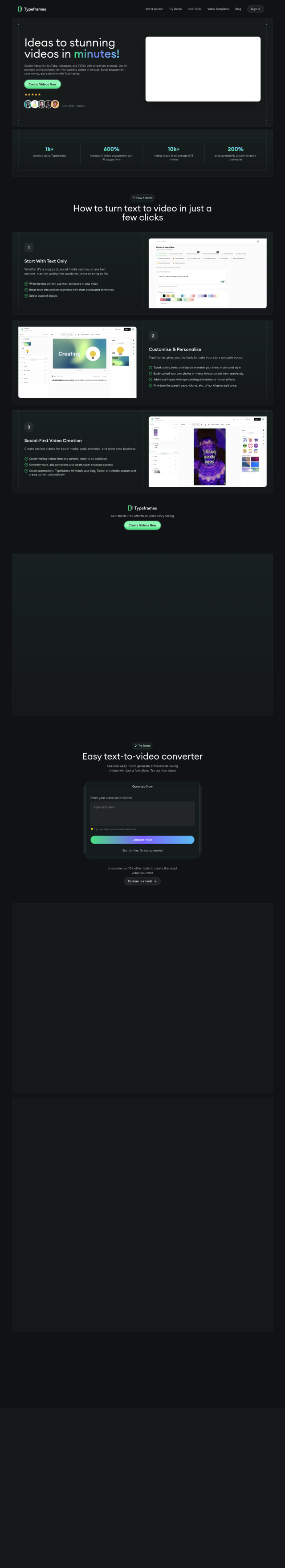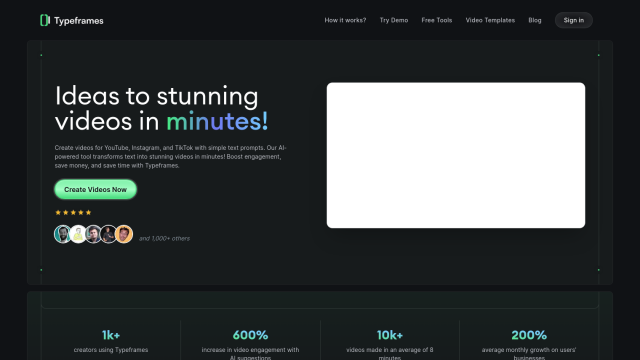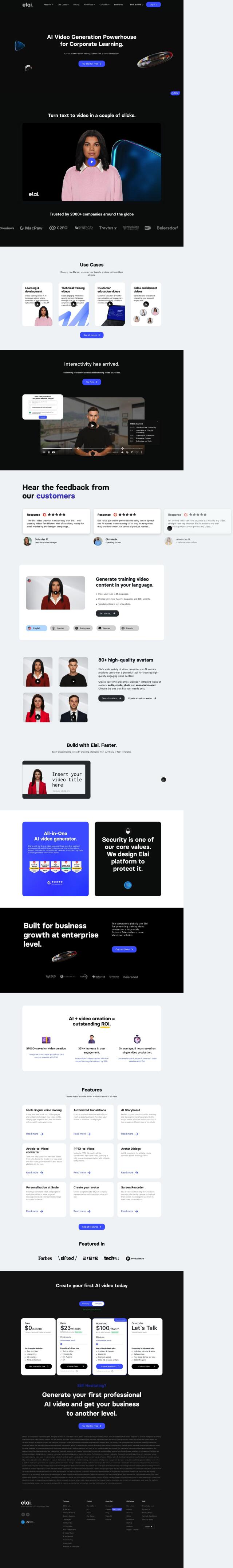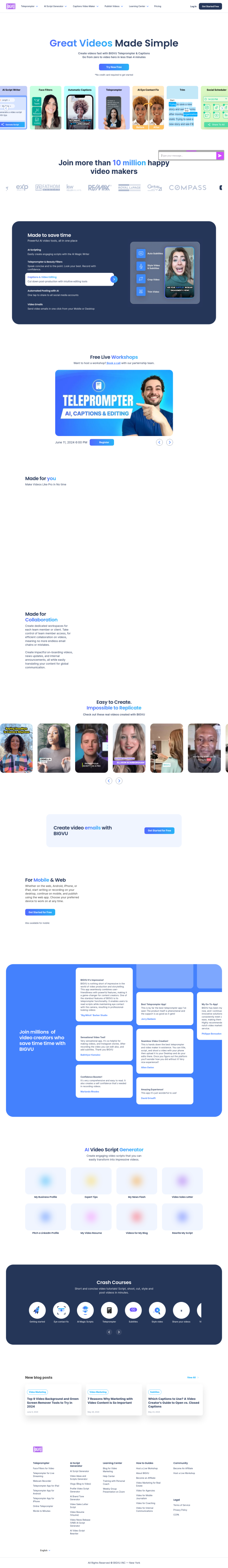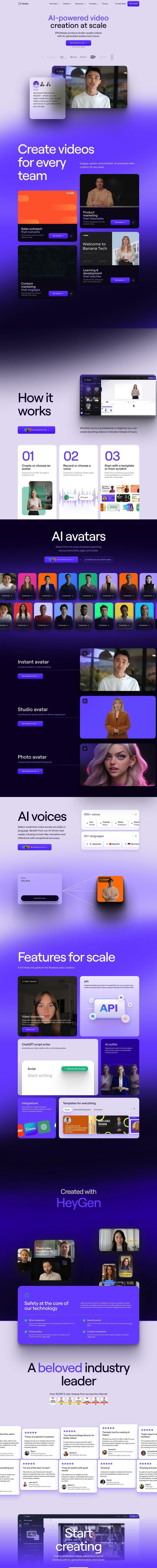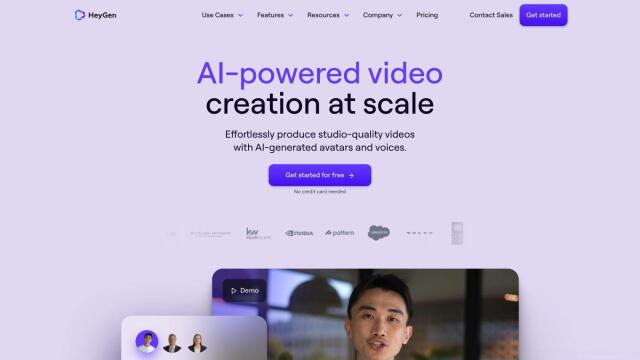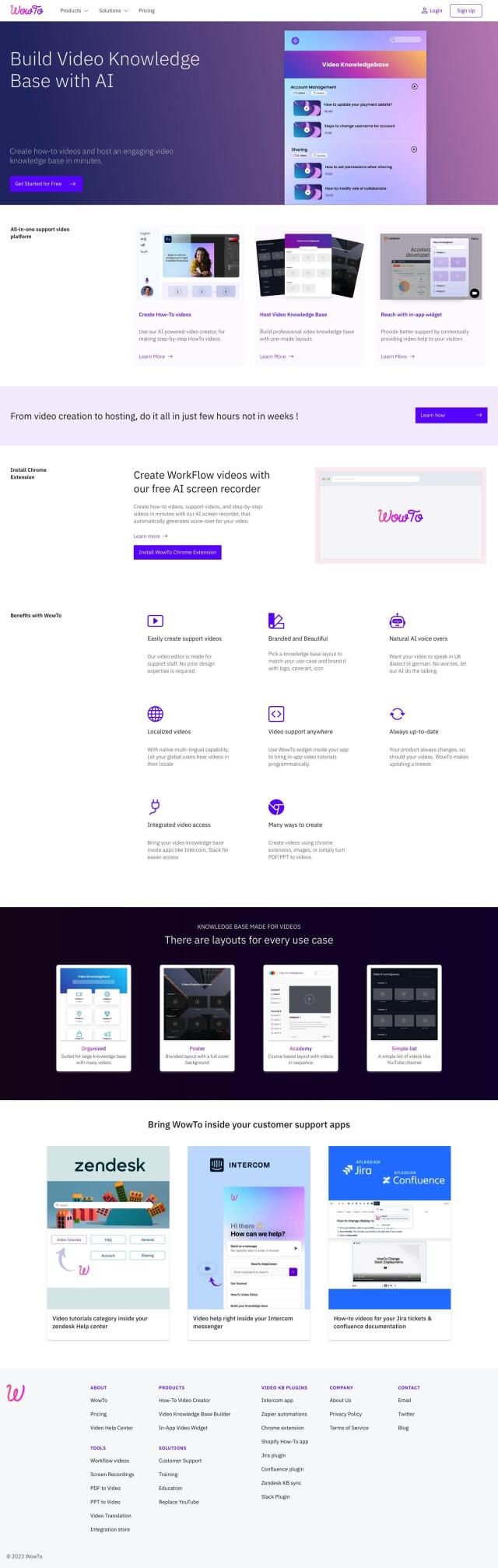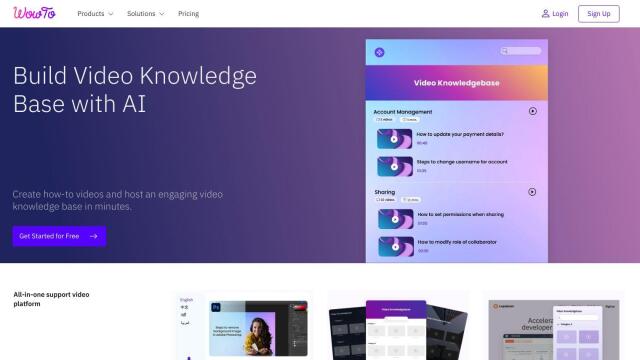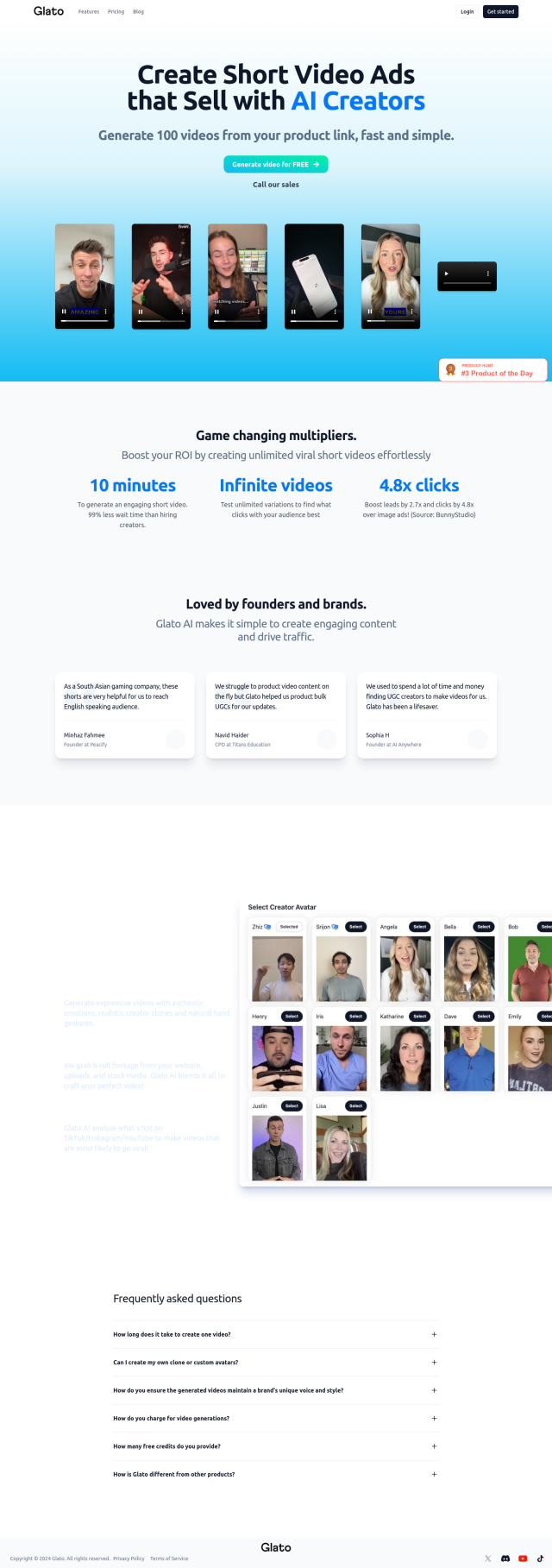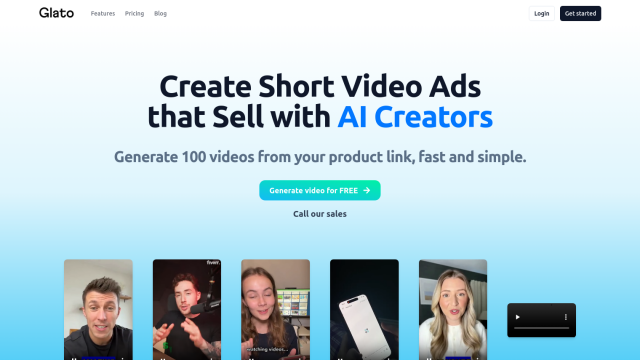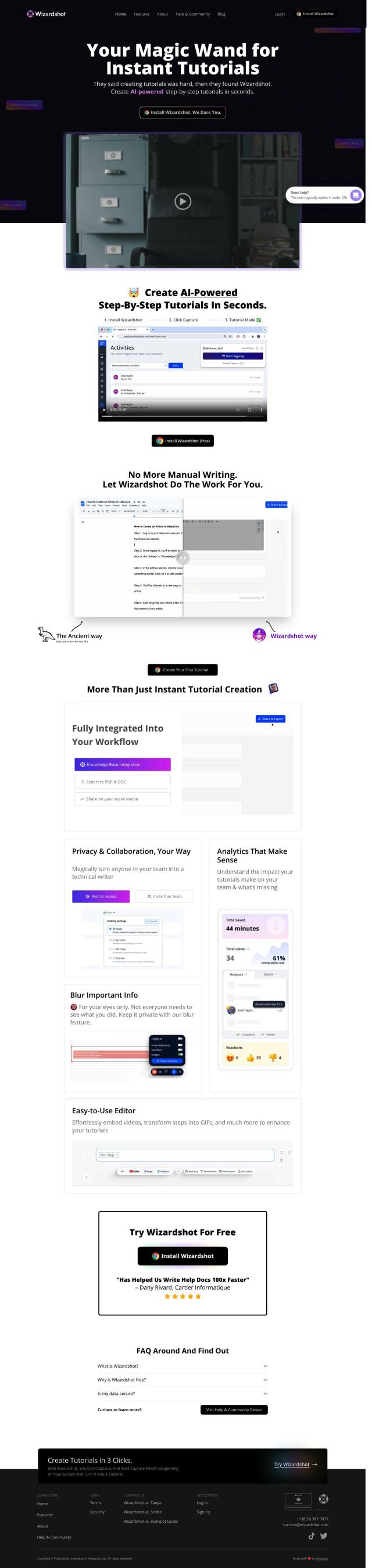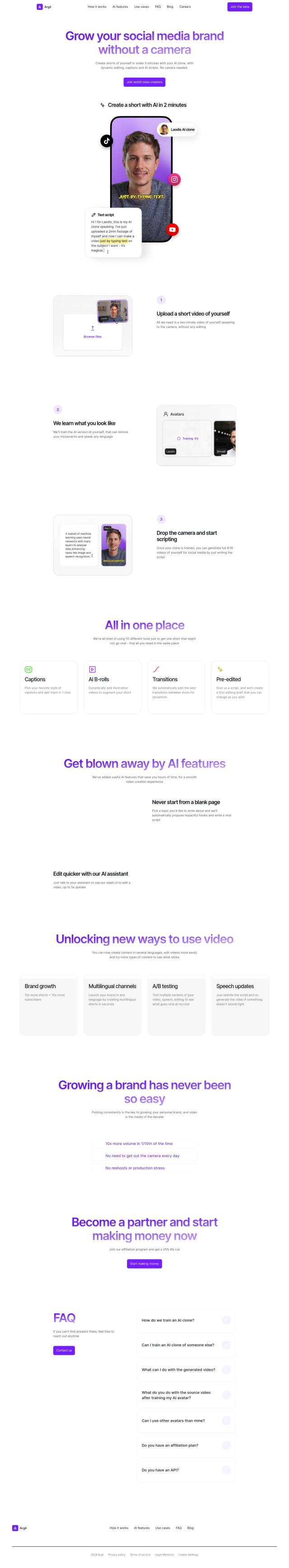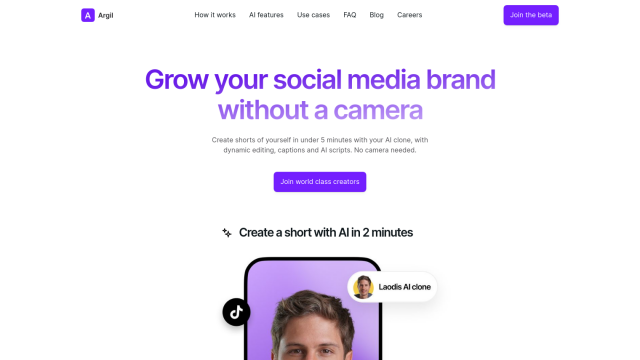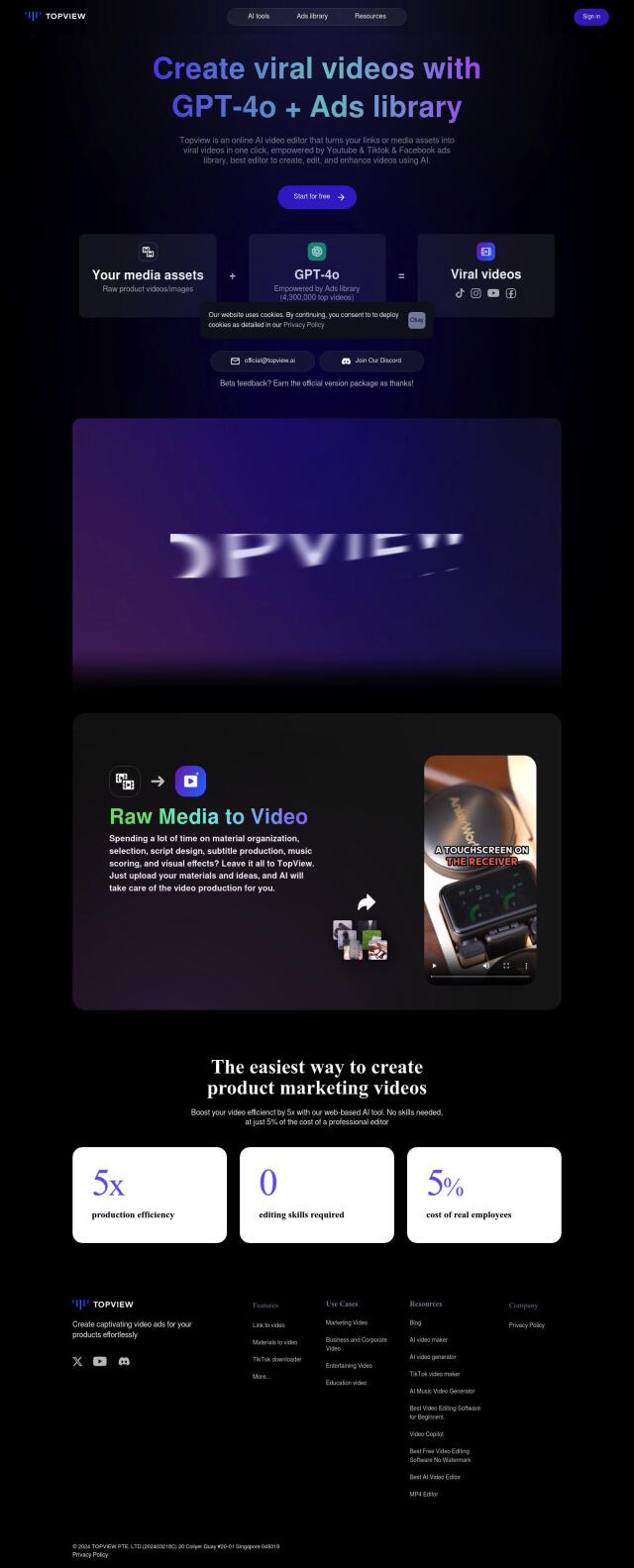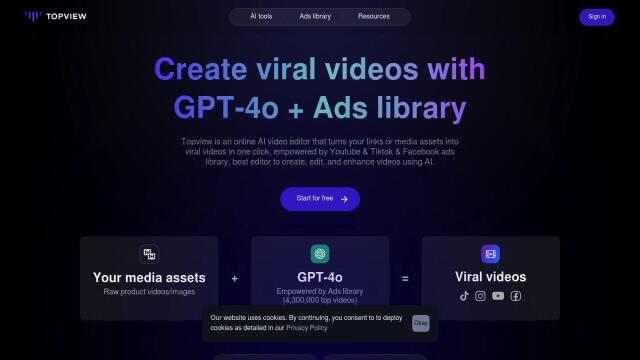Question: Is there a tool that can help me create high-quality video tutorials with features like 4K resolution and 120+ FPS without massive file sizes?


RecordOnce
If you're looking for a tool to create high-quality video tutorials with features like 4K resolution and 120+ FPS without massive file sizes, RecordOnce is an excellent choice. This AI-powered platform automates editing, translation, and refinement of recorded content, allowing you to create polished videos quickly. It supports 4K video at 120+ FPS without large file sizes, making it ideal for updating existing videos or maintaining consistency across your content.


Vmaker
Another great option is Vmaker, an online AI video editor that transforms raw footage into polished videos. Vmaker offers AI-boosted editing, auto-generated subtitles in 35+ languages, intro and outro animations, and 4K screen recording with internal and microphone audio. It also supports collaboration tools and virtual background templates, making it suitable for YouTubers, marketers, and training teams.
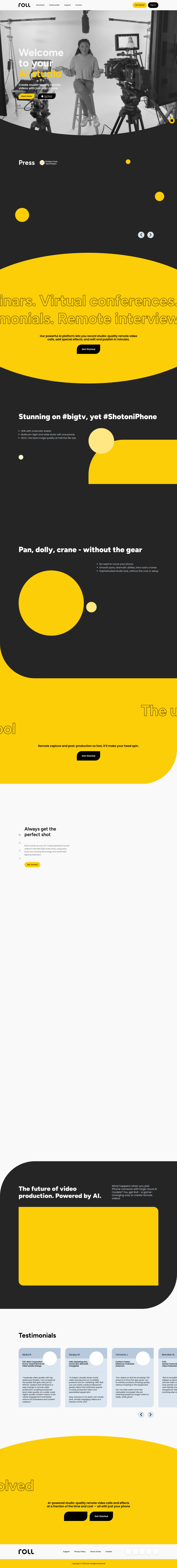
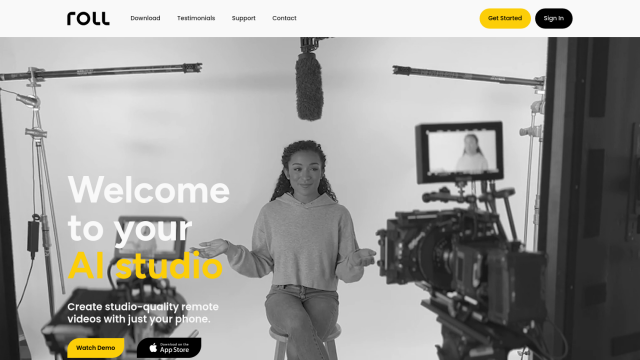
Roll
For those who prefer a more streamlined editing process, Roll offers a variety of features designed for remote video production. It provides HDR with cinematic bokeh, multicam shots, and HEVC for smaller file sizes with higher image quality. The platform automates editing, allowing you to produce high-resolution edits in minutes, and includes real-time collaborative editing for teams.


VEED
Lastly, VEED is a free, browser-based AI video editor that's easy to use and packed with advanced features. It supports text-to-video, AI-generated avatars, auto-subtitles, and voice translations, making it suitable for marketing, learning, and development efforts. VEED’s intuitive interface and collaboration tools make it a great choice for content creators and teams who need to produce high-quality videos without extensive expertise.