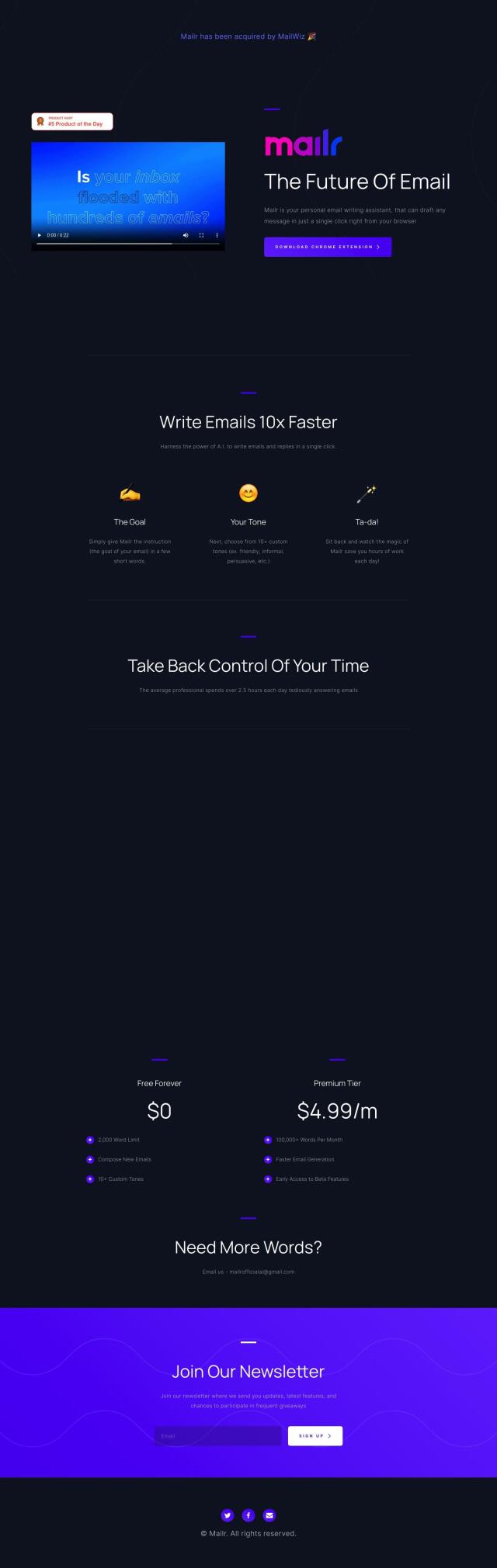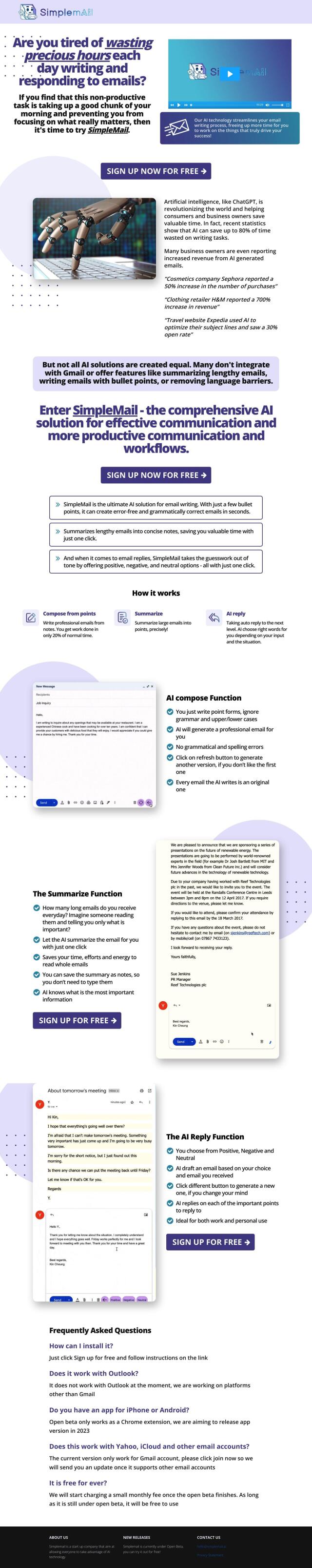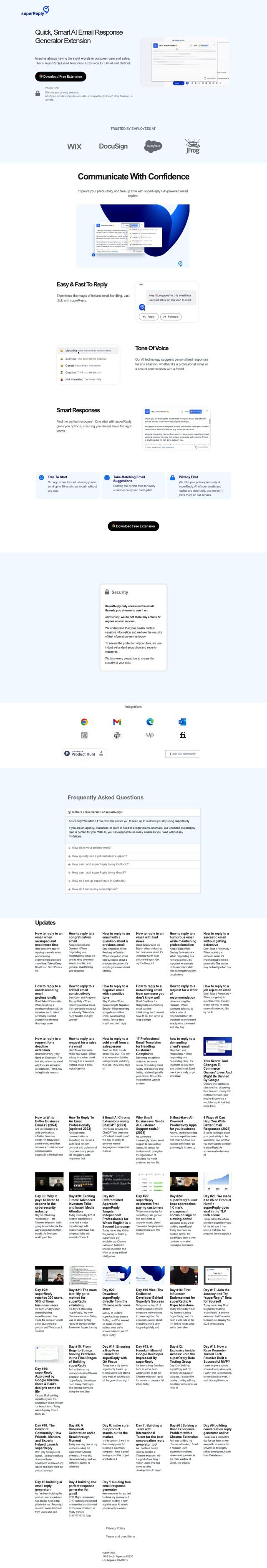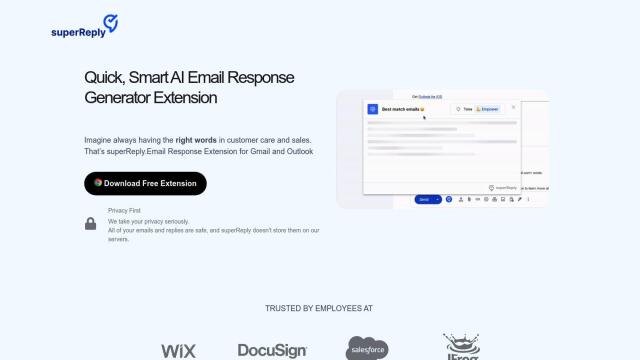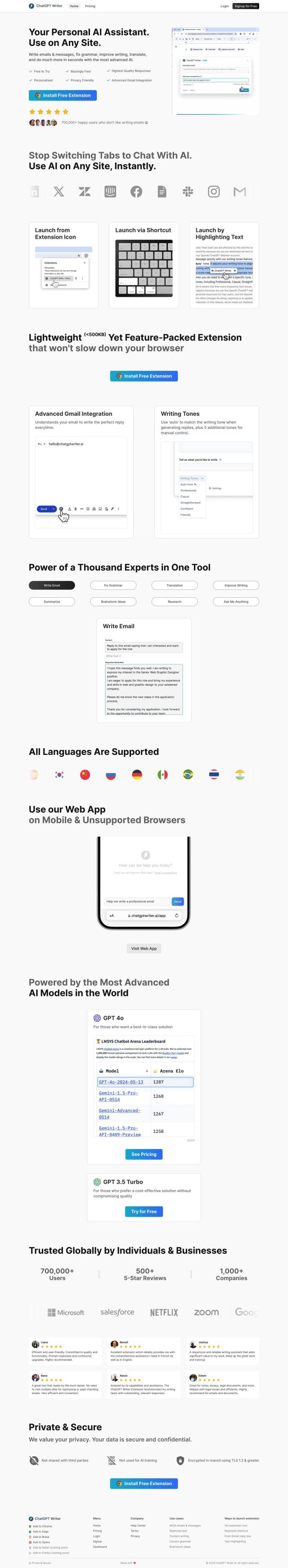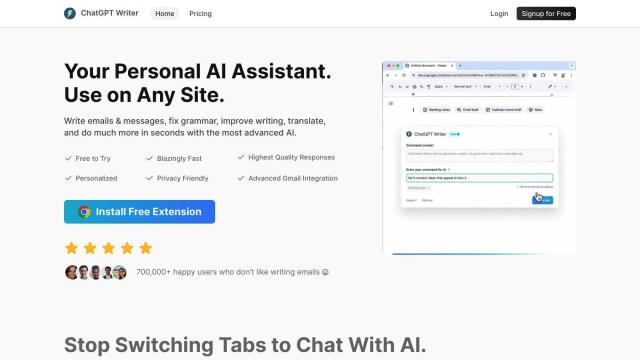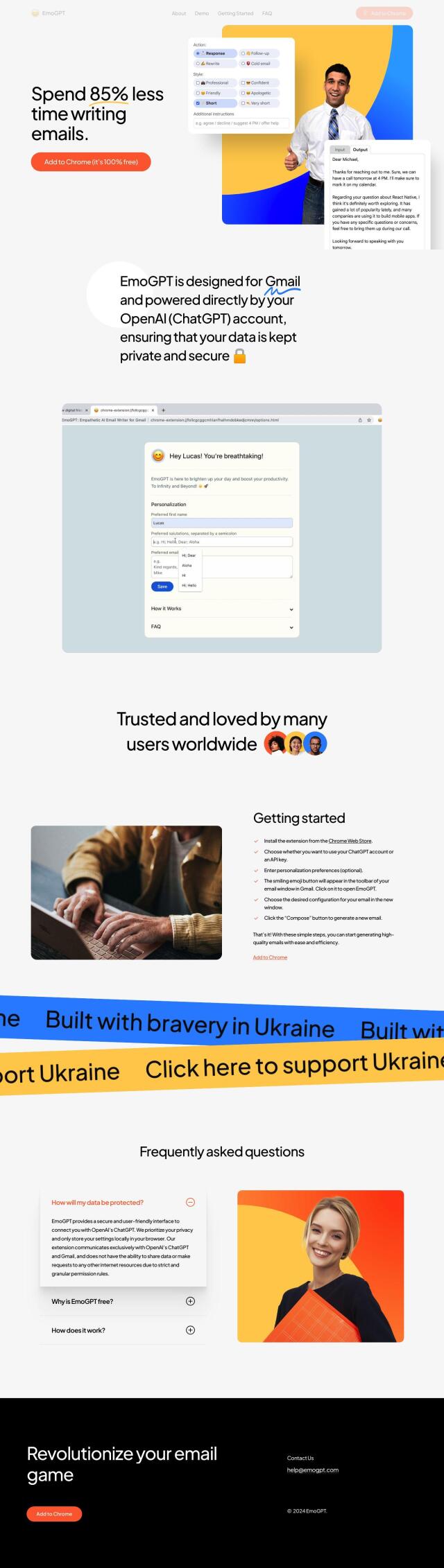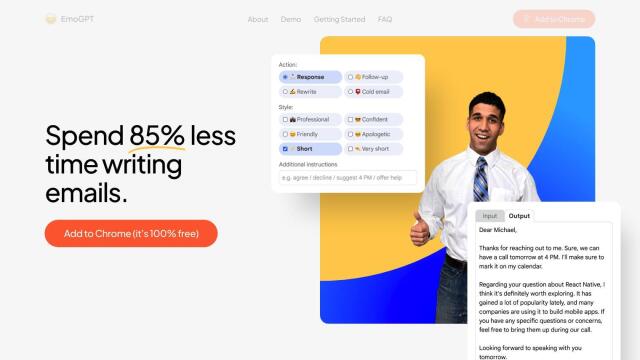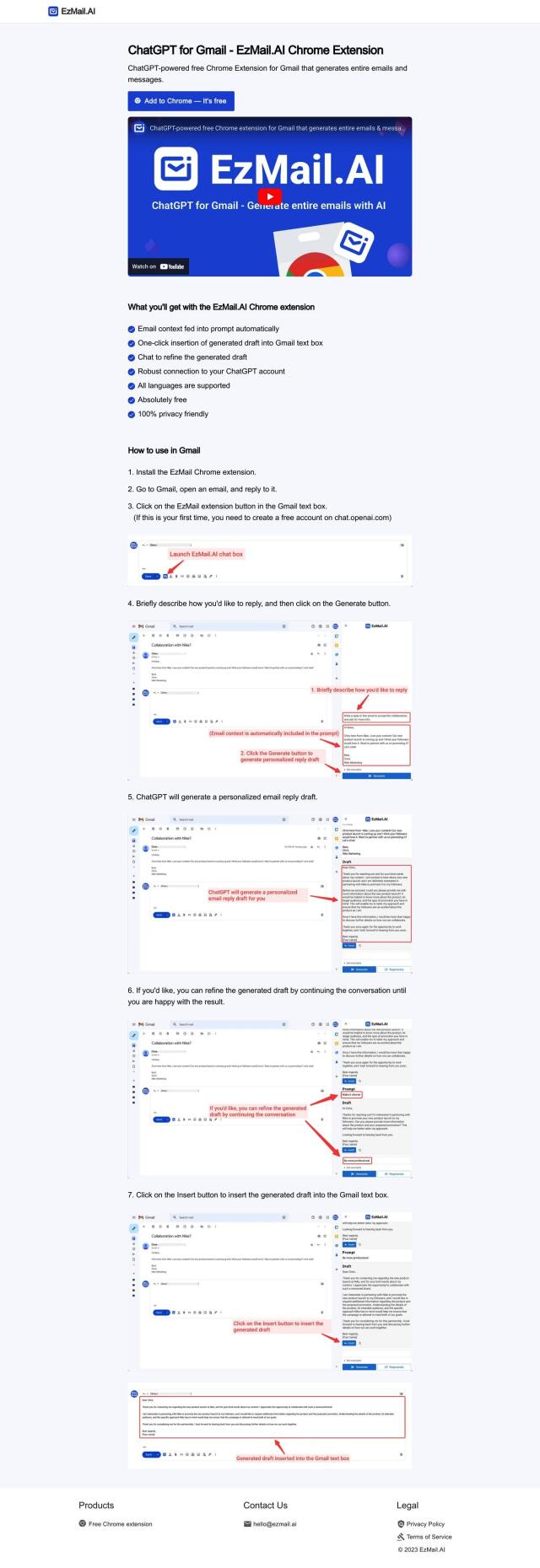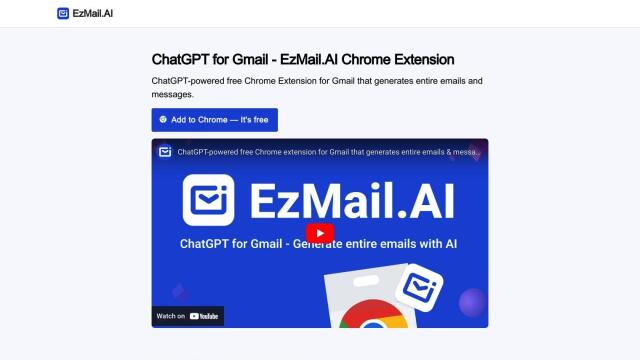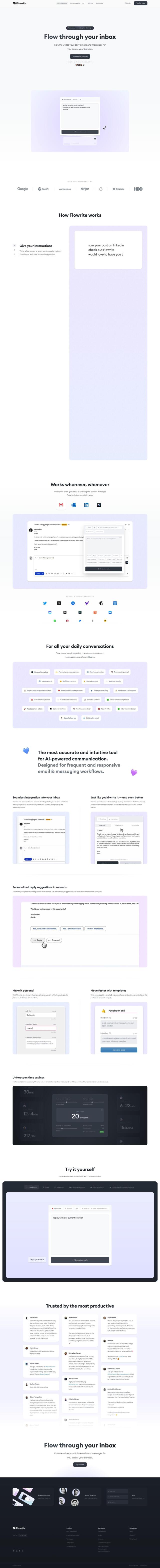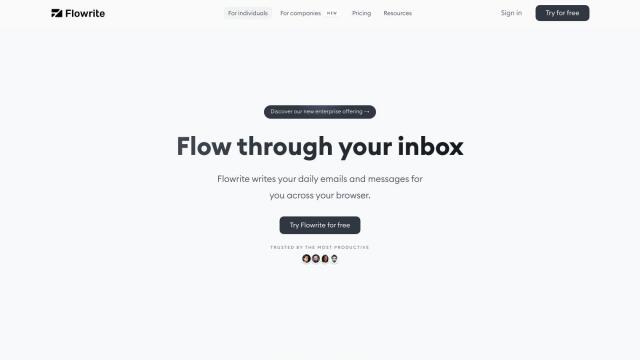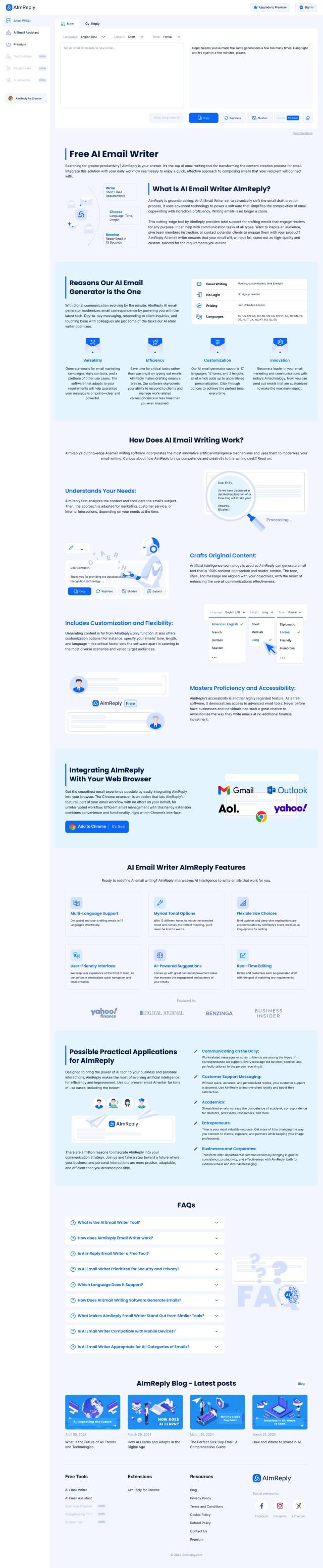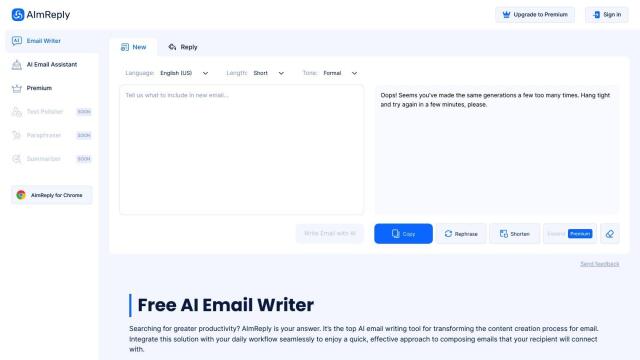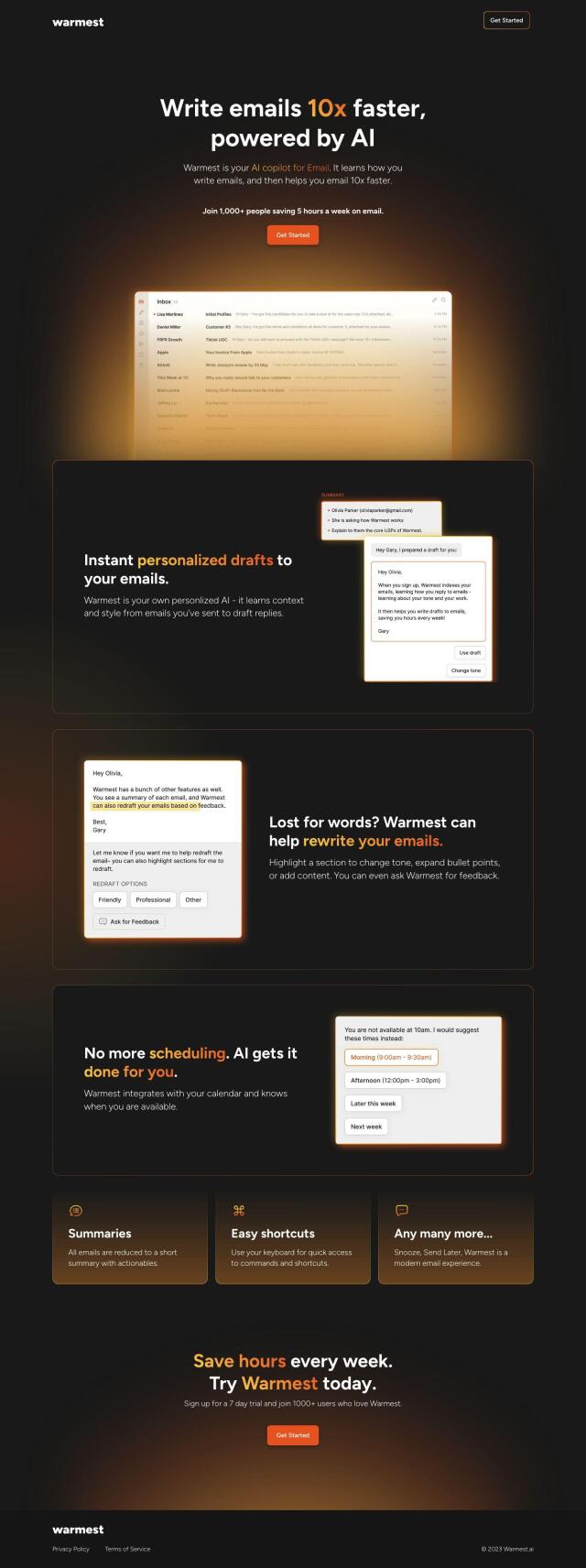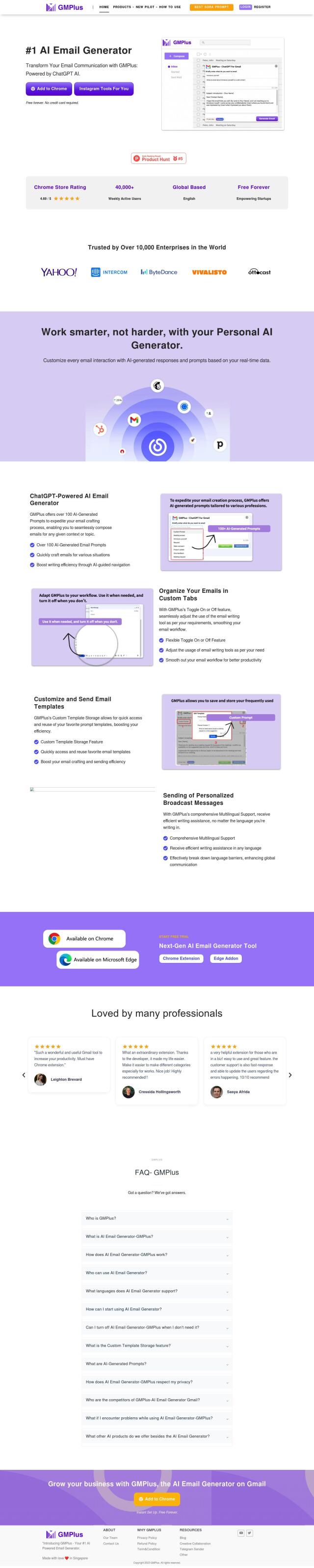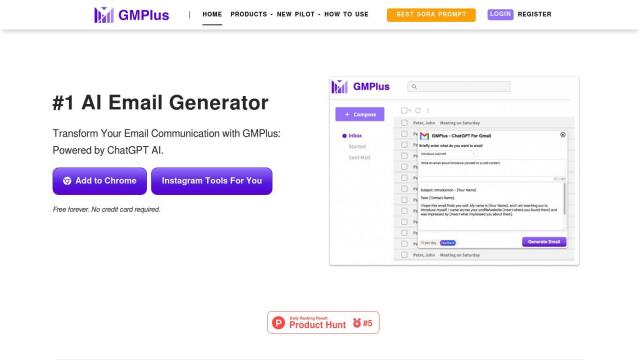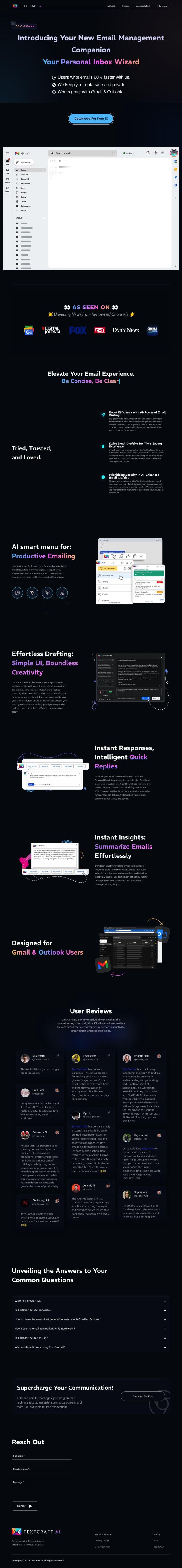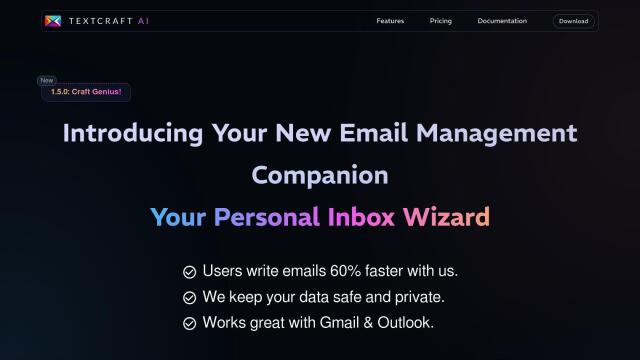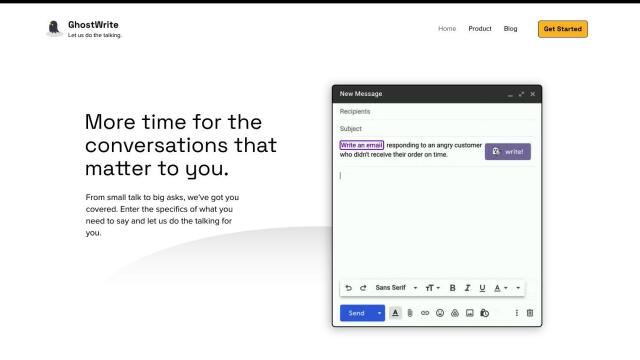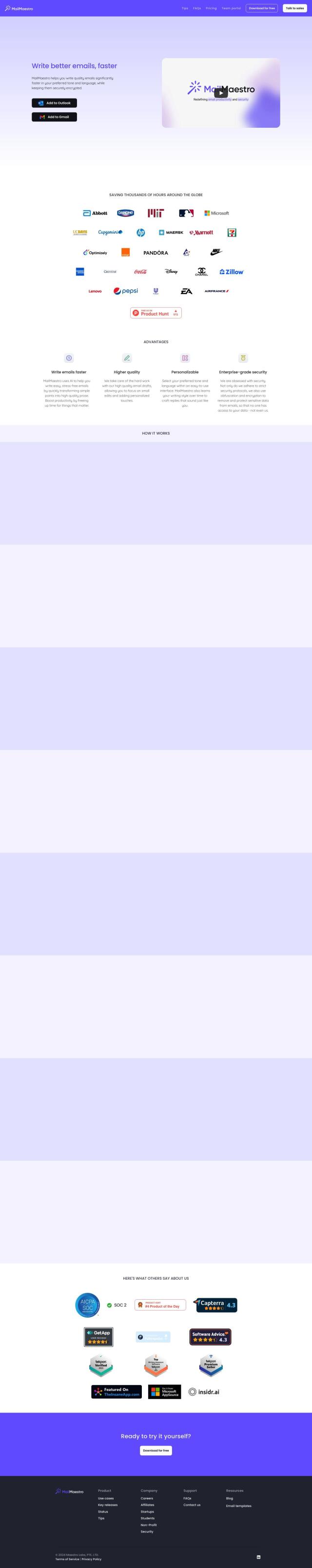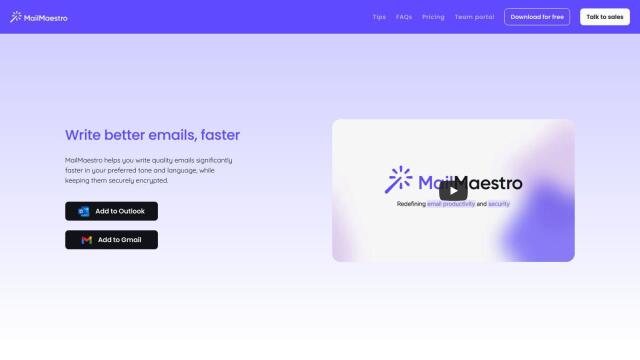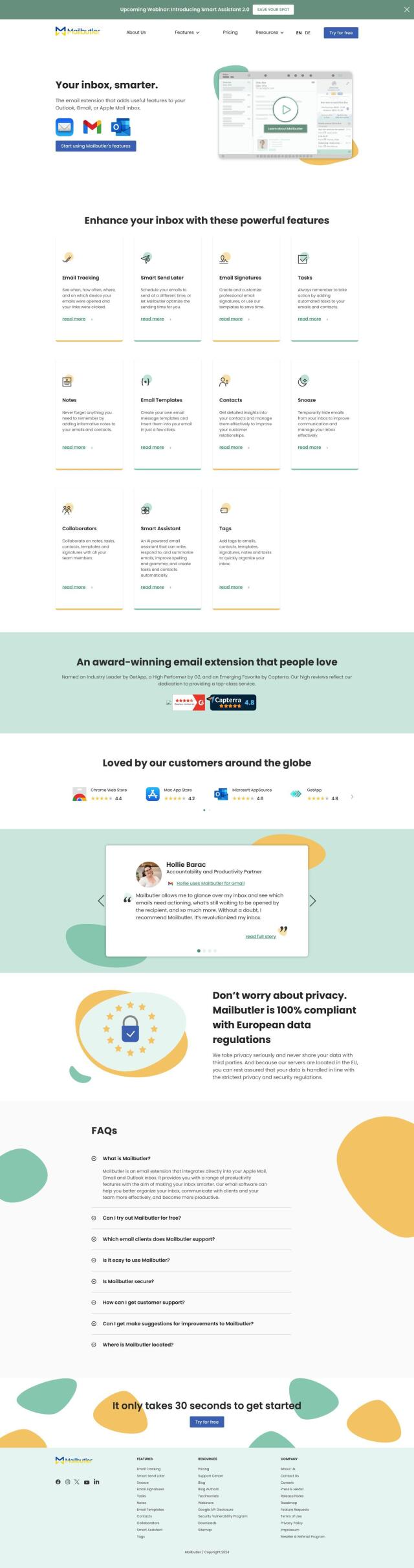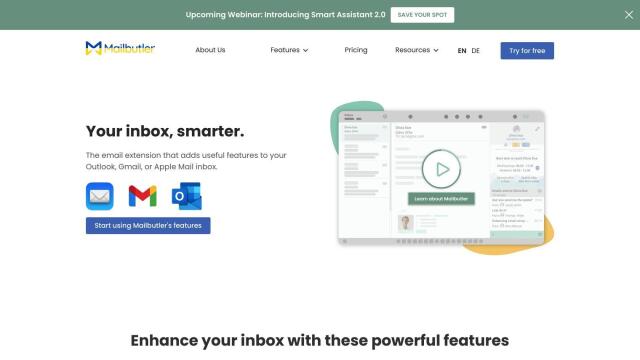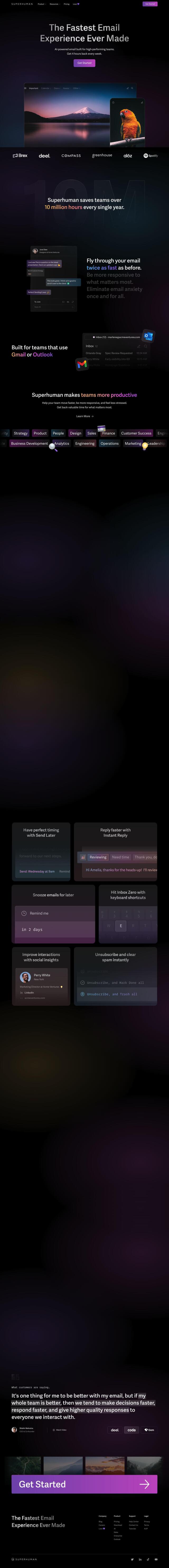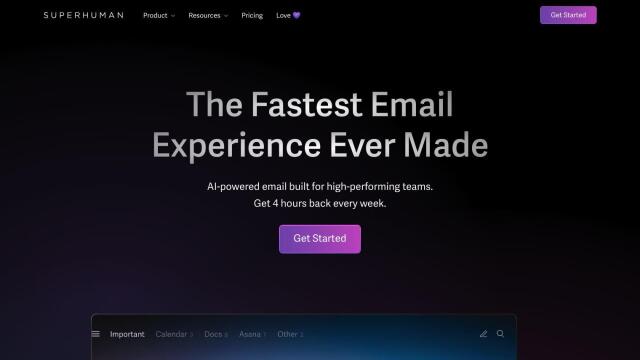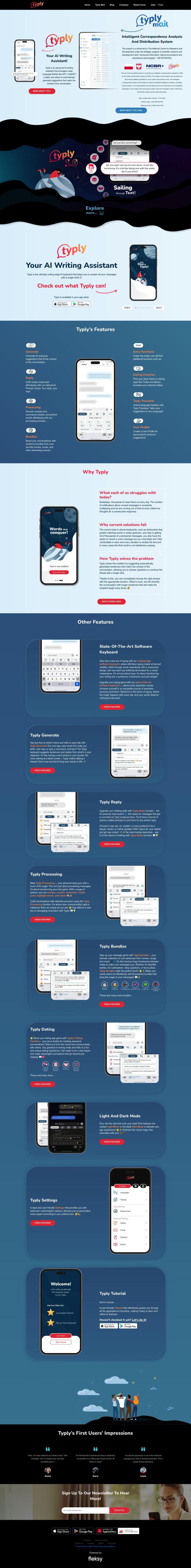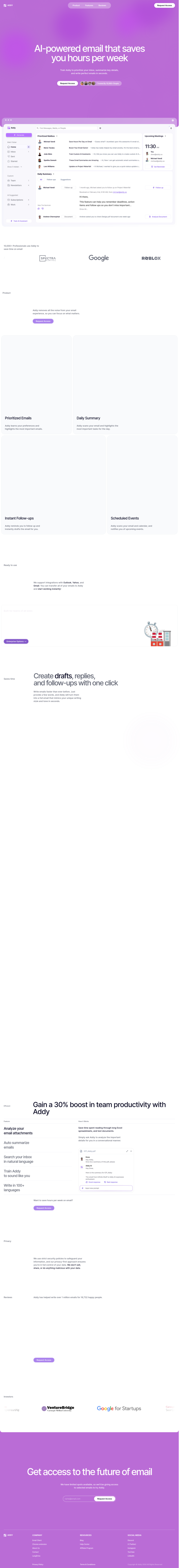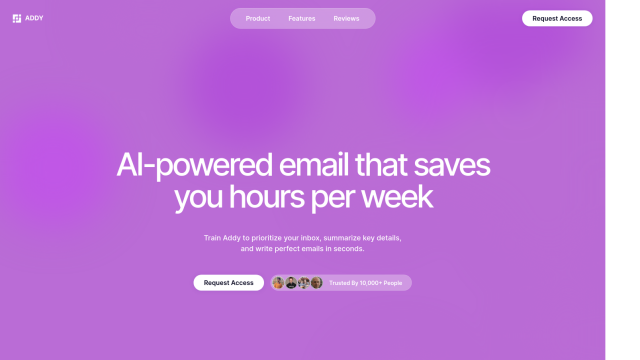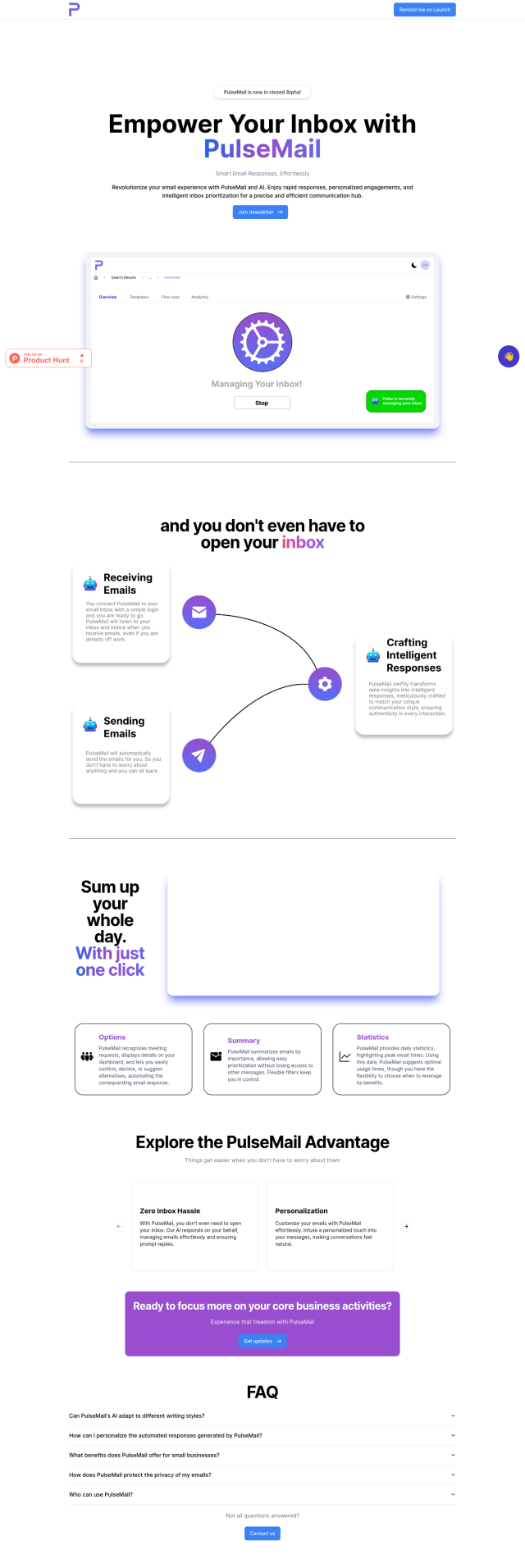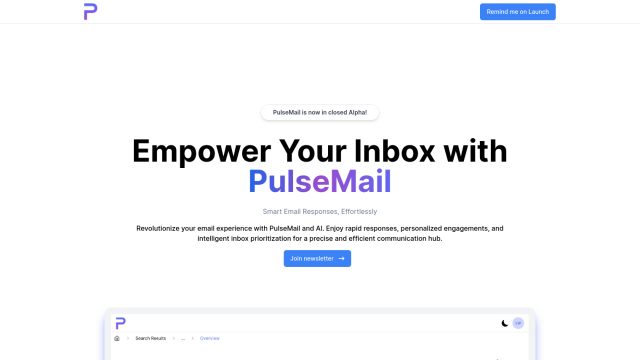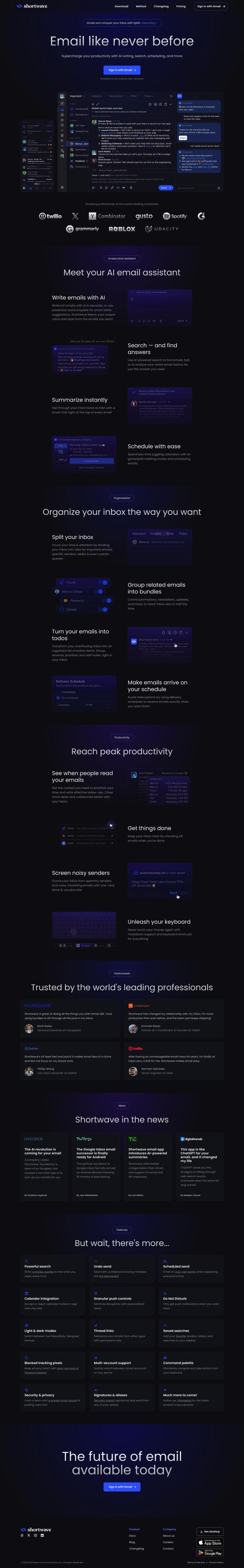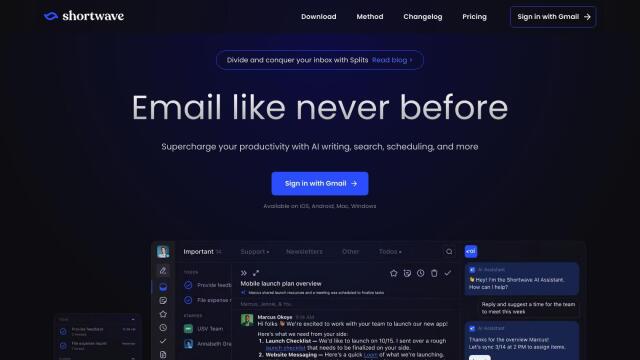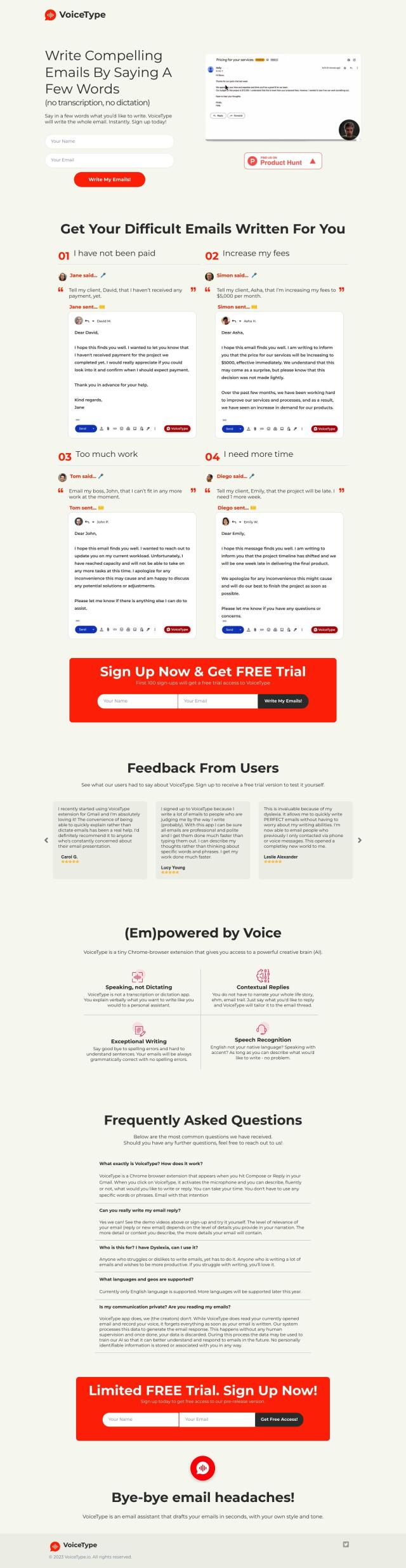Question: Can you recommend a Gmail extension that helps with composing email responses?
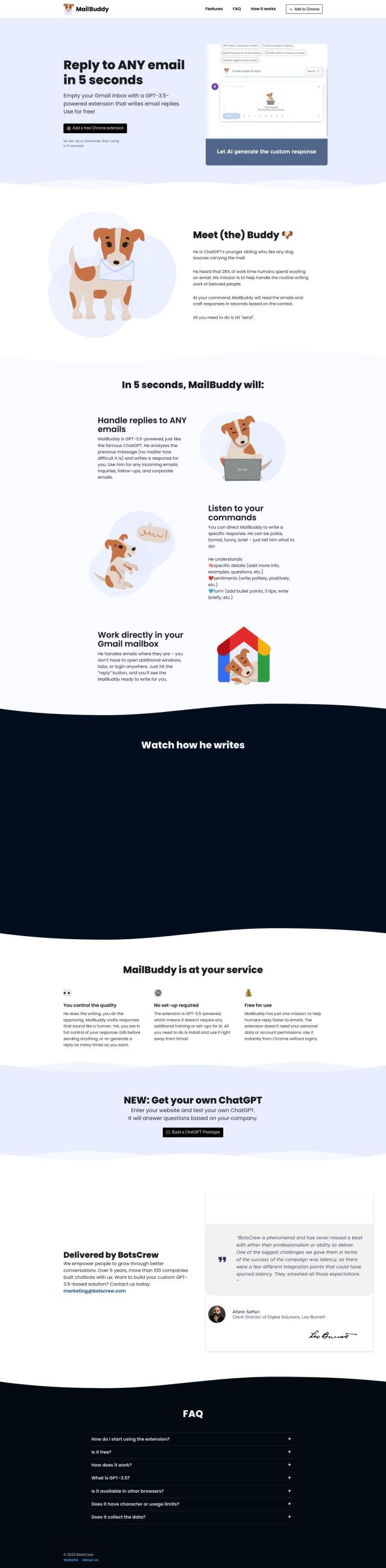
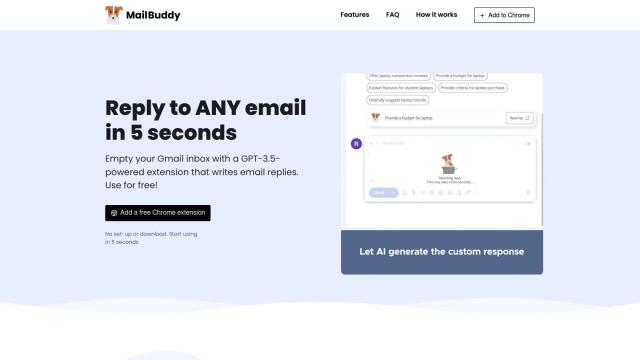
MailBuddy
For a Gmail extension to draft email replies, MailBuddy is a great choice. It uses GPT-3.5 to draft responses in a few seconds, making it a good option for speeding up your email workflow. You can fine-tune the tone, style and content of the draft, and it's integrated directly into Gmail. MailBuddy is free and doesn't store personal data, so it's a low-friction way to boost your email productivity.
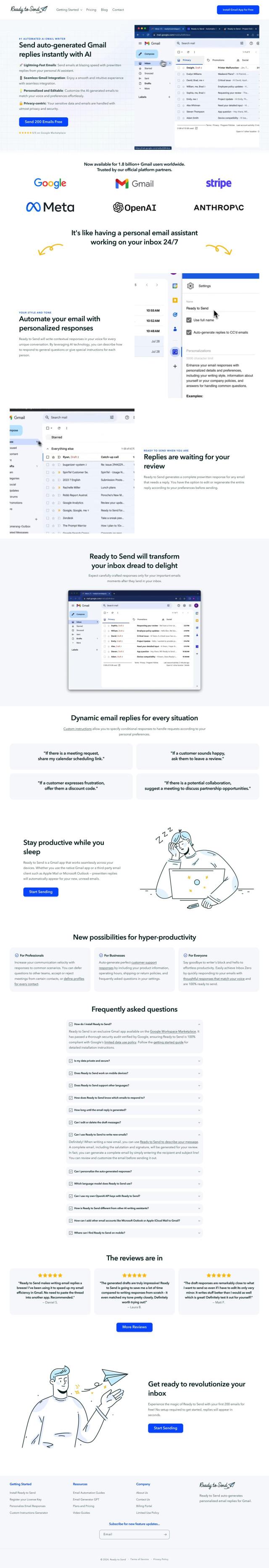
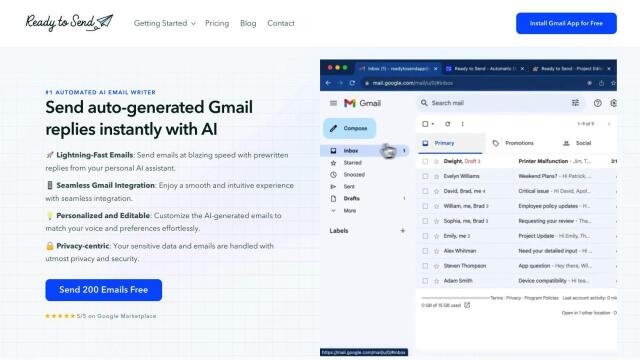
Ready to Send
Another option is Ready to Send, an AI-based email draft generator. It drafts human-sounding responses in your voice and style, and works on multiple devices, including Gmail apps on phone, tablet and PC. Options like customizable responses, conditional responses and support for more than 100 languages help you break through writer's block and get into flow state securely.
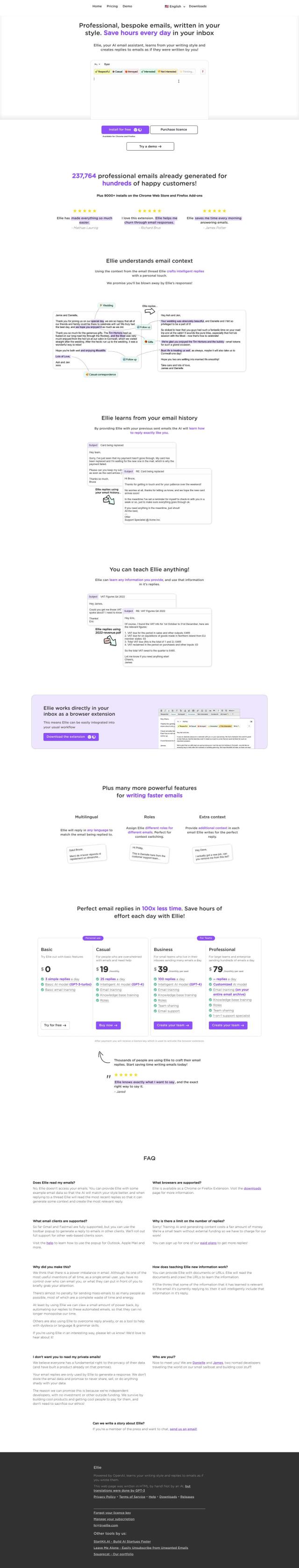
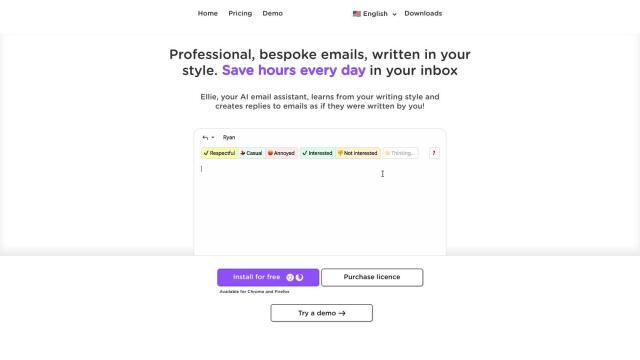
Ellie
If you want a tool that learns your writing style, Ellie could be the way to go. It drafts responses based on the context of email threads and works as a browser extension for Gmail and Fastmail. Ellie can learn from your previous emails and works in multiple languages, so it's a good option for drafting a response that's tailored to your voice.