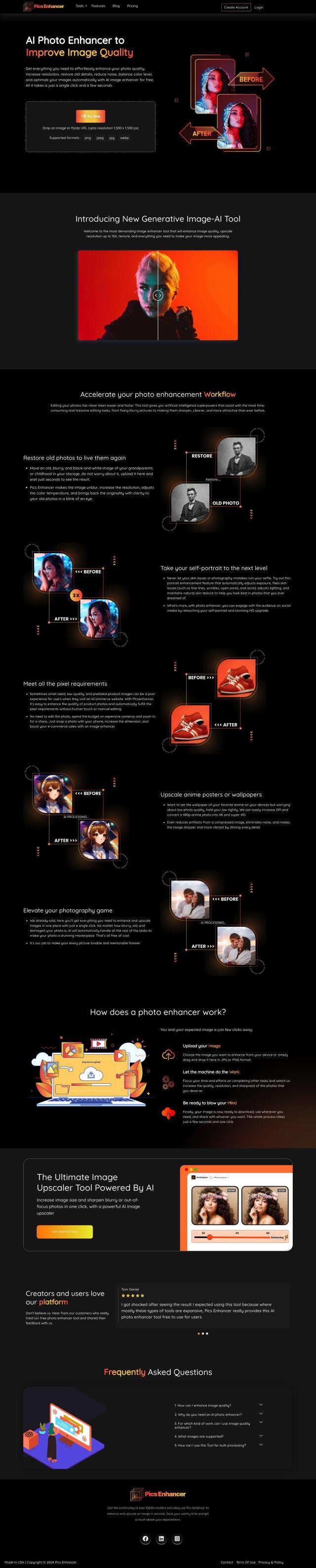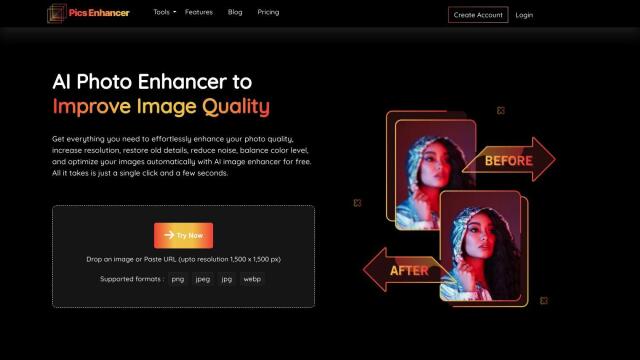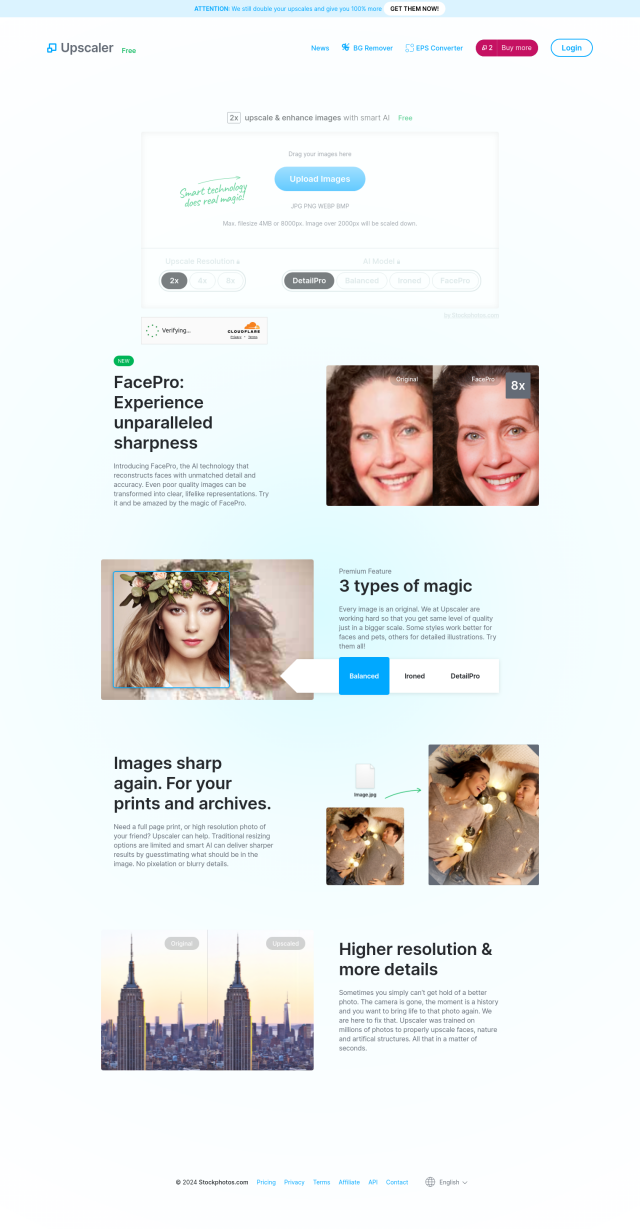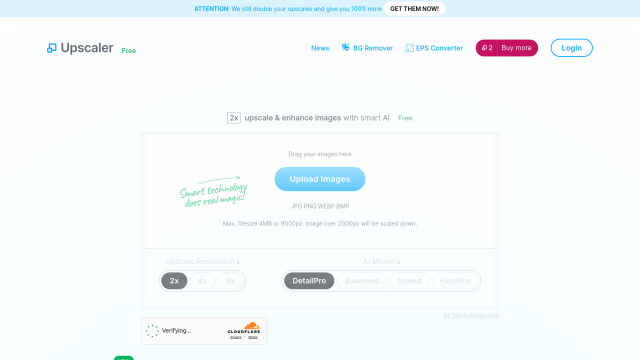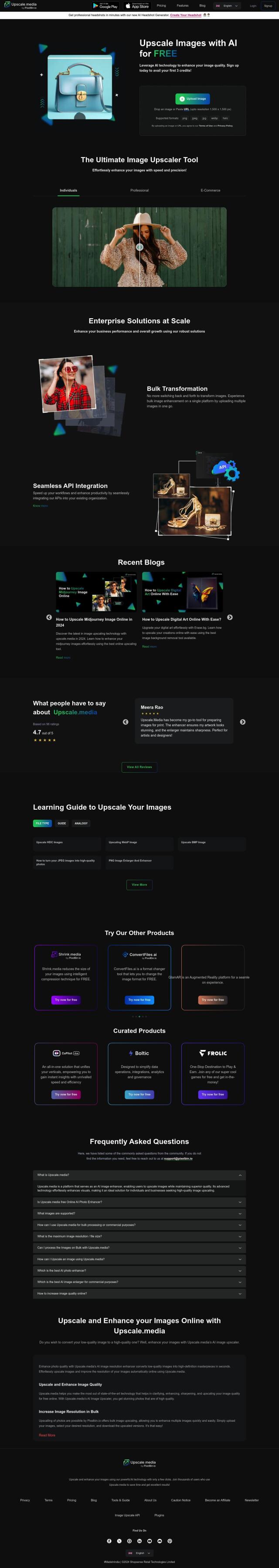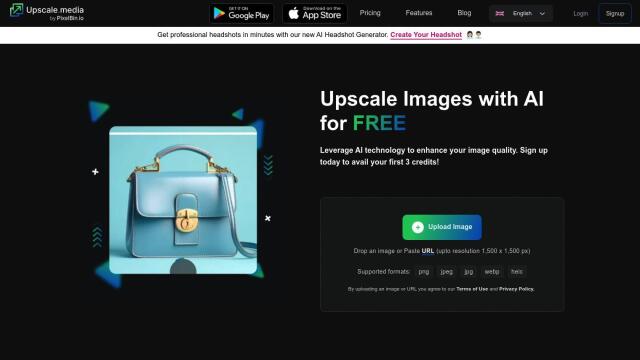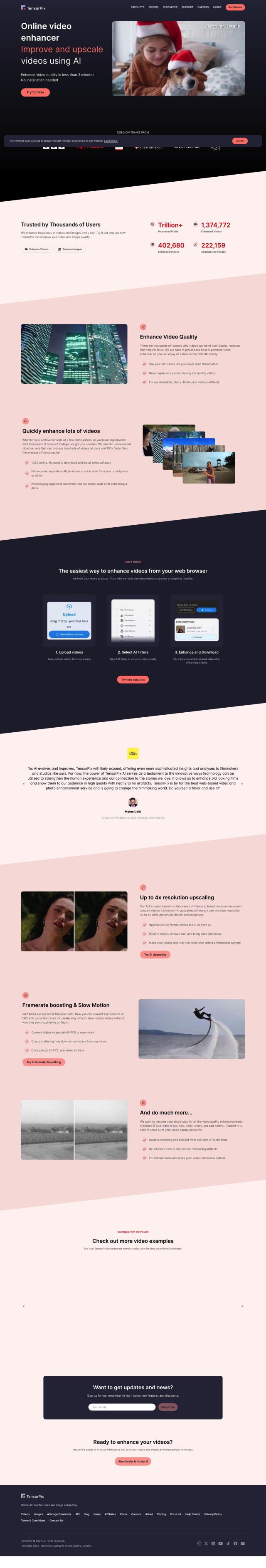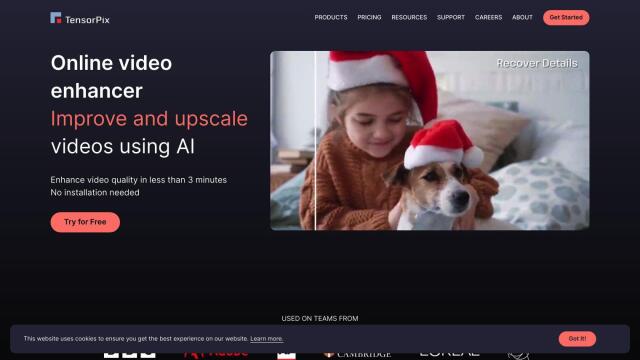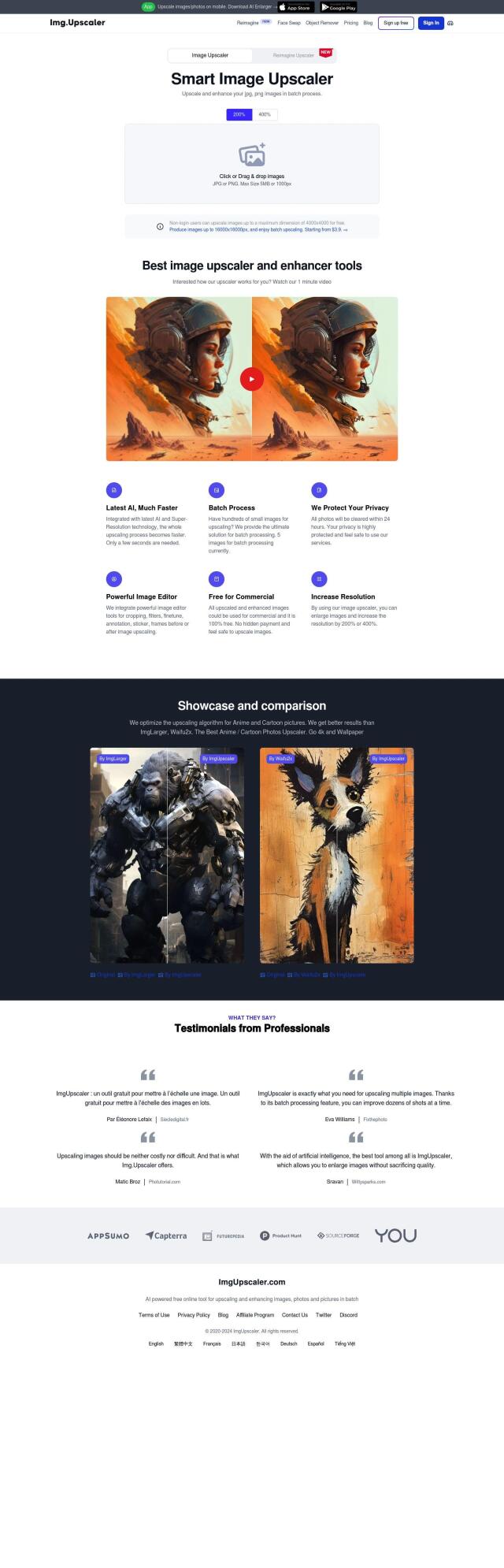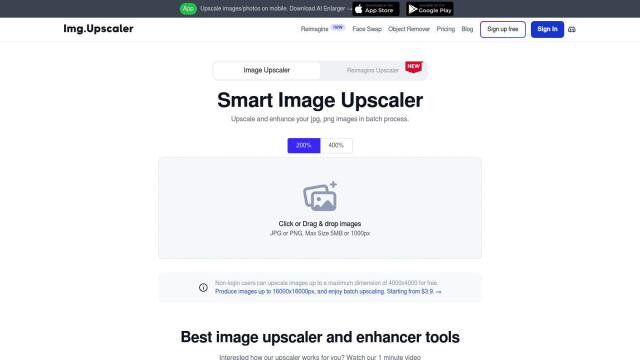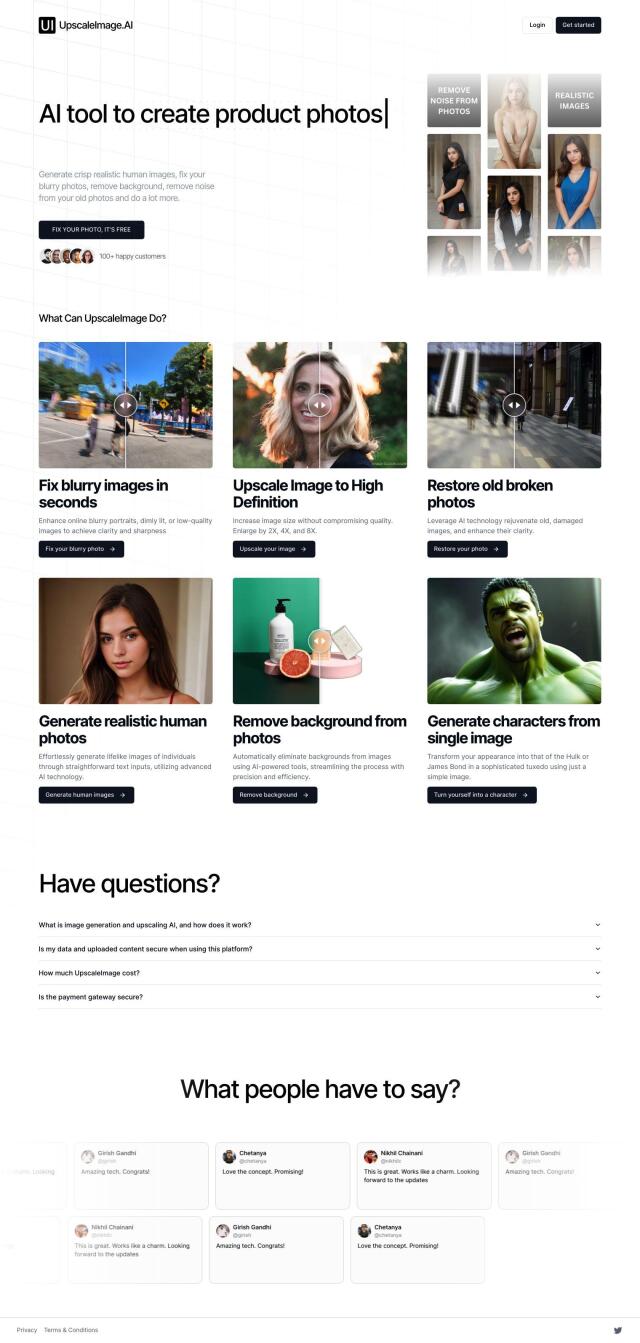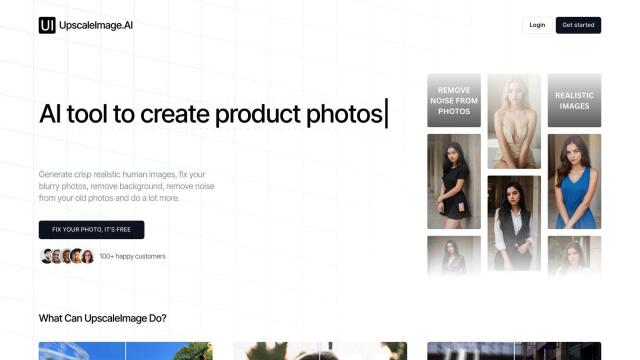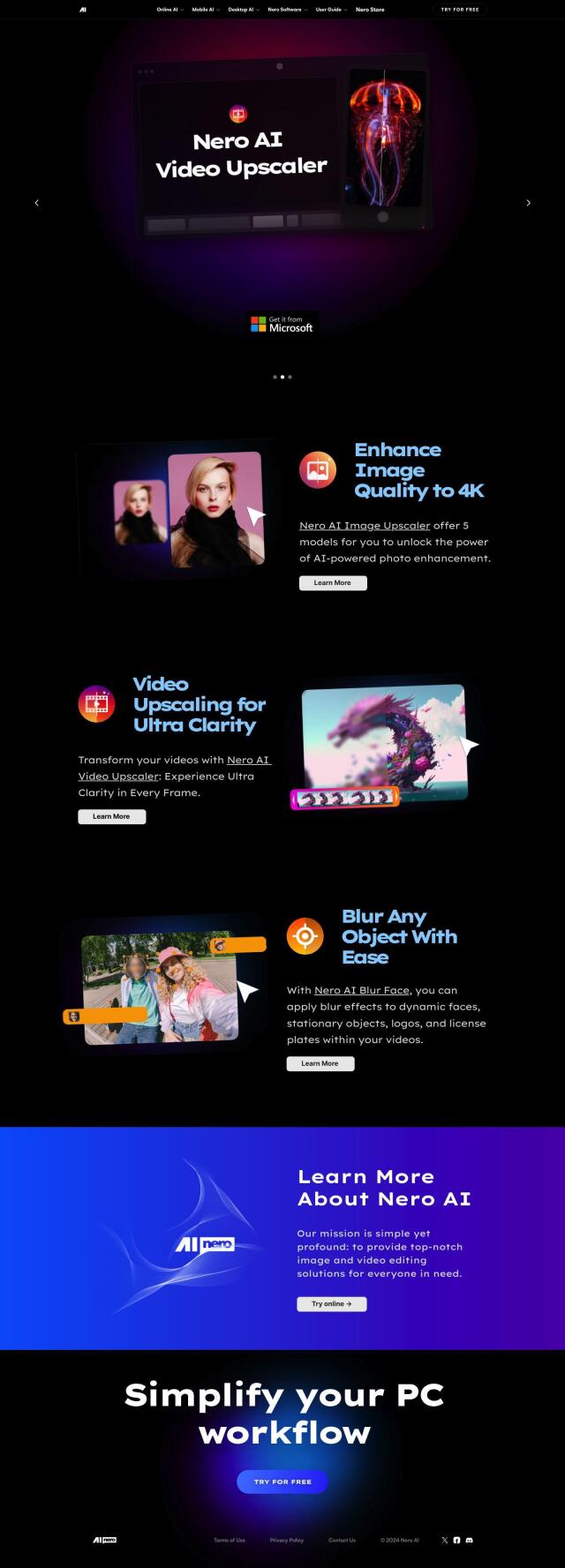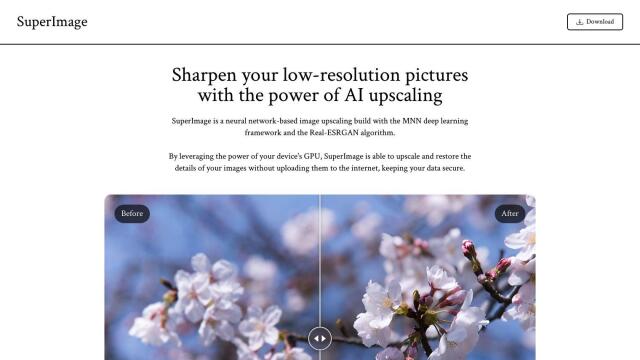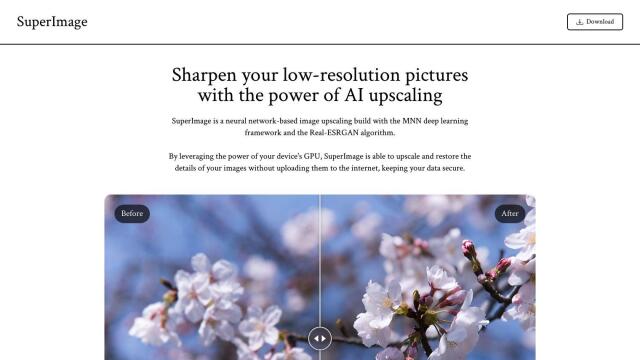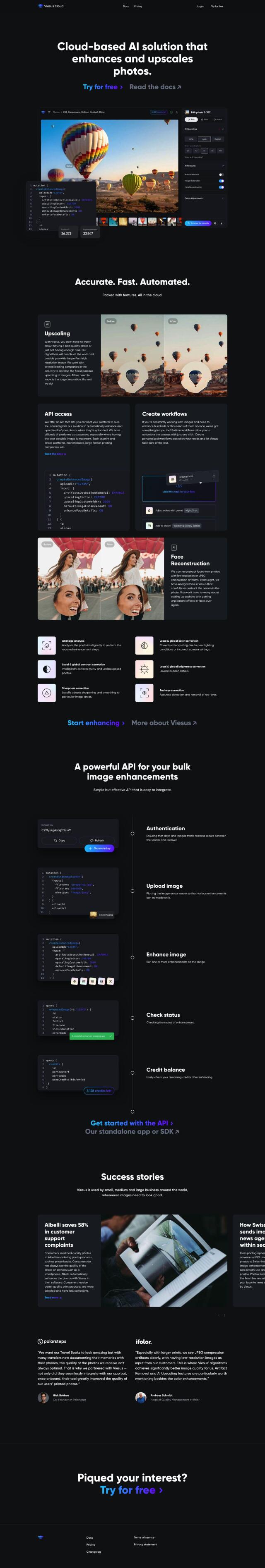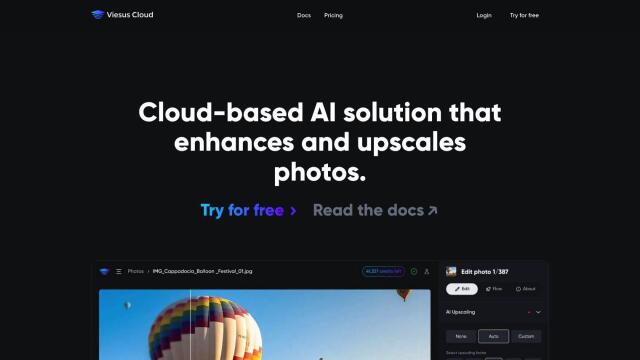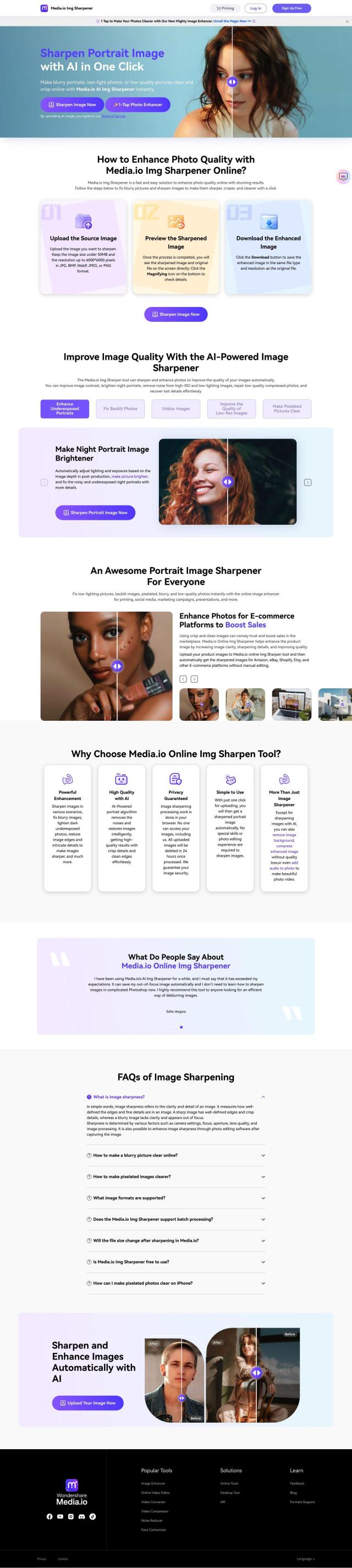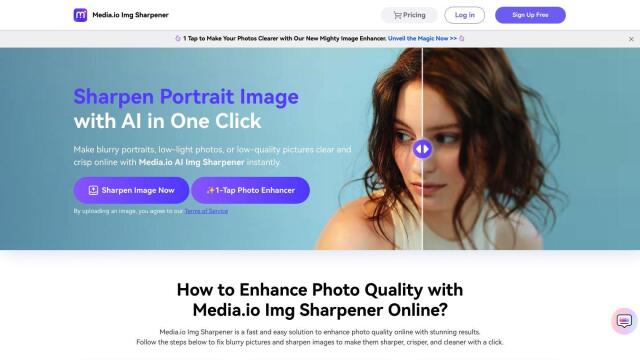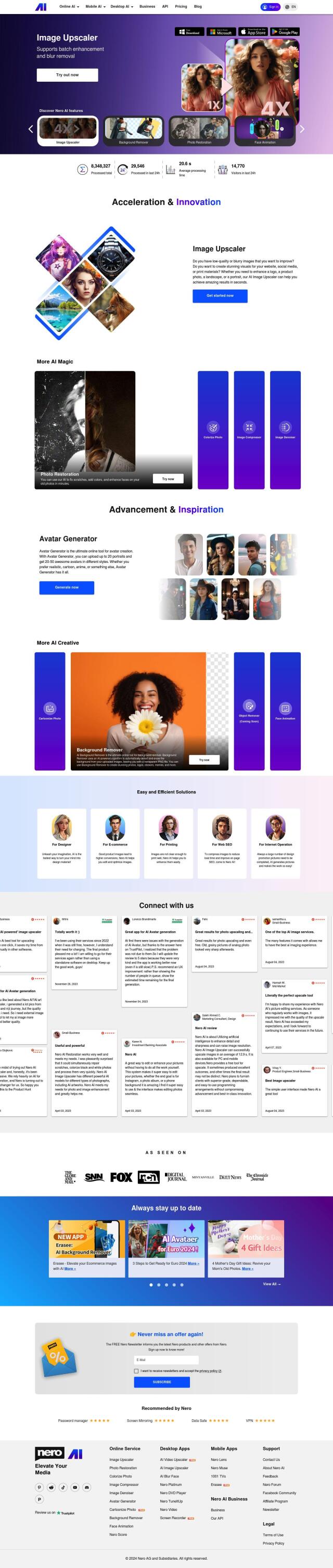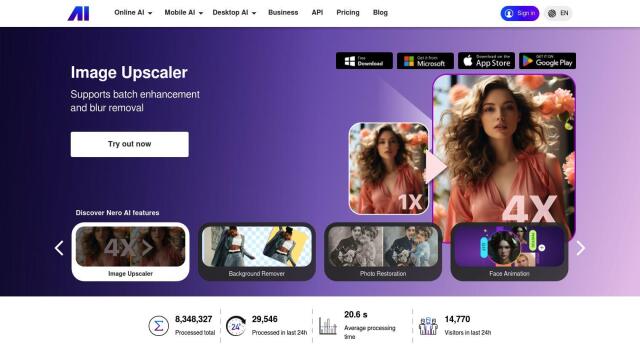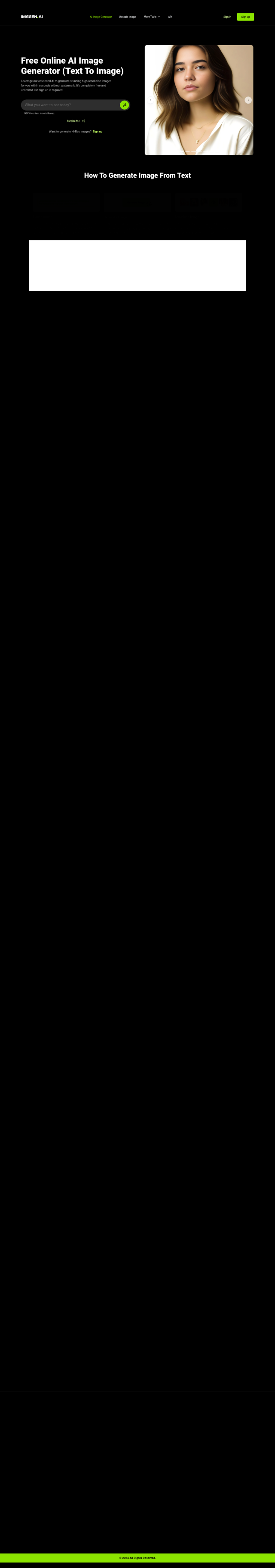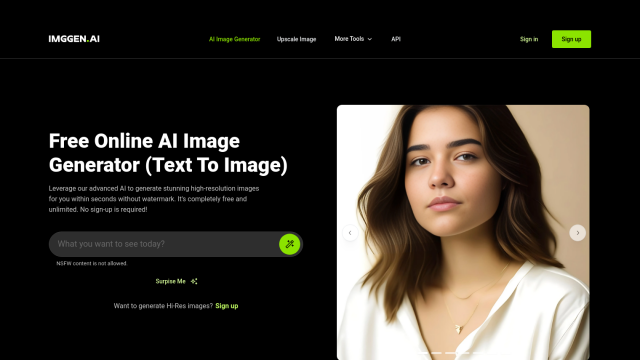Question: Is there a free and open-source image upscaling tool that can improve image quality without requiring extensive editing skills?
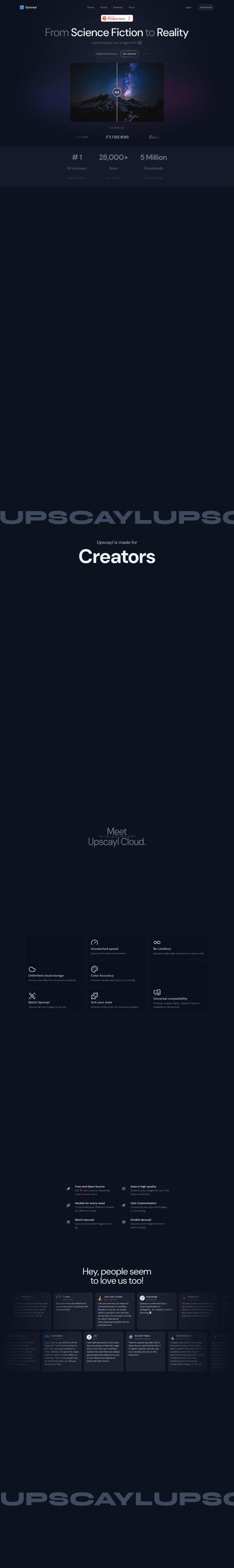
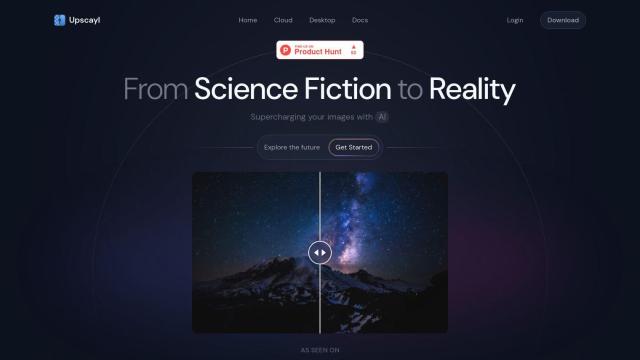
Upscayl
If you're looking for a free and open-source image upscaling tool that can improve image quality without requiring extensive editing skills, Upscayl is an excellent choice. This AI-powered tool allows you to quickly upscale low-resolution images, offering various options to fine-tune the image quality and performance. It supports batch upscaling, unlimited cloud storage, and works on Linux, MacOS, and Windows. Additionally, Upscayl can handle a variety of image formats and offers local processing, making it accessible even offline.
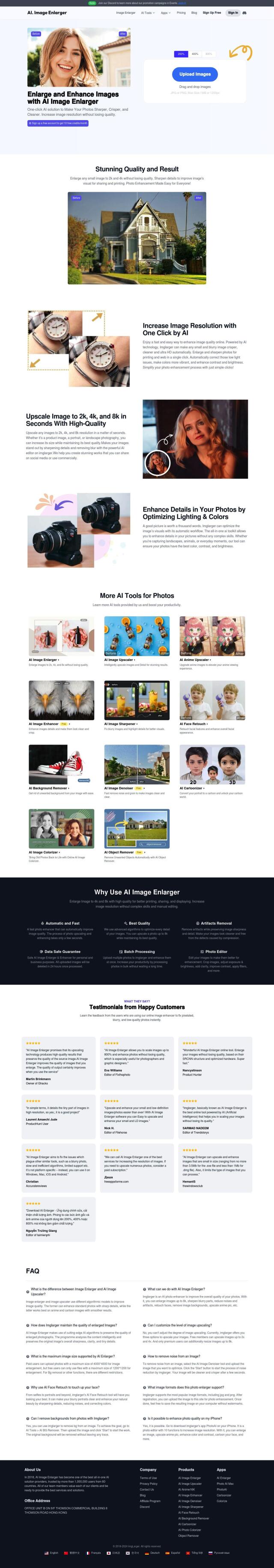
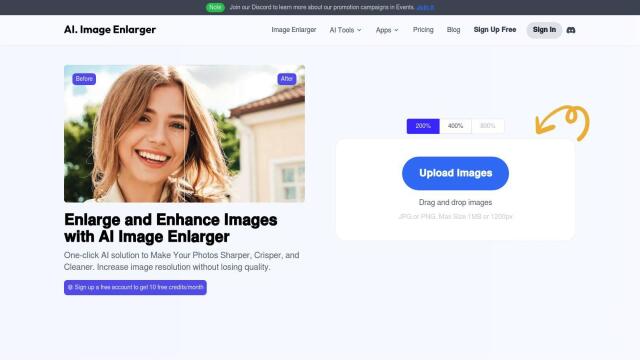
AI Image Enlarger
Another powerful tool is AI Image Enlarger, which uses AI to upscale small images up to 800% without compromising quality. This platform-agnostic tool works on Windows, Mac, iOS, and Android and provides rapid processing. It's suitable for both casual and professional users, offering a reliable and efficient way to enhance images.


Let's Enhance
For a tool that offers more comprehensive features, consider Let's Enhance. This AI-powered tool not only upscaling images but also enhances them, removing backgrounds and applying HDR filters for color grading. It offers batch editing, 4K resolution enhancement, and can generate images from text prompts, making it ideal for creative professionals, eCommerce, and real estate applications. Although it requires a credit-based model, it offers a free trial, making it accessible for initial use.