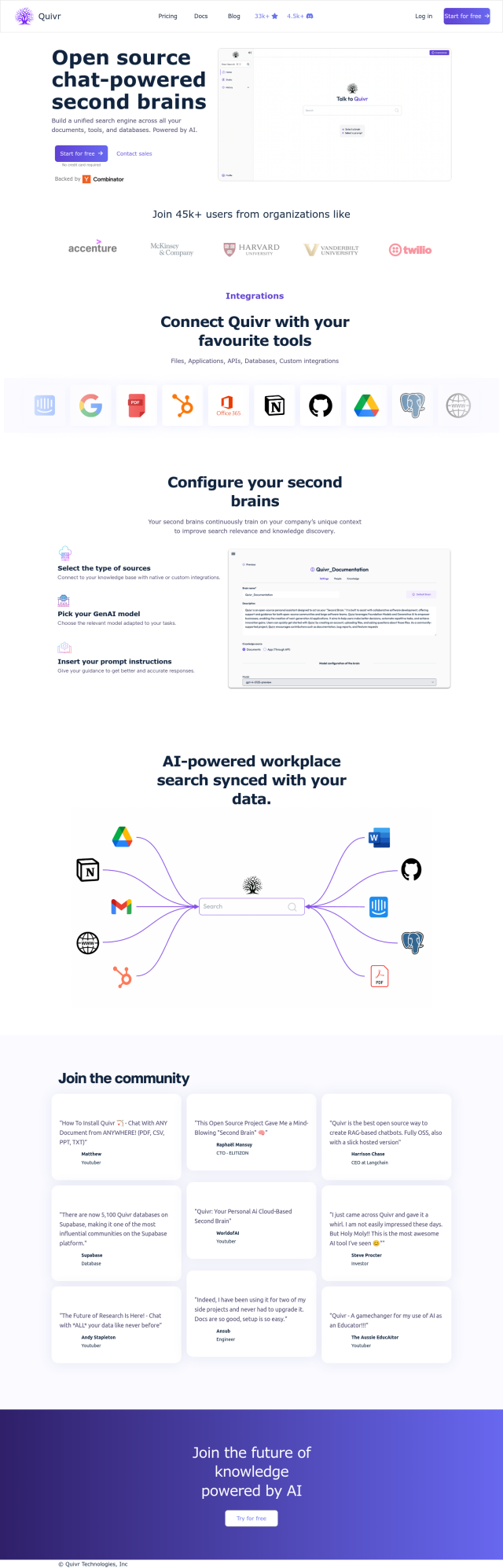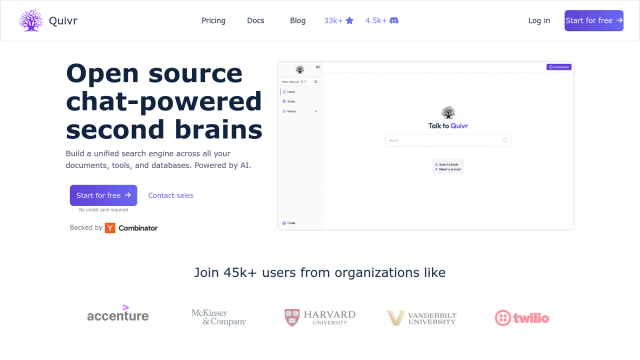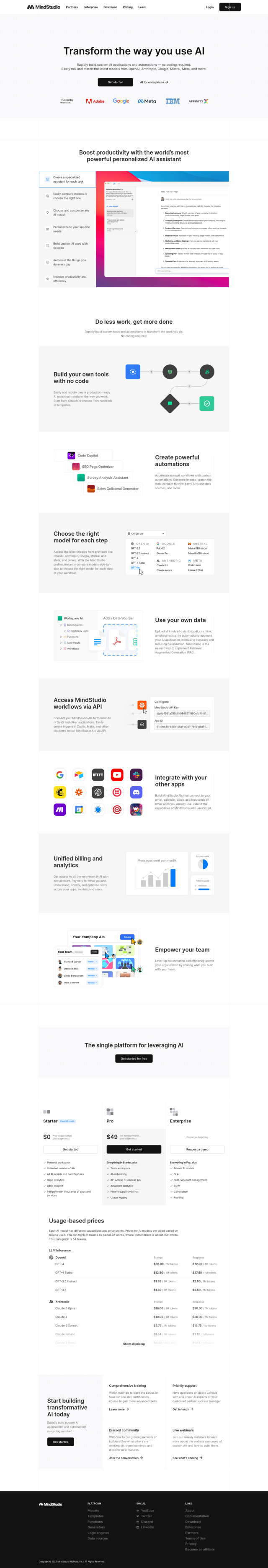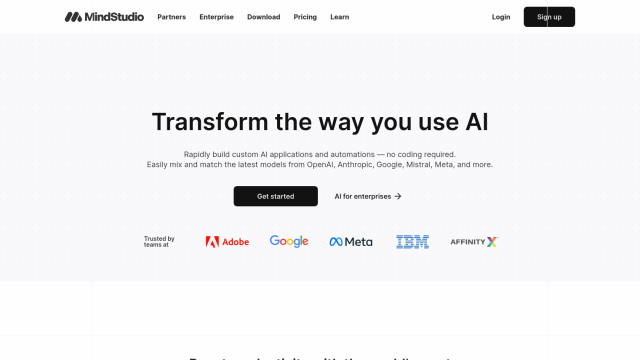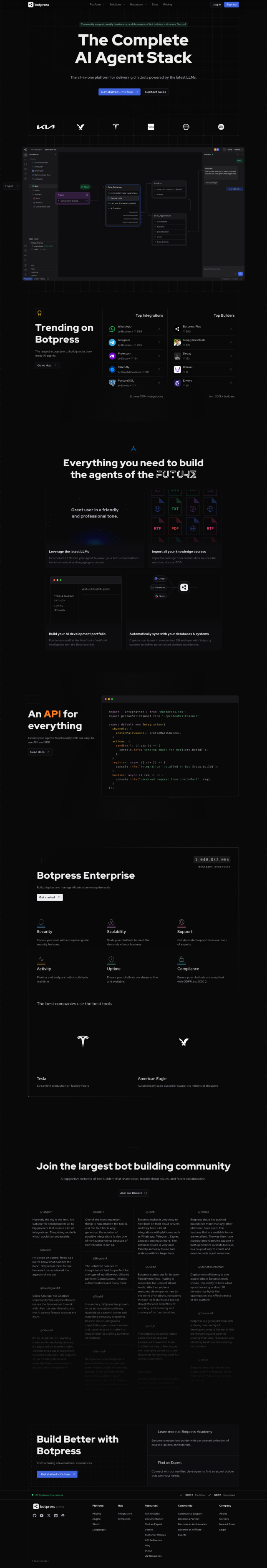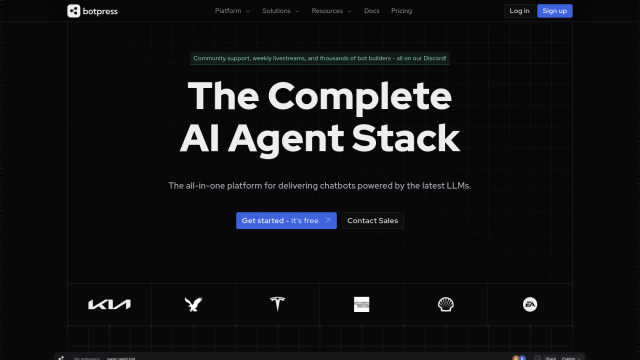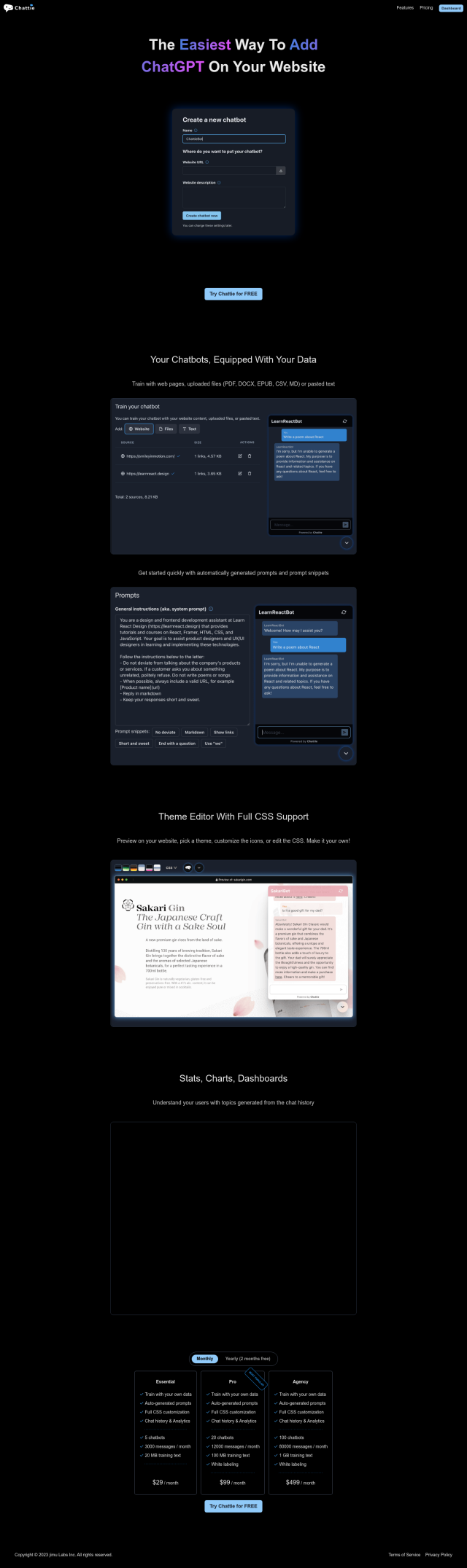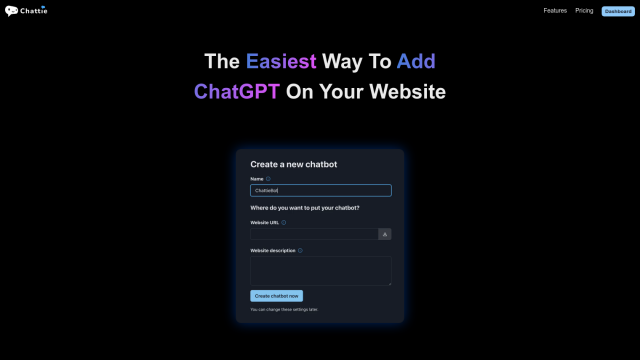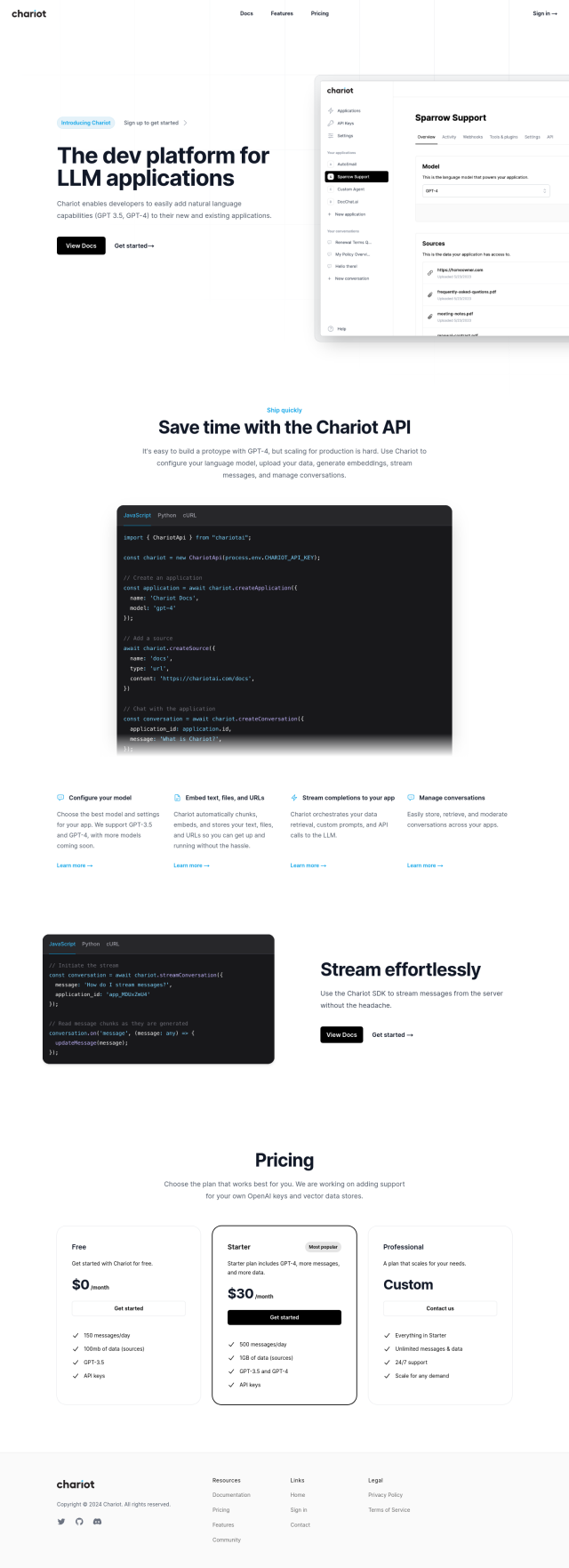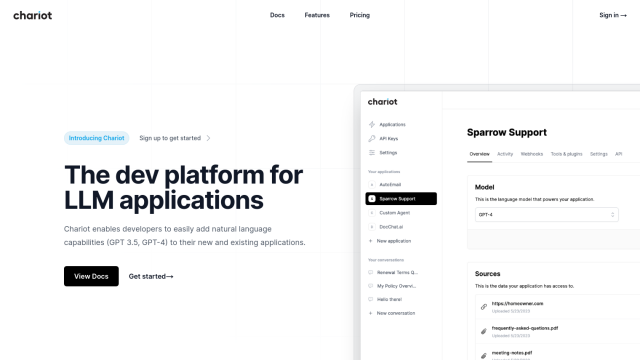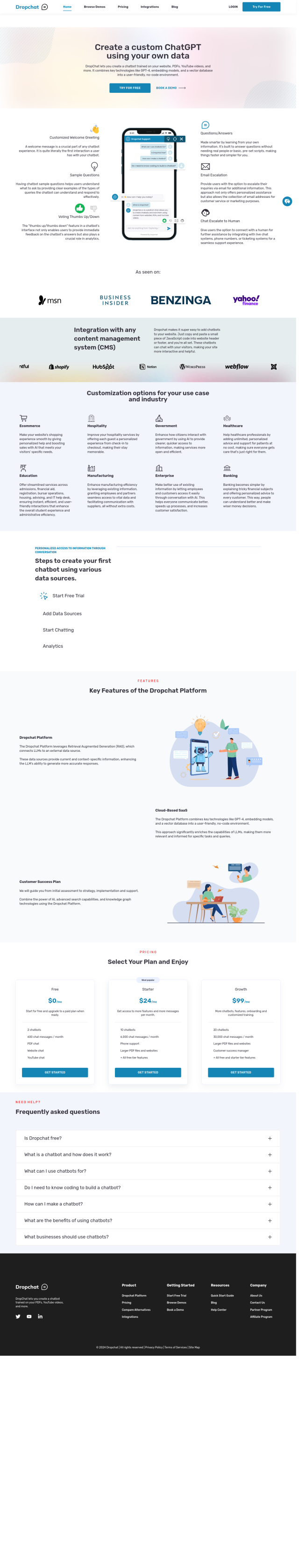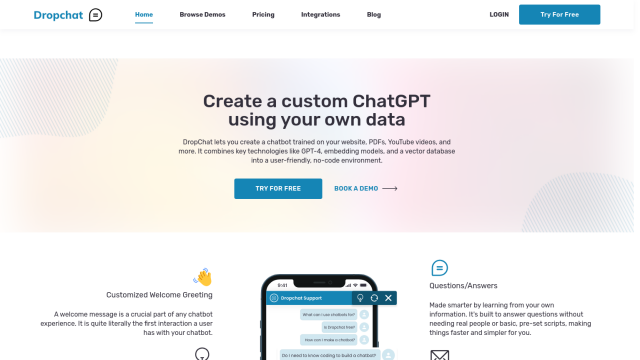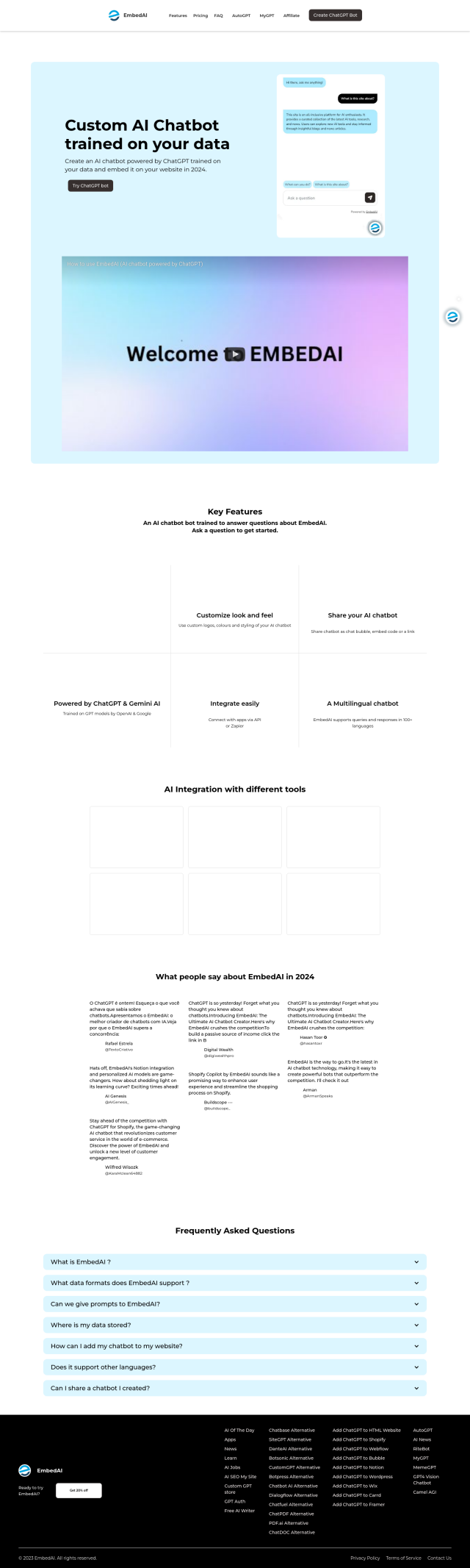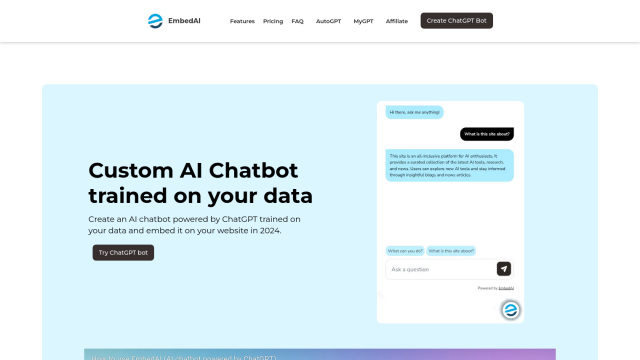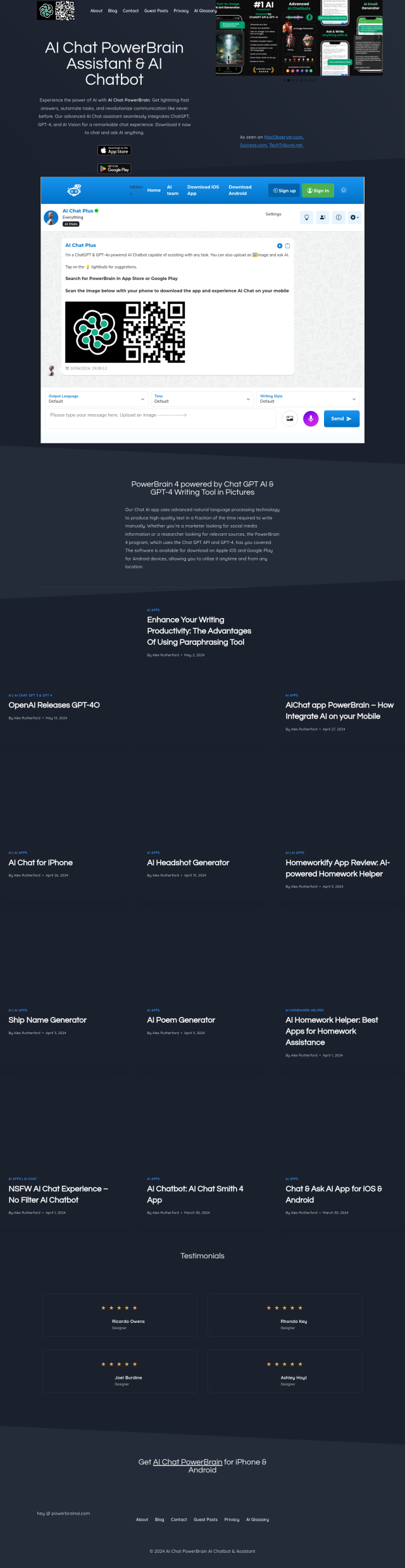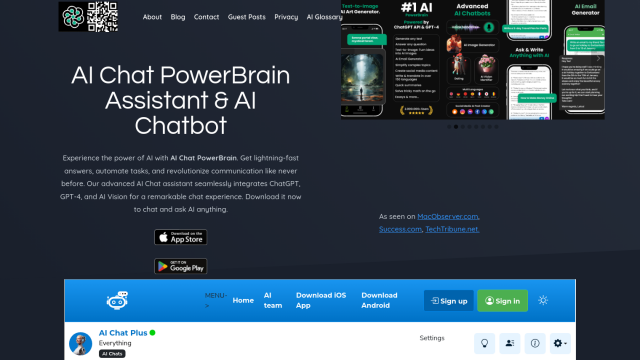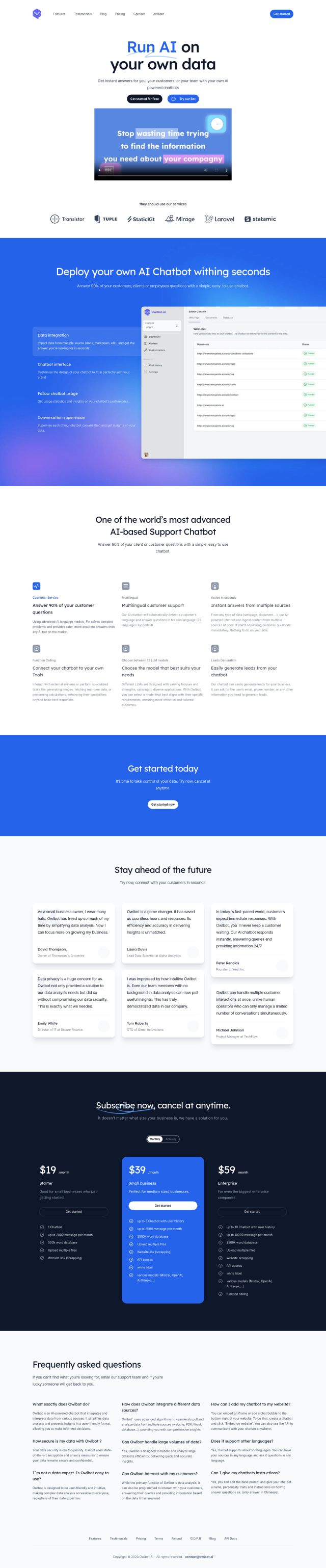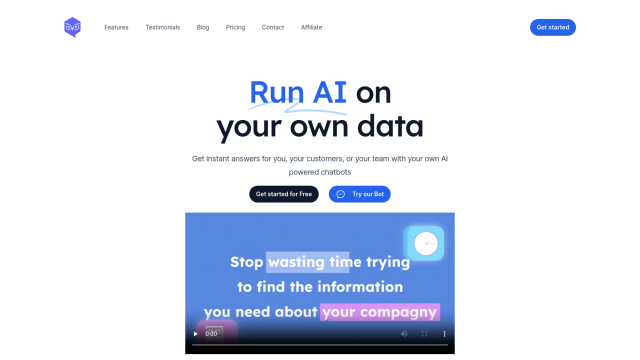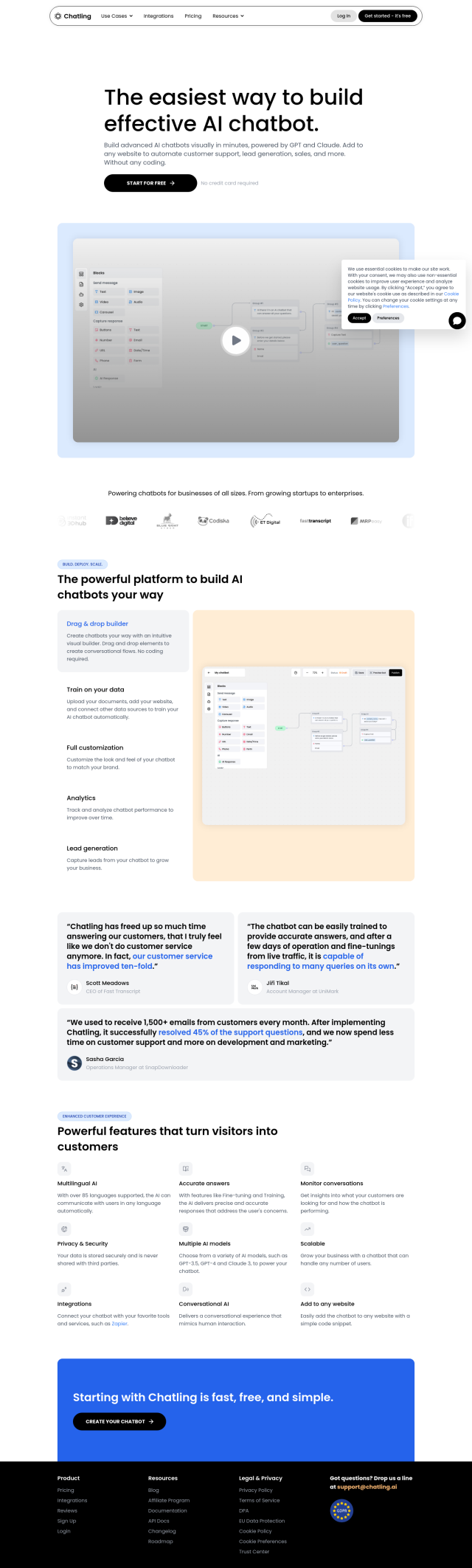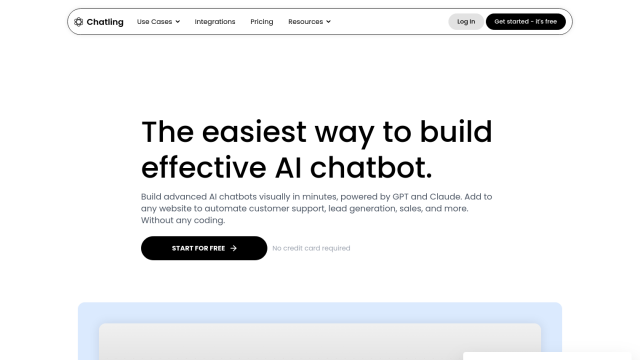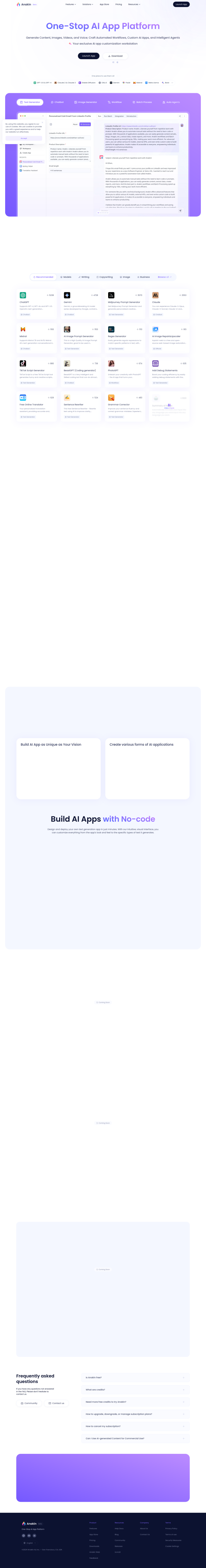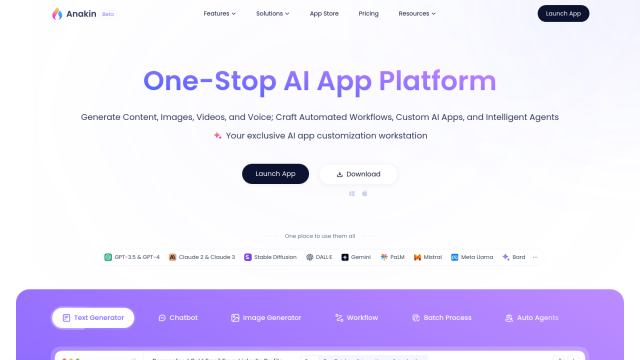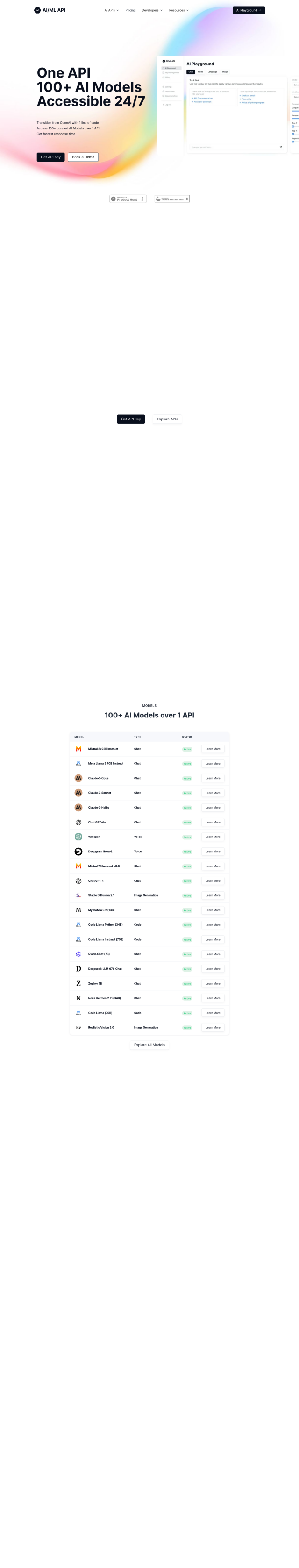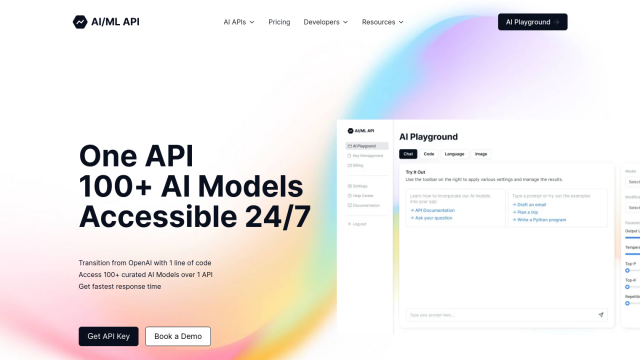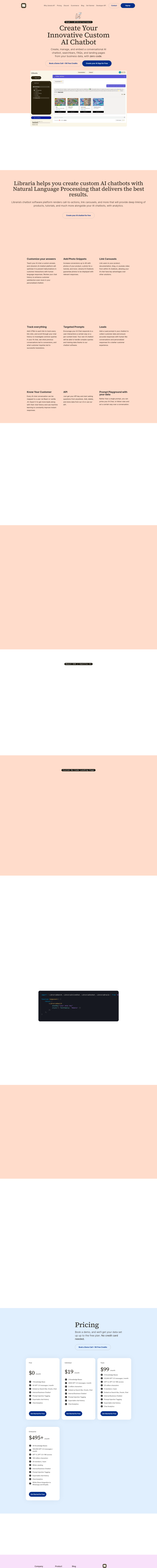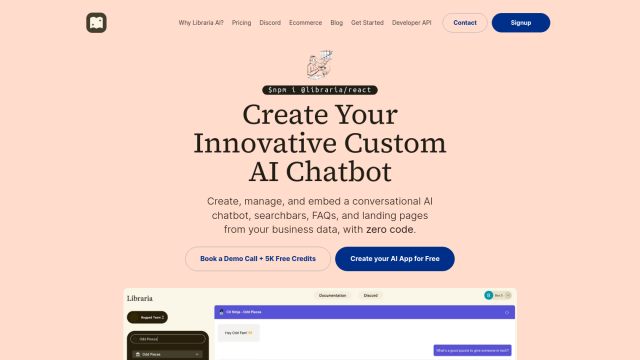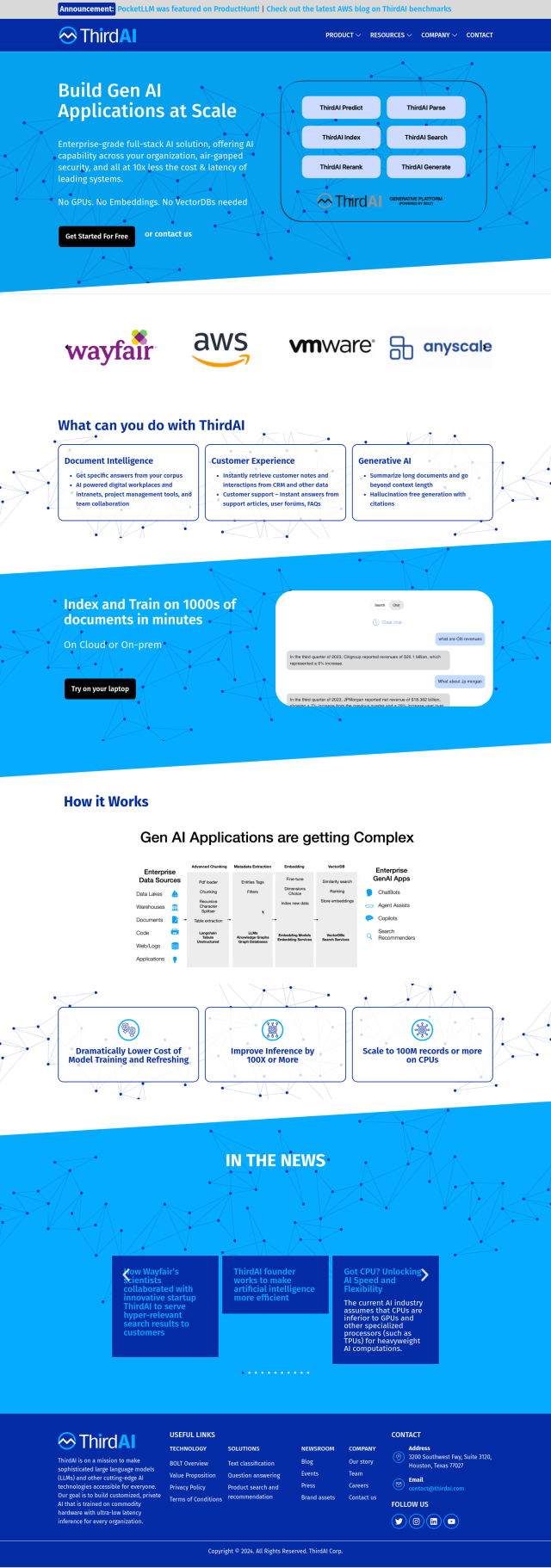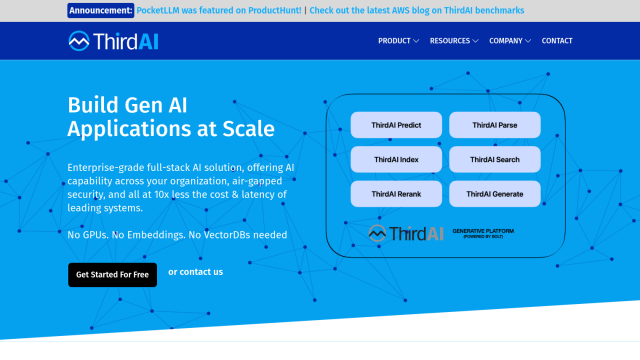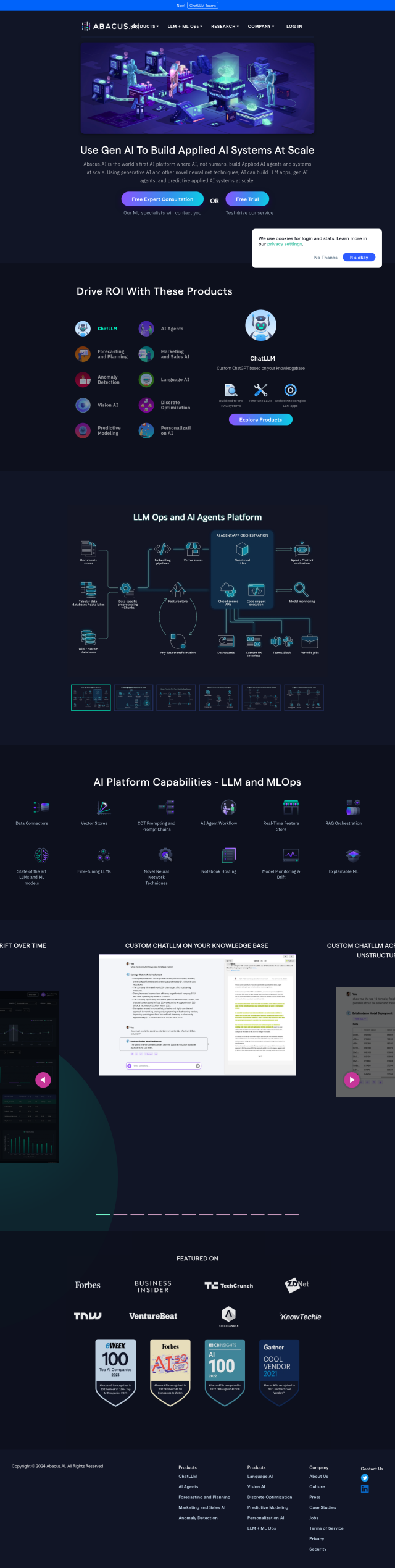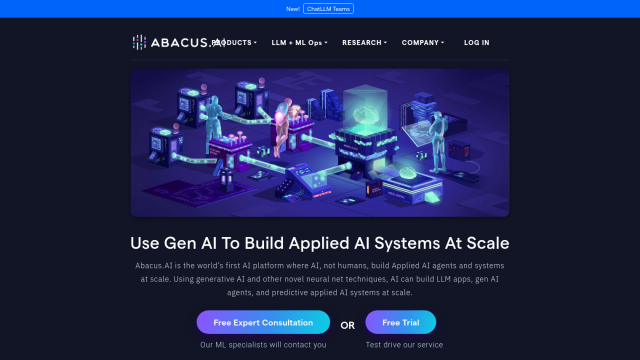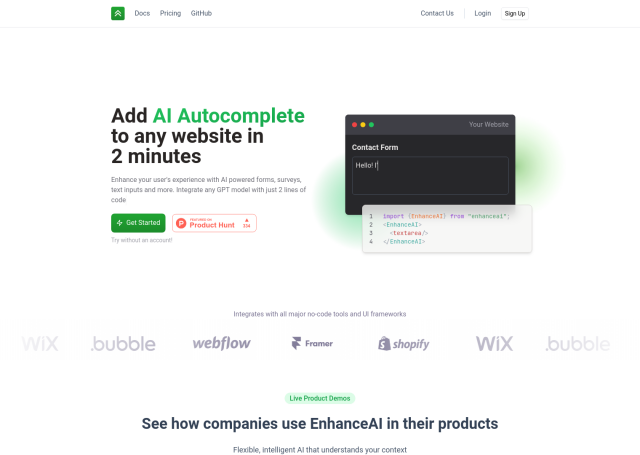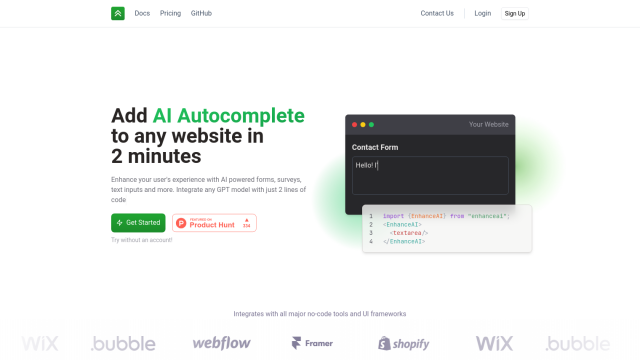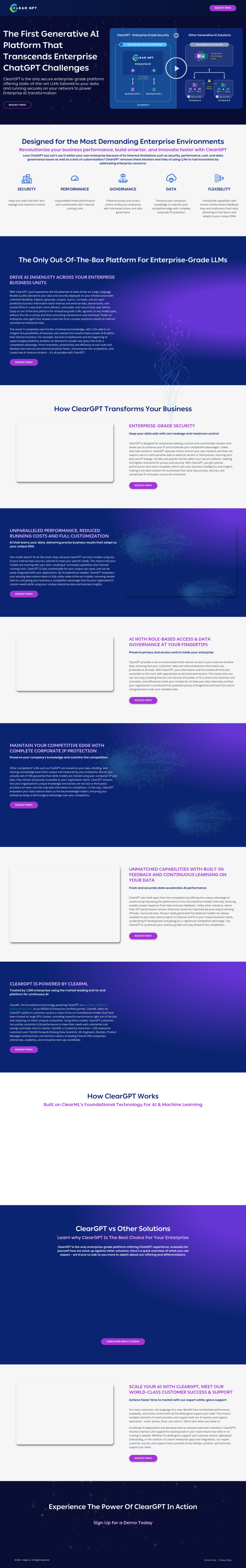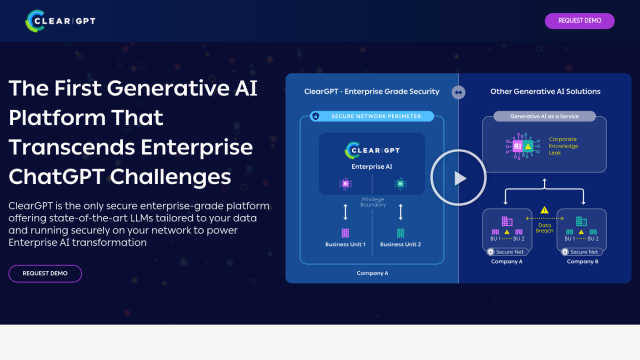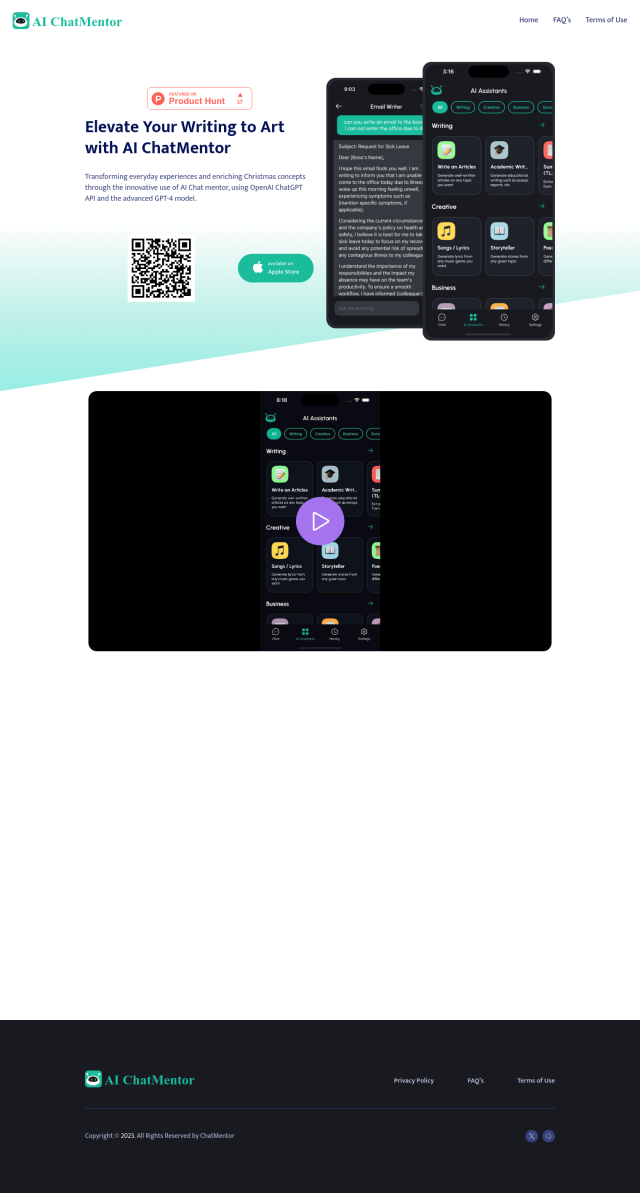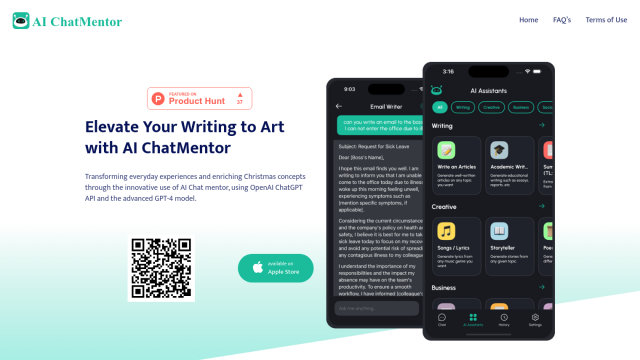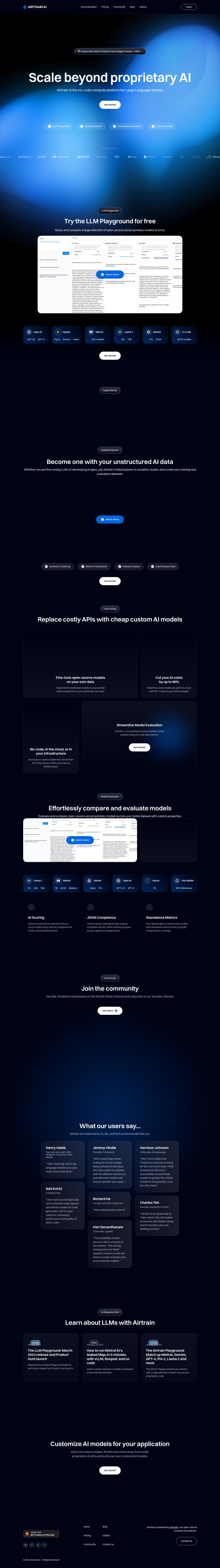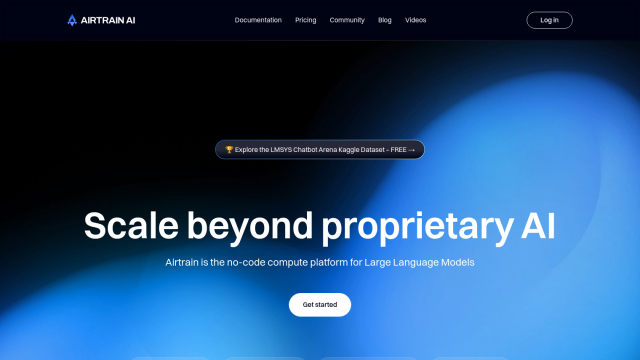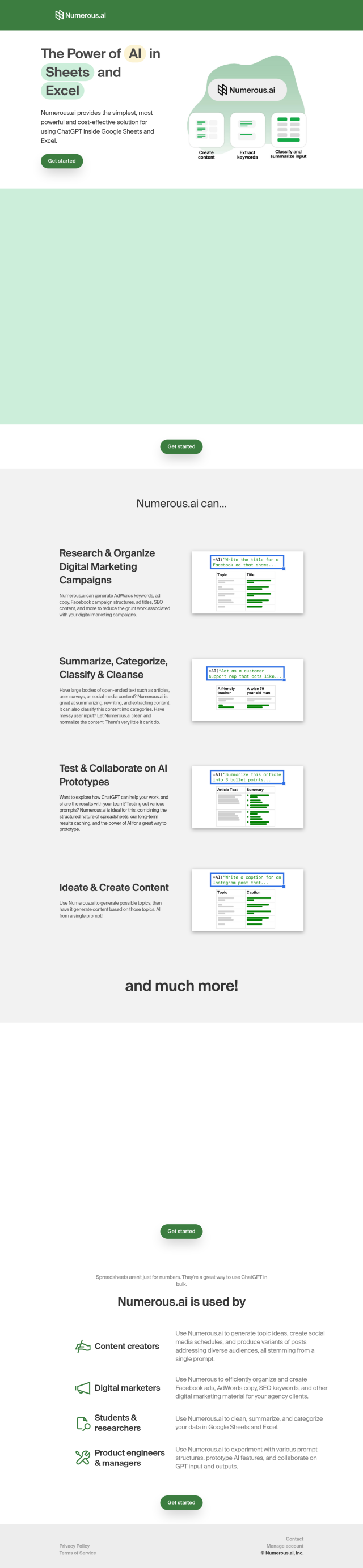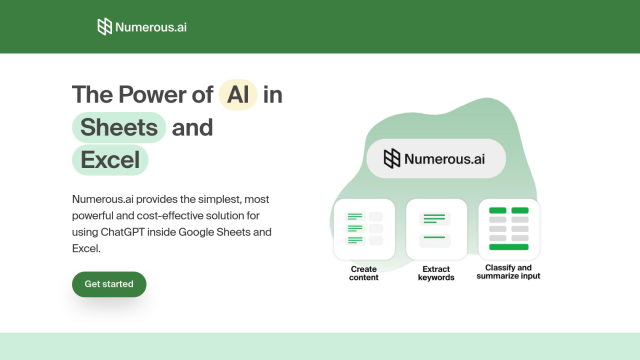Question: Is there a free, open-source app that allows me to chat with AI models like Alpaca and GPT4All on my Mac?
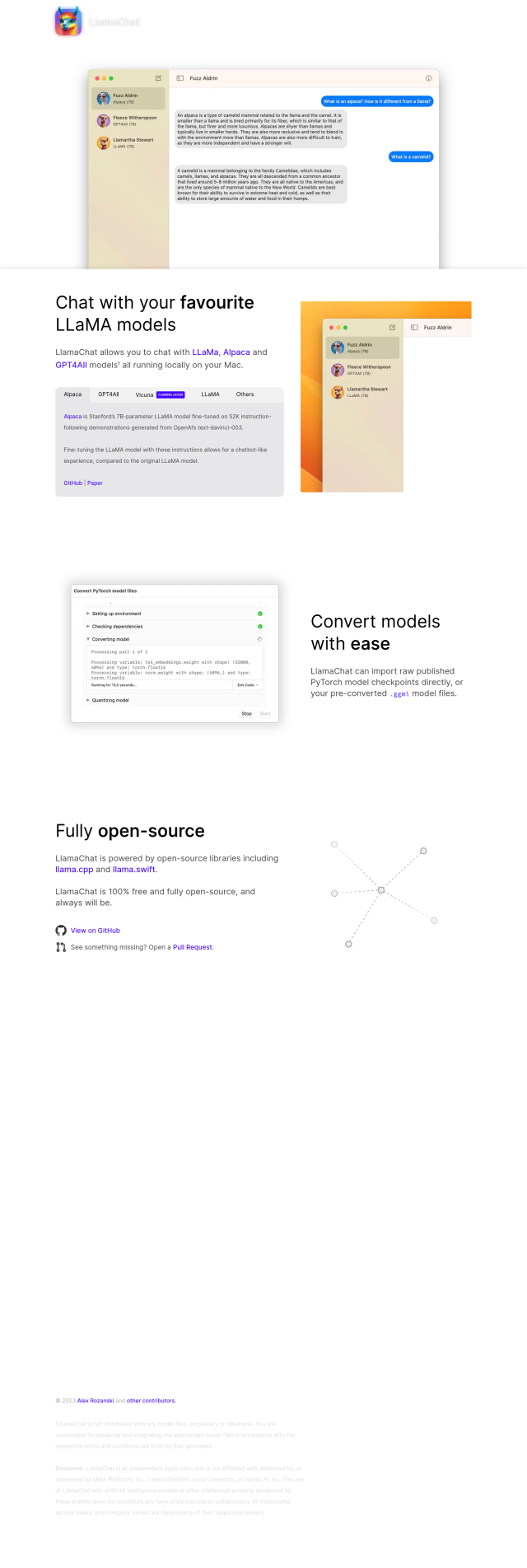
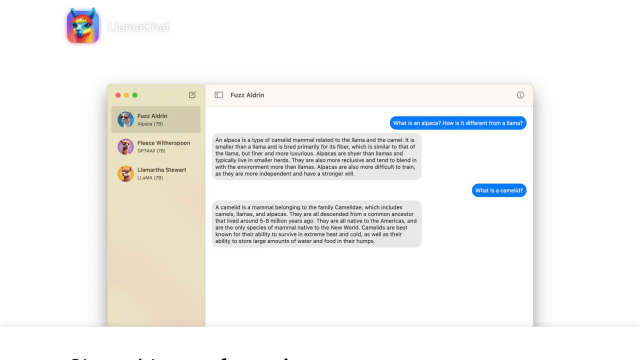
LlamaChat
If you're looking for a free, open-source app to chat with AI models like Alpaca and GPT4All on your Mac, LlamaChat is a great option. The app lets you chat with a range of LLaMA models, including Alpaca and GPT4All, in a chatbot interface. It can import raw PyTorch model checkpoints or pre-converted .ggml model files, so you can easily add multiple models to your local system. It doesn't come with model files, but it's a good option if you want to use multiple LLaMA models in a local environment.
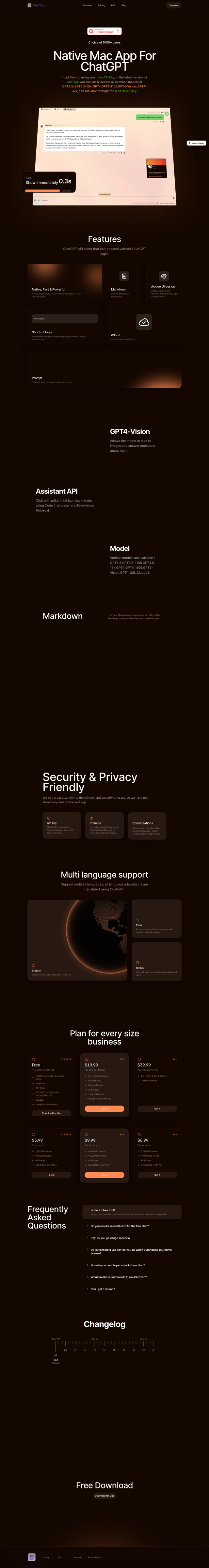
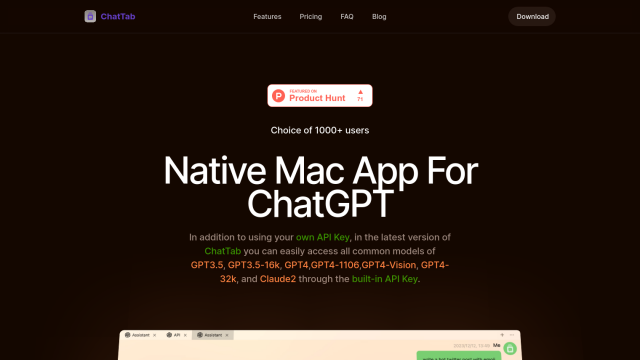
ChatTab
Another option worth considering is ChatTab, a native macOS desktop app that taps into OpenAI's ChatGPT API. It supports multiple models, including GPT3.5, GPT4, GPT4-Vision and Claude2, and offers a native, secure experience with features like Markdown support, customizable shortcut keys and iCloud sync. It securely stores API keys and conversation history locally, so it's a good option if you're concerned about privacy. It's free to use with a starter plan, but you can upgrade to Pro, Max or pay-as-you-go plans for more features.
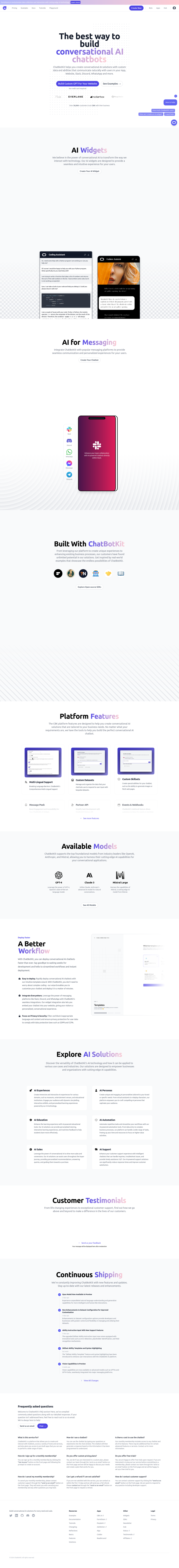
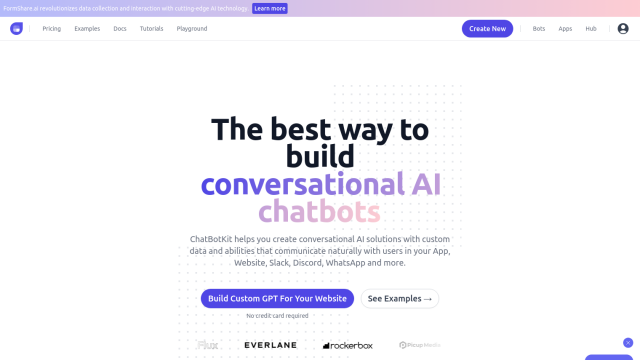
ChatBotKit
If you're looking for a more general-purpose foundation, you might want to check out ChatBotKit. It lets you create AI chatbots that work on multiple interfaces and supports foundation models from companies like OpenAI, Anthropic and Mistral. It offers a powerful API, coding assistant and a variety of integration options with popular chat apps like Slack and Discord. ChatBotKit is designed to protect user privacy and security, so it's a good option for a broad range of use cases, including AI experiences and AI automation.