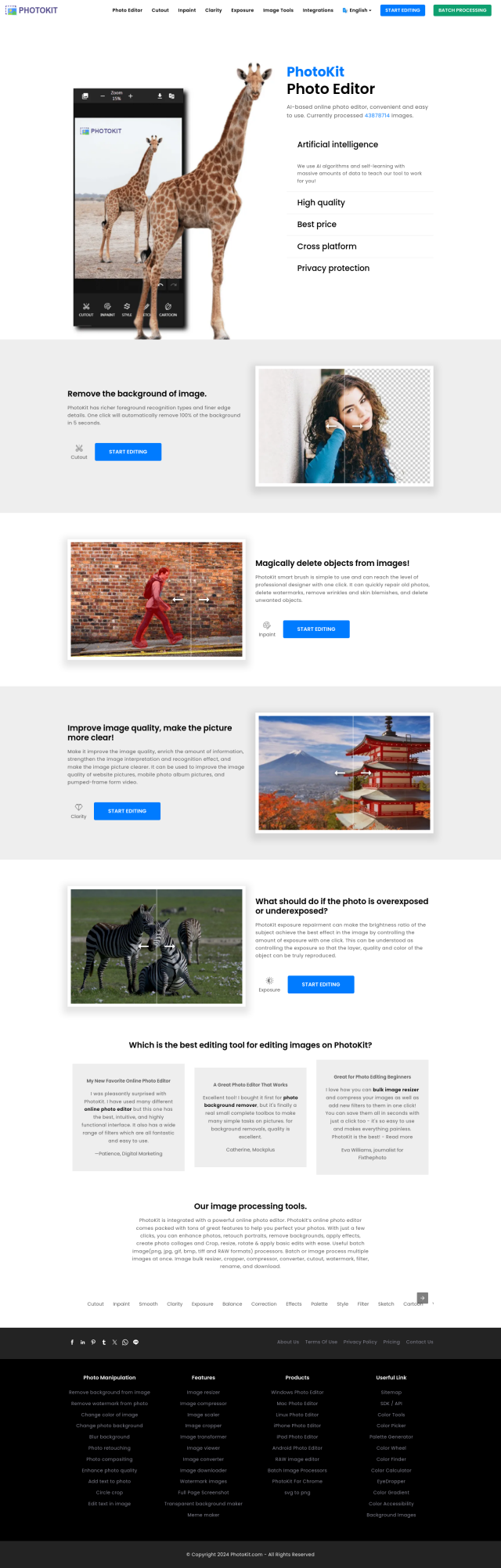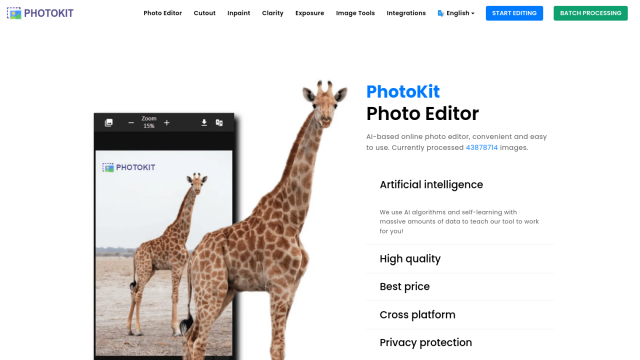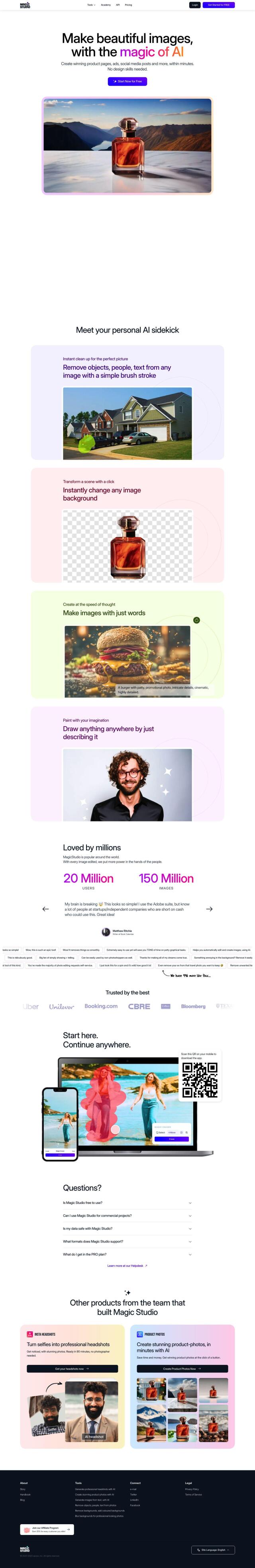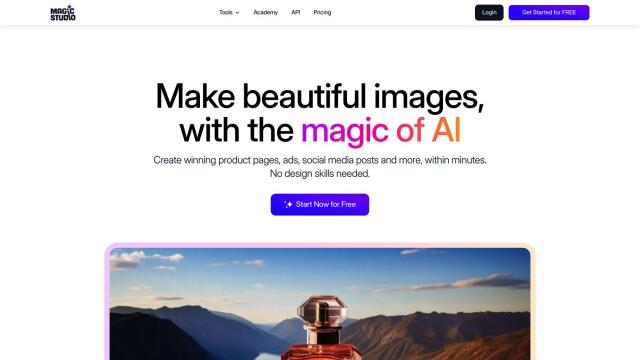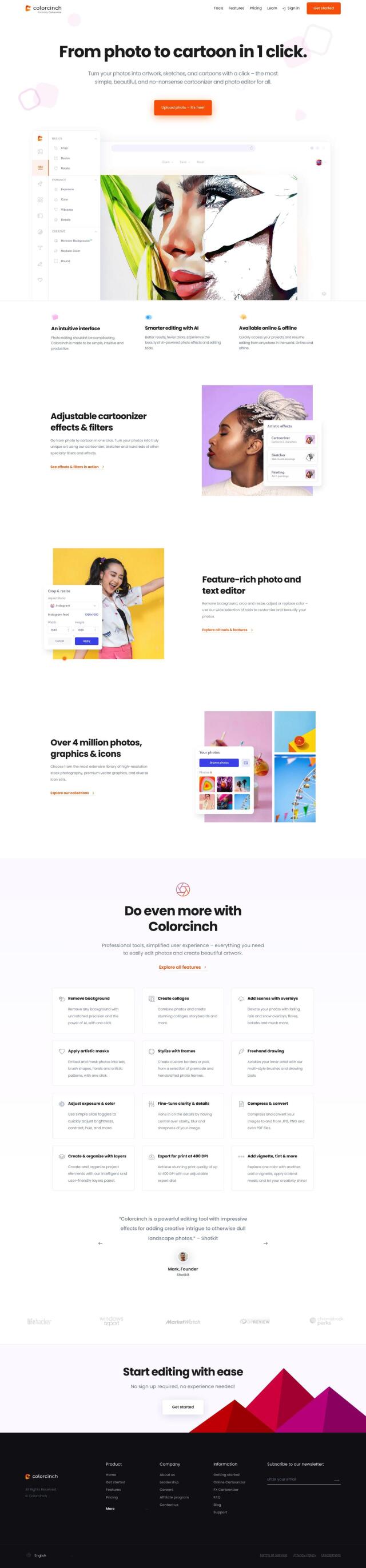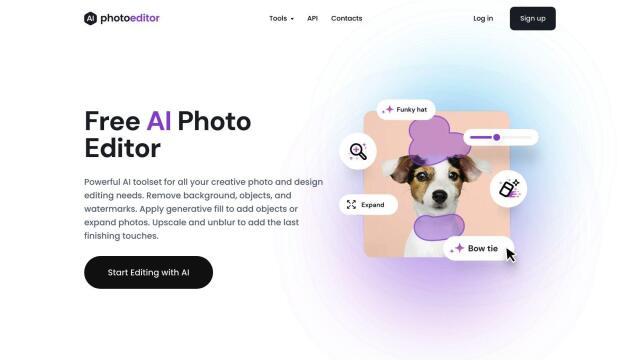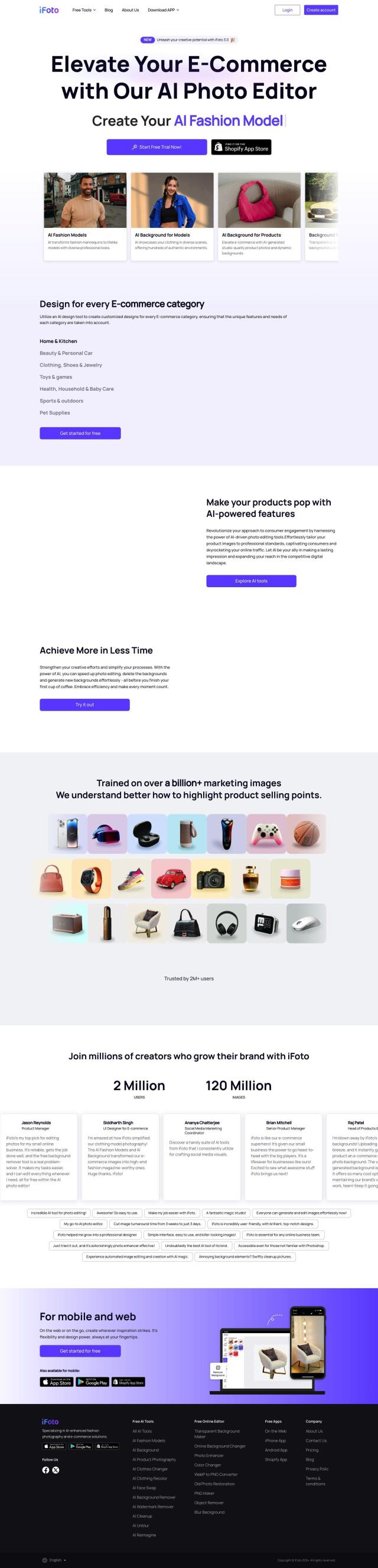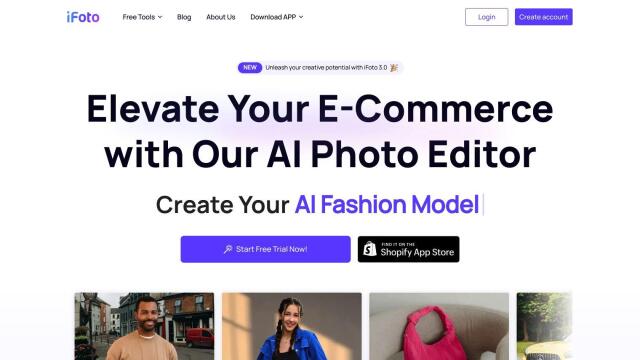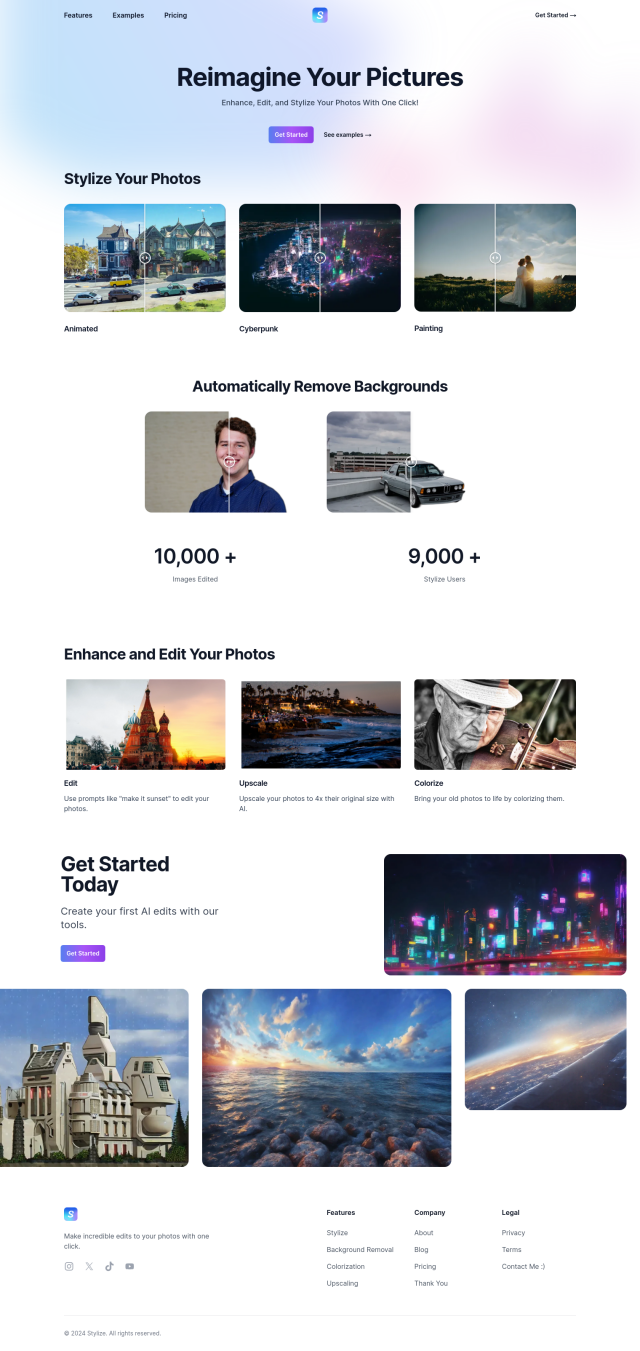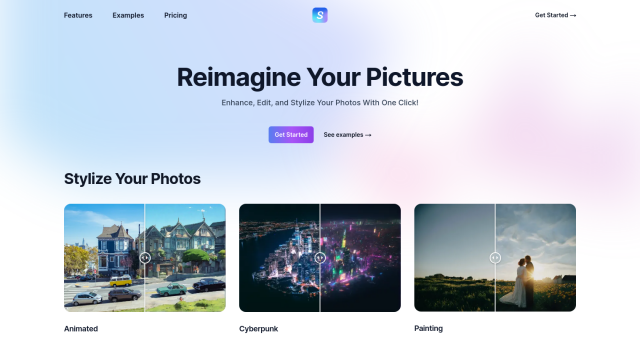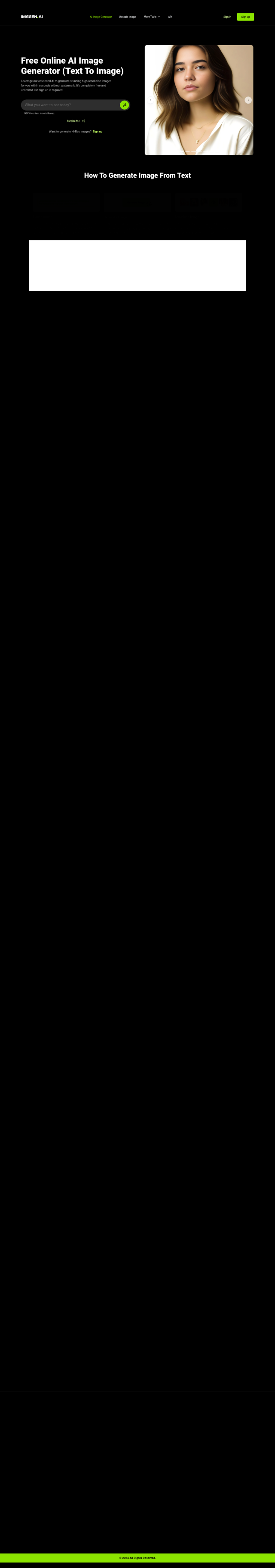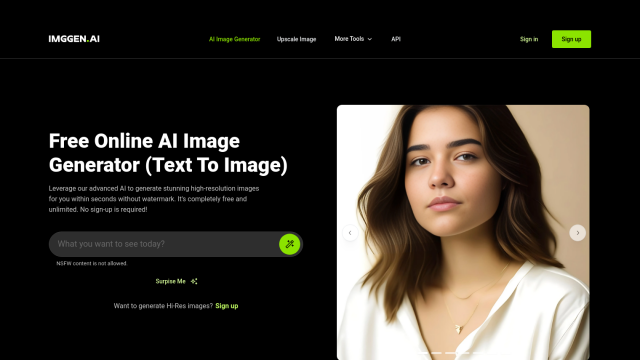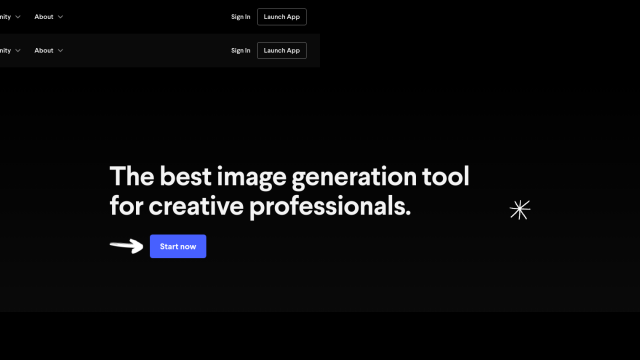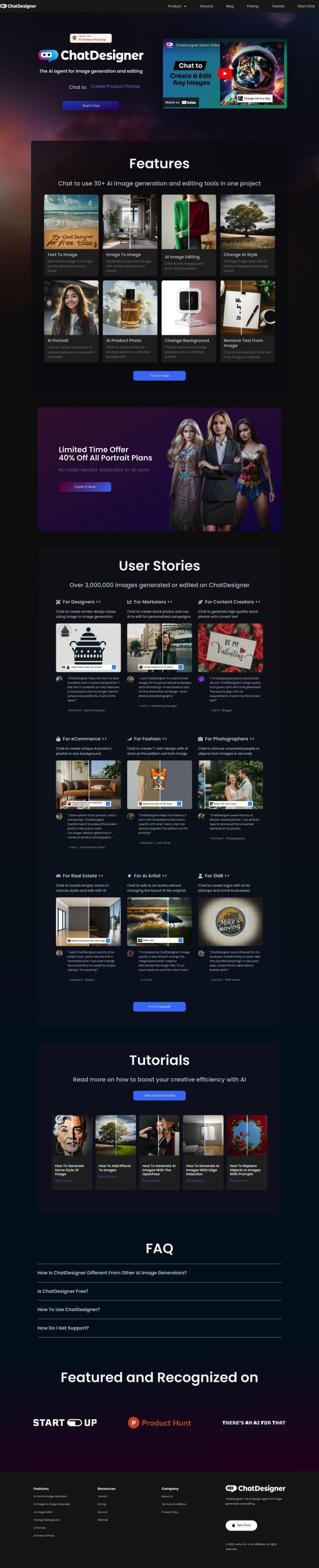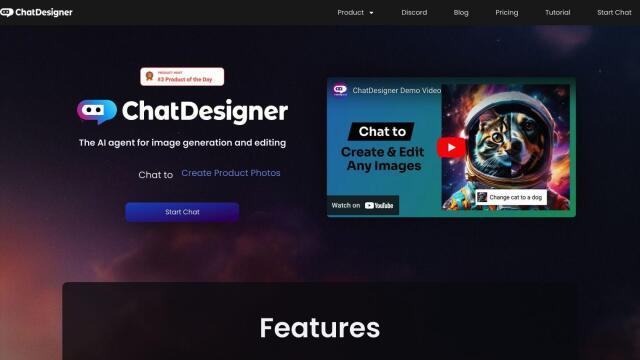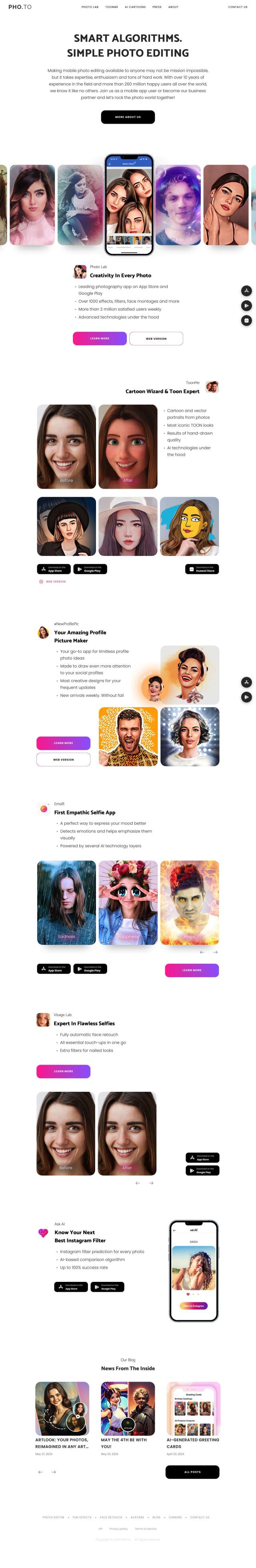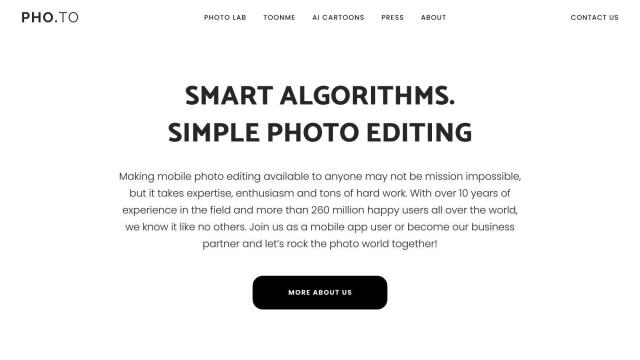Question: I need a free online tool to edit and customize my screenshots, can you suggest one?
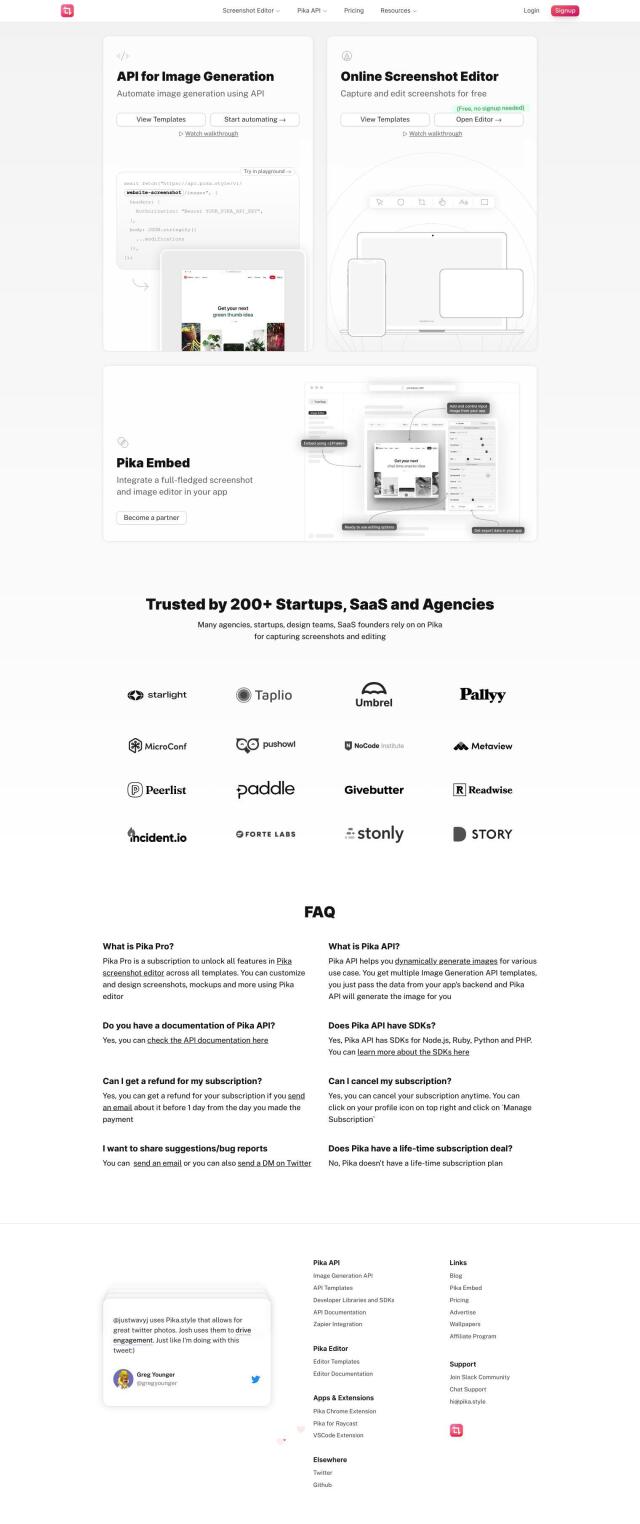
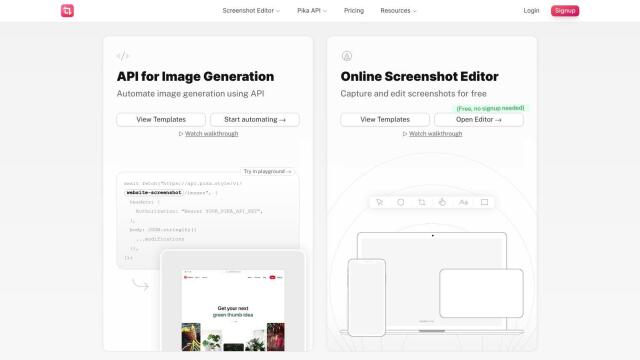
Pika
If you're looking for a free online tool to edit and customize your screenshots, Pika is a great option. It's a full featured online screenshot editor with options like 4K high-resolution exports, annotations and customizable templates. Pika also supports integrations with several programming languages and has tiered pricing plans for different needs.


Pixlr
Another good option is Pixlr, which offers a full featured online photo editor. It's not specifically designed for screenshots, but its more advanced features, like AI tools and batch editing, can be very useful for customizing your shots. Pixlr also offers a 7-day free trial, so you can try it out before committing to a subscription.


Fotor
If you want something more of a one-stop shop, check out Fotor. It's got a lot of photo editing tools powered by AI to help you optimize and improve your screenshots. Fotor works on multiple devices and offers a free plan with export abilities no watermark, so it's good for casual and serious users.
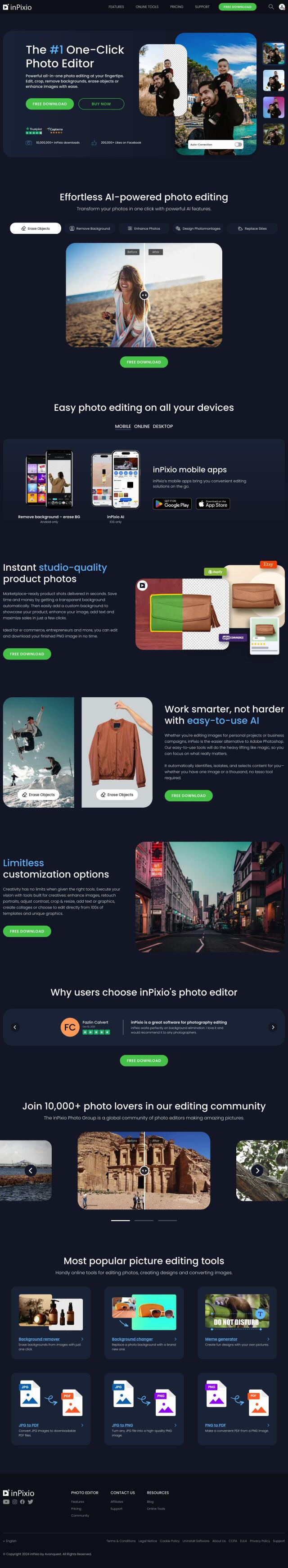
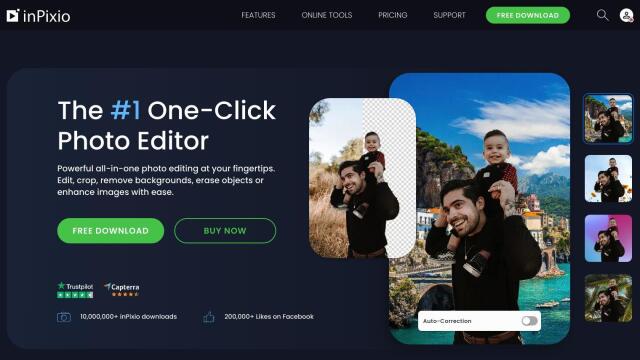
InPixio
Last, InPixio is a relatively easy to use interface with AI-boosted editing abilities. It works on multiple devices and offers a variety of editing tools like background removal and photo enhancement. It's available in both free and paid versions, but the free version still has a lot of editing abilities.