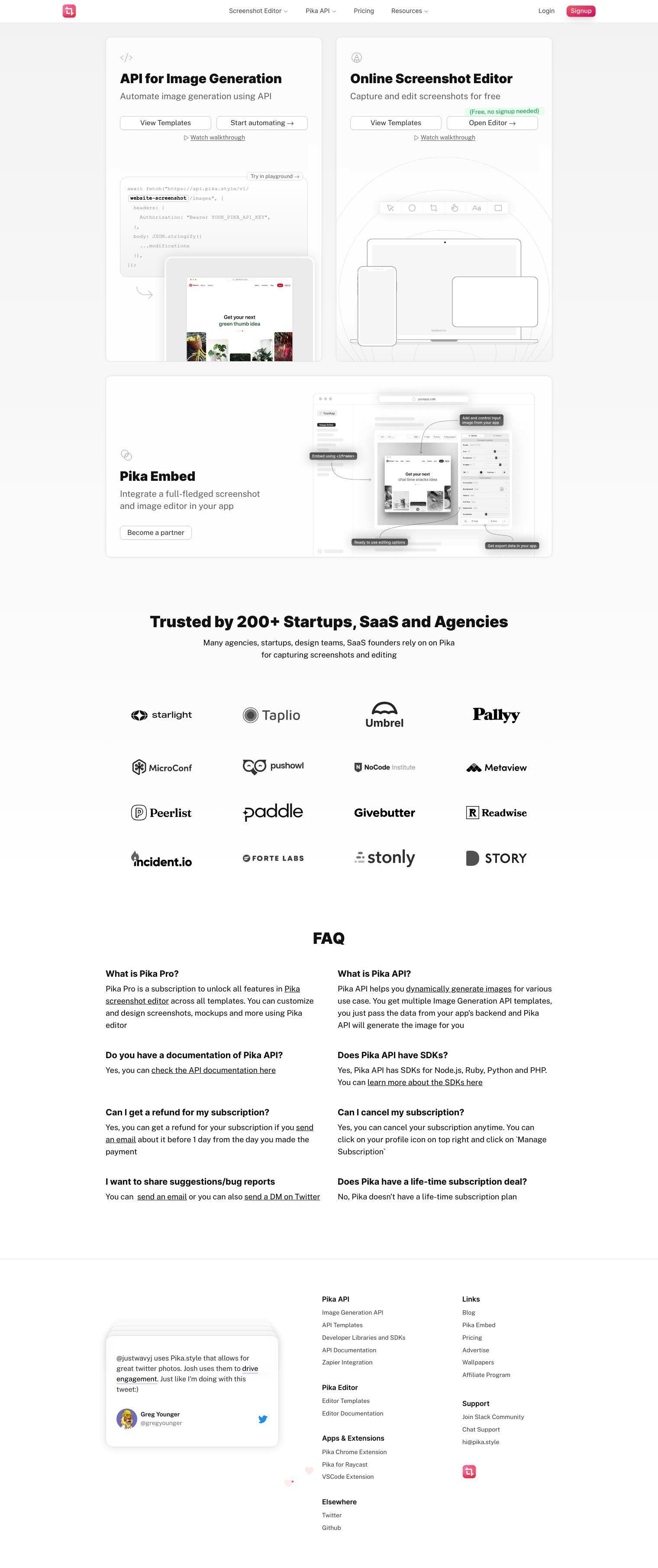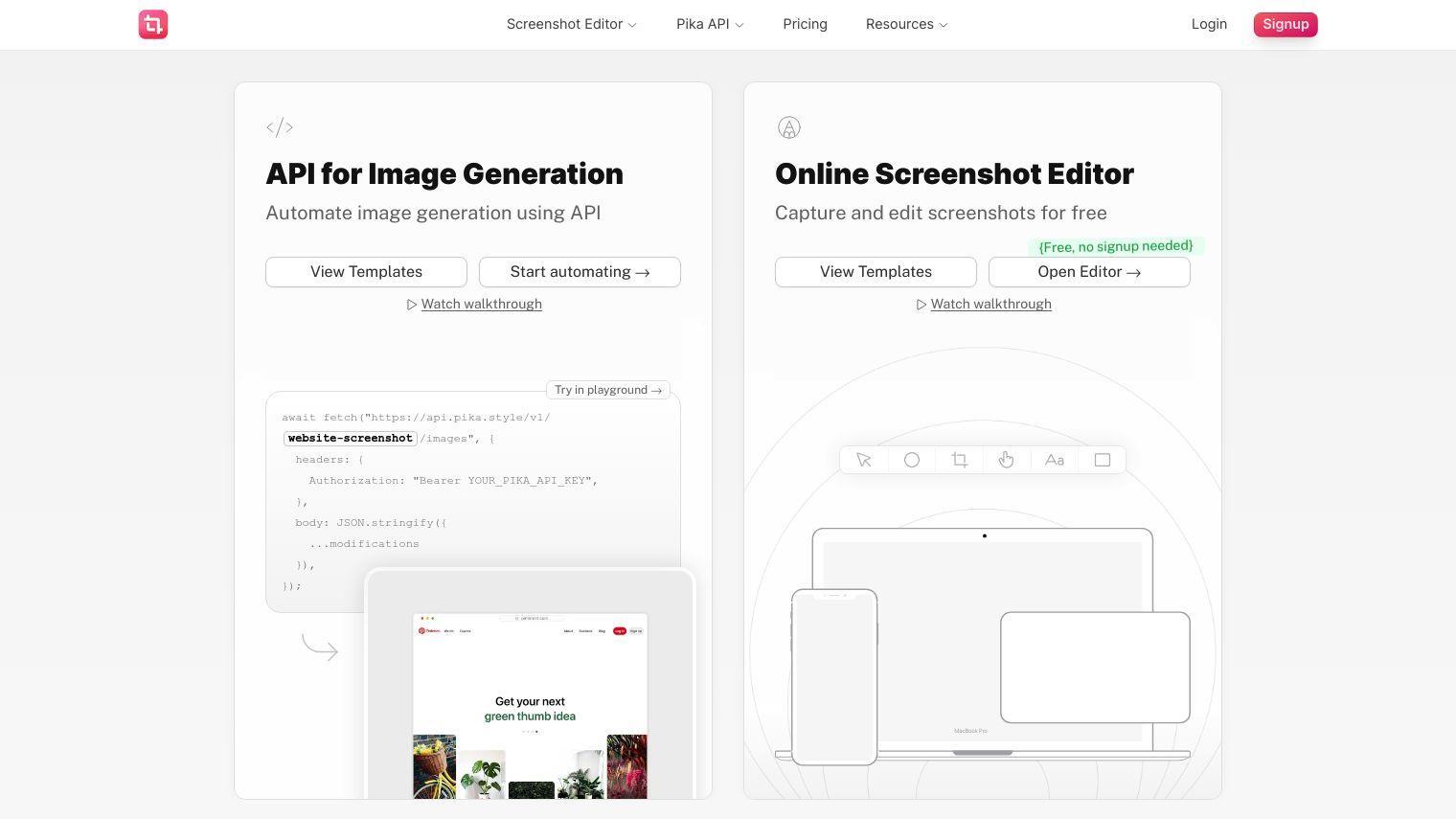Pika is built to make it easy to create nice-looking screenshots and images. It includes a free online screenshot editor so you can capture and edit screenshots without paying a cent. And Pika offers an API to automate image generation, so it can be used in many different situations.
Among Pika's features are:
- Free Screenshot Editor: Take screenshots and edit them online for free.
- API for Image Generation: Automatically generate images for different situations.
- Pika Embed: Build a full featured screenshot and image editor directly into your application.
- 4K High-Resolution Exports: Export images at high resolution.
- Annotation Tools: Add custom watermarks, text, shapes and patterns.
- Customizable Templates: Use pre-built templates for formats like Twitter and Instagram.
- SDKs: Supports Node.js, Ruby, Python and PHP integrations.
Pika is used by more than 200 startups, SaaS companies and agencies that need to take screenshots and edit them. You can automate image generation to save time and create nice-looking screenshots with a few clicks.
Pricing is simple:
- Pro: $ per month for full access to the Pika editor and templates, including 4K high-resolution exports.
- API: $ per month for automated image generation, with 5,000 images generated per month and 40 requests per minute.
- Embed: $ per month to build the screenshot editor into your app.
Pika can be used for a variety of situations, including creating marketing images and generating dynamic open graph images. Its interface and API are designed to be easy to use for people who aren't programmers and for developers. It's good for anyone who wants to improve their visual assets without spending a lot of time and money on manual editing.
Published on June 14, 2024
Related Questions
Tool Suggestions
Analyzing Pika...