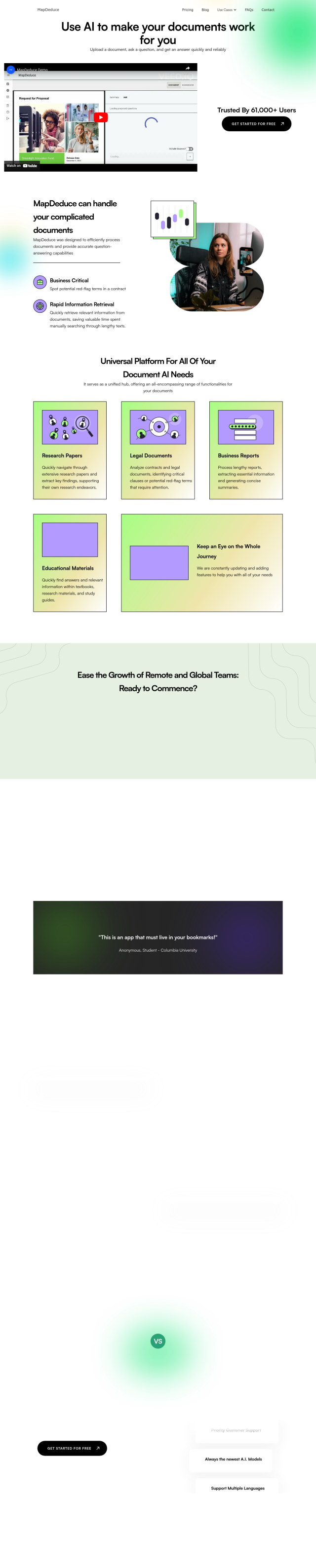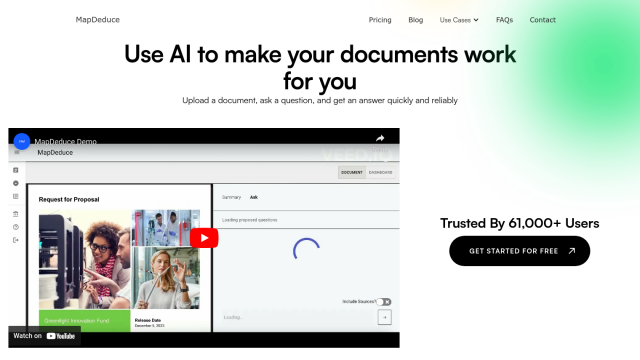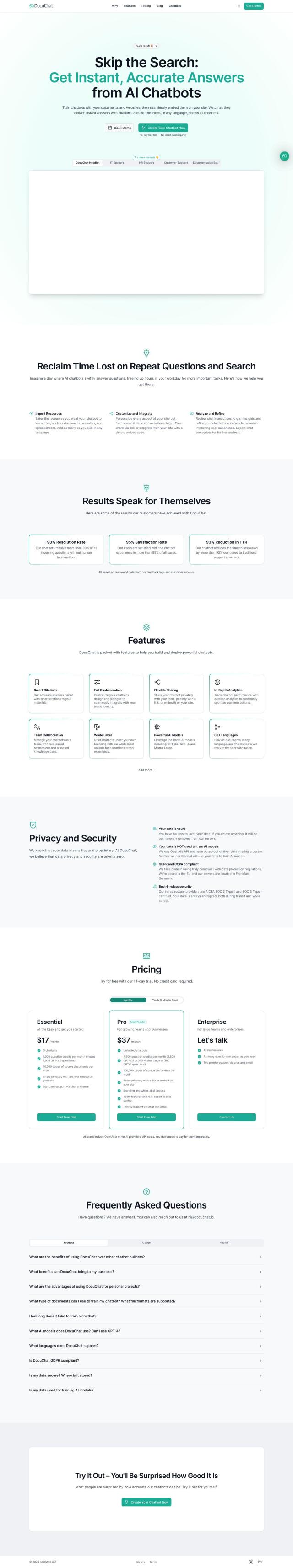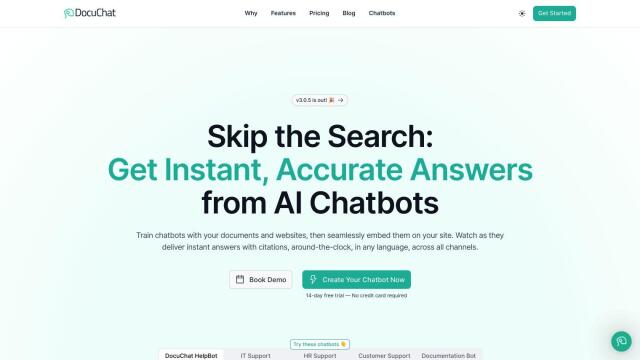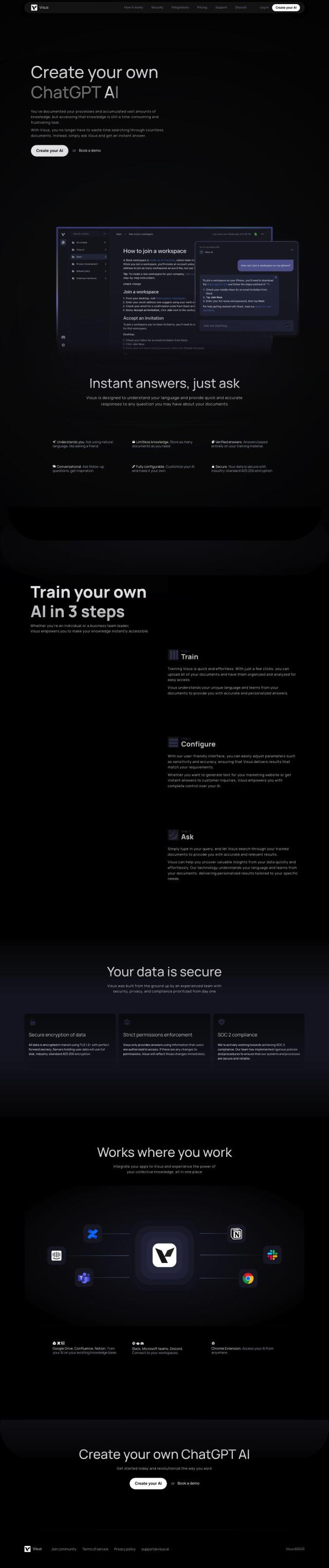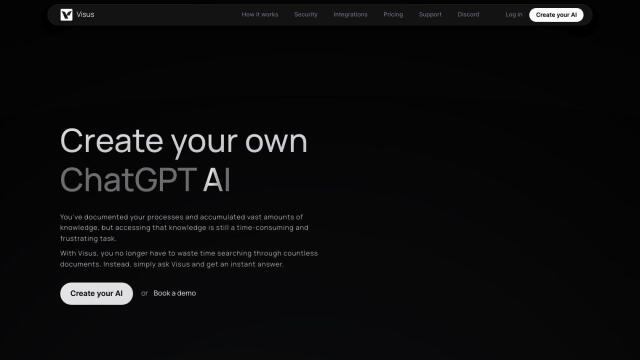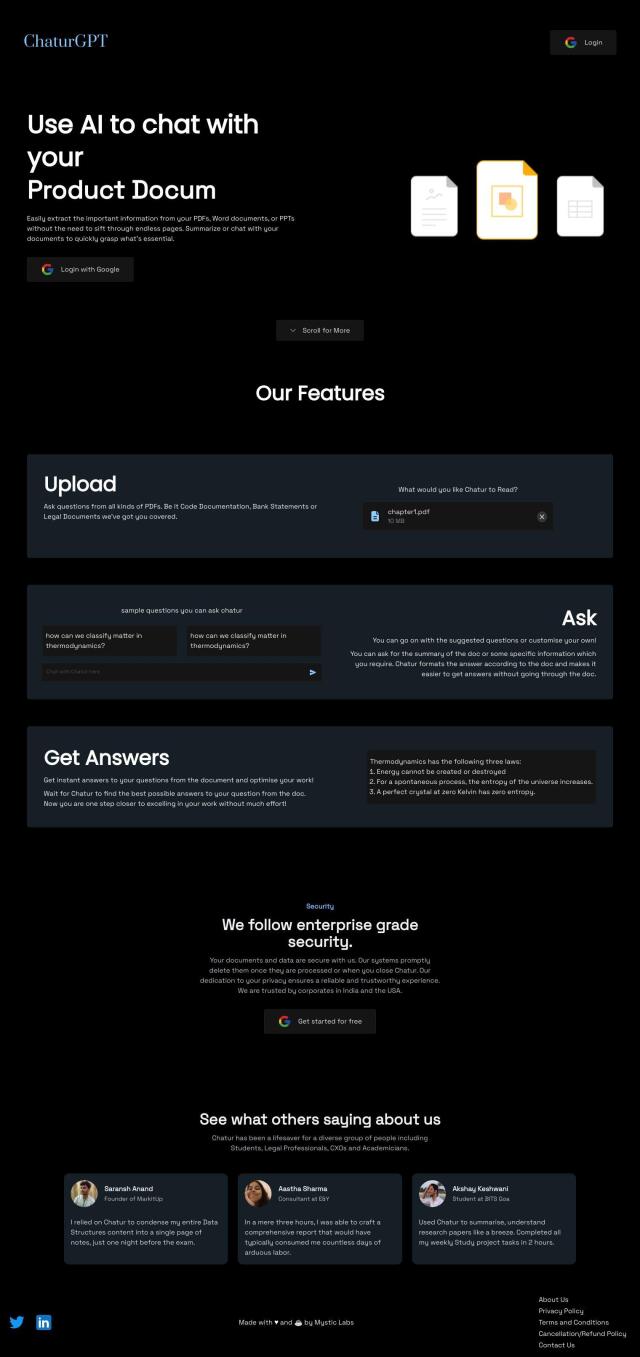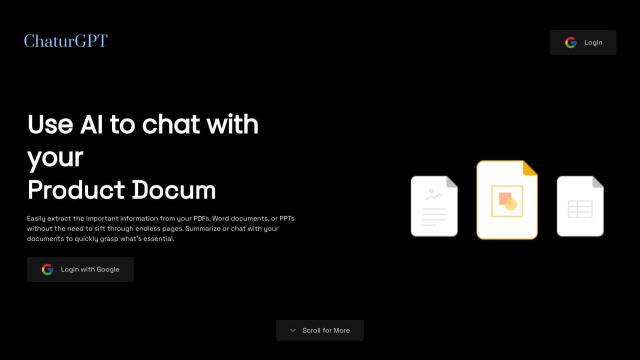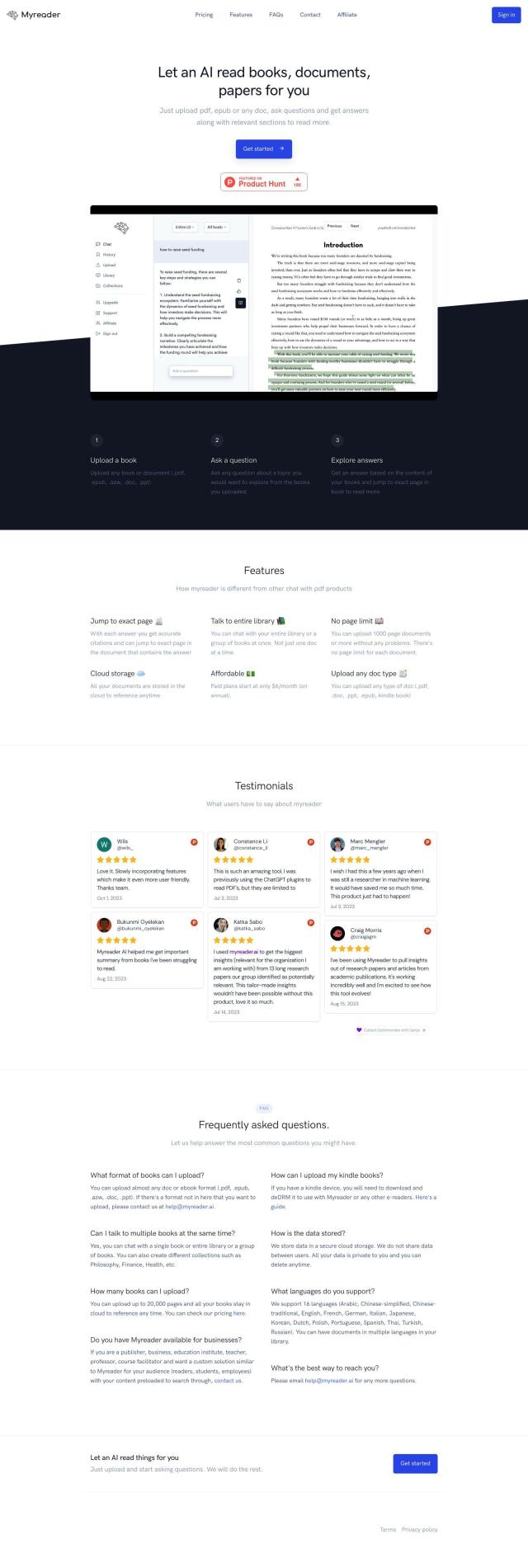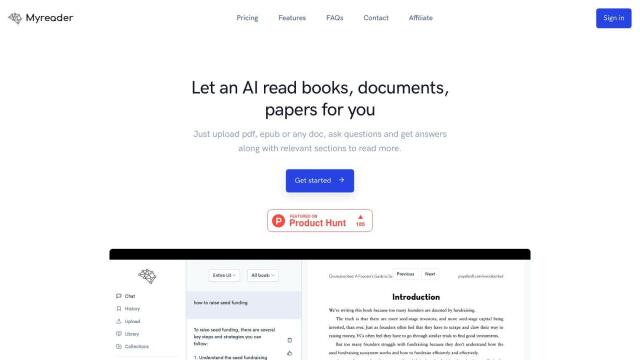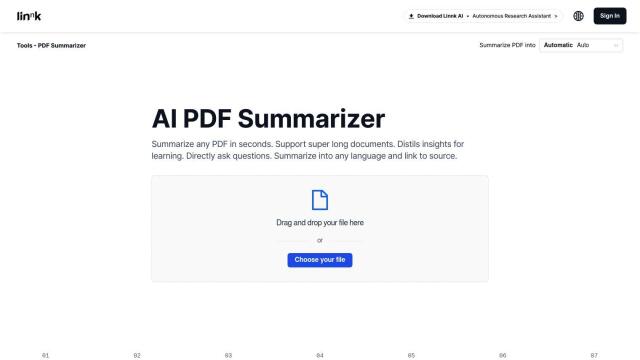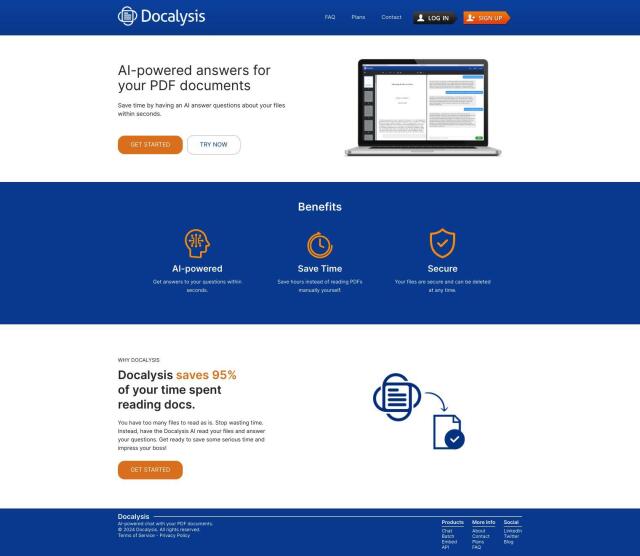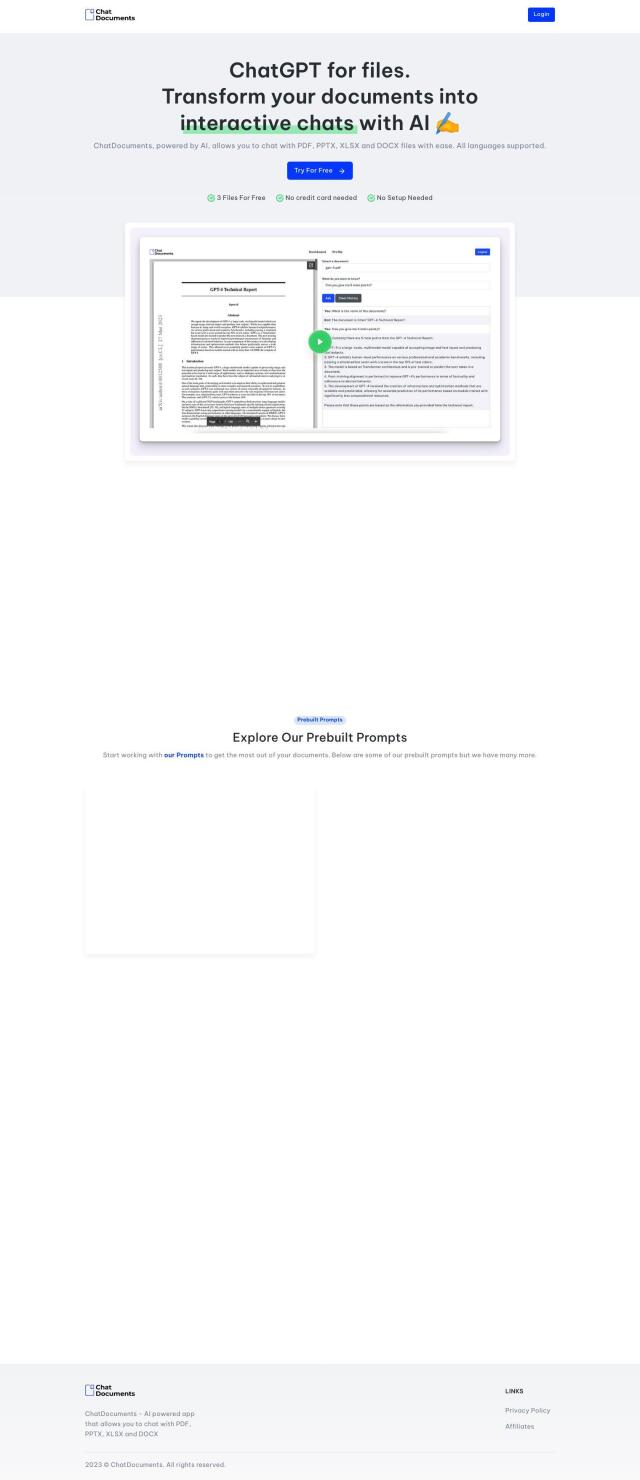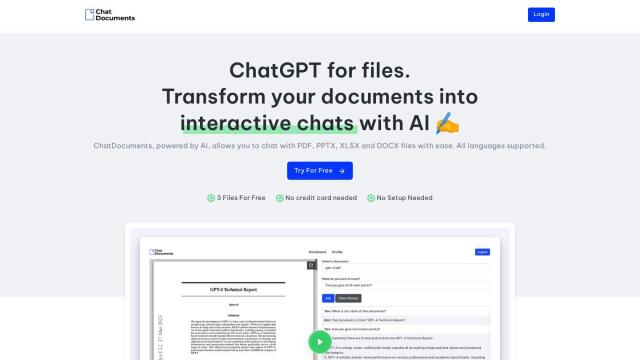Question: I need a tool that helps me quickly find answers to questions within my documents and resources.


Unriddle
Unriddle is a good one, offering an AI assistant that works with any document to give you immediate answers to your questions. It can summarize complex subjects, take notes and even generate interactive graphs to show relationships. It works with more than 90 languages and can handle big PDF files, so it's good for researchers like PhD students and R&D scientists.


ChatDOC
Another good option is ChatDOC, which works with a variety of document formats, including PDF, DOCX and EPUB. It can give you immediate answers, more detailed AI analysis and even math formula analysis with explanations. It comes with a browser extension for uploading files and uses GPT-4 for image analysis, so it's a good all-purpose option for students, professionals and businesses.


ChatPDF
If you're focused on PDFs, ChatPDF and AskYourPDF are good options. ChatPDF lets you upload PDFs and ask questions and get answers and summaries, and it can handle multi-file chats and citations. AskYourPDF is a conversational interface powered by ChatGPT, with a variety of options including a mobile app and a Zotero plugin, so it's a good option for getting a lot out of your documents.