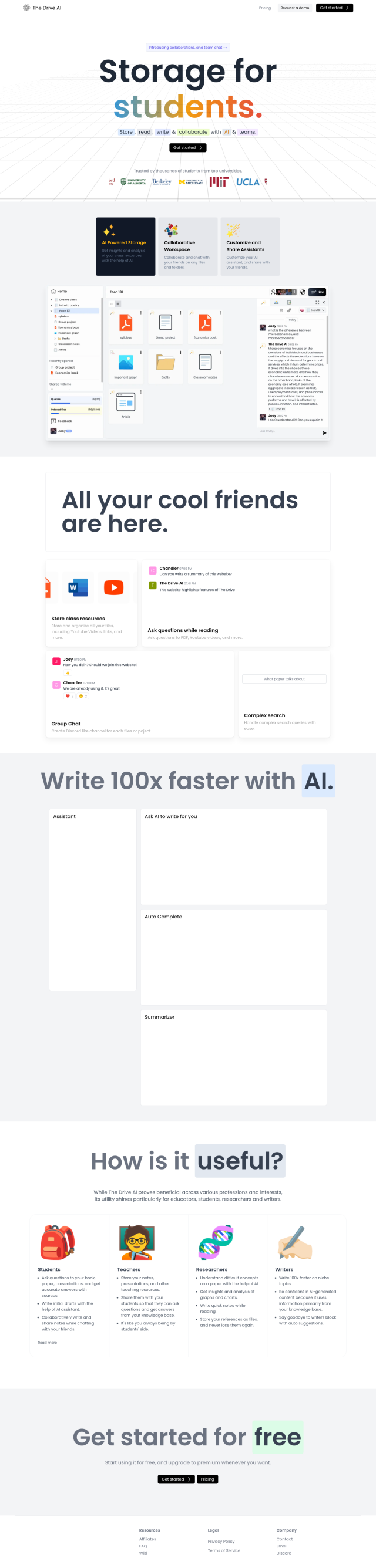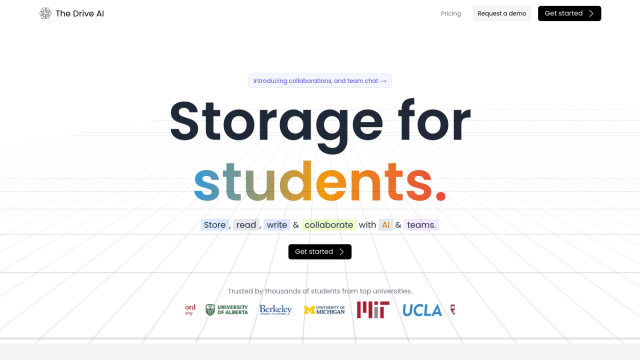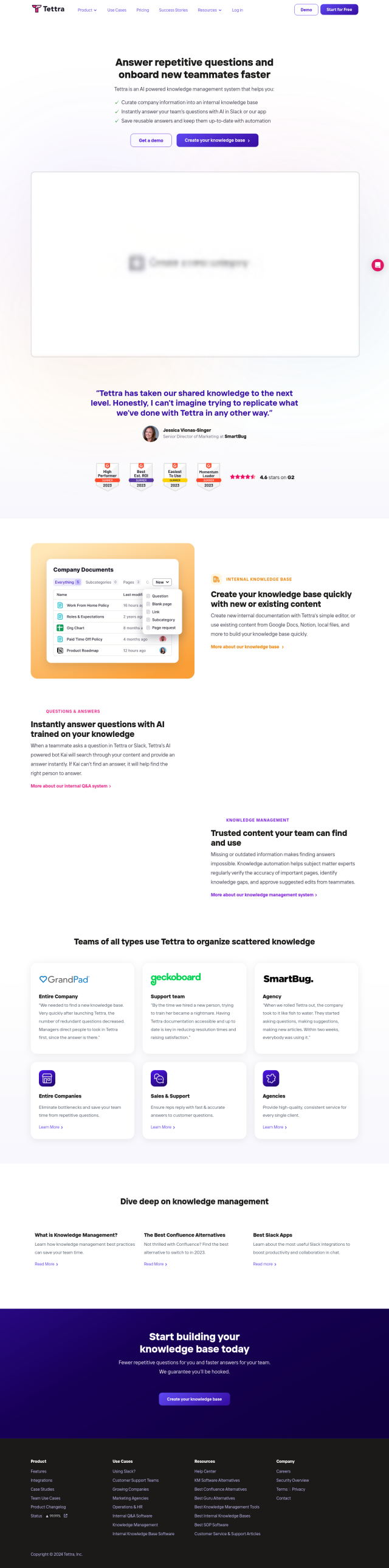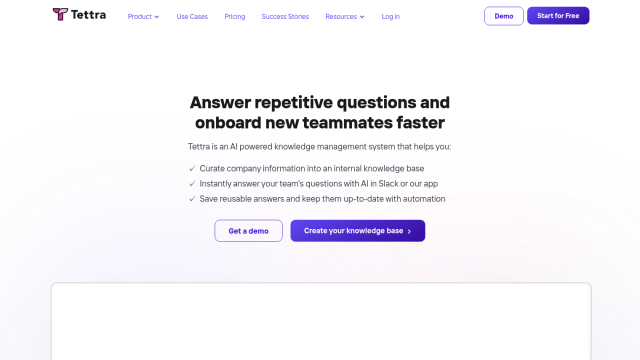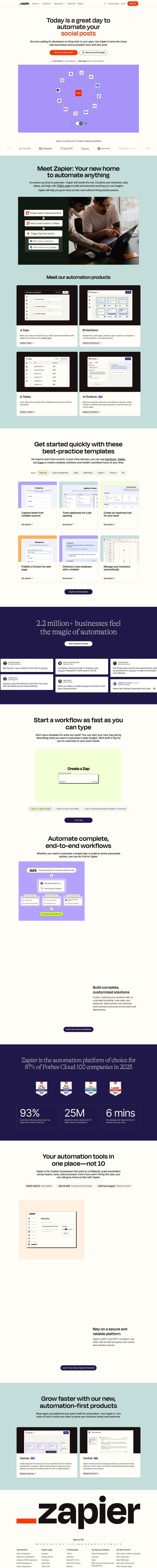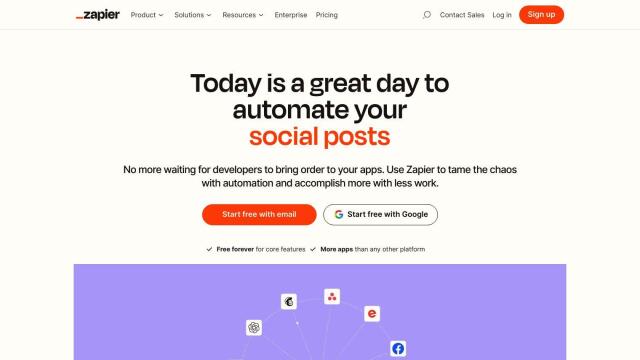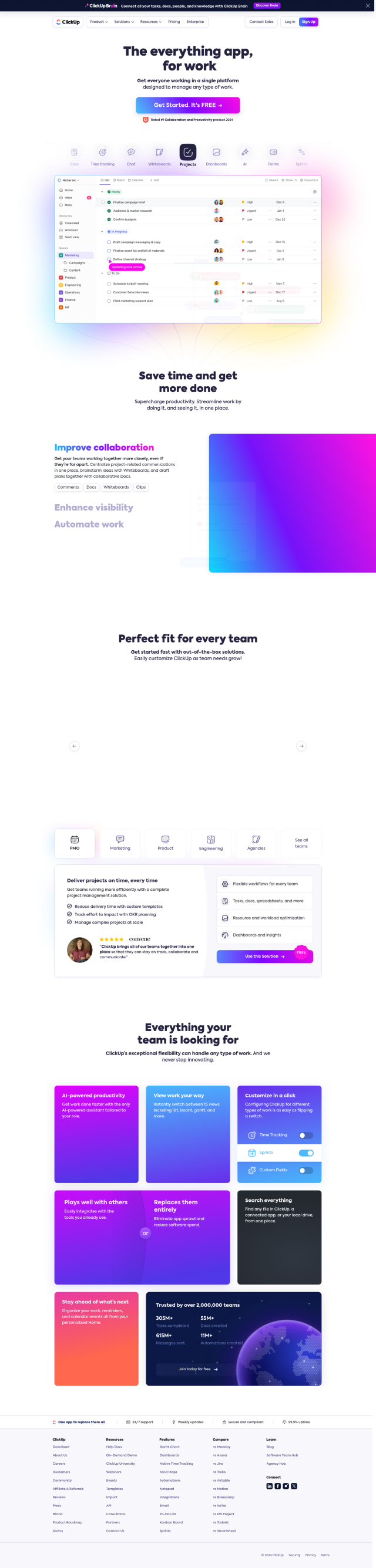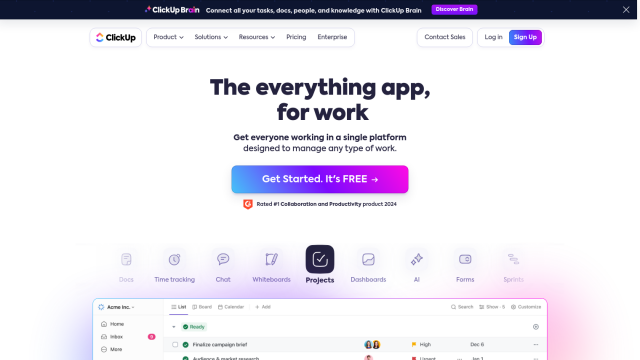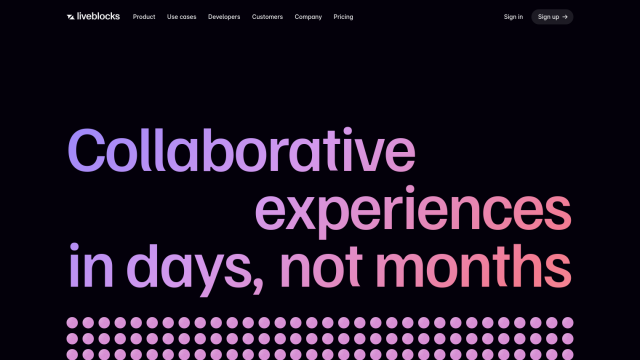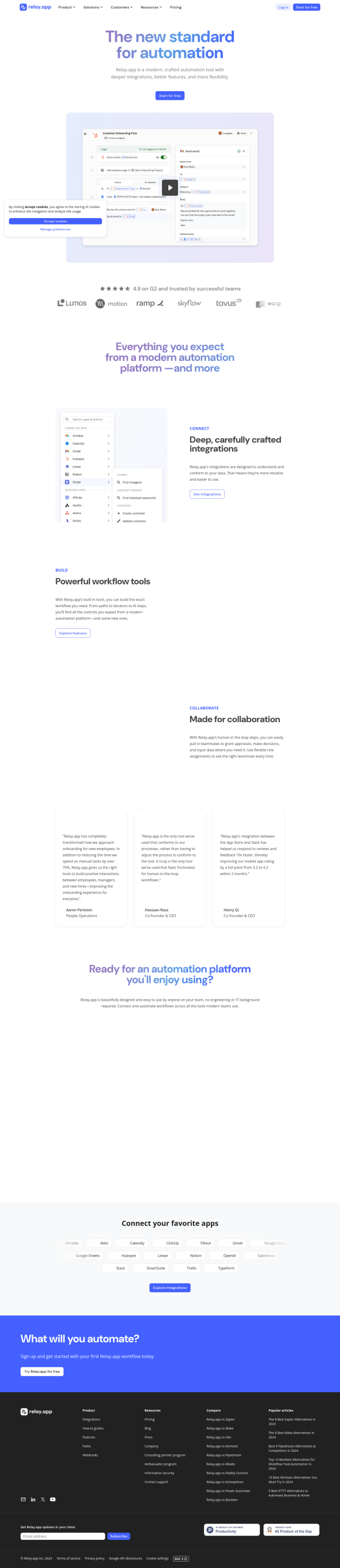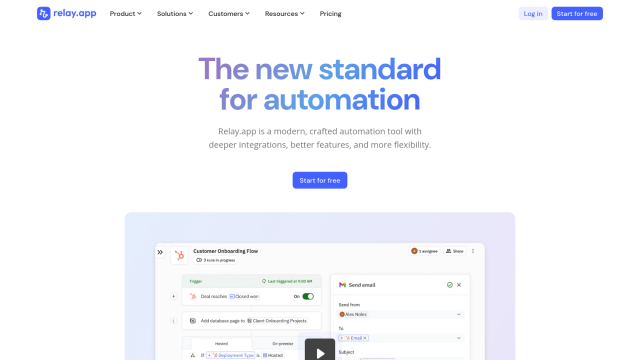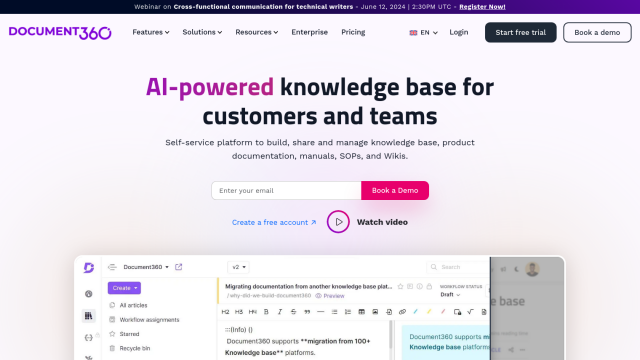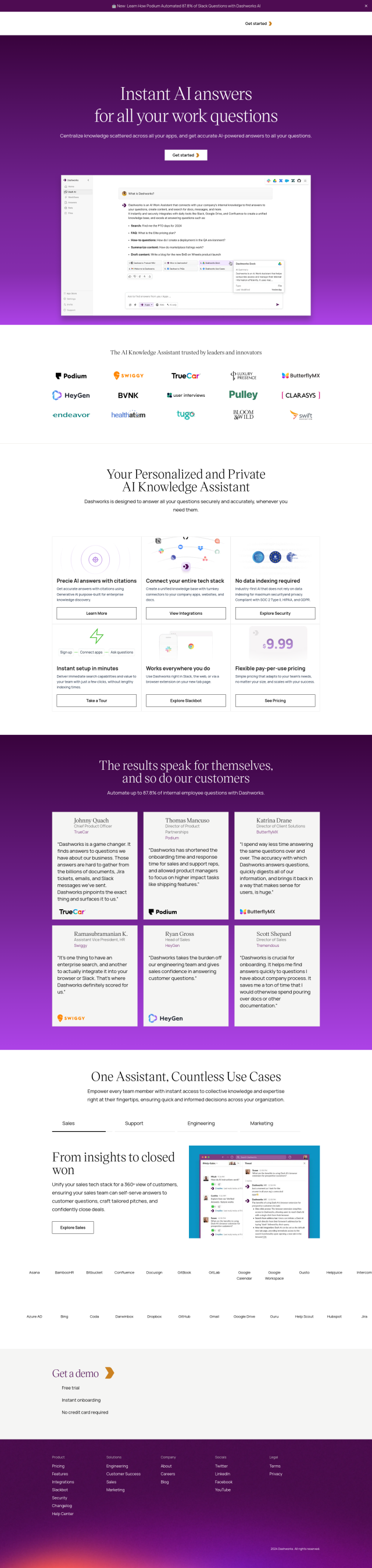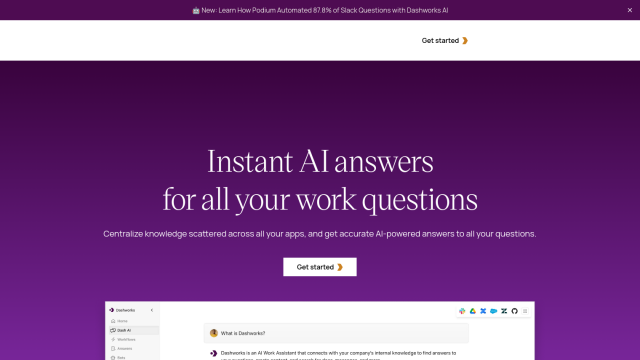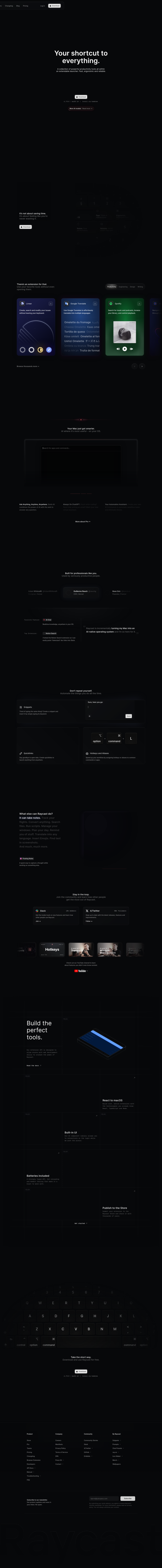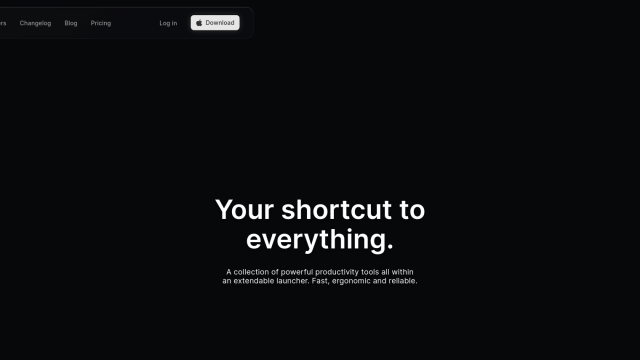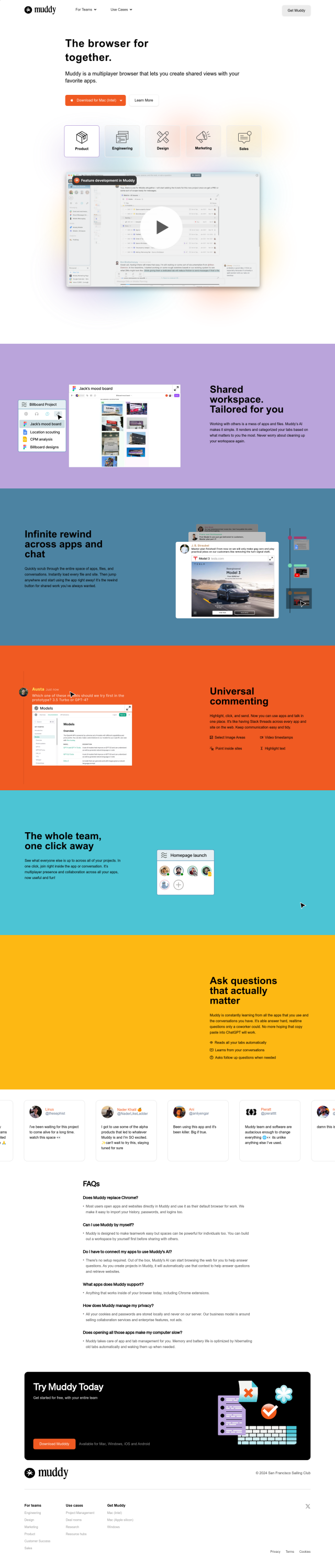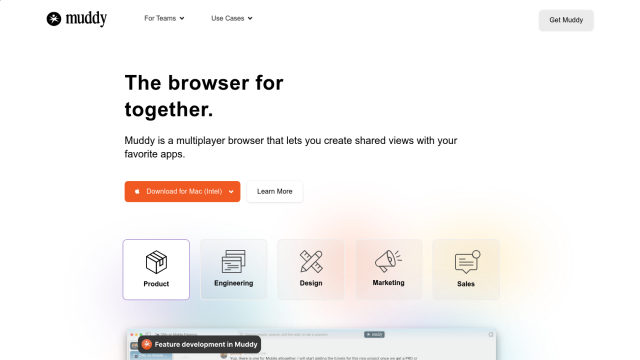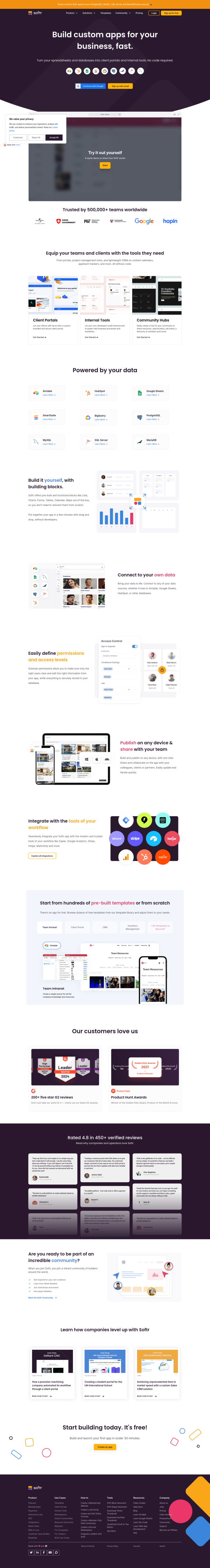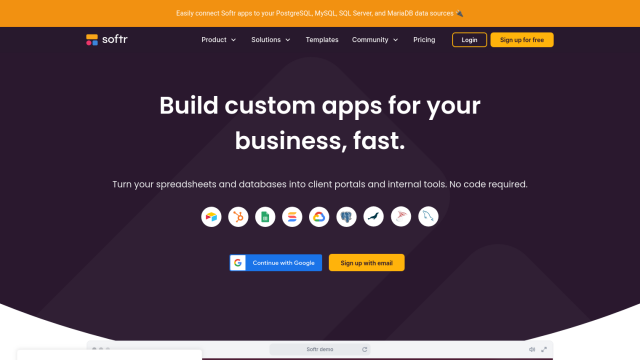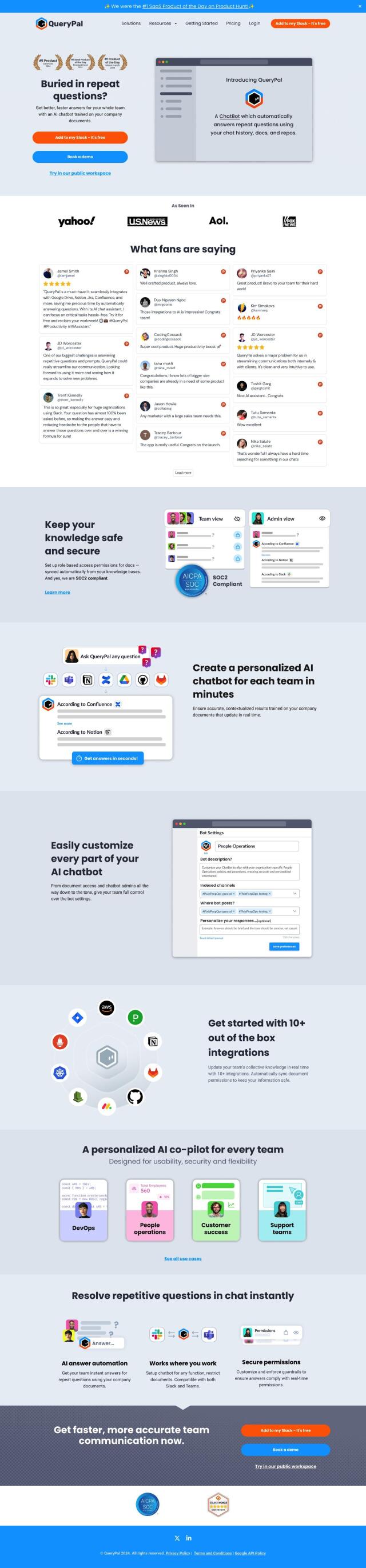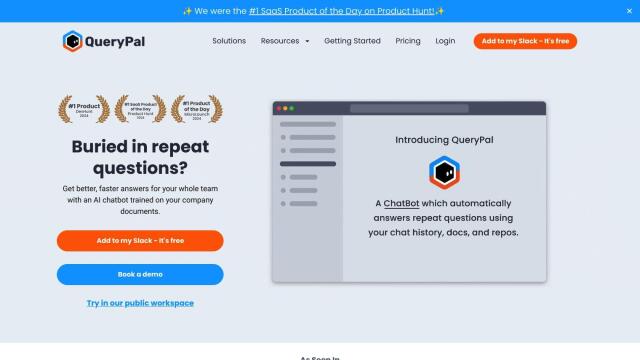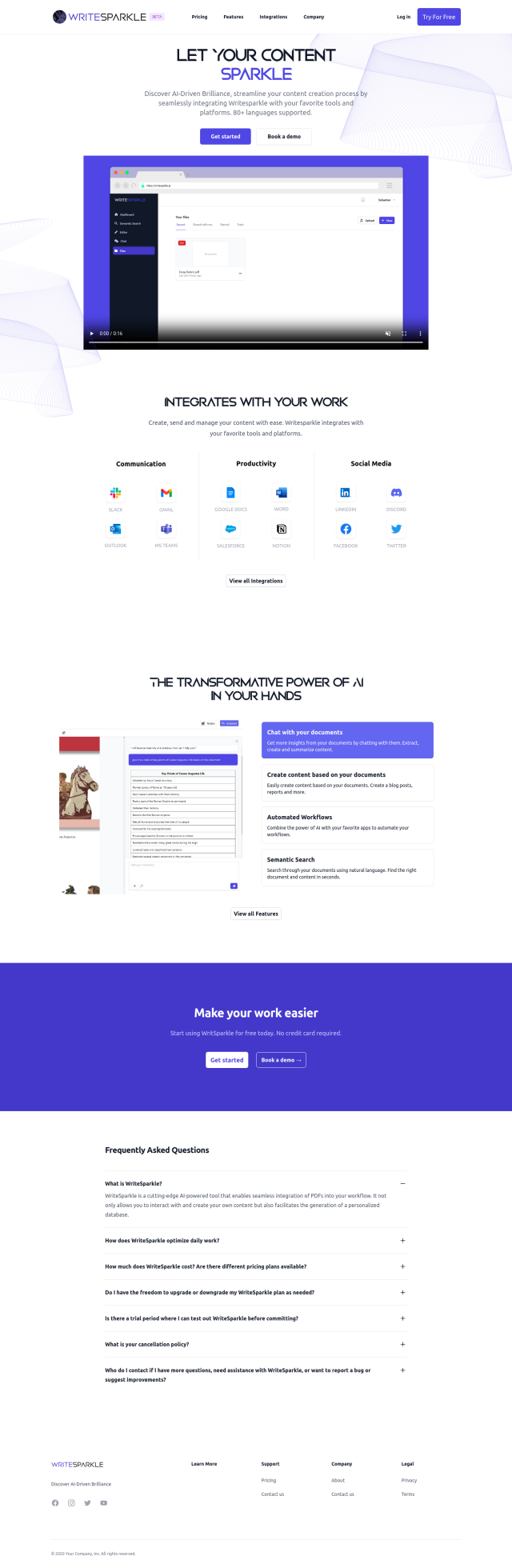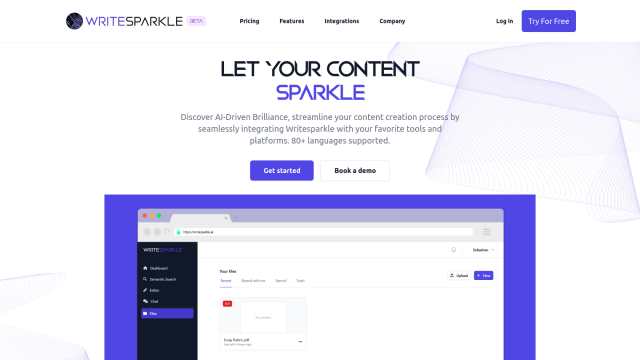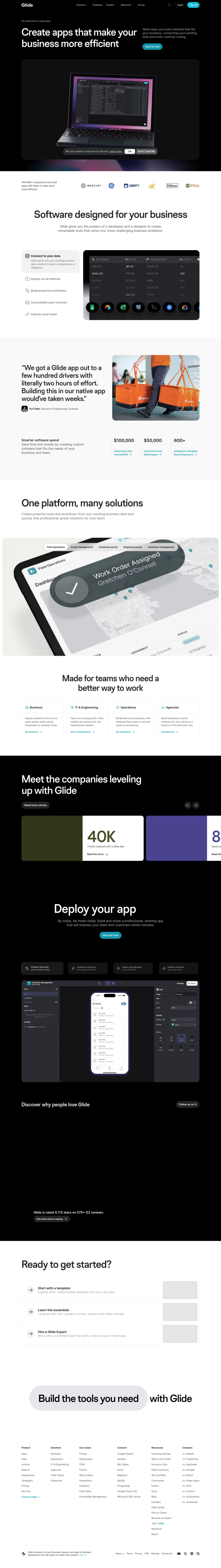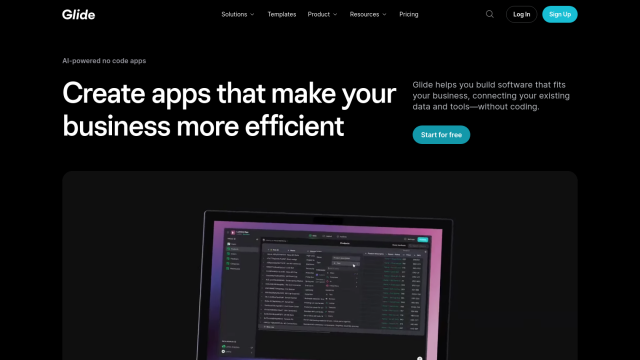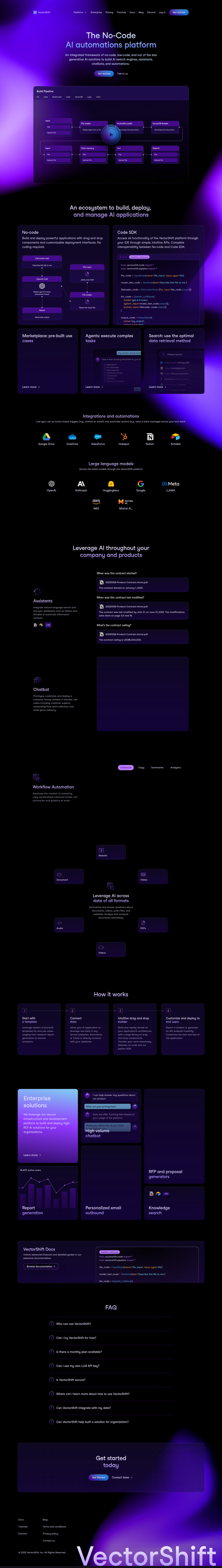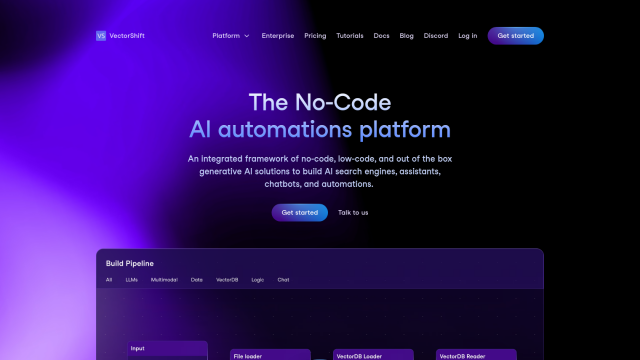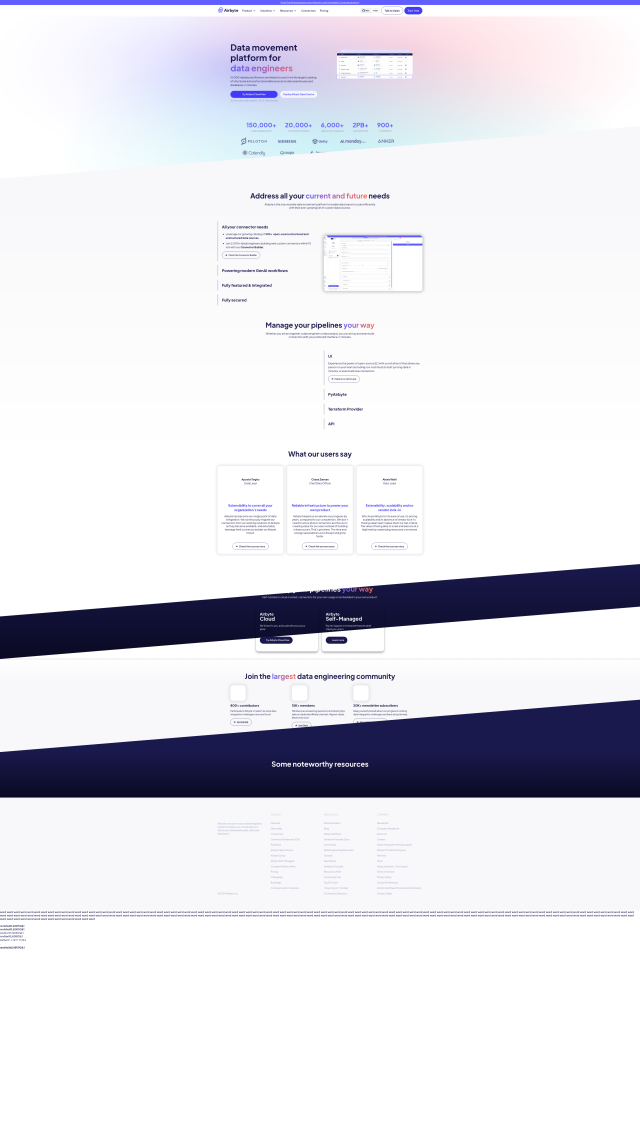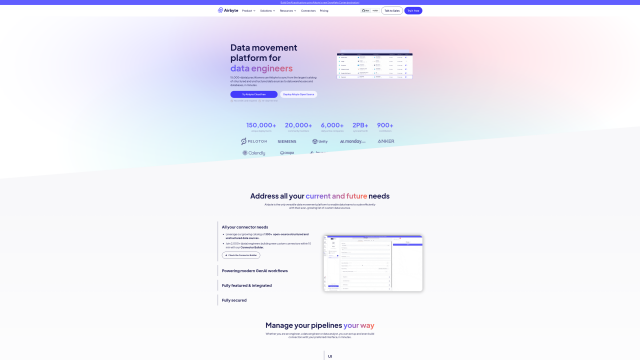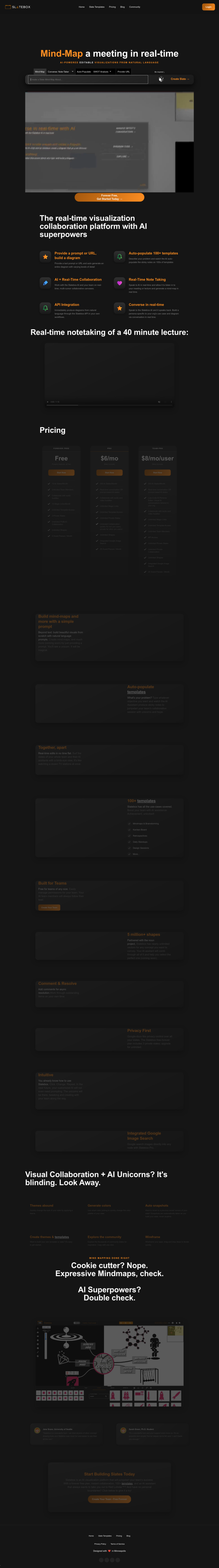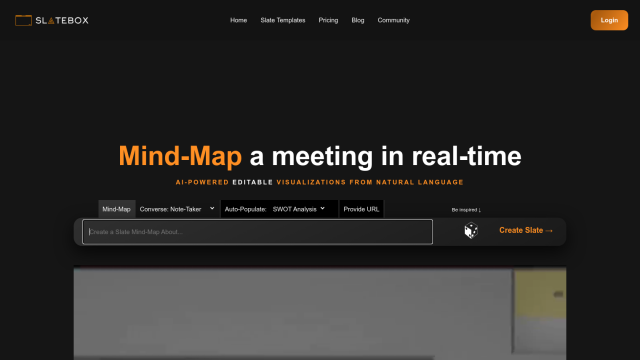Question: Can you suggest a tool that allows me to access and sync my files across multiple devices and locations?
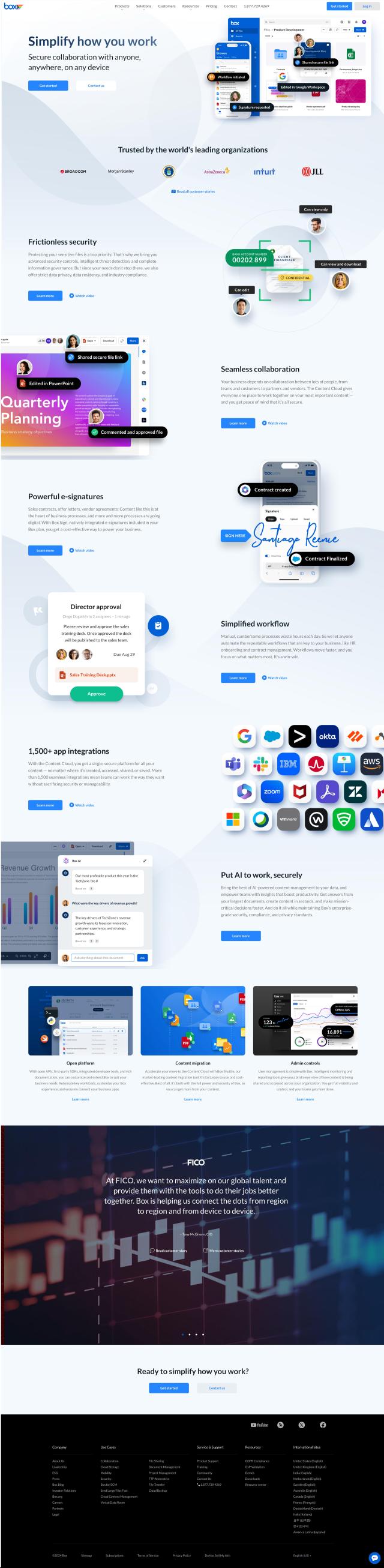
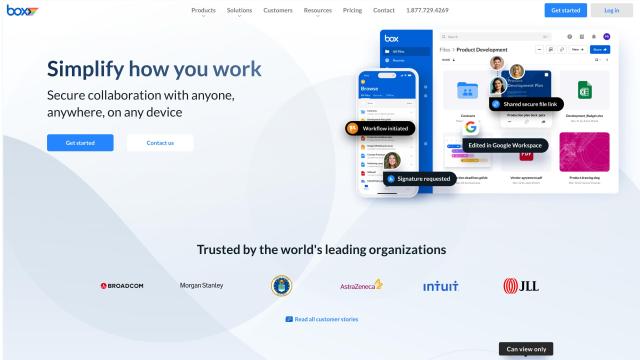
Box
If you're looking for a tool that lets you get to and sync your files across different devices and locations, Box could be a good option. Box is a full featured collaboration and content management platform with features like secure collaboration, detailed security controls and integration with more than 1,500 popular apps. It can handle a wide variety of file formats, and its pricing scales to accommodate businesses of all sizes, so it's a good option for synchronizing and managing your files.
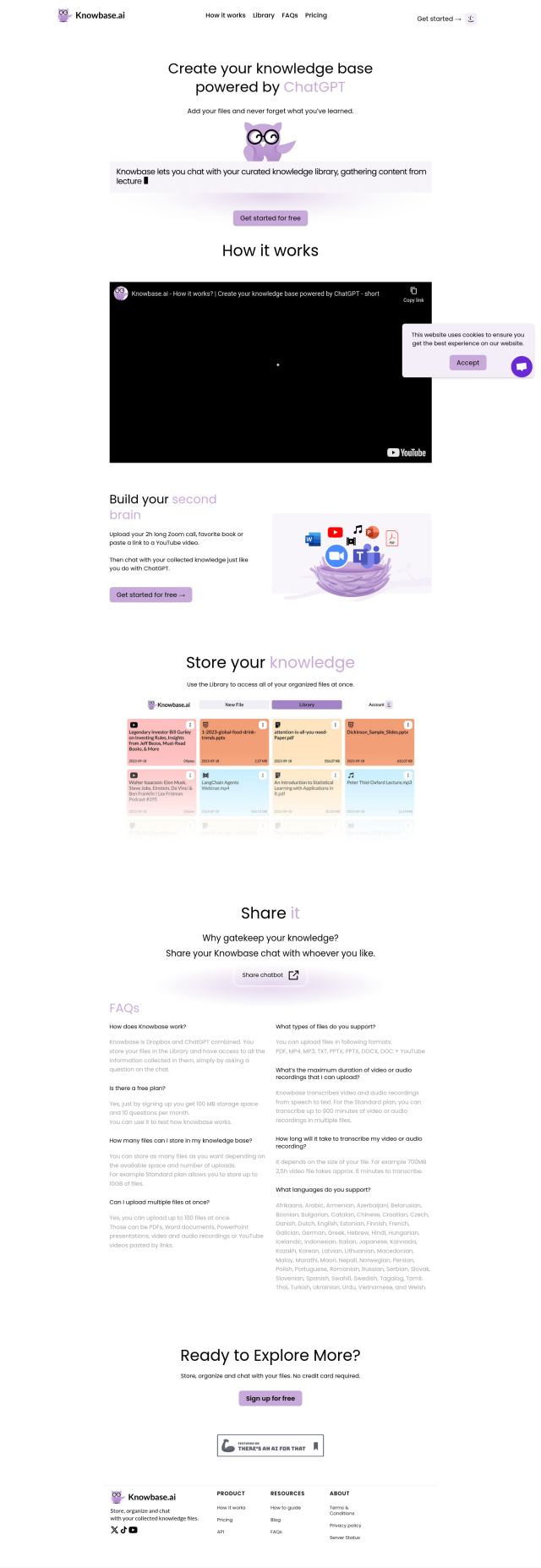
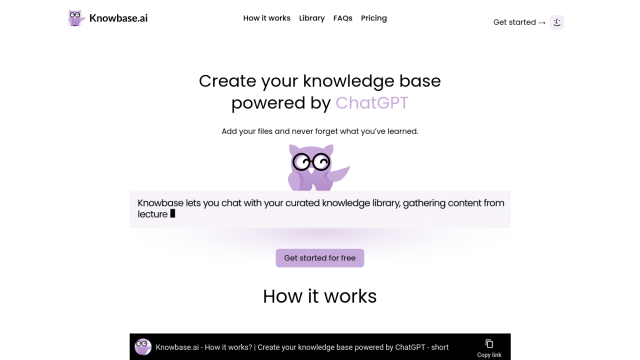
Knowbase
Another alternative is Knowbase, which marries file storage with AI-powered chat. Knowbase lets you store and retrieve files by asking conversational questions, and it can handle a variety of file formats like video and audio recordings. It's got a centralized library and natural language chat interface that makes it easy to organize and find your files on different devices.


LightPDF
If you need heavy-duty PDF abilities, LightPDF offers a full featured suite of tools for managing, converting and analyzing documents. It's got cloud sync so you can use it on multiple devices, and it can handle a variety of file formats. LightPDF is available on desktop, mobile and web interfaces, so it's a good option for personal and professional use.
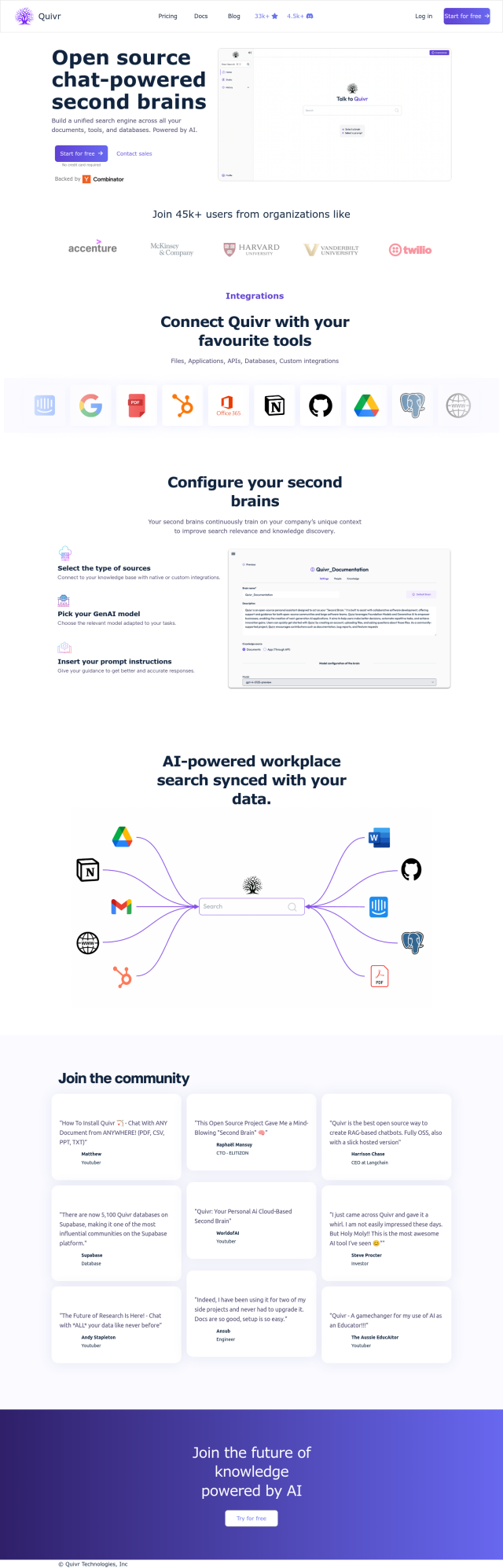
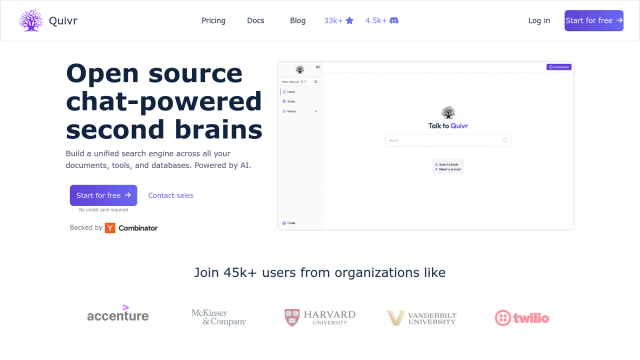
Quivr
Last, Quivr is an open-source personal productivity assistant that offers a unified search engine across documents, tools and databases. It can handle a variety of file formats and integrates with apps and APIs, so it's a private and local alternative to other AI tools. Quivr's tiered pricing and feature set means it's a good option for those who want to manage and sync their files securely and efficiently.