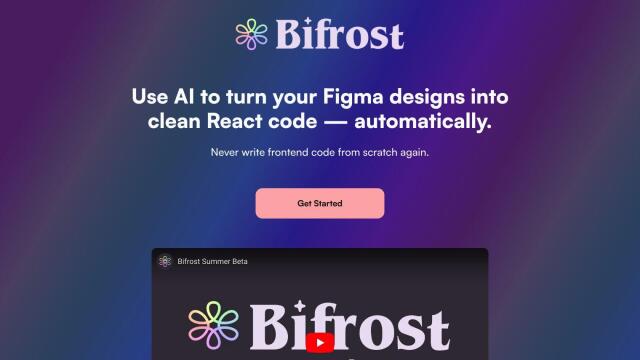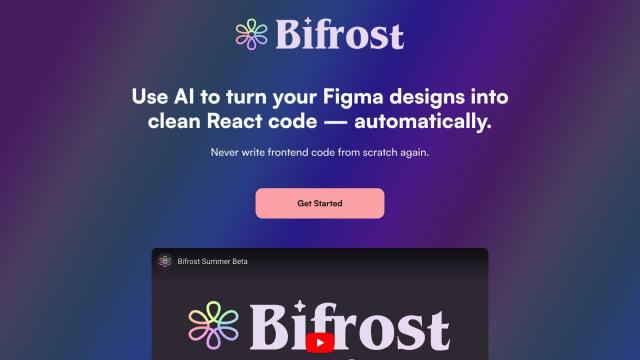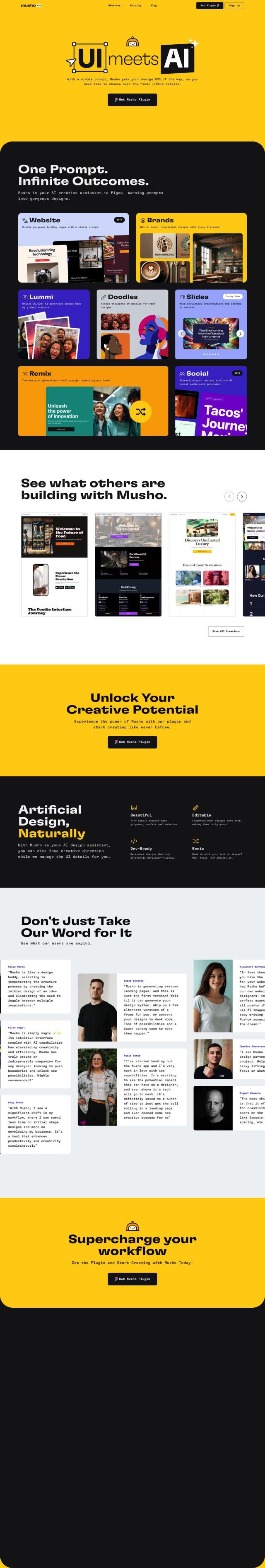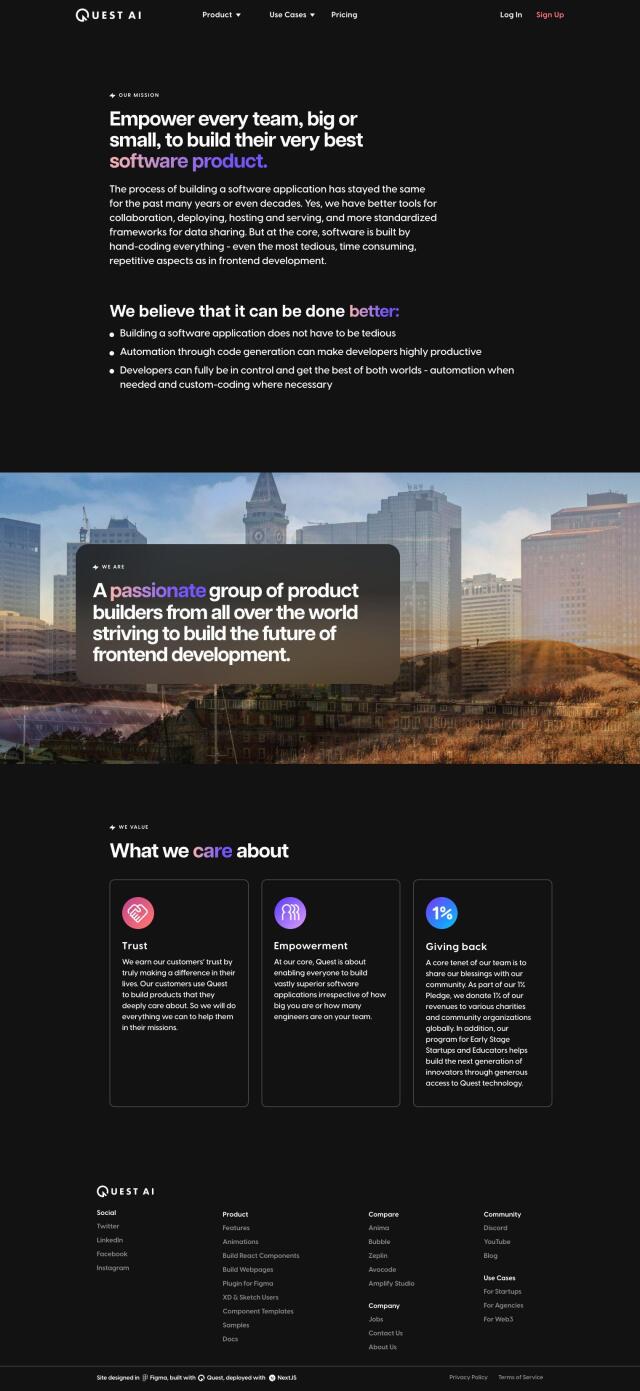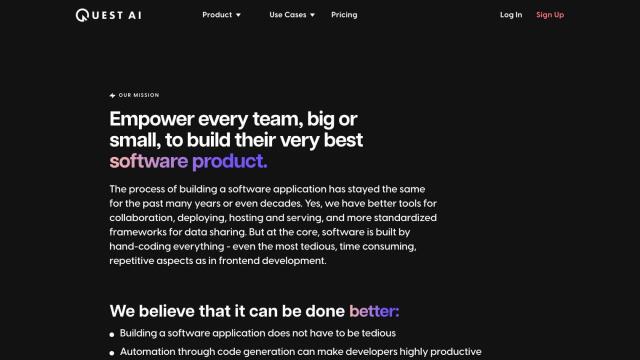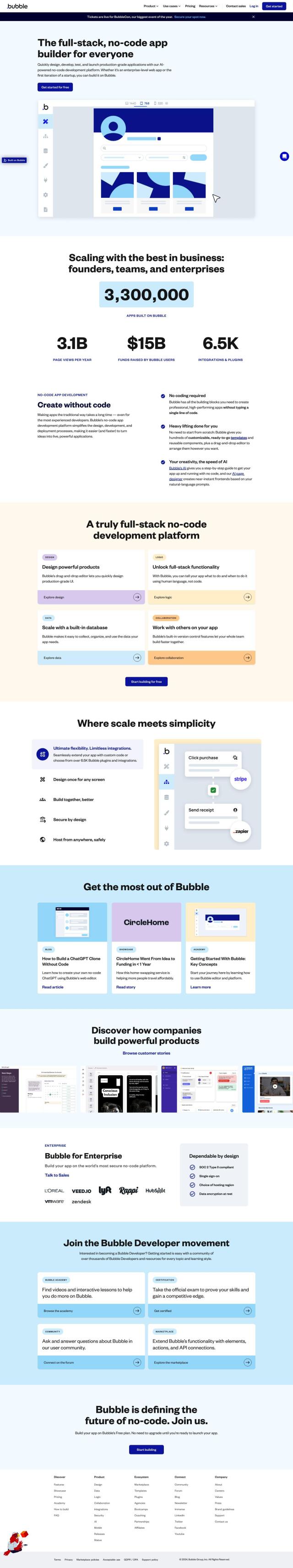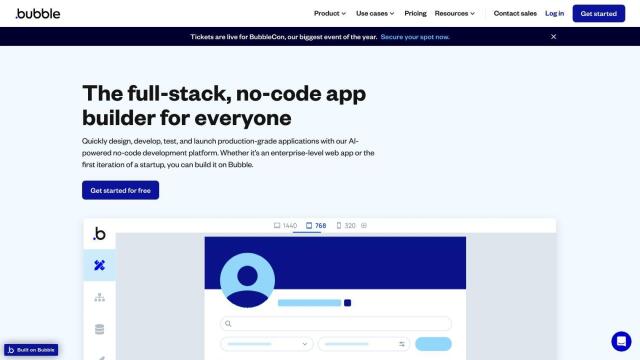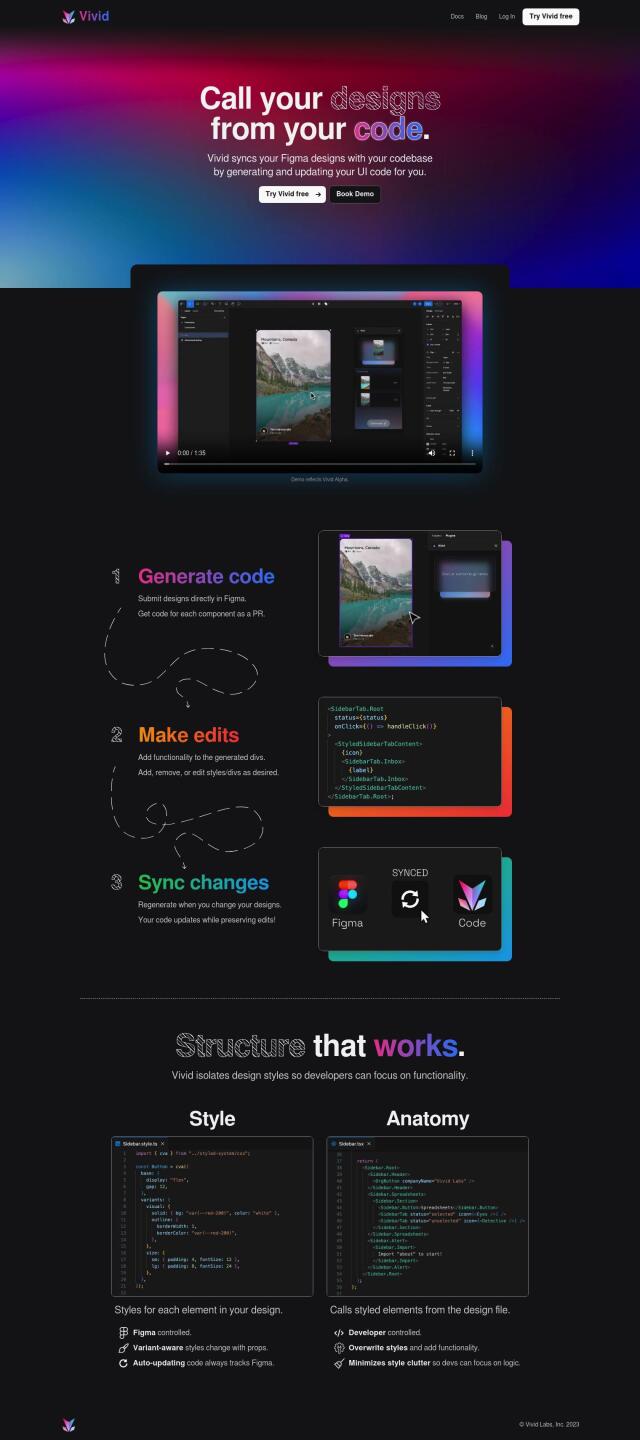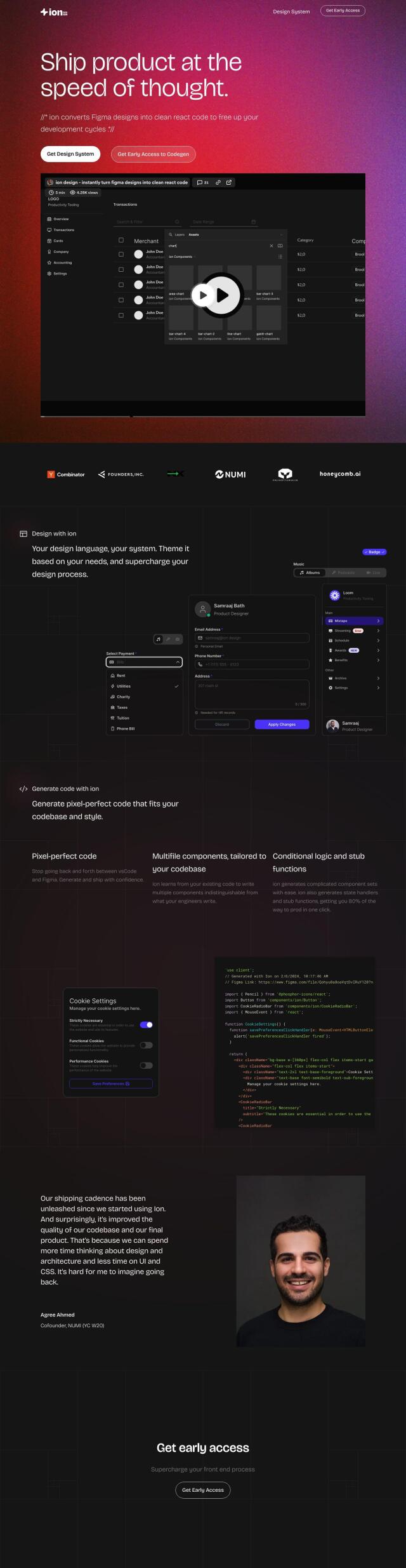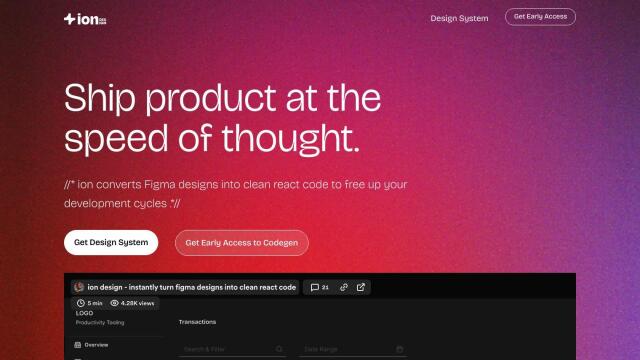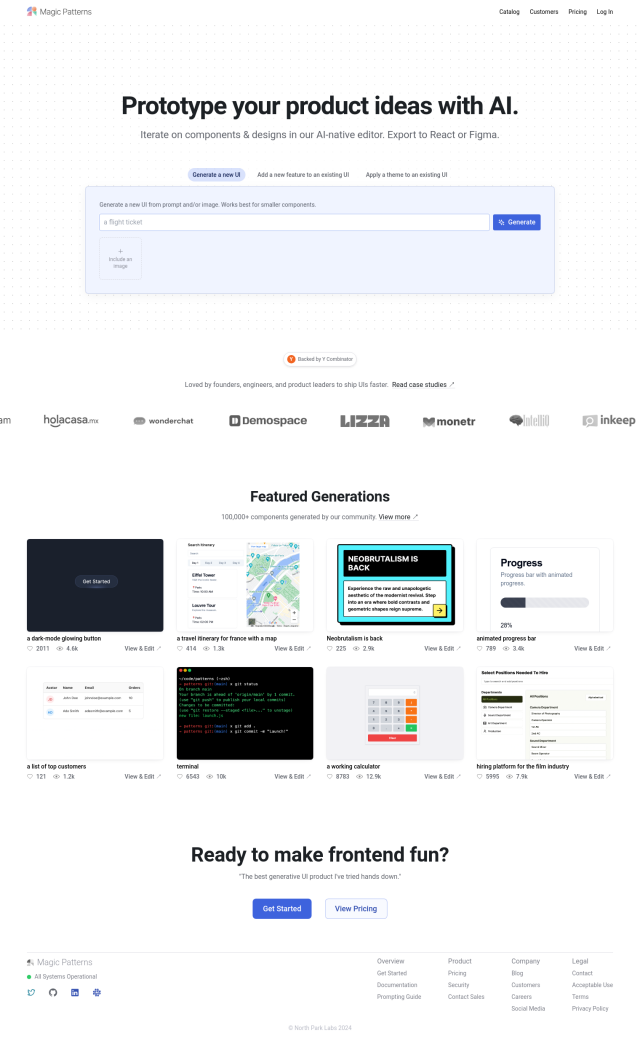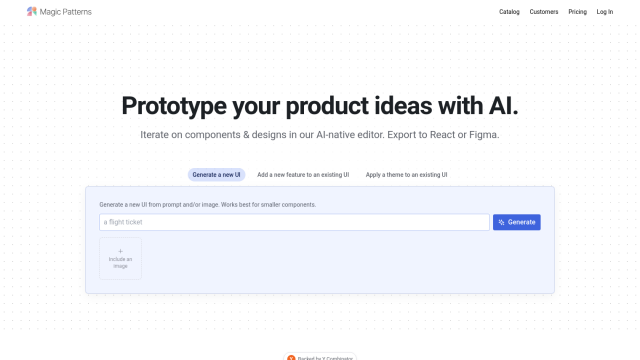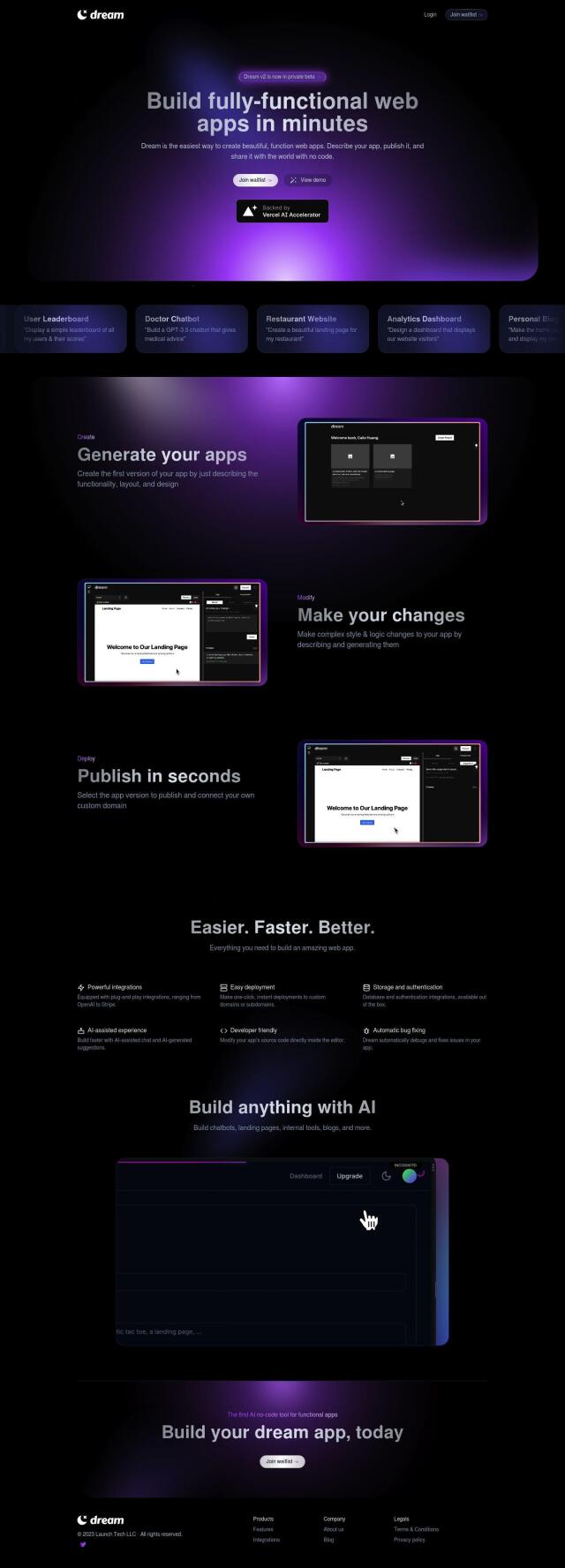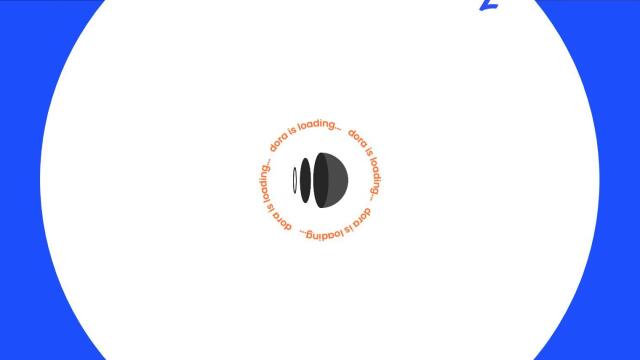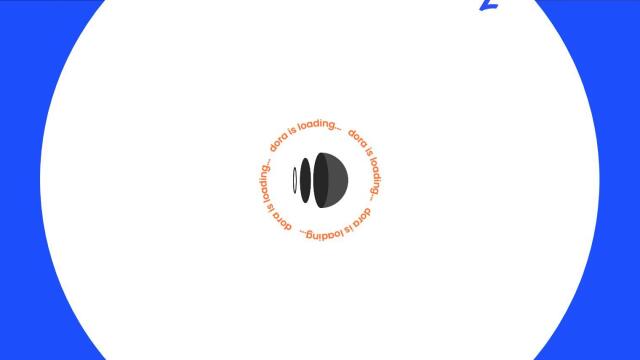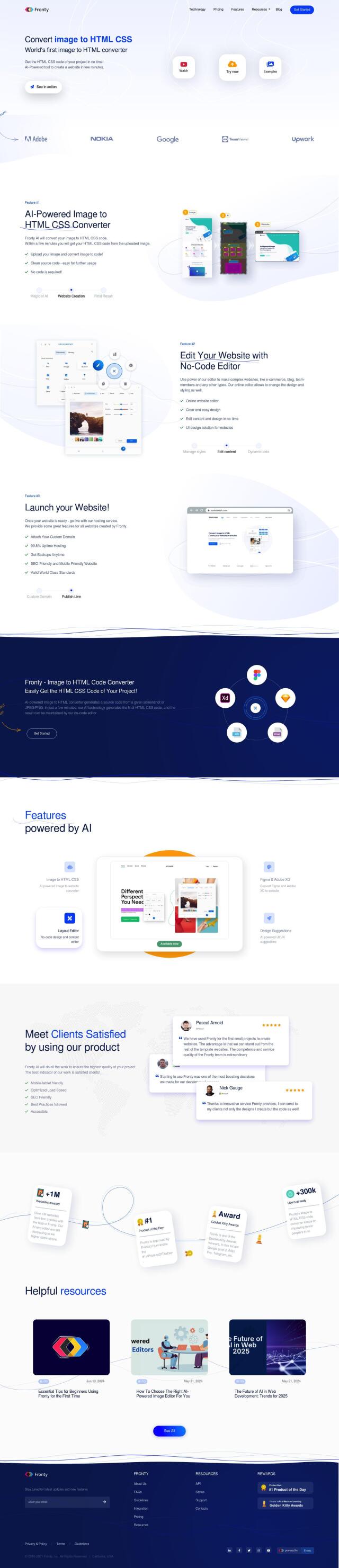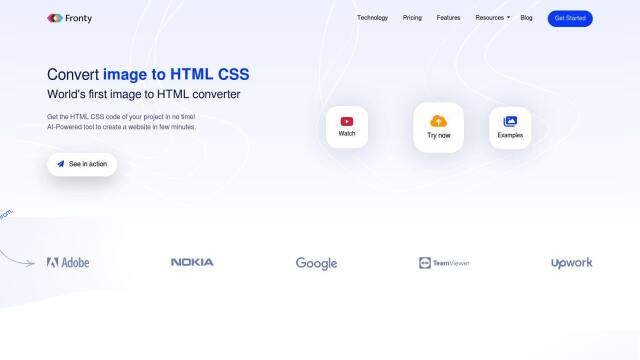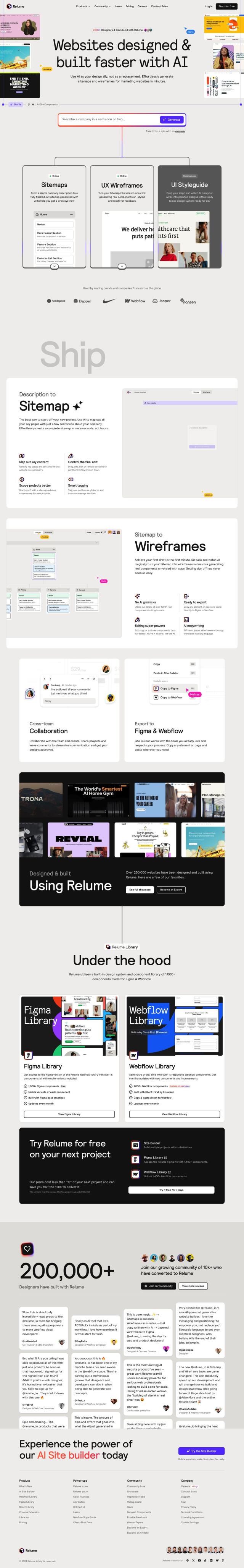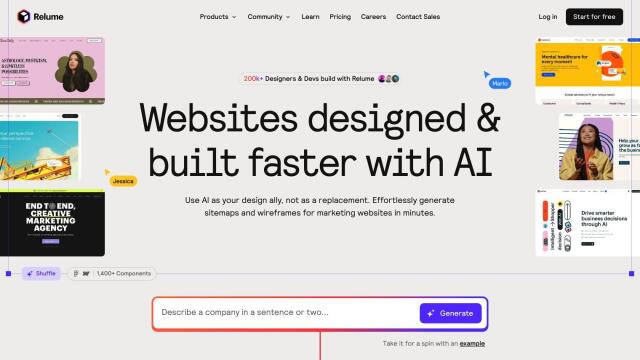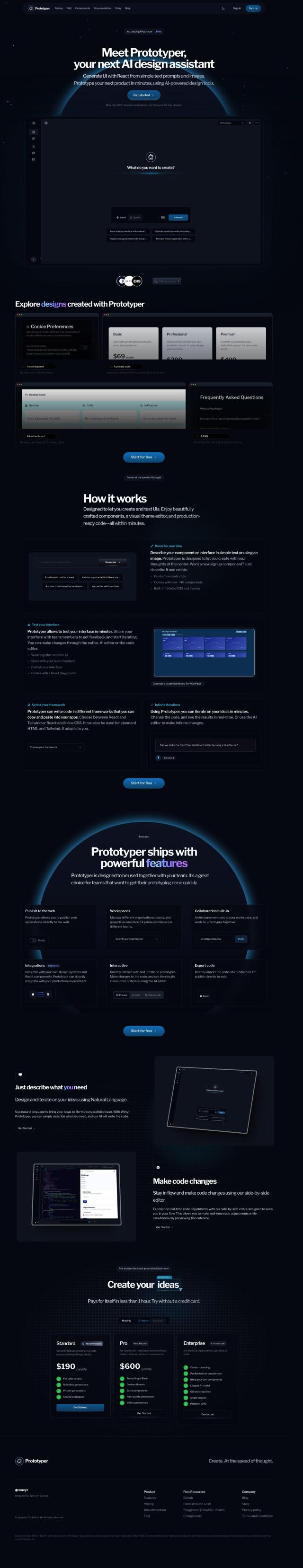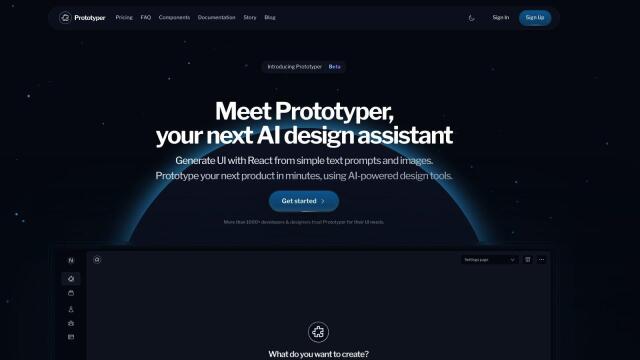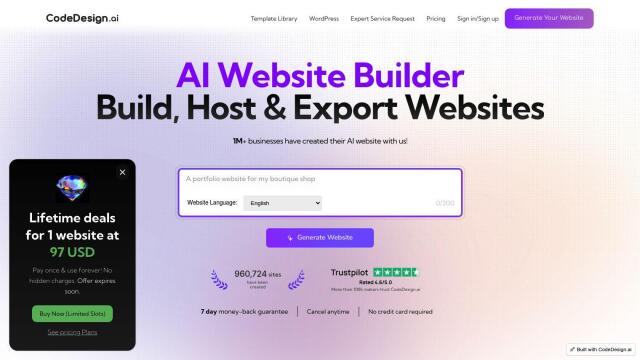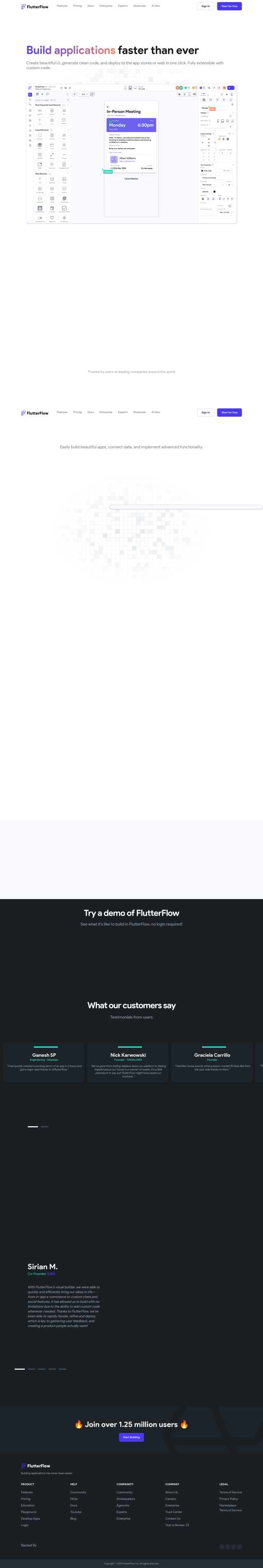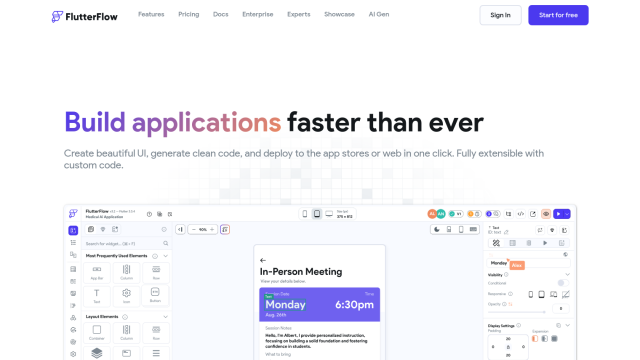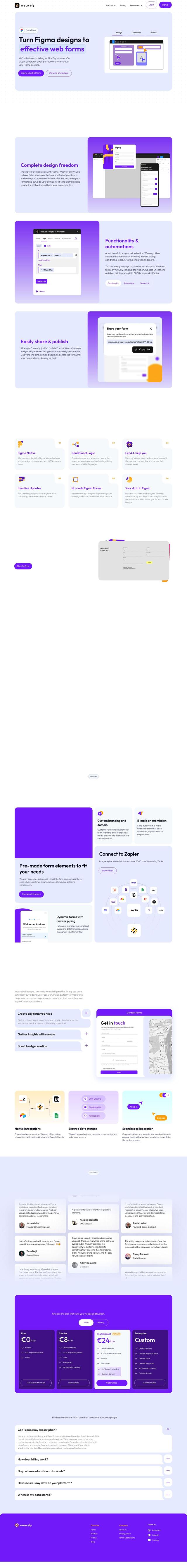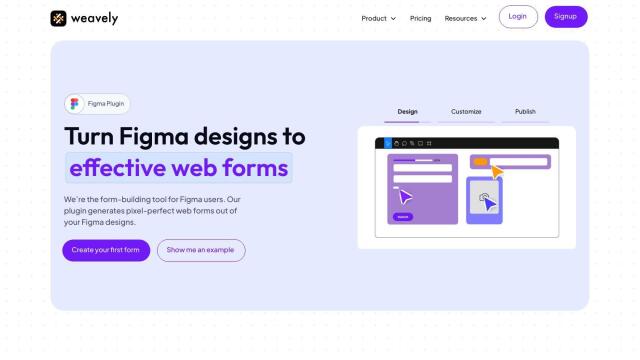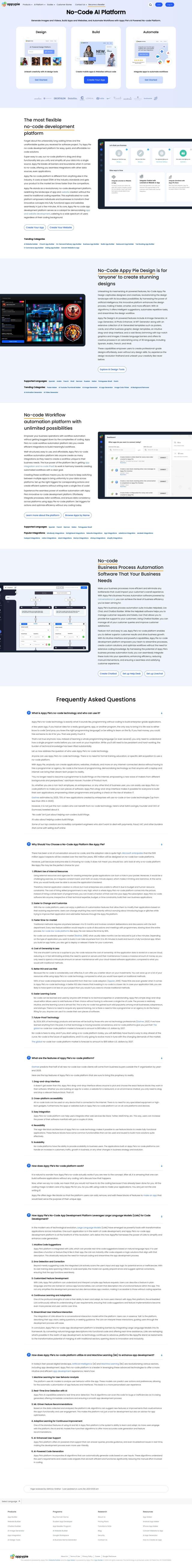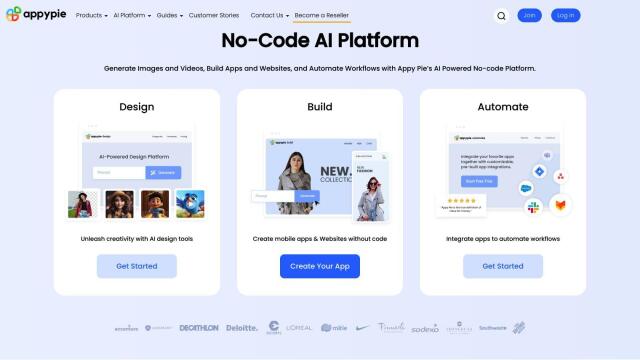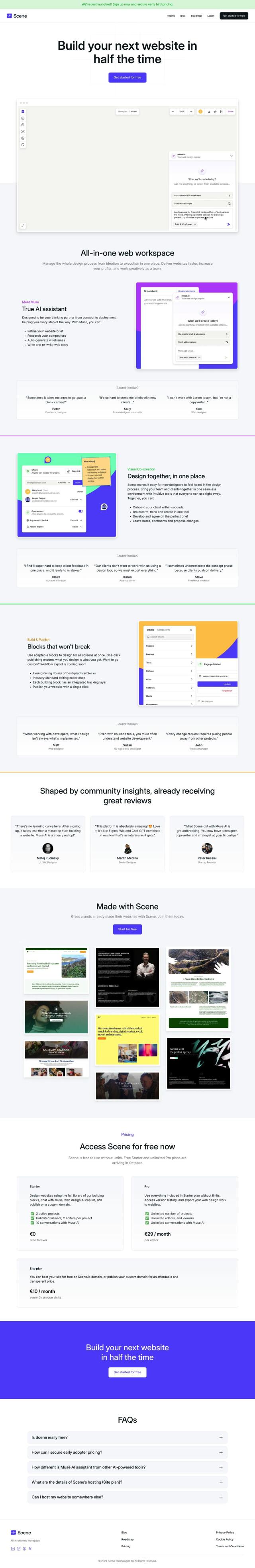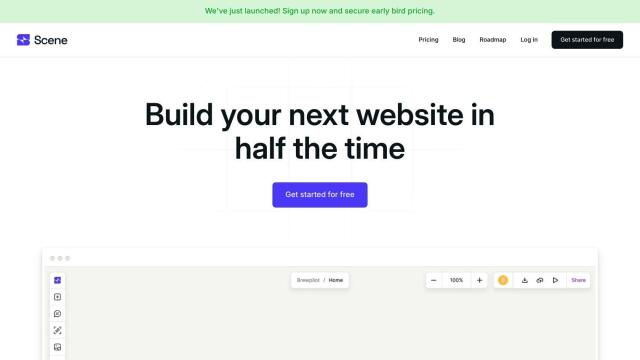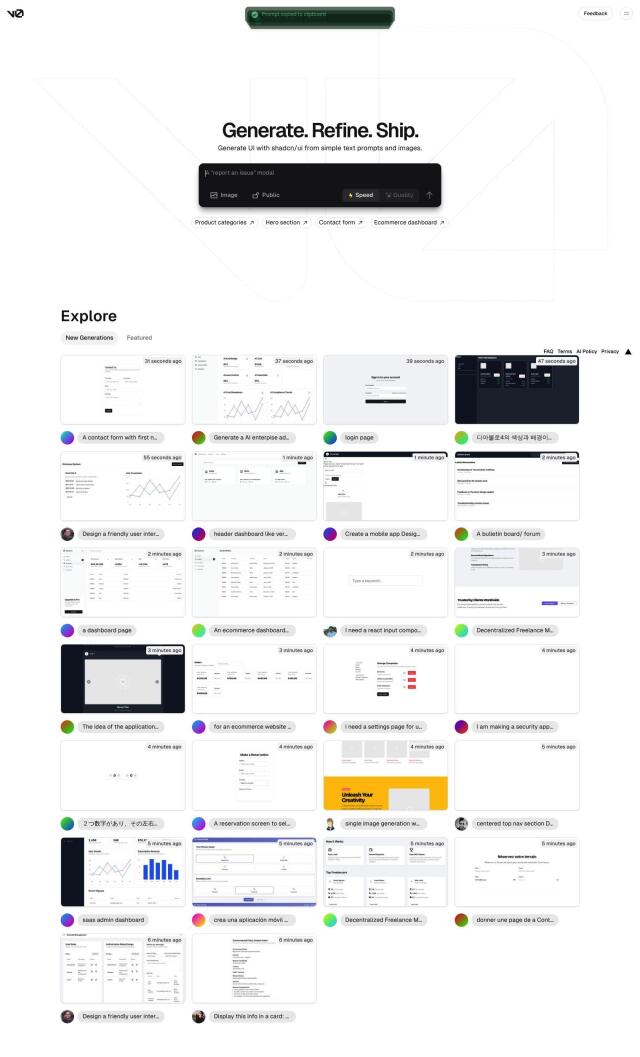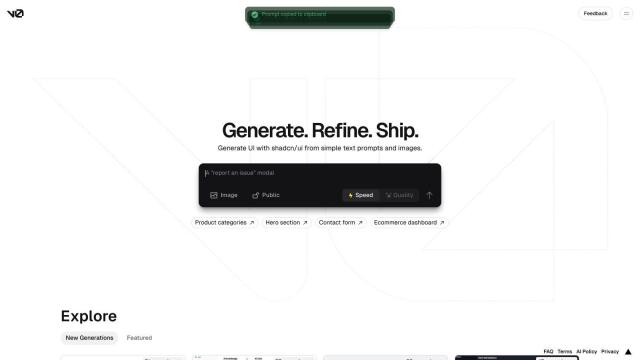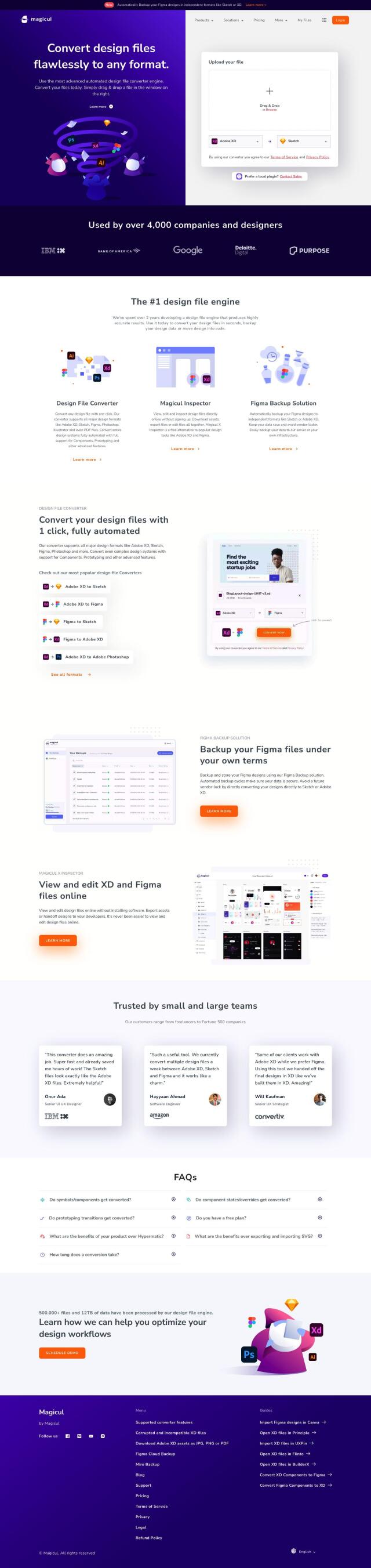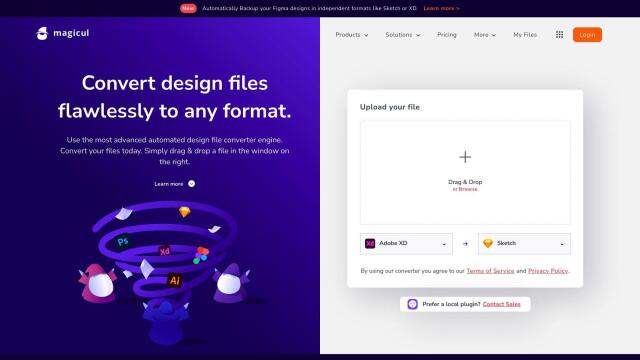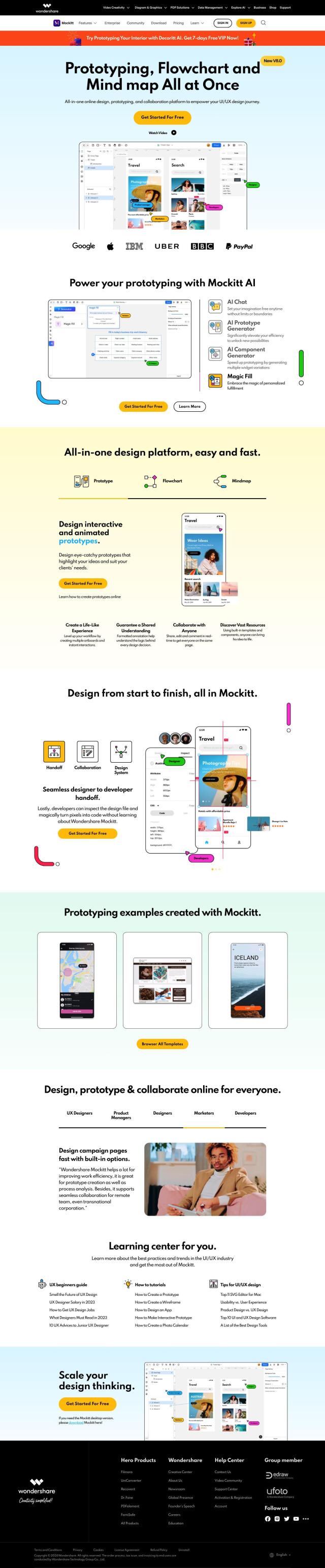Question: I need a platform that can turn my Figma designs into a fully functional website, do you know of any?
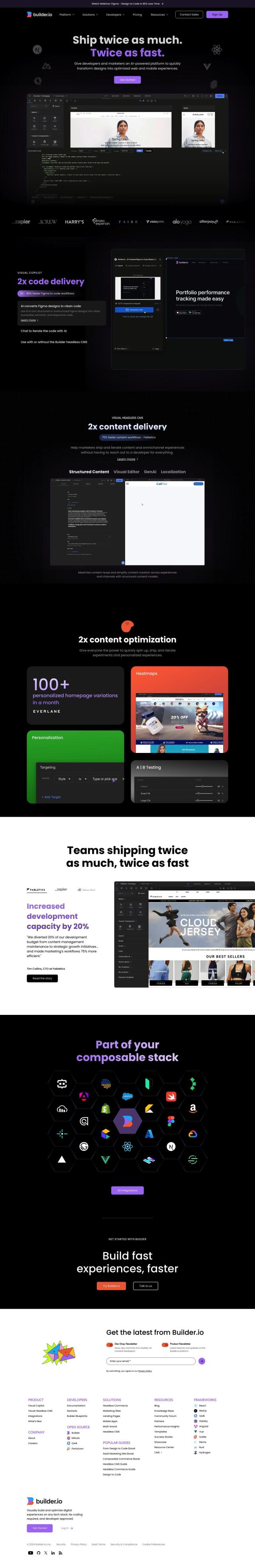
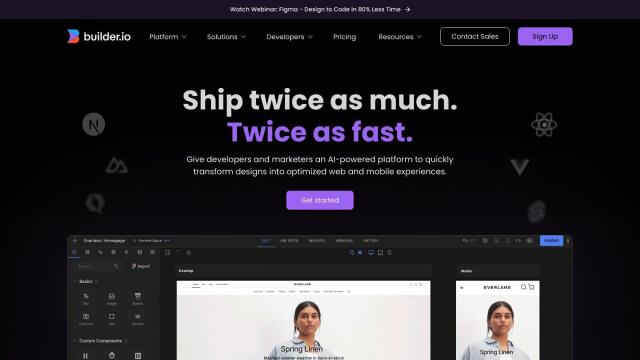
Builder.io
If you're looking for a platform to turn your Figma designs into a fully featured website, Builder.io could be a great option. The tool uses AI to turn your Figma designs into code, but it also offers a Visual Copilot to iterate on that code based on your input. It's also got a drag-and-drop editor for real-time collaboration and support for frameworks like React, Vue and Angular. With several pricing tiers, Builder.io is geared for teams of all sizes, so it's a good option for speeding up your development workflow.
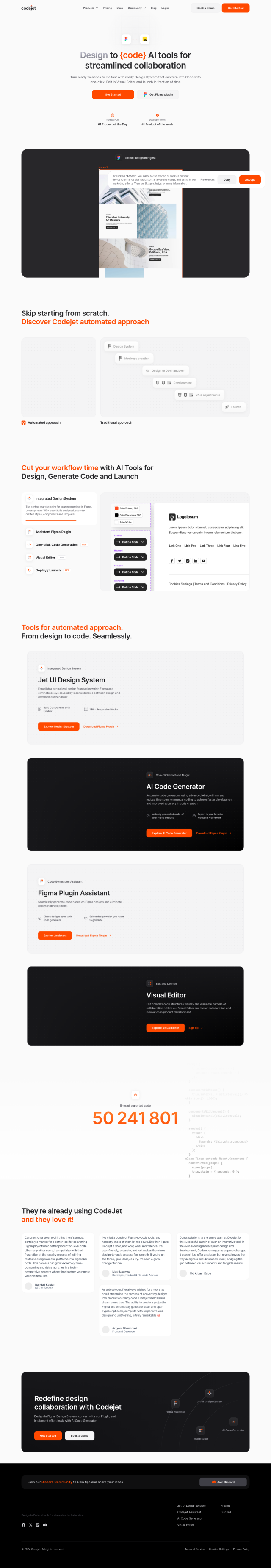
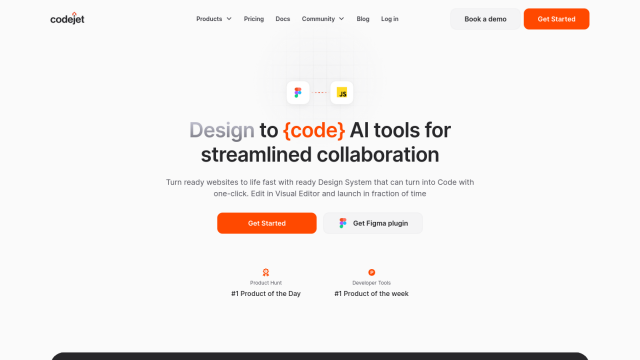
Codejet
Another good option is Codejet, which automates the process of turning designs into code. It's got a centralized Design System with 100+ styles, components and templates in Figma to ensure consistency across the project. Codejet's AI Code Generation feature can turn your designs into code in seconds, and its Visual Editor lets you make visual changes. And you can deploy websites to custom domains or the Codejet workspace, so it's good for collaboration and getting results fast.
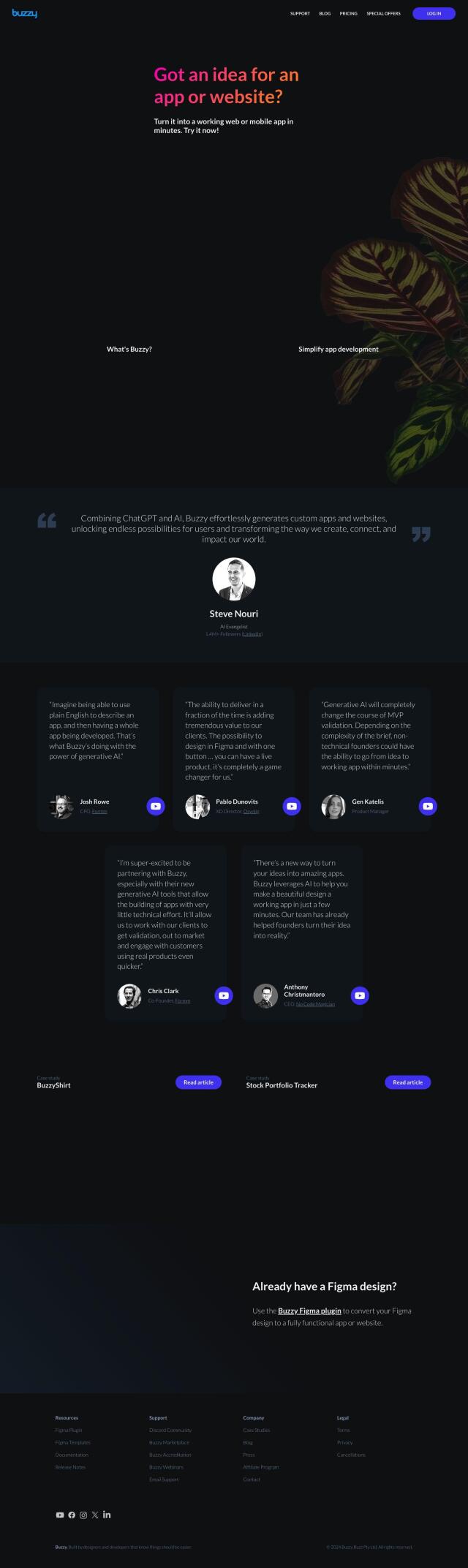
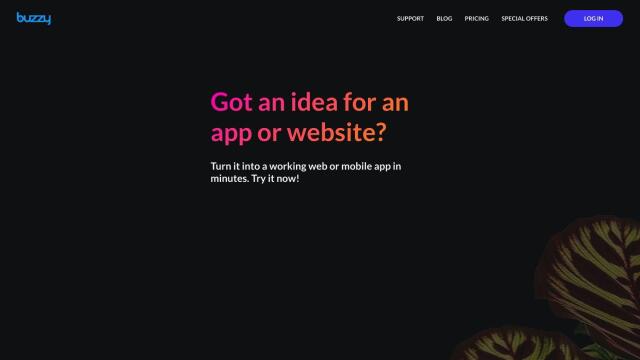
Buzzy
If you're looking for a no-code option, check out Buzzy. This AI-powered tool lets you turn Figma designs into web and mobile apps with no coding required. It's got AI-powered app creation, unlimited apps and sites, and the ability to edit and update directly from Figma. Buzzy is great for non-technical founders who want to get their ideas to market fast and efficiently.
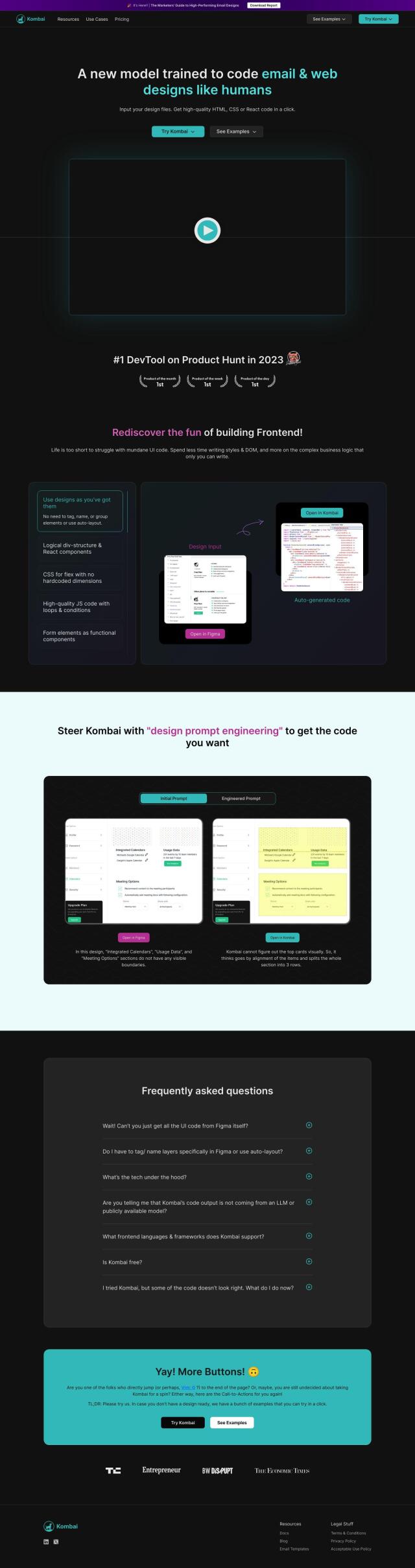
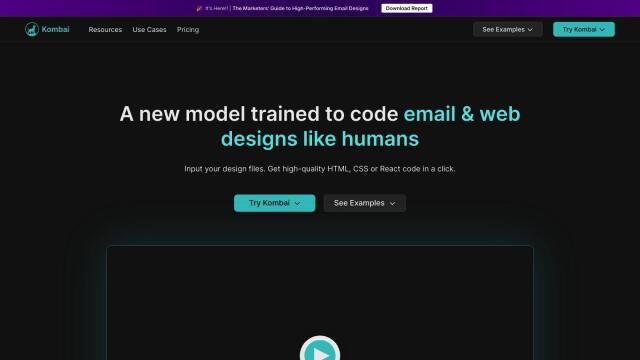
Kombai
Last, Kombai is a powerful AI-powered design-to-code conversion tool that generates high-quality front-end code. It can generate code in React and HTML + CSS, and it can integrate with other frameworks like Vue and Angular. Kombai's flexible CSS and functional form elements make it a good option for generating pixel-perfect code fast, so developers can focus on other parts of their projects.