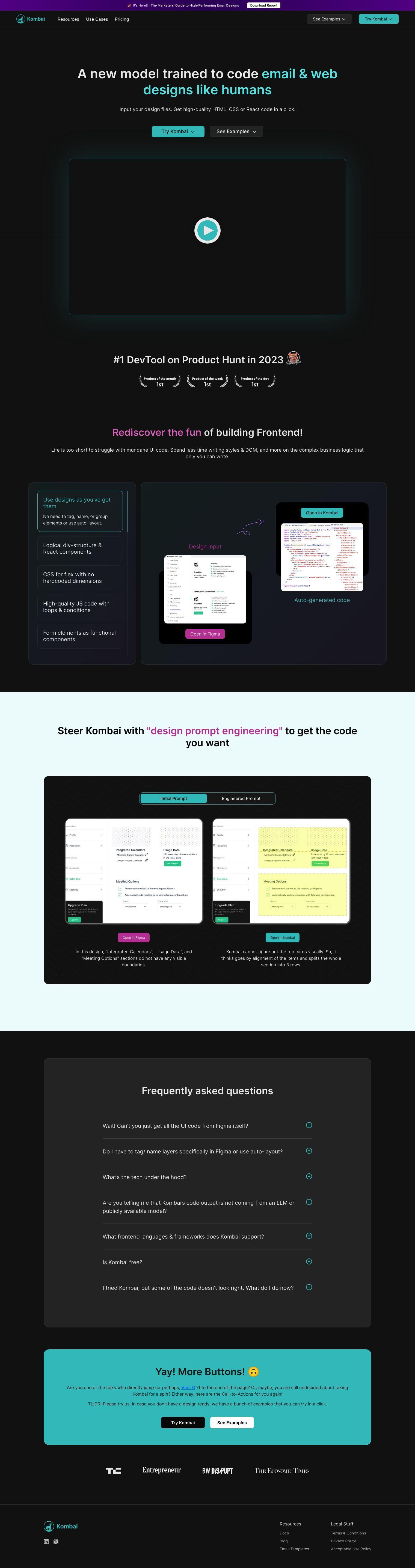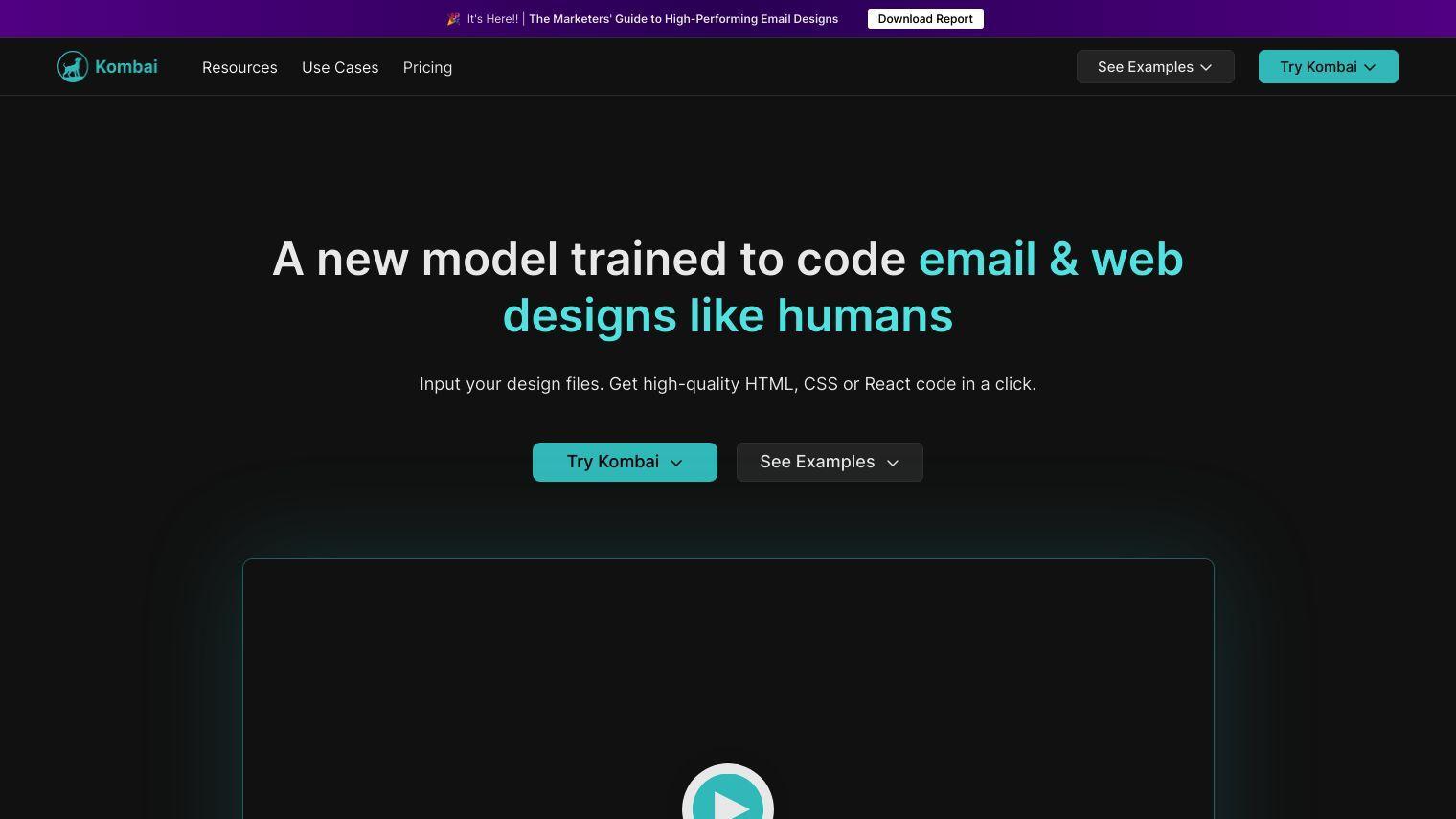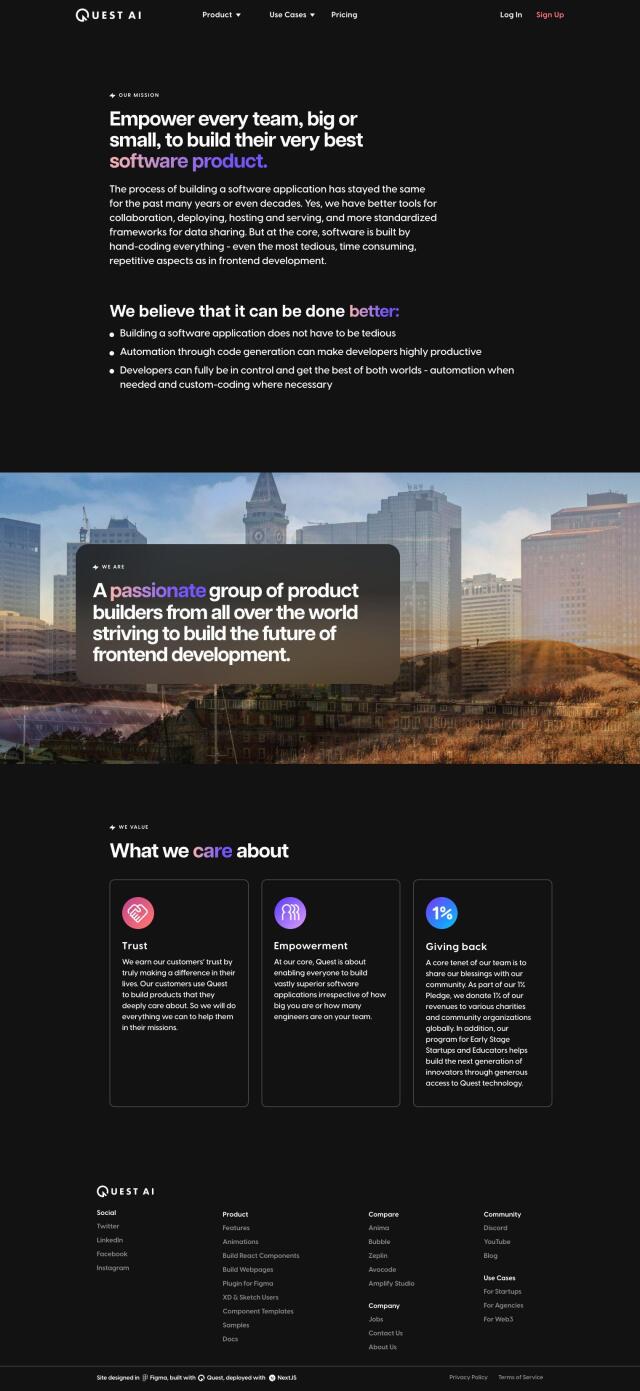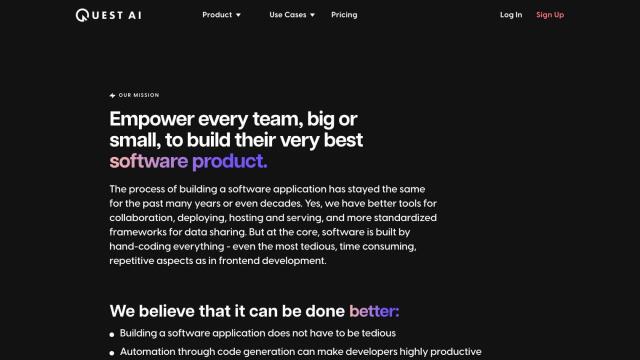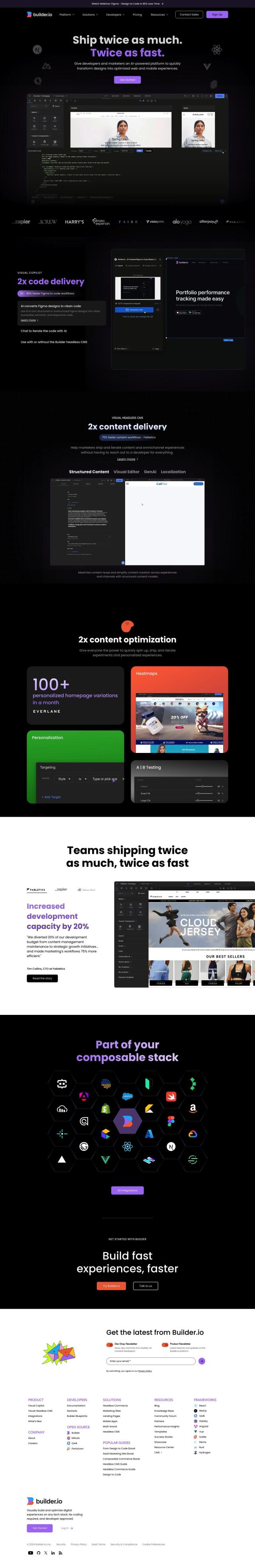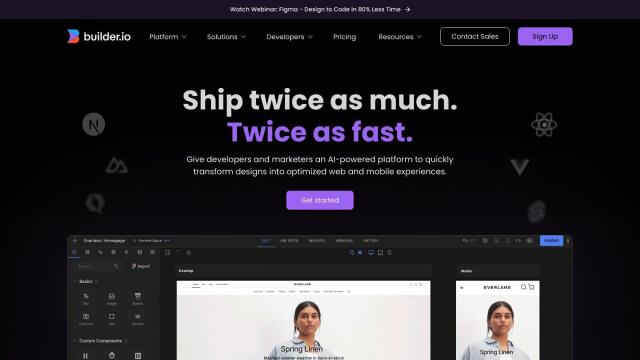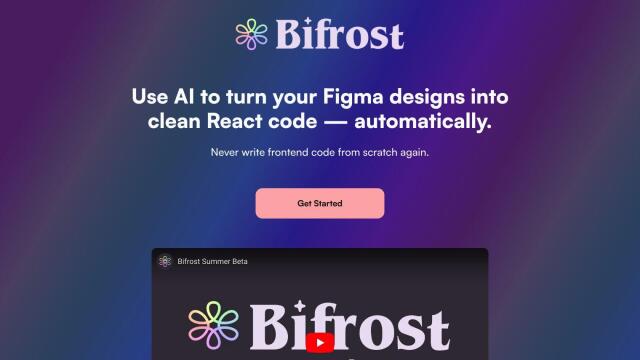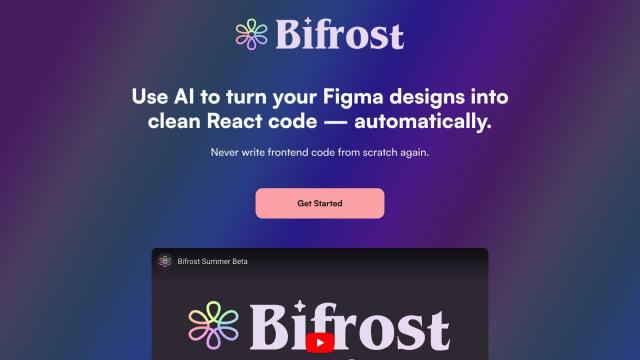Kombai turns your Figma designs into real front-end code, using AI to take over the tedious programming handoff process. The tool can save you time and deliver pixel-perfect results, making it useful for developers and designers.
Kombai has a few tricks up its sleeve to make code generation better:
- No Tagging or Naming Required: You can upload your designs as is, without requiring specific tags, names or groupings of elements.
- Logical Div Structure & React Components: The generated code uses human-readable names for classes and components.
- Flexible CSS: The tool uses CSS with no fixed dimensions, and includes properties like flex-grow and padding.
- High-Quality JavaScript Code: Loops and conditions are included, along with mock data based on design input that can be swapped out.
- Functional Form Elements: Buttons, inputs, selects, checkboxes and switches are generated using MUI Base or HTML.
Kombai is geared for individuals and teams that want to speed up their design-to-code process without having to write code manually. The tool can generate code in React and HTML + CSS, and people have had success incorporating the generated code into other frameworks like Vue, Svelte, Angular and Django.
Pricing is tiered to match different needs:
- Free: Good for individual developers and startup teams, with unlimited uploads of designs and downloads of code.
- Pro: $40/month, with unlimited code downloads, email font management and dark mode styling.
- Premium: $240/month and up, with ESP integration, segmentation and custom responsive behavior.
- Business: $600/month and up, with branded component libraries, email testing integration and approval workflows.
- Enterprise: For larger teams with custom integration and support needs, with custom CSS variables, code output in their chosen tech stack and priority support.
Kombai can save developers from the drudgery of manually translating designs into code. It produces high-quality code rapidly, so you can focus on other parts of your project. It's not perfect, because designs can be ambiguous, but you can re-run the code generation and even "design prompt engineering" to influence the output. That means Kombai is a useful and practical tool for turning designs into code.
Published on June 14, 2024
Related Questions
Tool Suggestions
Analyzing Kombai...