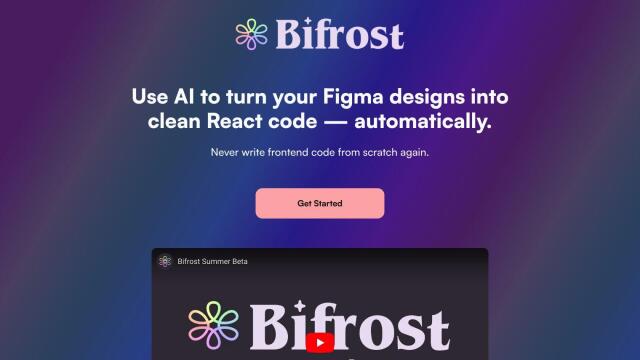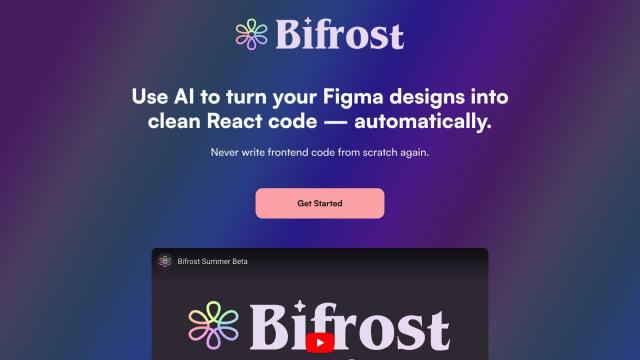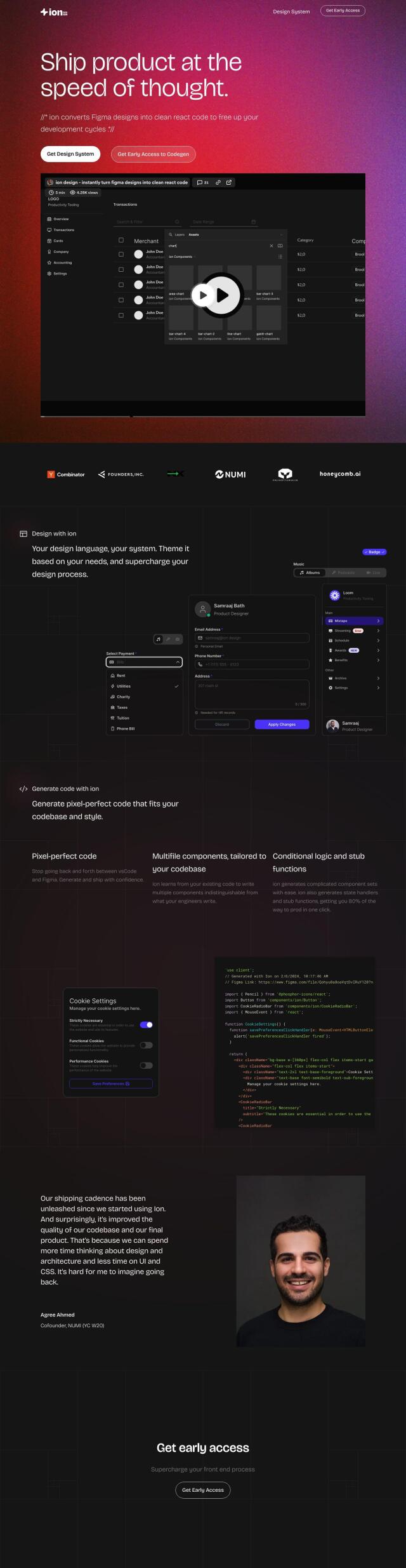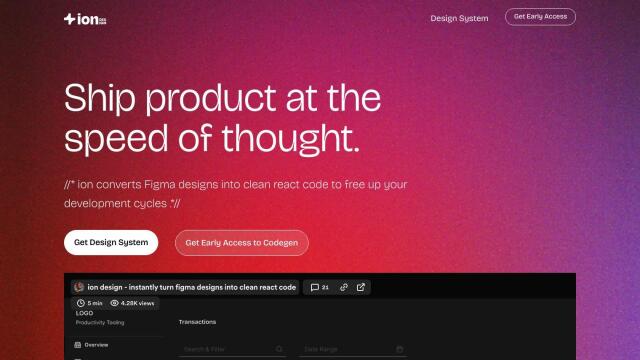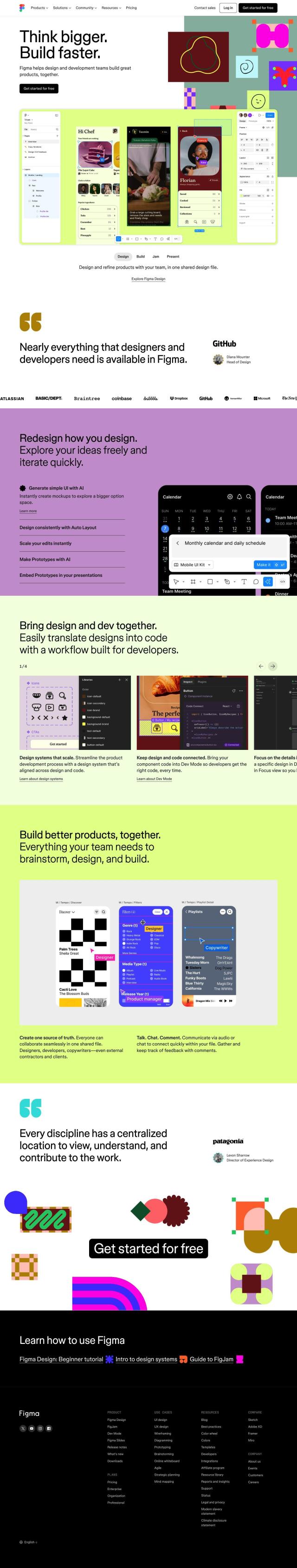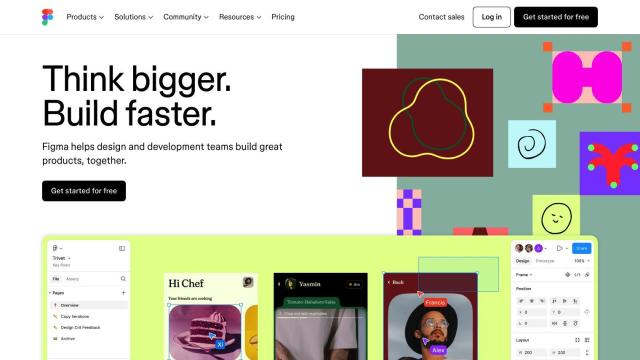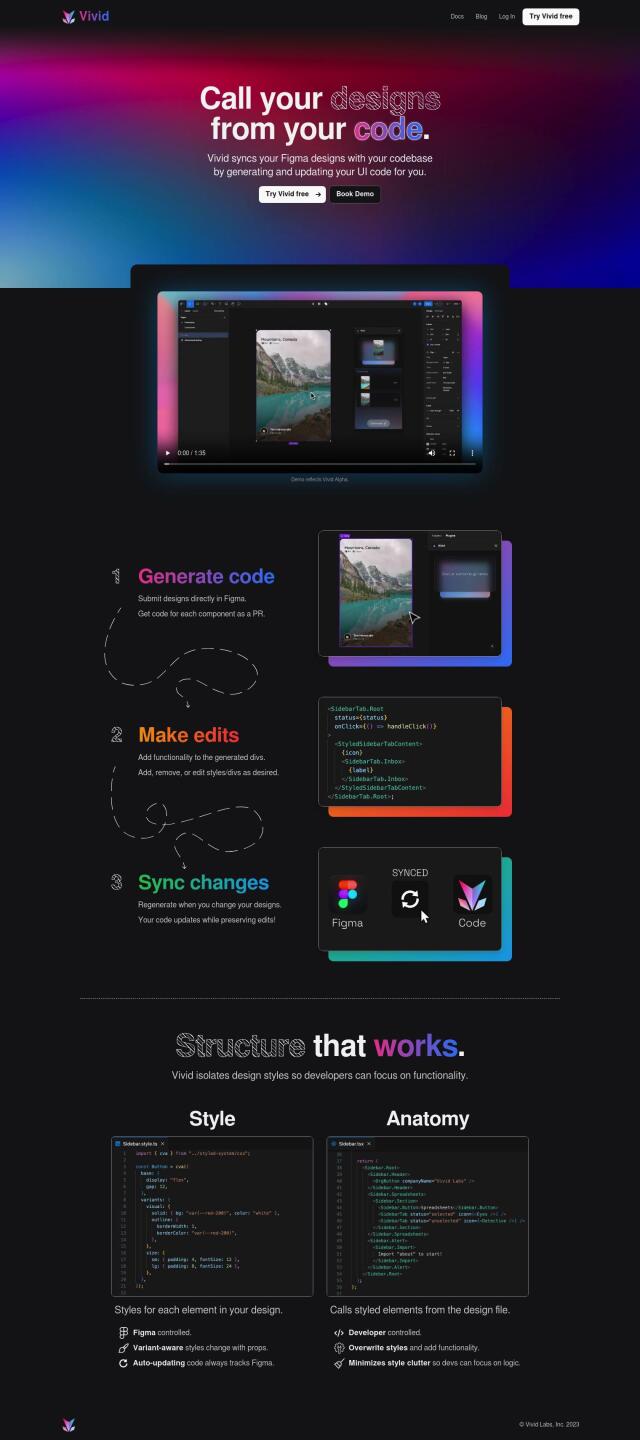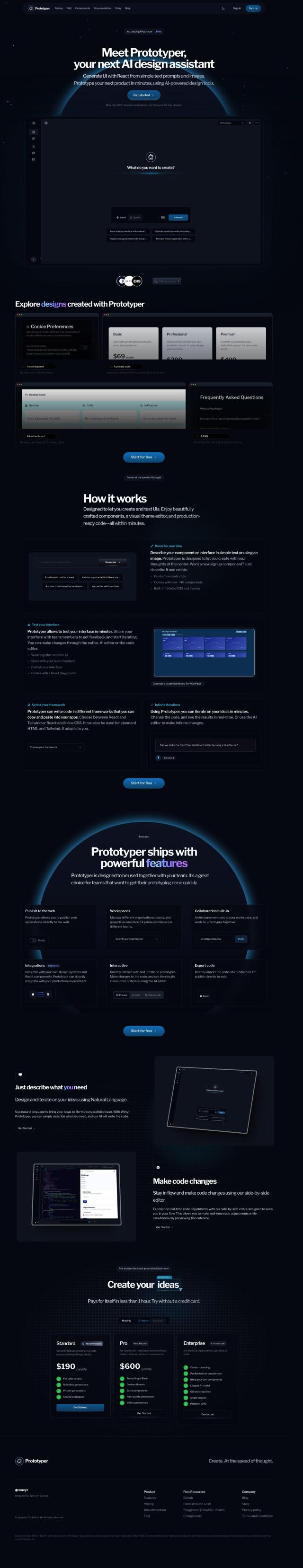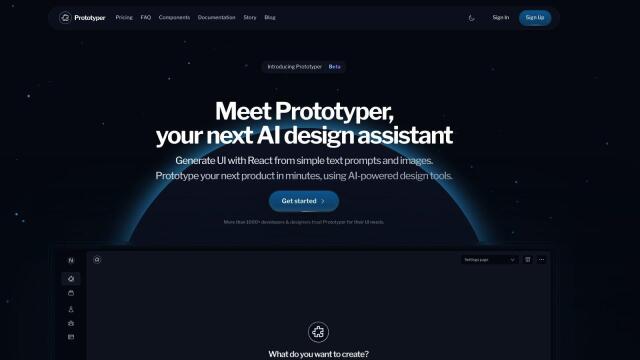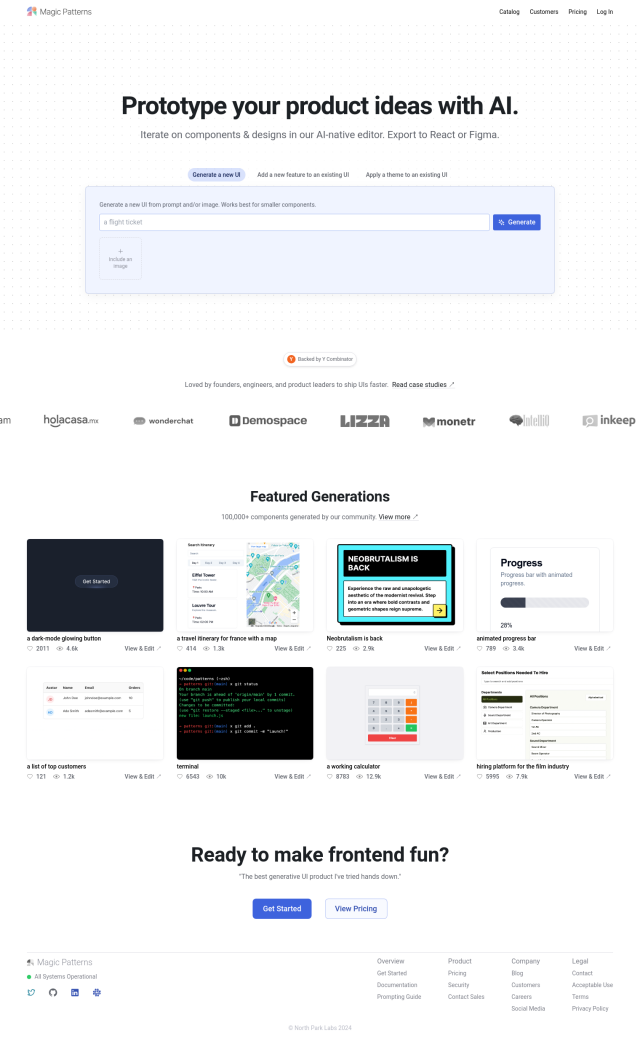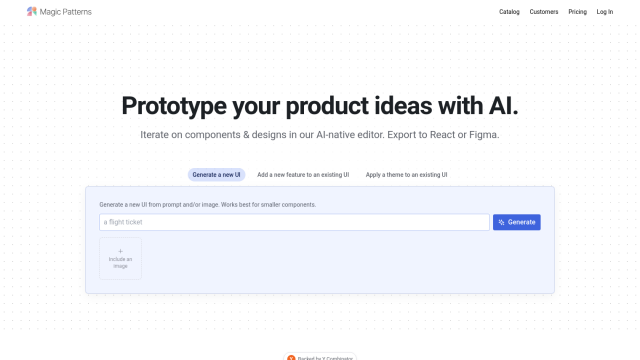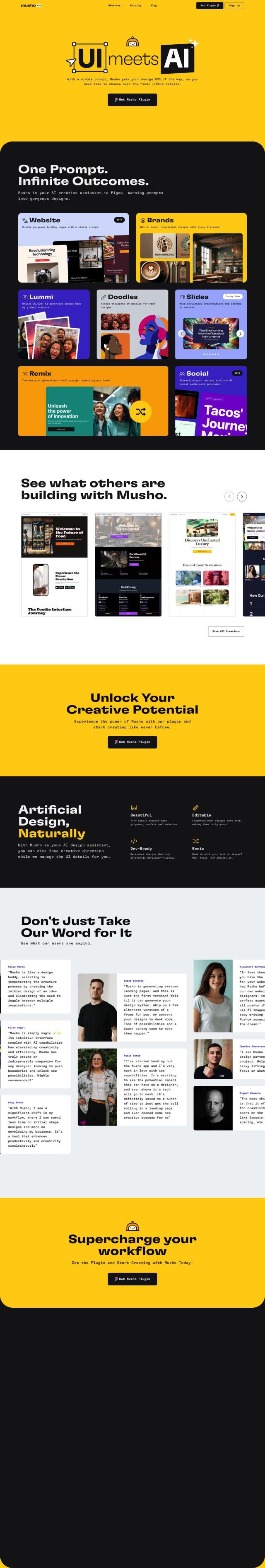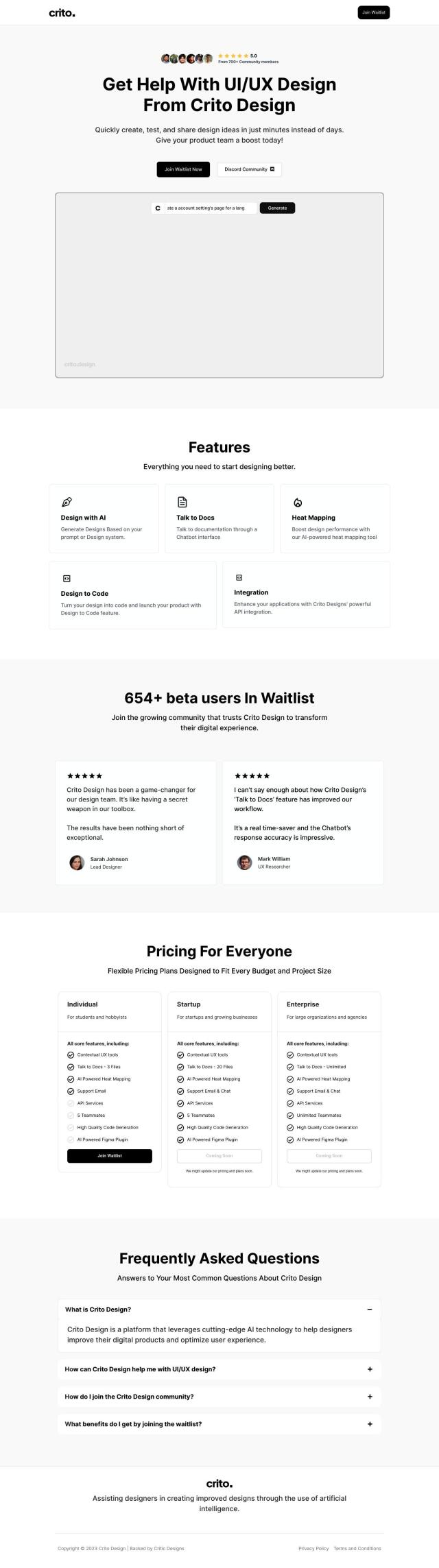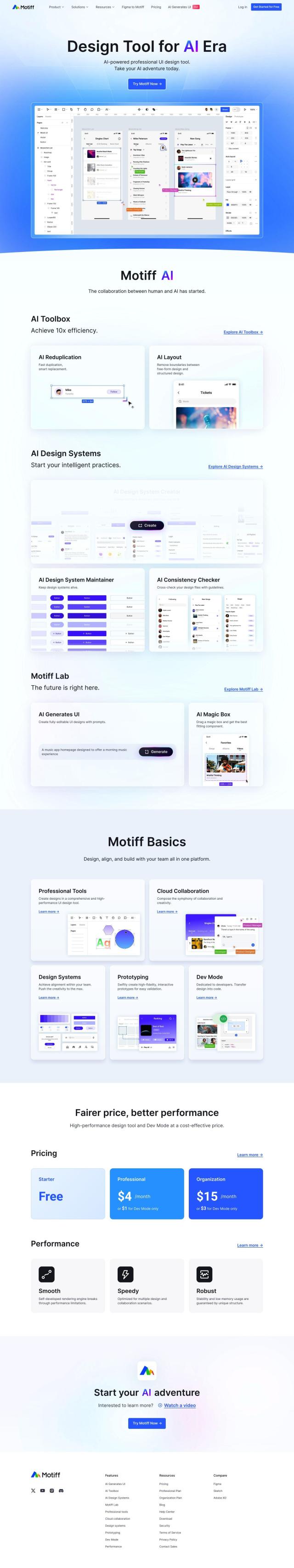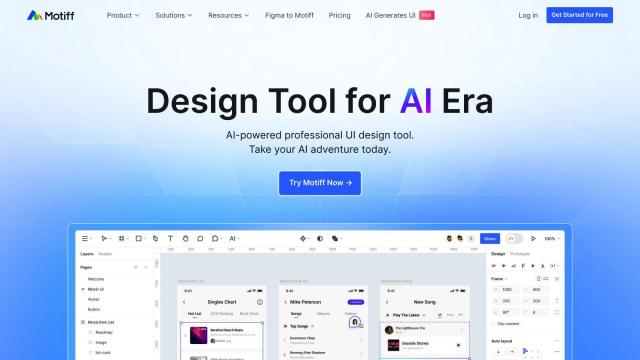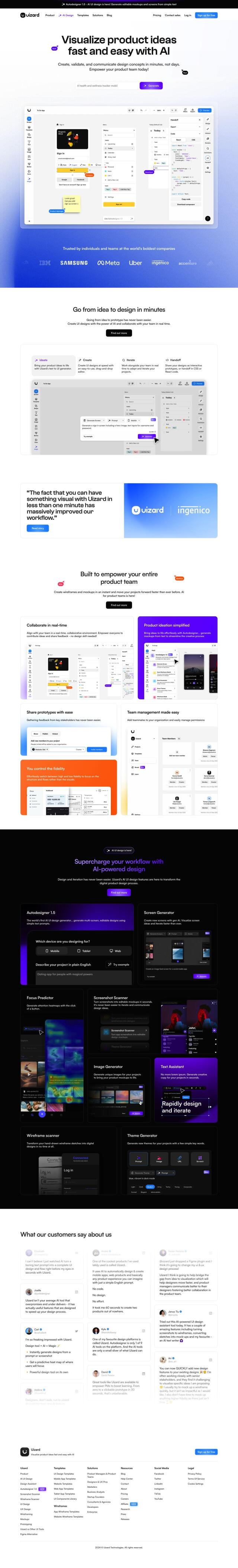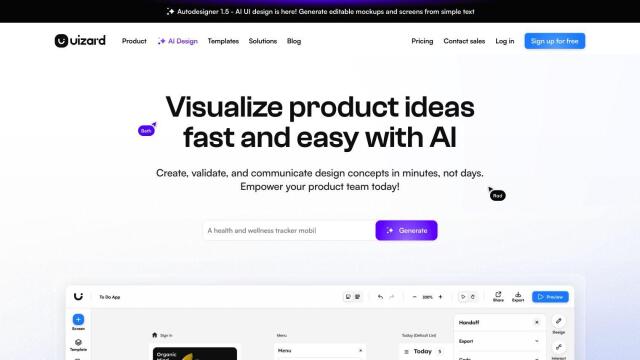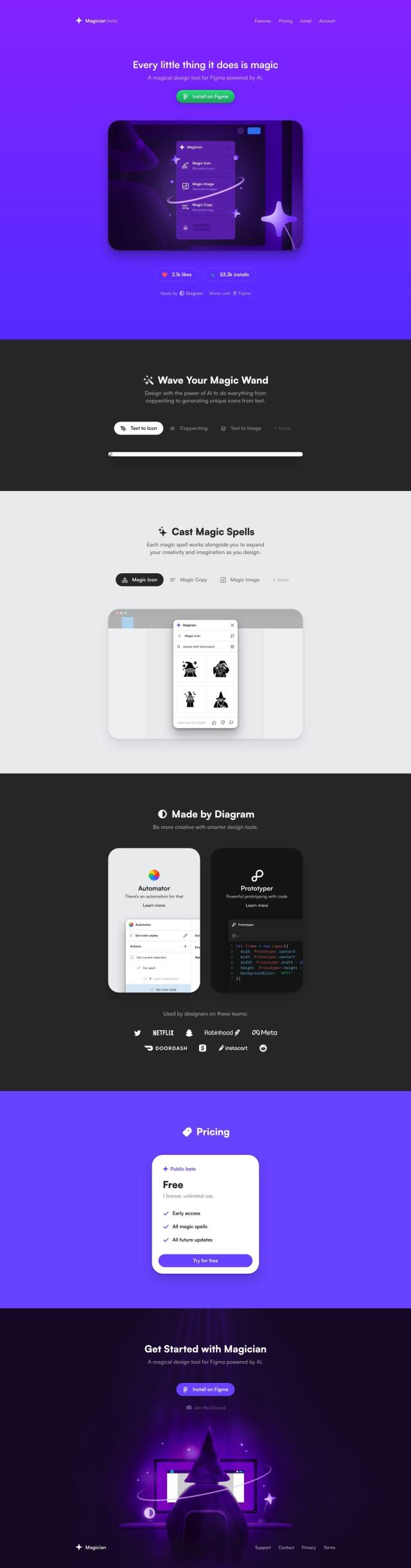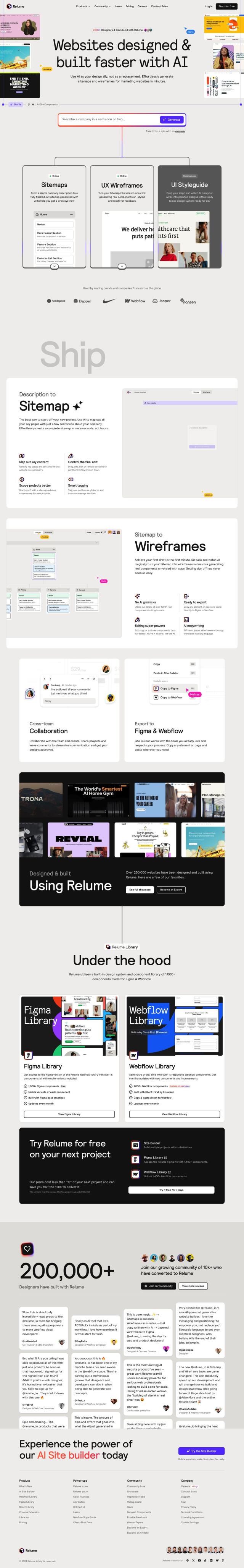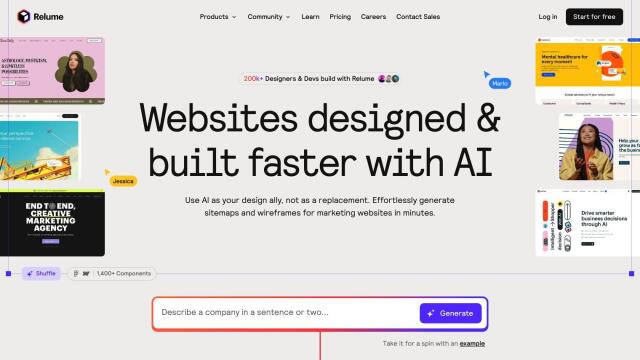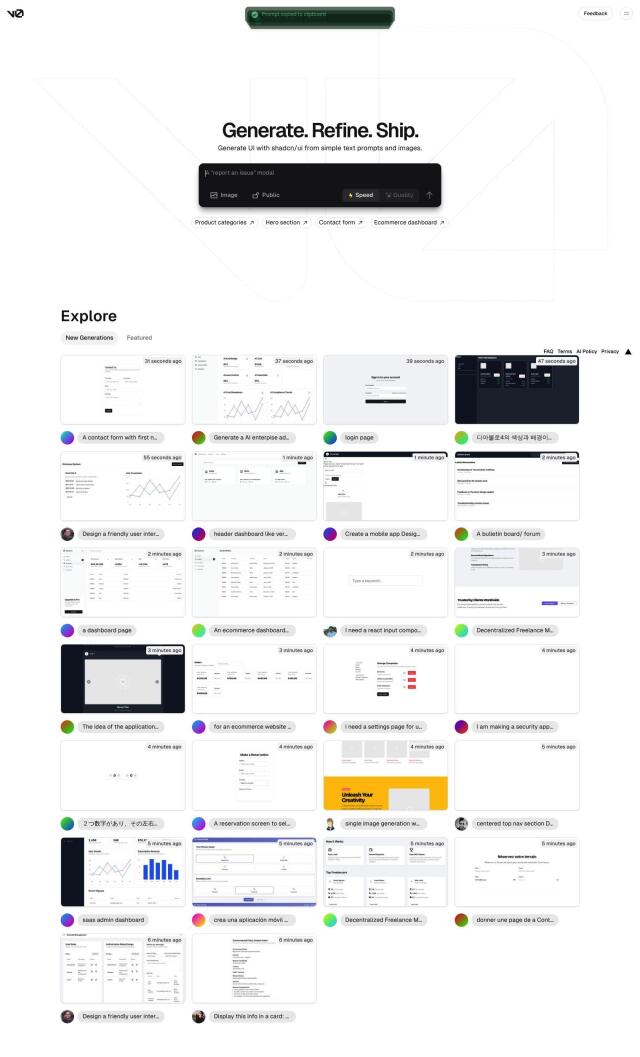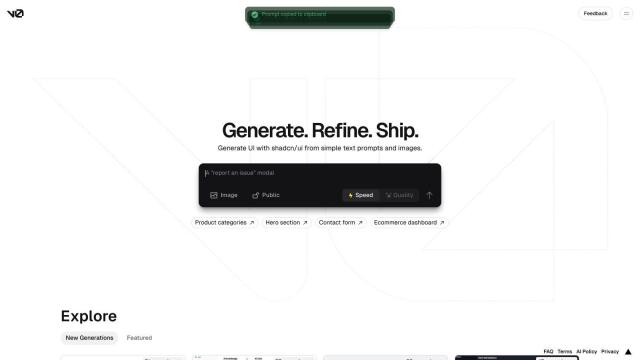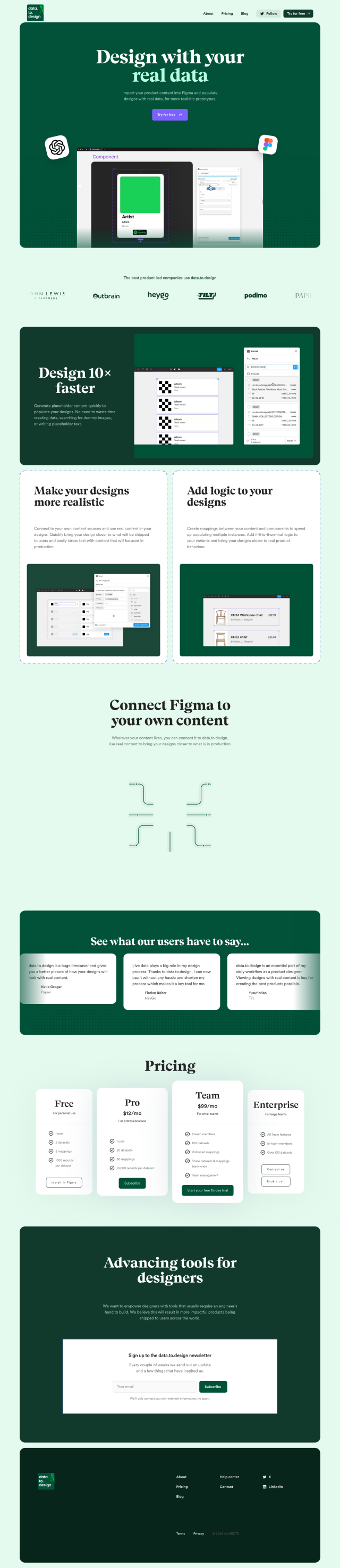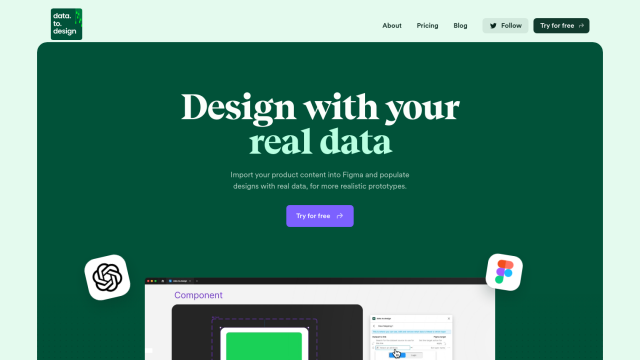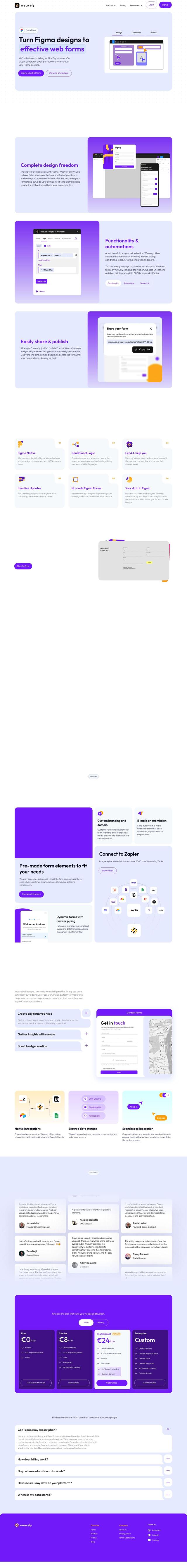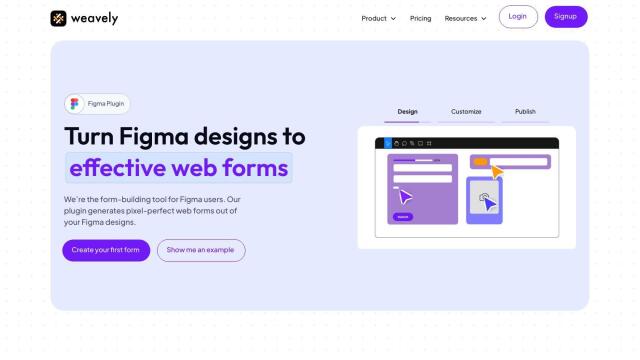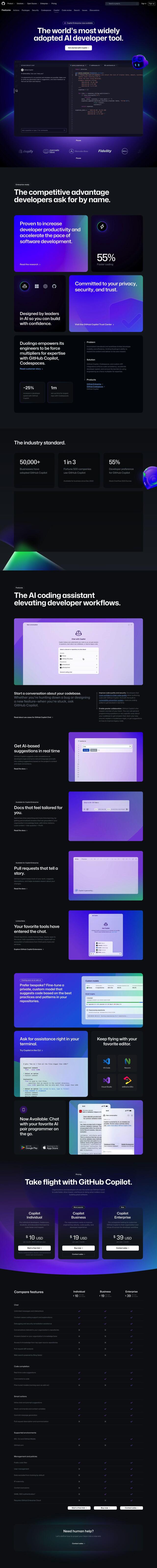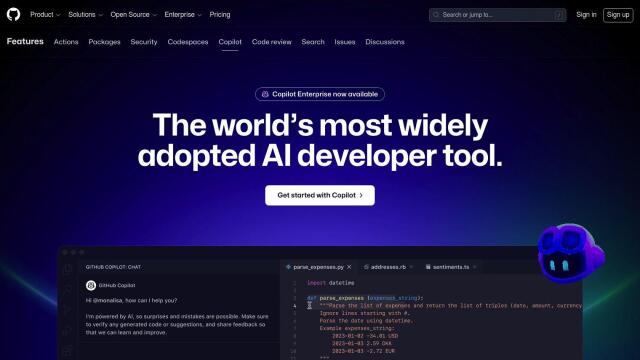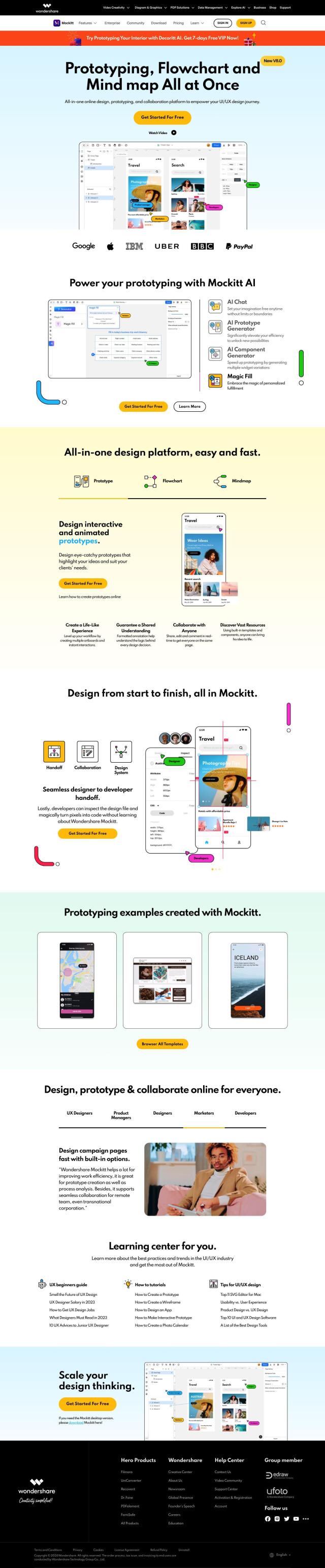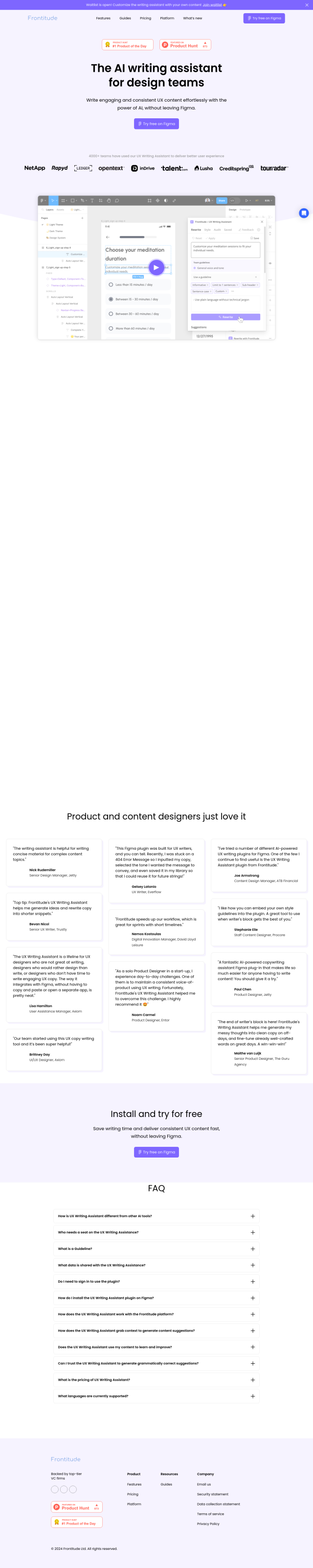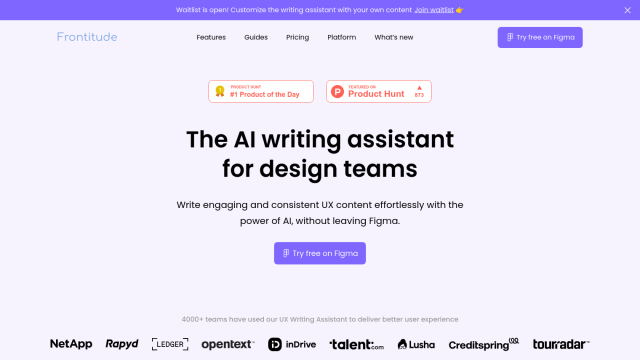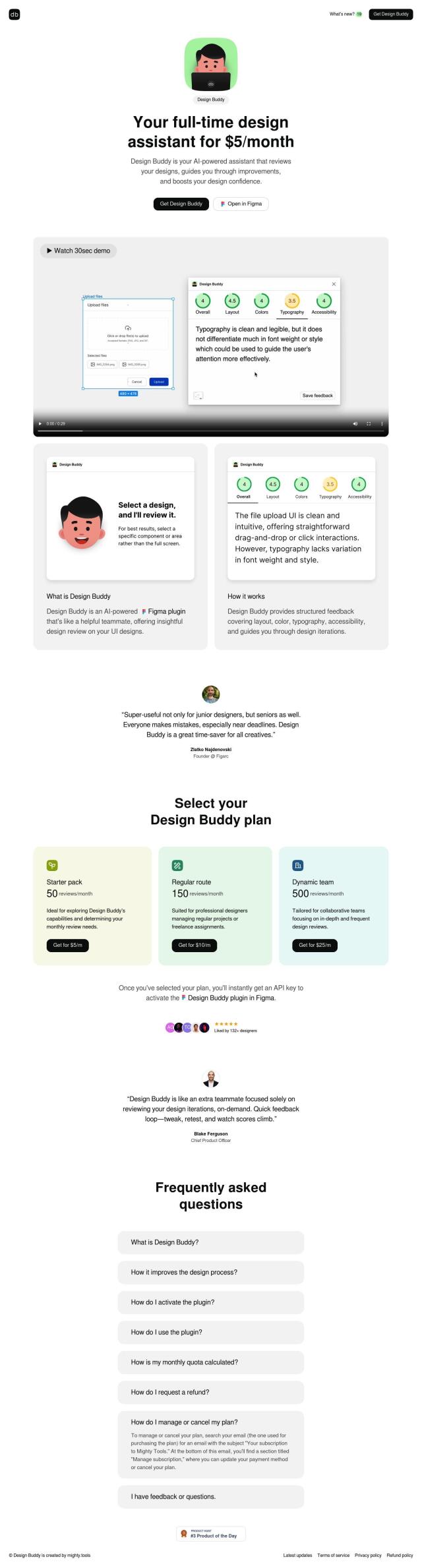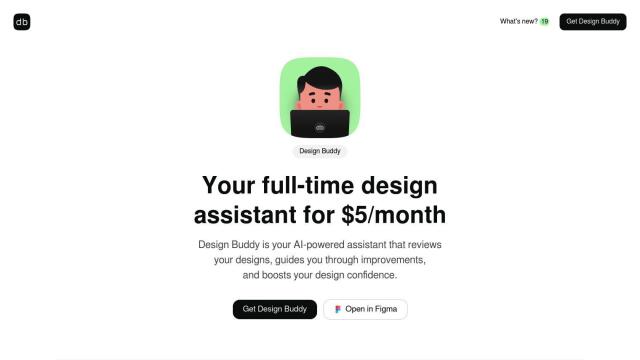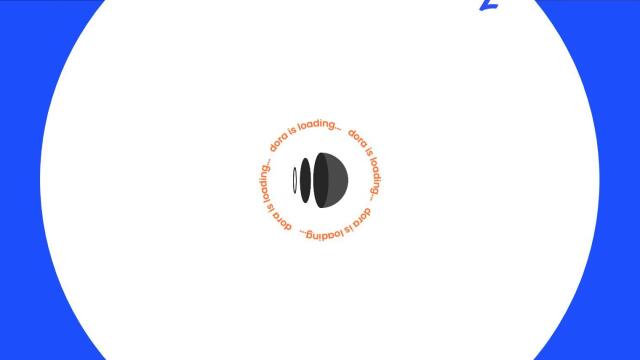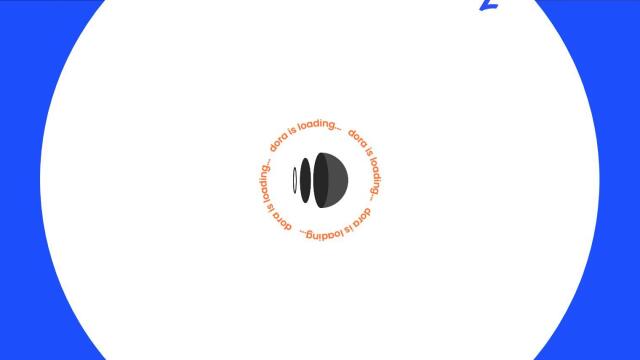Question: Do you know of a tool that integrates with Figma and allows for customization of styling and business logic through chat prompts?
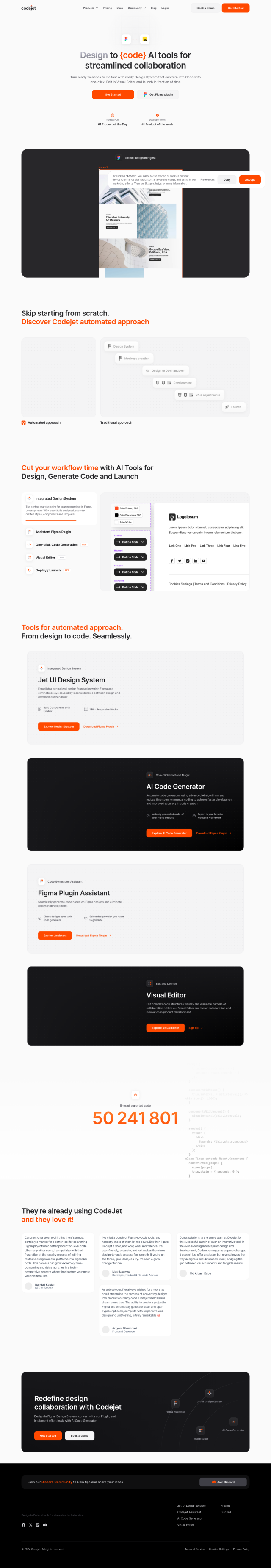
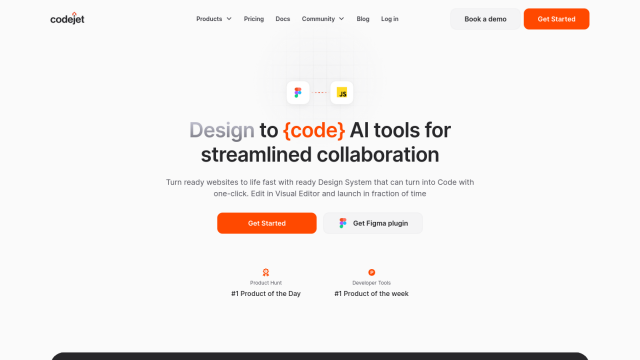
Codejet
If you're looking for a tool that integrates with Figma and lets you customize styling and business logic with chat prompts, Codejet is a top contender. The service converts designs into working code, bridging the gap between designers and developers. It comes with a centralized Design System in Figma with more than 100 styles, components and templates, and it can generate code with AI Code Generation. You can also use a Visual Editor to refine the generated code with a visual interface that checks for compatibility and responsive web design. Codejet's Figma Plugin Assistant also ensures your designs will work with its service, so you can get to development as quickly as possible.
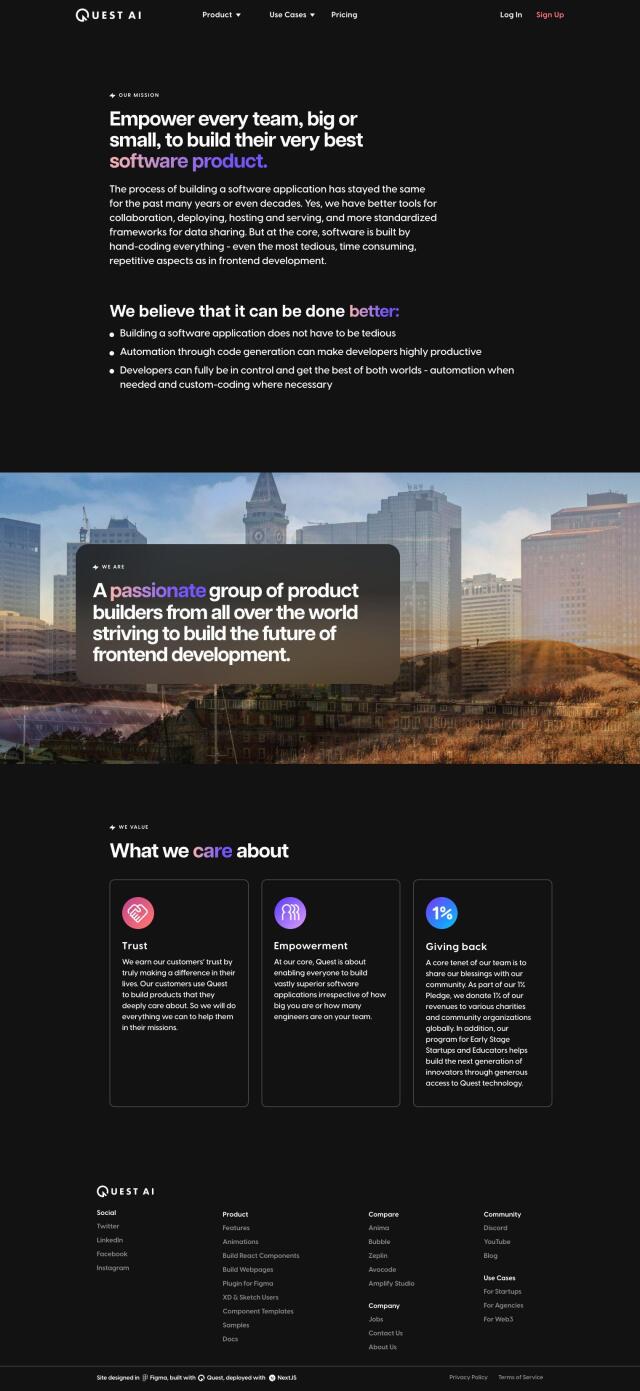
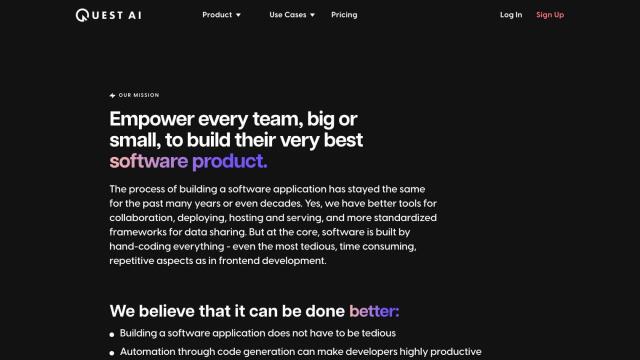
Quest
Another good option is Quest, which converts Figma designs into React components. It uses AI models to generate code that's clean and modular, and it can handle multiple design systems and component libraries. With tools like Figma to Code, Animation Library and Clean Code, Quest can generate responsive, multi-screen experiences. The service is geared for development teams, with good collaboration abilities and a range of templates and components to get you started.
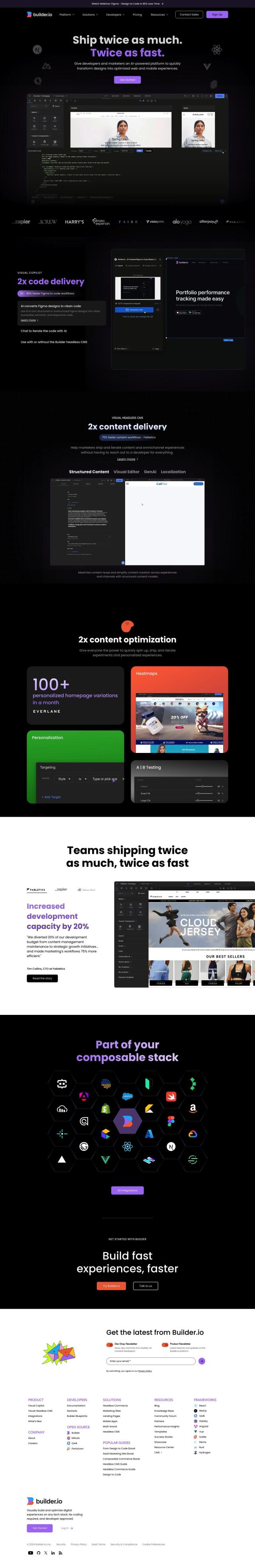
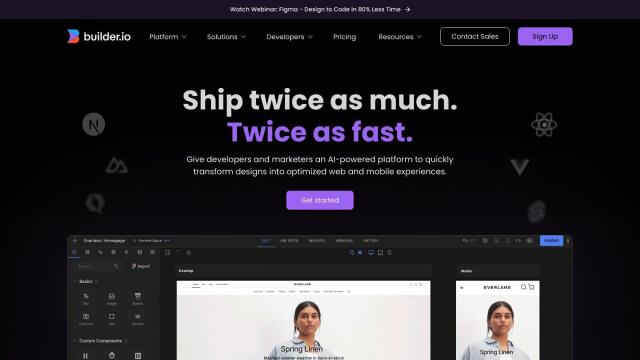
Builder.io
Builder.io is another option, a collection of tools to speed up the design-to-code process. The service has a Visual Copilot that refines AI-generated code based on prompts you enter and a drag-and-drop visual editor for real-time collaboration. It can handle frameworks like React, Vue and Angular, and it has features like component mapping, a global CDN and an asset manager. That makes it a good choice for teams that want to accelerate their development process and improve collaboration.
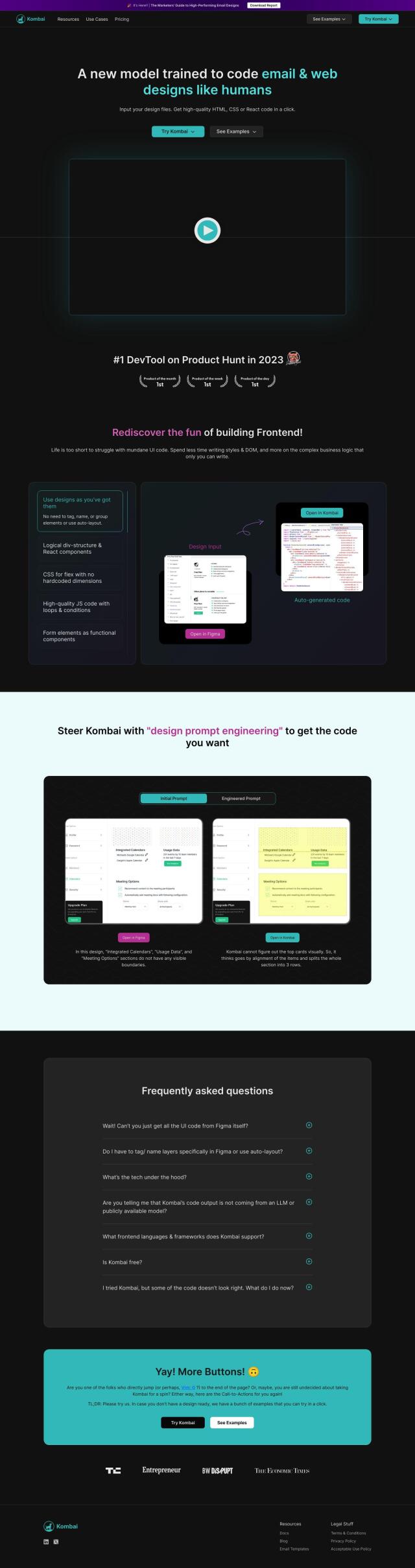
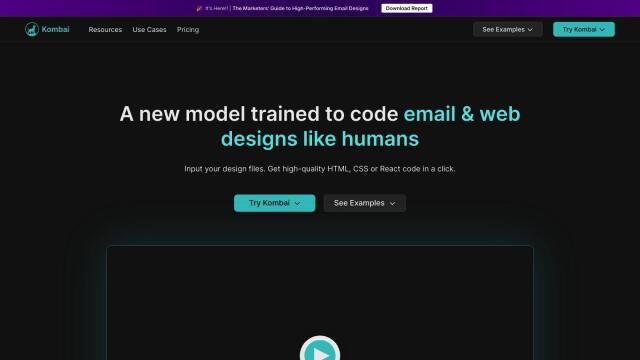
Kombai
For those who want a more flexible approach, Kombai can convert designs into code with pixel-perfect precision using AI. It can output code in React and HTML + CSS, and it can also handle other frameworks like Vue, Svelte and Django. Kombai's "design prompt engineering" feature lets you guide the code output, so it's a good option for design-to-code conversions and rapid error correction.