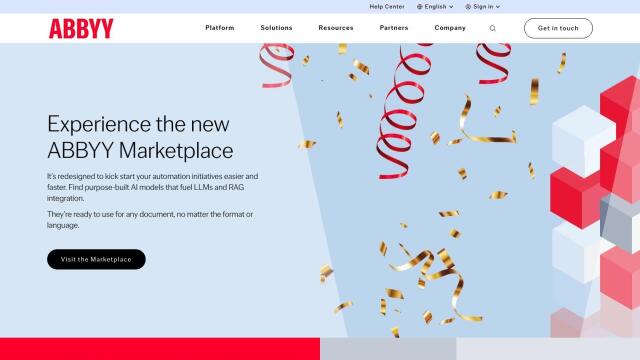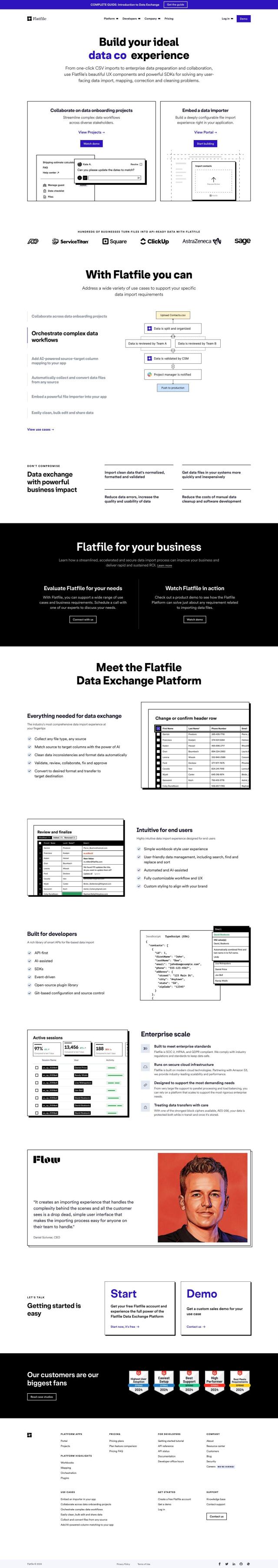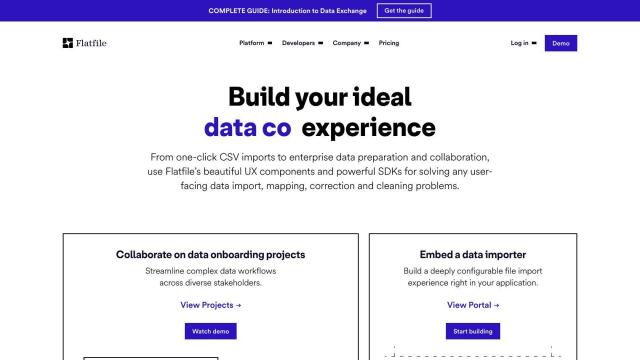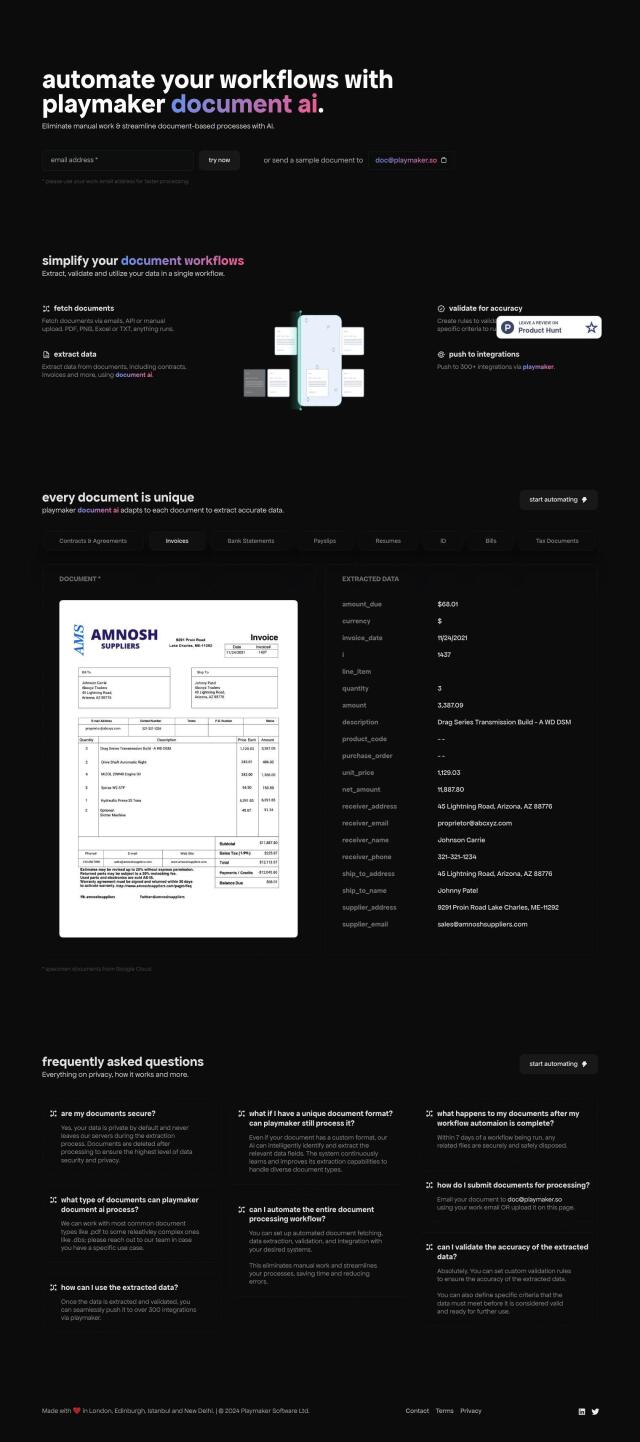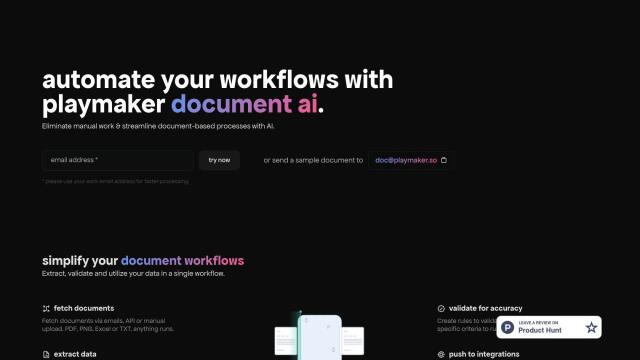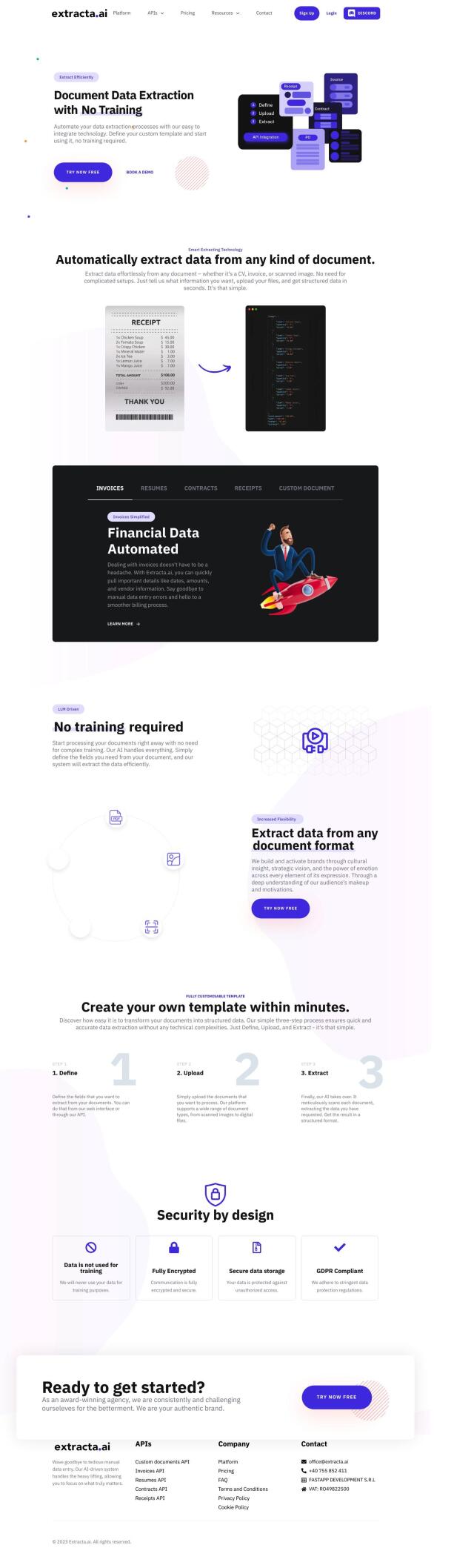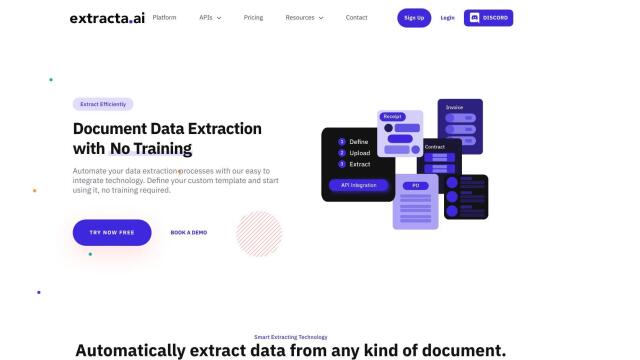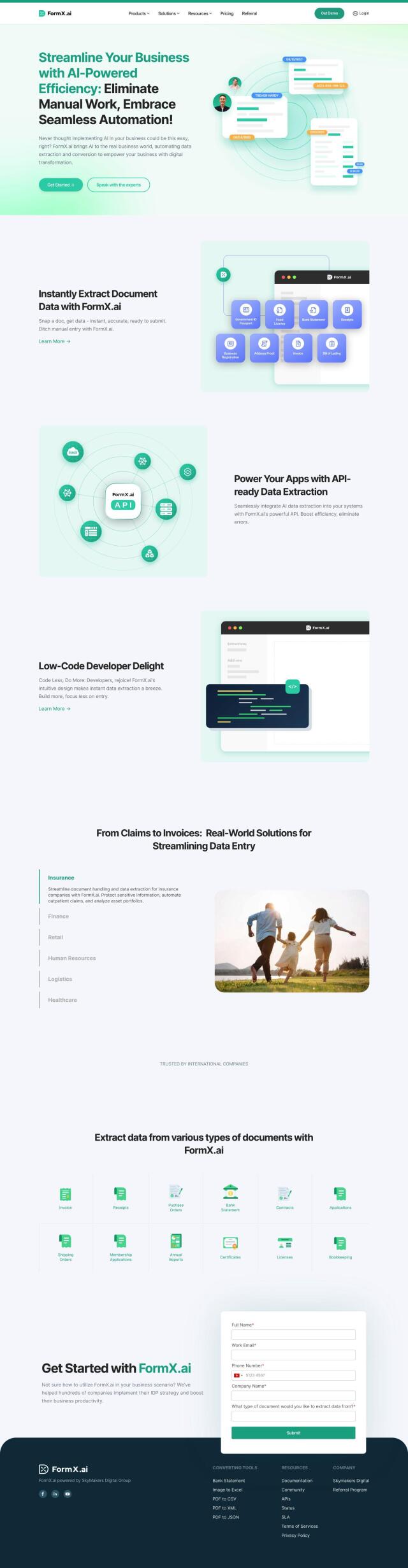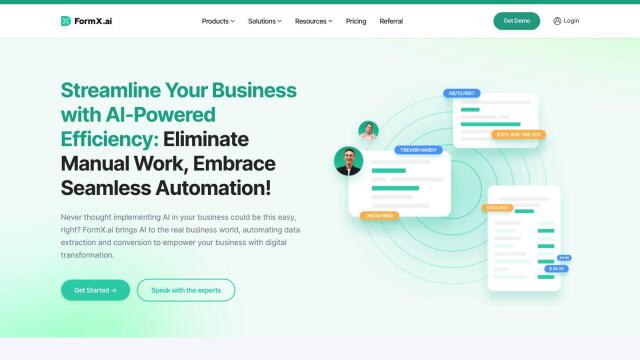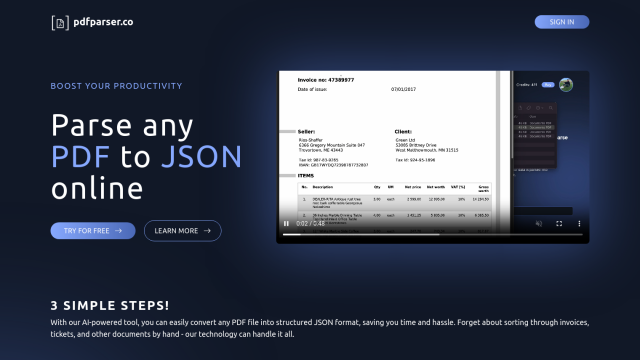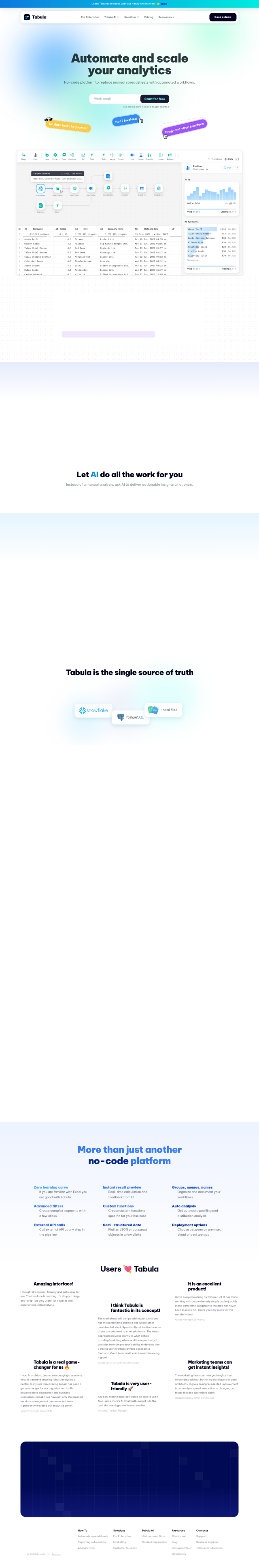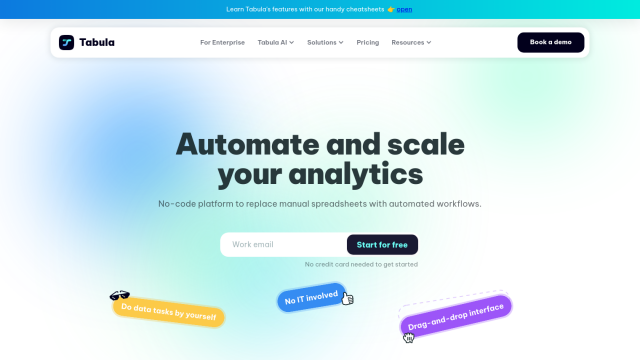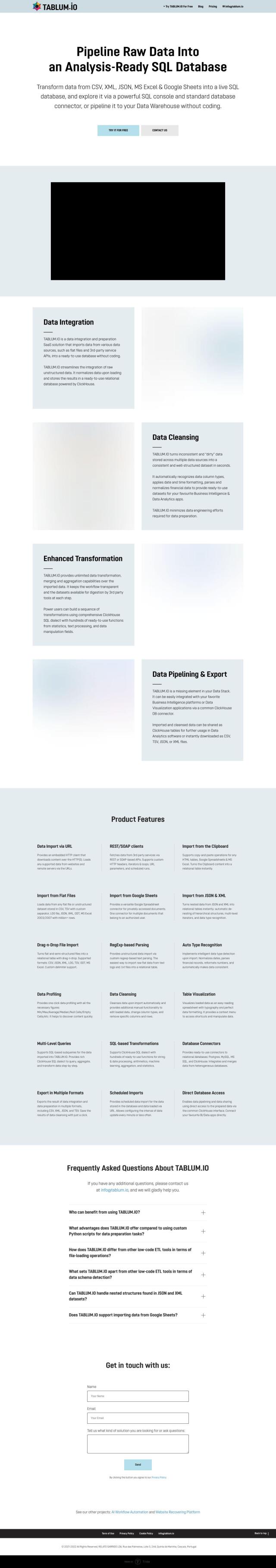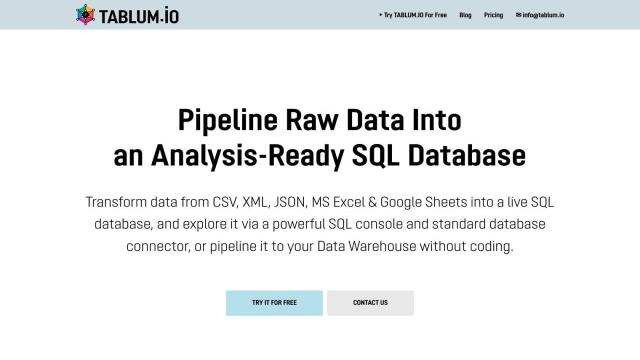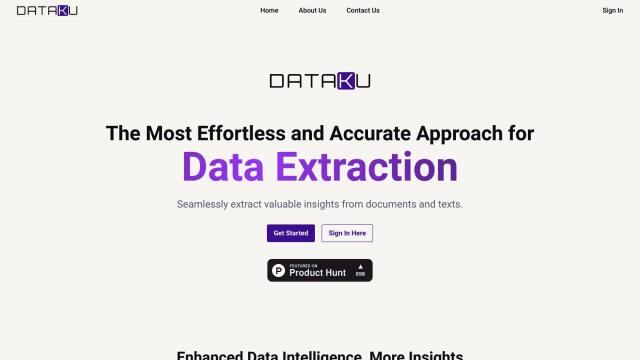Question: Is there a solution that can help me extract tabular data from PDFs into Excel?
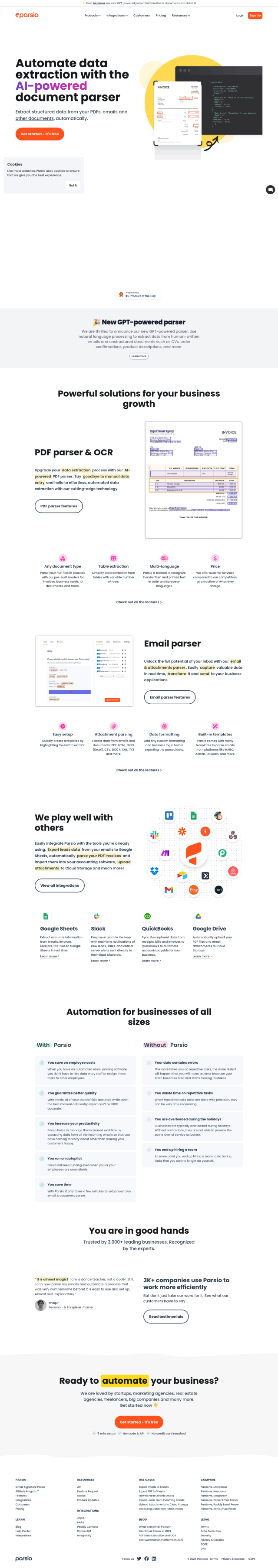
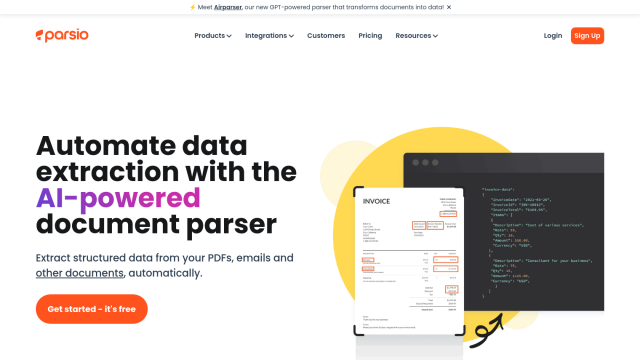
Parsio
If you need a way to pull tabular data out of PDFs and into Excel, Parsio is a good candidate. It uses AI and OCR technology to pull data out of unstructured documents, including PDFs, and send it to destinations like Google Sheets and Excel. Parsio supports multiple languages and integrates with services like Slack and QuickBooks, so it's a good tool for automating data extraction and freeing up your time.
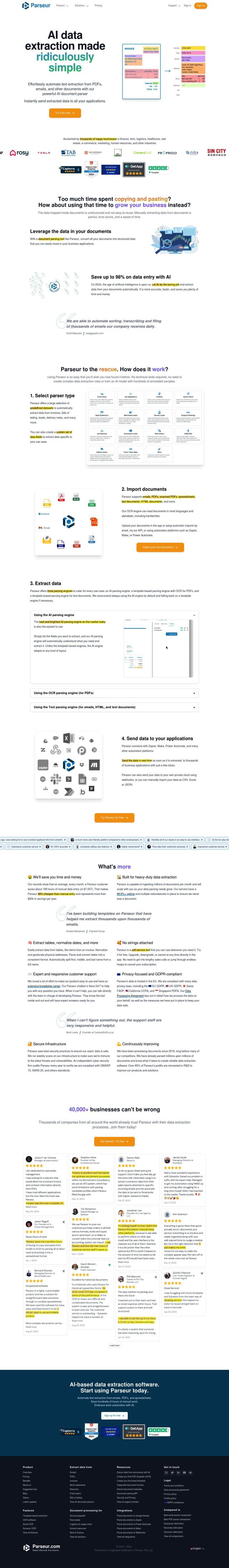
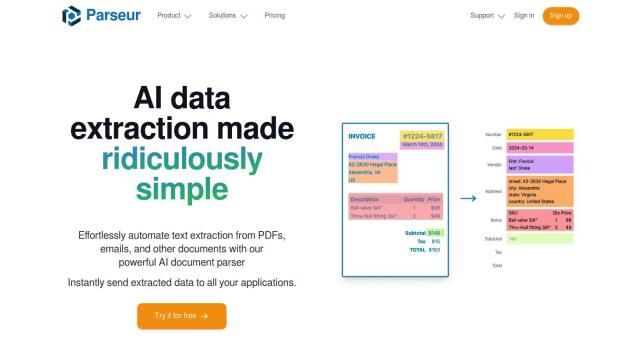
Parseur
Another good option is Parseur, an AI-based data extraction tool that can handle PDFs, emails and spreadsheets. It's got template-based parsing, an OCR engine for scanned documents, and integration with automation tools. Parseur's tiered pricing and strong data security features make it a good choice for businesses that want to automate data handling and cut down on data entry.
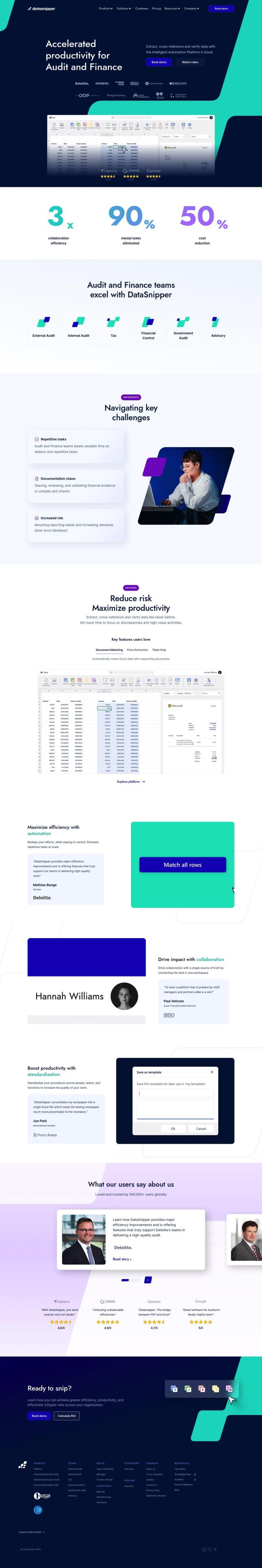

DataSnipper
If you're a finance or audit team, DataSnipper is a full featured tool to extract, cross-reference and verify data in Excel. It's got tools like Table Snip, Search & Snip and Document Management to cut down on repetitive work and errors so you can focus on higher level work.
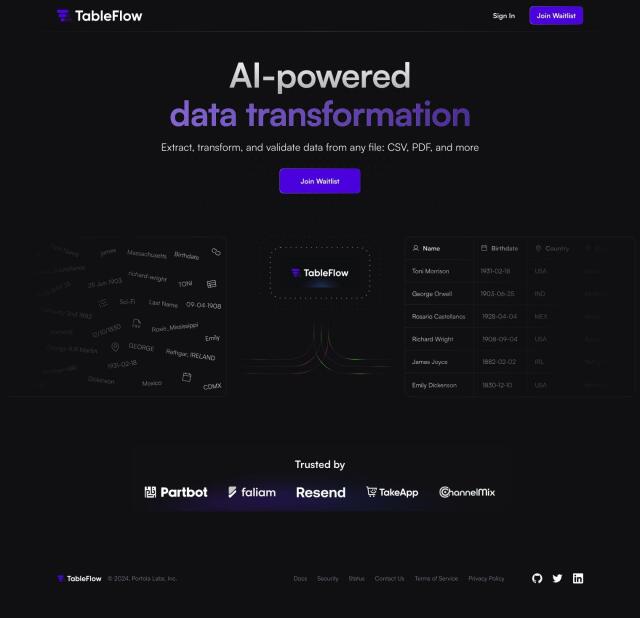
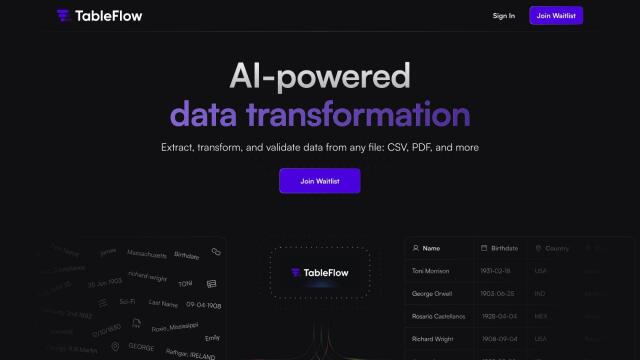
TableFlow
Last, TableFlow is an AI-based system to extract and transform unstructured data from many file formats, including PDFs. You can collect, validate and retrieve data through its admin UI and API, automating the extraction and validation process so you don't have to spend as much time on manual data processing.