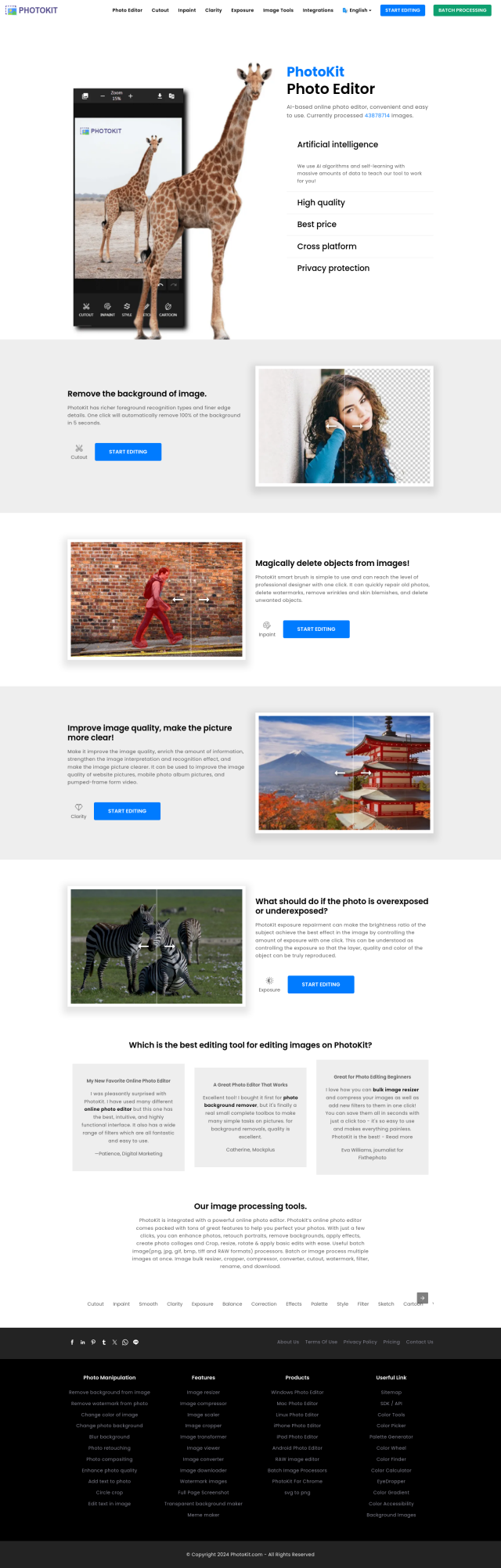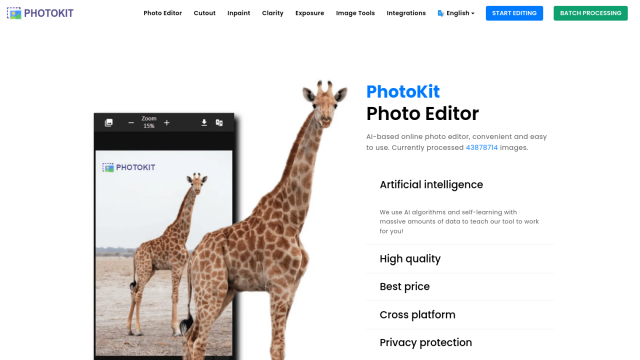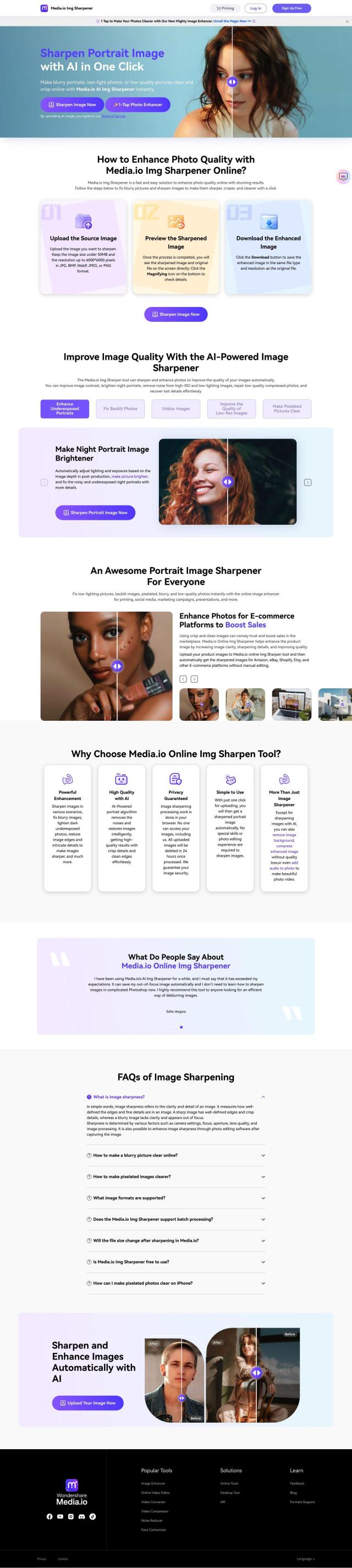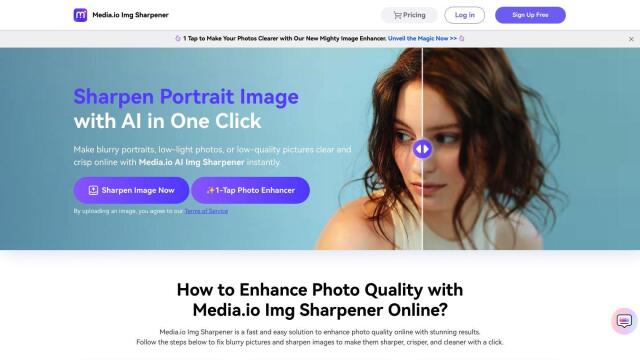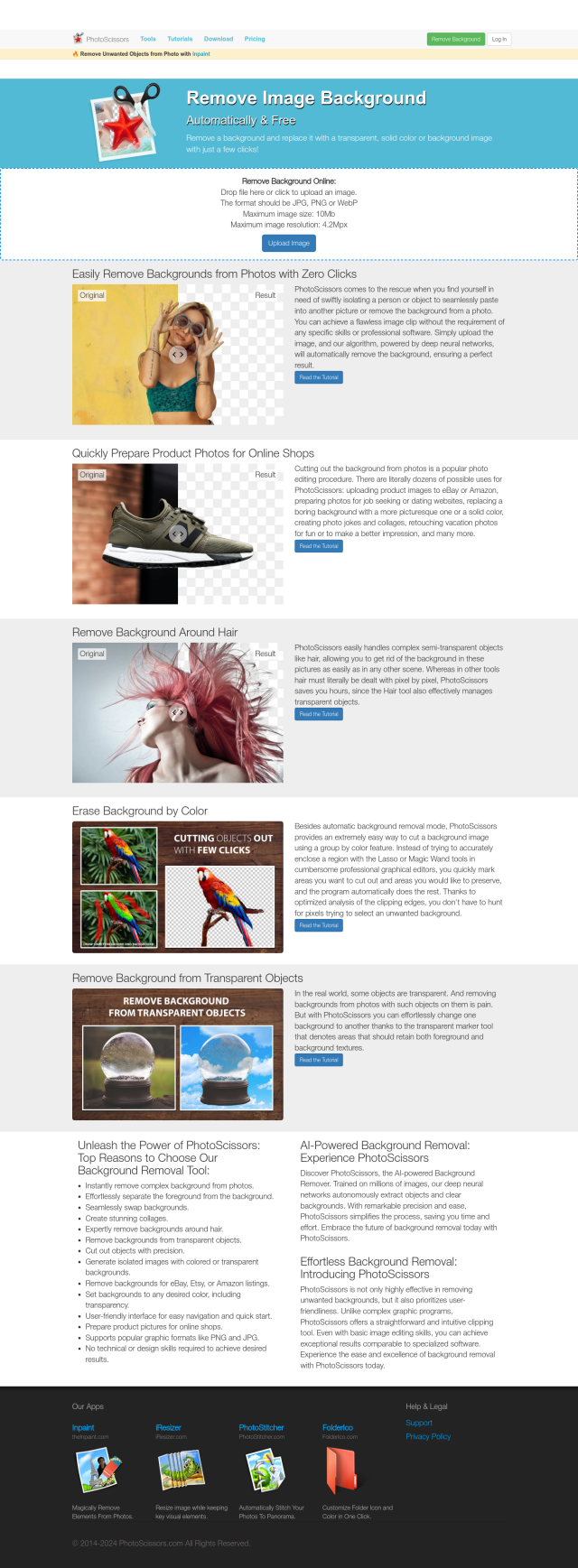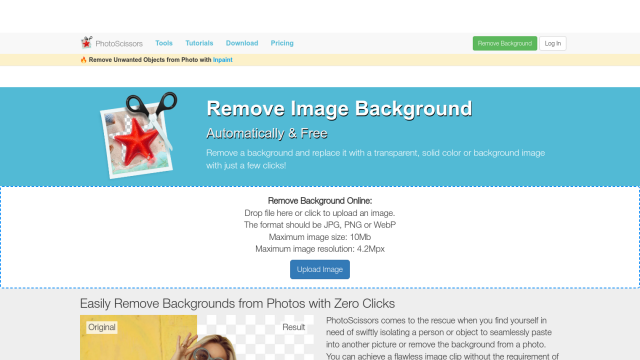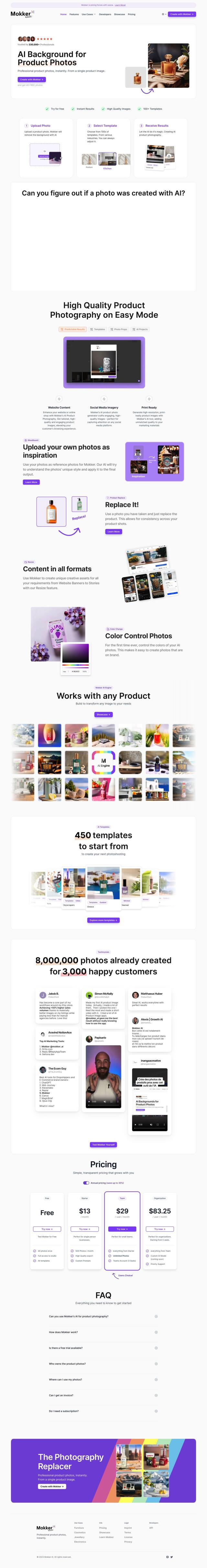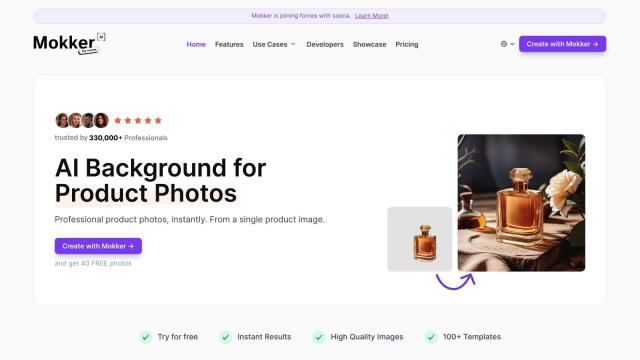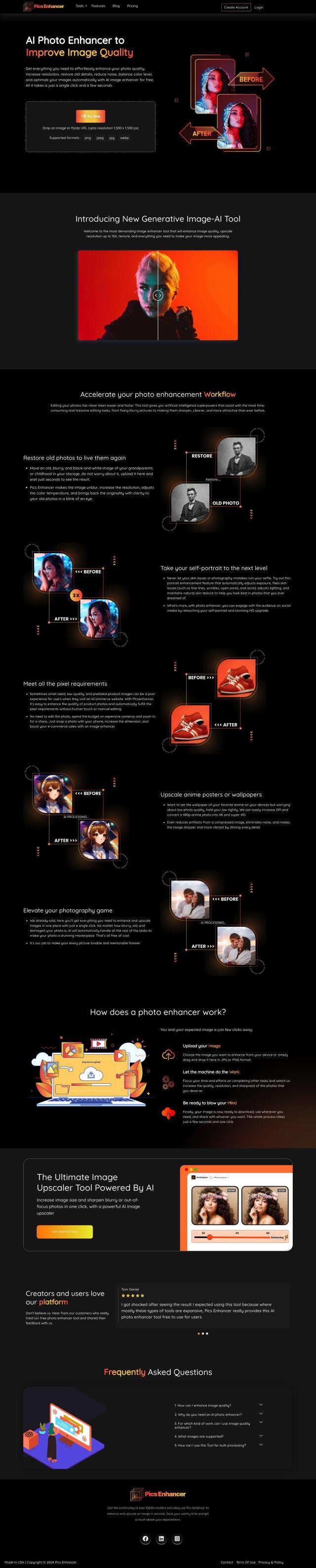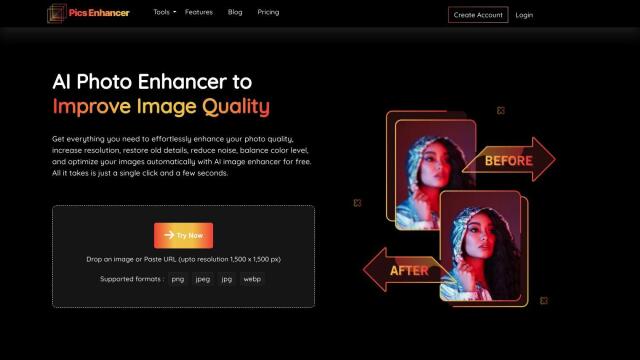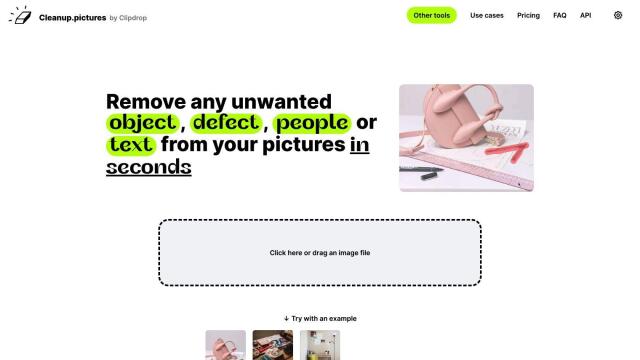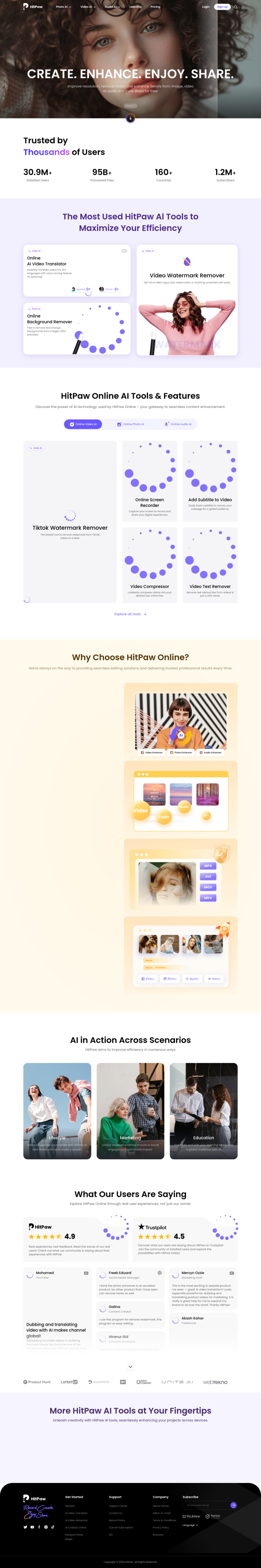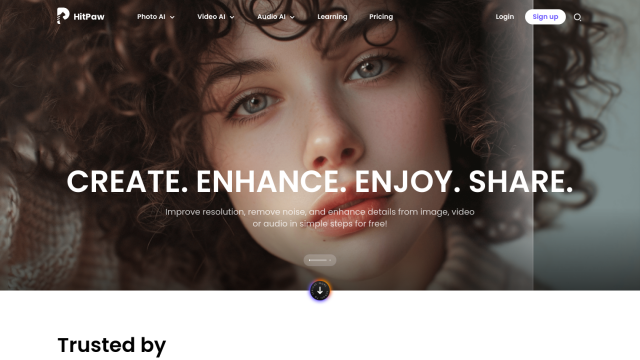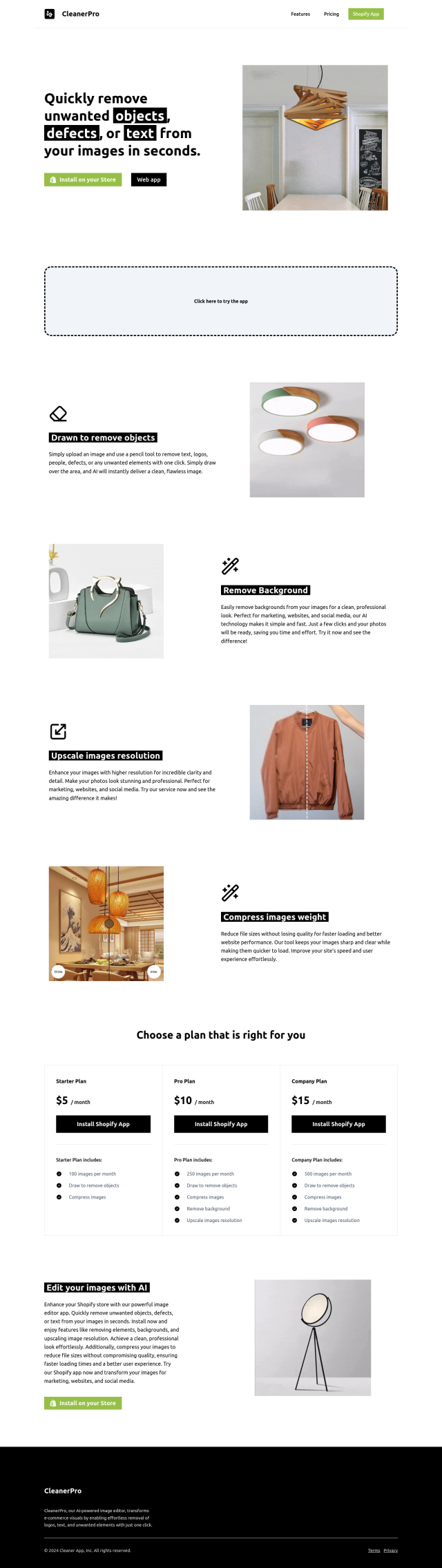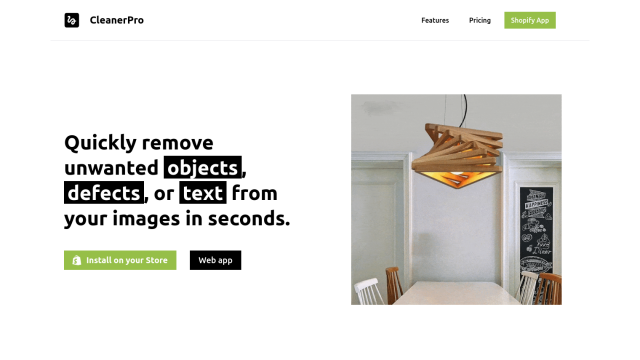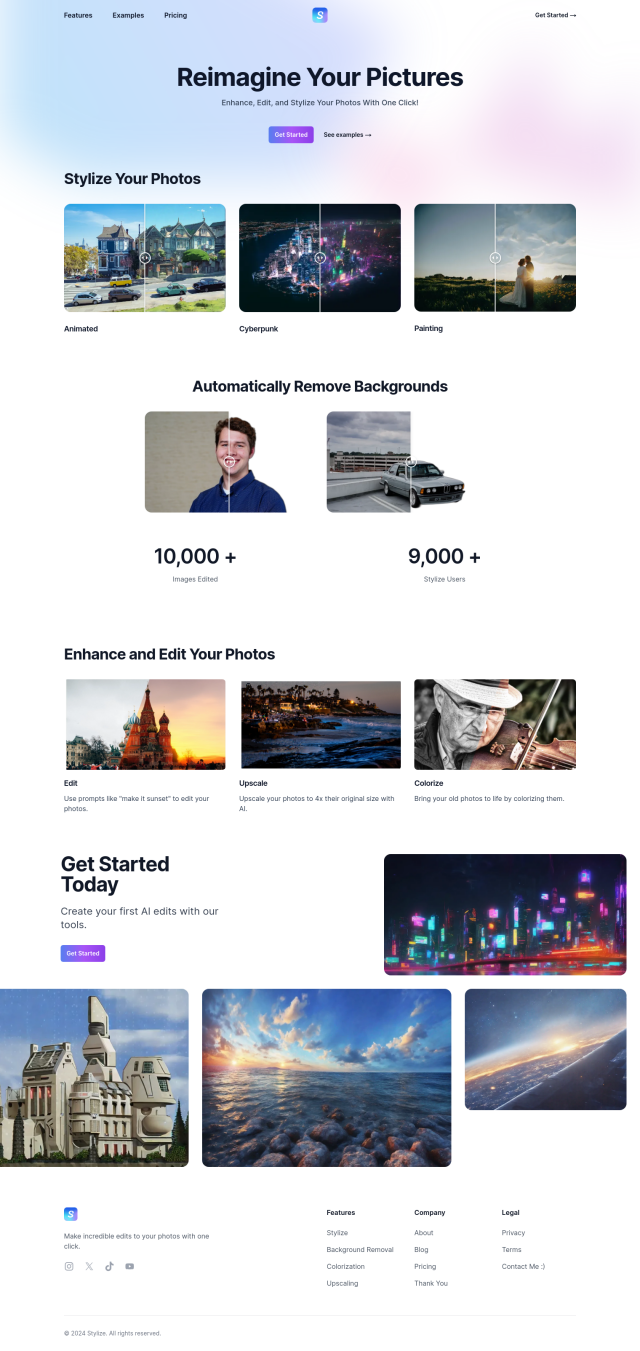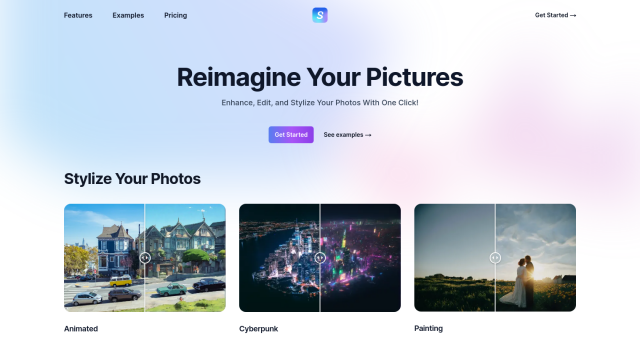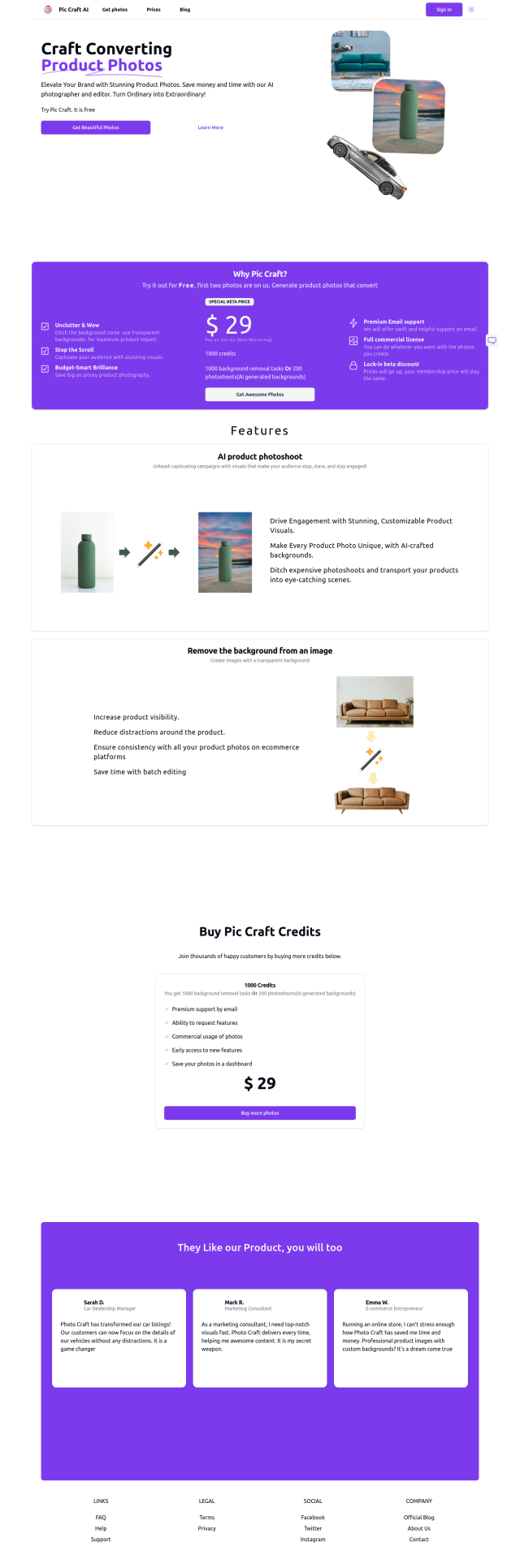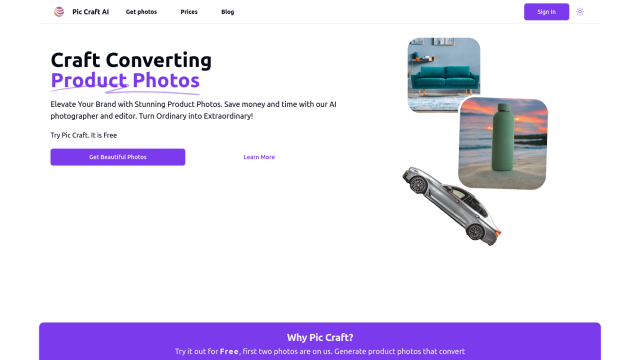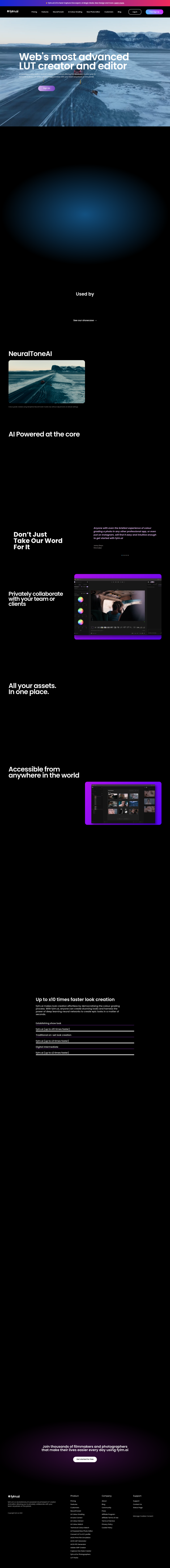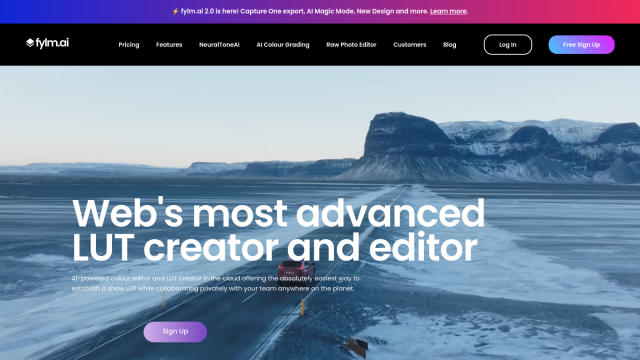Question: Is there a way to edit image lighting without compromising the original background or objects?
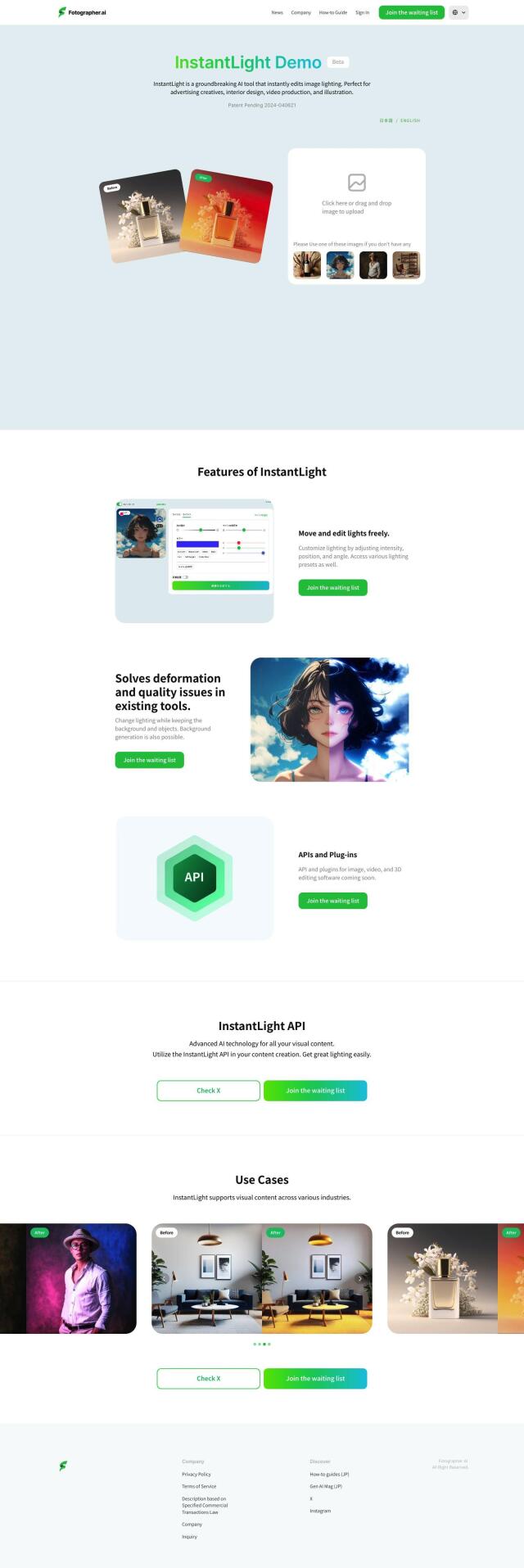
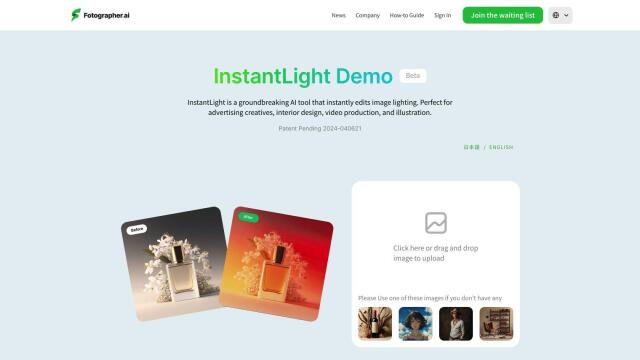
InstantLight
If you want to edit image lighting without affecting the original background or objects, InstantLight is a good option. This AI-powered tool lets you add custom lighting that you can move around and edit, adjusting brightness, position and orientation. It also comes with a variety of lighting presets and preserves backgrounds, so it's good for e-commerce and marketing. It's available through APIs and plugins for image, video and 3D editing software, so it can be used in many different contexts.


Fotor
Another option is Fotor, an all-in-one online photo editor that uses AI to automate some tasks like removing backgrounds and objects. It's got a lot of photo editing tools and options like batch editing, object replacement and image expansion. Fotor works on Windows, Mac, iOS and Android, so you can use it on whatever hardware you have. Its feature-rich and user-friendly interface helps you get professional results with minimal effort.
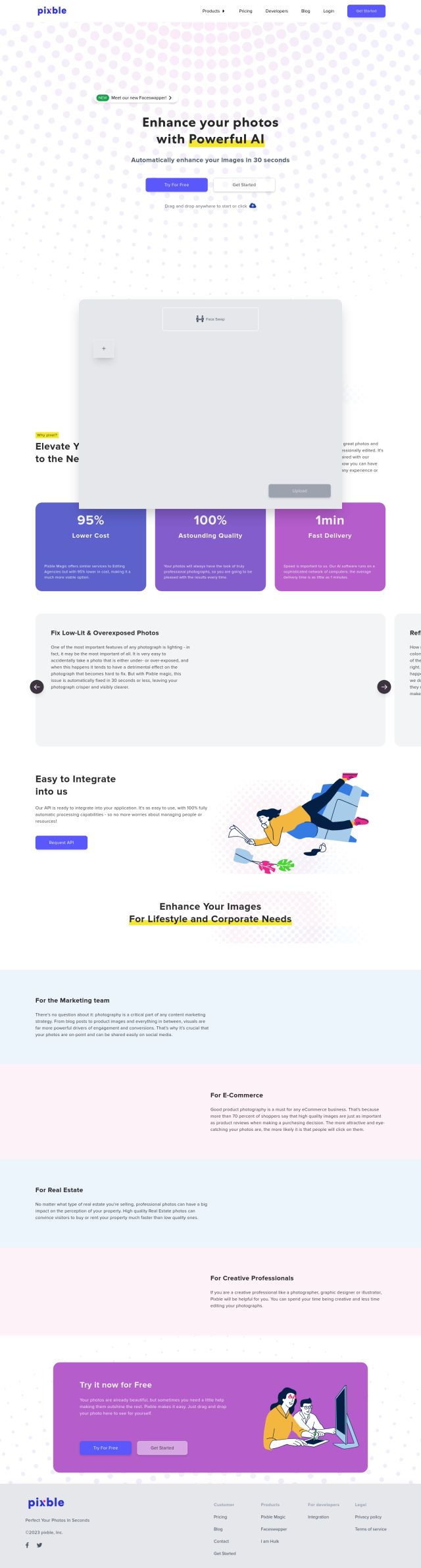
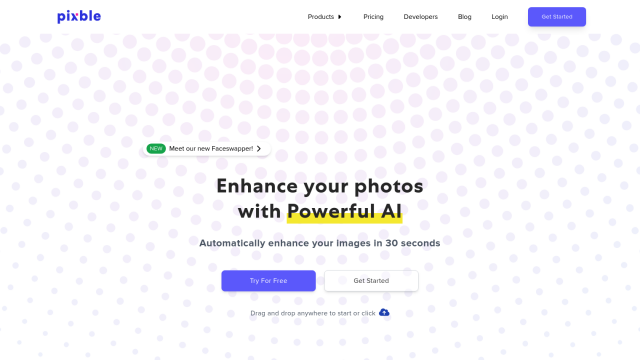
Pixble
If you want to quickly improve image quality, Pixble offers automatic lighting adjustments, noise reduction and color grading. It's good for marketing, e-commerce and real estate, with a variety of pricing tiers and integration with many apps. Pixble's fast turnaround times and high quality results make it a good option for improving photos quickly and affordably.


VanceAI
VanceAI also offers a range of photo editing and enhancement tools. It includes background removal, image restoration and conversion to different styles. VanceAI's flexible pricing tiers and batch processing abilities make it a good option for professionals and business owners who have a lot of images to process. It's designed to make photo editing and retouching easy, so it's good for product photography and more.