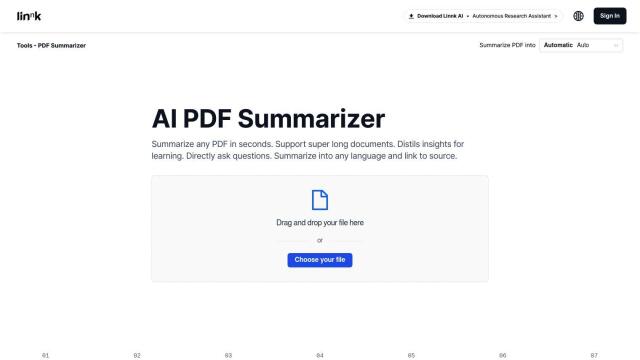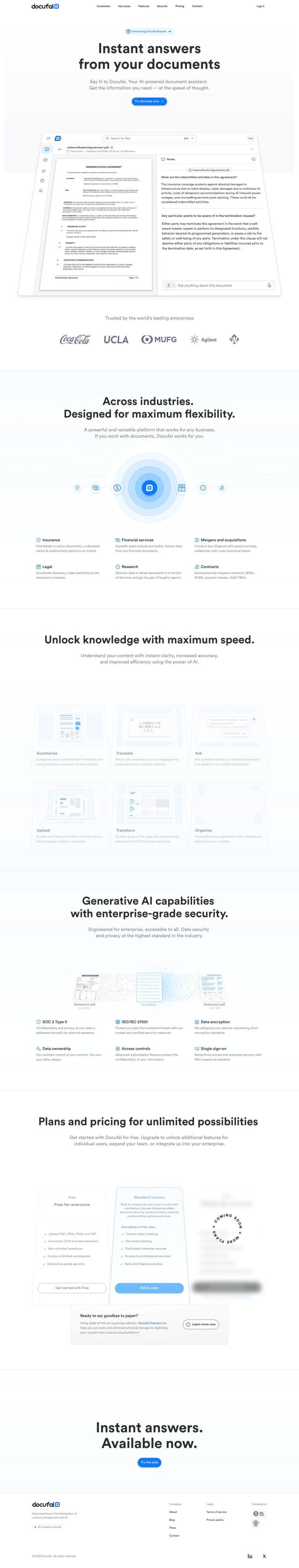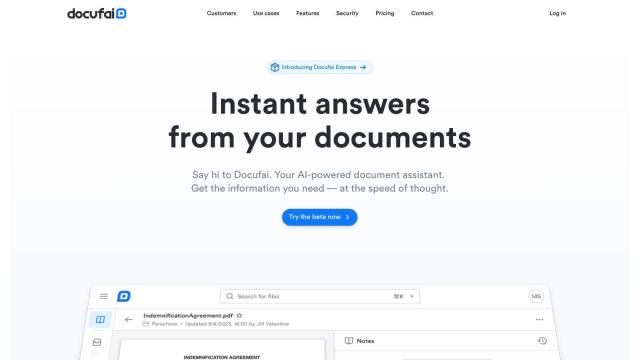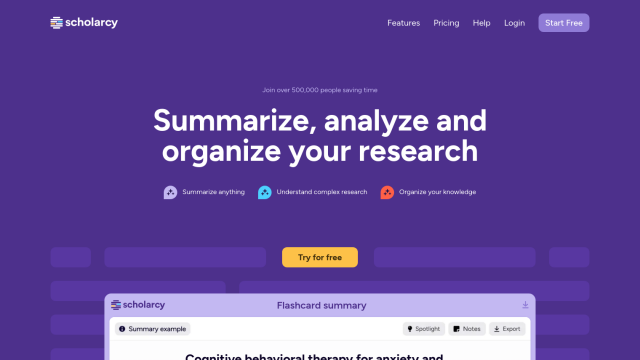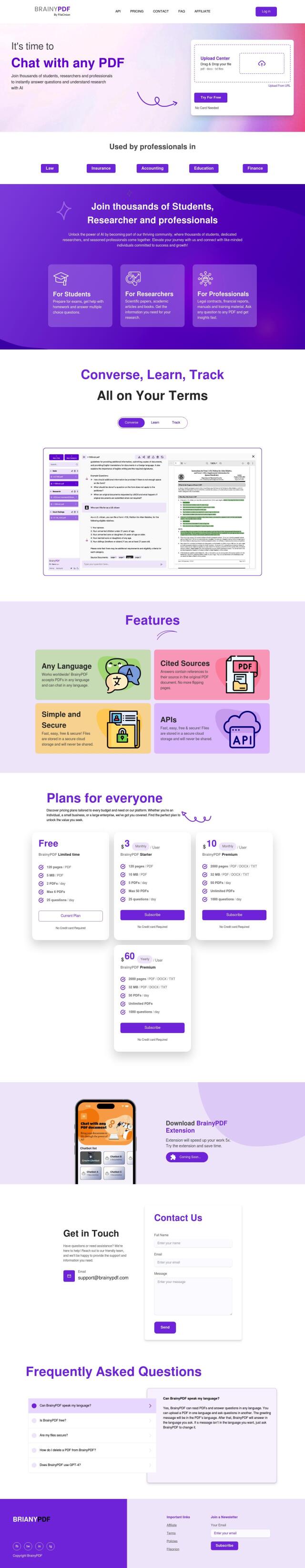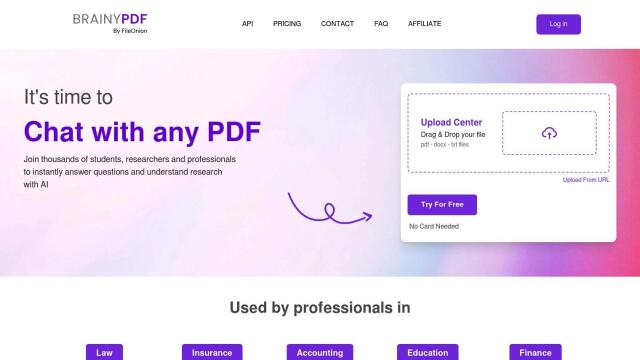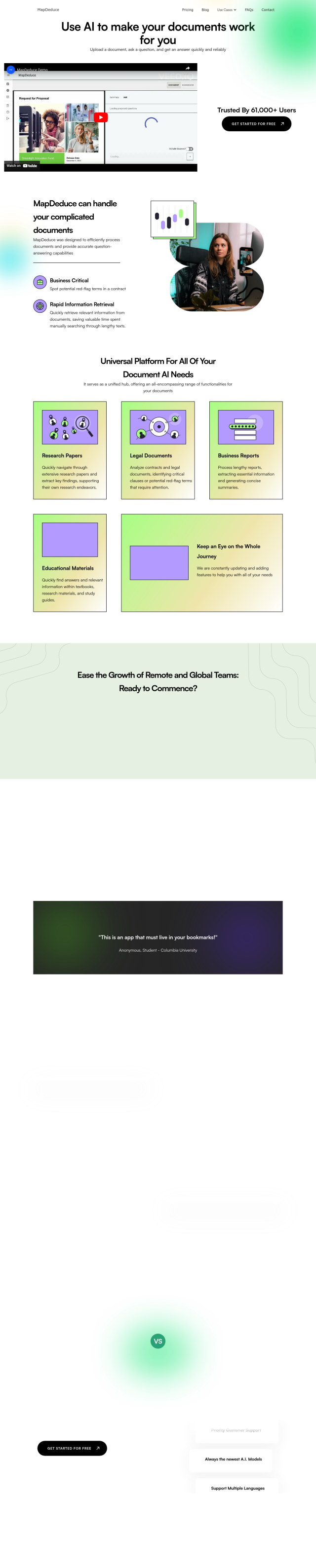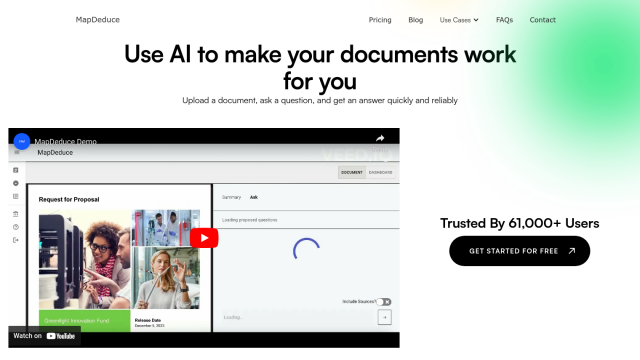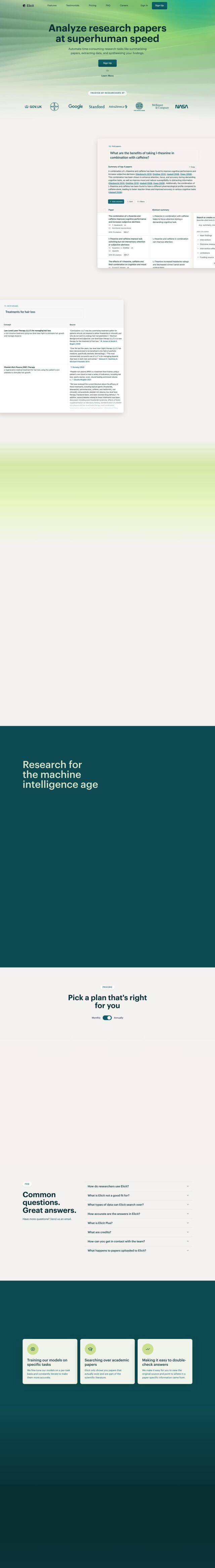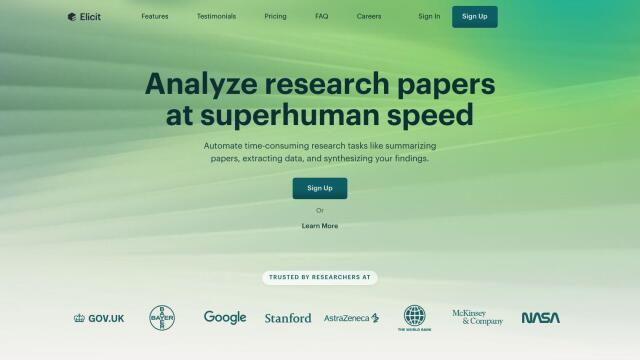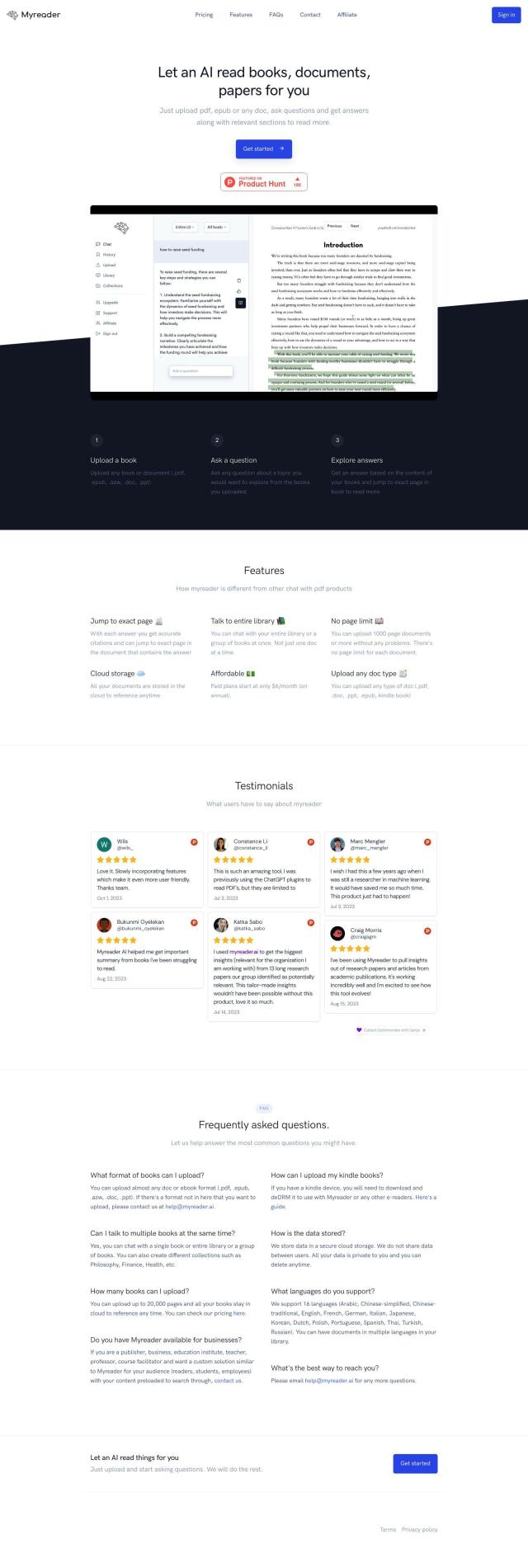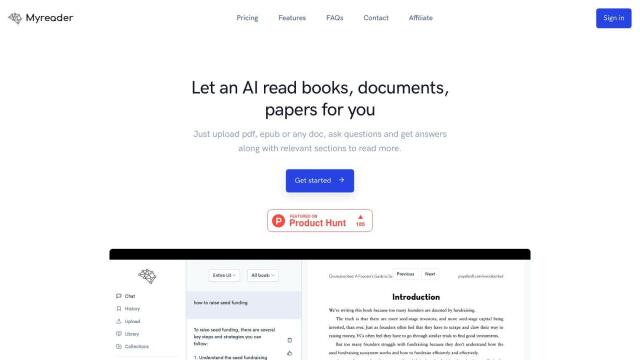Question: Can you recommend a document analysis tool that can help me find specific information without knowing the keywords?


Coral AI
If you need a tool to analyze documents to find information you don't even know to look for with a search query, Coral AI could be a good choice. It can rapidly extract information from PDFs in more than 90 languages, and it can summarize documents, answer questions with citations, and translate. Coral AI can search documents to find specific sections or clauses without a search query, which makes it very useful for analyzing lots of different types of documents.


ChatDOC
Another good option is ChatDOC. The AI-powered tool can handle lots of file types, and it can answer questions, analyze text and analyze images with GPT-4 integration. It also has a browser extension to upload PDFs and encrypts files as it transfers them to protect your data. ChatDOC is good for students, professionals and businesses that need to extract information from documents.


PDF GPT
If you're dealing with PDFs all the time, PDF GPT is another option. It can summarize documents, answer questions, translate, cite sources and search for information in more than 90 languages. PDF GPT comes in free and Pro versions, but the Pro version lets you upload files without a limit and doesn't have a page limit, which can be a big time saver.


ChatPDF
ChatPDF is another good option, especially for researchers and students. You can upload PDFs and ask questions, and it'll respond with a summary and citations. ChatPDF supports multiple languages and lets you chat with multiple files, which can be useful if you have a lot of documents to analyze.