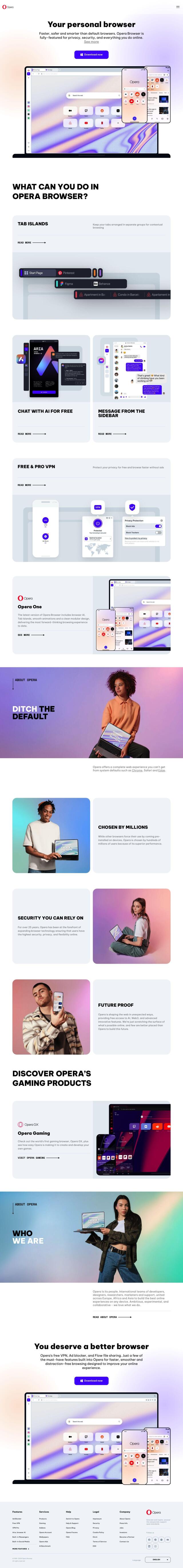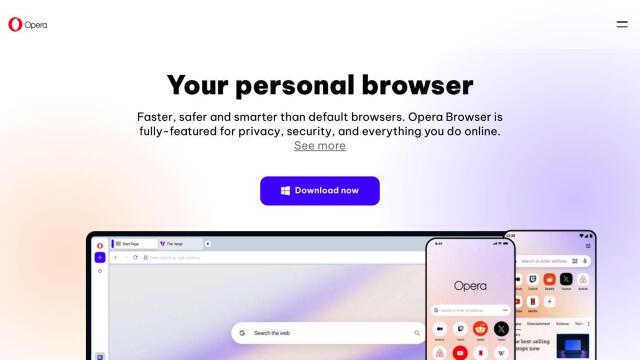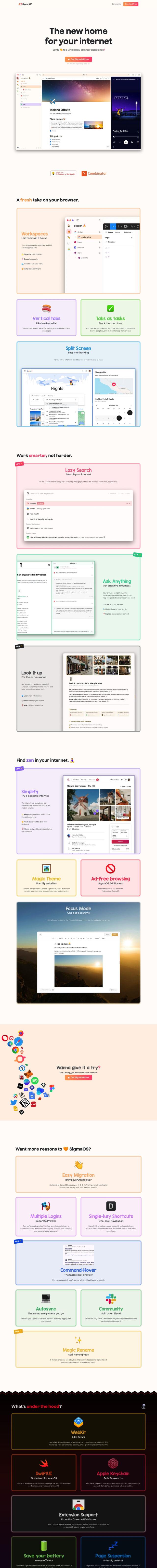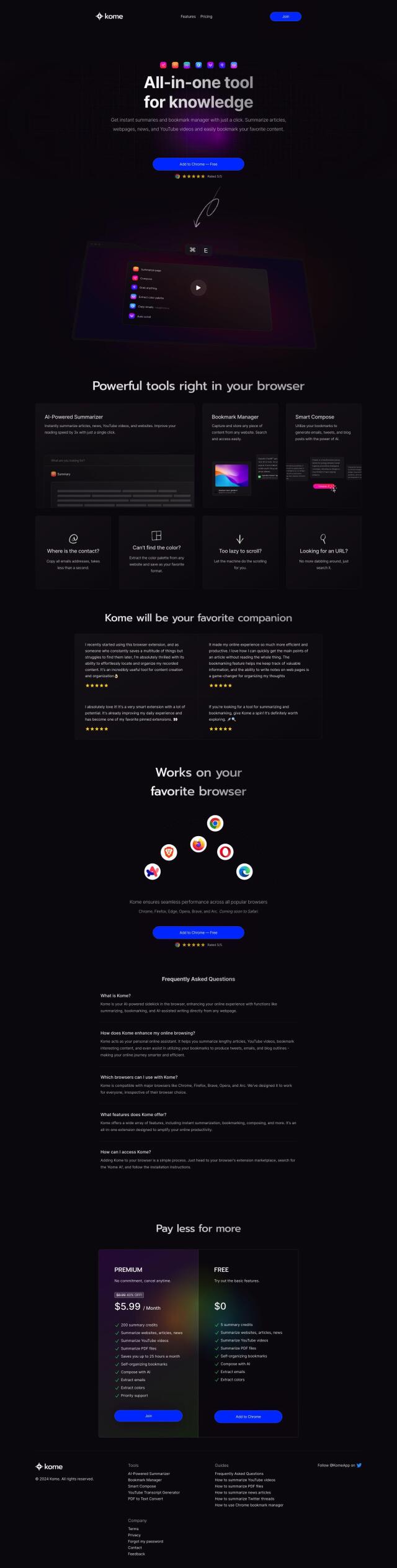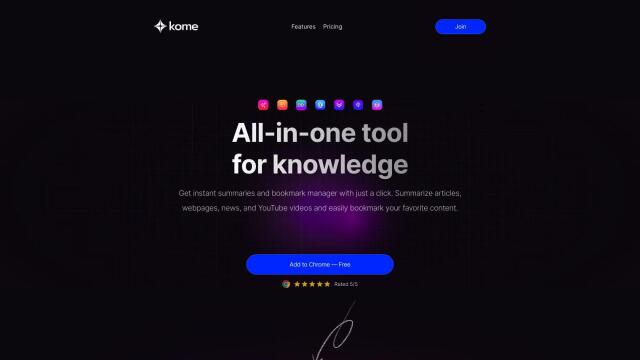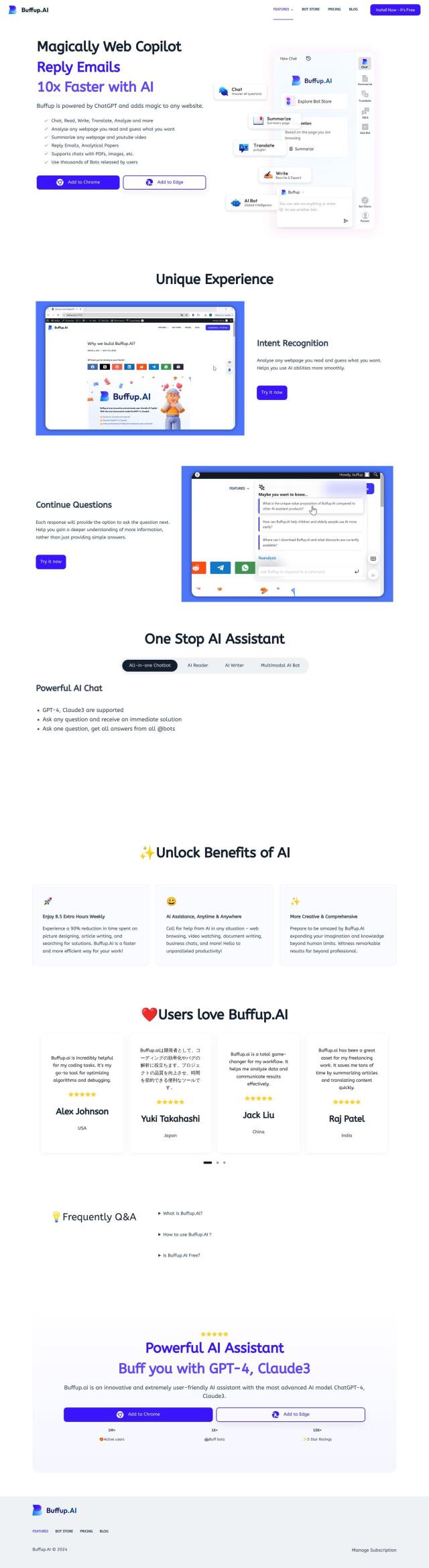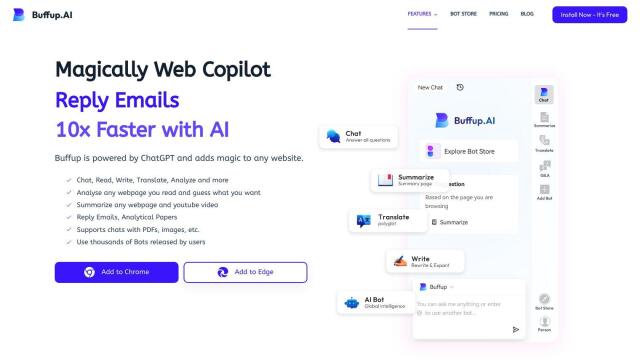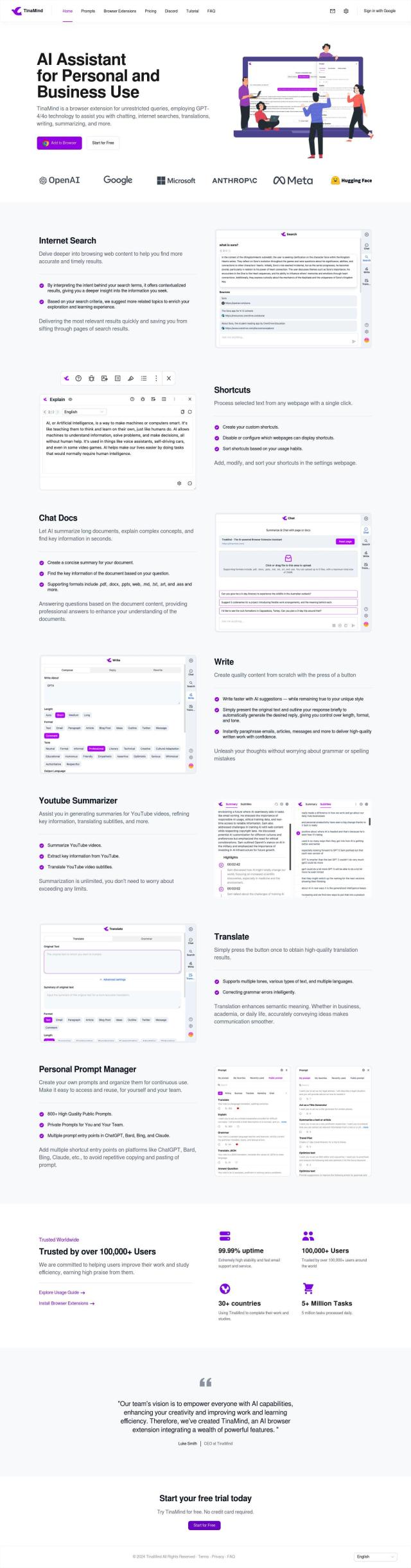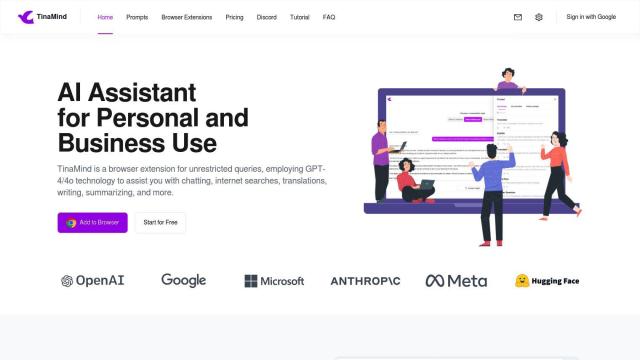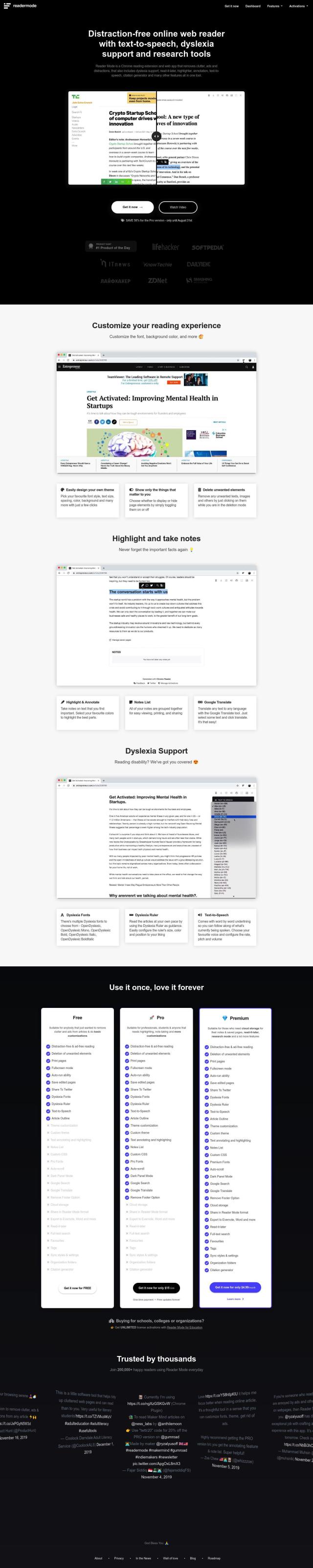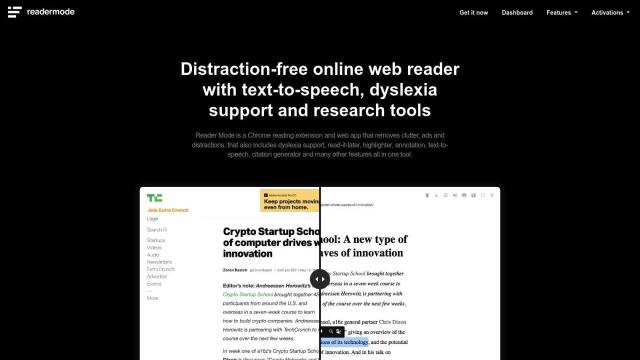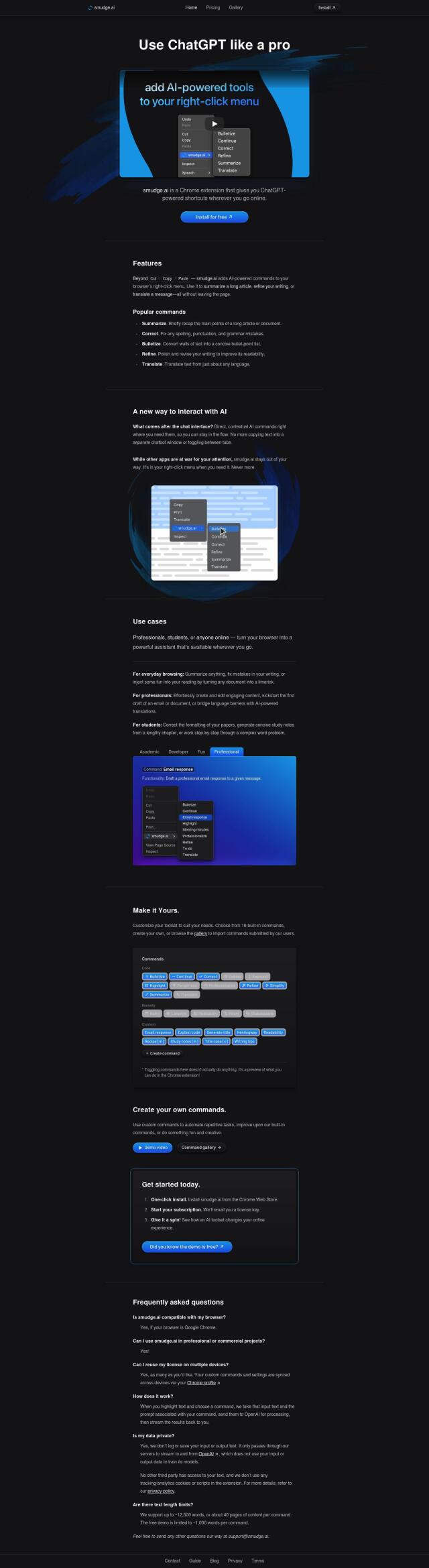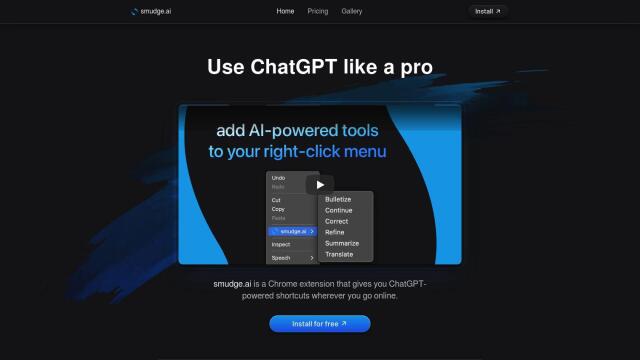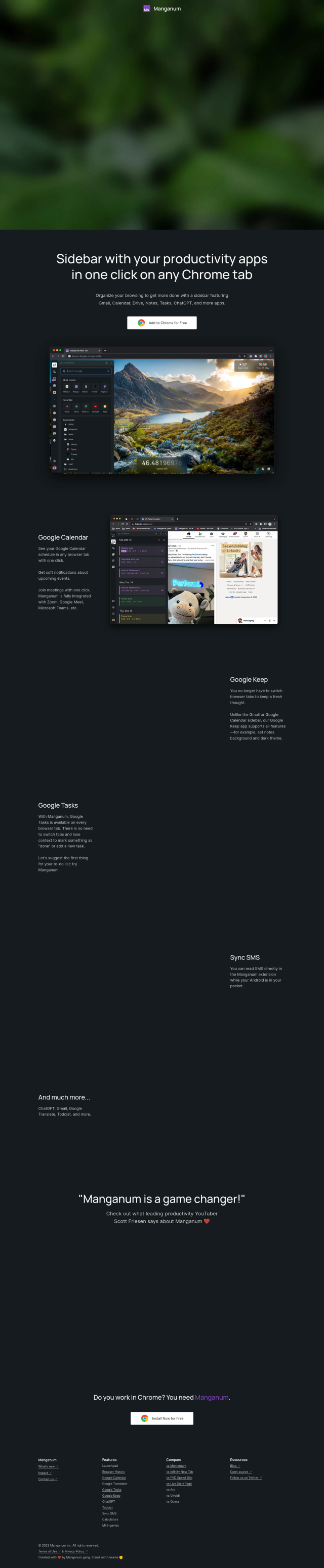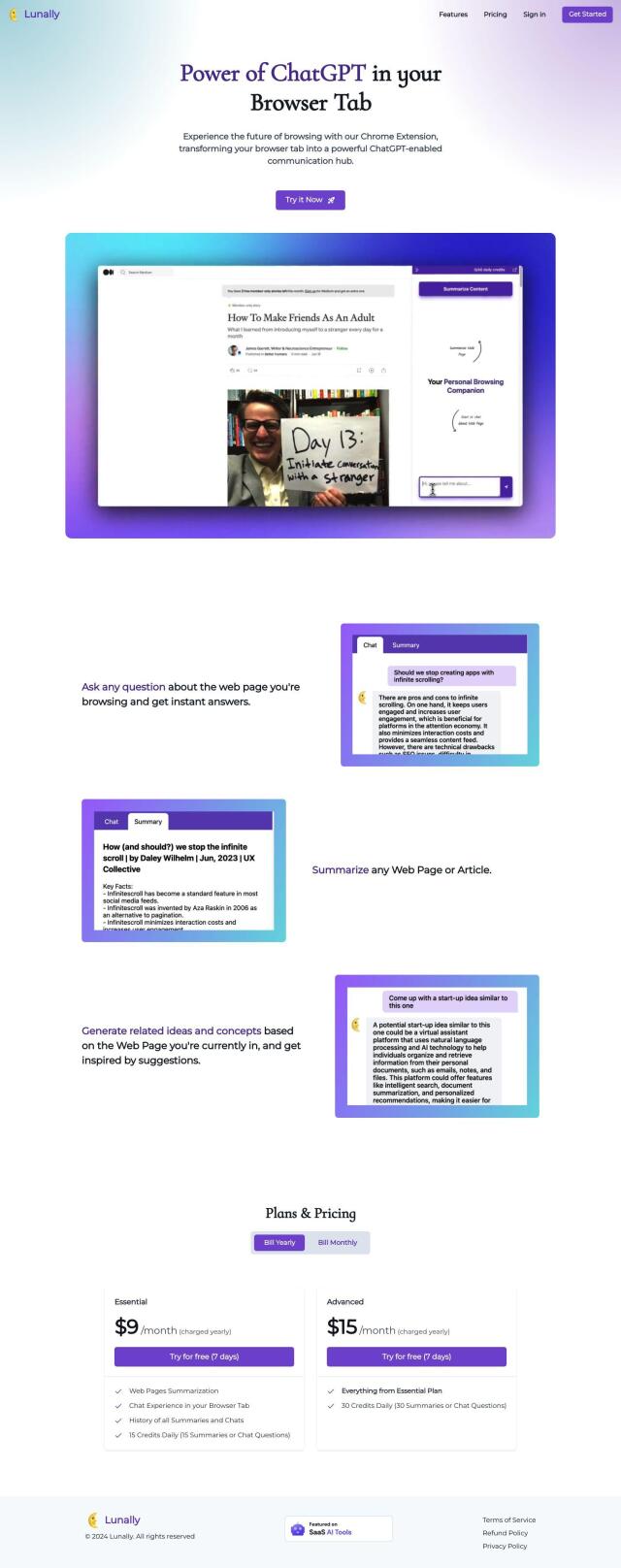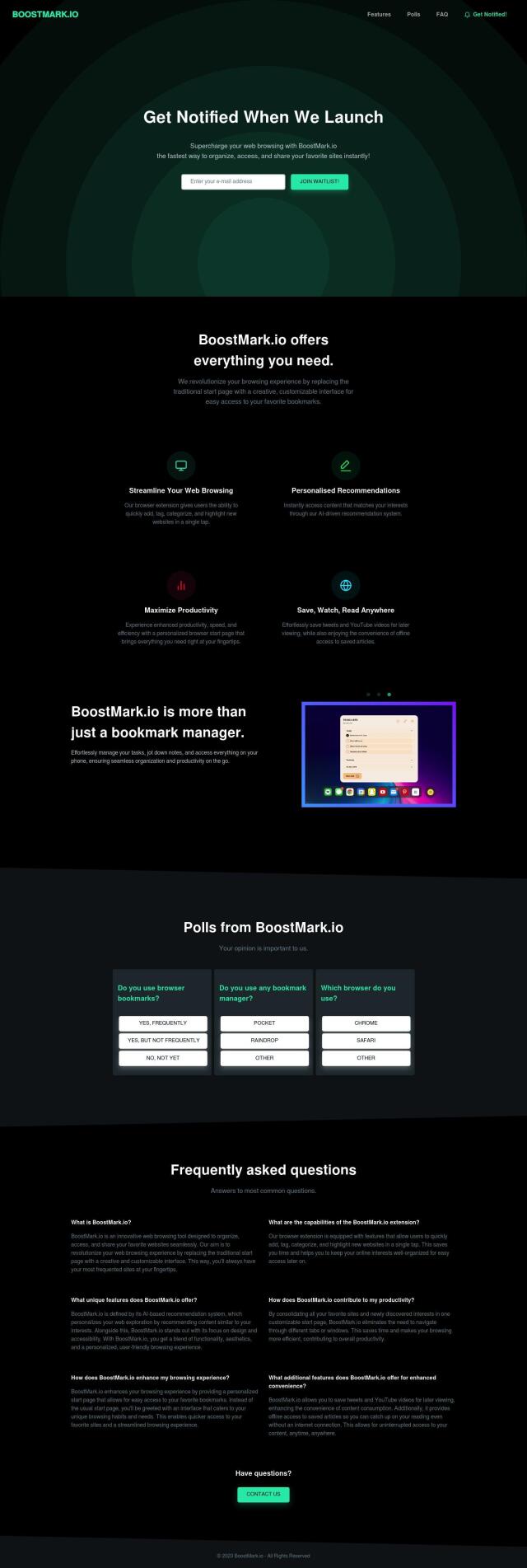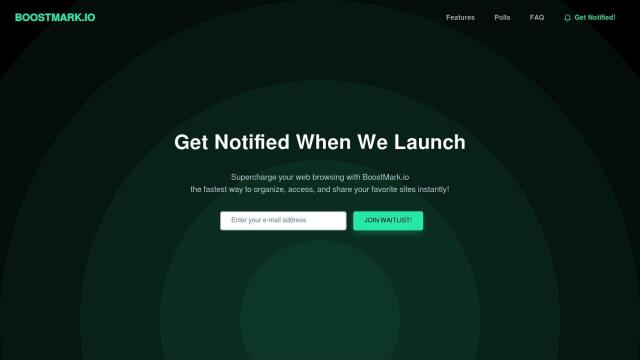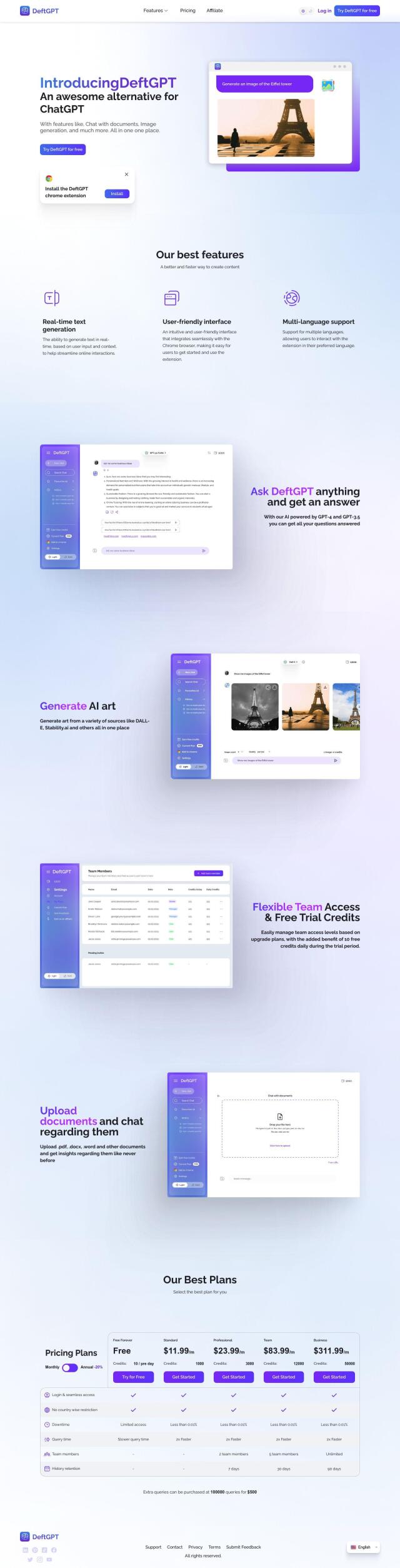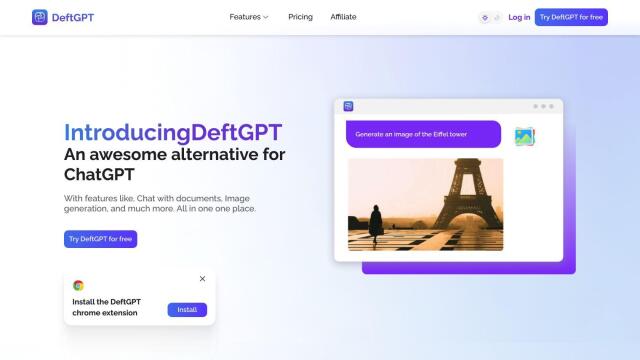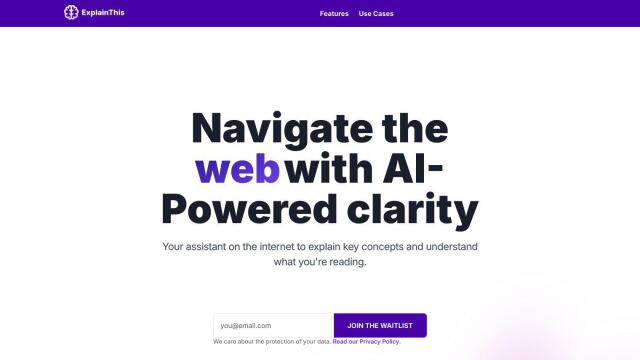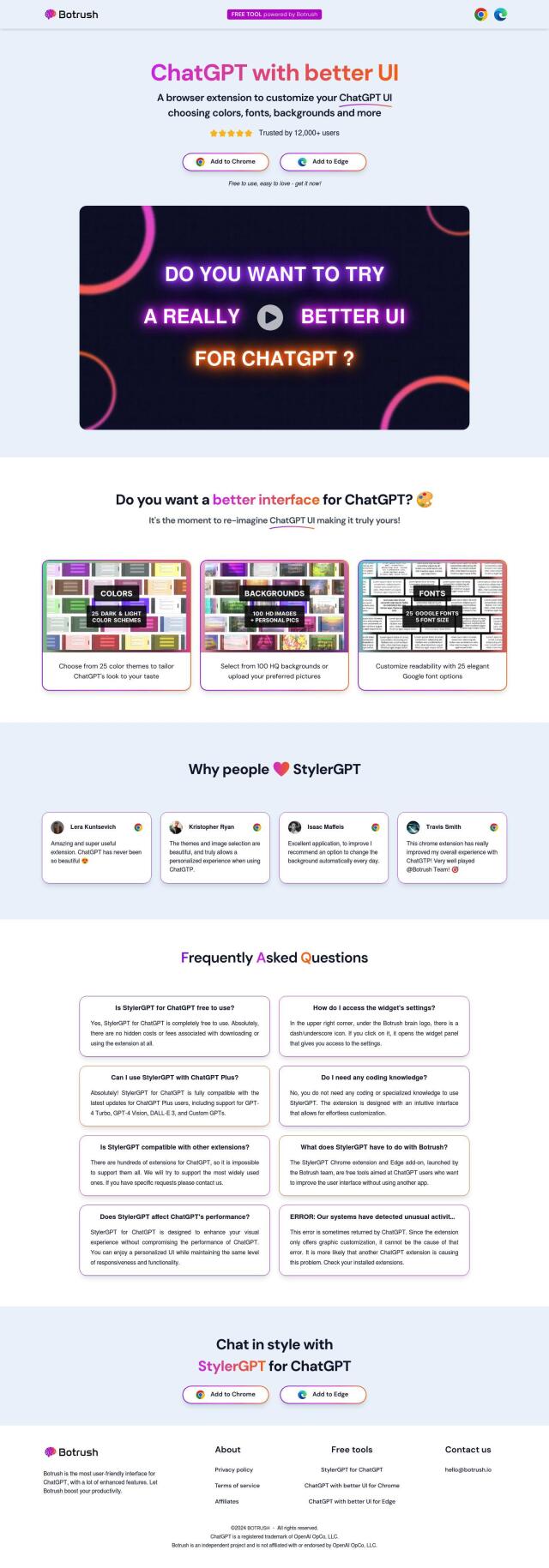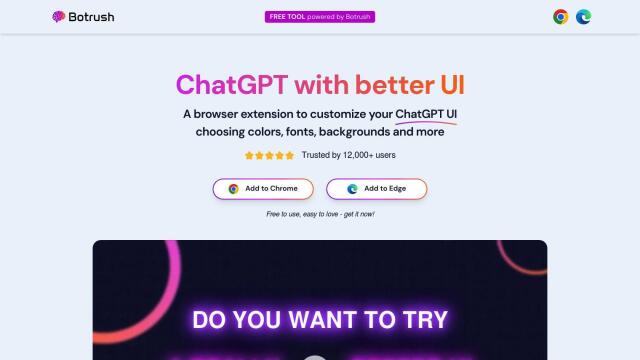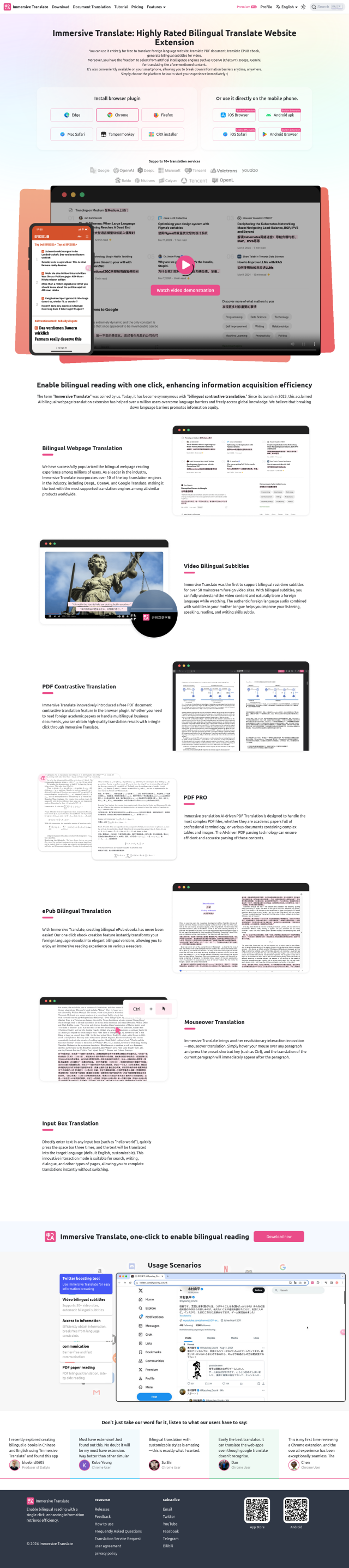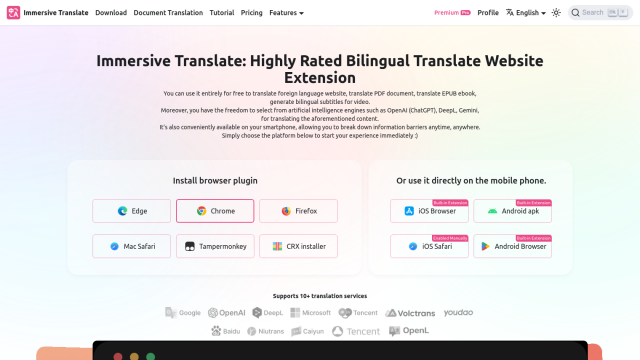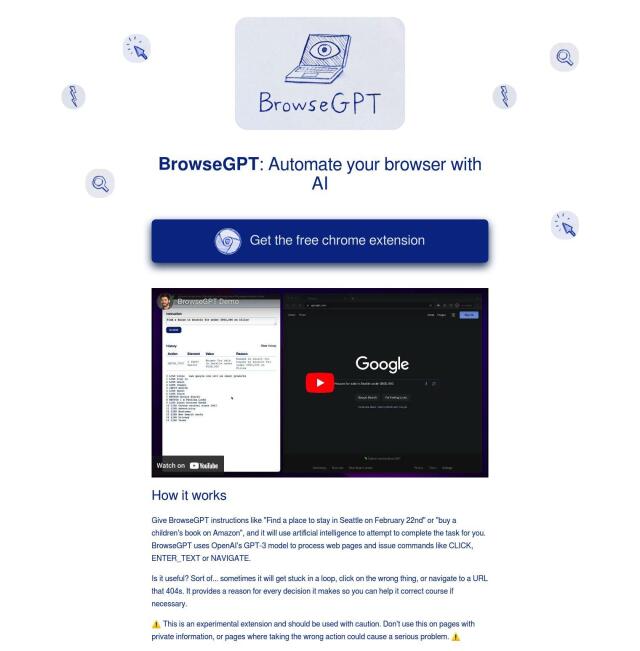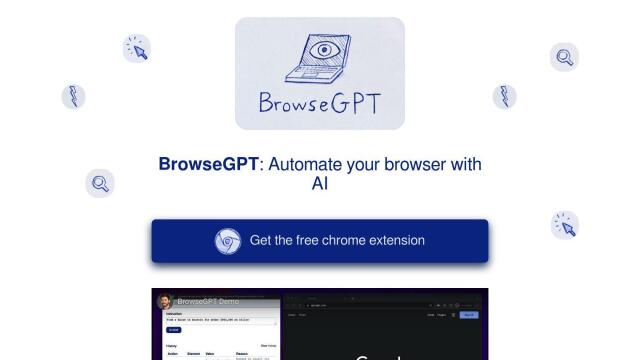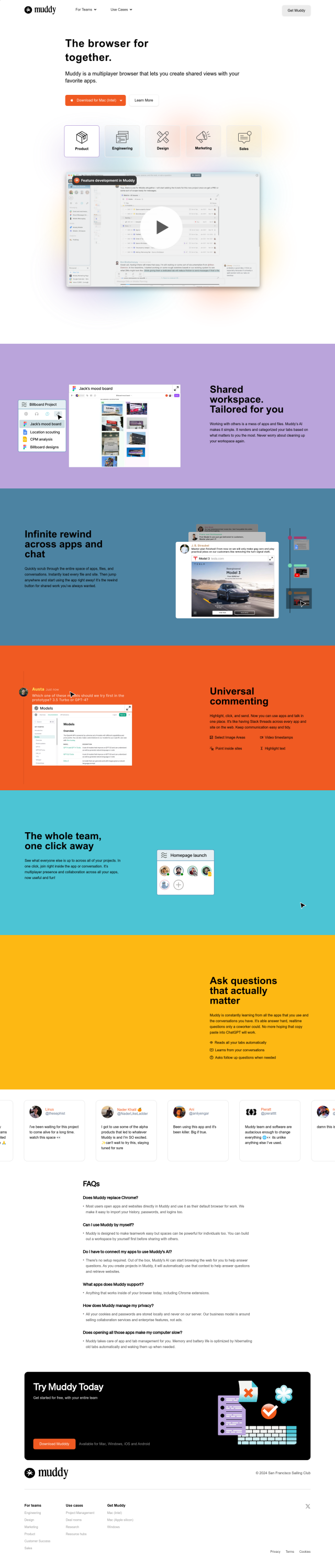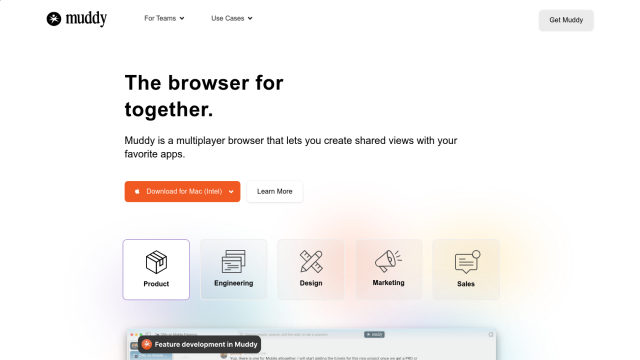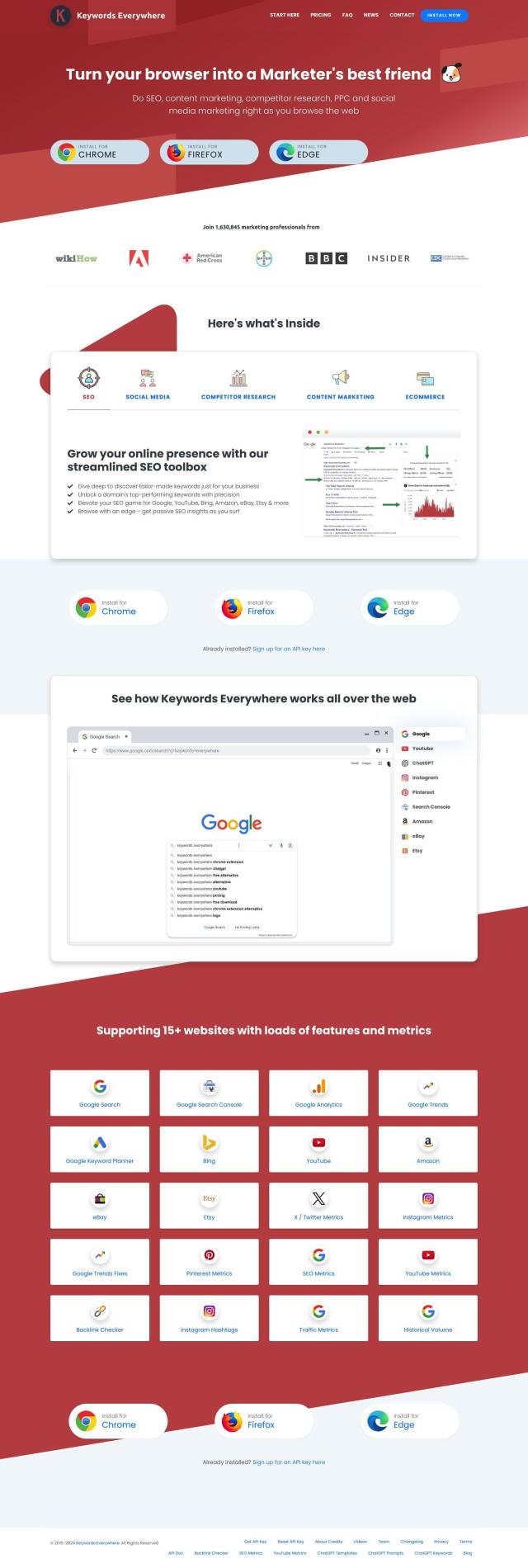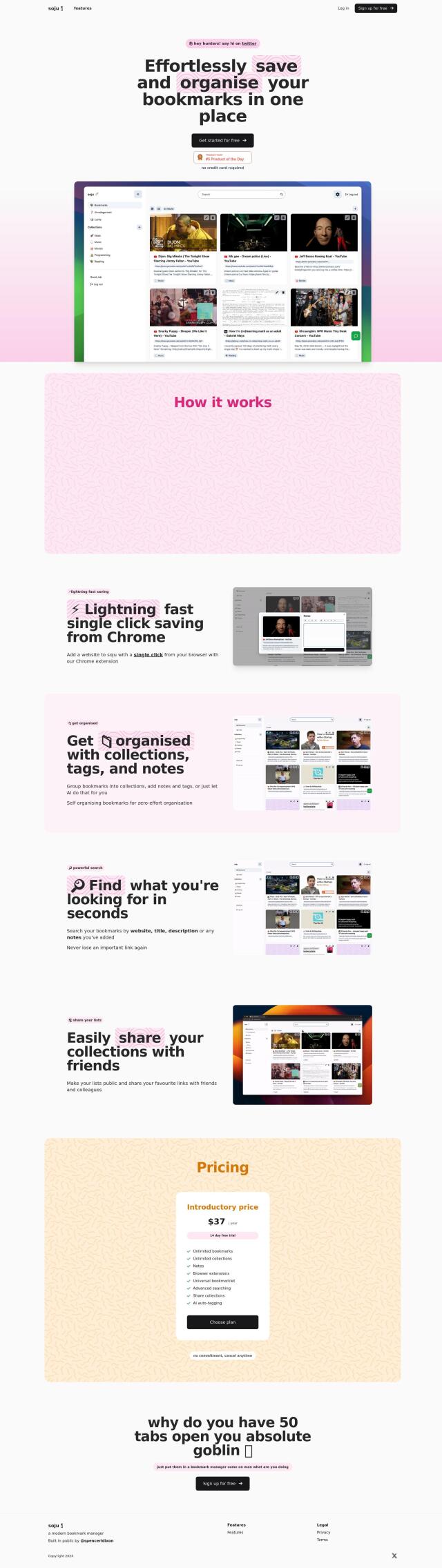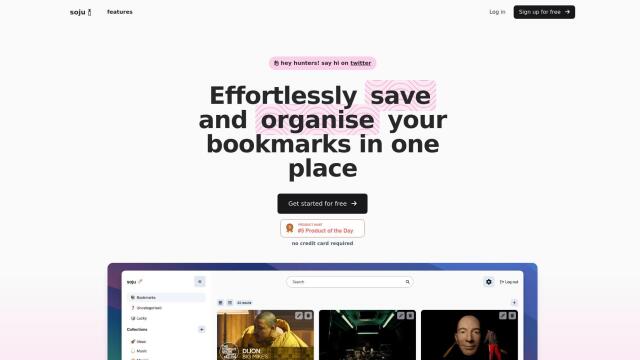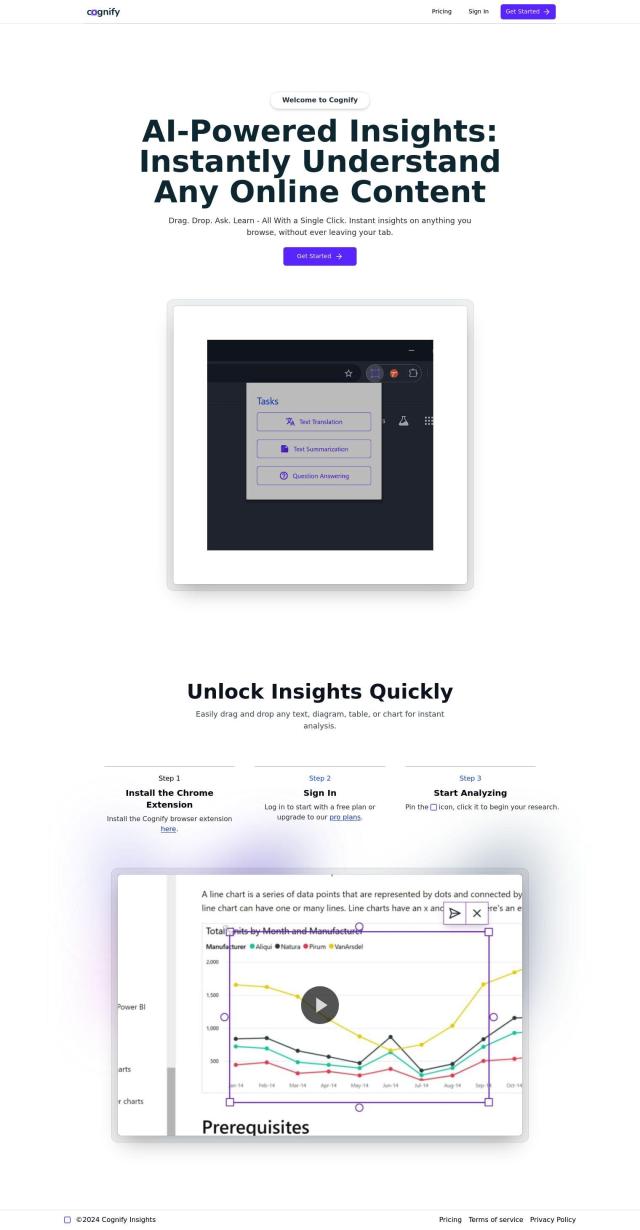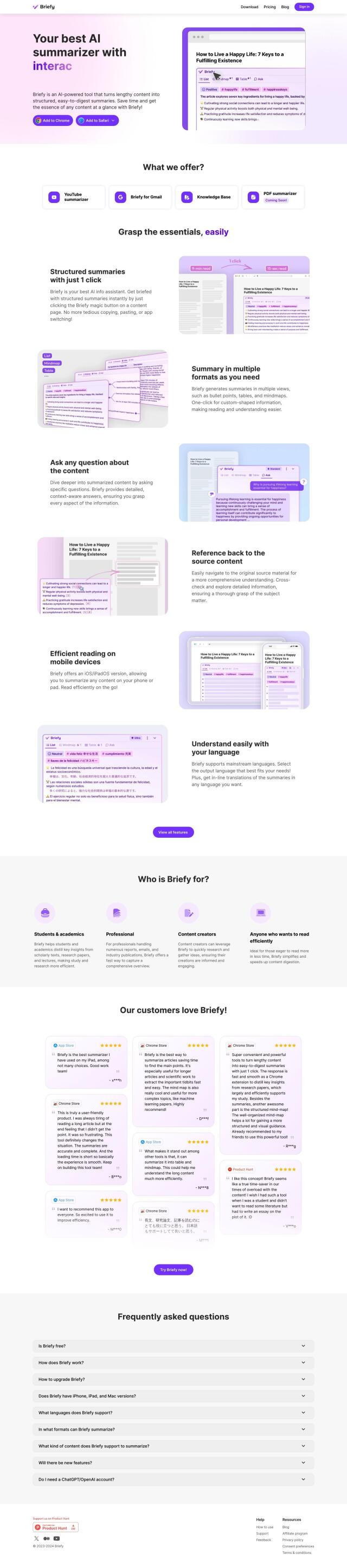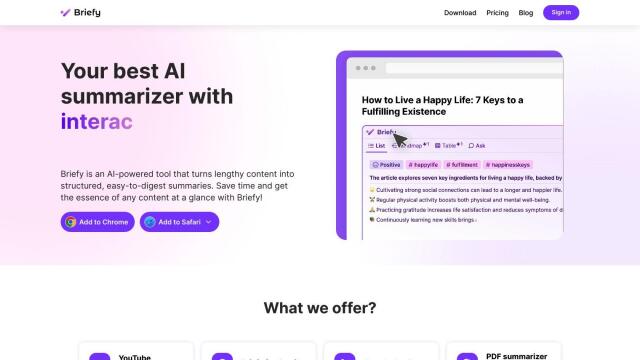Question: I'm looking for a way to customize my browser to fit my needs, can you suggest a store with various extensions and themes?
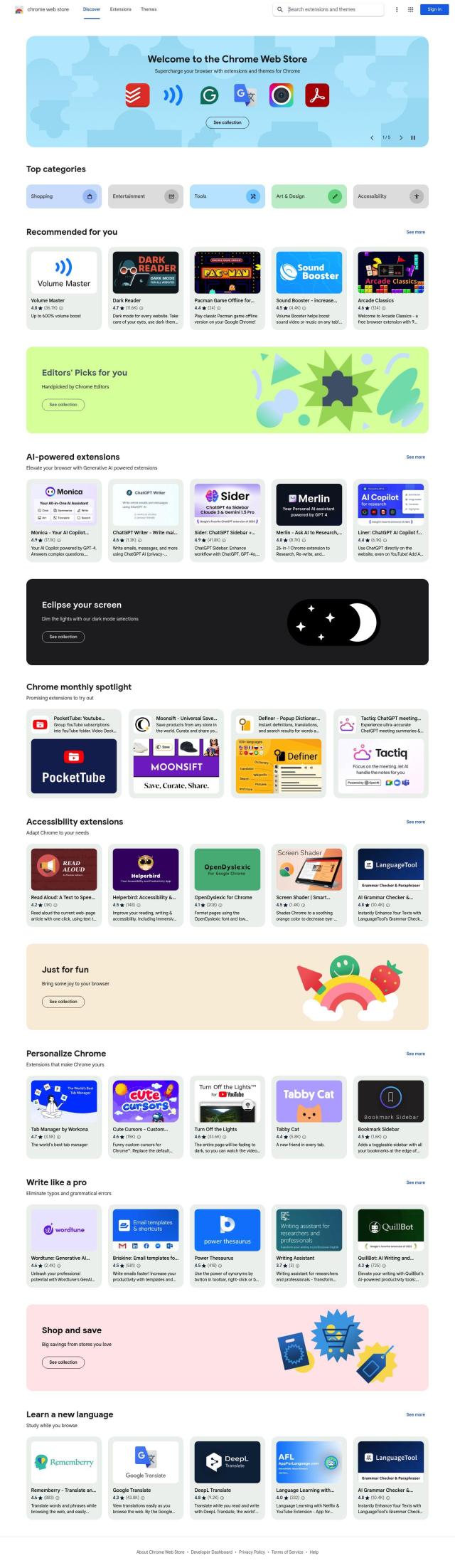
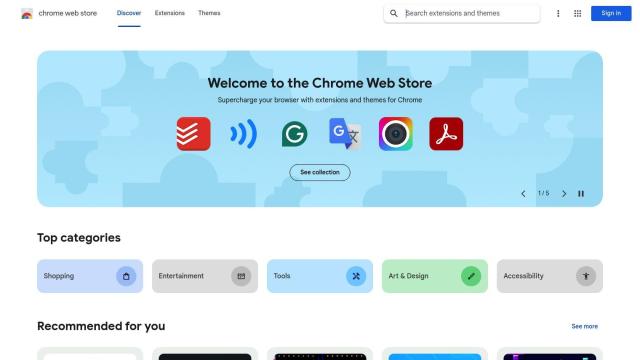
Chrome Web Store
First, the Chrome Web Store has a wealth of extensions and themes to customize your Chrome browsing experience. That includes AI tools for productivity, grammar and writing help, language learning, and customizations. Curated collections like "Editors' Picks" and "Favorites of 2023" can help you find the best ones Chrome editors recommend.
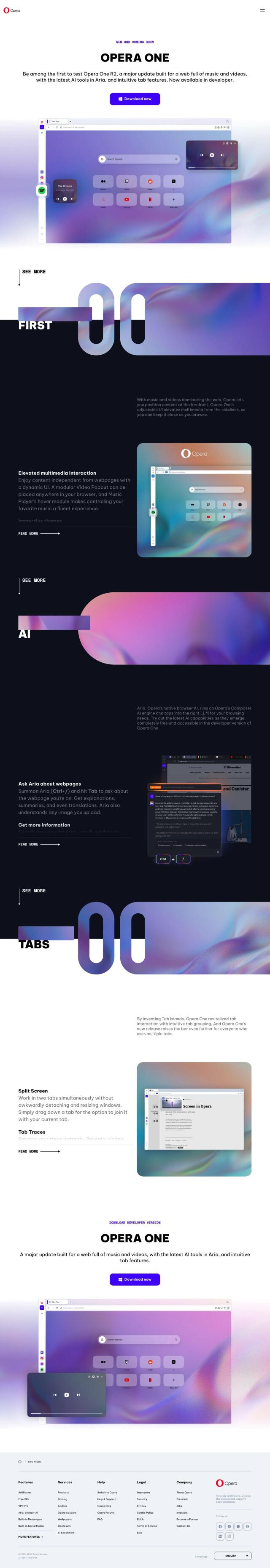
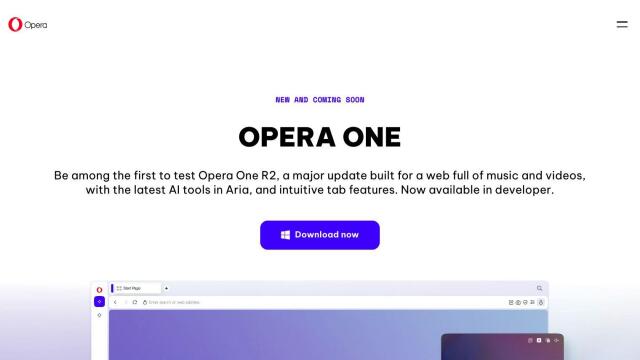
Opera Browser
Another good alternative is the Opera Browser. Opera has a strong privacy, security and productivity push with features like Tab Islands, a free VPN, an Ad Blocker and built-in messengers. It also has Aria Browser AI for writing help and Opera Flow for file sharing. It's also got customizable workspaces and personal news feeds. It's a good option for desktop and mobile users.
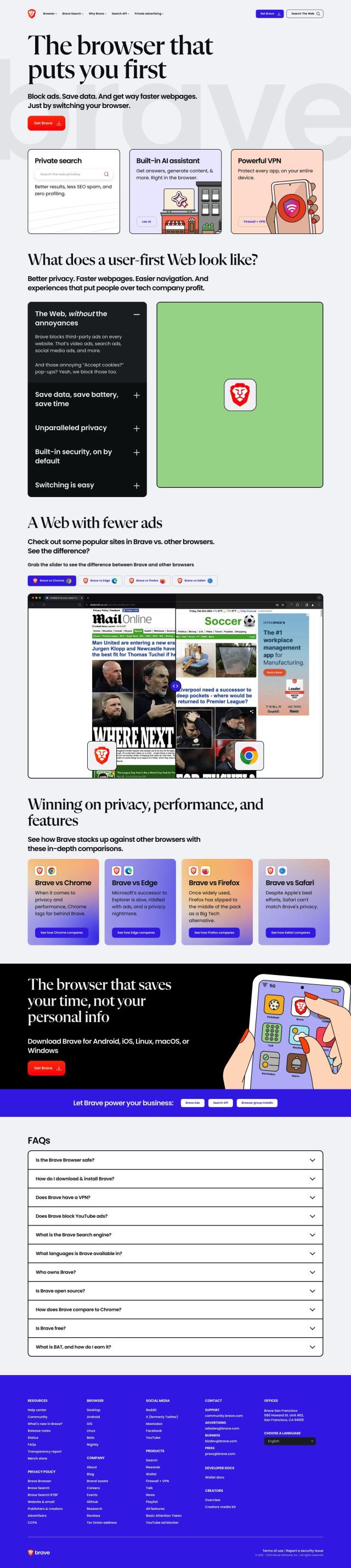
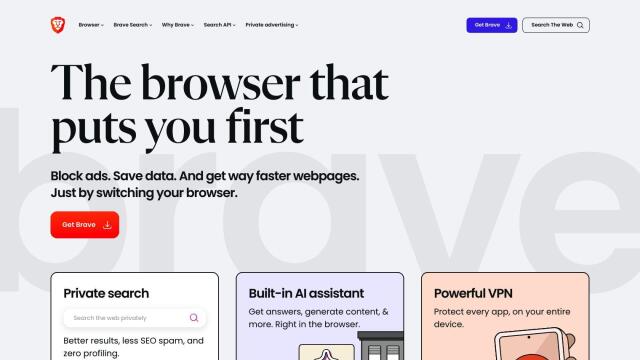
Brave
If you want a secure and private browser, Brave is a fast, private and secure version of Chromium. It's got private search, a built-in VPN and default shields to block ads, trackers and fingerprinting. Brave also has an integrated AI assistant and supports nearly 160 languages on PCs, phones and tablets. It's a good all-purpose privacy-first option.
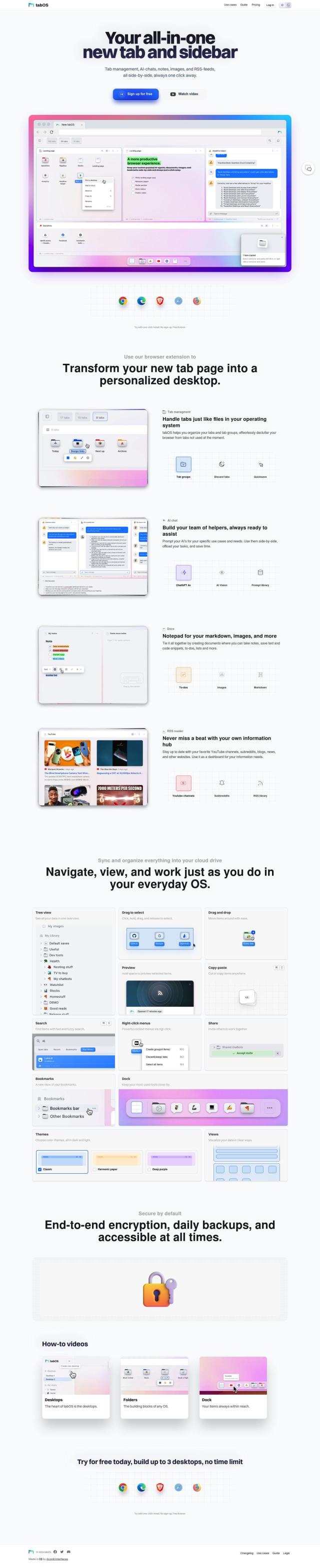
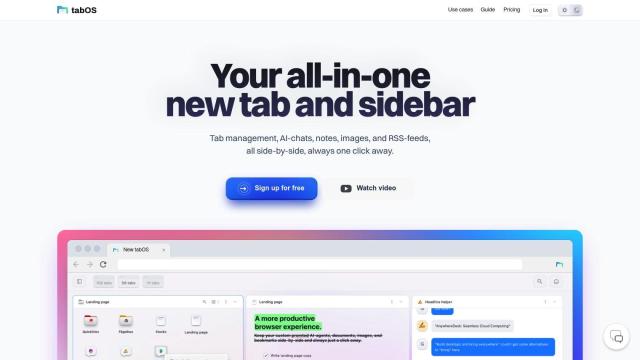
tabOS Web
Last, tabOS Web is an extension that transforms your new tab page into a personal desktop. It lets you organize tabs like files, has an AI chat for help with tasks, a notepad for notes and to-do lists, and an information hub to track your favorite content. It syncs and stores the data in the cloud, so it's a useful way to get more out of your browser's organizational abilities.