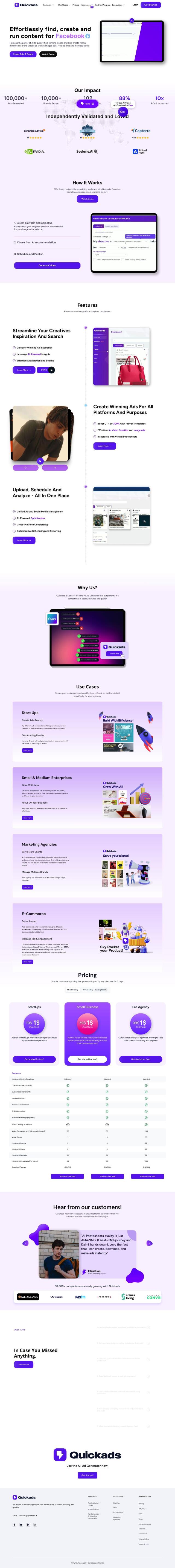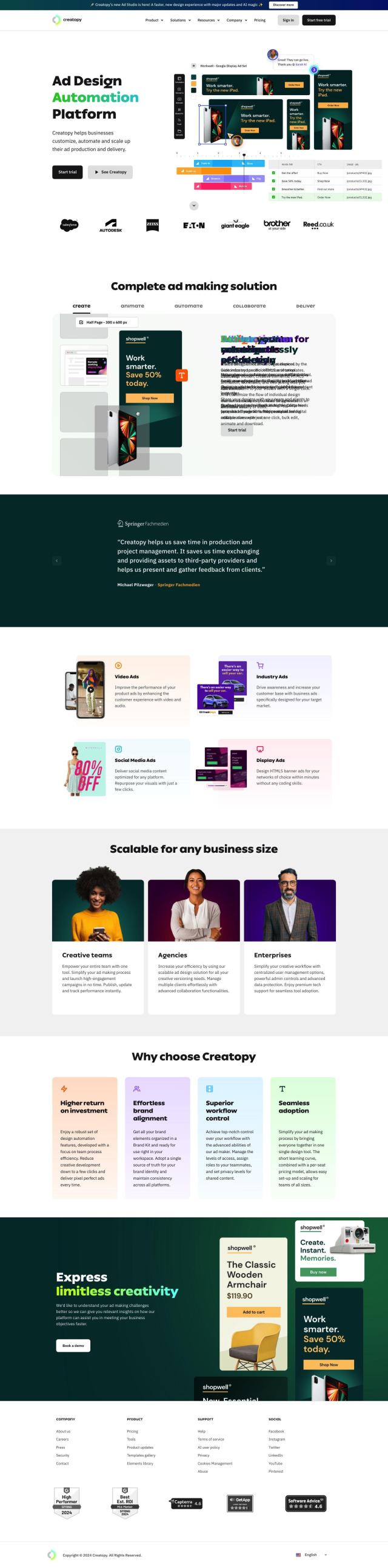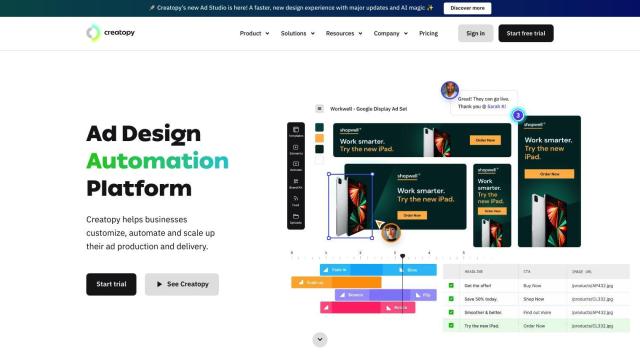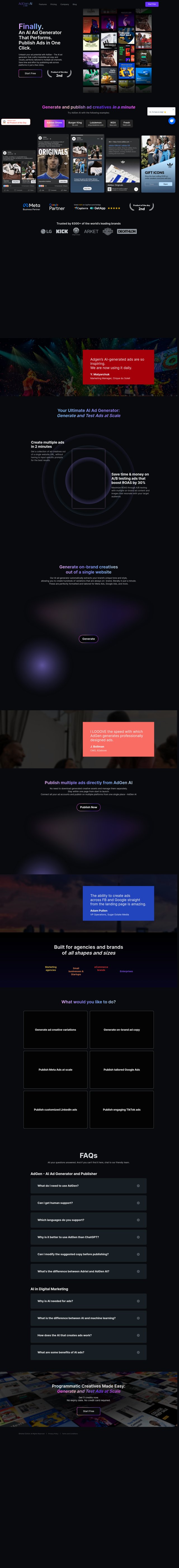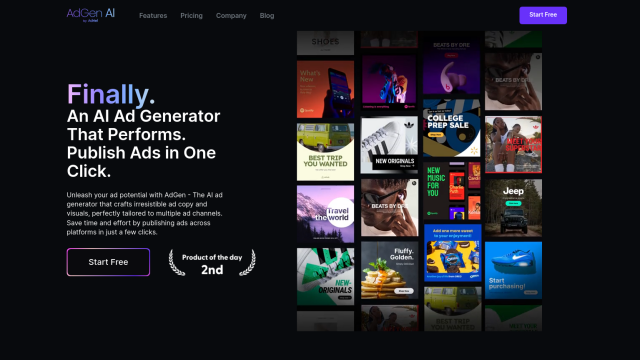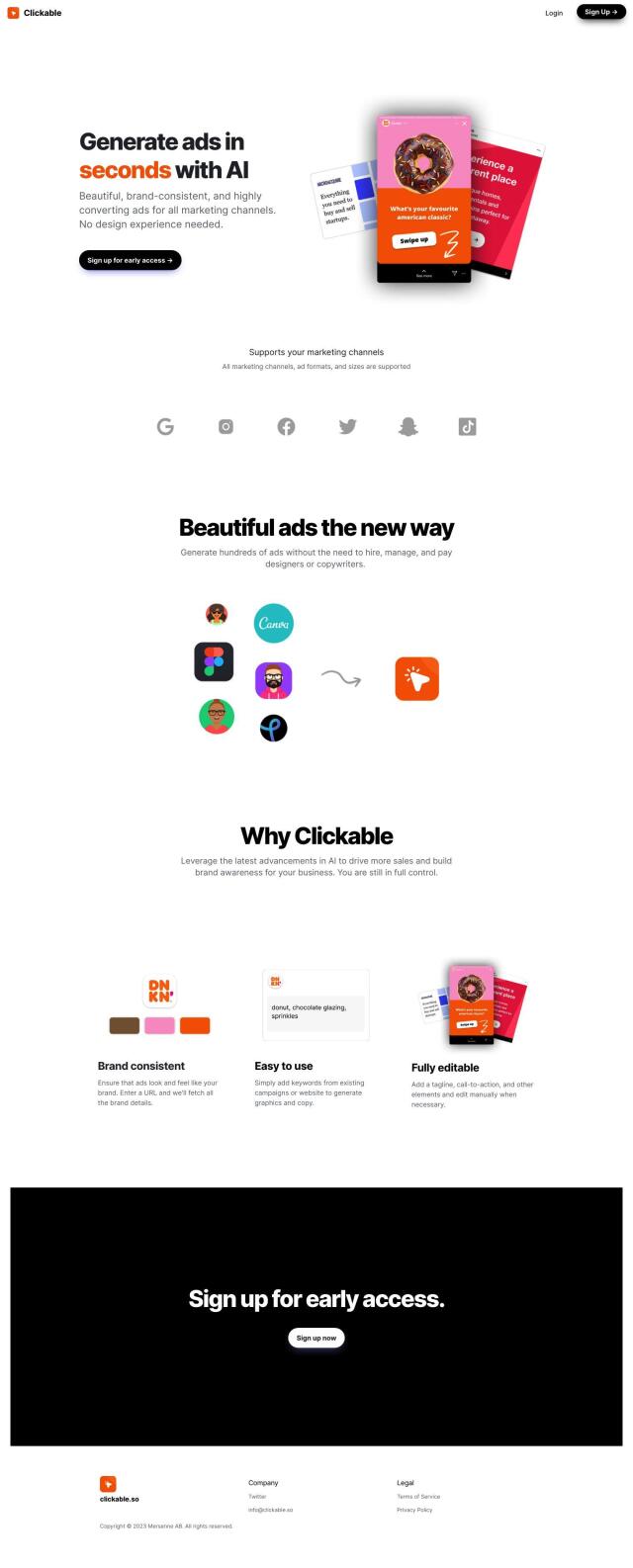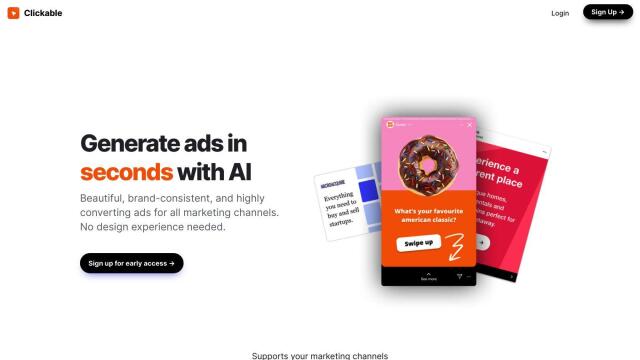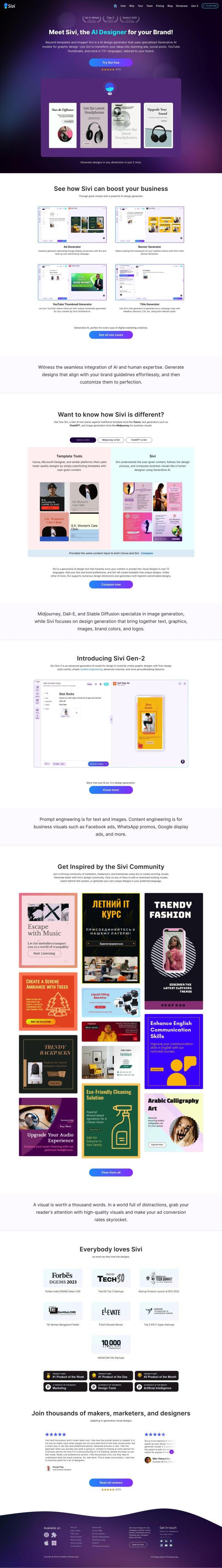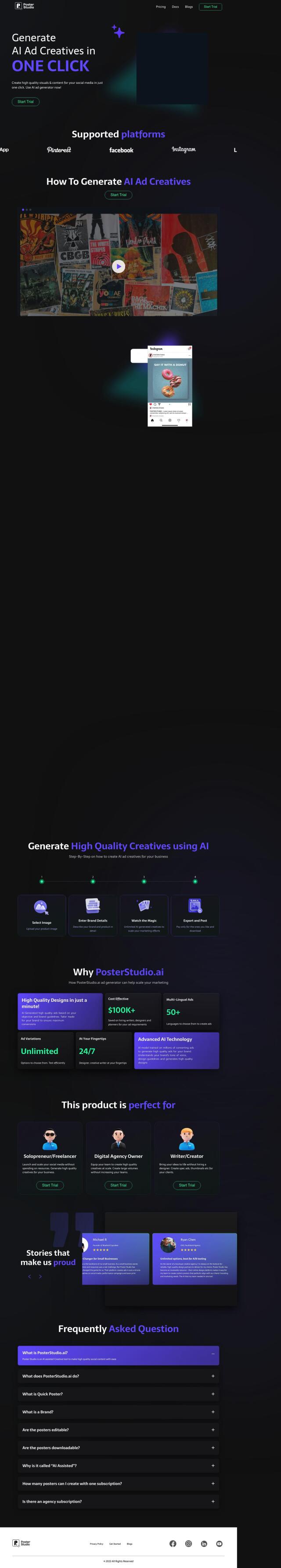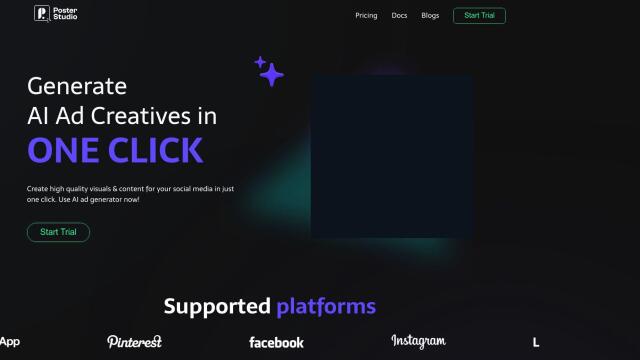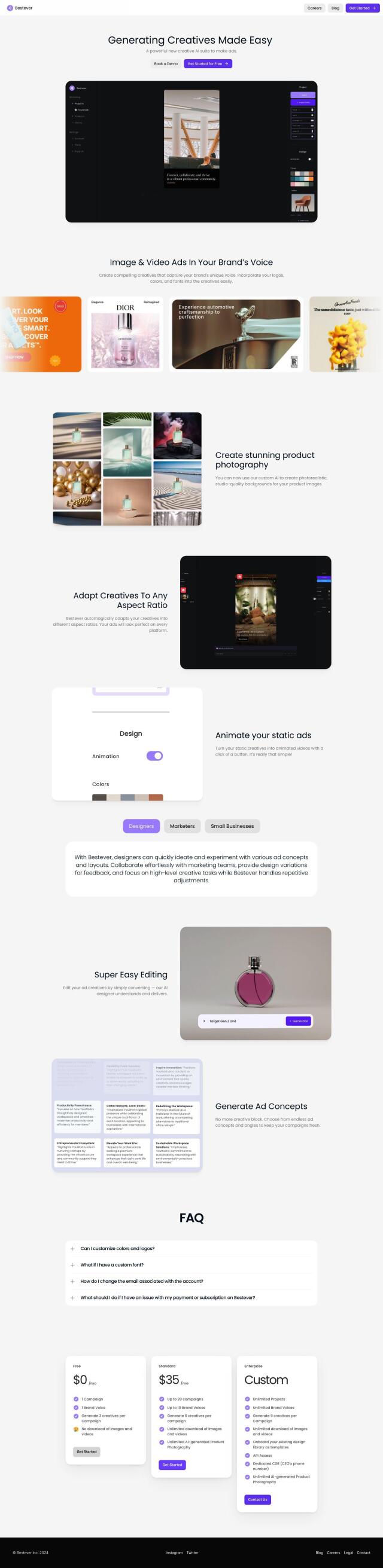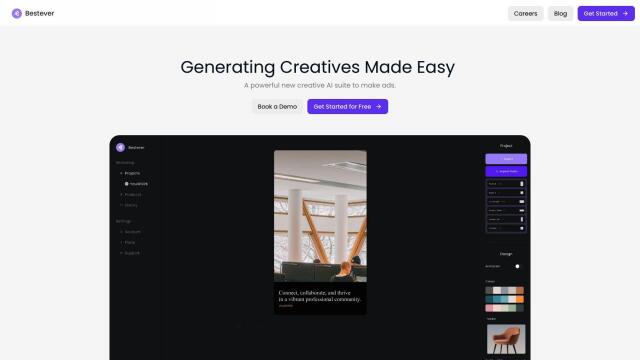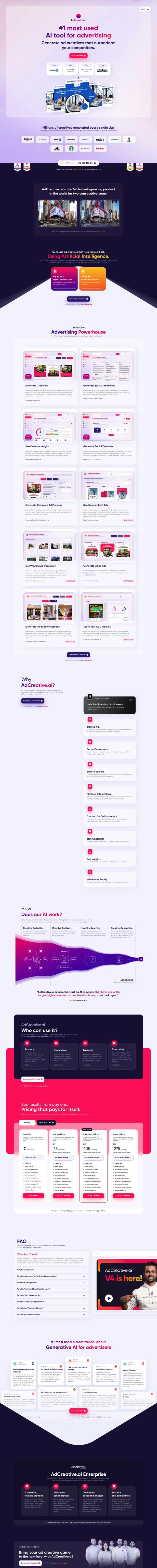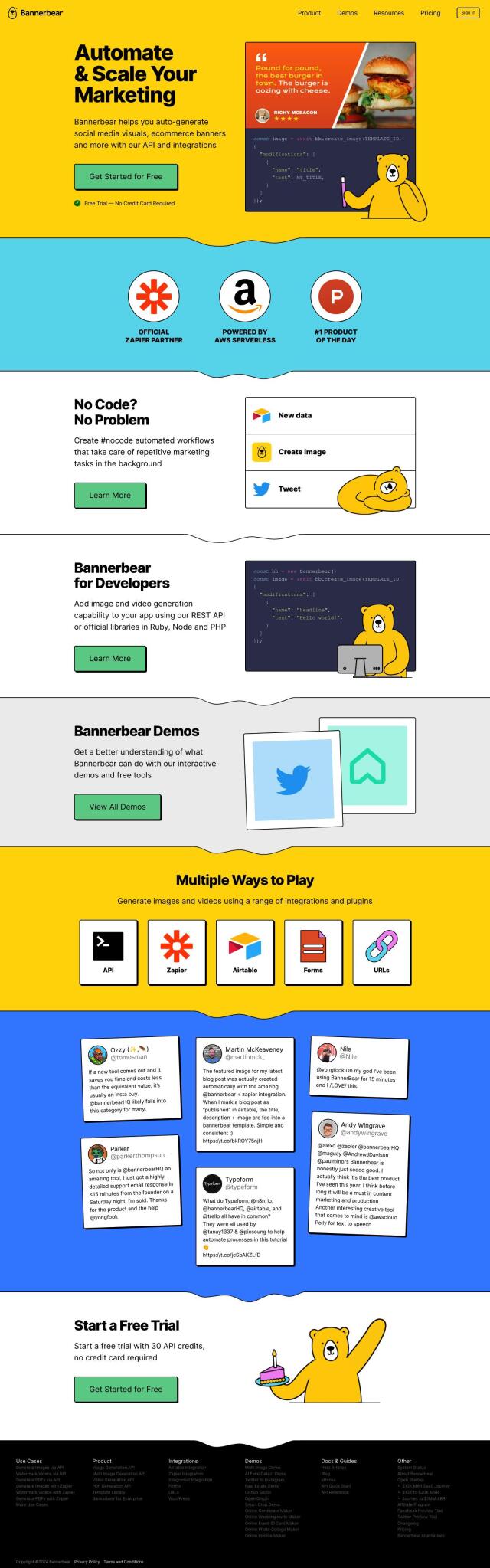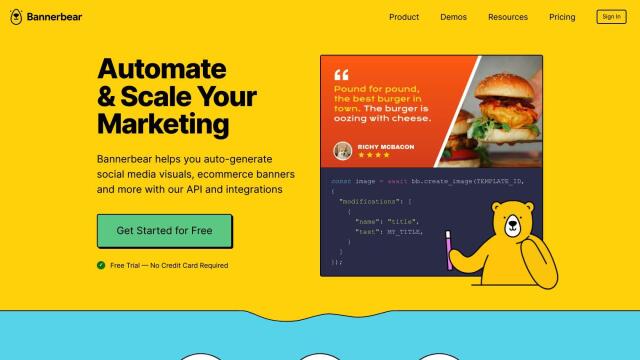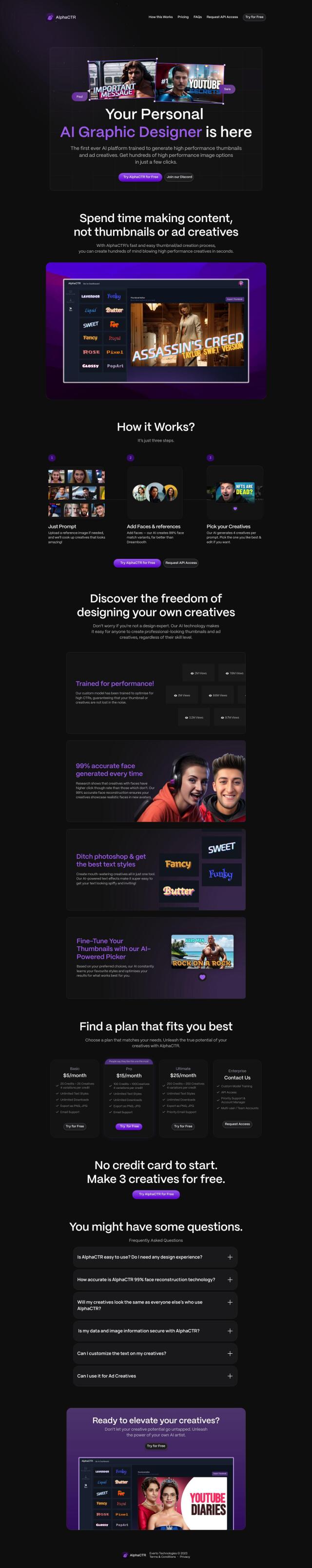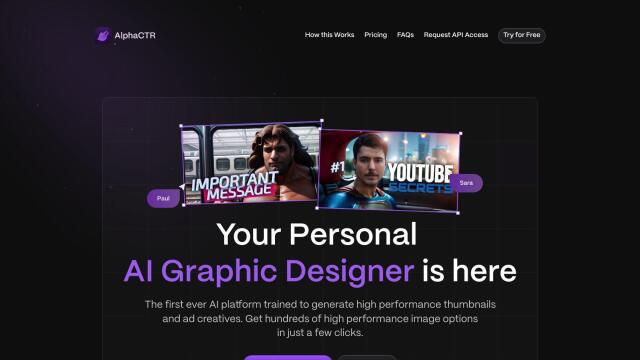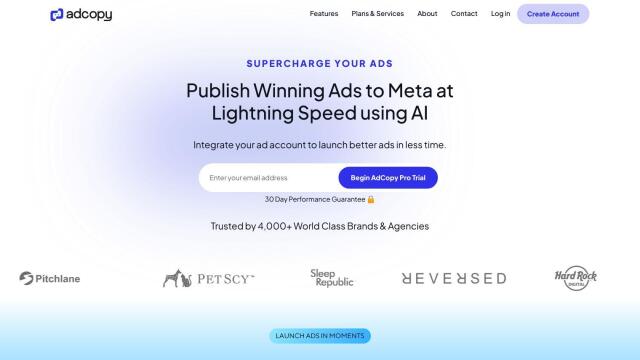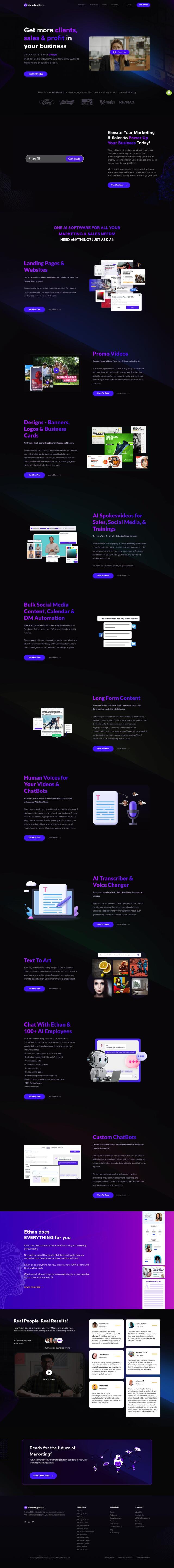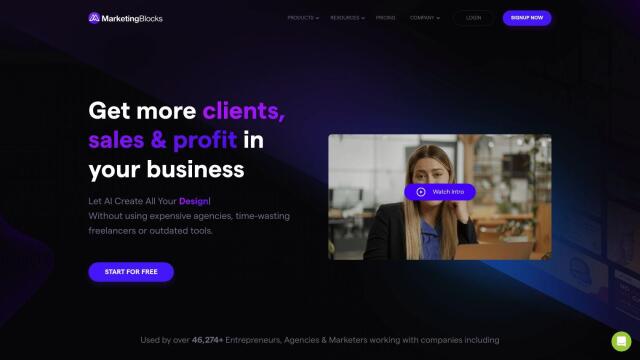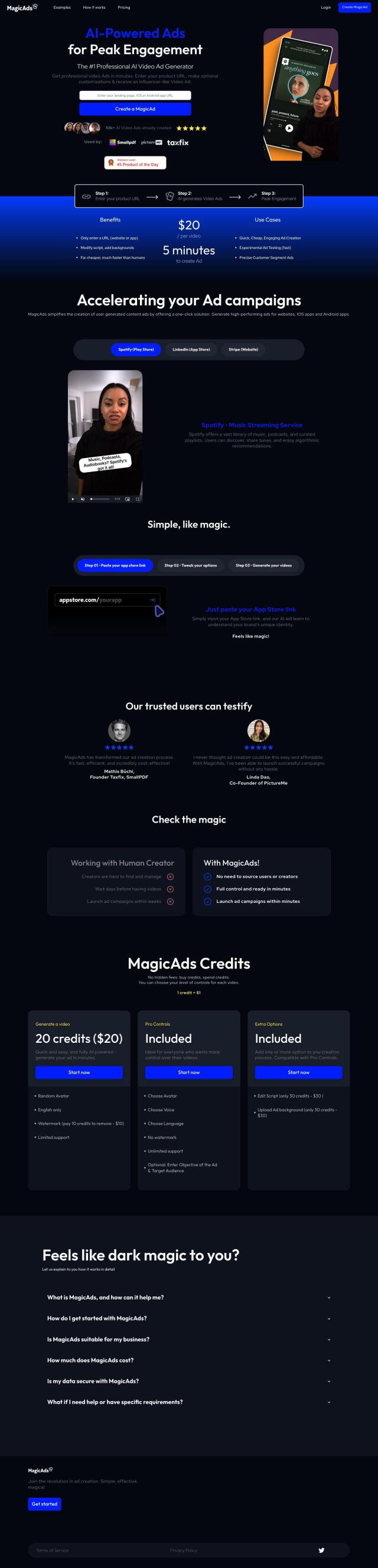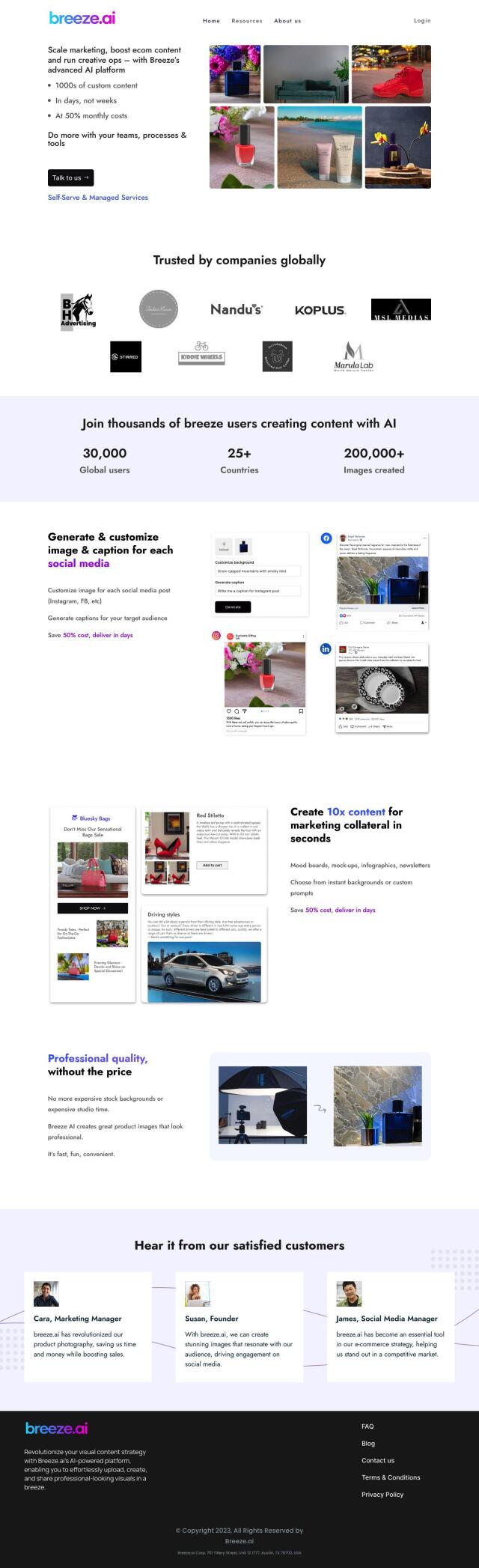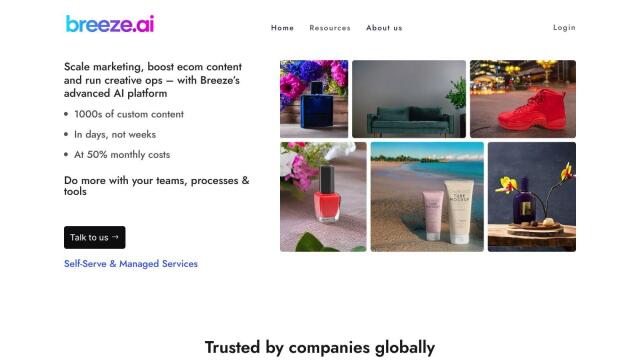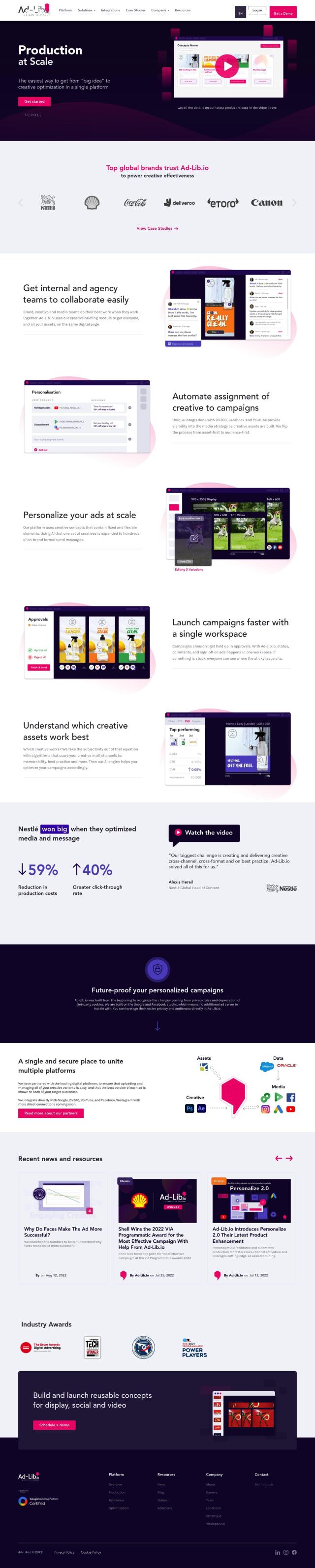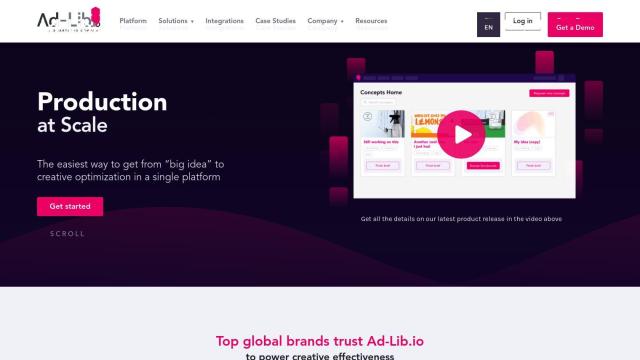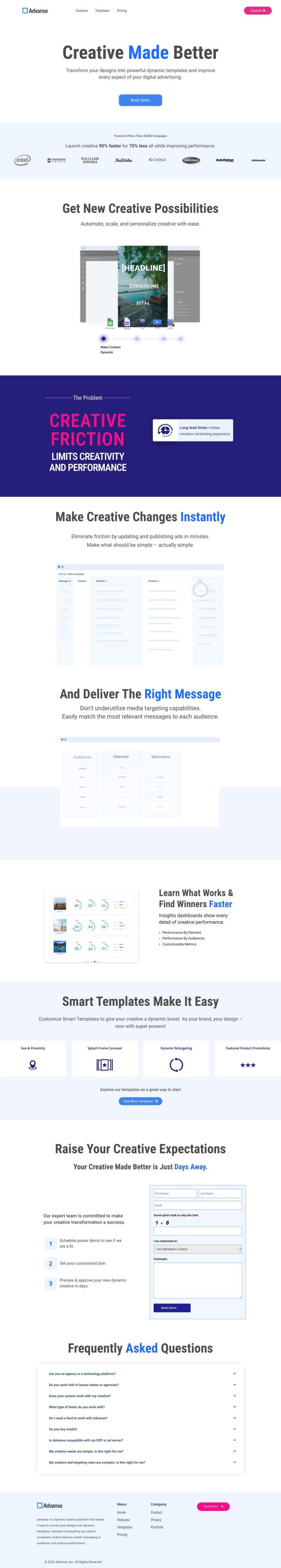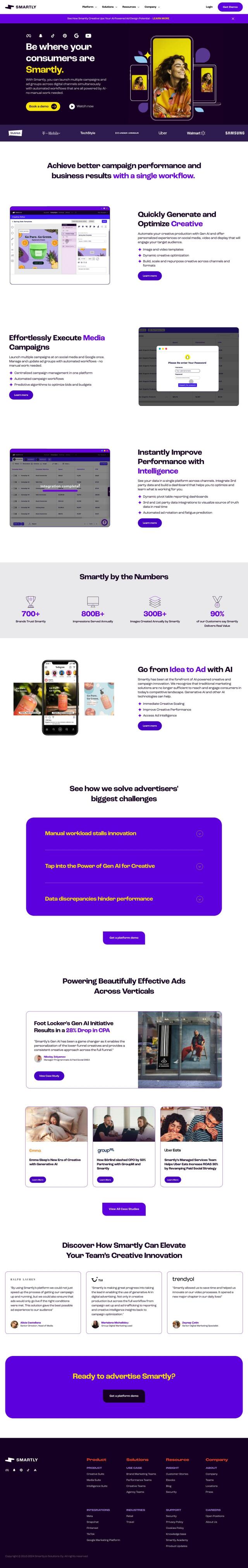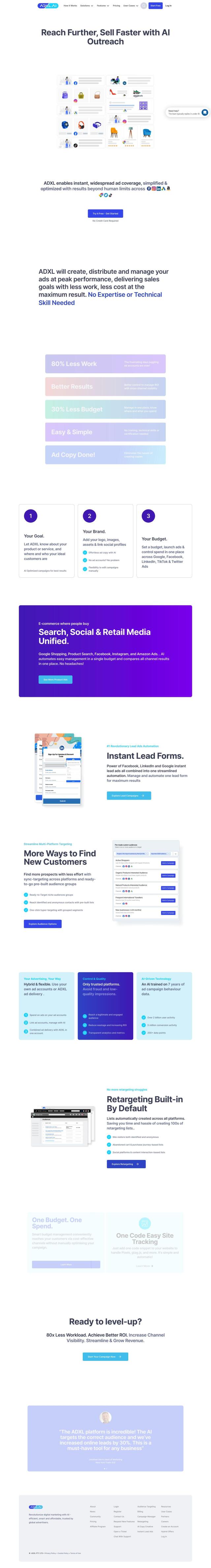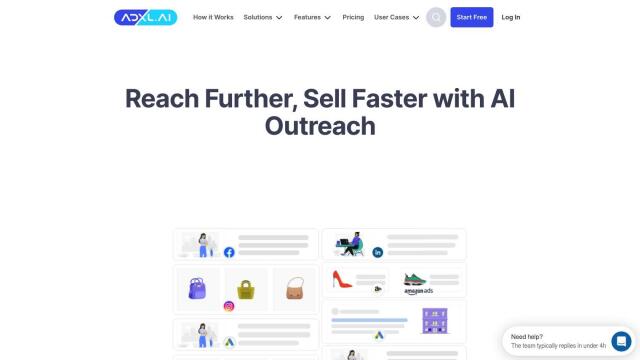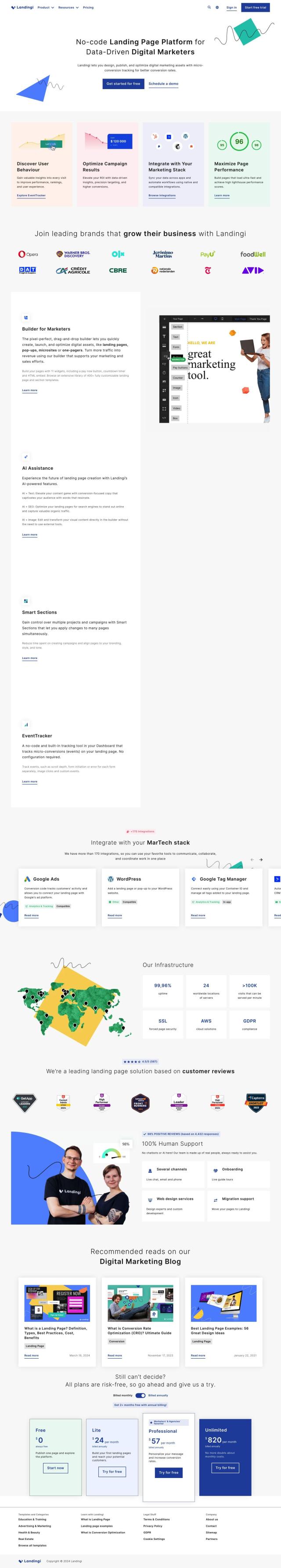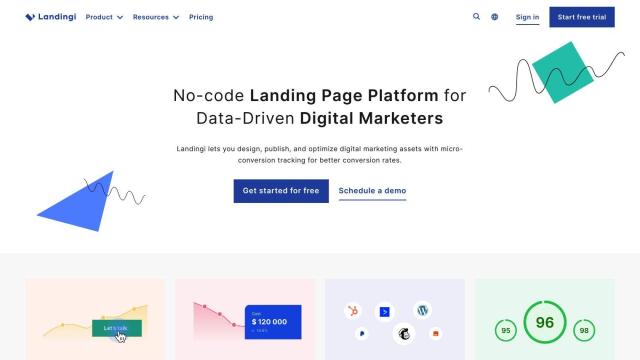Question: I need a platform to create professional-looking banner ads quickly without requiring coding skills.
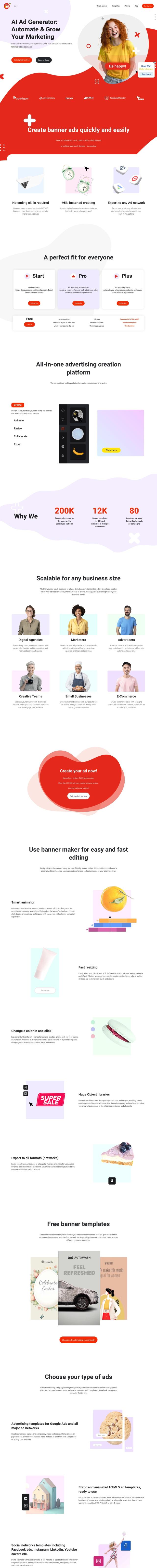

BannerBoo
If you need to build a professional-looking banner ad without programming skills, BannerBoo is a good choice. The company uses AI to automate much of the process with a drag-and-drop editor, smart animator and fast resizing. It can create ads in HTML5, AMPHTML, GIF, MP4, JPEG and PNG. With a large library of templates, clip-arts and objects and real-time collaboration, BannerBoo is geared for ad production efficiency so you can concentrate on strategy and return on investment.


Canva
Another good option is Canva, a free online graphic design tool that offers a wide range of templates and features for different design needs. Canva offers AI-powered tools for generating copy and editing photos, real-time collaboration, and design and print options for physical products. Its AI-powered efficiency for creating on-brand content and brand kits means you can ensure consistency across your ads. Canva also offers a desktop app and video editing abilities, so it's a good all-purpose tool for building professional-looking banner ads.
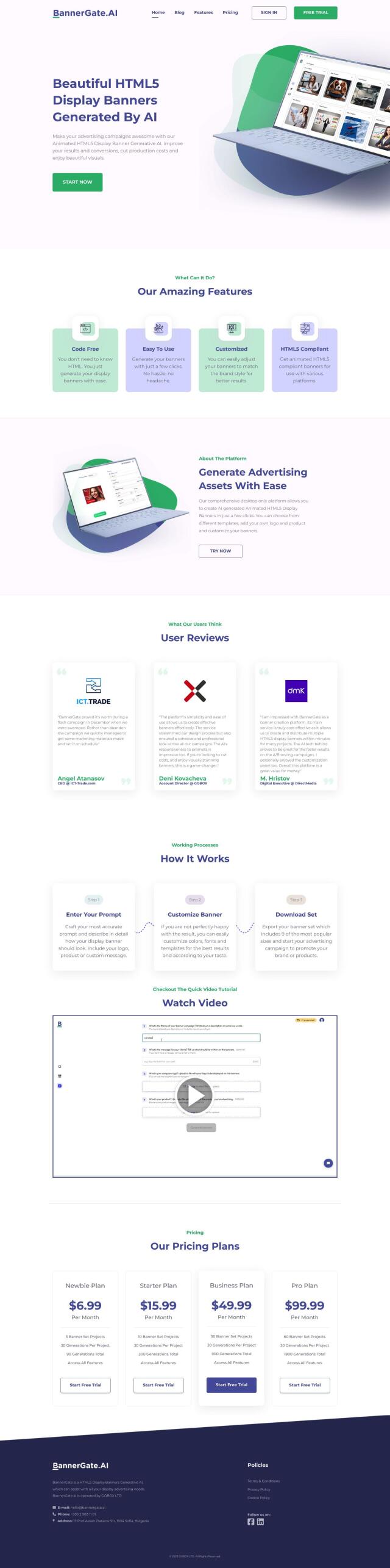
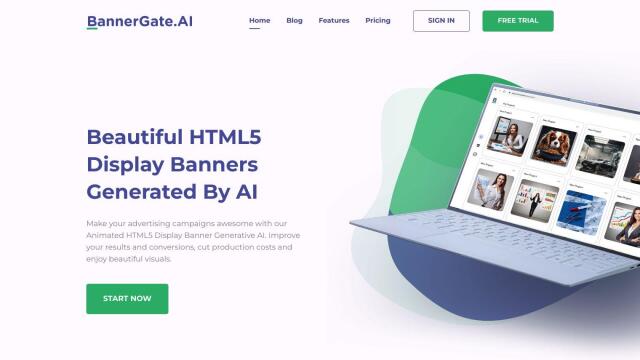
BannerGate
If you want a more specialized tool for animated HTML5 banners, BannerGate is worth a look. The generative AI tool lets you create high-quality banners with a few clicks. With code-free generation and lots of customization options, you can create attention-grabbing banners fast, which can cut production costs and improve campaign results. BannerGate offers different pricing tiers for different customers, from beginners to serious marketers.
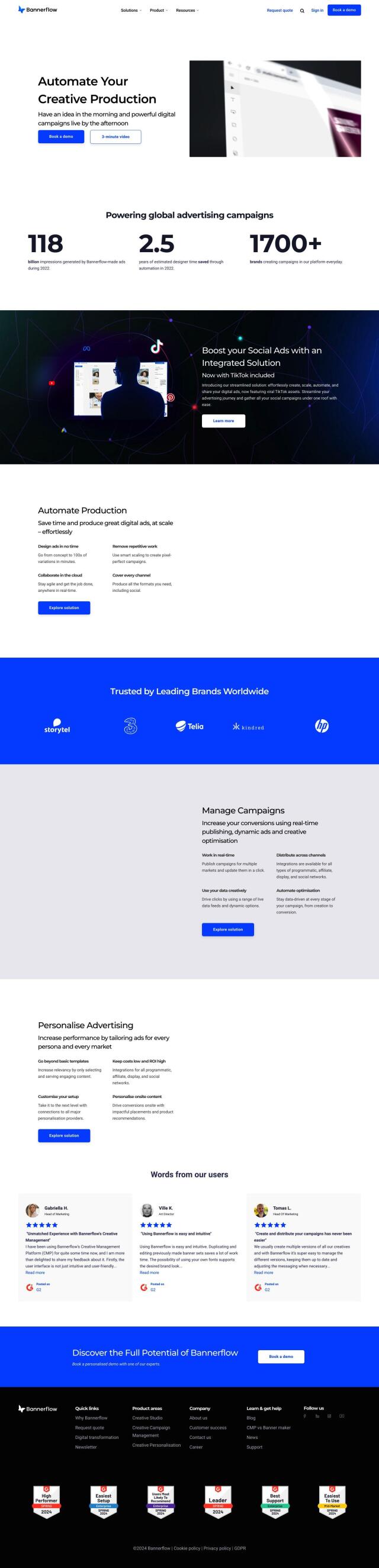
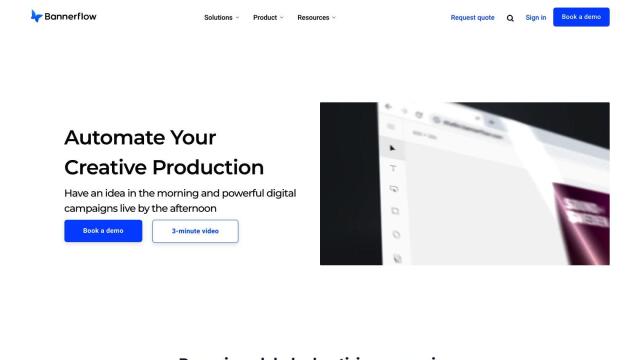
Bannerflow
For a broader digital advertising foundation, check out Bannerflow. It's got a drag-and-drop interface for building ads and smart scaling for generating variations instantly. Bannerflow also can distribute ads across multiple channels, offer real-time analytics and perform A/B testing to optimize ad performance. Pricing is customized for individual business needs, but it's a powerful option for marketers who want to centralize their ad creation and campaign management.