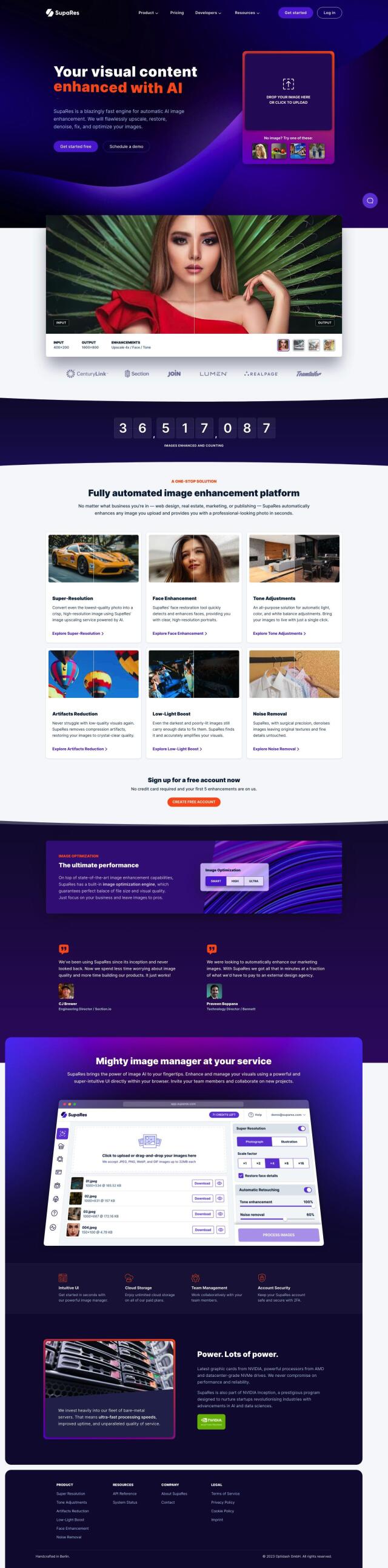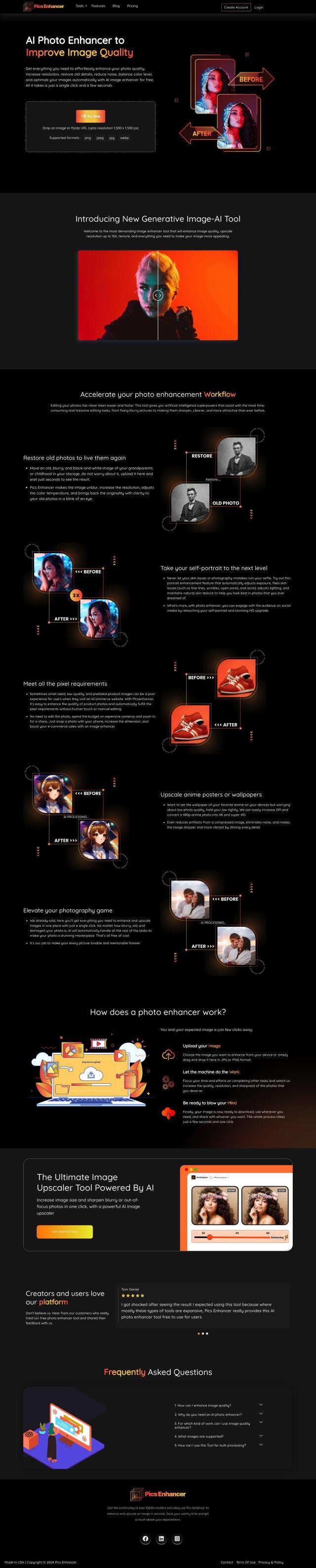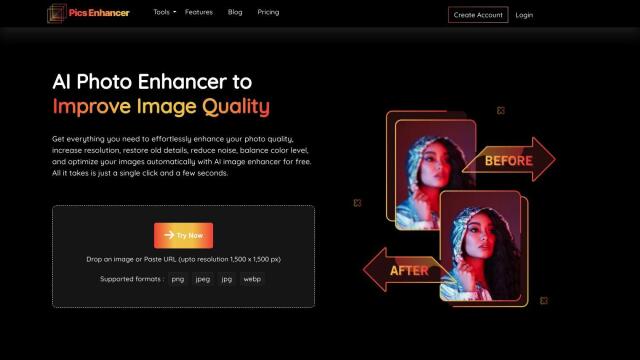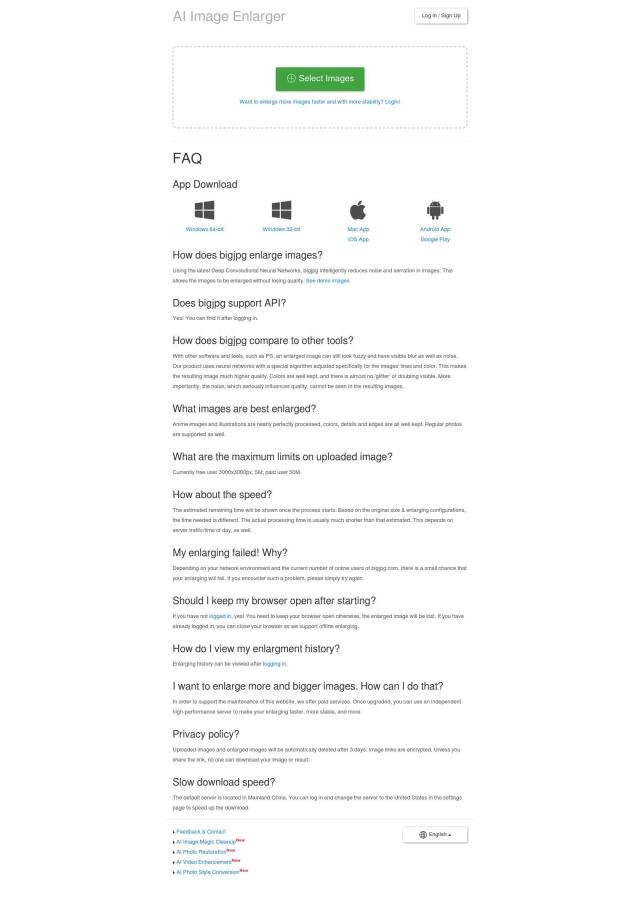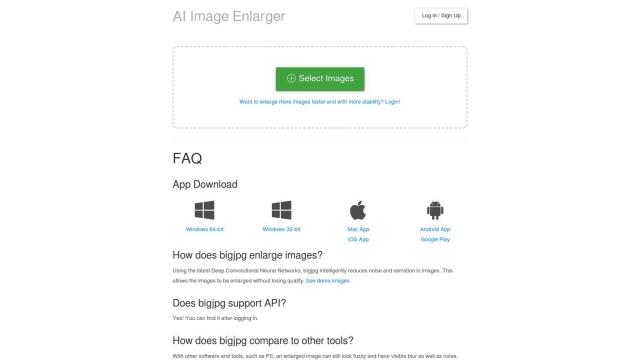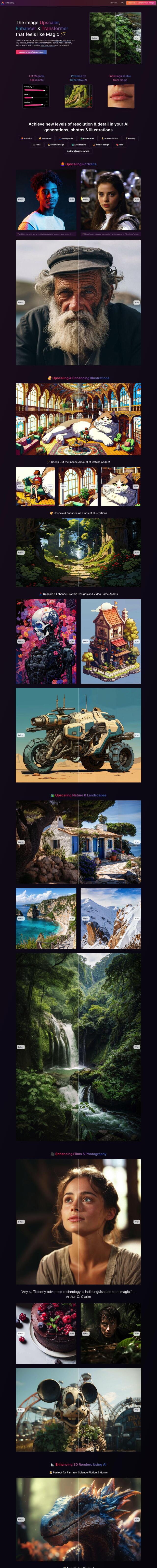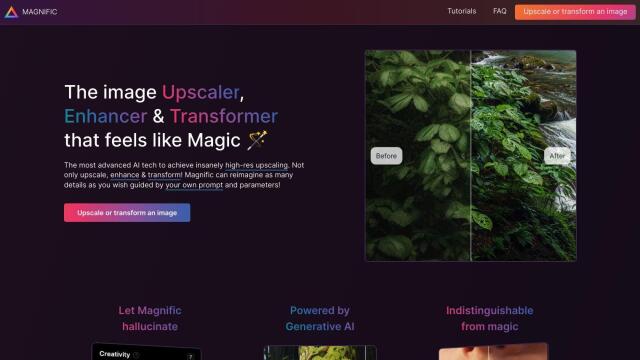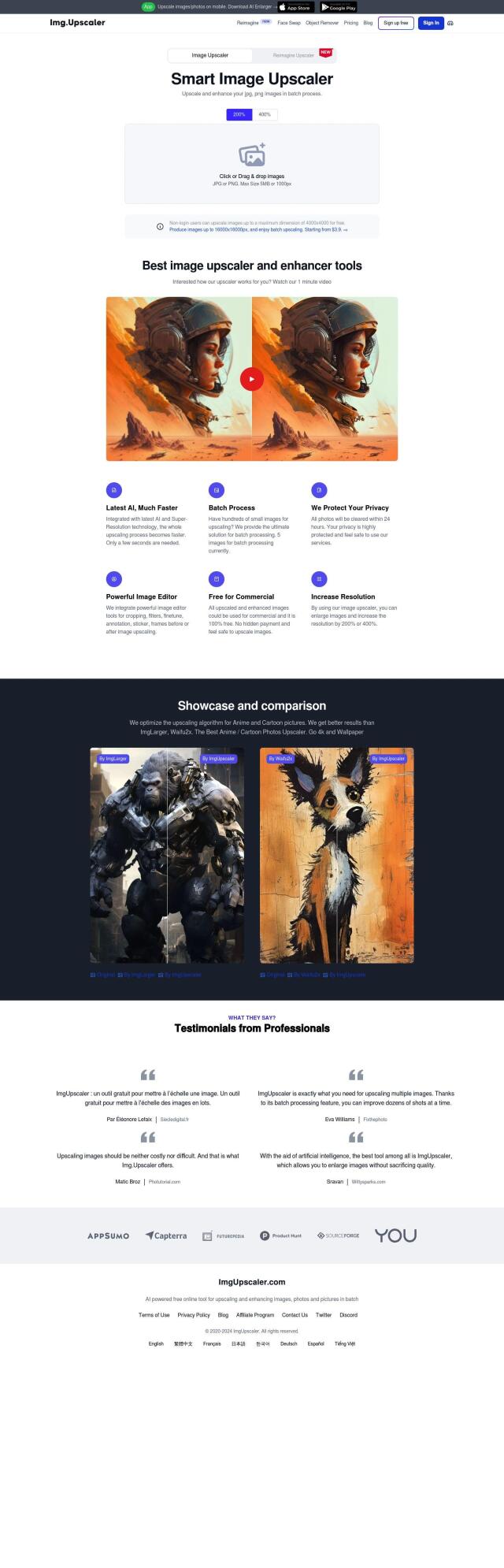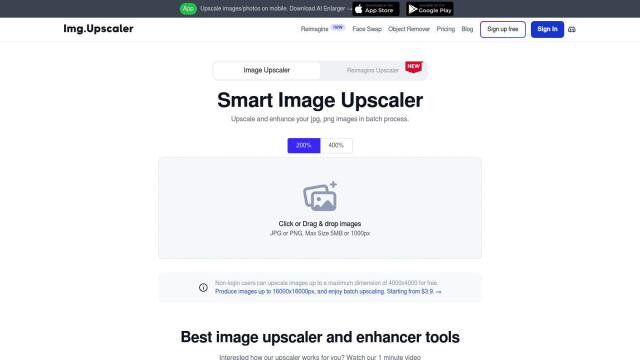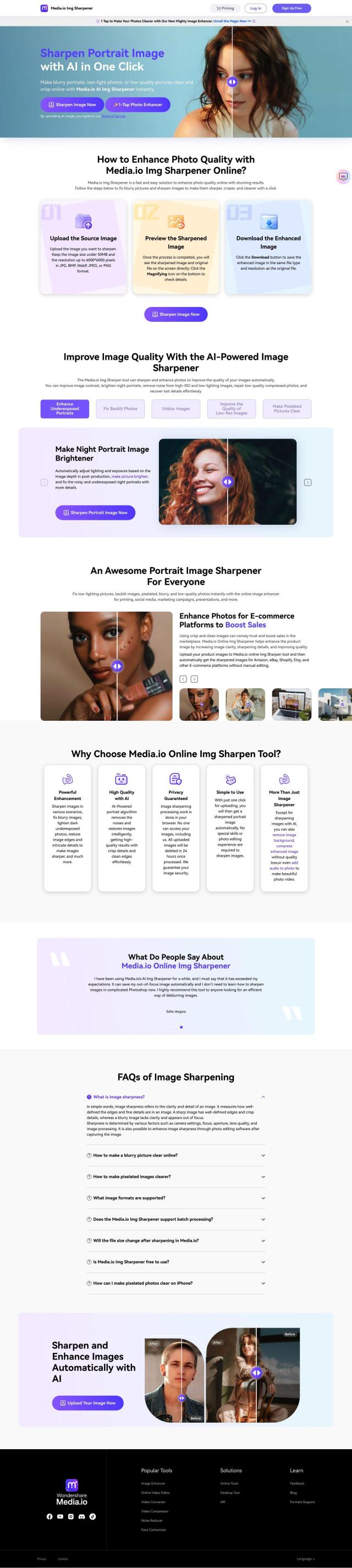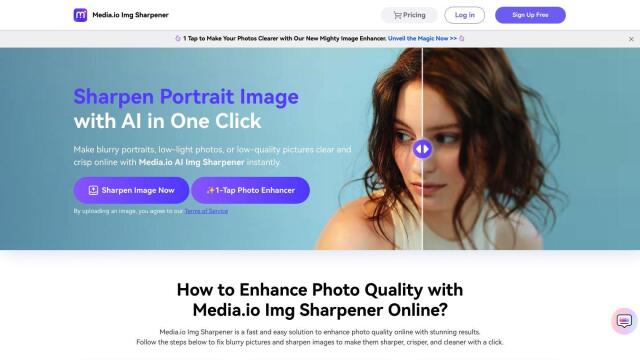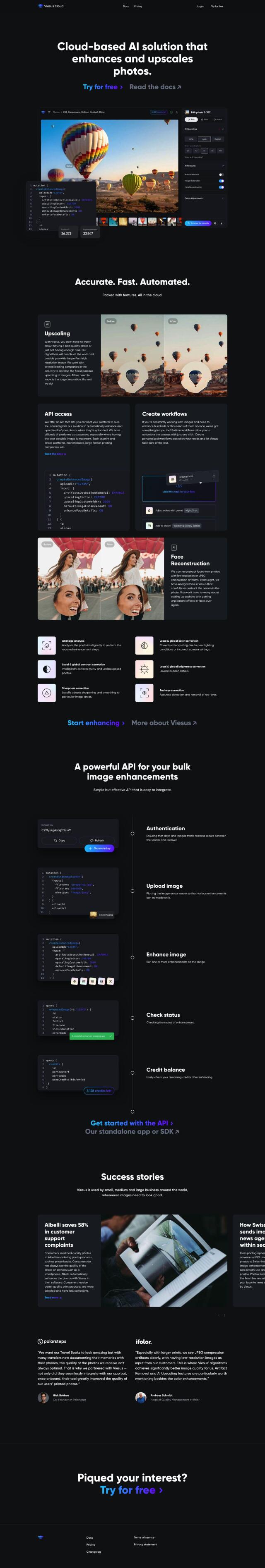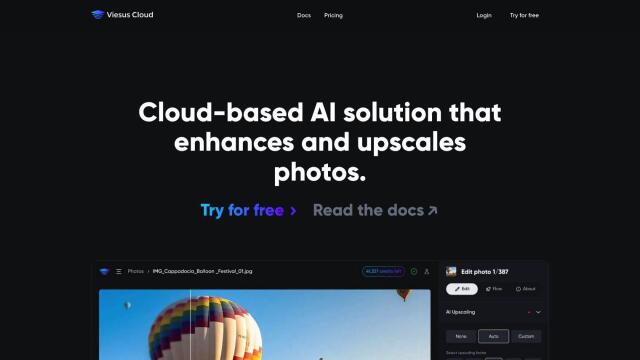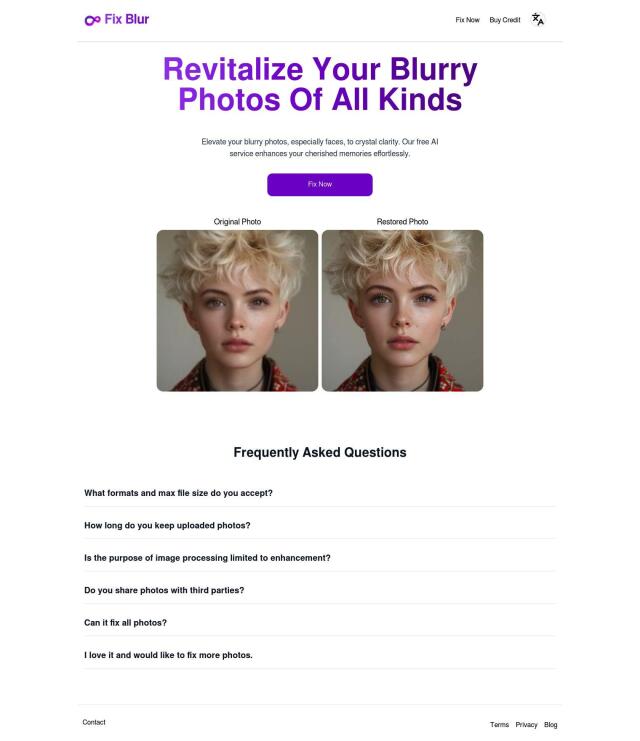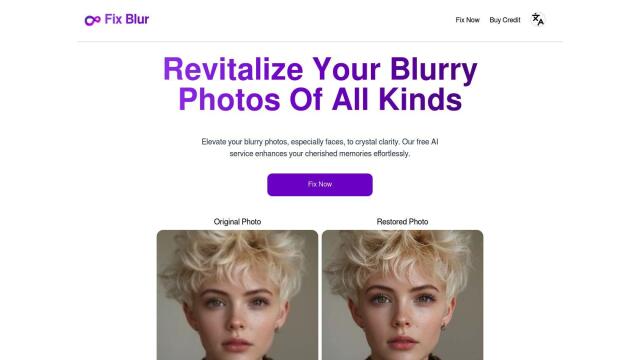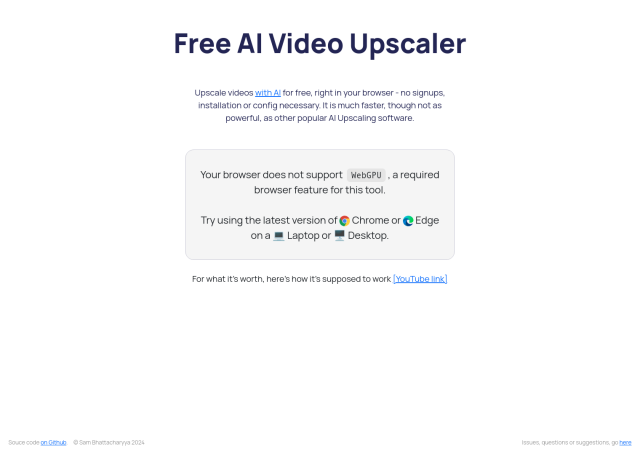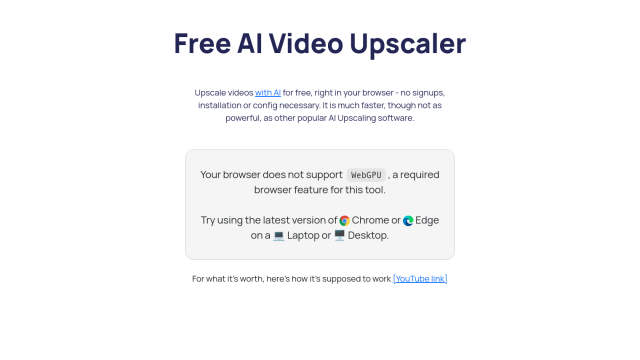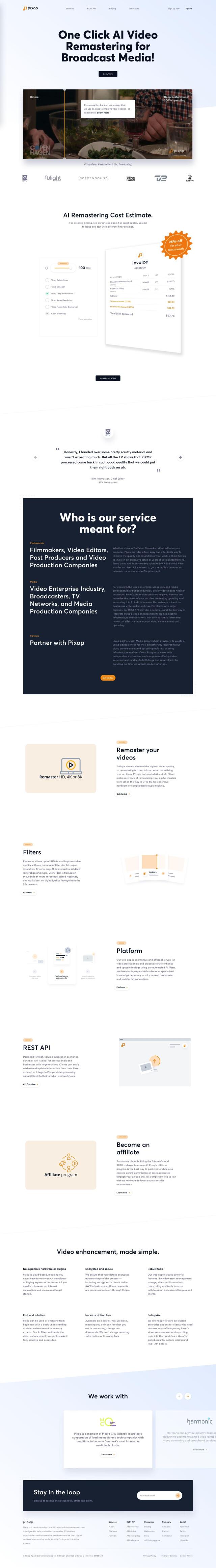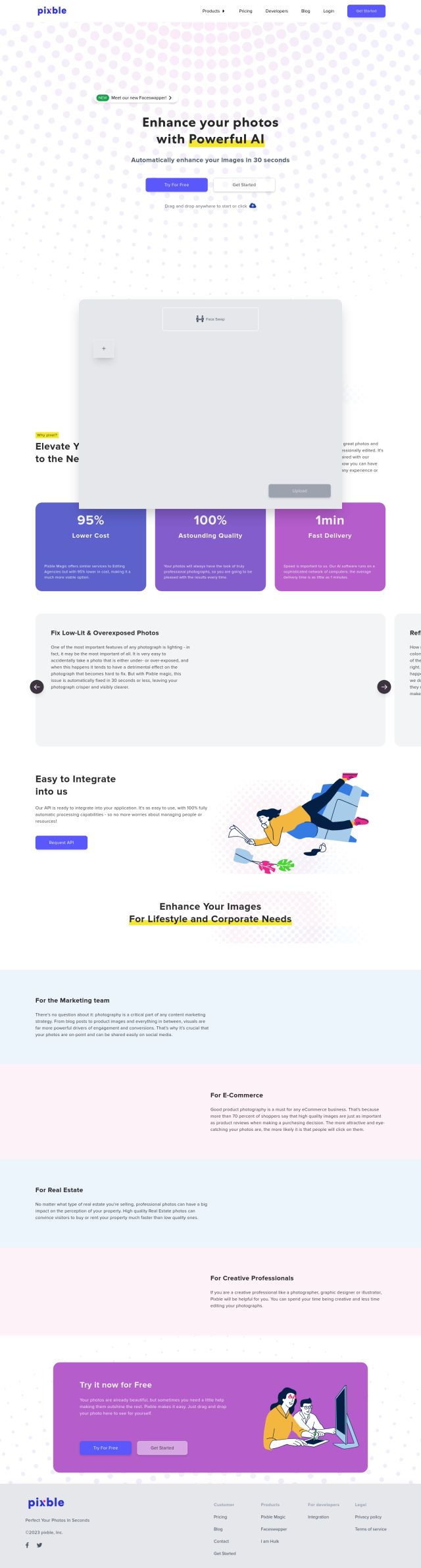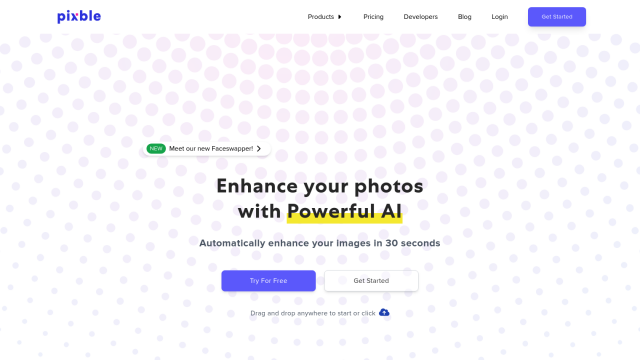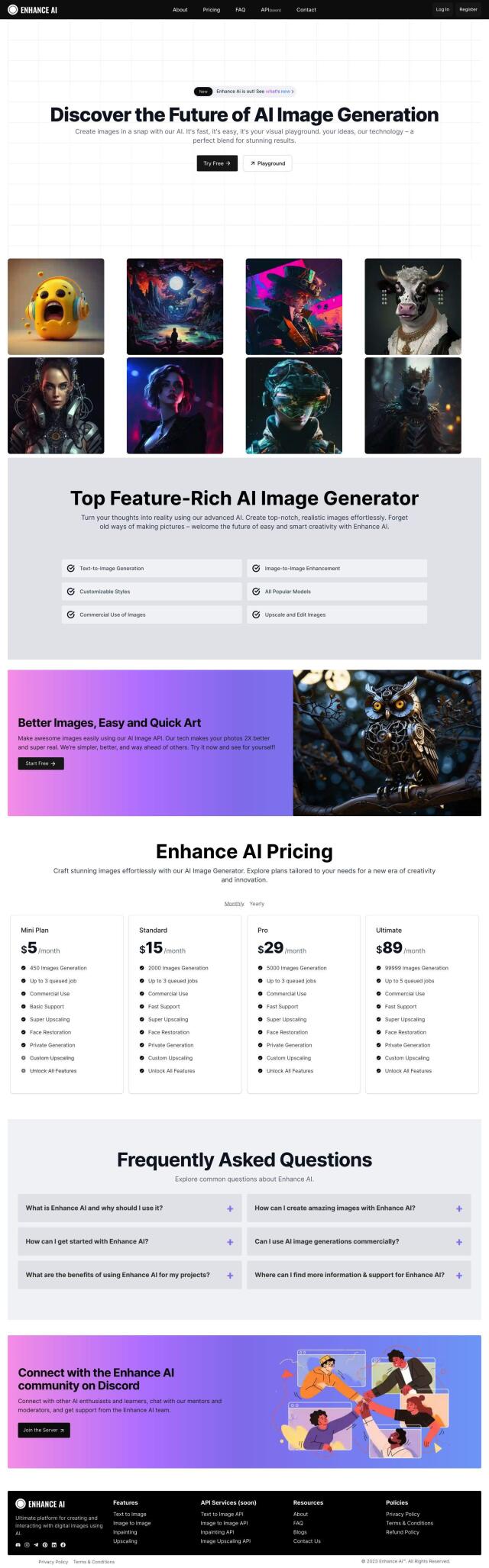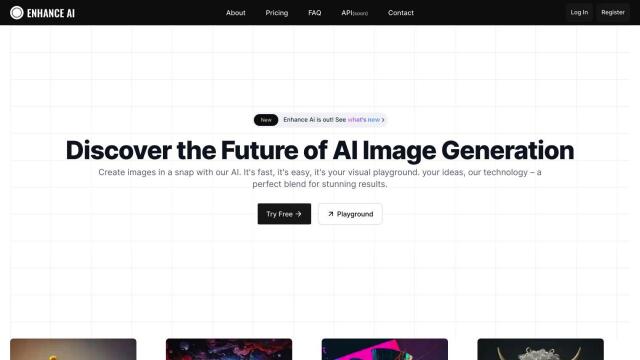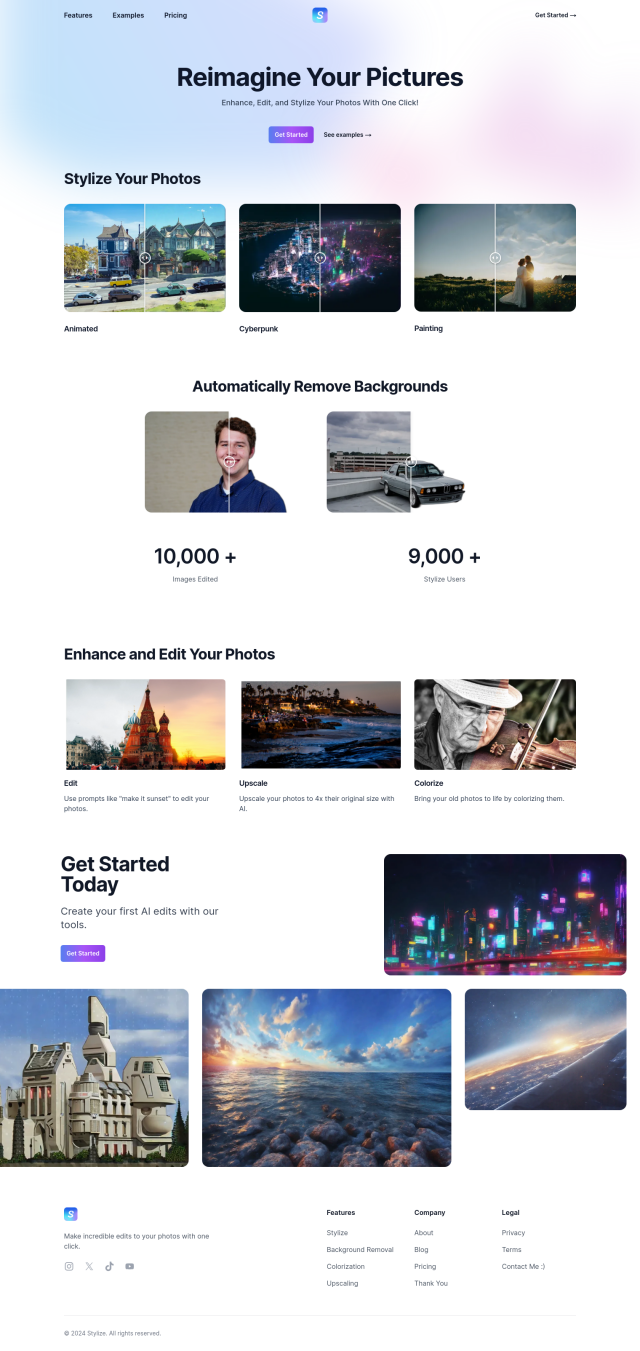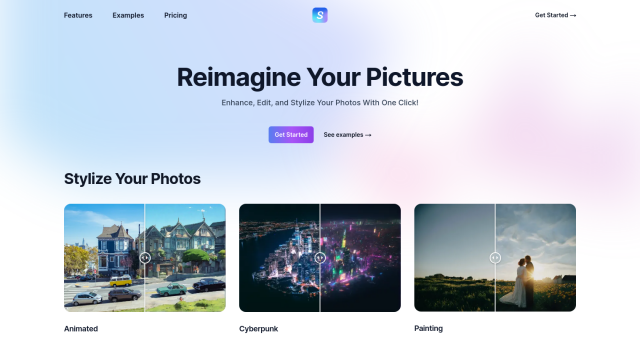Question: I need a way to convert low-resolution images to 4K quality, do you know of any tools that can do that?


Let's Enhance
If you're looking for a tool to upscale low-resolution images to 4K, Let's Enhance is a good option. This AI-powered image enhancement tool can upscale and denoise low-resolution images to high resolution and high quality. It supports 4K and higher resolutions, has a batch processing option, and includes HDR filters for color grading and background removal. It's geared for creative professionals, eCommerce and real estate customers who need to quickly resize and upscale images for better print quality.


Remini
Another option is Remini, which uses AI to convert low-quality photos and videos into high-resolution images. It's good for improving visual content with options like face enhancement, color tuning, noise reduction and background detail enhancement. Remini can upscale photos and videos up to 2x without losing any quality, which makes it good for social media, heritage preservation and professional printing services.


VanceAI
If you want a more customized approach, VanceAI offers a range of tools to upscale, sharpen, denoise, remove backgrounds and restore photos. It includes an AI Image Upscaler specifically geared for resolutions up to 4K. VanceAI is geared for professionals and business owners who need to process lots of images, with flexible pricing options and no watermarks on output images.
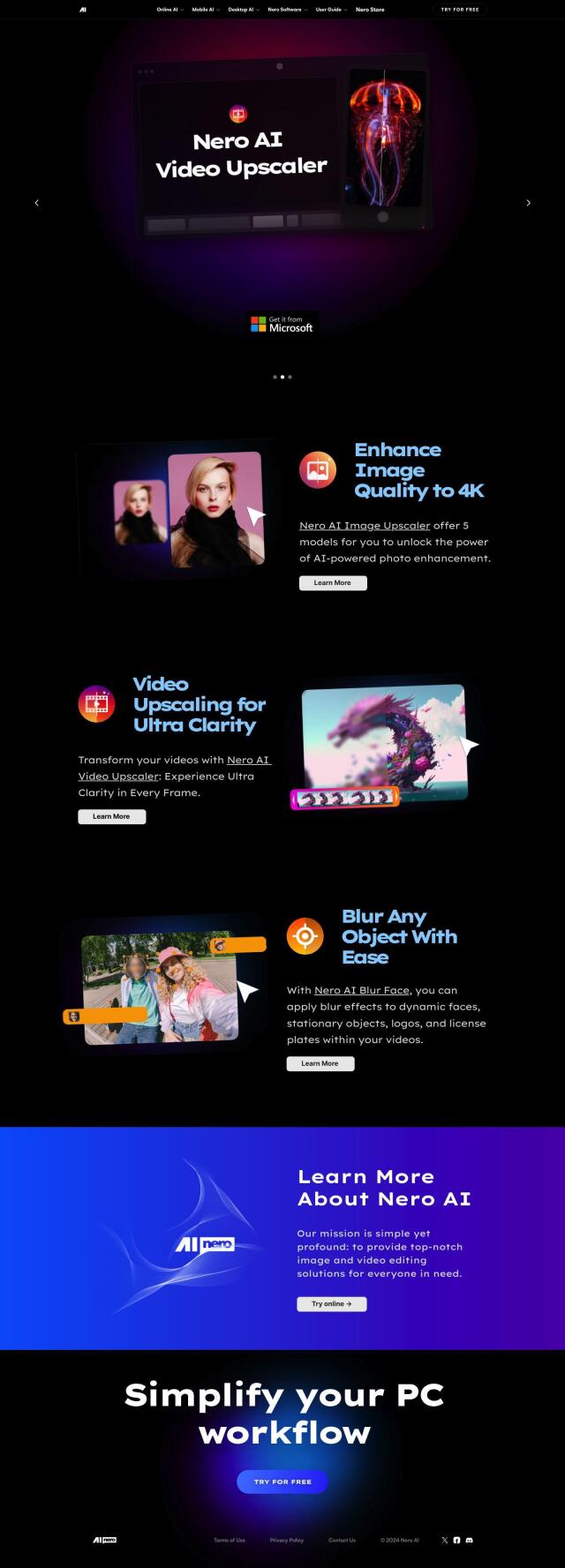

Nero AI
Last, Nero AI is a desktop software package that uses AI technology to upscale photos and videos. It includes an Image Upscaler that upscales image size up to 4K resolution, removing noise and artifacts while preserving details. The software also can upscale video up to 4x the original size with real-time preview and batch processing, which can be useful for improving photography and product photos for e-commerce.