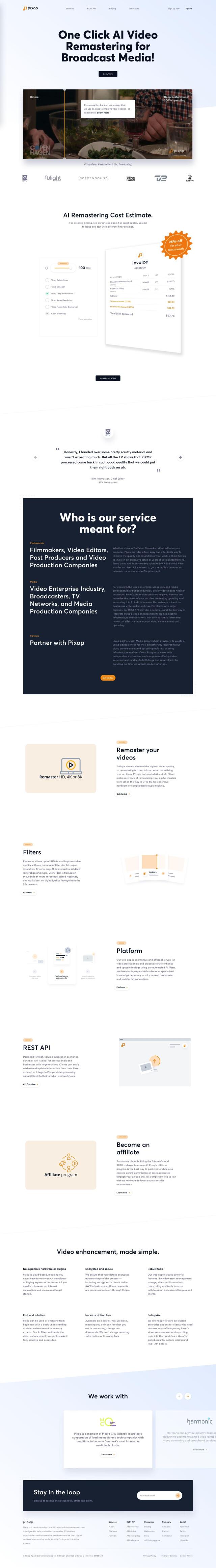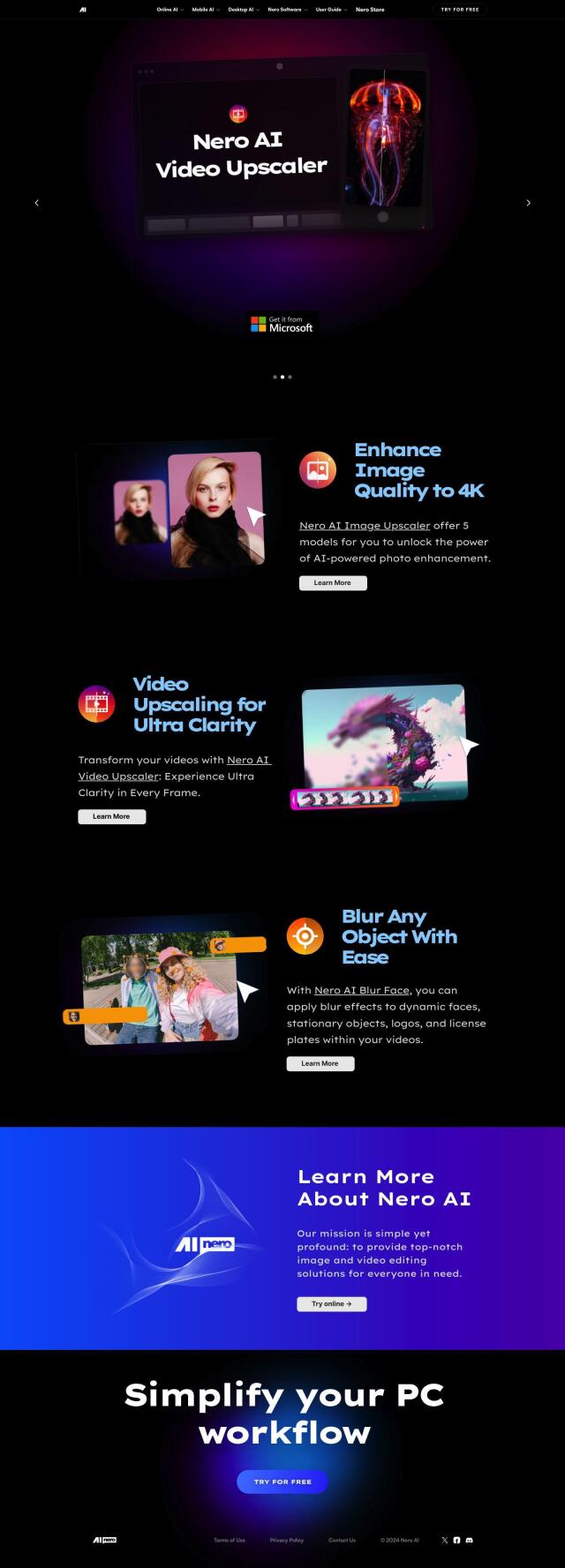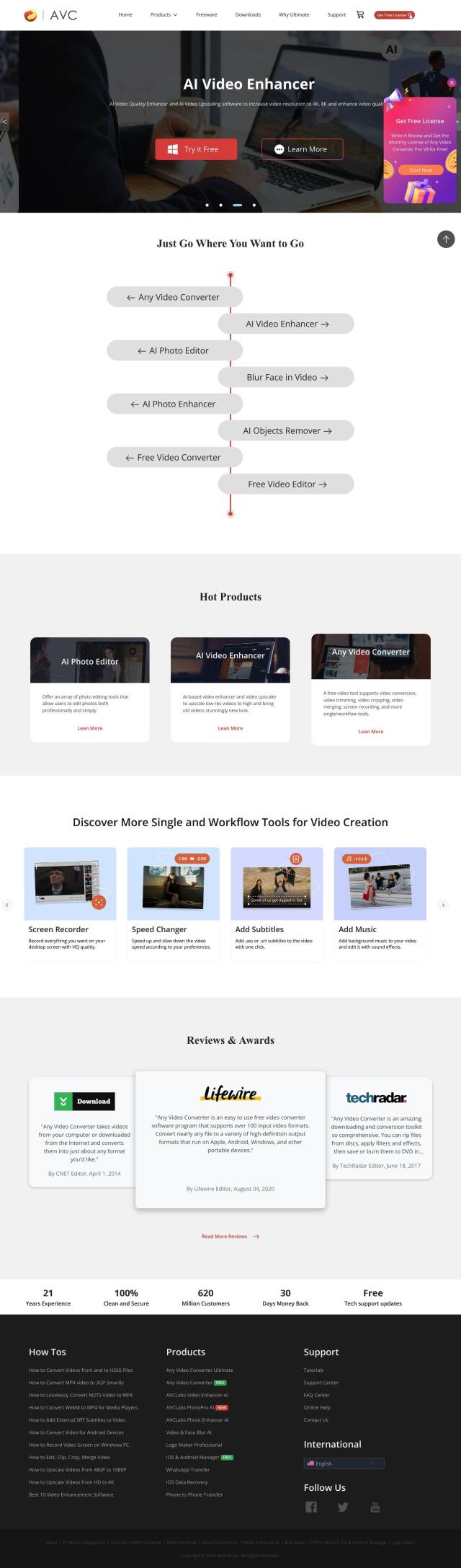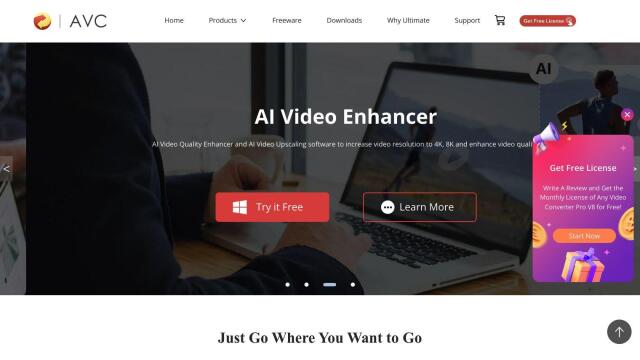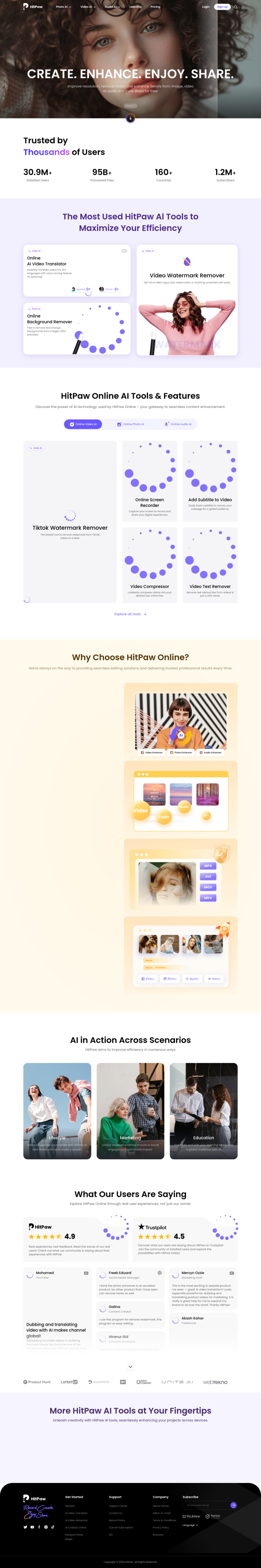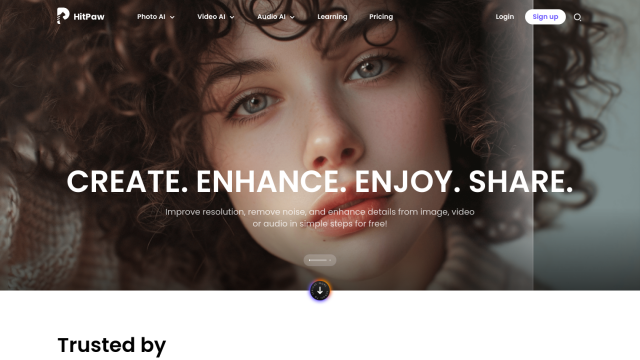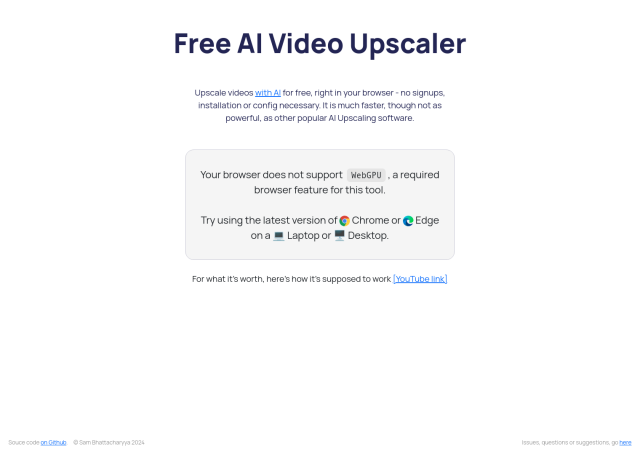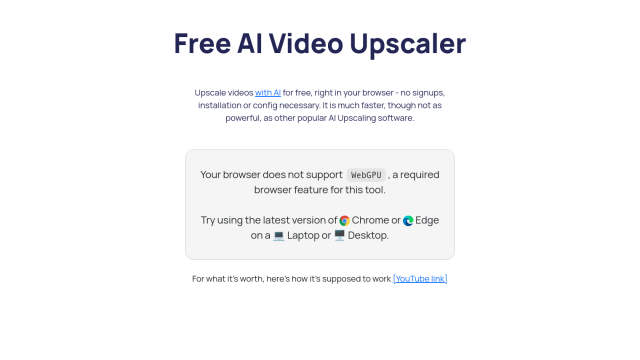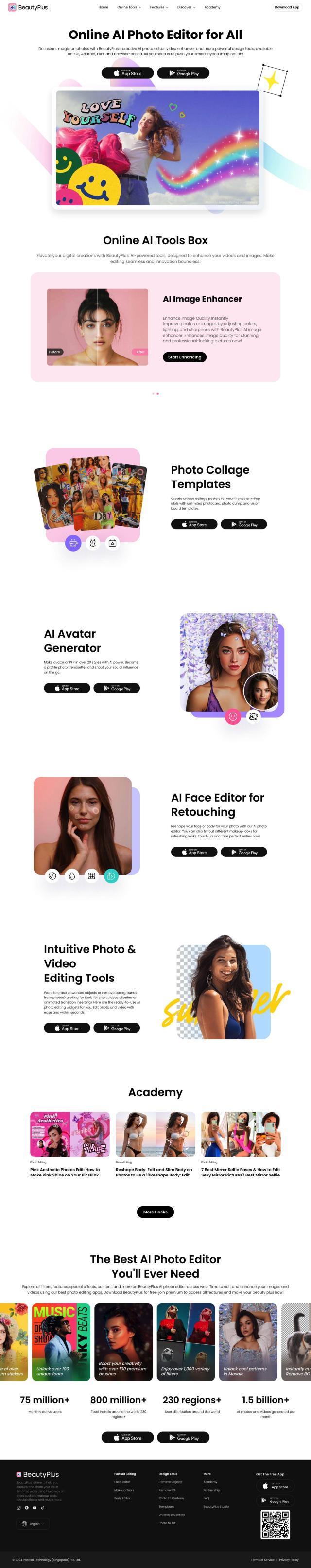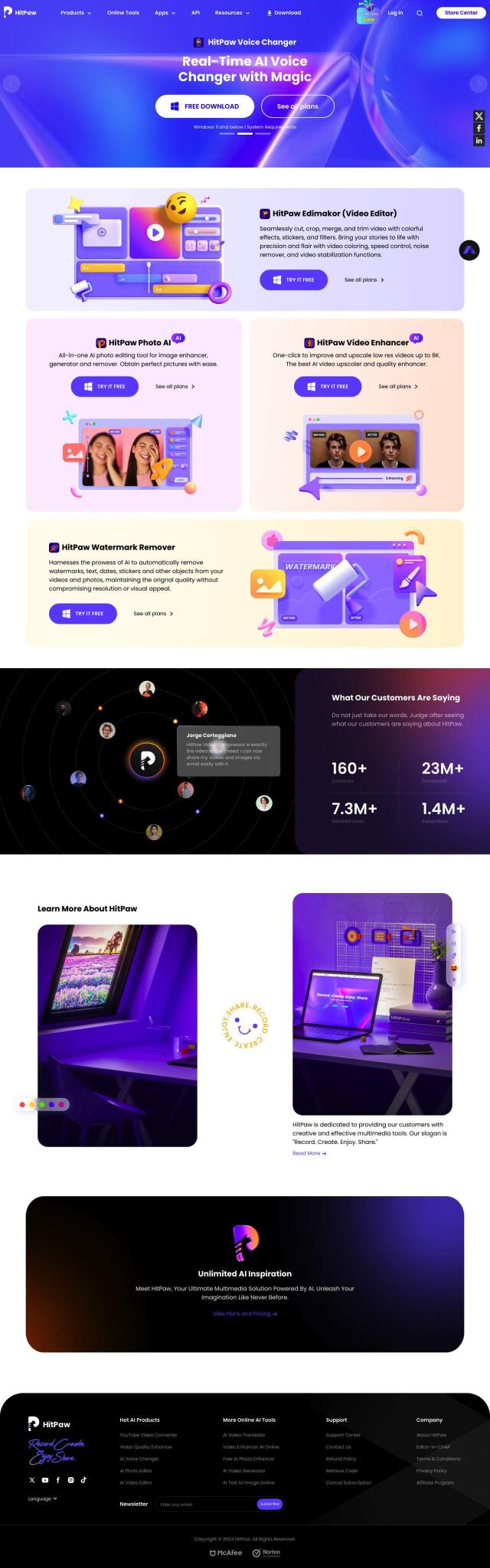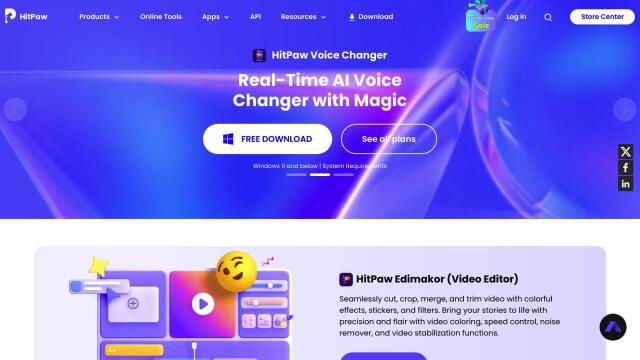Question: Is there a way to compress large 4K video files without losing quality, and what tool can do that?
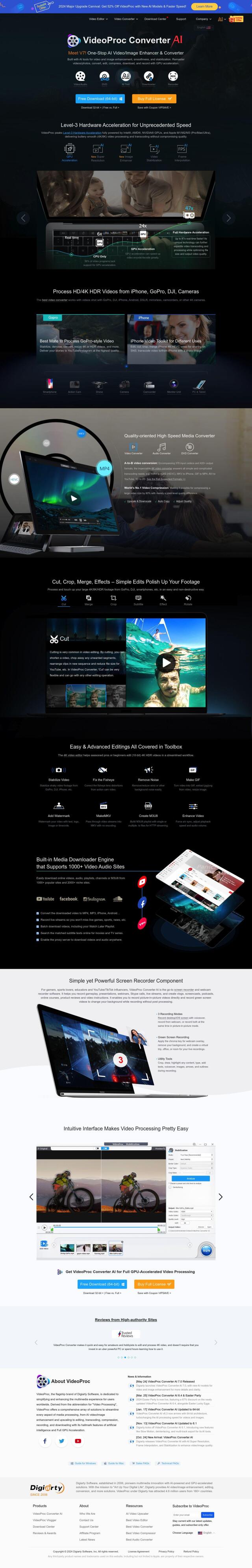
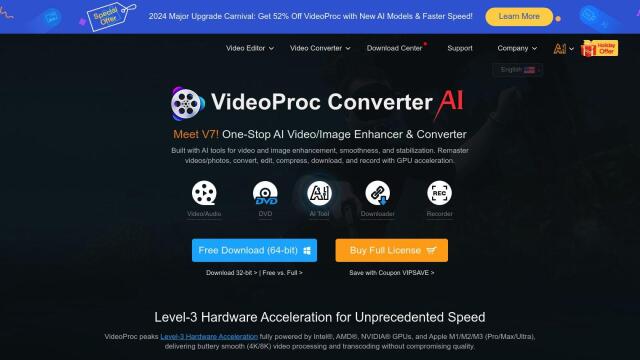
VideoProc
VideoProc is a general-purpose video editing tool that can take advantage of full GPU acceleration for fast 4K and 8K video editing. It's got AI enhancement, video stabilization and frame interpolation abilities and other tools. The "Auto Copy" mode lets you convert video quickly with no quality loss, making it good for big files.
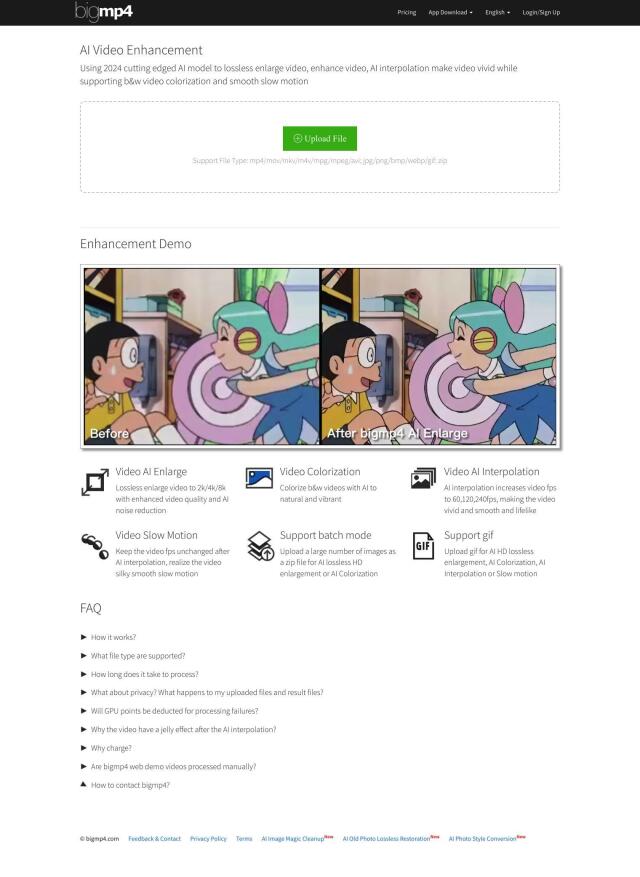
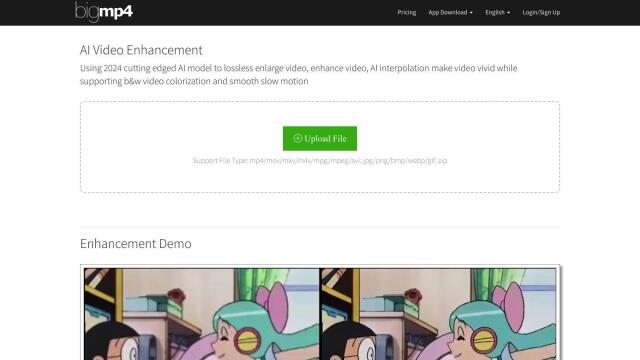
bigmp4
Another option is bigmp4, an AI-based video upscaling service that uses large AI models to upscale video without losing quality to 2k, 4k or 8k resolution. It handles many video formats, and you can do video slow motion, colorize video and batch-convert files. If you want to improve video quality while keeping the high resolution, this is a good option.
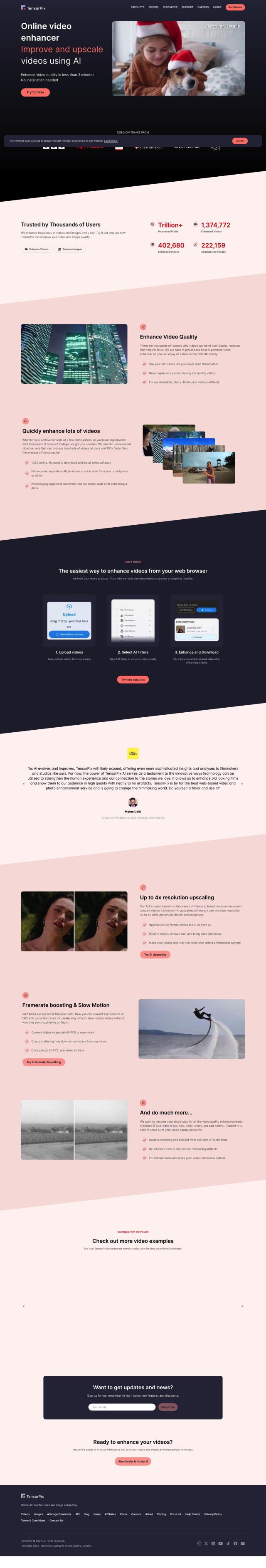
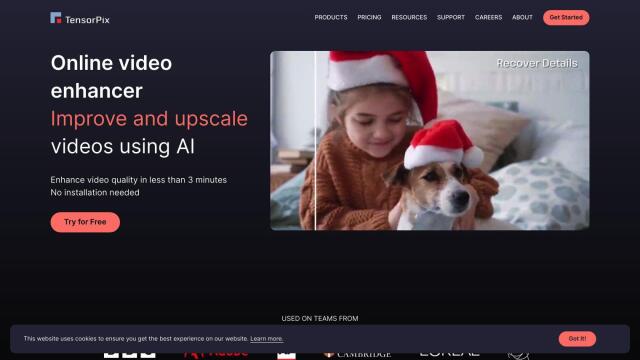
TensorPix
If you prefer cloud-based tools, TensorPix offers a range of AI-based tools to improve video and images. It uses GPU-accelerated cloud servers to upscale video and increase resolution up to 4K. The service also includes a framerate booster and an AI image generator, so it's accessible even to those who don't have a lot of editing experience.