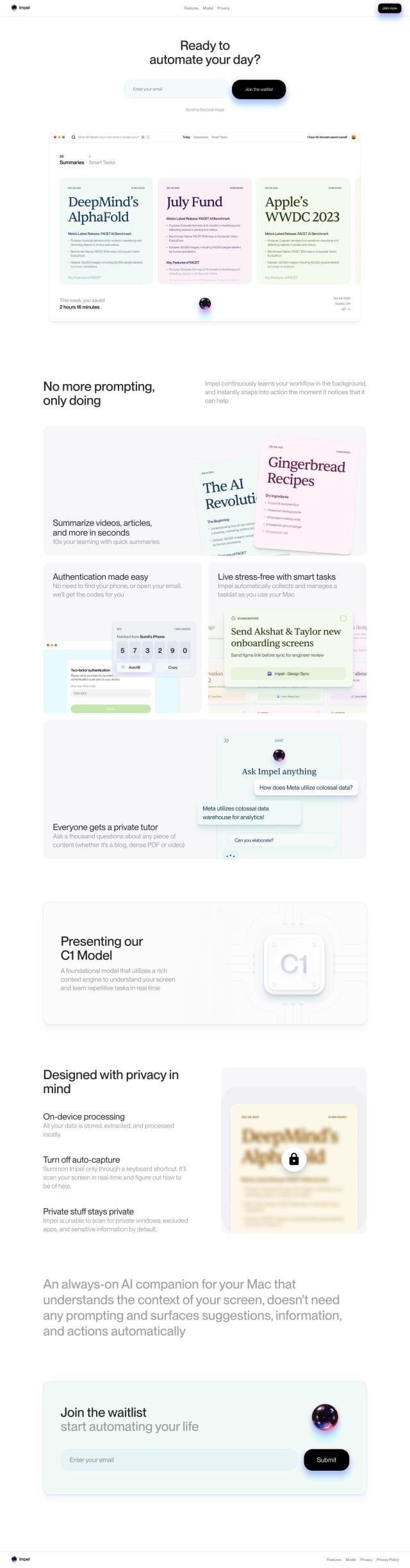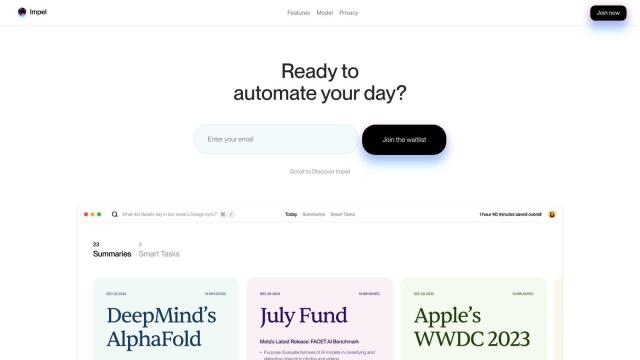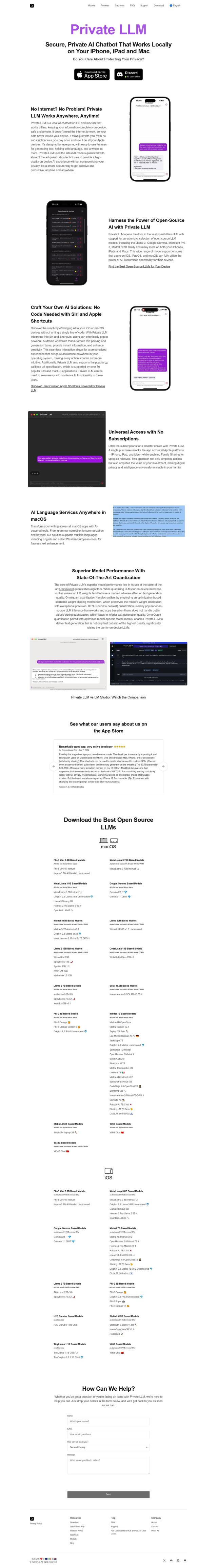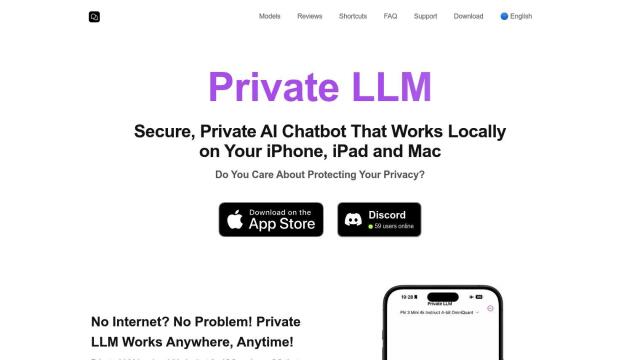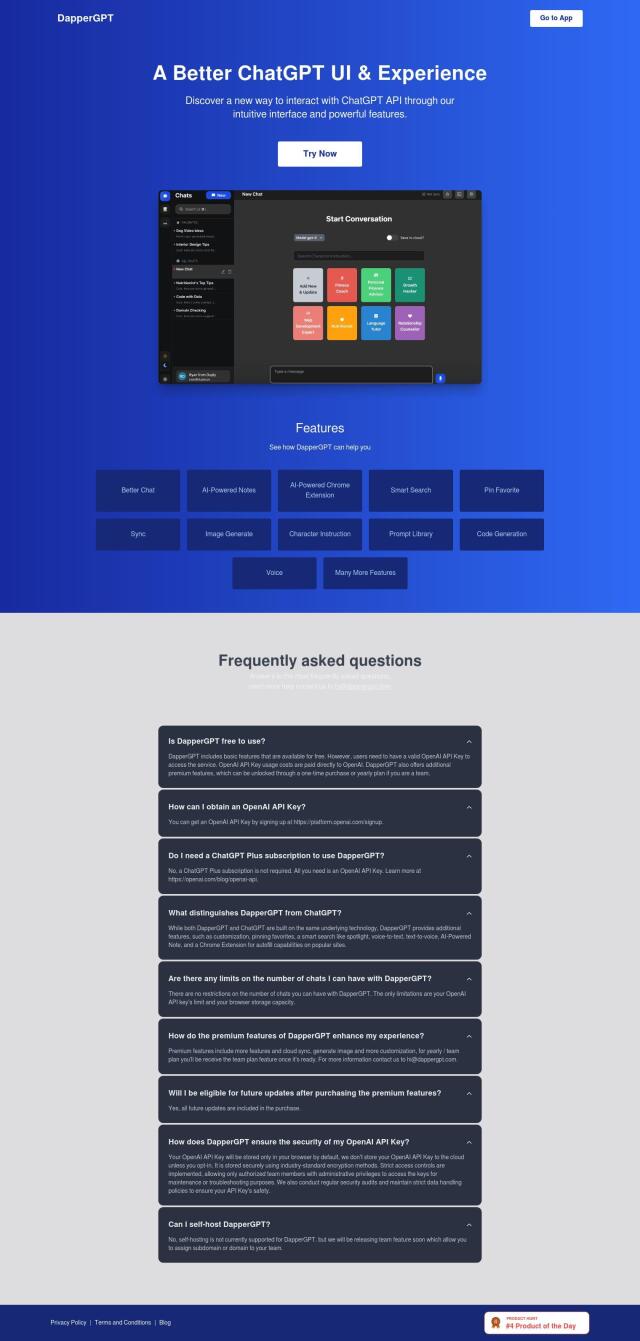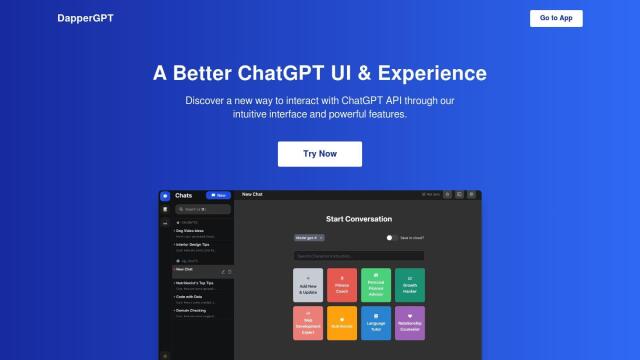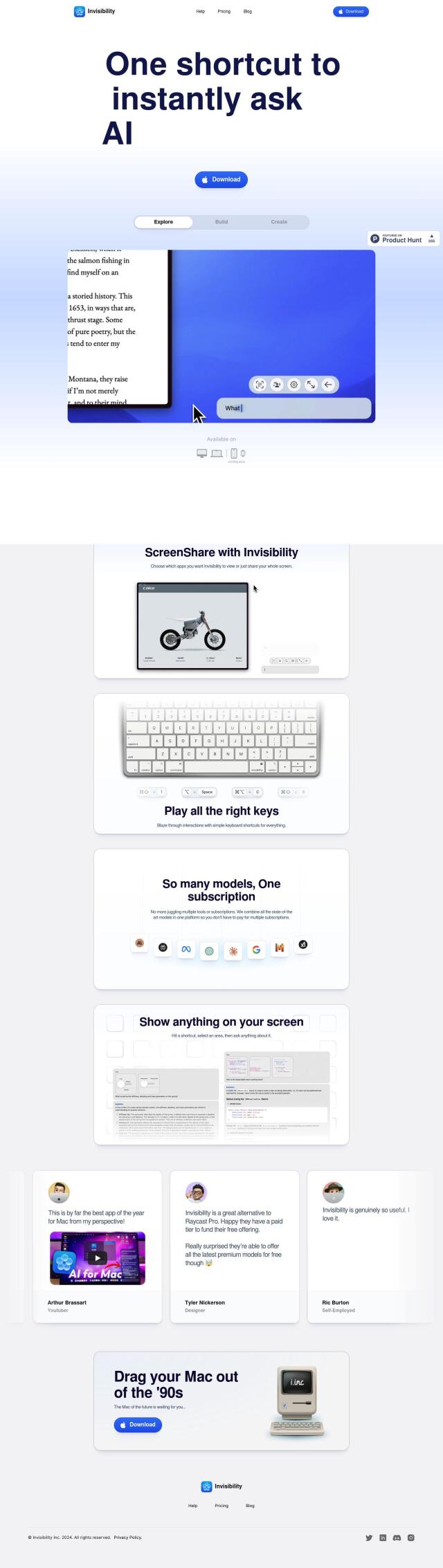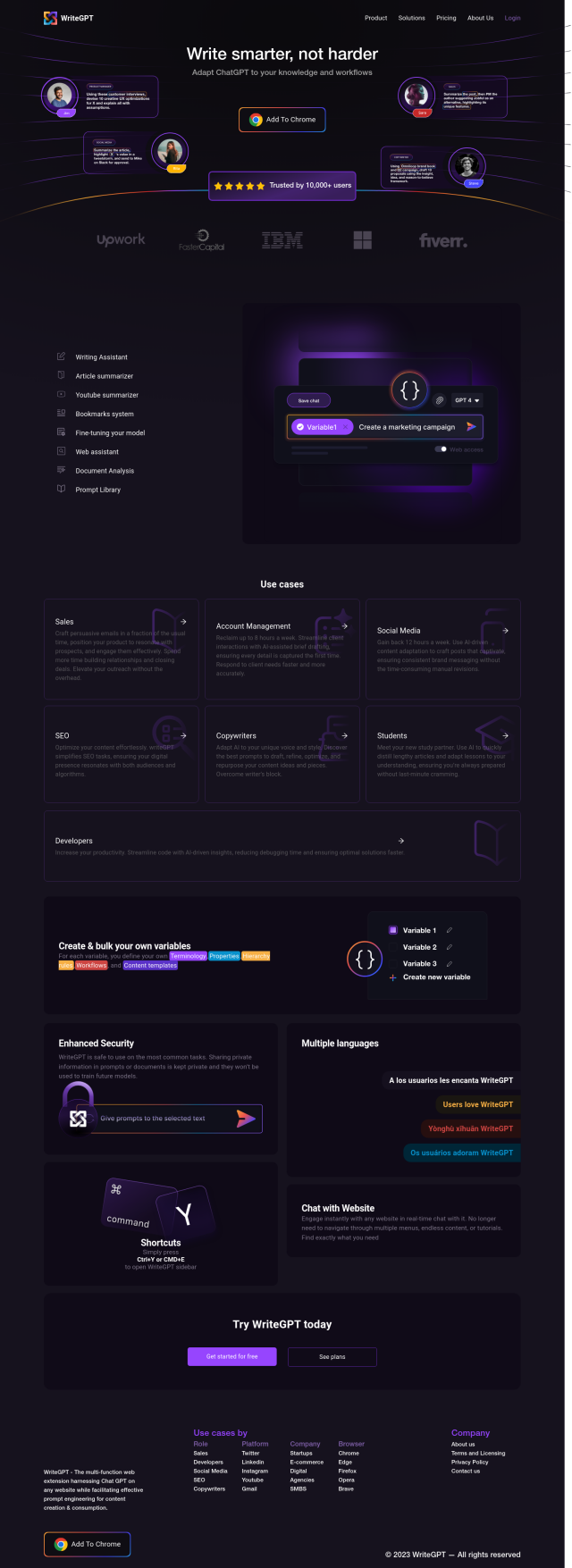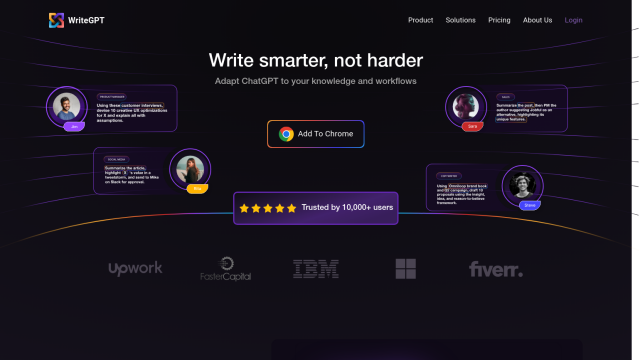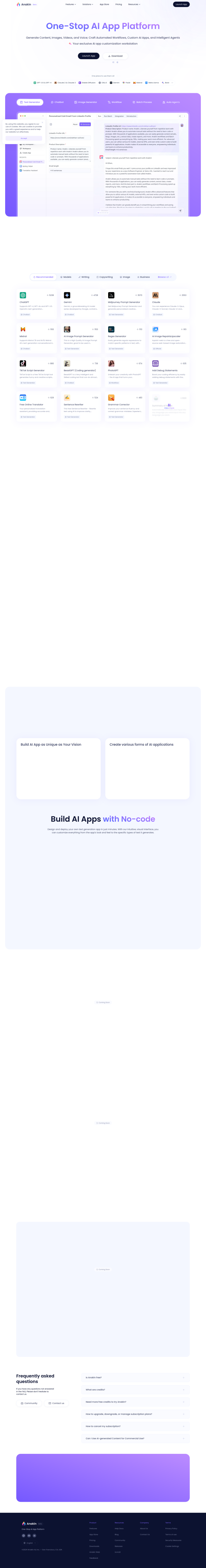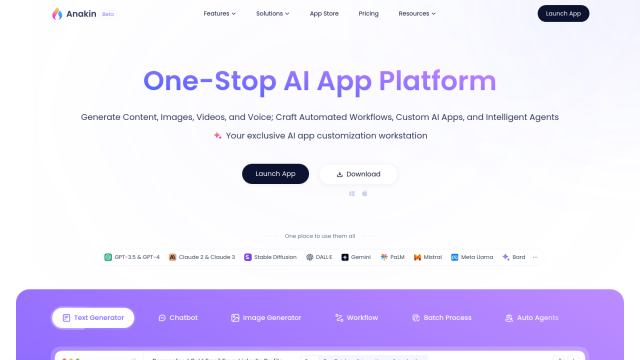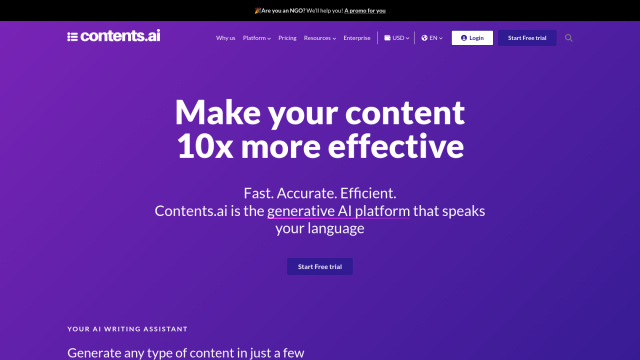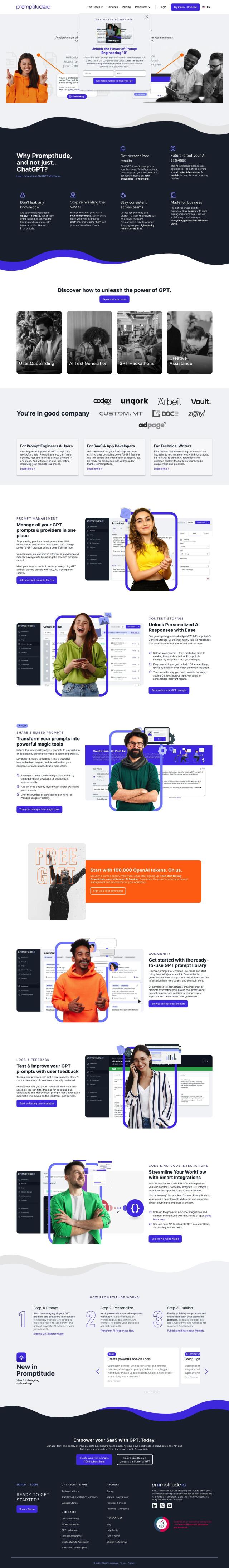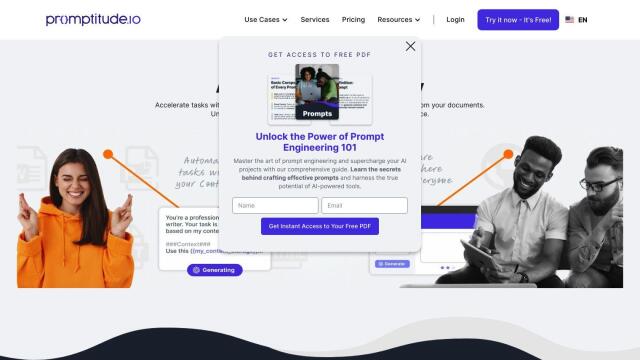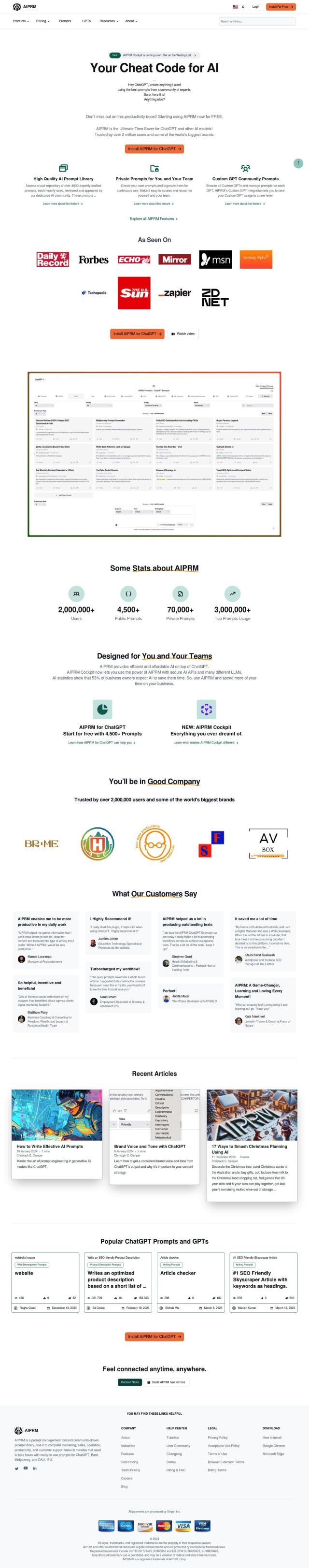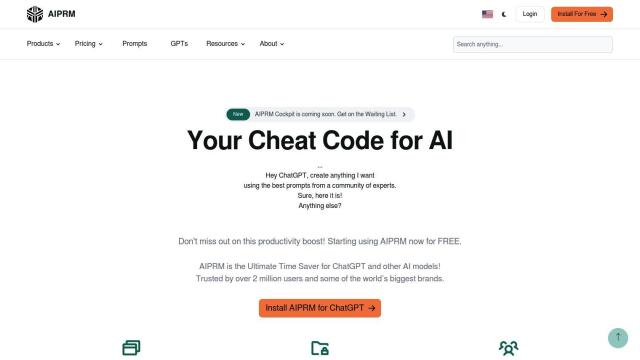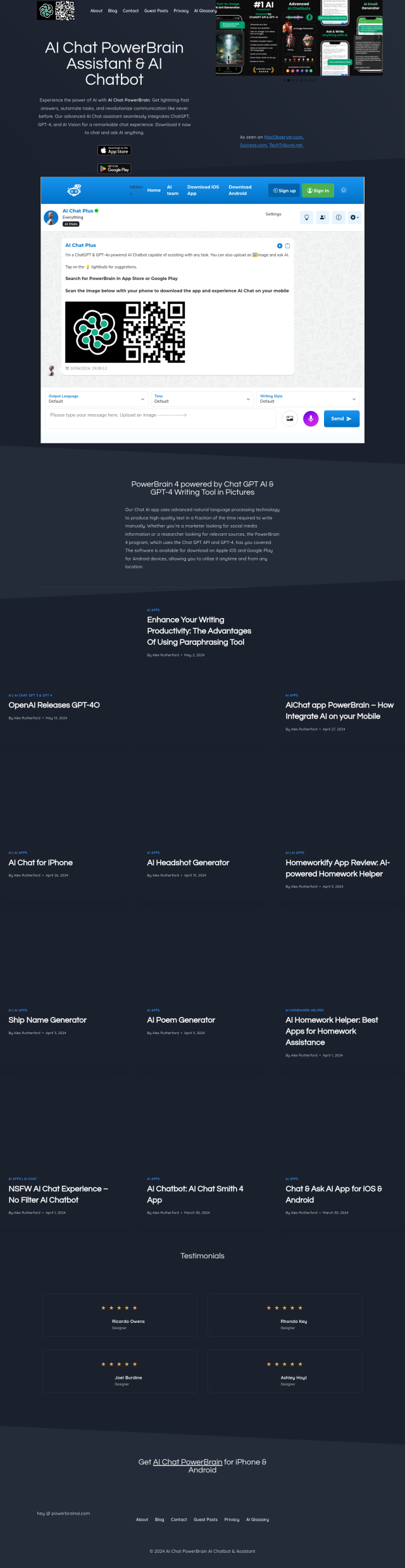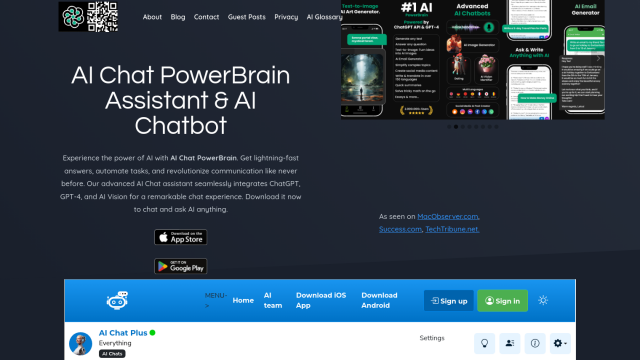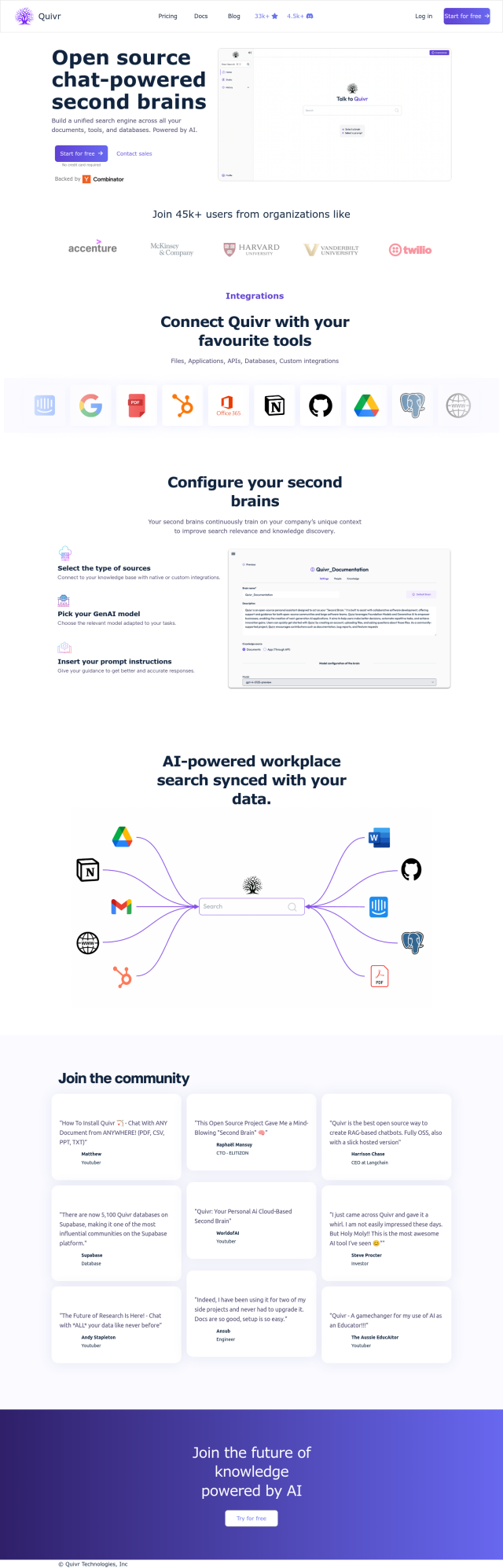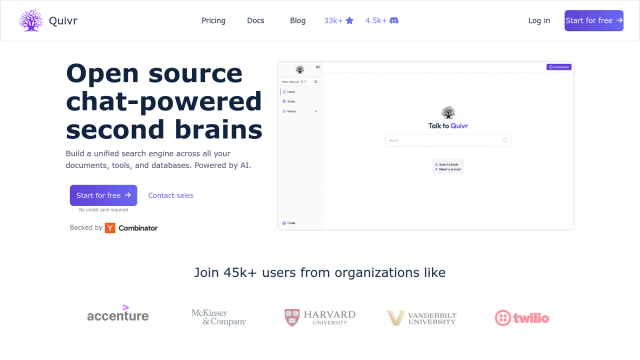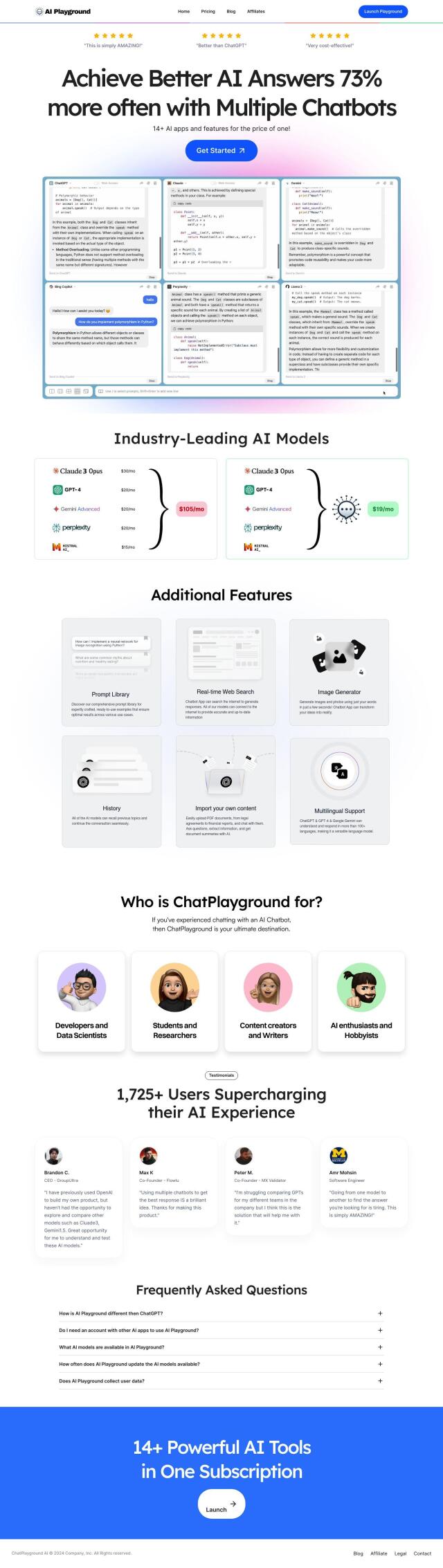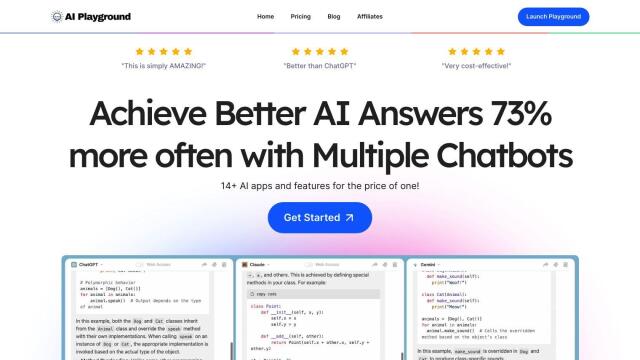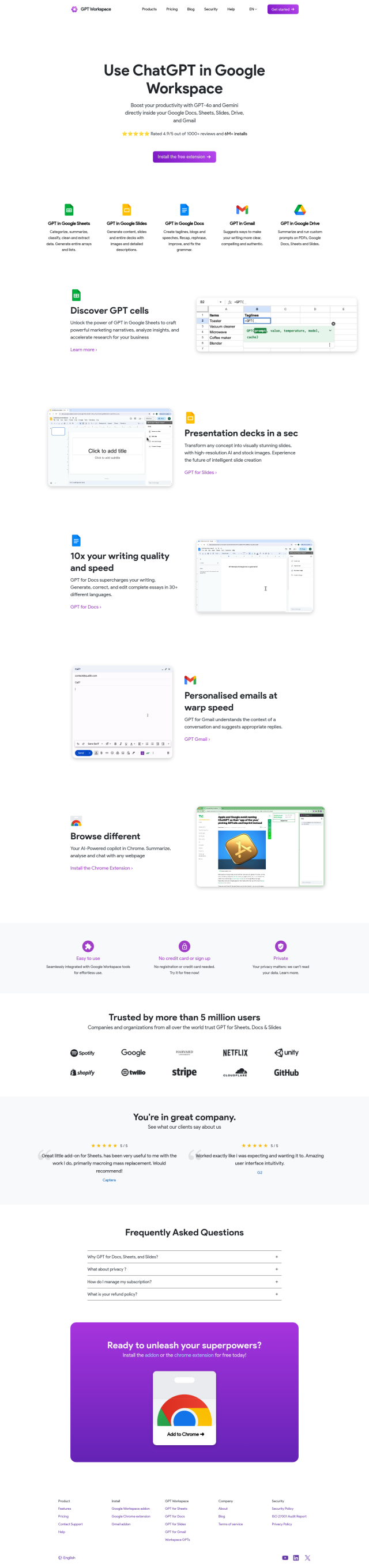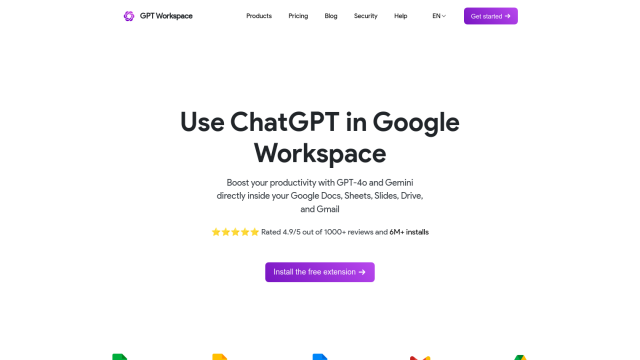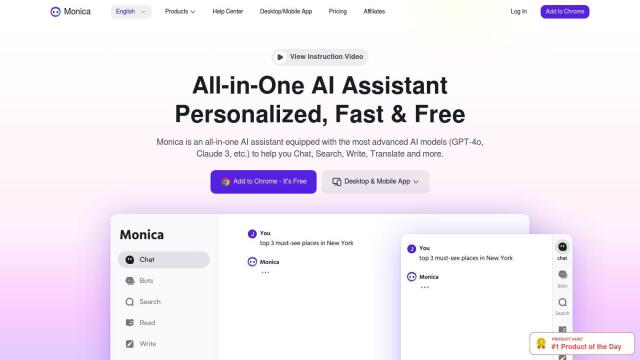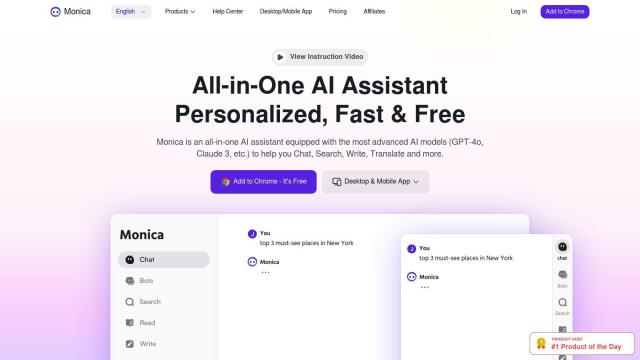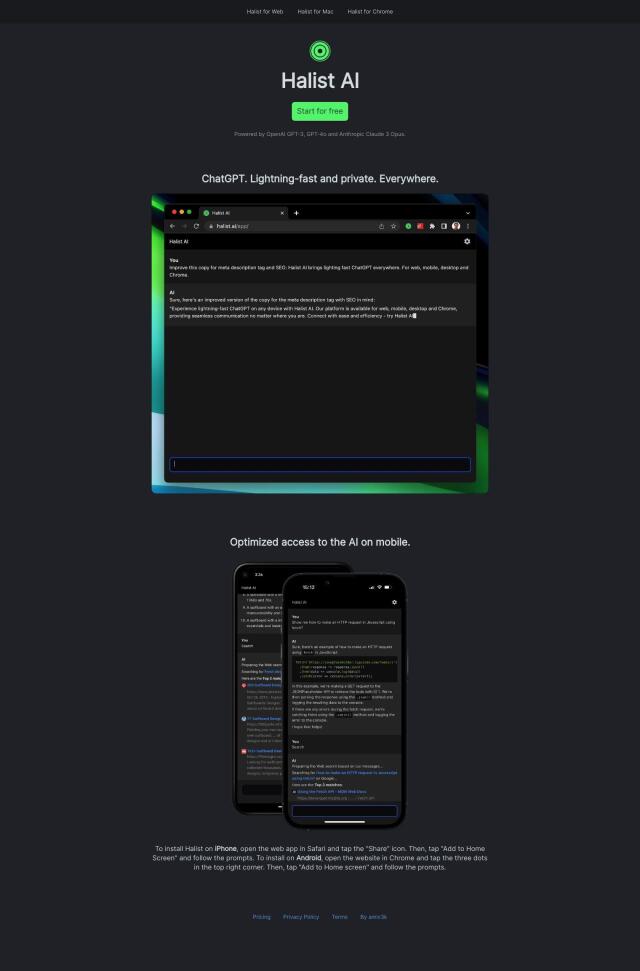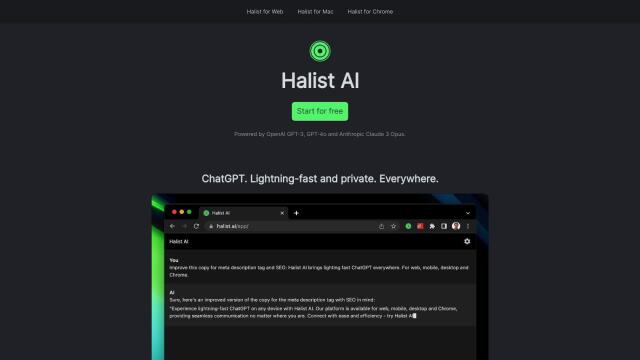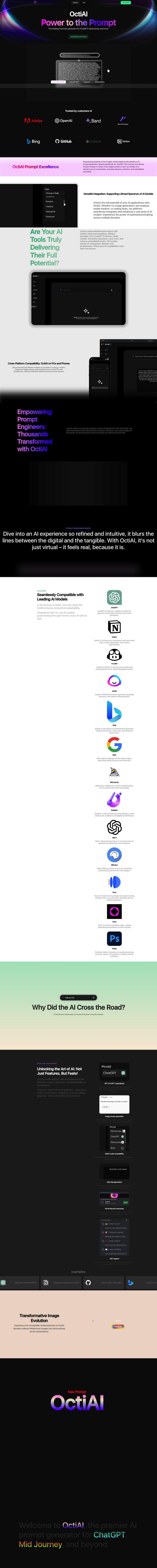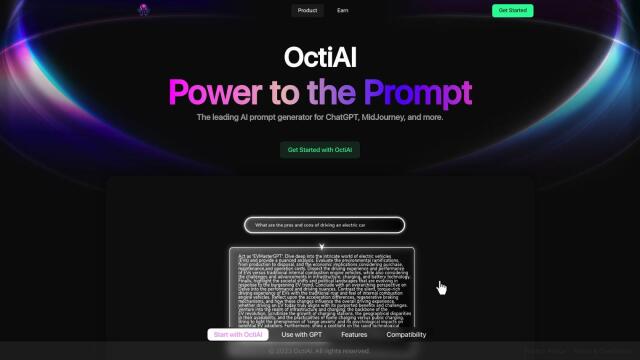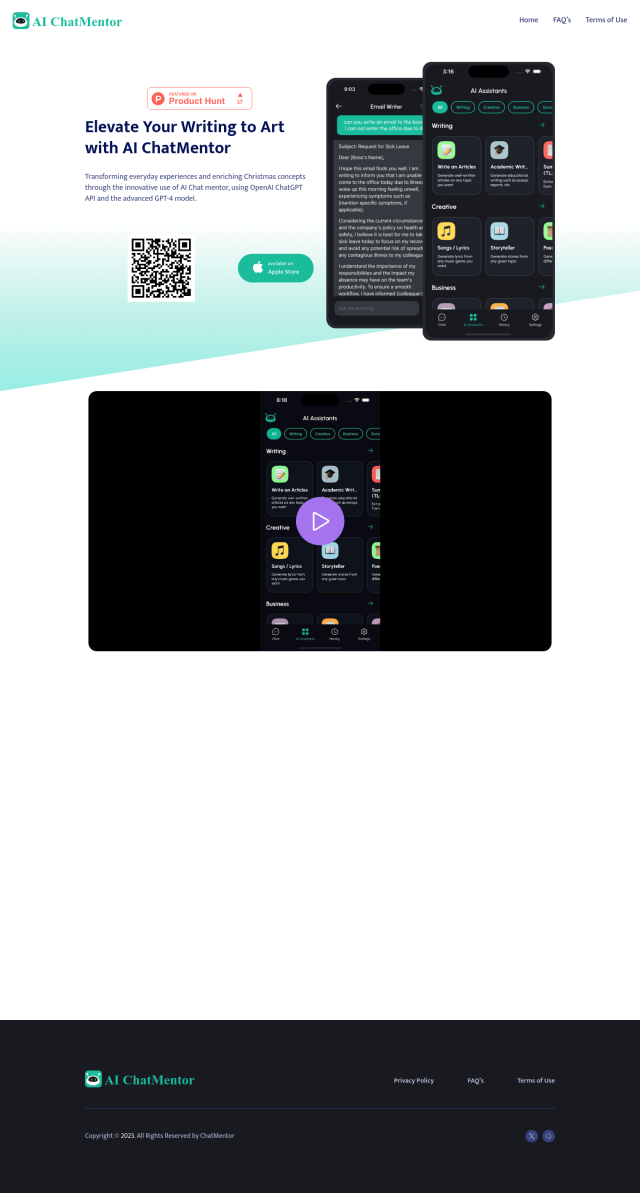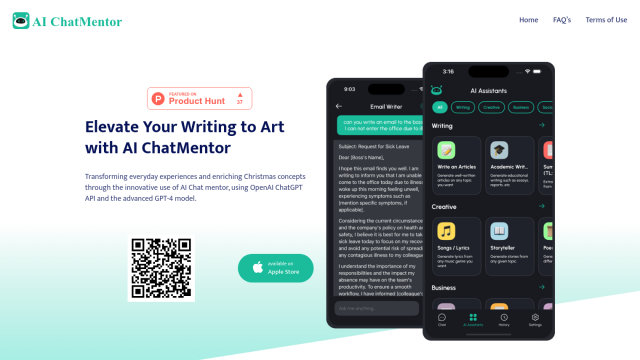Question: Is there a macOS app that integrates seamlessly with ChatGPT for efficient content generation and conversational interactions?
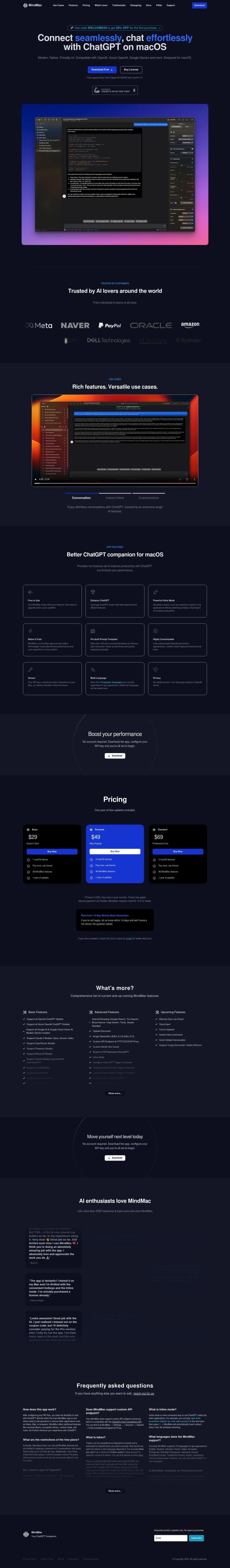
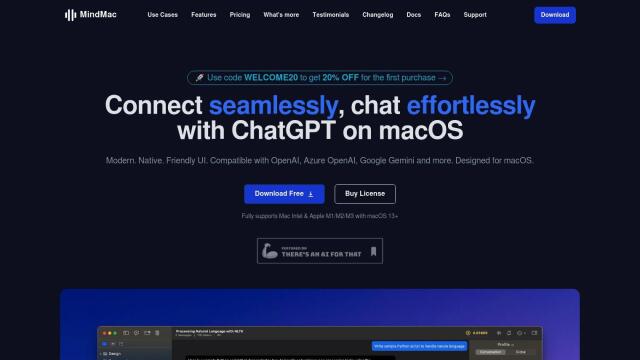
MindMac
If you want the best native macOS app to use for generating content and chatting with ChatGPT, MindMac is the best option. It's designed to be a productivity tool, with inline mode for generating content, full OpenAI parameter control and secure API key storage. It works in multiple languages and supports a variety of use cases, including casual conversation and content creation.
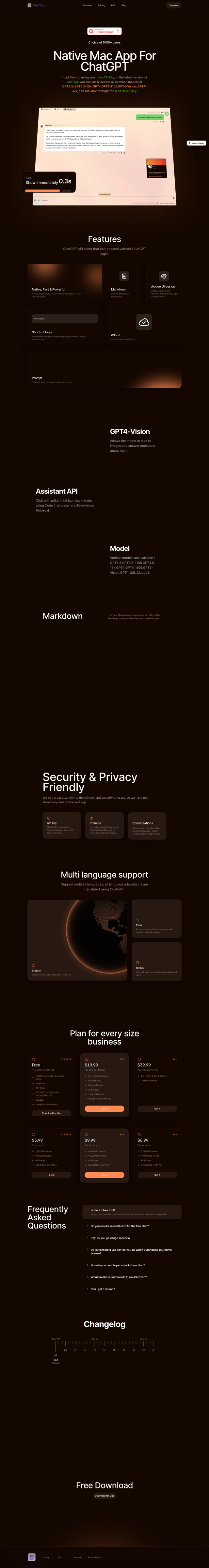
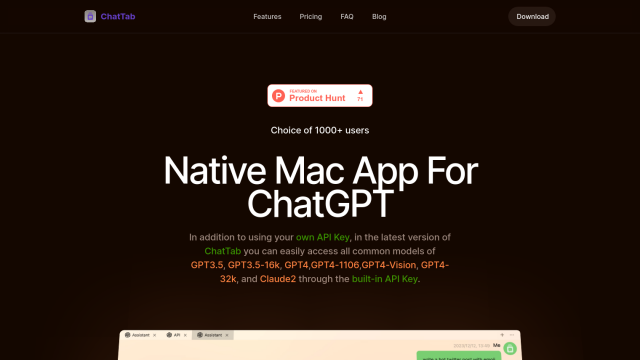
ChatTab
Another great option is ChatTab, a native macOS desktop app that taps into OpenAI's ChatGPT API. It lets you talk to multiple models without logging in to each one separately, and it's got features like Markdown support, customizable shortcut keys and iCloud sync. ChatTab protects your privacy by storing the API key securely in Apple's Keychain and keeping chat history local.
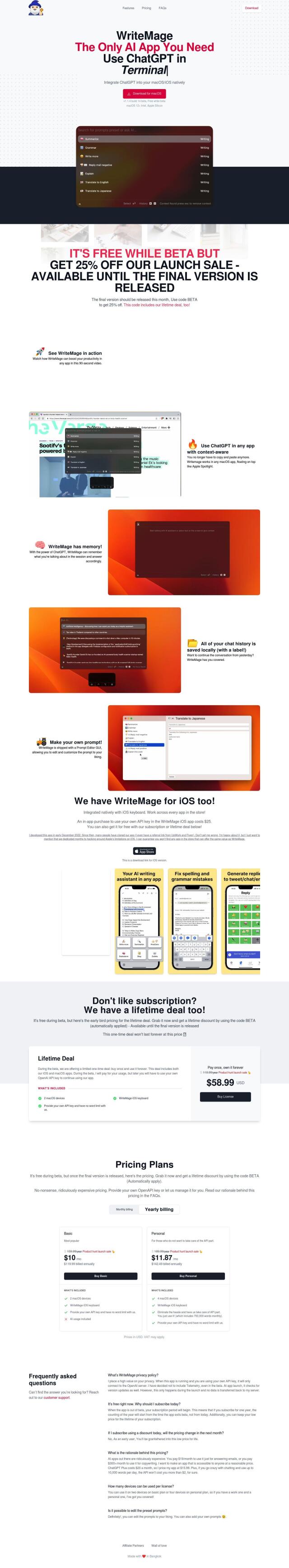
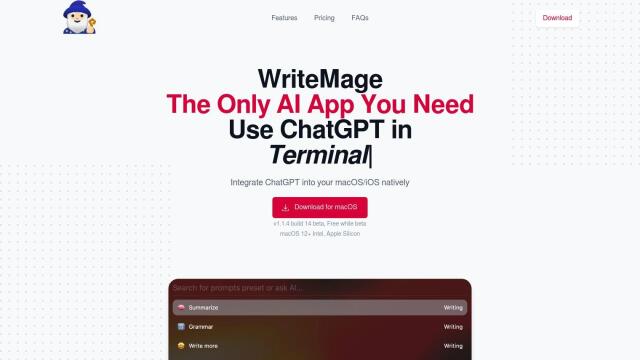
WriteMage
If you want a more context-aware experience, WriteMage brings ChatGPT to macOS and iOS devices and lets you use it in a context-aware way across all your apps. It's got a local chat history, customizable prompts and native support for the iOS keyboard. WriteMage offers a variety of pricing options, including a free beta test and lifetime licenses, so you can pick the best option for your needs.
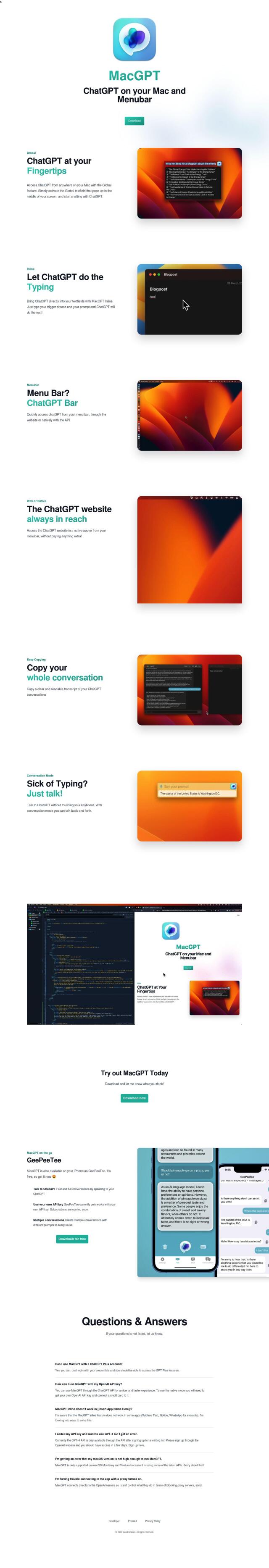

MacGPT
Last, MacGPT puts ChatGPT right in your Mac's menubar so you can use it from anywhere. It's got different modes -- Global, Inline, Menubar, and Web or Native -- and other features like conversation mode for voice interactions and a companion iPhone app. MacGPT works on macOS Monterey and Ventura, so it's a good option if you want to use ChatGPT in a way that's always available.