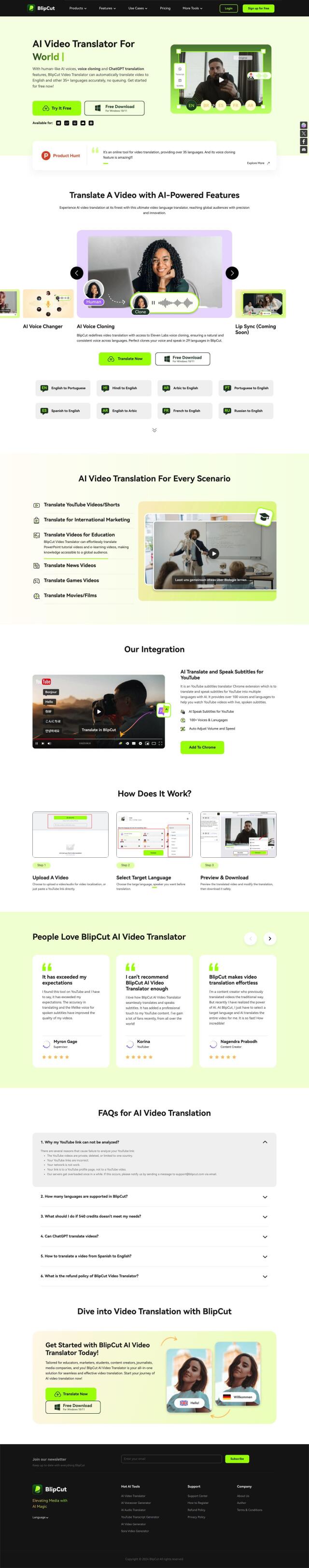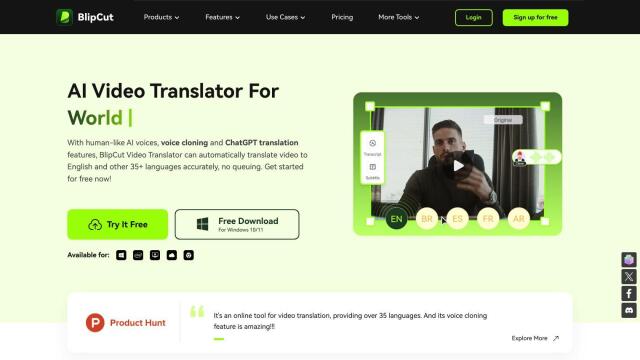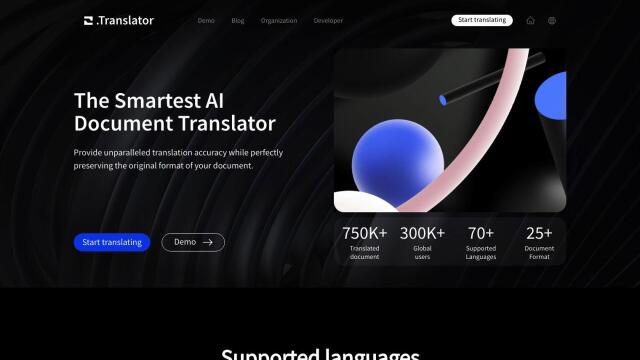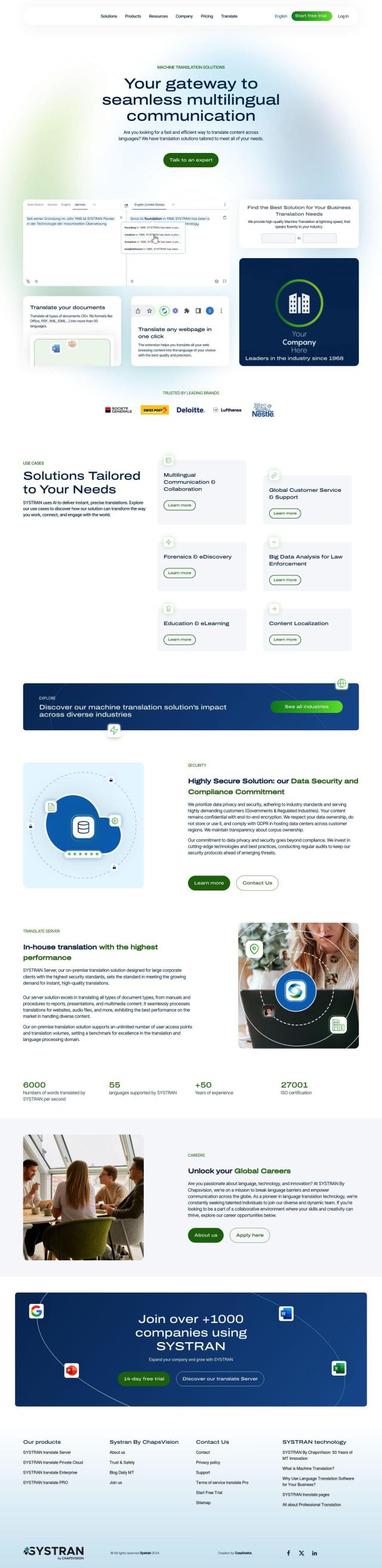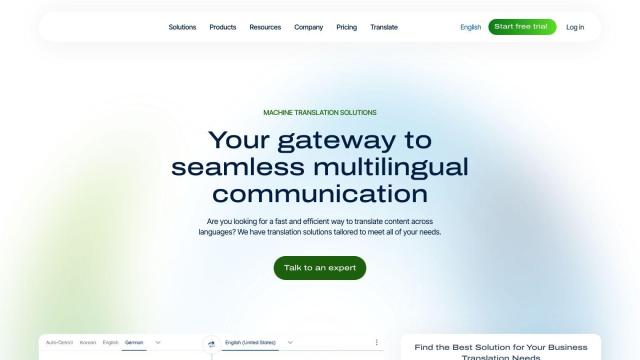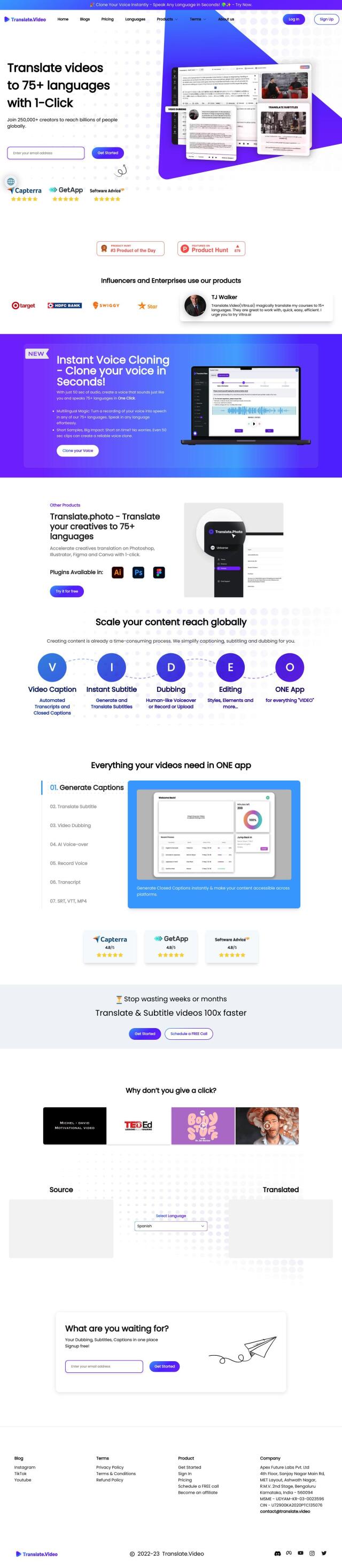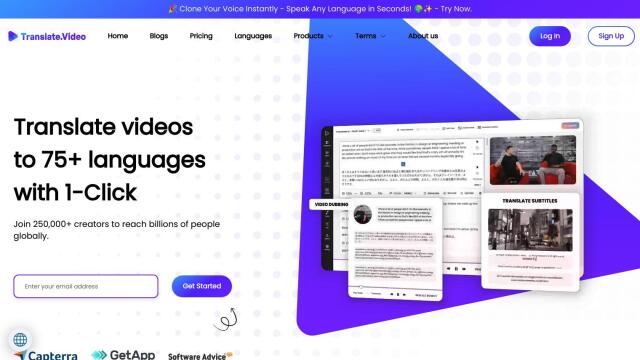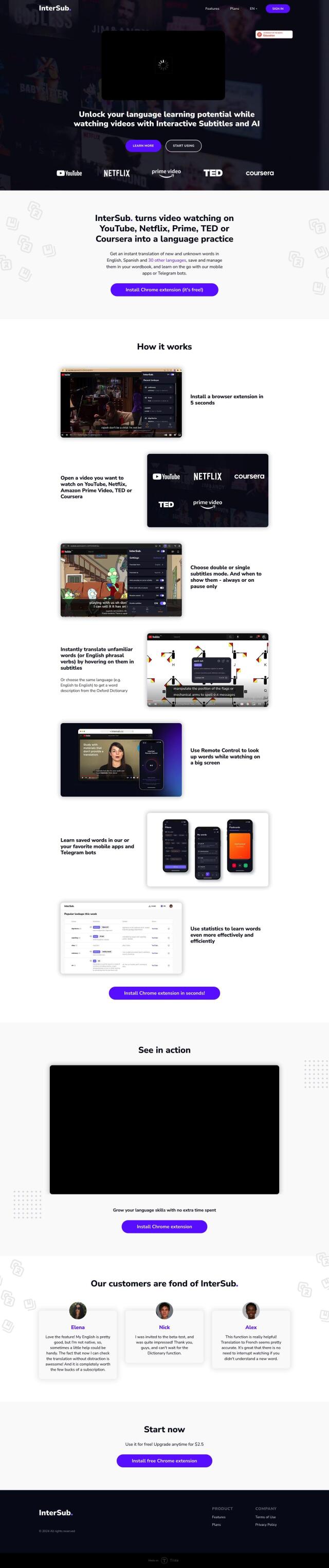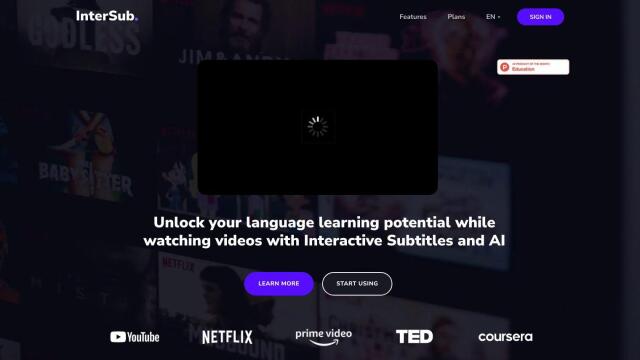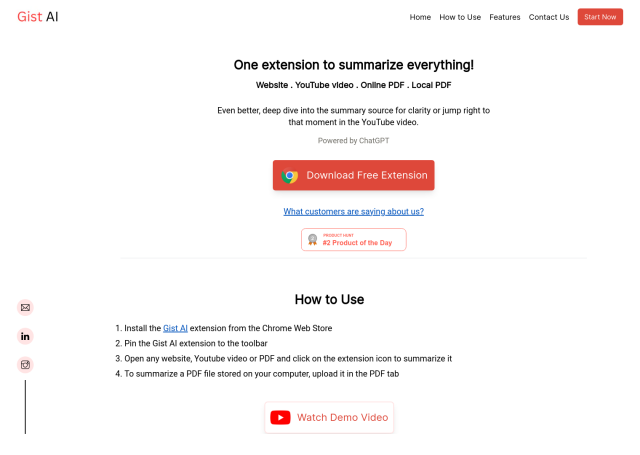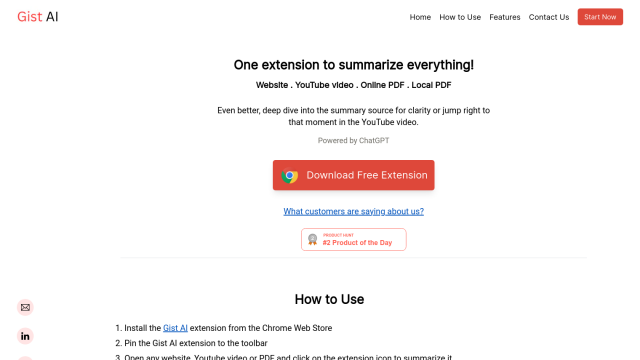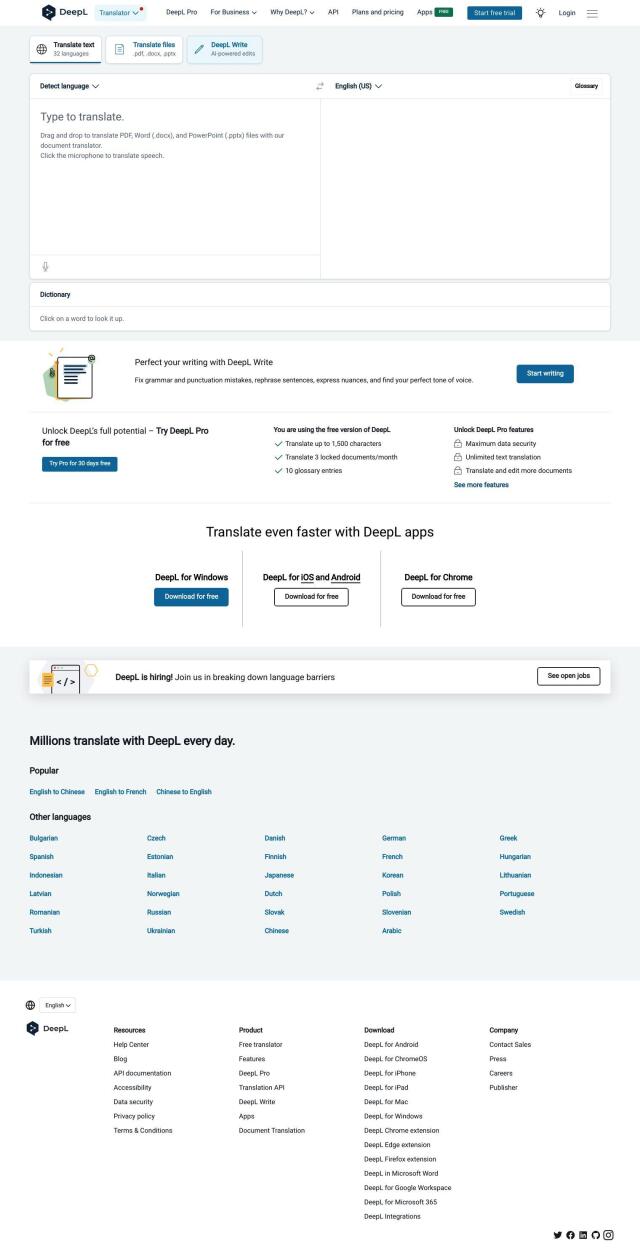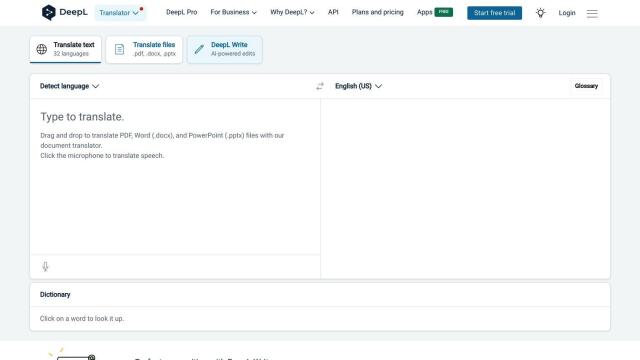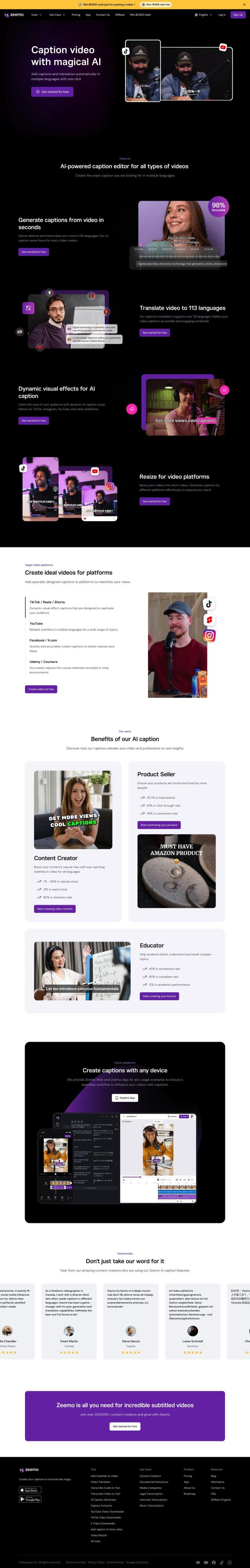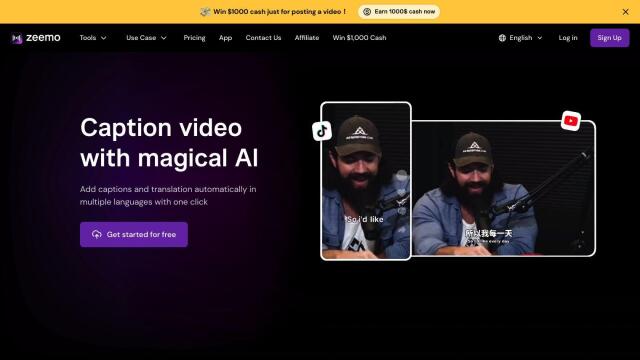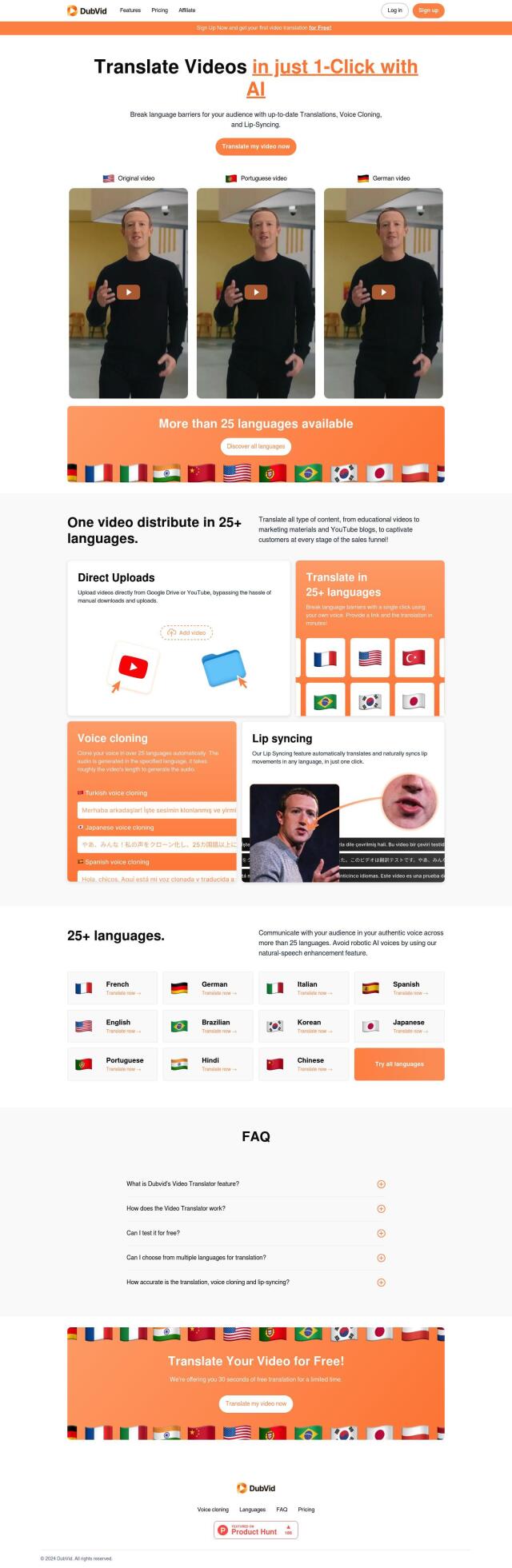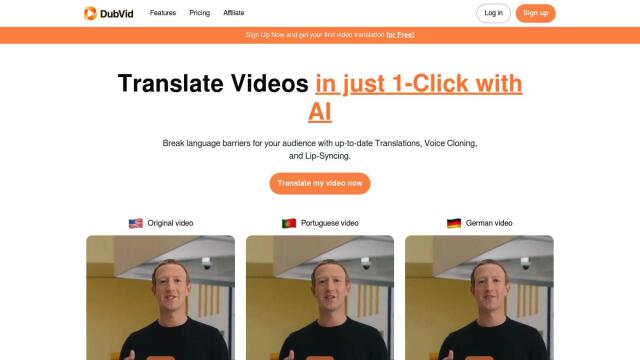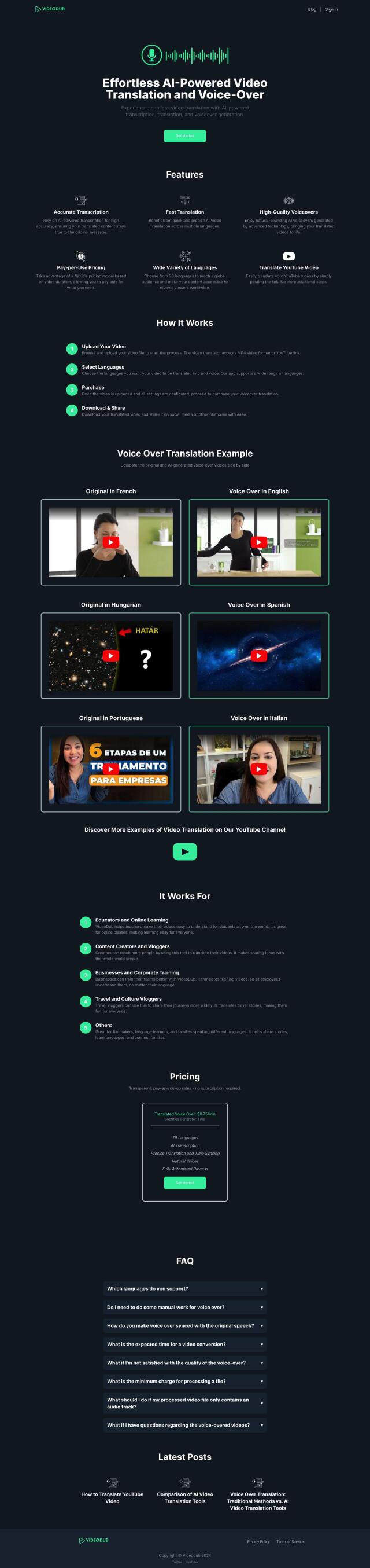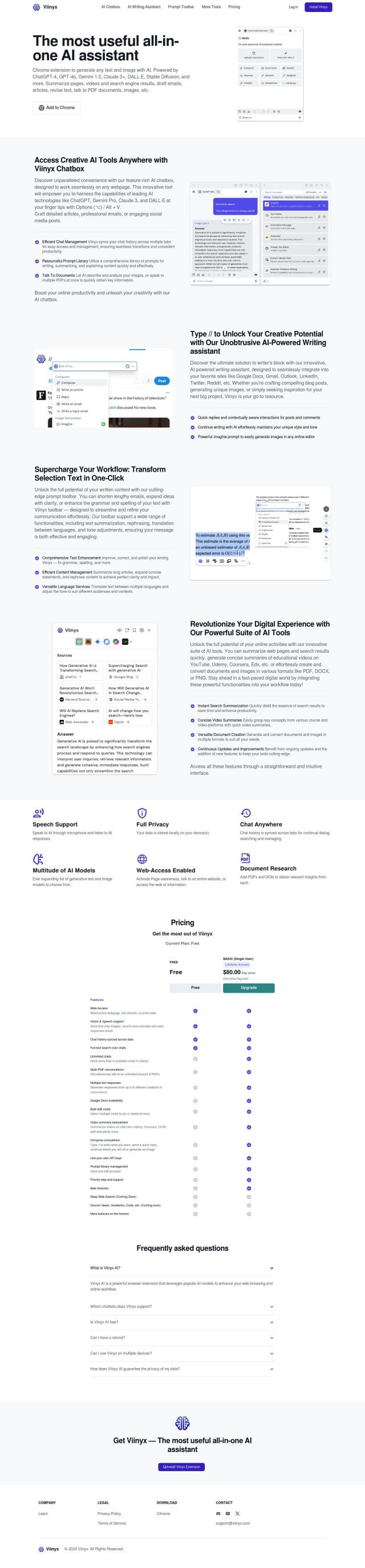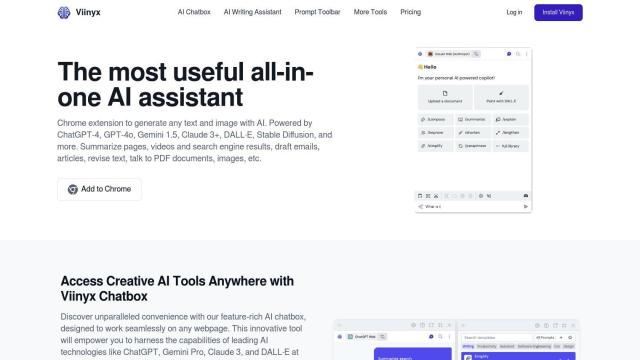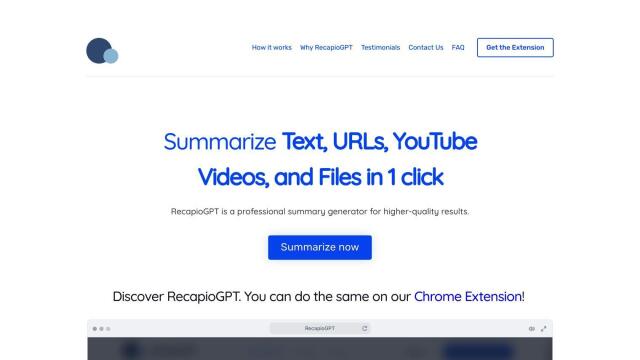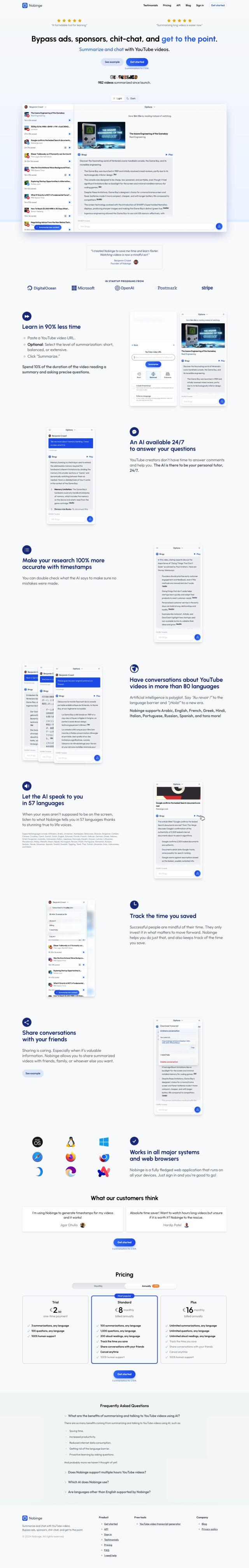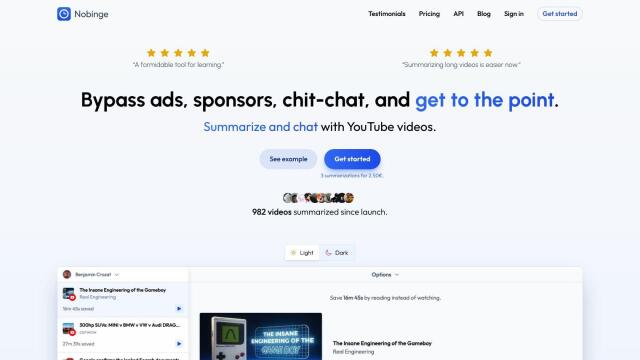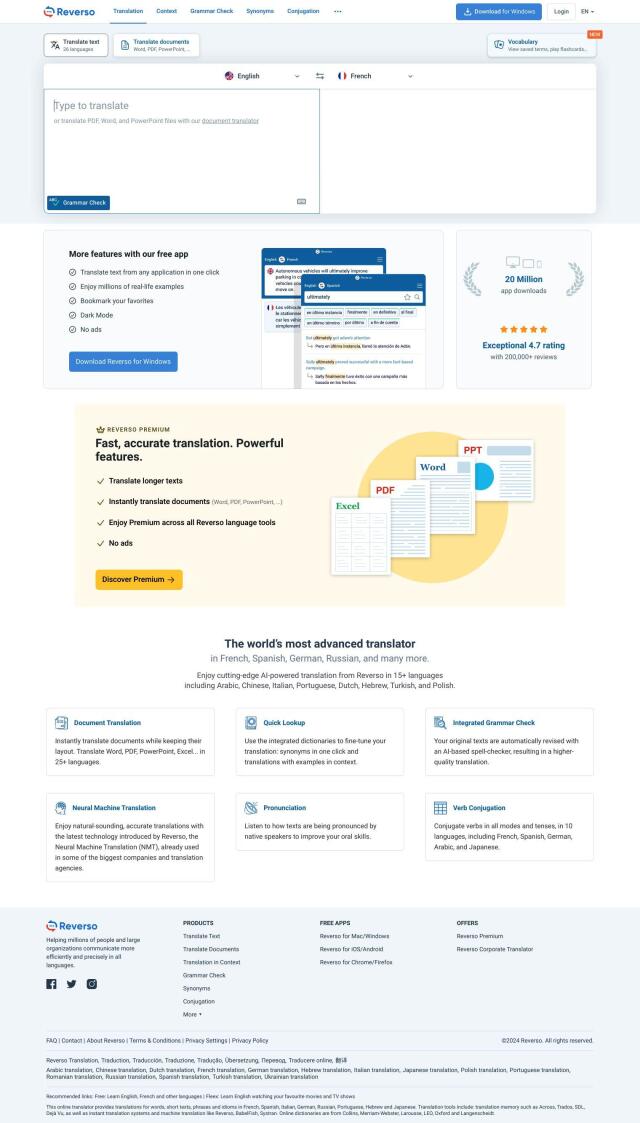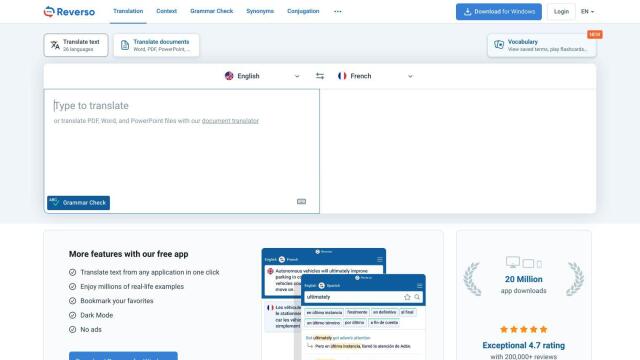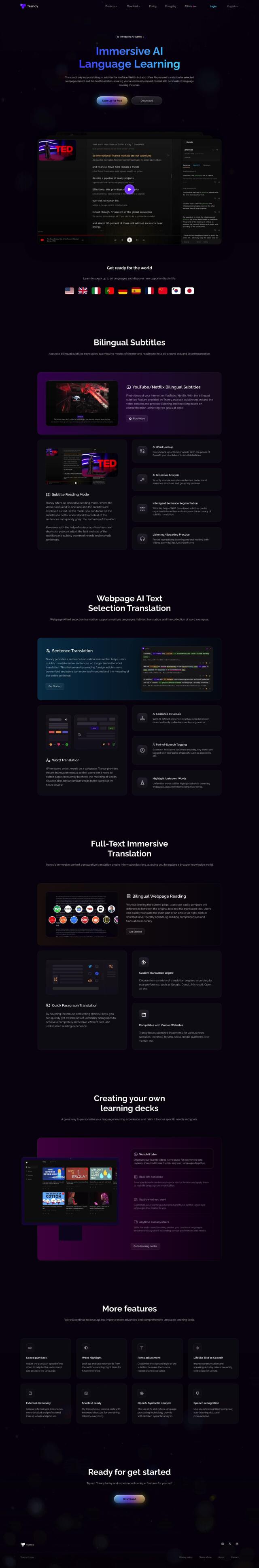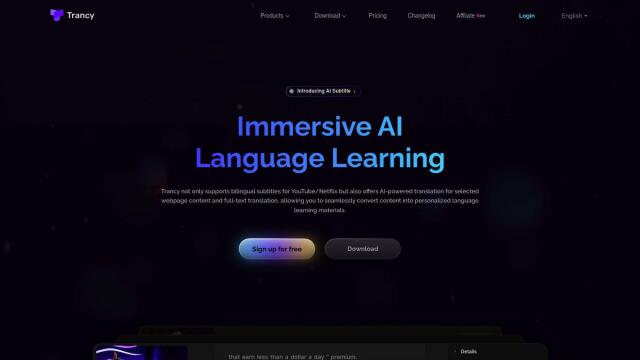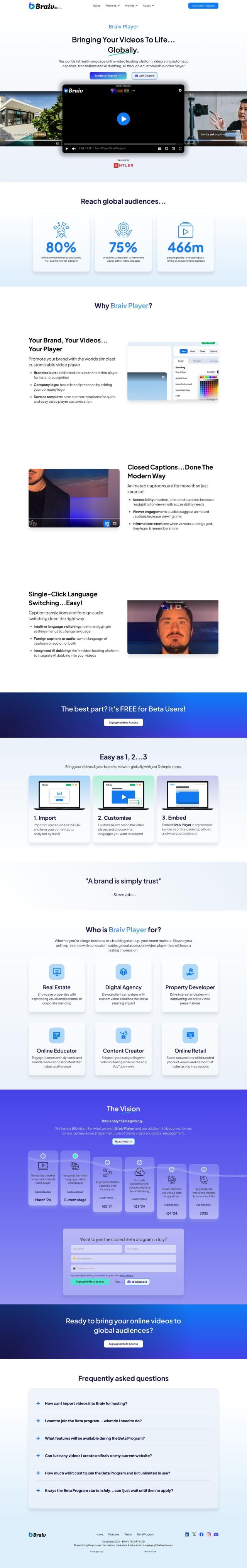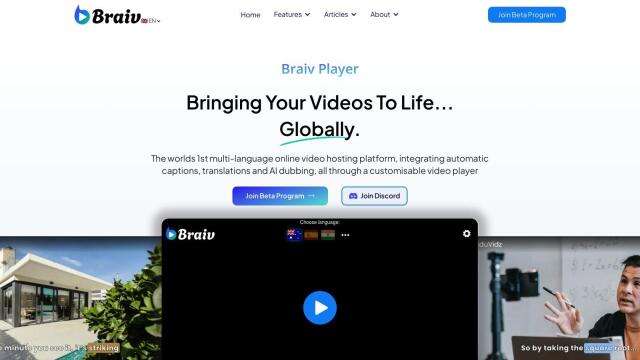Question: Is there a browser plugin that can translate entire web pages, including PDFs and video subtitles, in multiple languages?
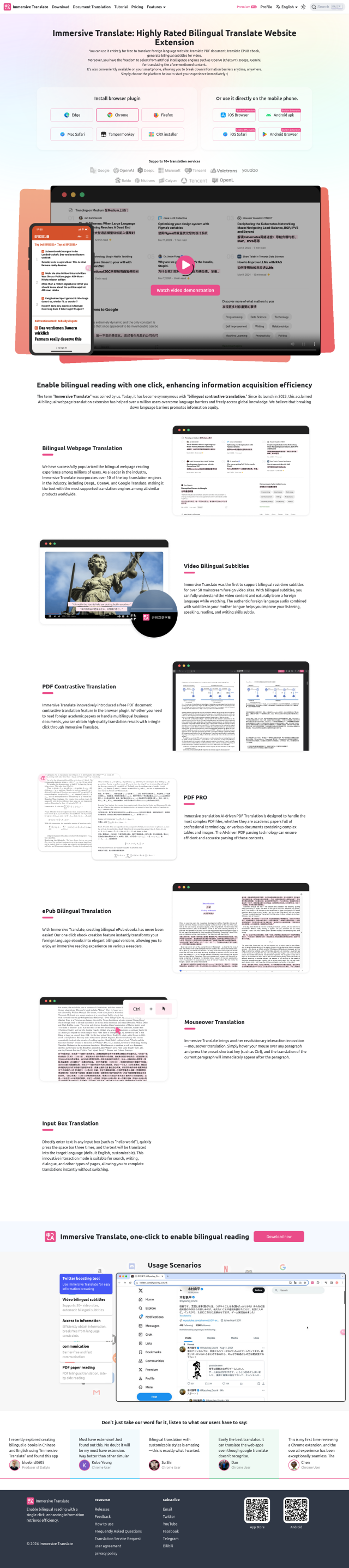
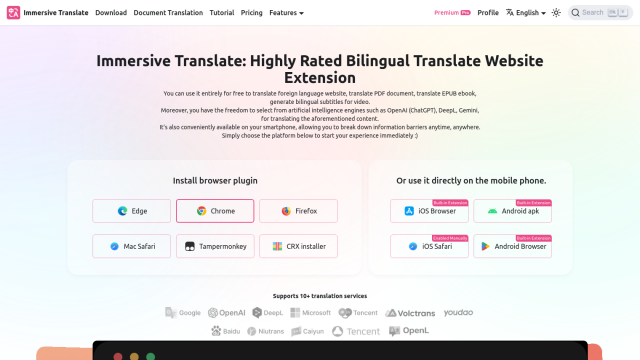
Immersivetranslate
If you want a browser extension that translates full web pages, including PDFs and video subtitles, in multiple languages, Immersivetranslate is a good choice. This free browser extension translates in dozens of languages, including Chinese, English, Japanese, Korean, French, German, Russian, Spanish, Portuguese and others. It translates web pages instantly, preserves formatting for PDF documents, and creates two-language video subtitles for YouTube and Netflix. It works on Chrome, Edge, Firefox and Safari browsers on phones and PCs.
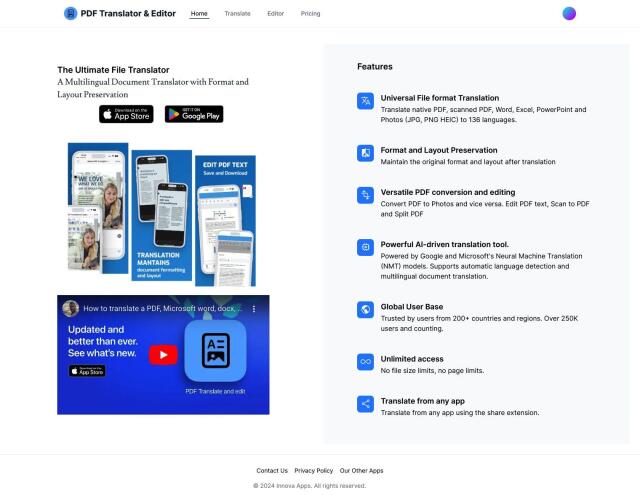
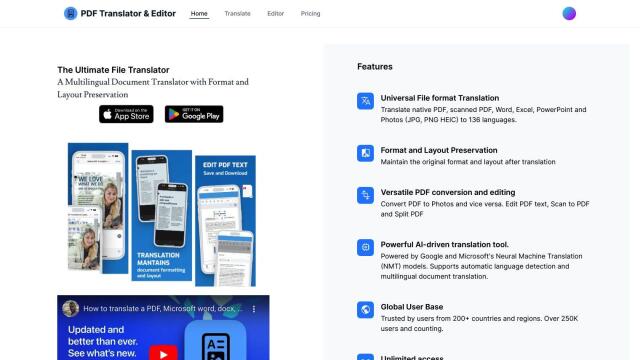
PDF Translator & Editor
Another tool worth a look is PDF Translator & Editor, which can translate native and scanned PDFs, as well as other file formats like Word, Excel and Photos, into 136 languages. The tool uses Neural Machine Translation models to try to preserve the original formatting and layout of the documents. It's geared for people who have to deal with multilingual documents that require complex formatting.
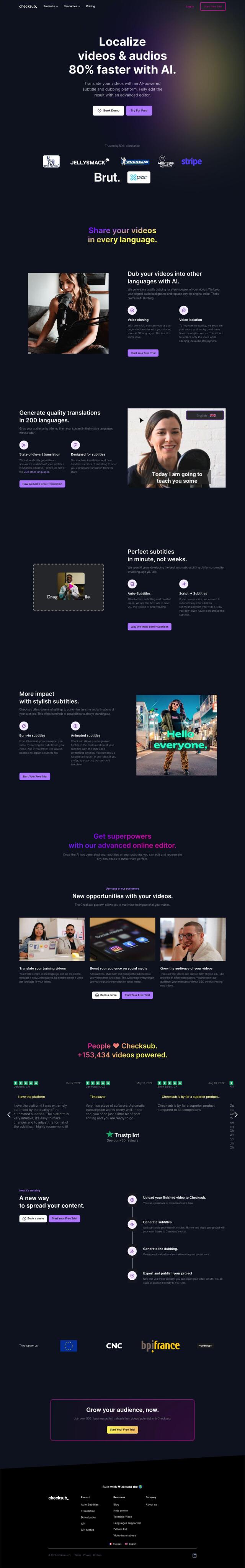
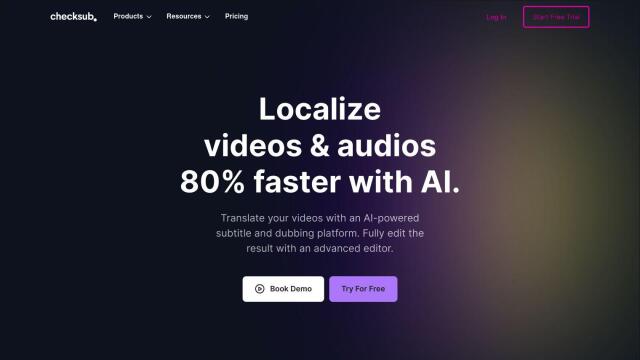
Checksub
If you're more interested in video, Checksub uses AI to add subtitles, translations and dubbing for videos in more than 180 languages. It has features like automatic subtitles, AI dubbing and customizable subtitles with animations. It's good for creating multilingual videos for YouTube, social media and other video sites.
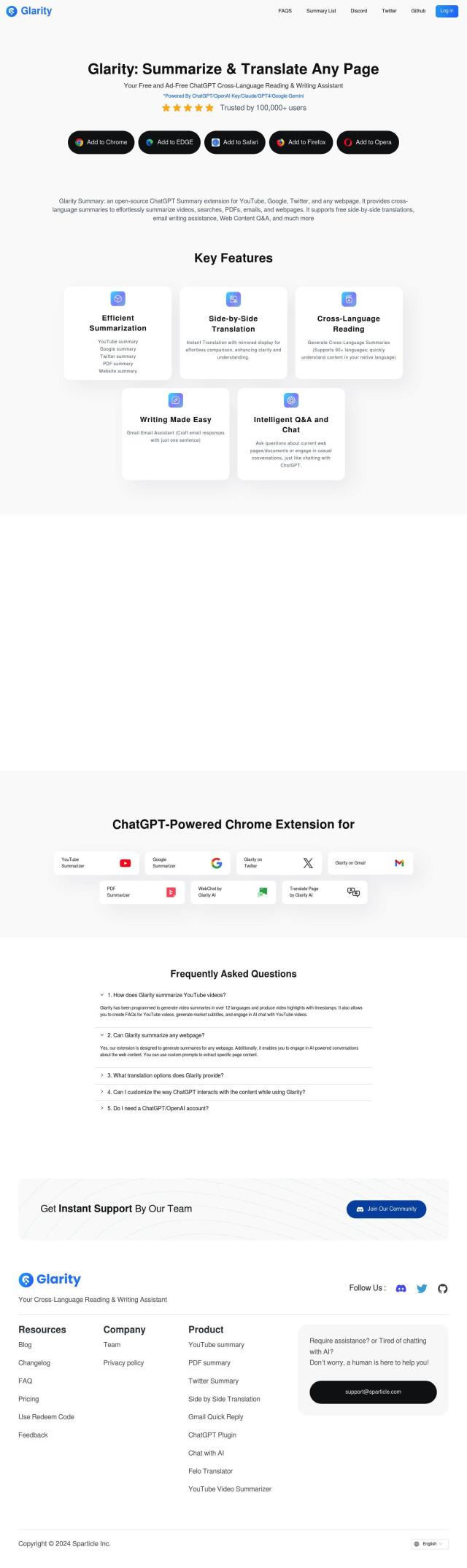

Glarity
If you want a tool that can summarize and translate, Glarity is worth a look. It uses AI to summarize and translate web page content, including YouTube videos and PDFs, with large language models like ChatGPT4. It can show side-by-side translations, read across languages, and engage in interactive Q&A sessions. It's good for people who often encounter multilingual documents.