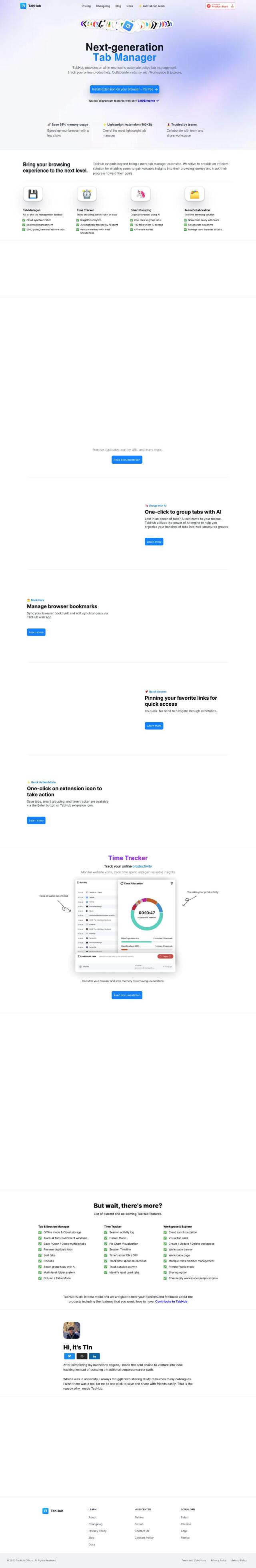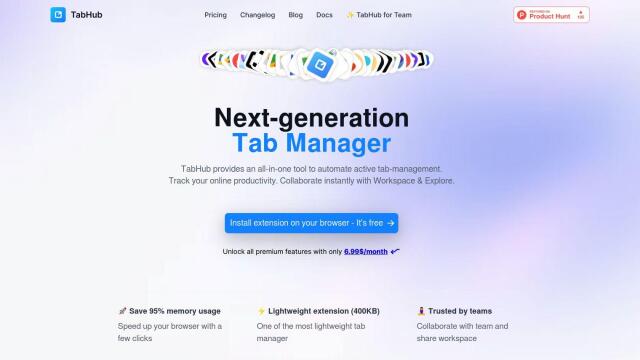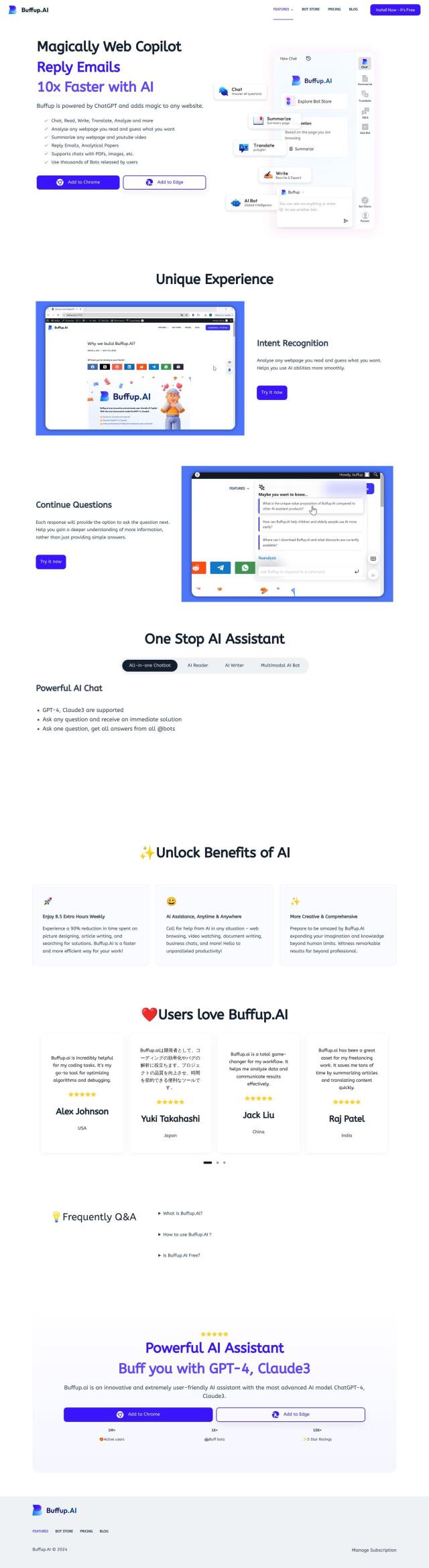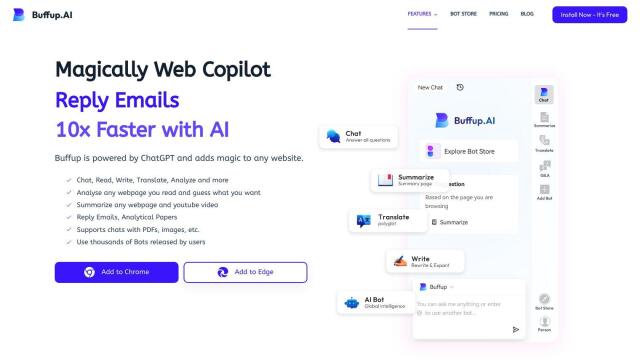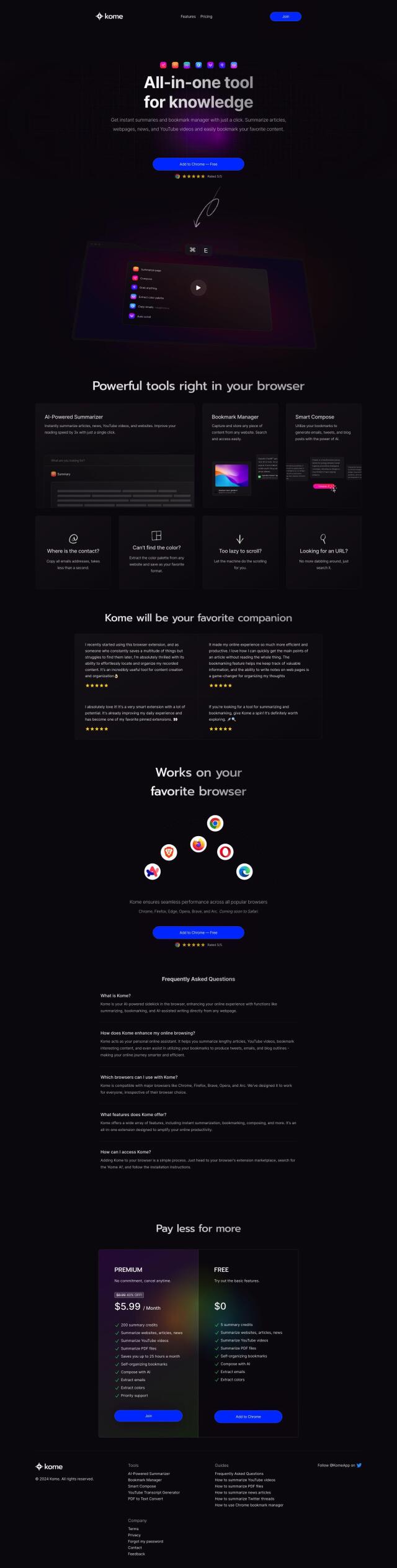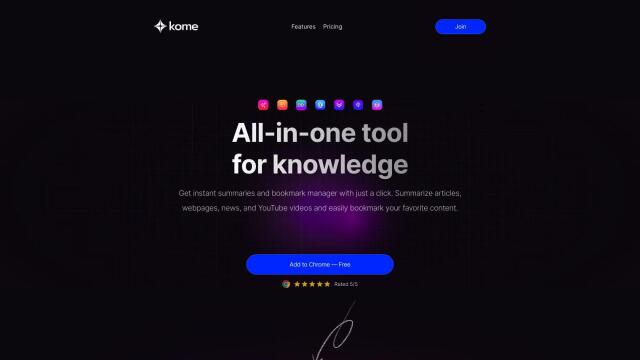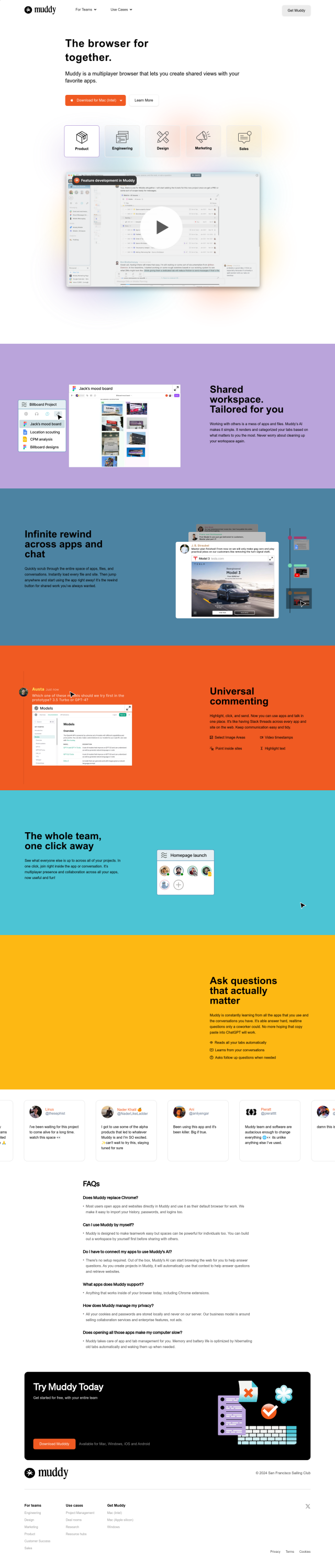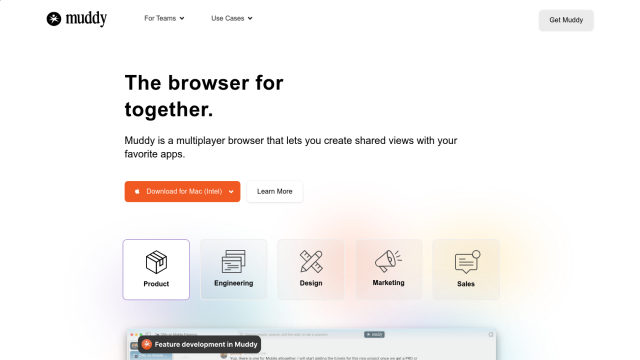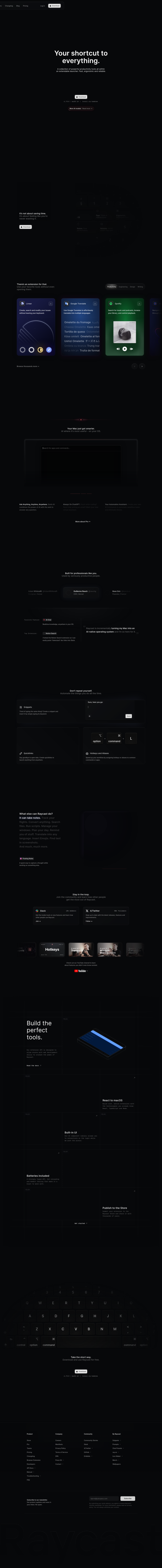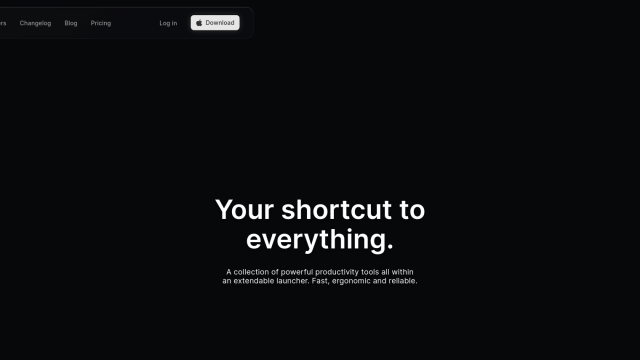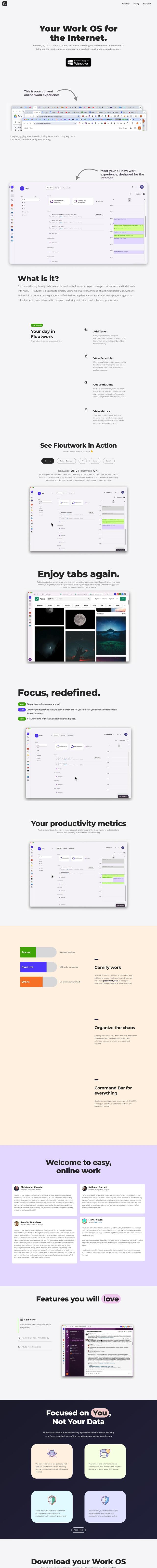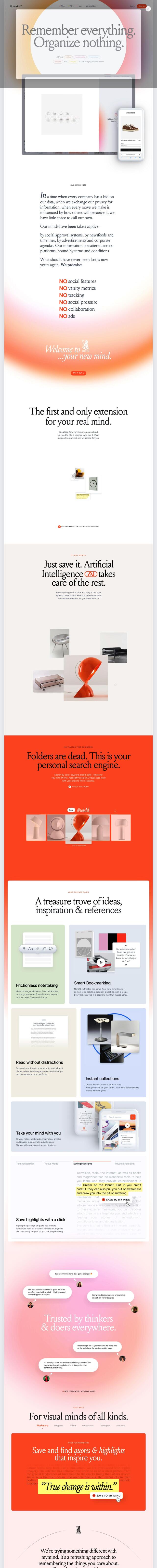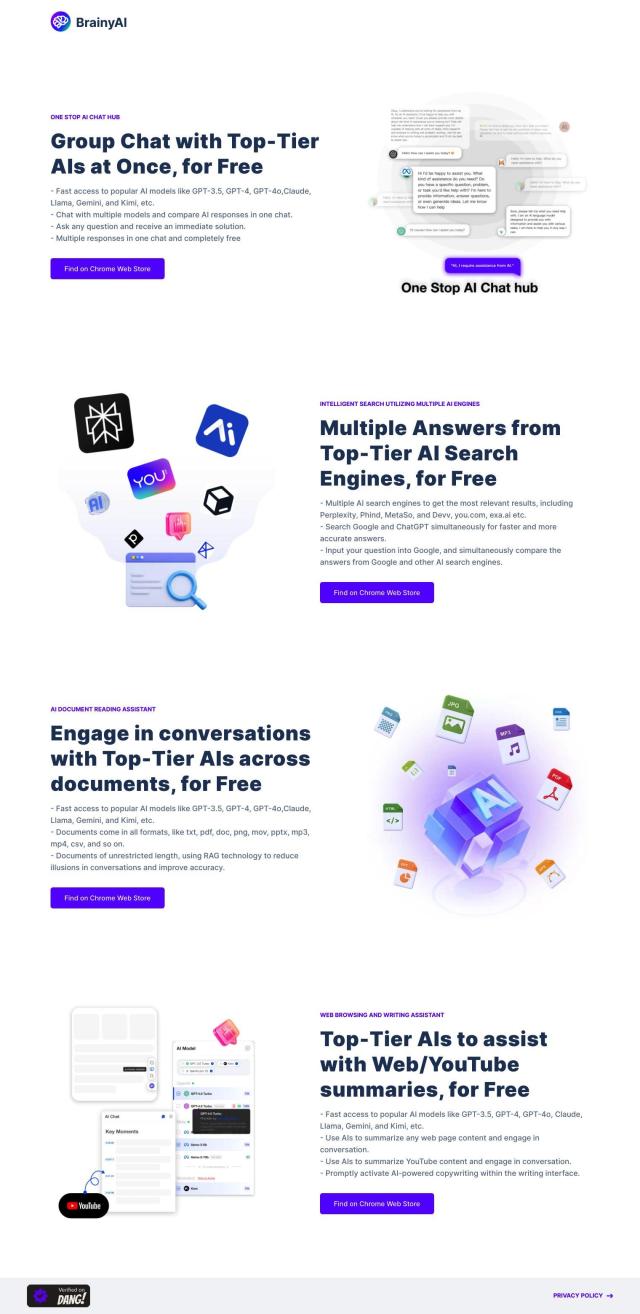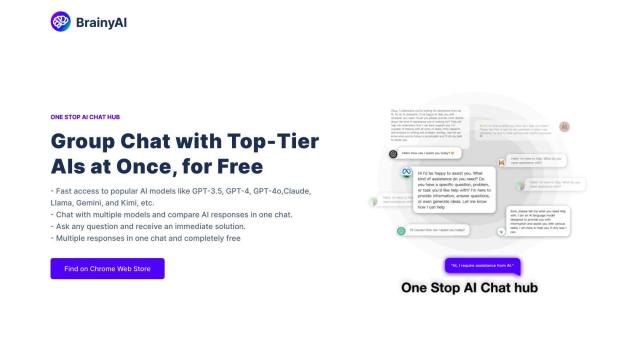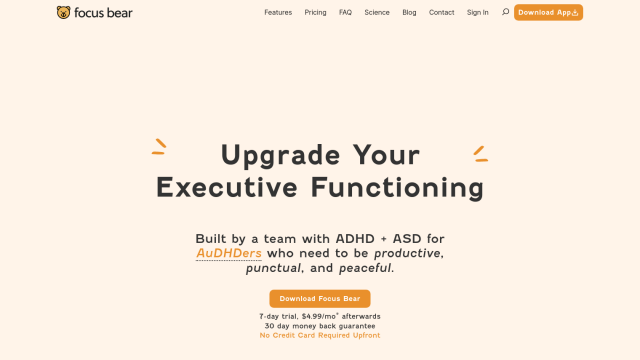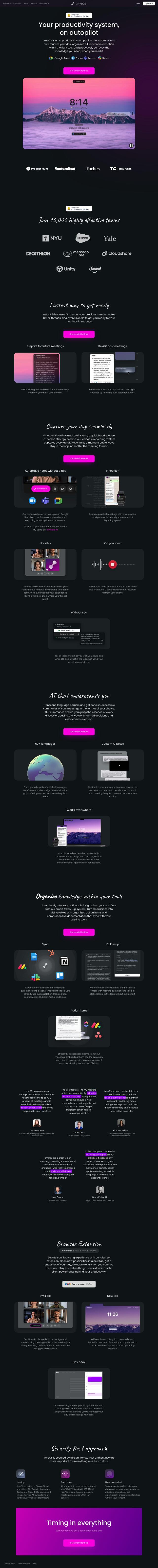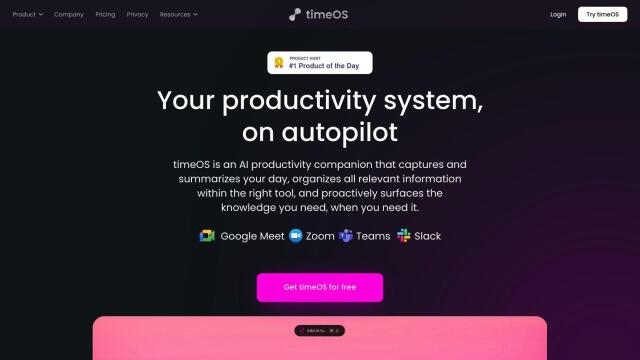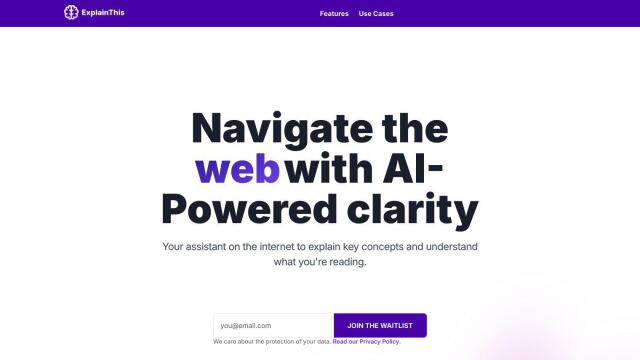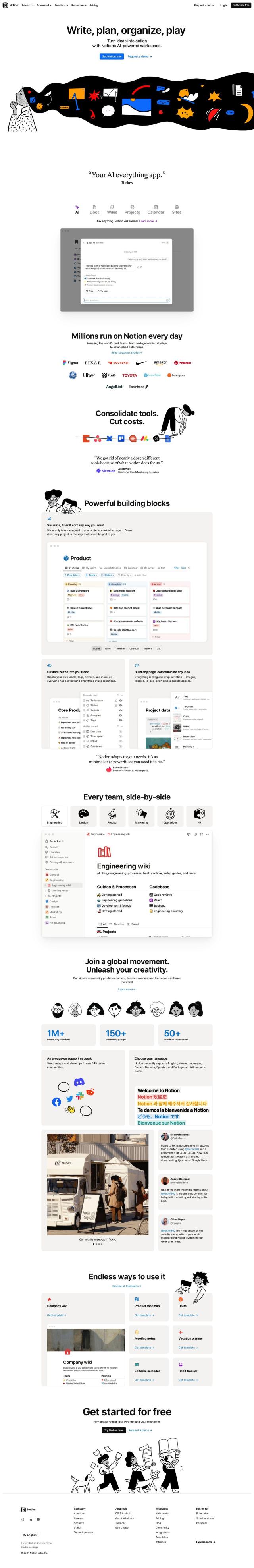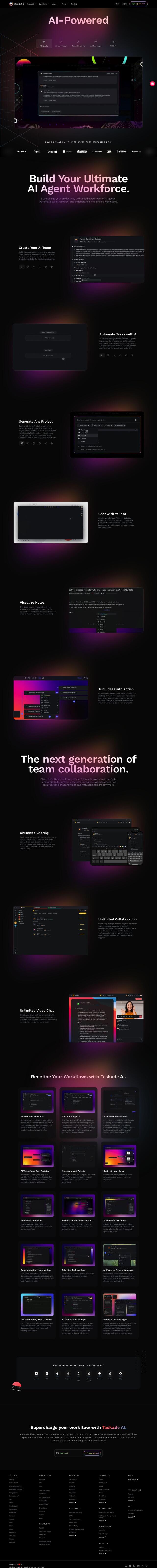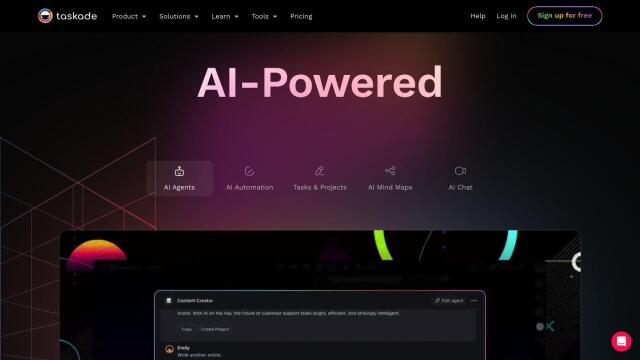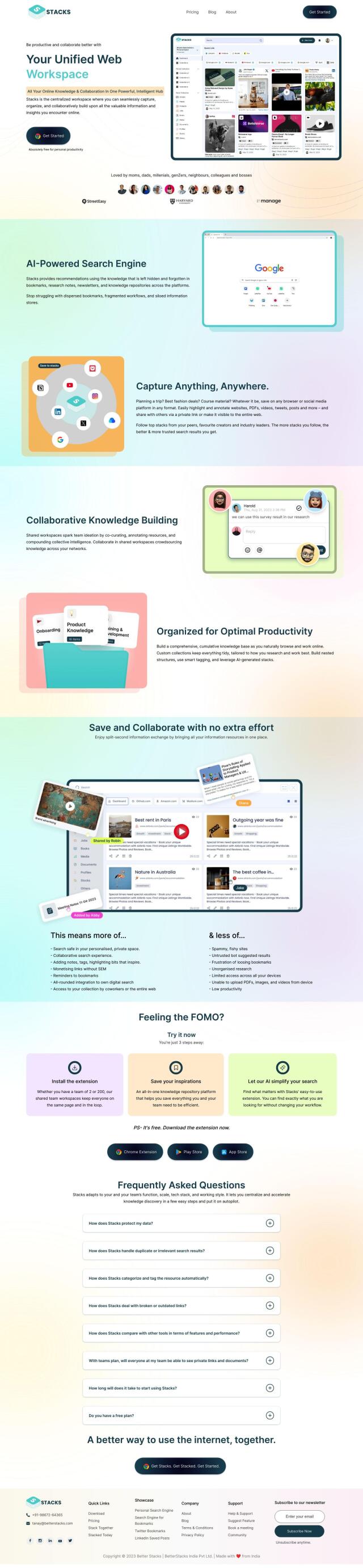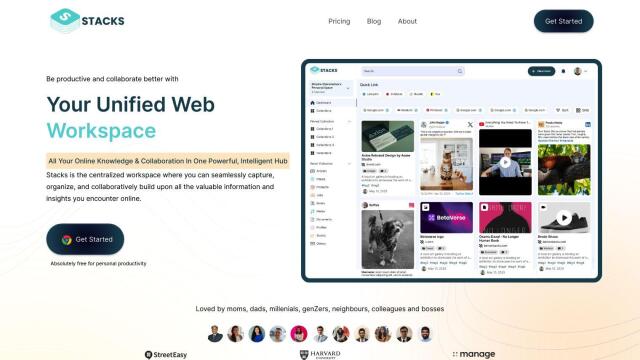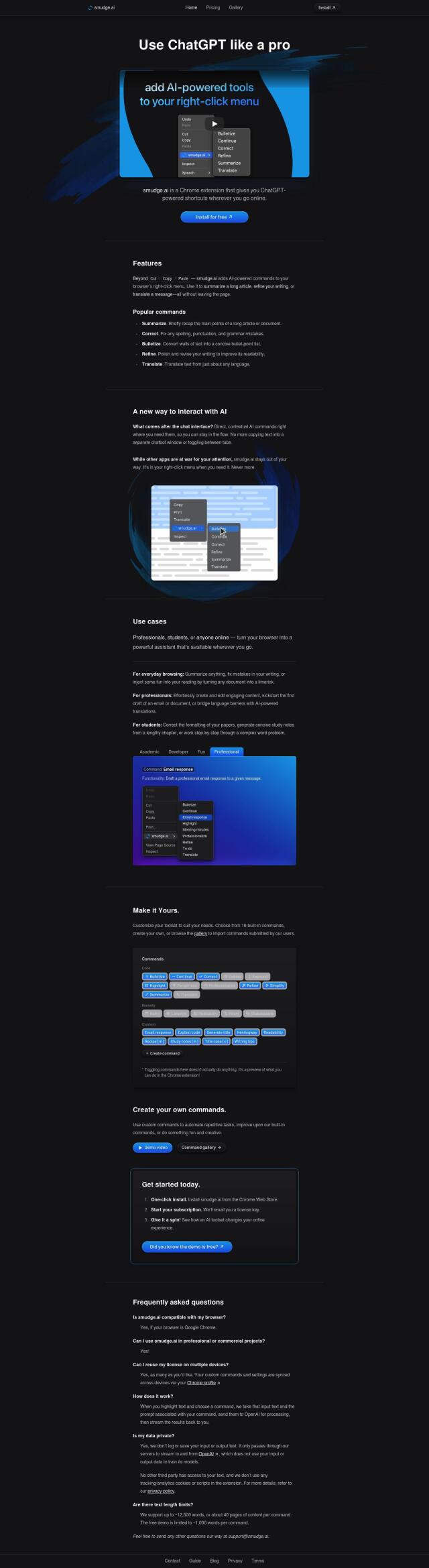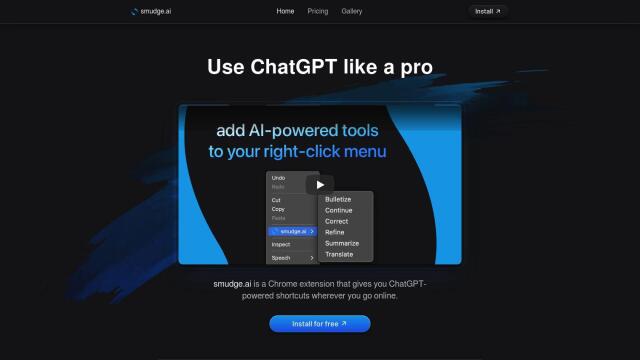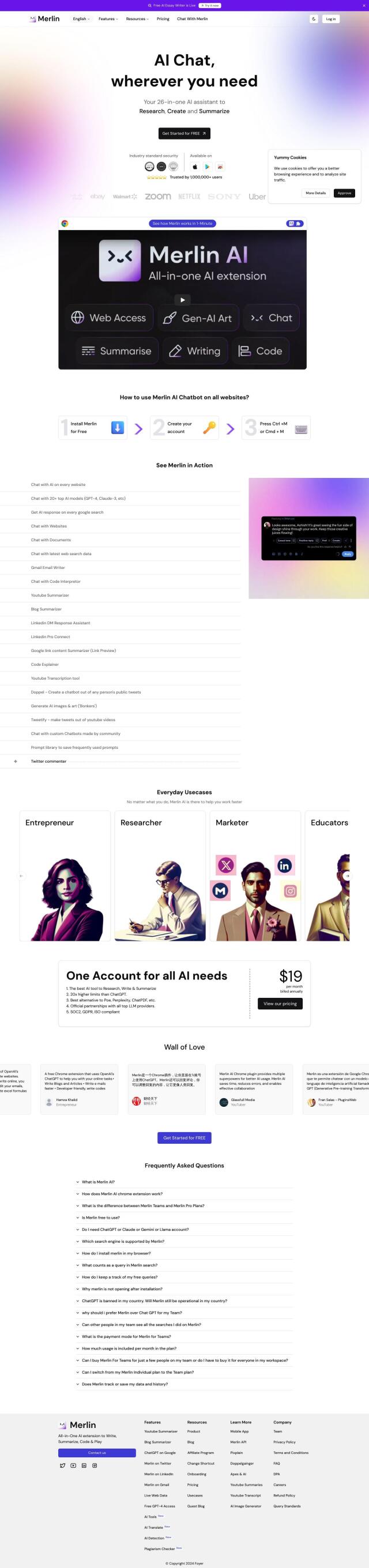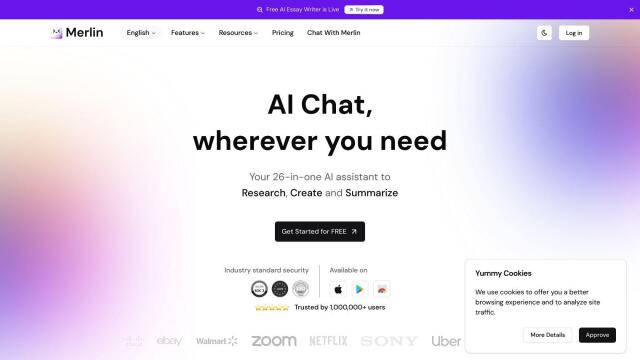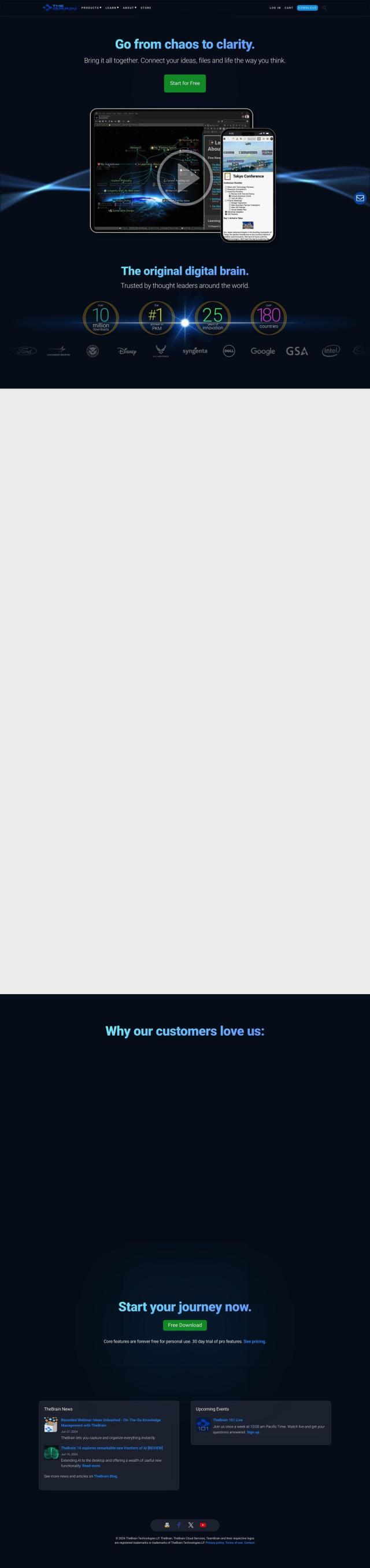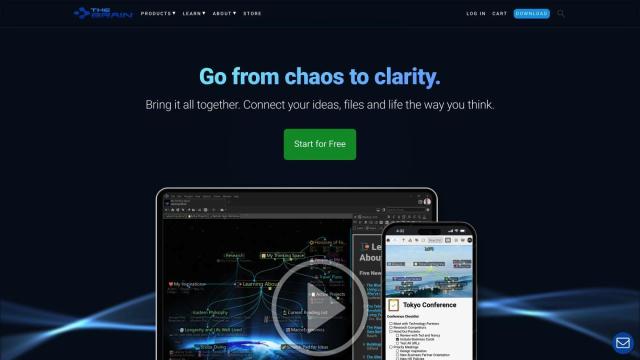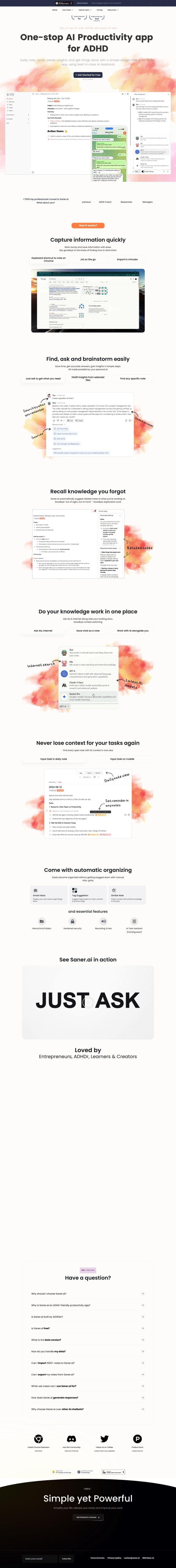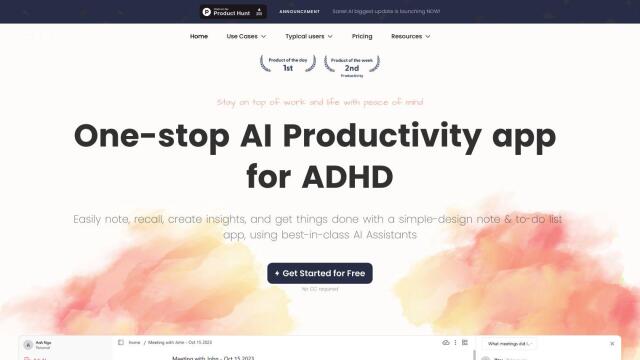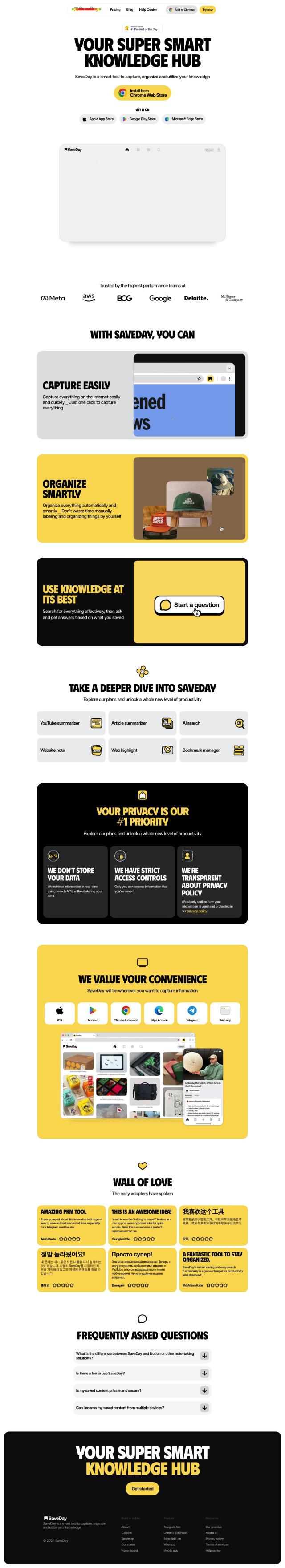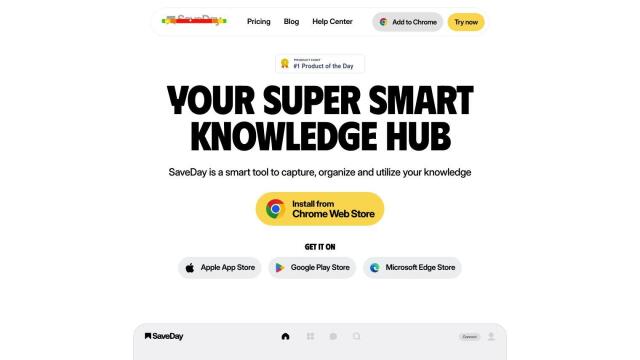Question: Can you recommend a browser extension that helps me stay organized and focused without constantly switching tabs?
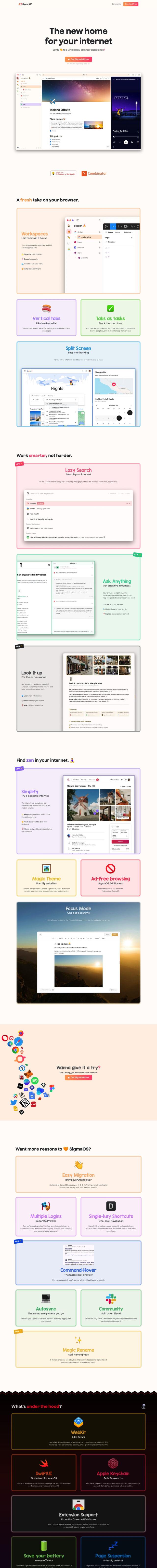

SigmaOS
If you're looking for a browser extension to help you stay organized and focused without constantly switching tabs, SigmaOS could be a good choice. This browser includes features like workspaces to organize your tabs, vertical tabs, tasks, and a focus mode to help you concentrate. It also has native macOS integration and uses an AI engine called A1Kit for context-aware help. SigmaOS is available on macOS, but the developers plan to release it on iOS and Windows, too.
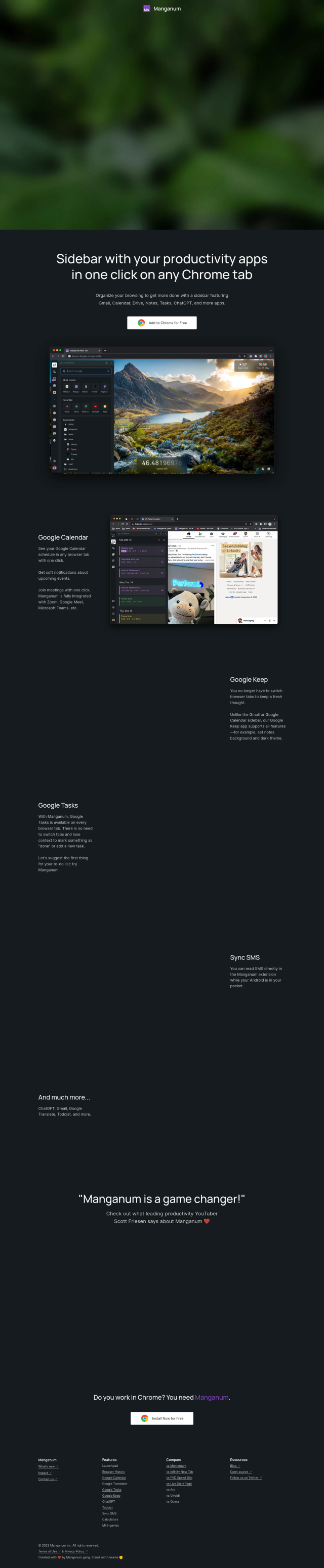

Manganum
Another good option is Manganum, a Chrome extension that packages several productivity apps into a single sidebar. That lets you reach for Gmail, Google Calendar, Google Drive, Google Keep, Tasks, ChatGPT, Todoist and other tools from any Chrome tab without having to switch tabs as often. It also has features like one-click access to Google Calendar and soft notifications for upcoming events.
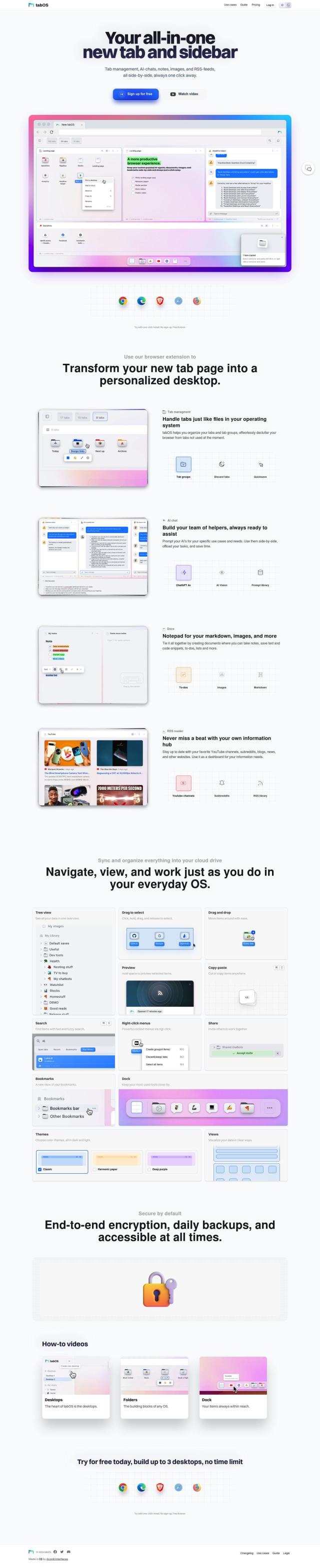
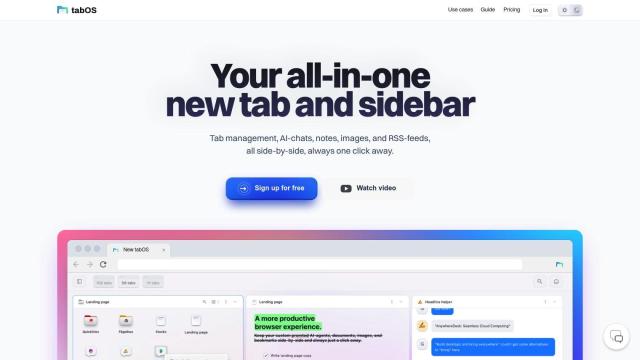
tabOS Web
If you want a more personalized desktop, check out tabOS Web. This extension turns your new tab page into a personalized workspace, with features like tab organization like files, an AI chat assistant and a notepad for notes and to-do lists. It also has cloud syncing, end-to-end encryption and other productivity tools to keep your browser tidy and uncluttered.
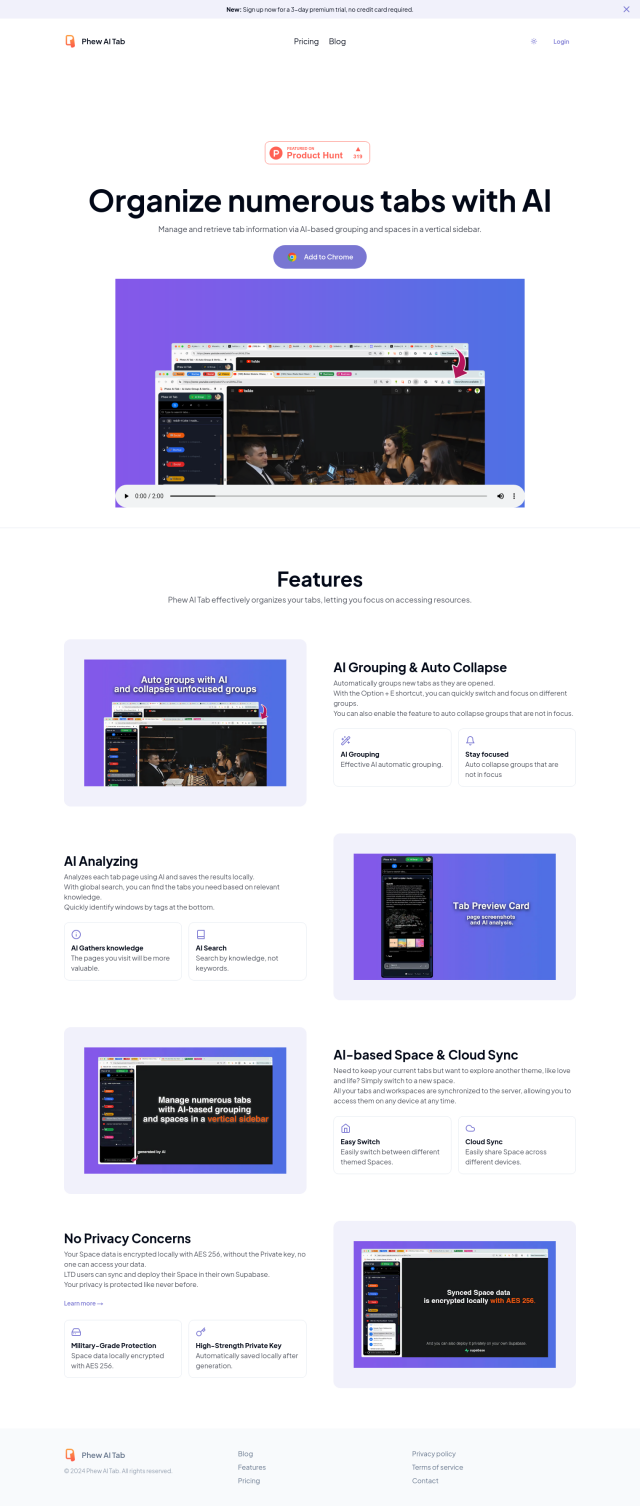
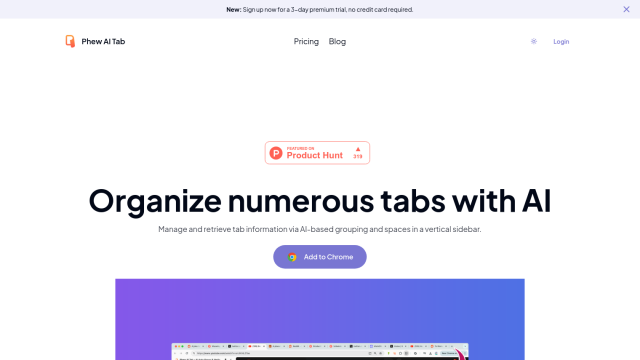
Phew AI Tab
Last, Phew AI Tab is another powerful tool that uses AI-based grouping and spaces to keep your tabs organized. With features like AI-powered auto grouping, a global search and cloud synchronization, it helps you keep your tabs organized. It's free to use, but a Pro version costs $9.90 per month or $139.00 for a lifetime license.