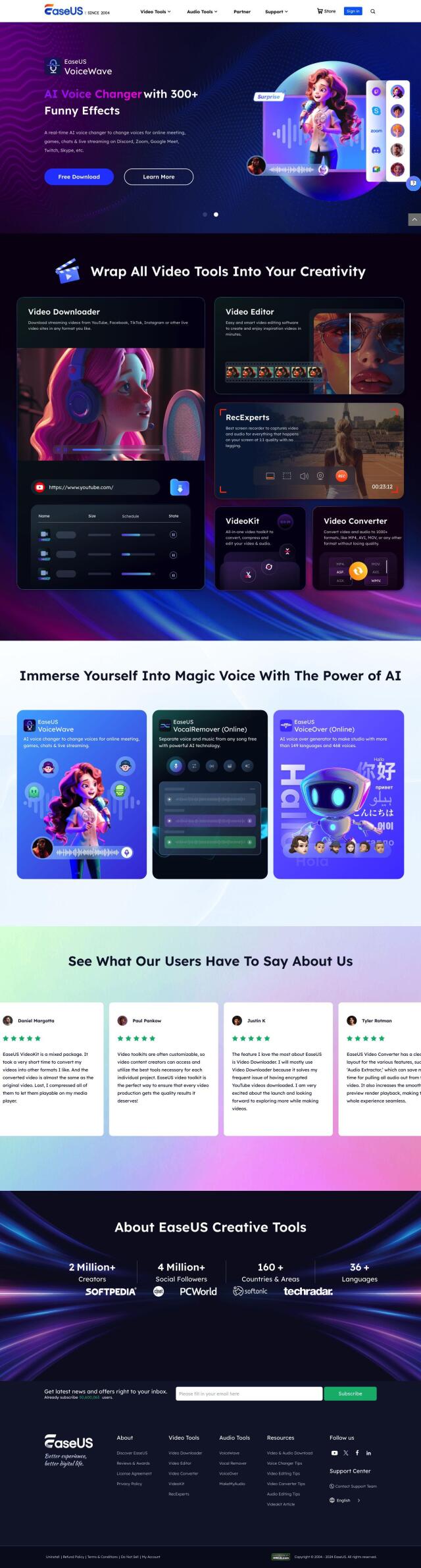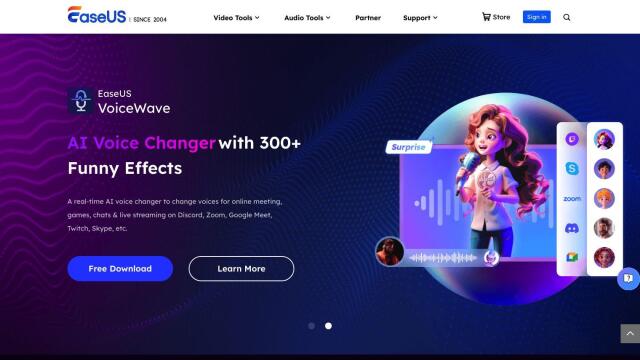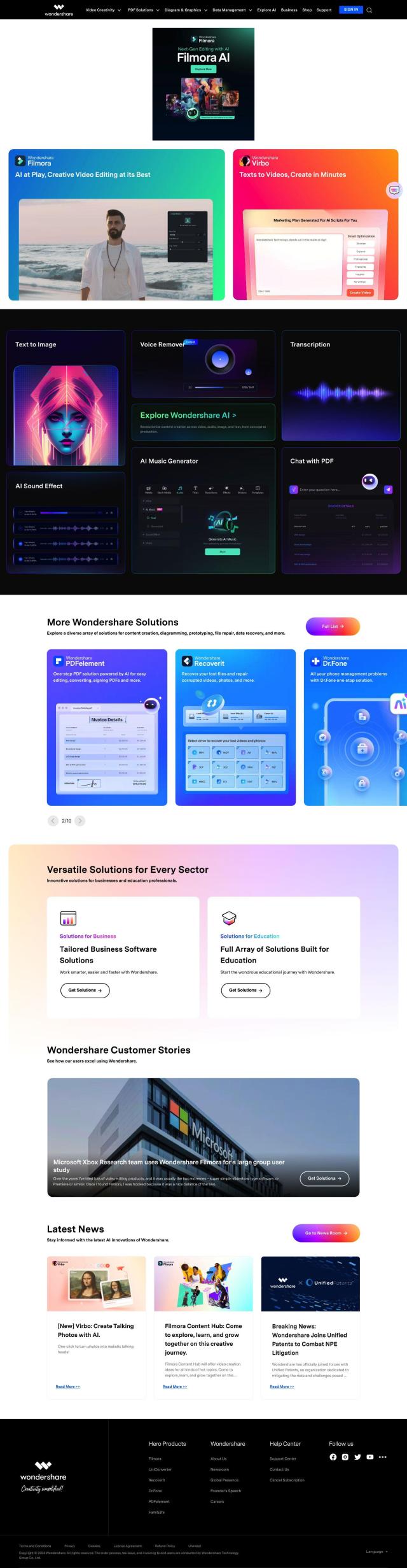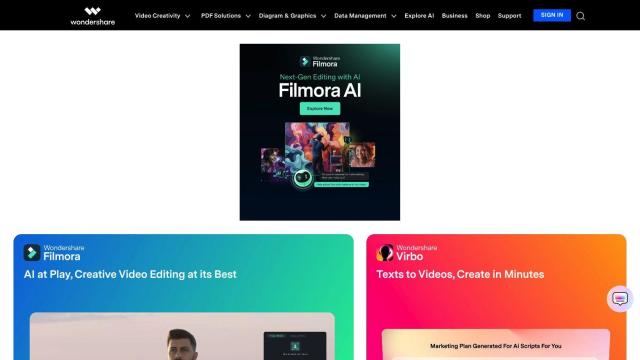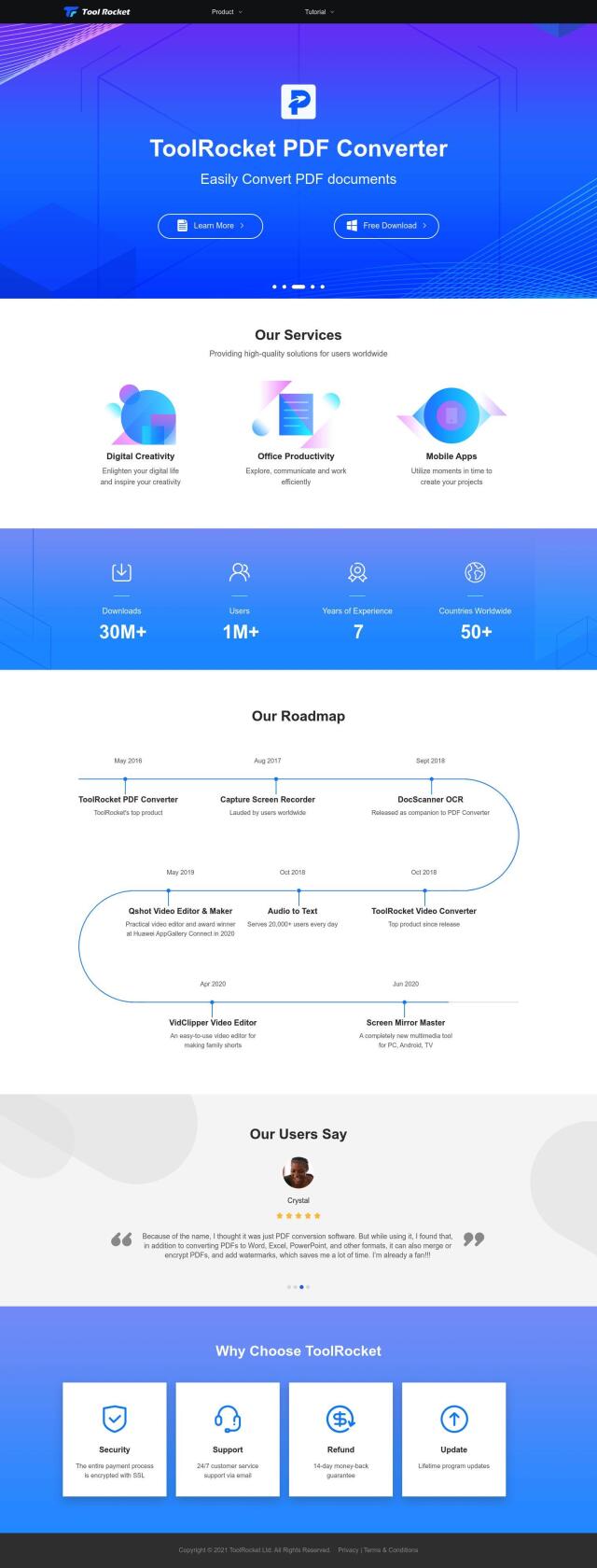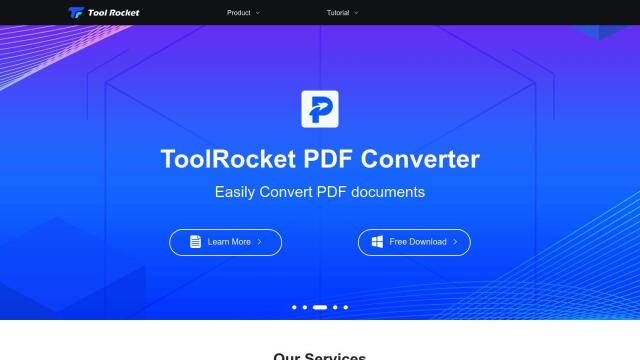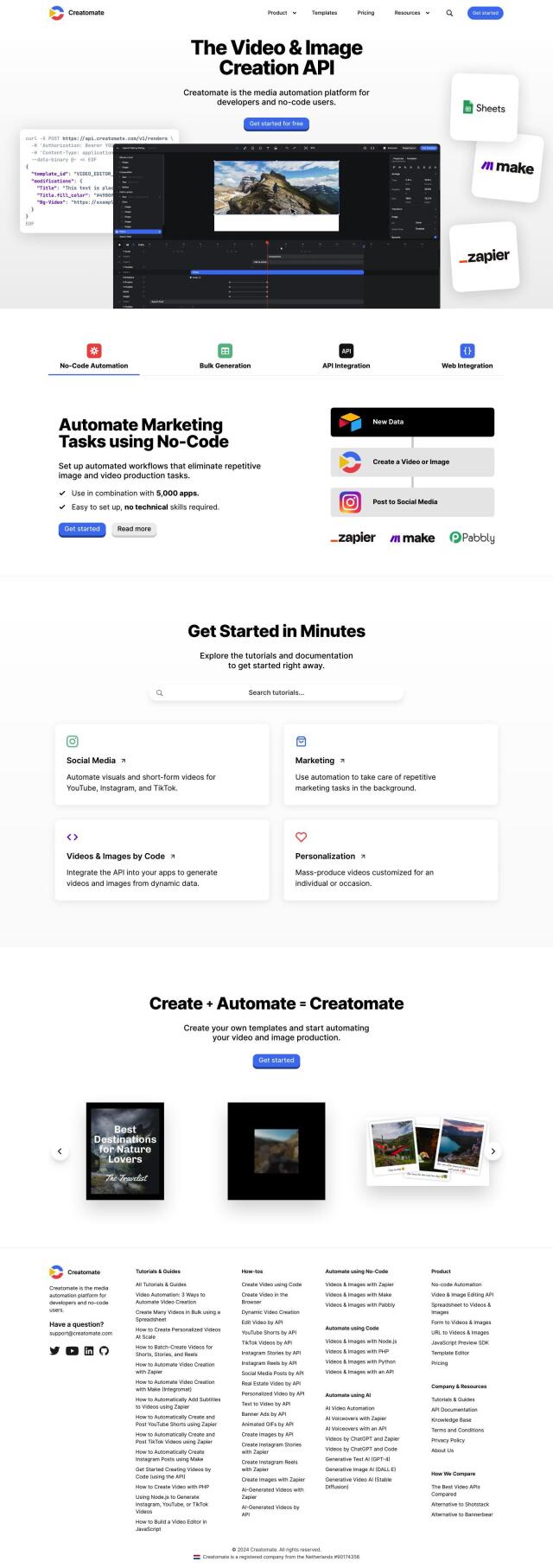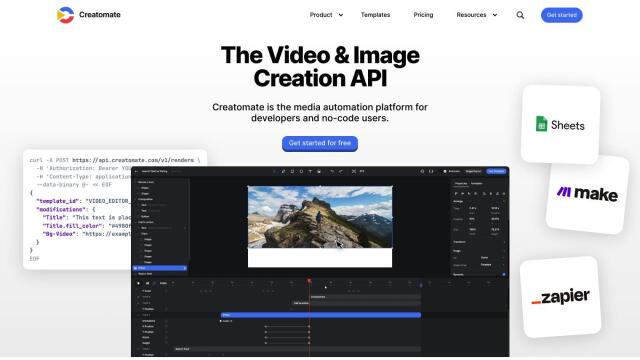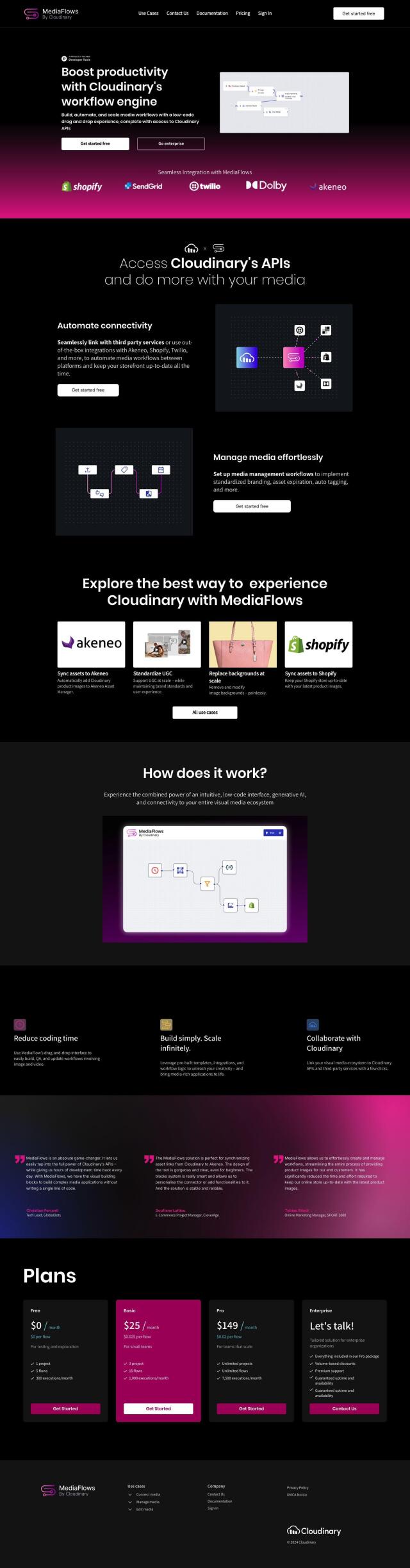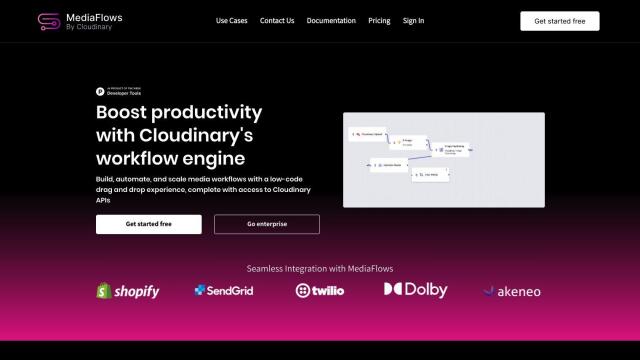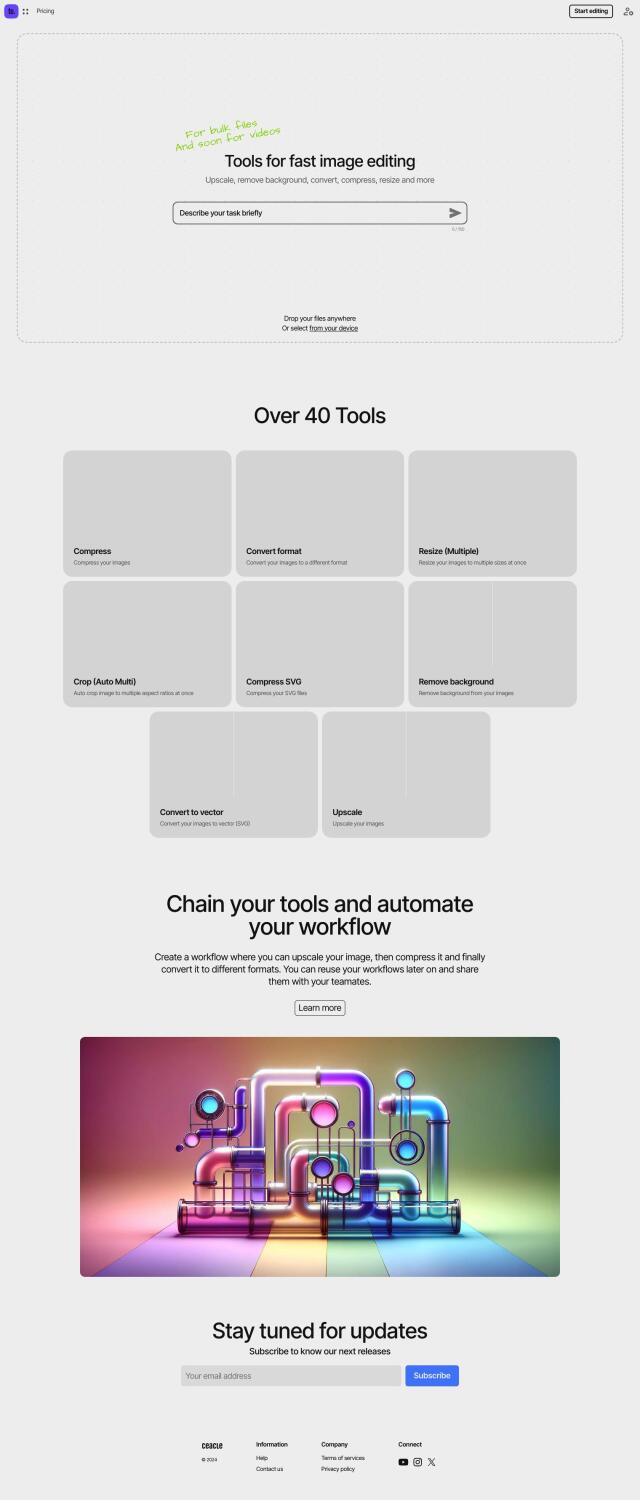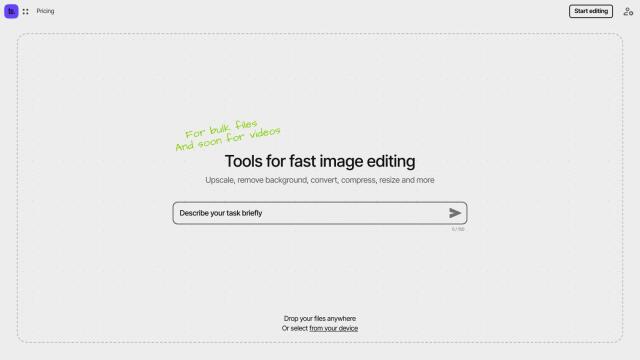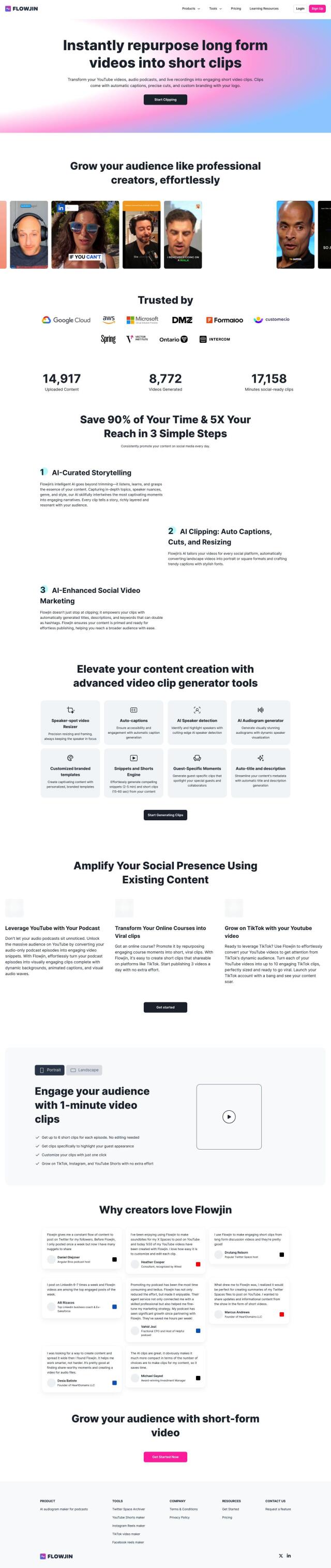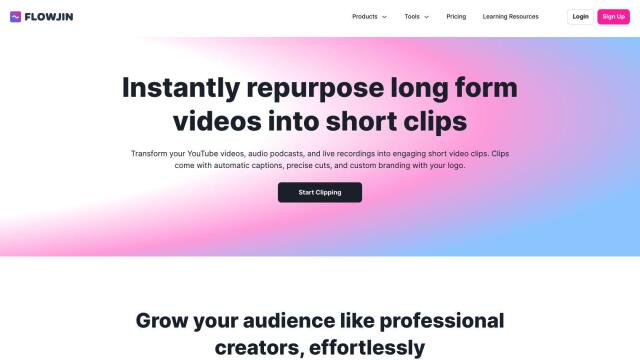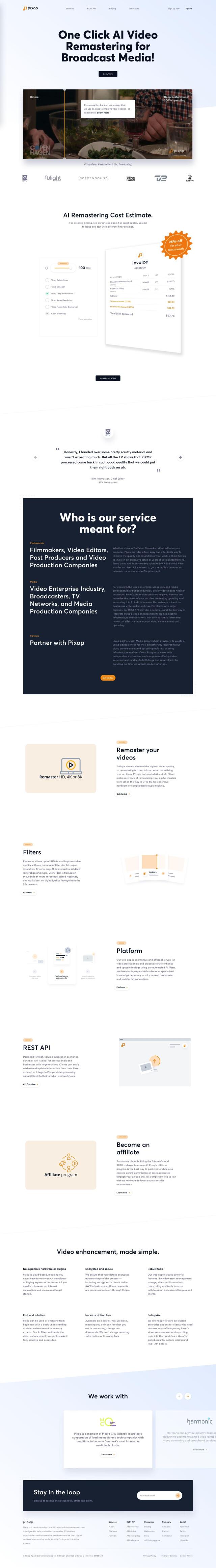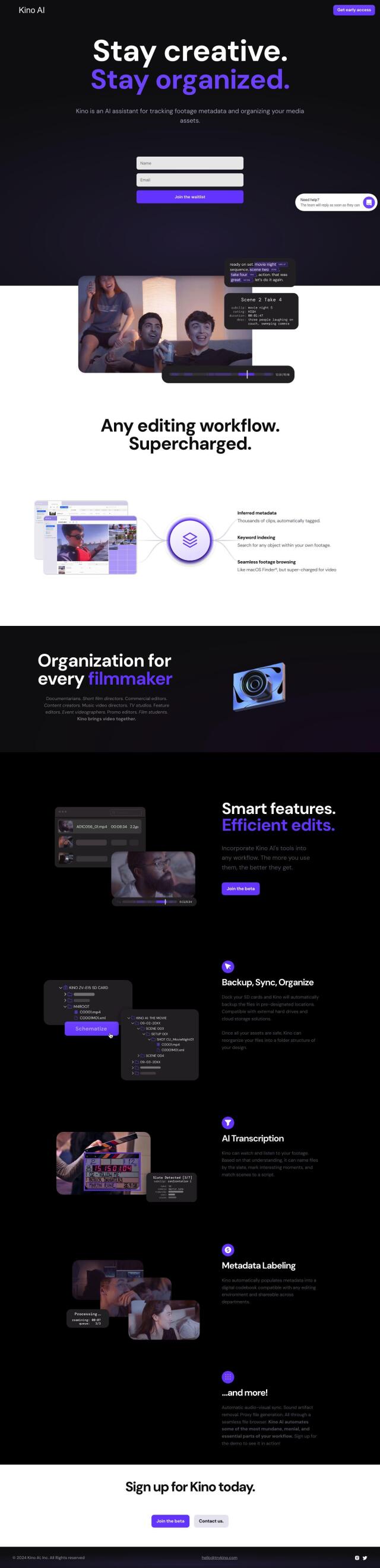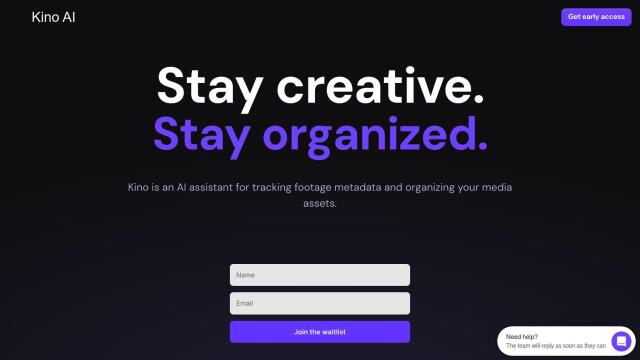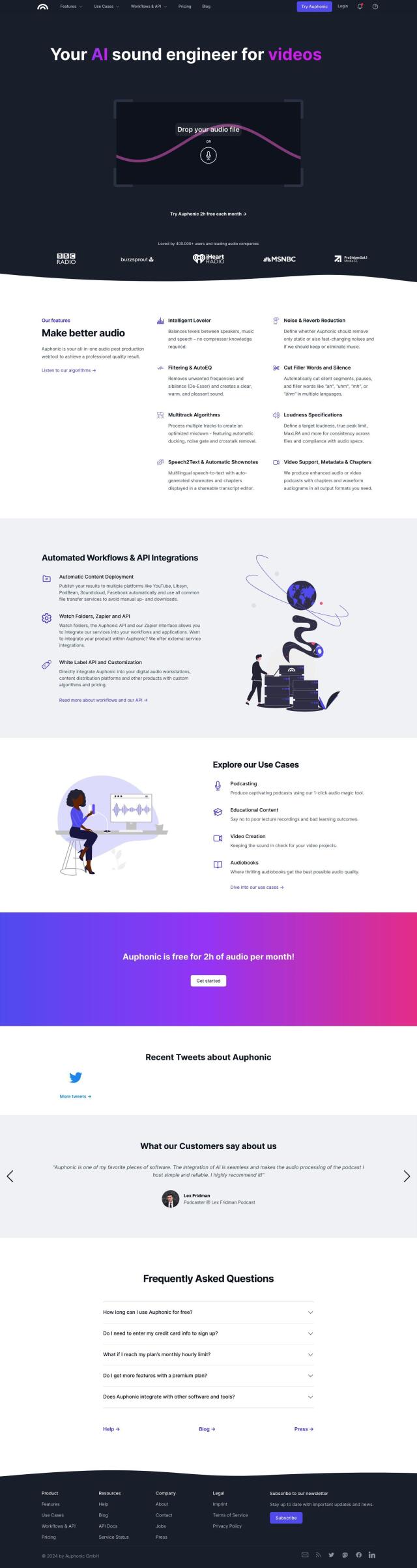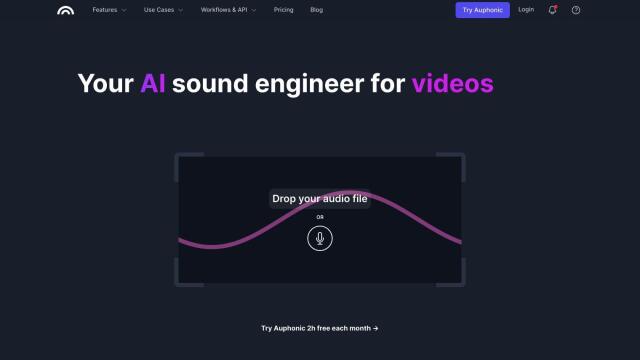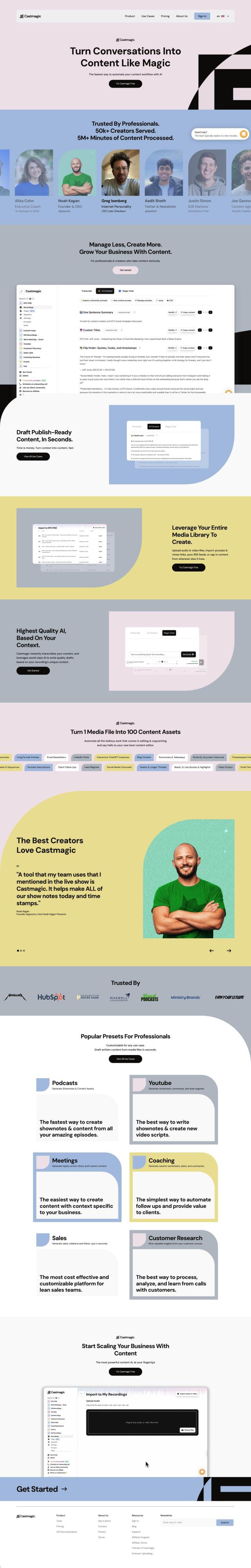Question: Can you find a tool that allows me to batch process multiple multimedia files at once?
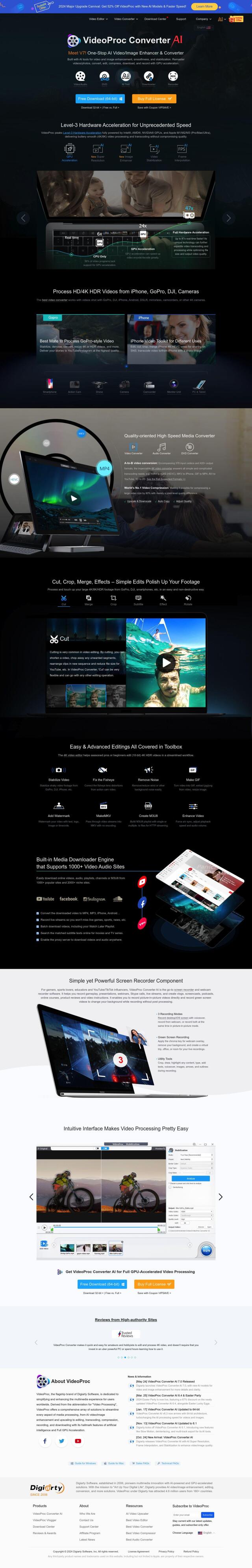
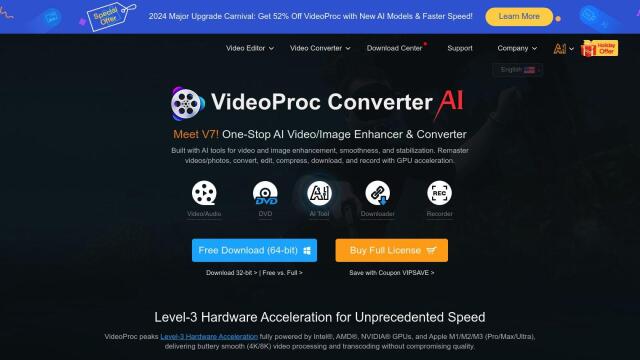
VideoProc
If you need a do-it-all tool to process a lot of multimedia files, VideoProc is a good option. It's got a lot of features for editing, enhancing, converting, compressing and recording video and audio. It can handle more than 400 input formats and transcode video at up to 47 times real-time speed, so it's good for big files and high-resolution video. Its AI technology means you don't have to do as much work yourself.
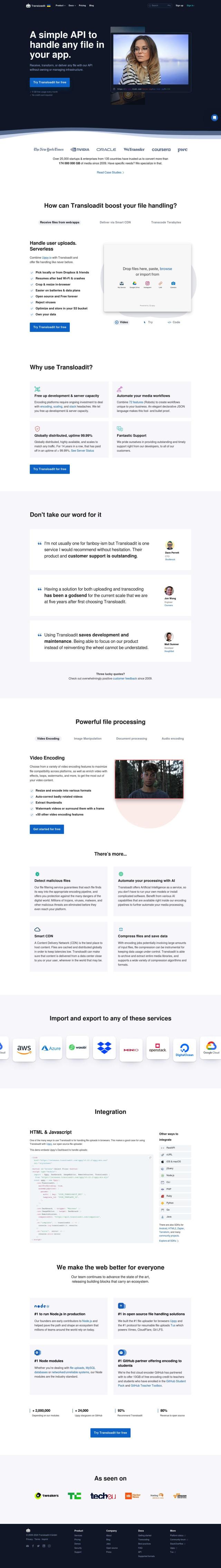

Transloadit
Another good option is Transloadit, a file upload and processing service geared for programmers. It can accept and process files from many sources, including video encoding and image processing. Transloadit supports several programming languages and offers scalable, automated media workflows, which makes it a good option for businesses and developers that need to process a lot of multimedia files.
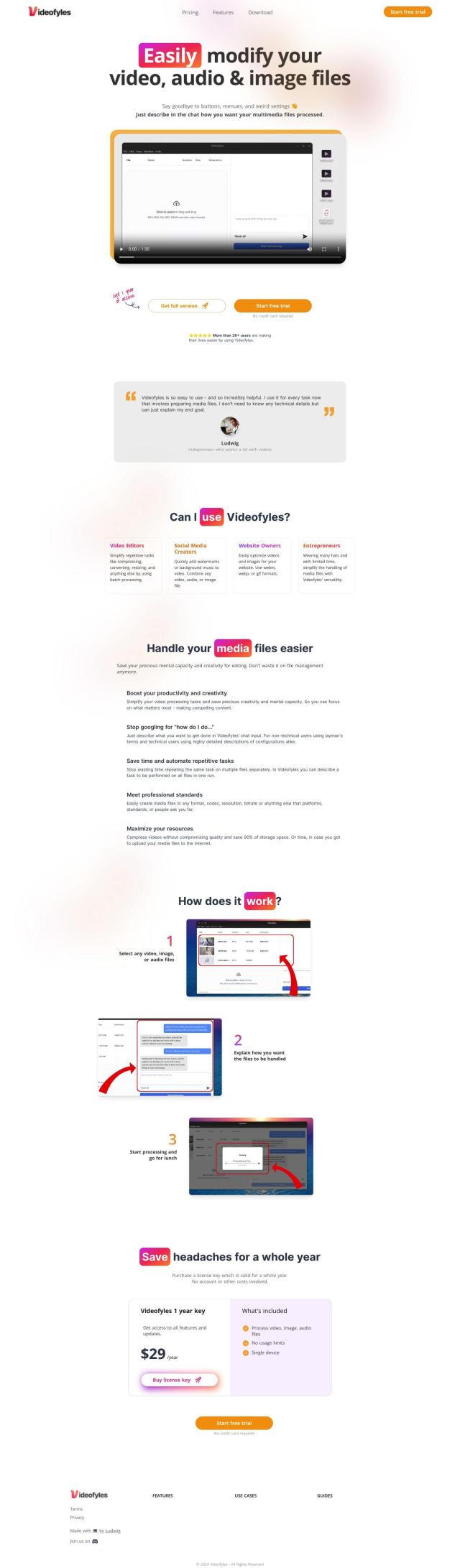
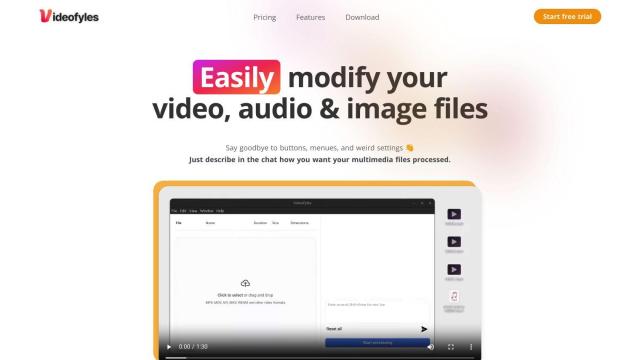
Videofyles
If you prefer a more conversational interface for processing media, Videofyles is a chat-based editor that can handle batch processing and conversion to different formats. That's useful for social media creators and website publishers who want to optimize and resize video quickly. Videofyles also can add watermarks and background music, so it's good for people who want to add some extra flair to their media.
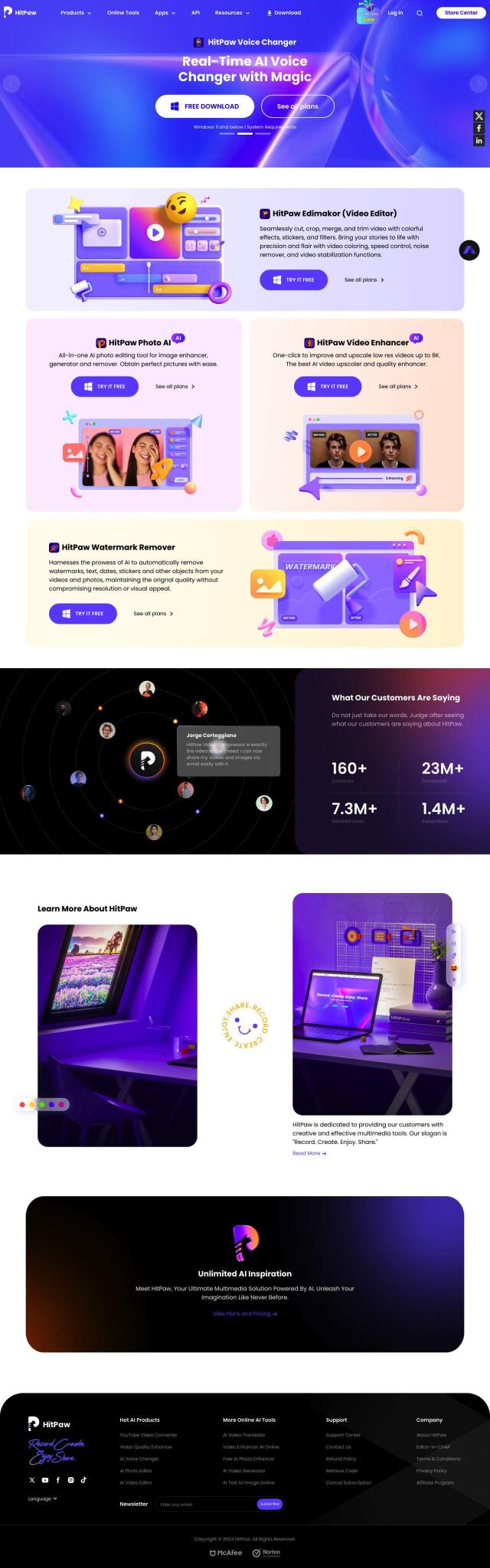
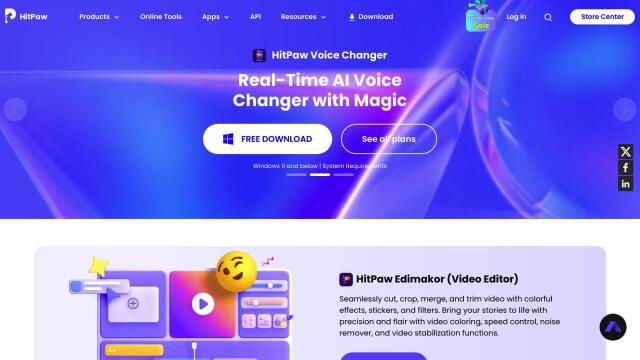
HitPaw
Last, HitPaw has a suite of AI-powered tools for video, audio and image processing. It's got a variety of conversion, editing and quality tools, so it's good for content creators and pros who need to churn out high-quality multimedia files. HitPaw's tools work on Windows and macOS, so it's good for people who use different operating systems.