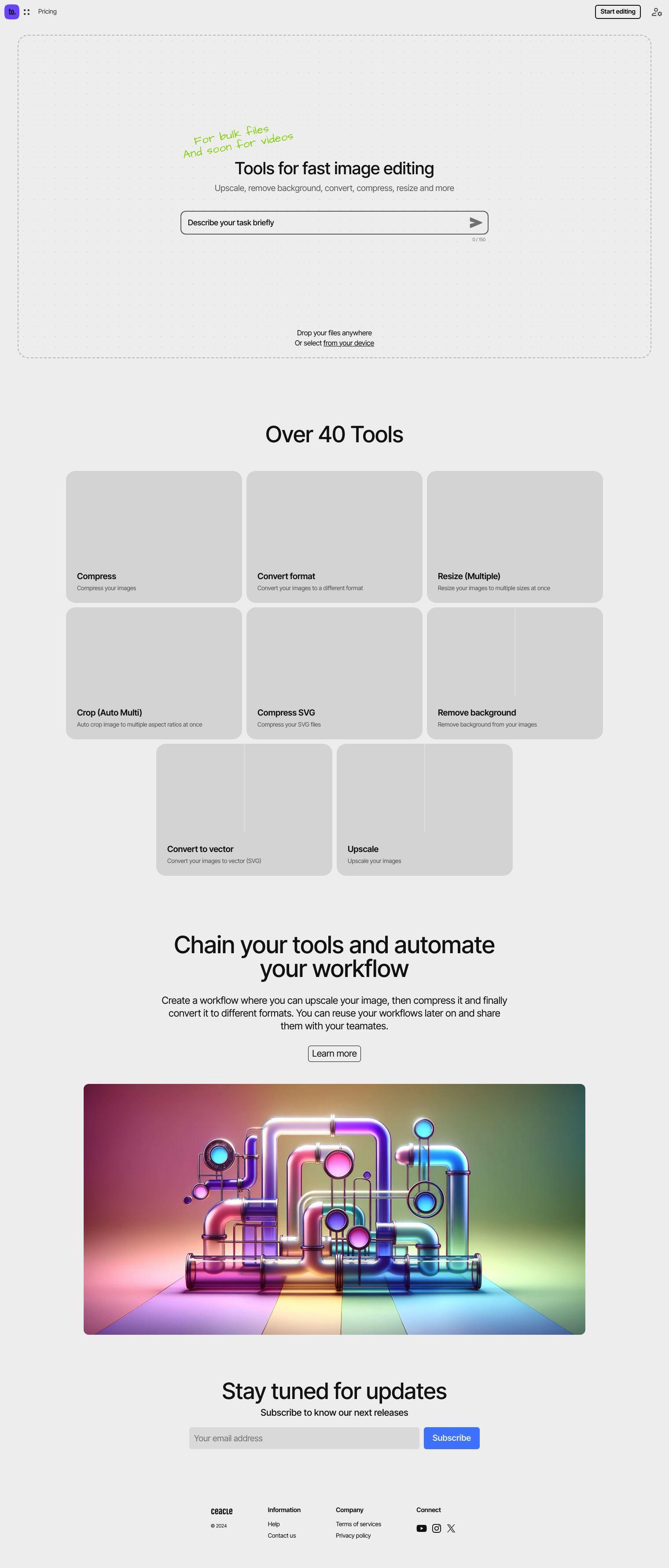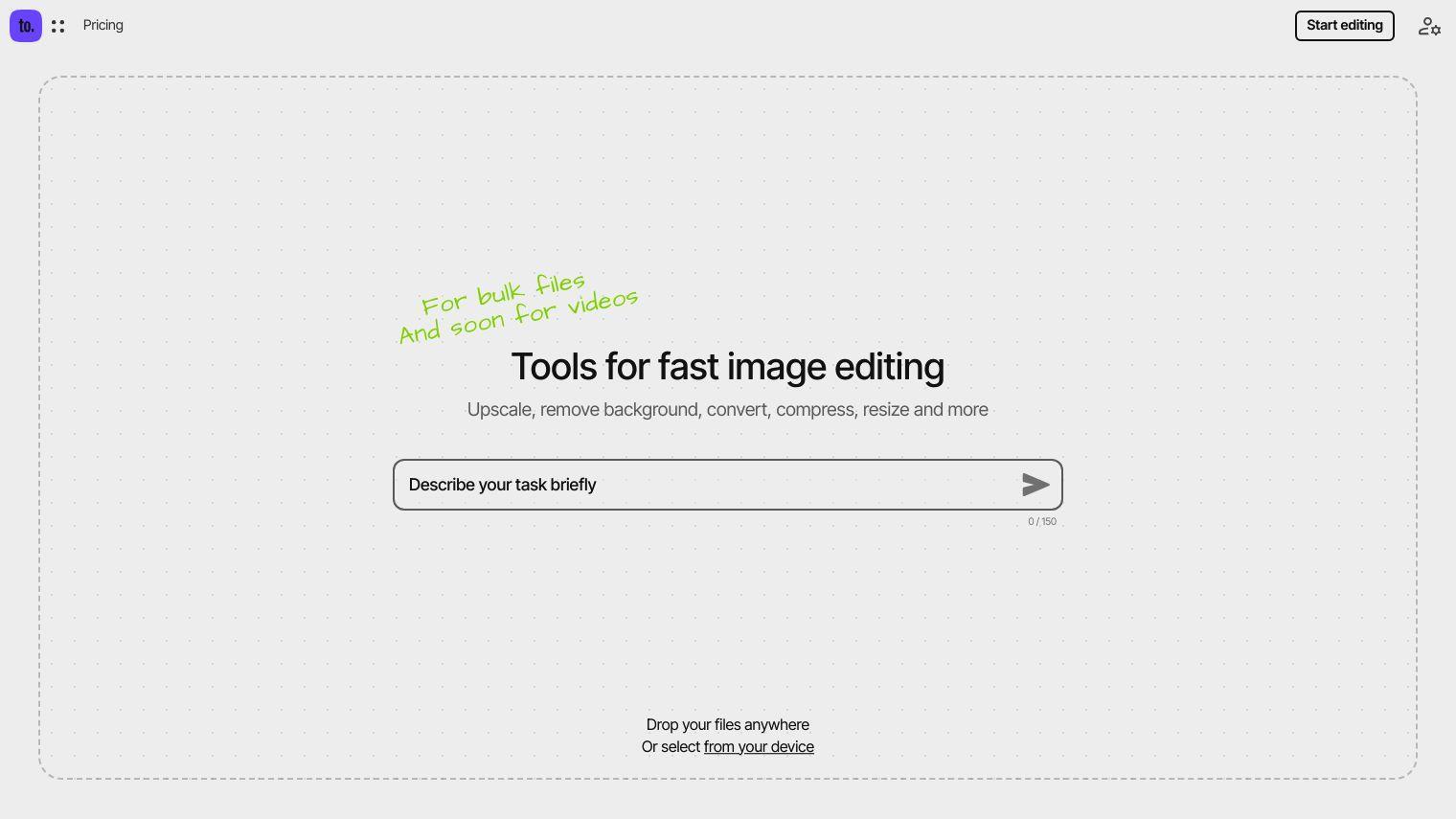Ceacle Tools has a collection of AI-powered tools for image editing, background replacement, vector conversion and other tasks, all in one interface. The interface is designed to make creative editing easier for people working on lots of files, and soon video, too. It's got more than 40 tools for tasks like compression, resizing, format conversion and more.
Some of the tools include the ability to:
- Compress: Shrink image sizes
- Convert format: Change image formats
- Resize (Multiple): Change image sizes in bulk
- Crop (Auto Multi): Crop images to multiple aspect ratios at once
- Compress SVG: Optimize SVG files
- Remove background: Remove backgrounds from images
- Convert to vector: Convert images to vector formats (SVG)
- Upscale: Increase image sizes
You can also string tools together into a workflow to automate processes like upscaling, compressing and converting file formats. You can save those workflows for reuse and share them with team members for collaboration.
Ceacle Tools has several pricing tiers:
- Free Plan: $0/month with a limited number of credits for generating, upscaling and removing backgrounds.
- $9/month Plan: 5 credits with higher limits for upscaling, removing backgrounds and converting to vector.
- $29/month Plan: 20 credits with higher limits for all tools.
- $99/month Plan: 75 credits with higher limits.
- Enterprise Pricing: Custom pricing with team management and priority support.
All plans let you roll over credits and cancel at any time. You can also buy credits in bulk. The service can handle bulk jobs and accepts a variety of payment methods through Stripe. For special tool requests or custom needs, you can contact the developers directly.
Ceacle Tools is designed for creatives and teams that want to streamline their image editing with AI tools. It's designed to be a fast, flexible option for people who have to process lots of image files.
Published on June 14, 2024
Related Questions
Tool Suggestions
Analyzing Ceacle Tools...