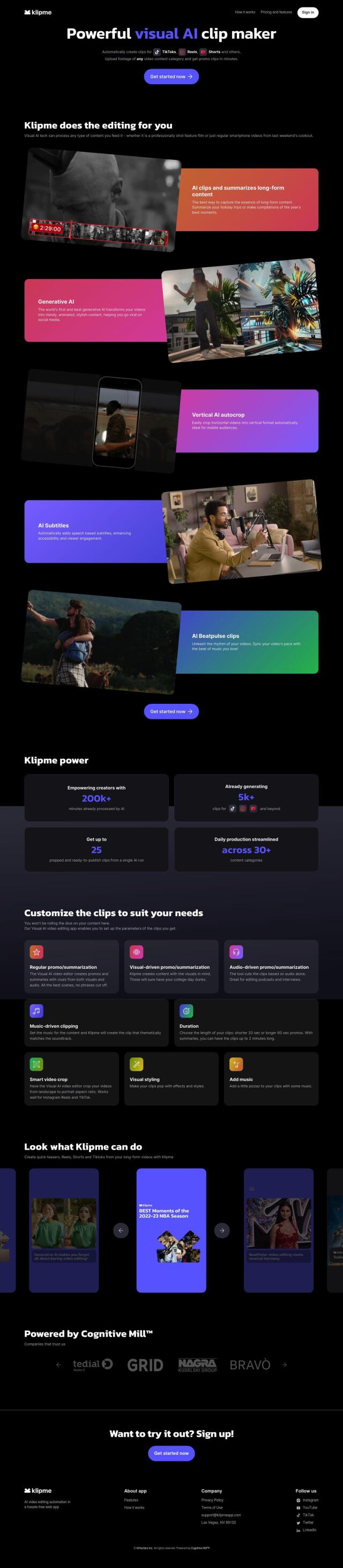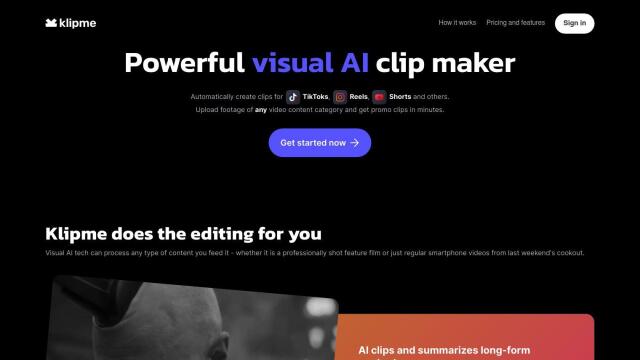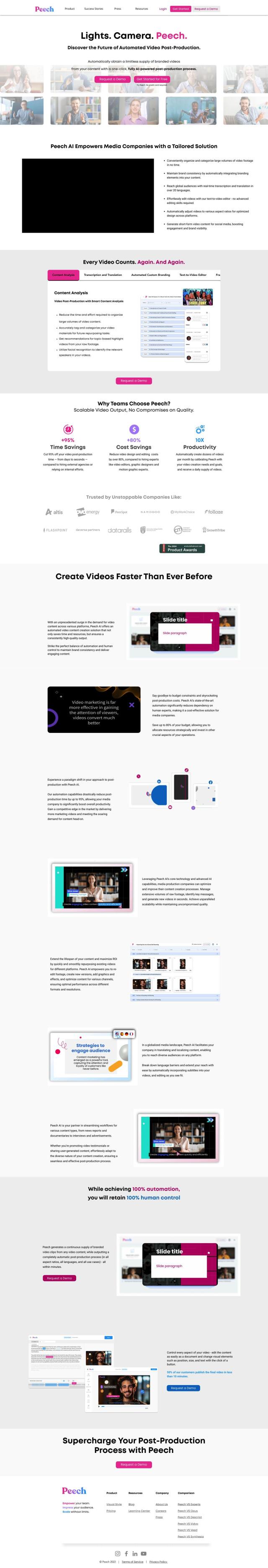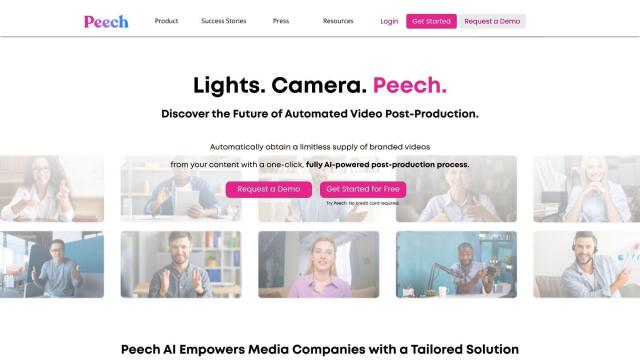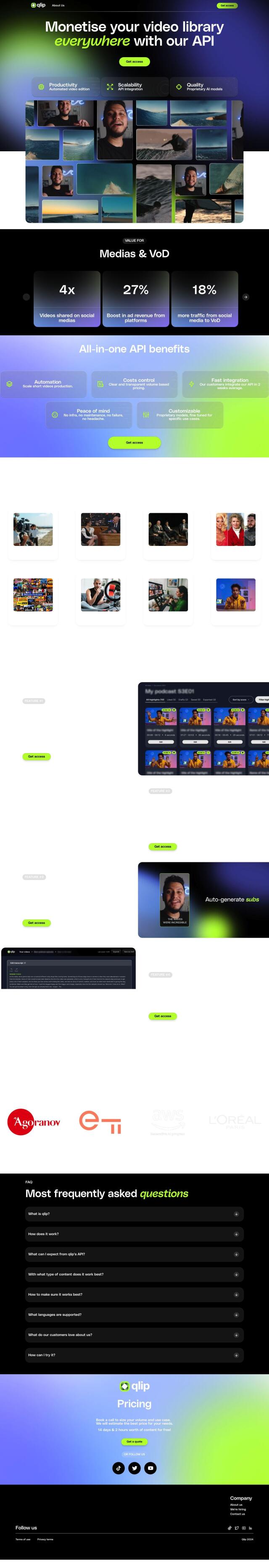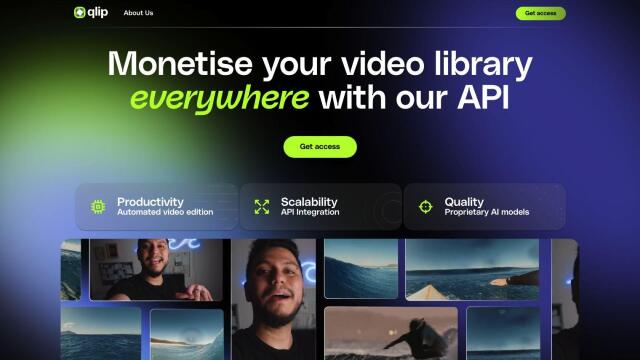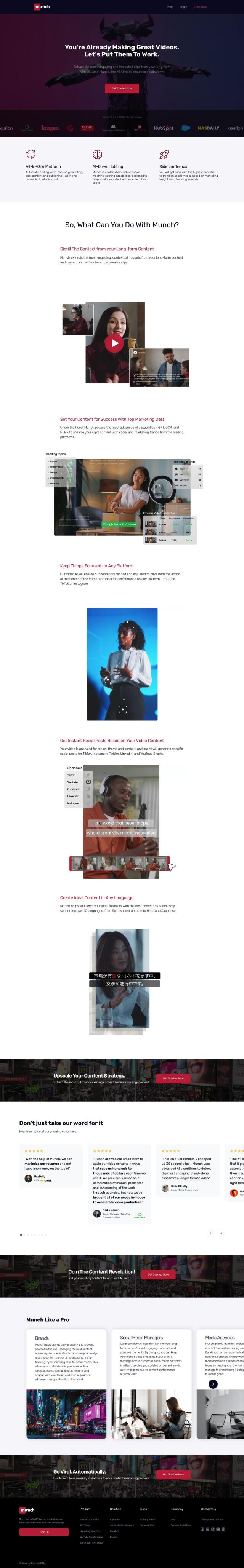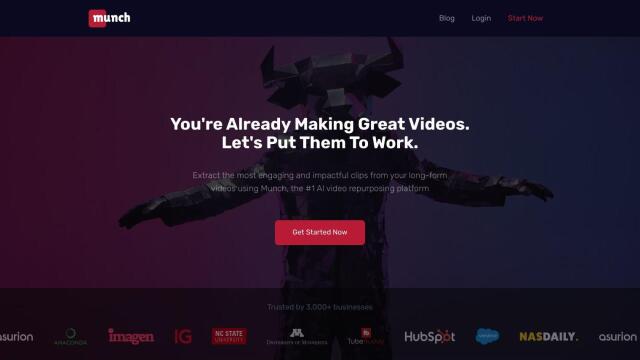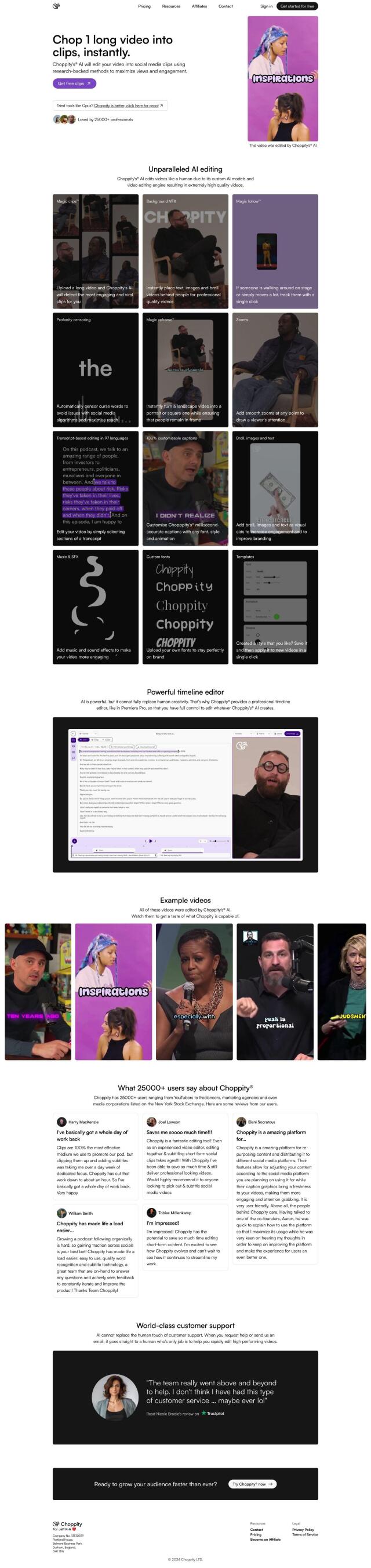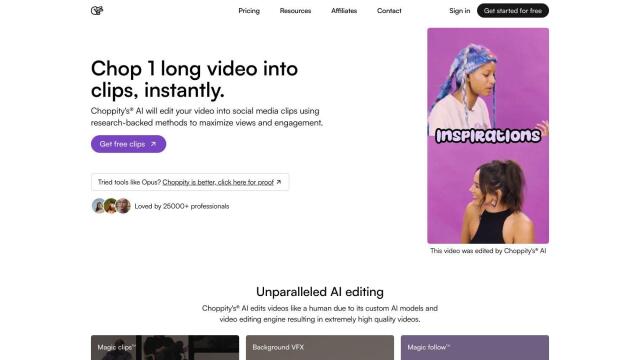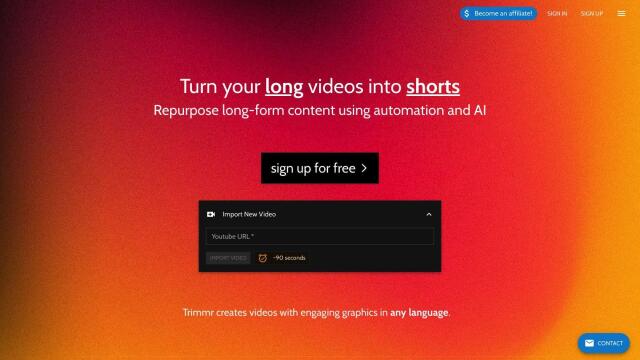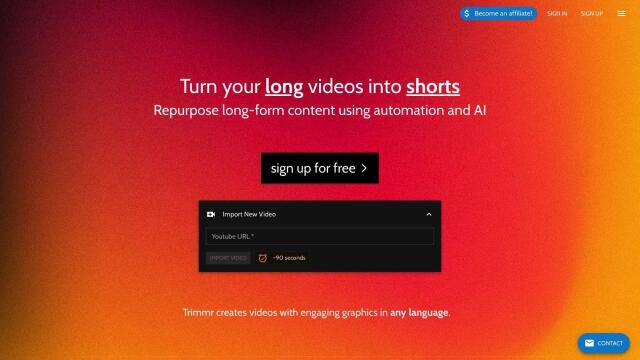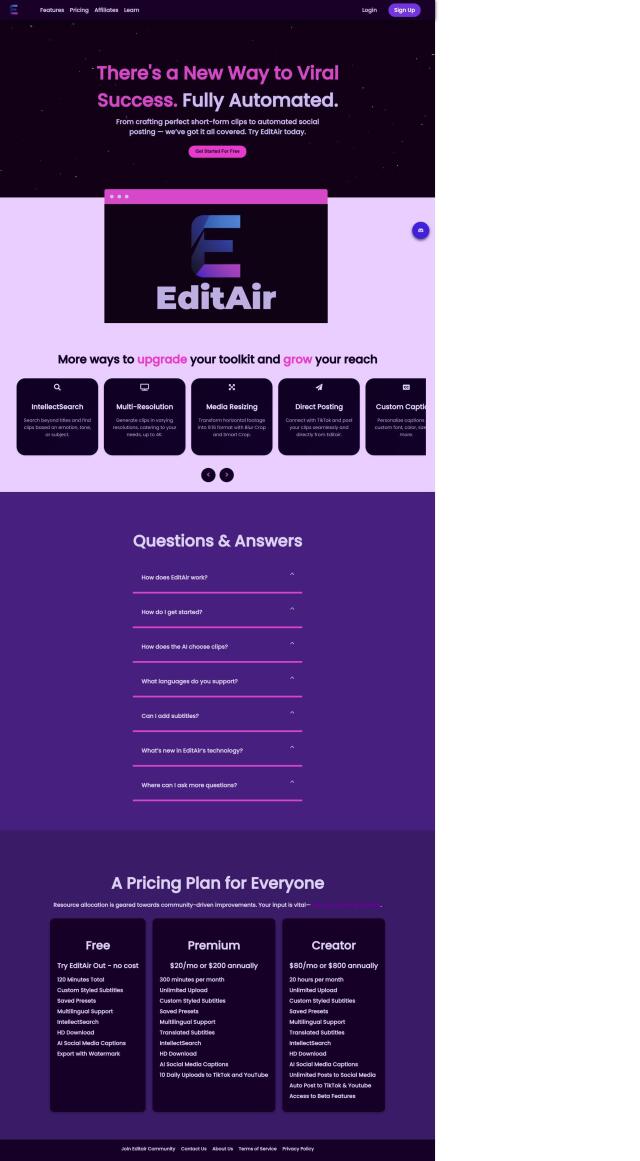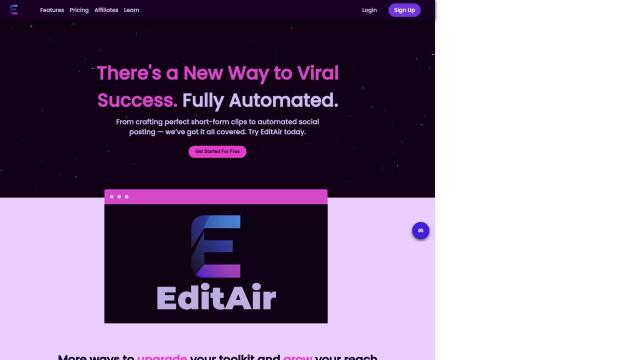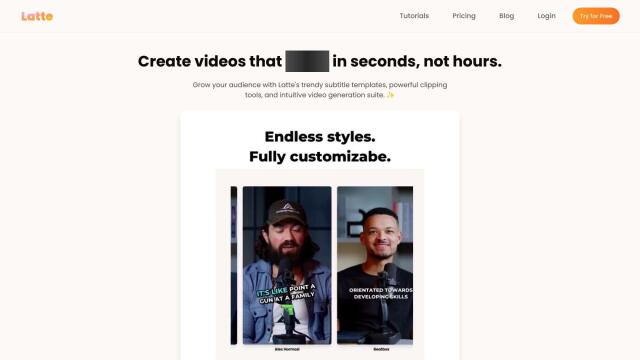Question: I'm looking for a platform that can automatically crop videos to a specified aspect ratio without manual editing.
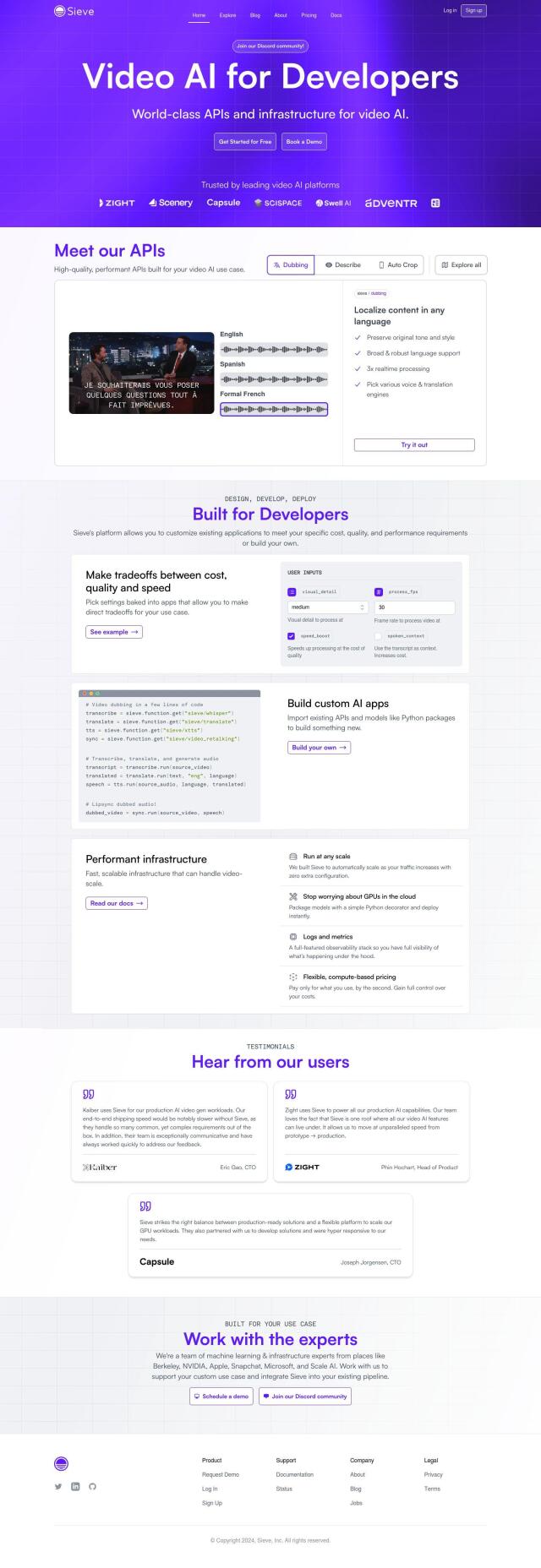
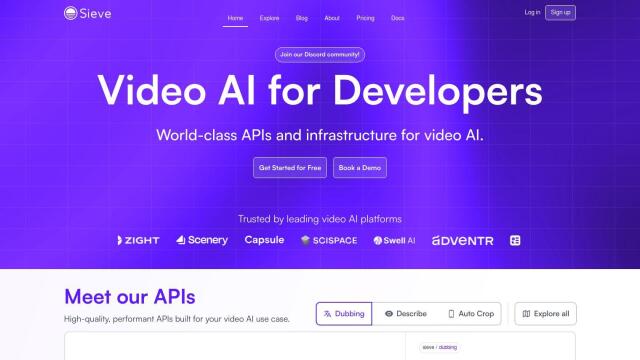
Sieve
If you want a platform to automatically crop videos to a specific aspect ratio without having to edit them manually, Sieve is a good choice. It also offers auto-crop abilities, along with other AI-based video processing options like dubbing and detailed audiovisual summaries. Sieve's adjustable parameters for cost, quality and speed, and its tiered pricing options, including pay-by-the-second pricing and discounts for high volume, means it can accommodate a range of needs.
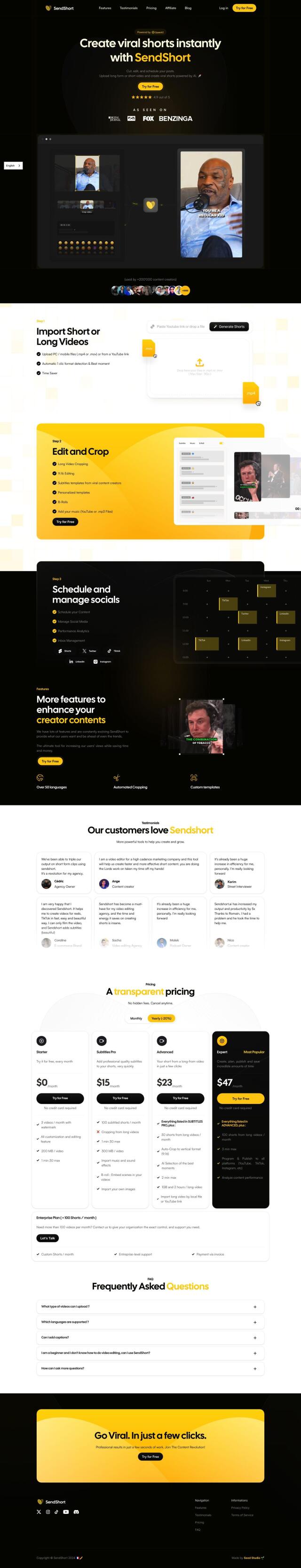

SendShort
Another good option is SendShort, geared for creators and agencies trying to create viral shorts. It's got automated cropping, subtitles and custom templates that make it easy to convert long-form videos into short-form content. SendShort has multiple pricing tiers depending on how much you use it, and it's got scheduling and analytics tools to help you manage your video from start to finish.


Kamua
If you need something that works in a browser, Kamua offers AutoCrop to convert horizontally shot videos into vertical format, along with other AI-based editing abilities like AutoCaption and Preview. It's easy to use and requires no software download, so it's good for social media and e-commerce content creators.


Vizard
Last, Vizard is an AI-based video generator and editor that can resize videos for different social media formats. It's got AI Clipping to automatically identify highlights, Caption Translation, and Timeline Editing that can save you a lot of time and effort editing and formatting your videos. Vizard is free to use and offers a full-featured video editor and automatic subtitle generation.