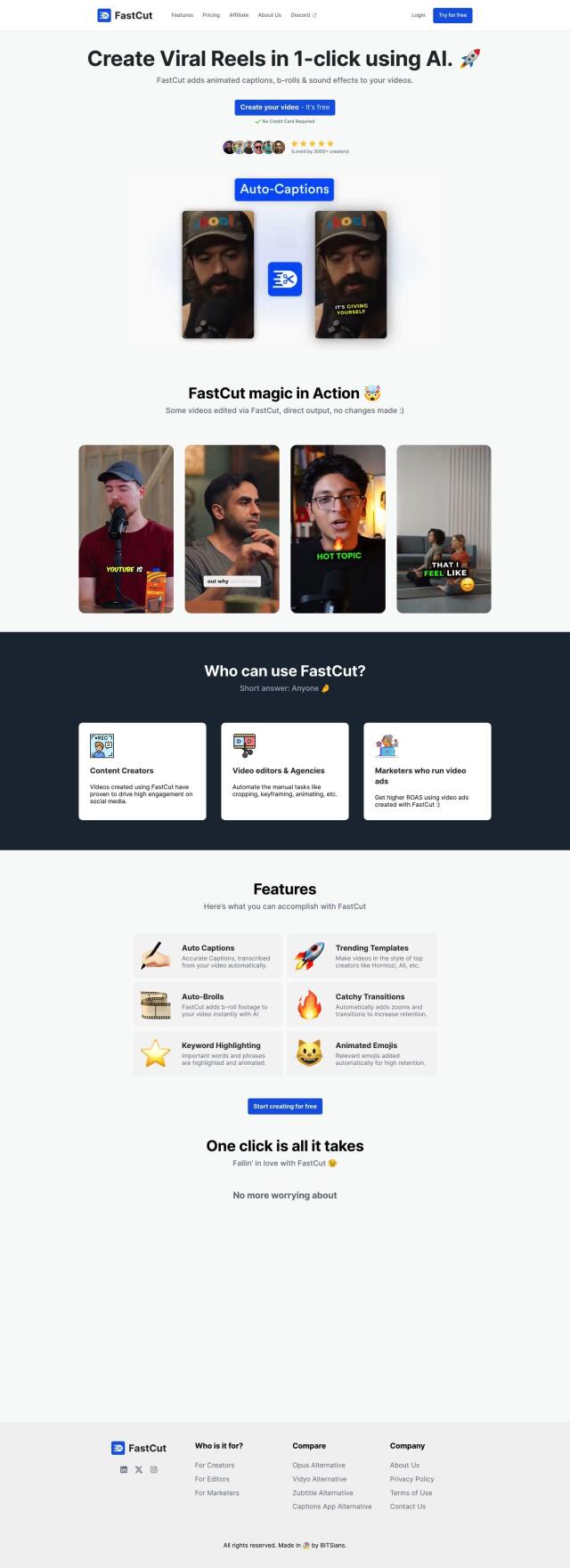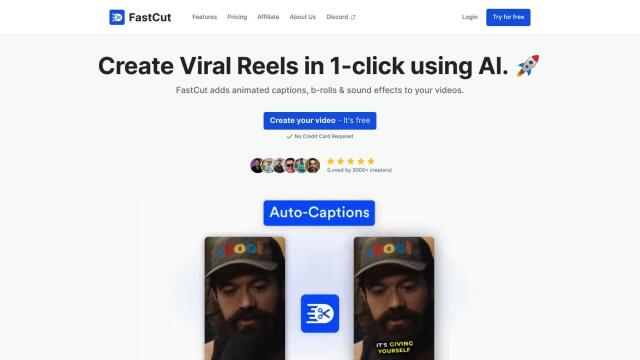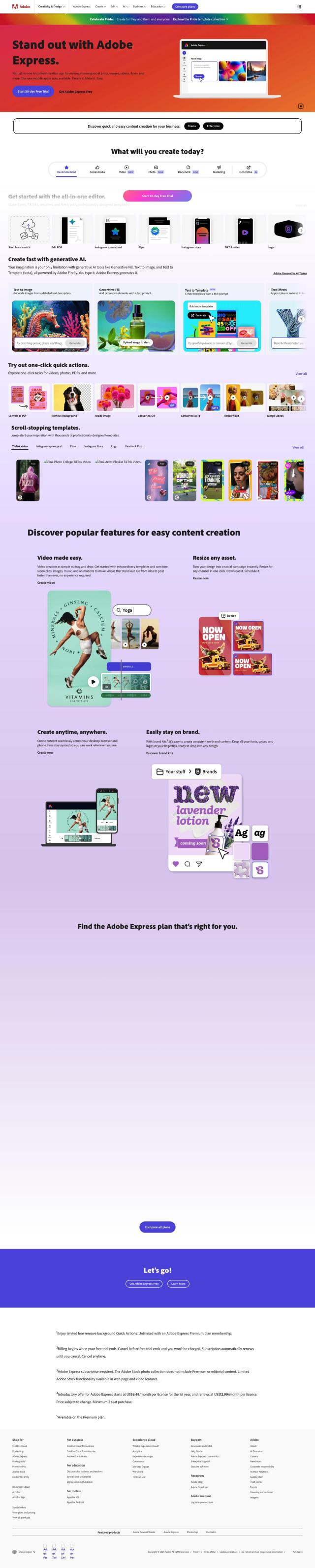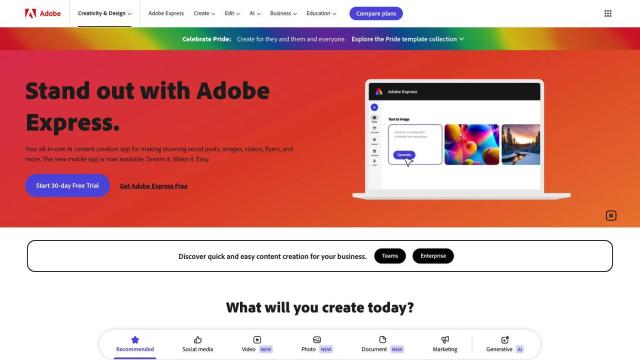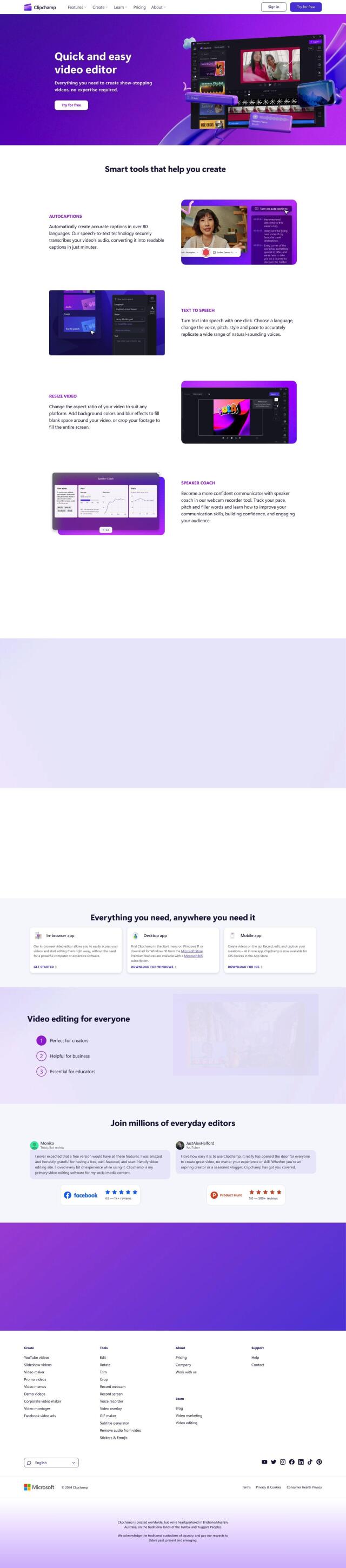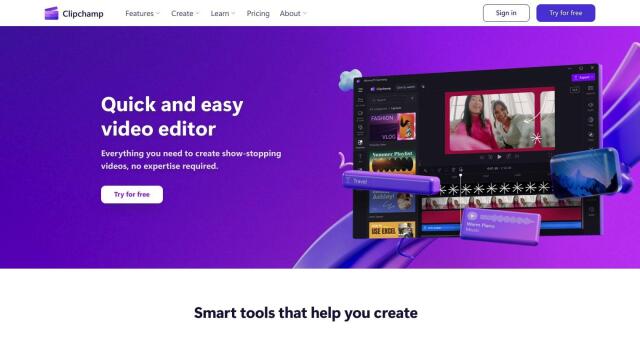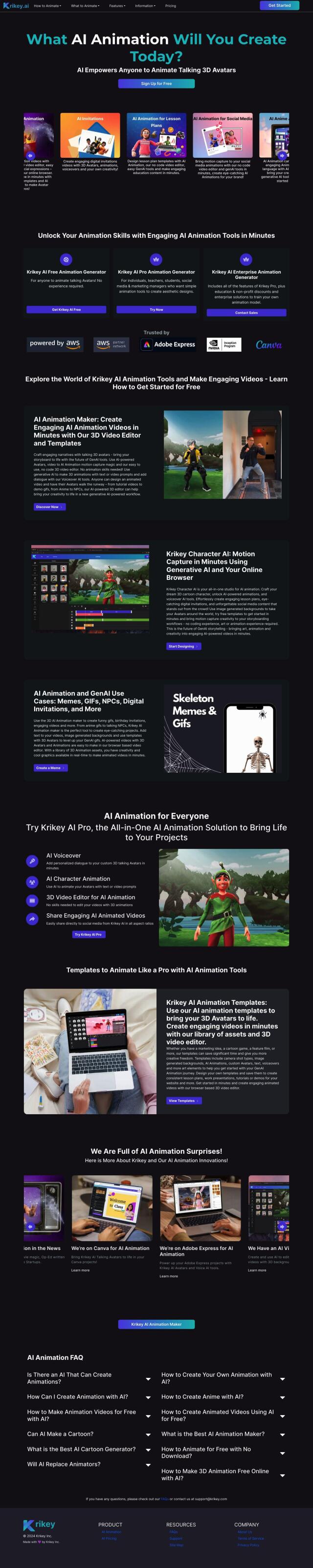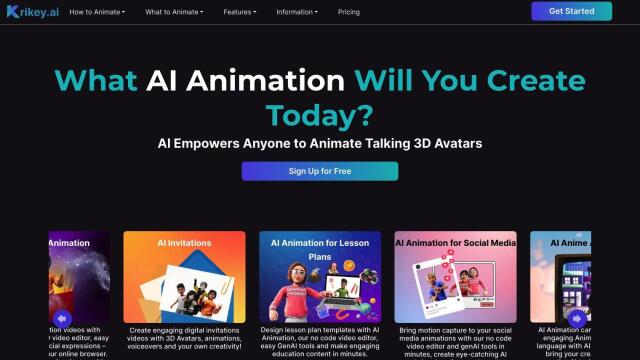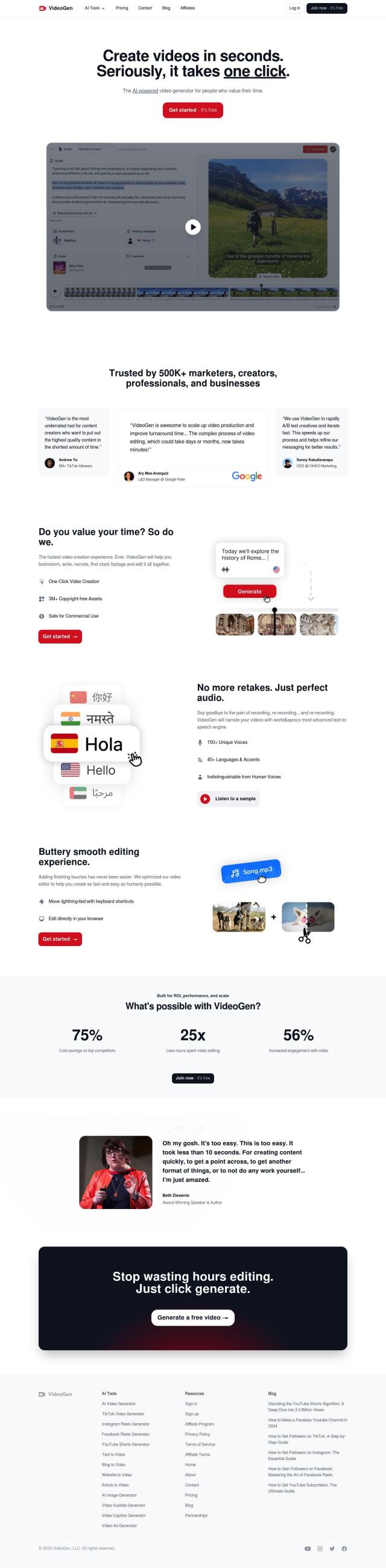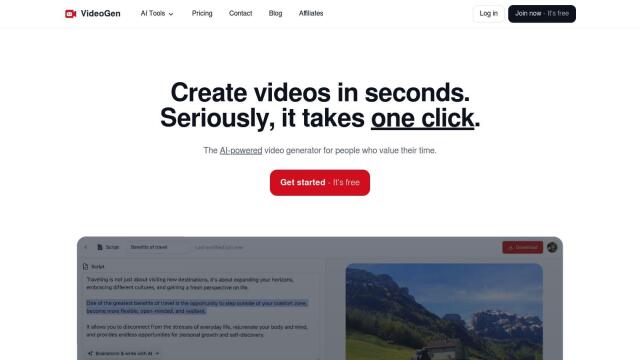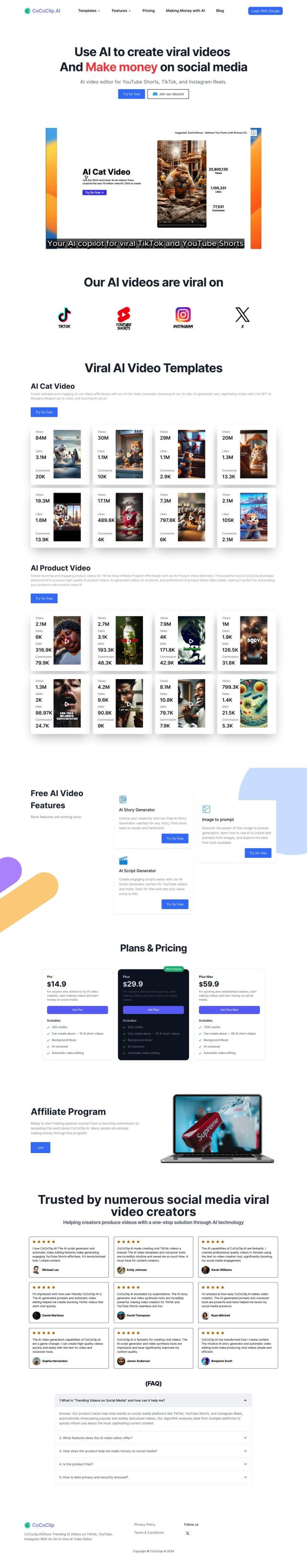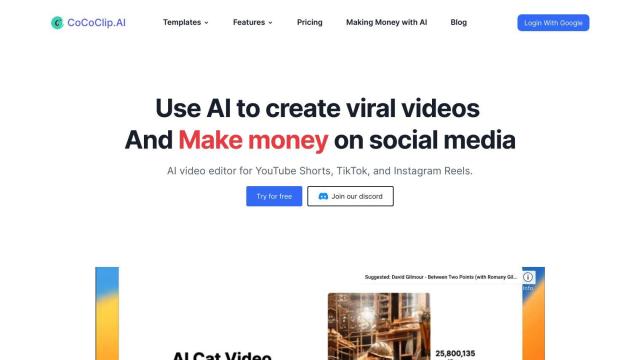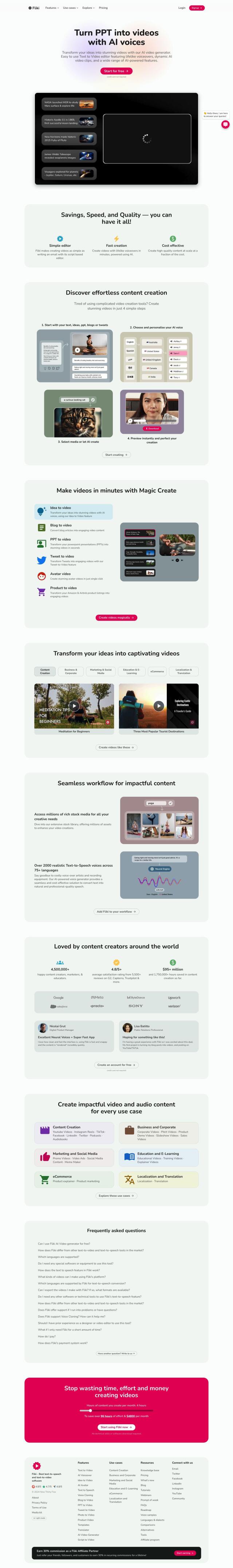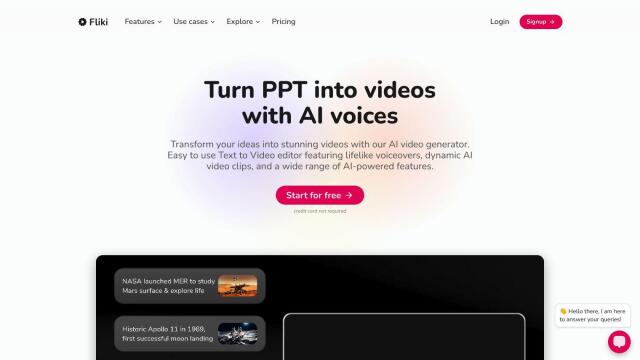Question: Is there a plugin that can help me add animated counters to my videos quickly and easily?
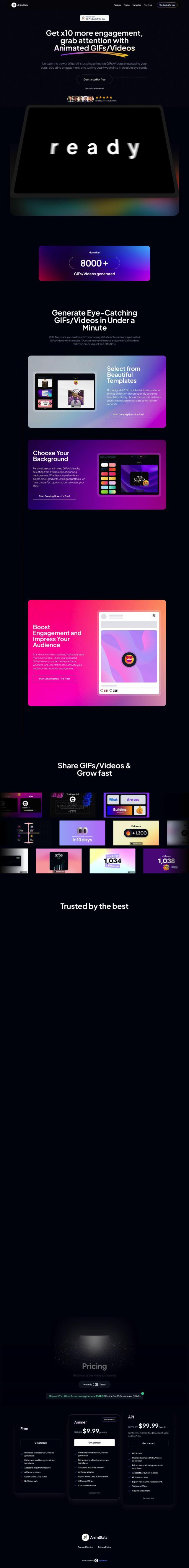
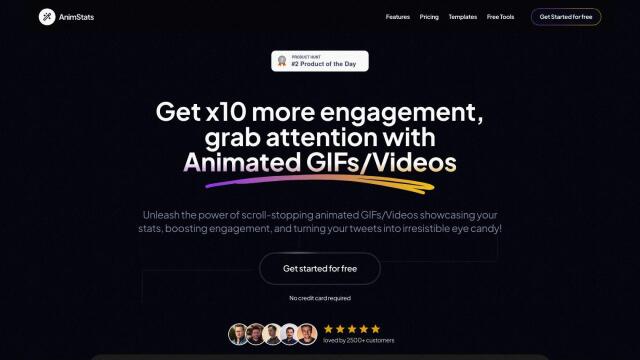
AnimStats
If you want to add some animated counters to your videos with minimal fuss, AnimStats is worth a look. It lets you create eye-catching animated GIFs and videos from statistics with a simple interface and plenty of options for customization. With a library of templates, backgrounds and effects, you can make your statistics more compelling and easily shareable on social media, websites or presentations.
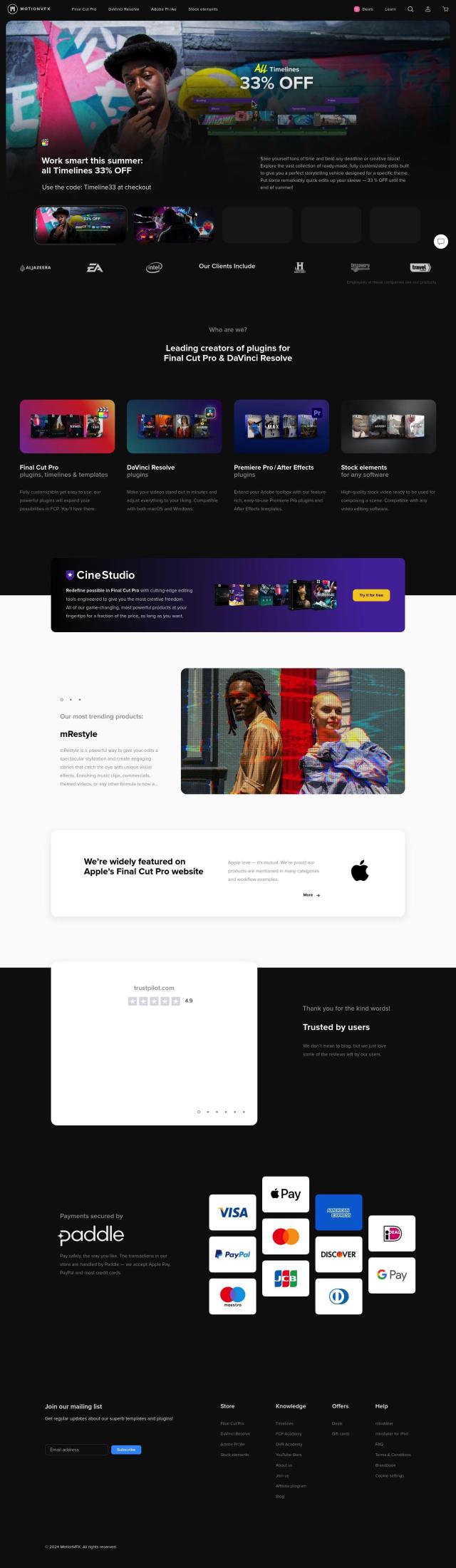
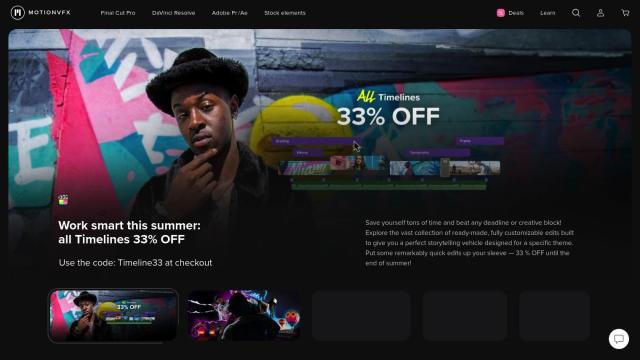
MotionVFX
Another good choice is MotionVFX, which offers a variety of plugins and templates for Final Cut Pro and DaVinci Resolve video editors. Plugins like mCounter DVR can automate video editing chores, while templates like Trendy Modular Template offer more creative options. It's a good investment for serious video editors who want to add some advanced options and good customer support to their work.


VEED
If you prefer a browser-based option, check out VEED. This AI video editor is easy to use and has features like text-to-video, avatars, auto-subtitles and voice translations. It can handle a variety of formats and aspect ratios, and it's got collaboration tools, too, so it's good for content creators and marketers who need to churn out high-quality videos fast.


Animaker
Last, Animaker is an online AI animation generator that lets you create studio-quality animated and live-action videos even if you don't have any design skills. With a library of assets and video templates, you can create a video in less than five minutes. It's good for marketers, sales teams and others who need to create professional video communications without a lot of hassle.