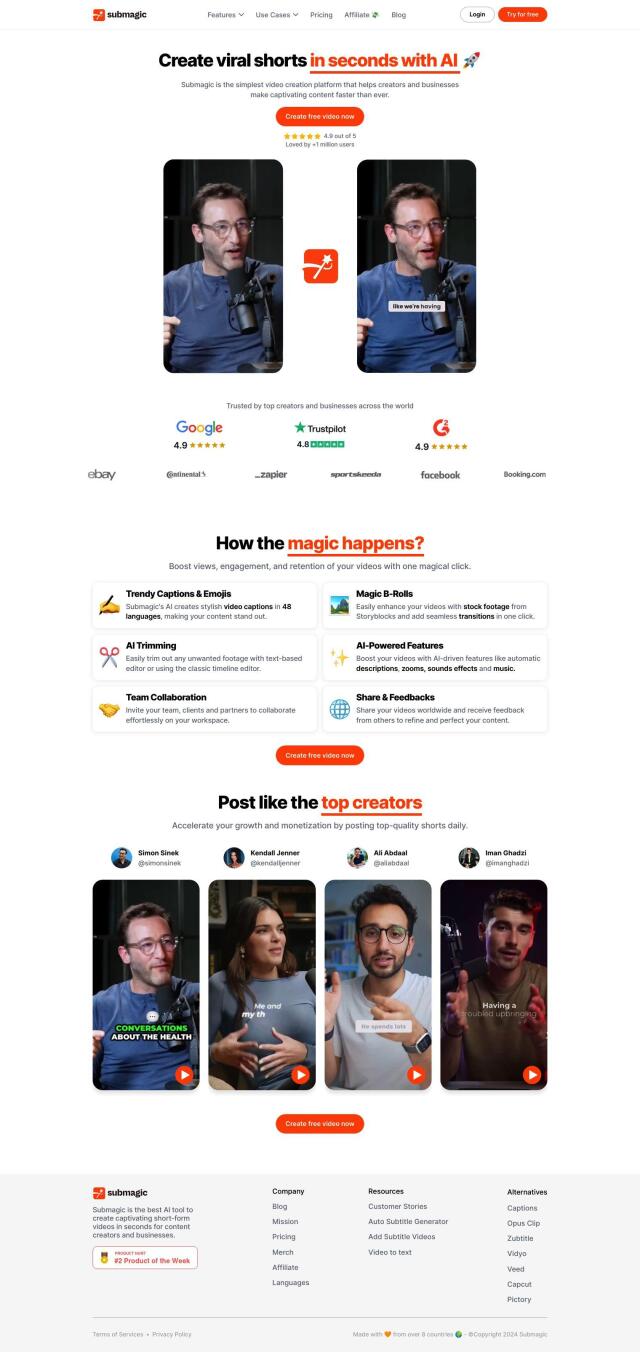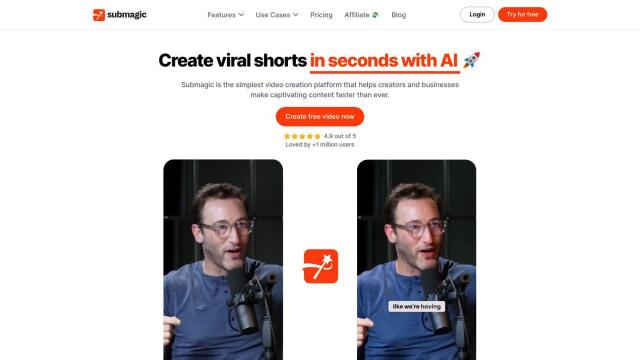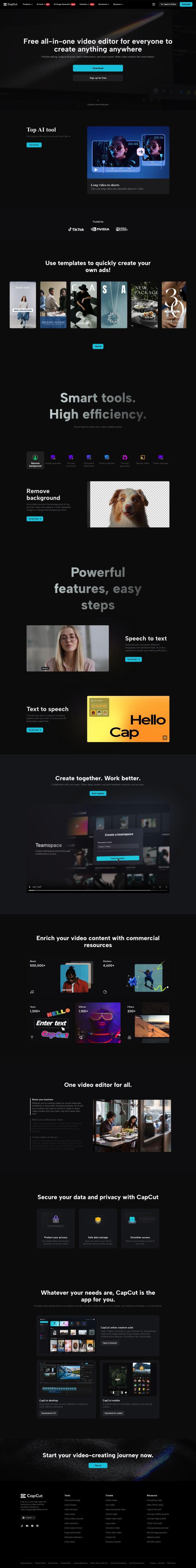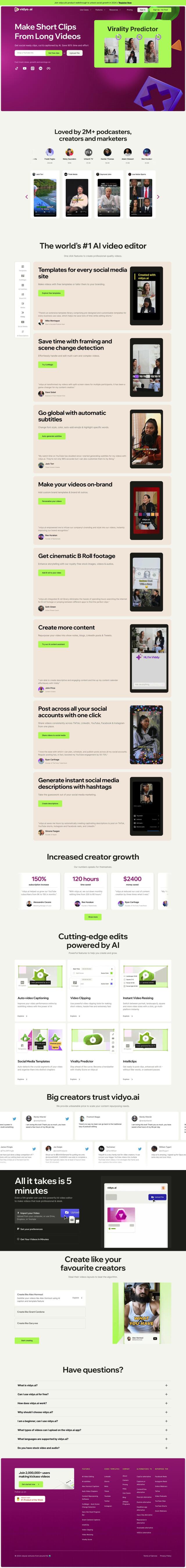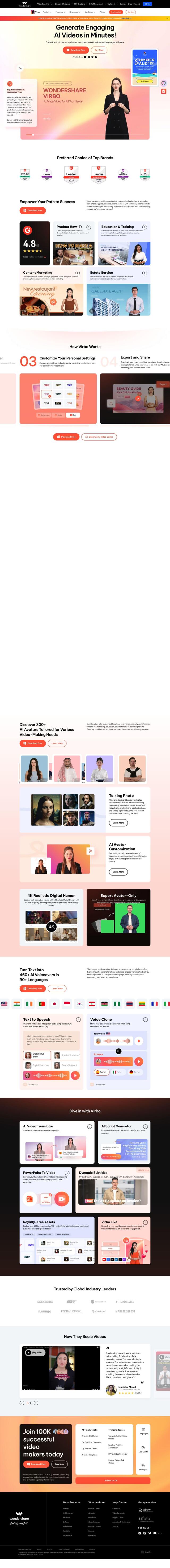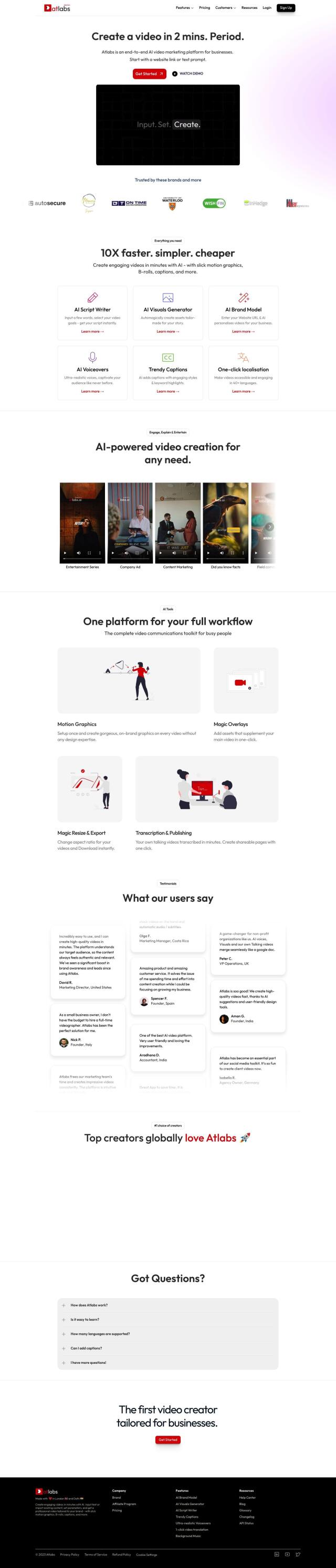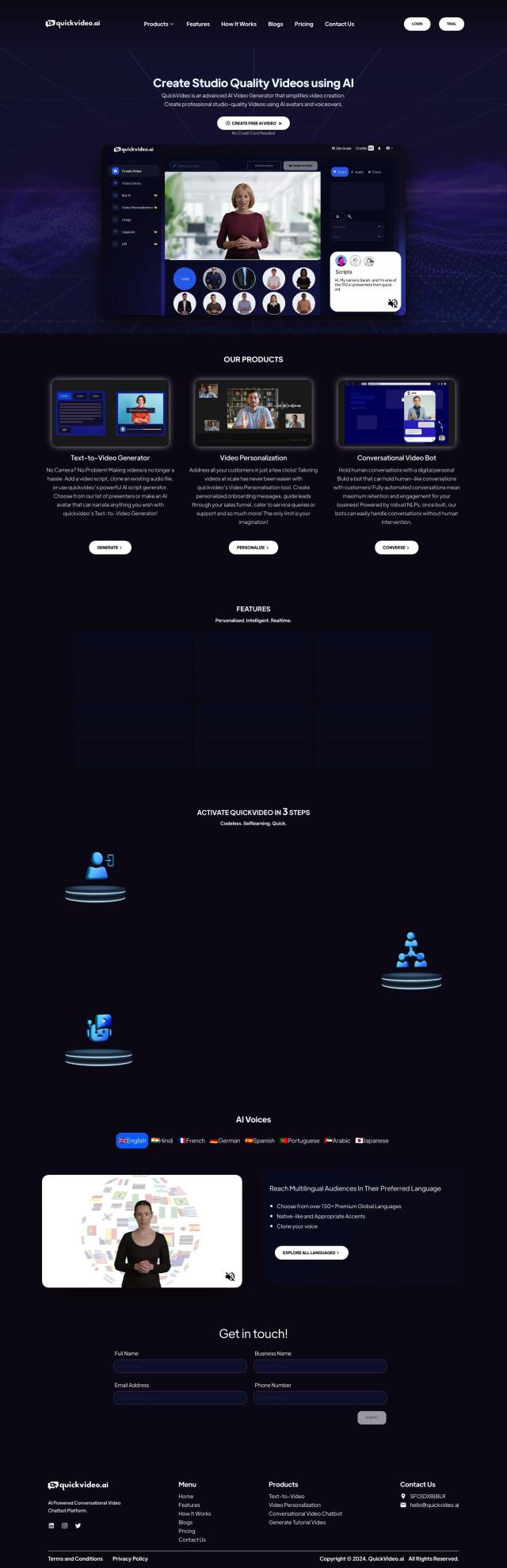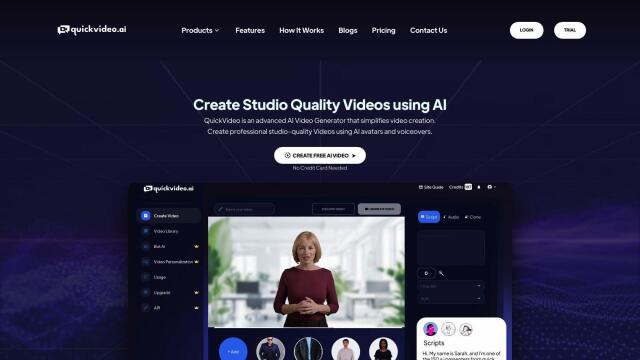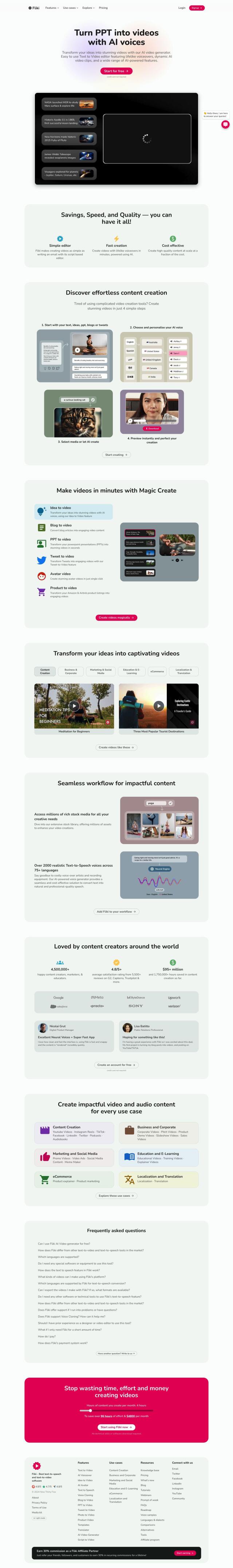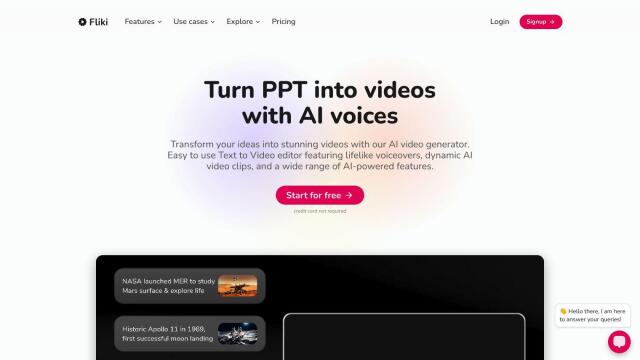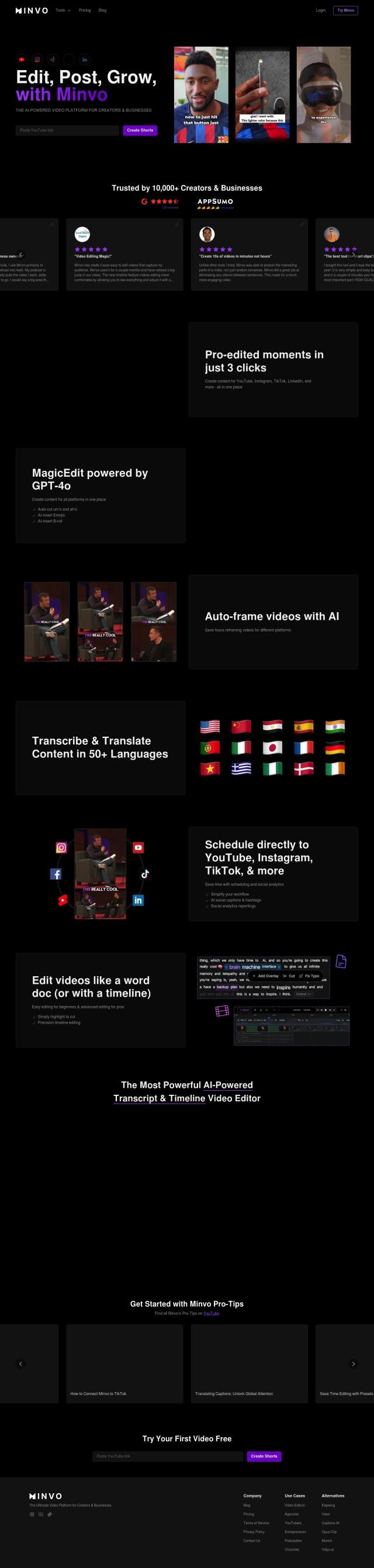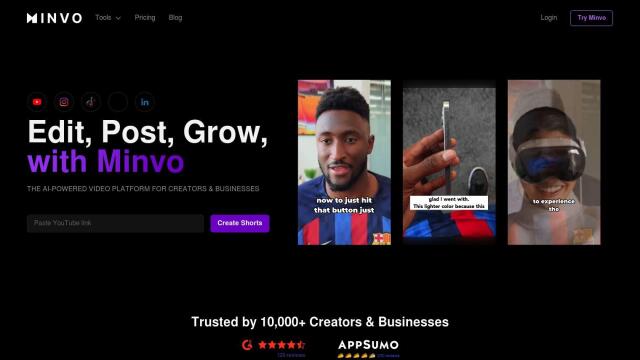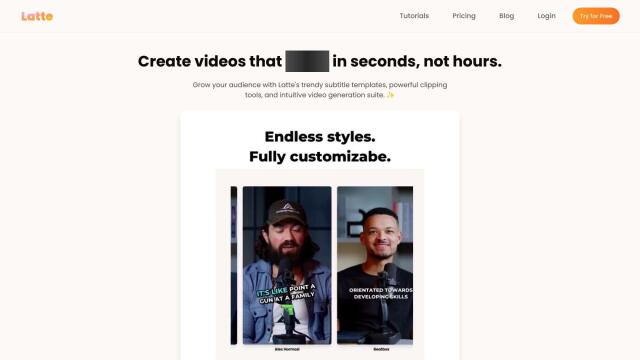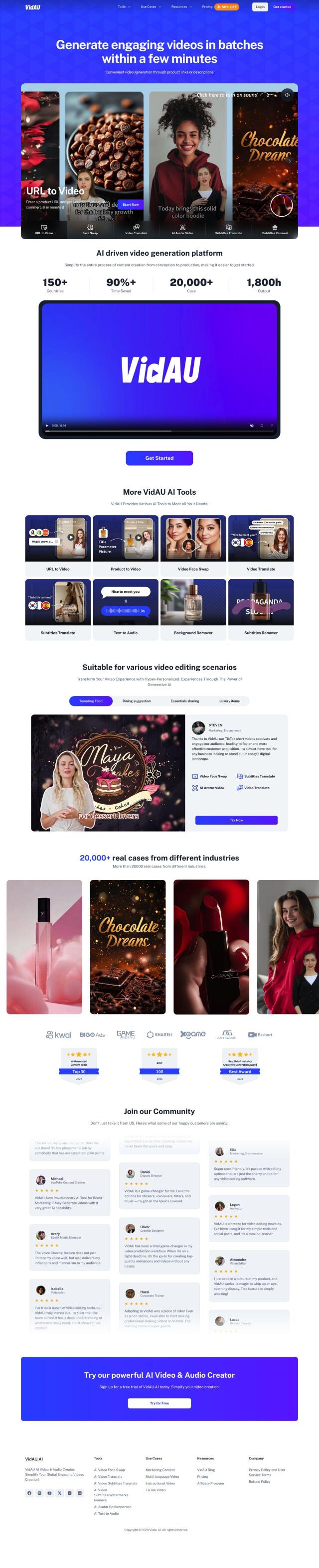Question: Can you recommend a video editor that uses AI to add professional-level effects like background VFX and zooms?
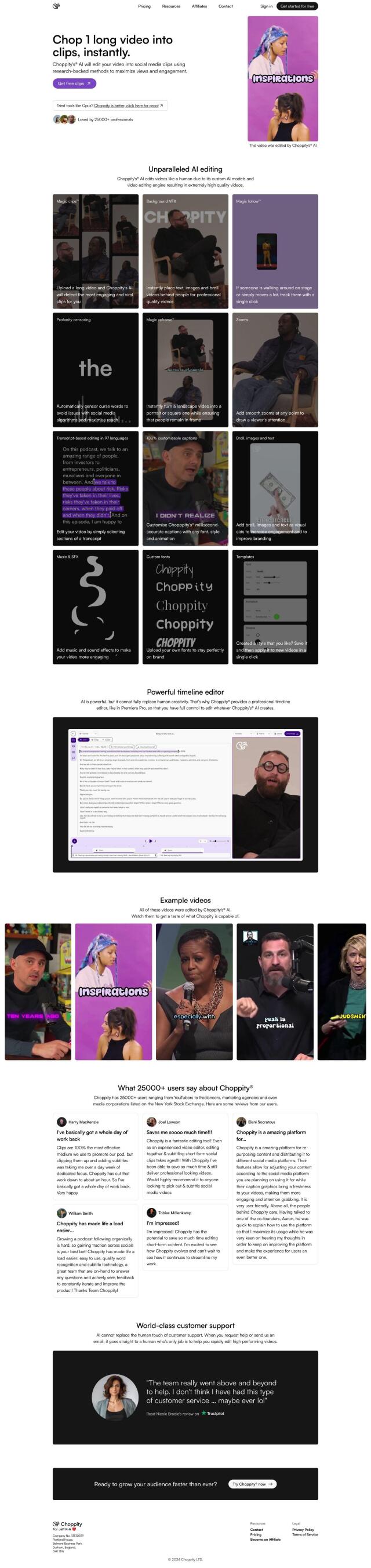
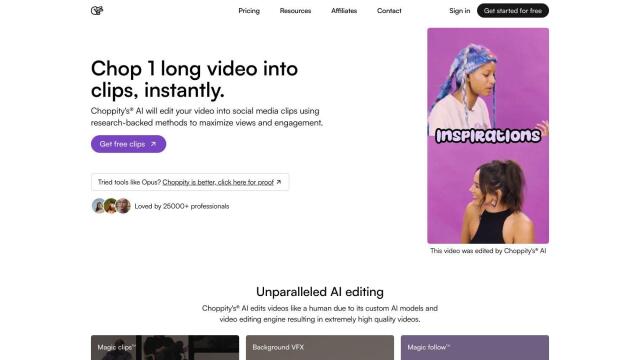
Choppity
If you're looking for a video editor that uses AI to add some pro-level effects, Choppity is a top contender. This AI-based social media video editor lets you condense long videos into short clips and has tools like Background VFX, Zooms and a full-featured timeline editor. It can transcribe video in 97 languages, and you can try it out with a free version, so it's good for anyone who wants to speed up their video editing workflow.


VEED
Another good option is VEED, a browser-based AI video editor that requires no expertise. VEED has some higher-end abilities, like text-to-video, AI-generated avatars, auto-subtitles and a large royalty-free stock library. It can handle multiple formats, has collaboration abilities and can publish with an embeddable player, so it's good for content creators, marketers and teachers.
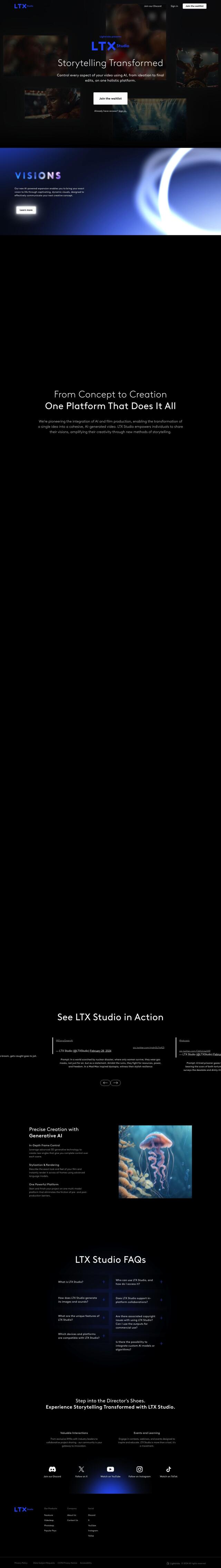
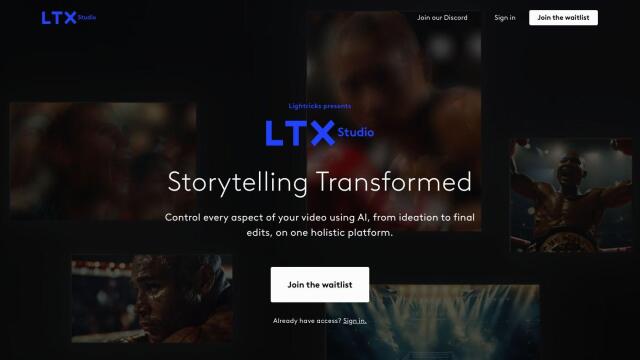
LTX Studio
If you want a more elaborate approach, take a look at LTX Studio. This service lets you control every step of video creation, from idea to edit, with tools like Frame Control, AI Storytelling and Automatic Edits. It employs the latest 3D generative technology and has a range of advanced storytelling abilities, so it's good for individuals, pros and businesses.


Videoleap
Videoleap is another good option, in particular if you need mobile video editing. It's got AI video effects, prebuilt templates and tools to remove objects, trim and merge. Whether you're a social media content creator or a business looking for easy video editing, Videoleap is a flexible and powerful option.