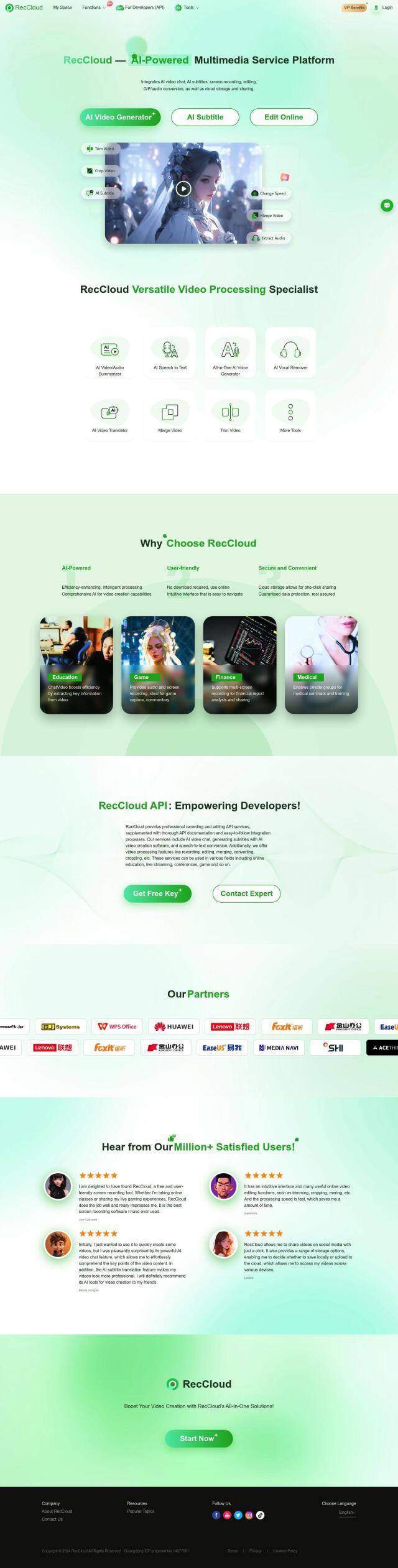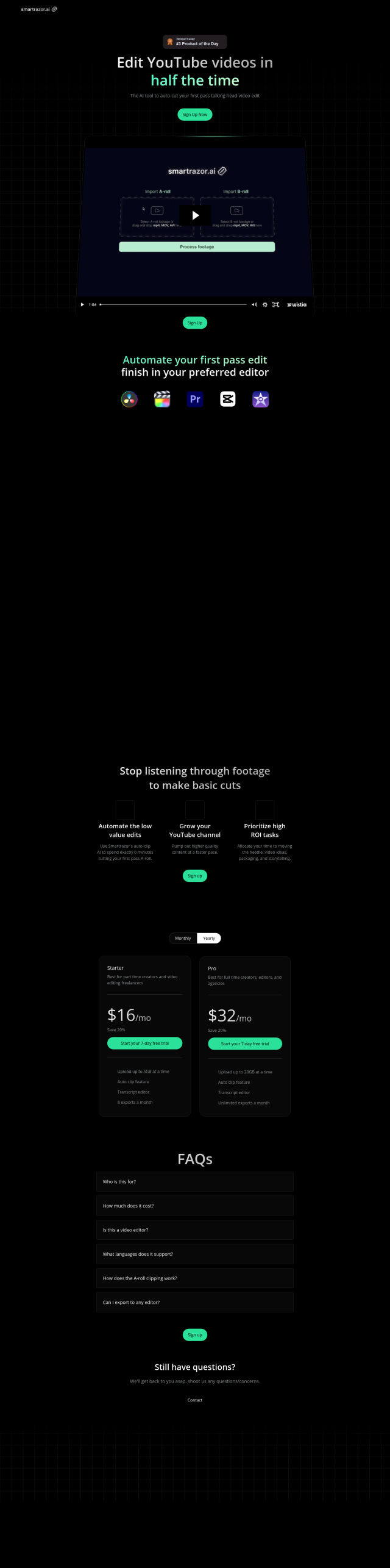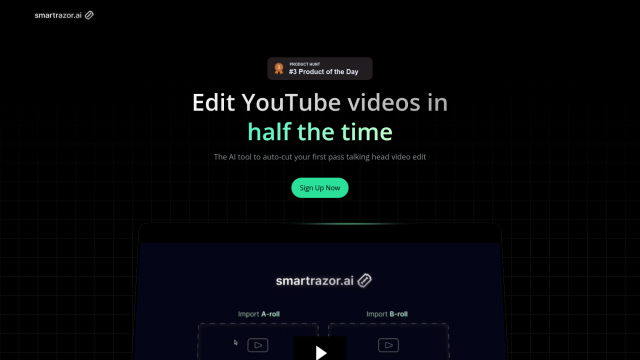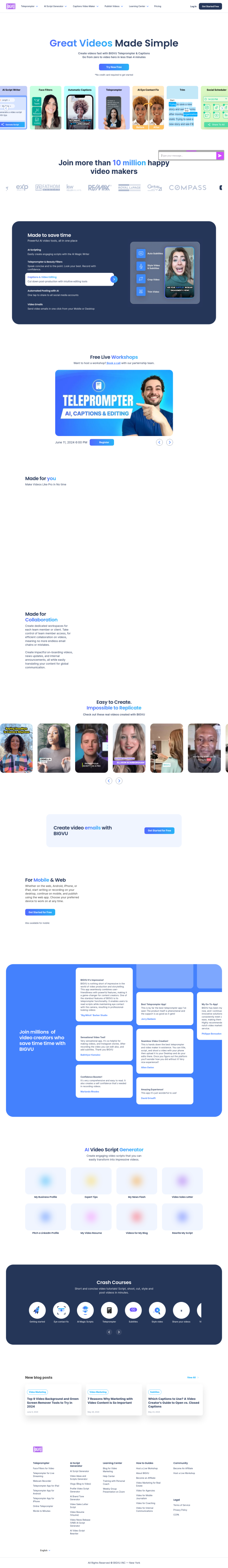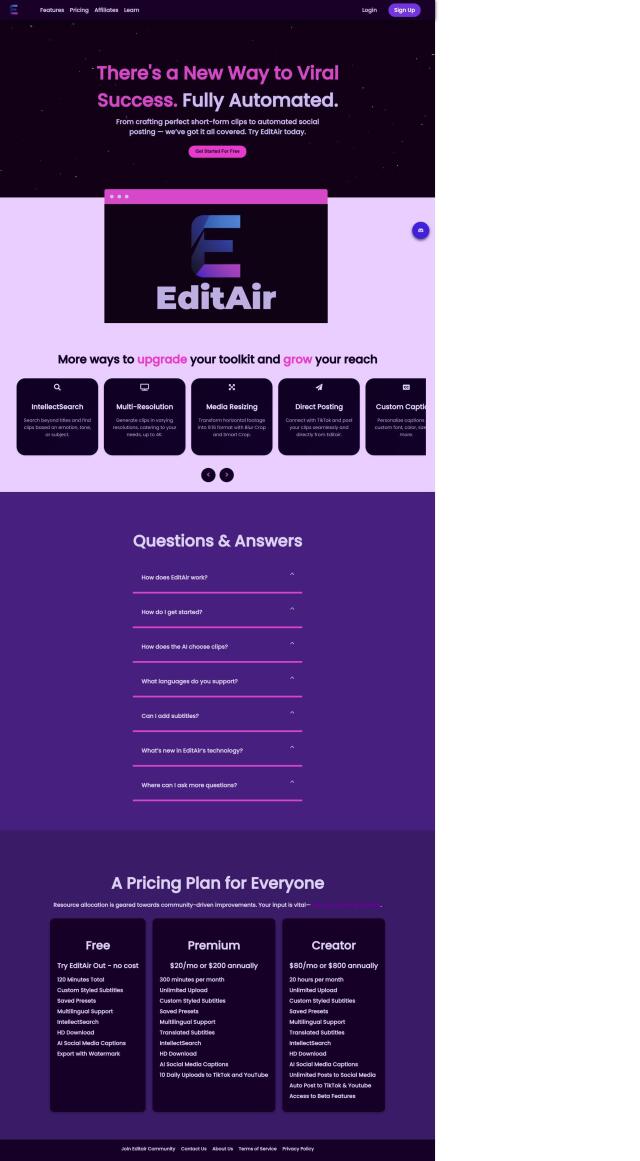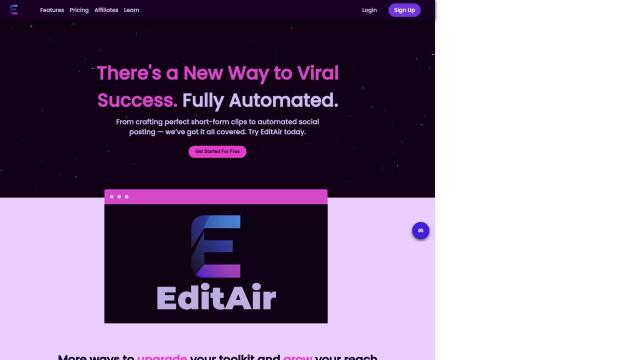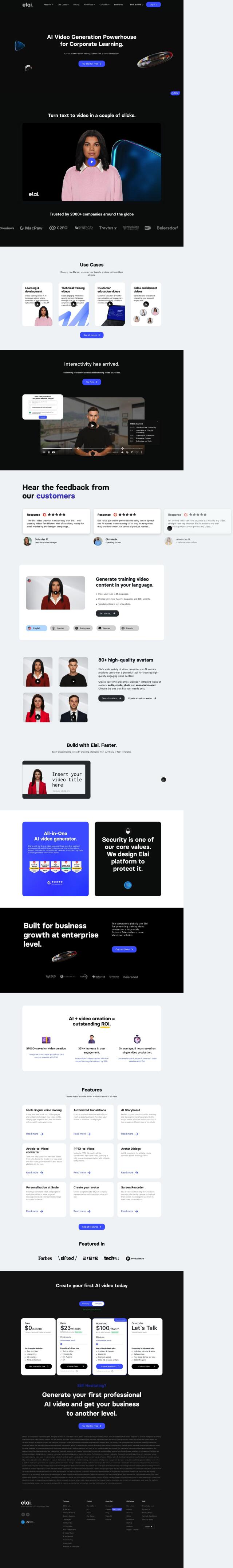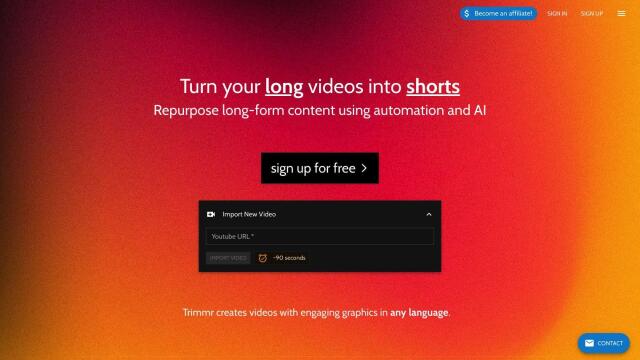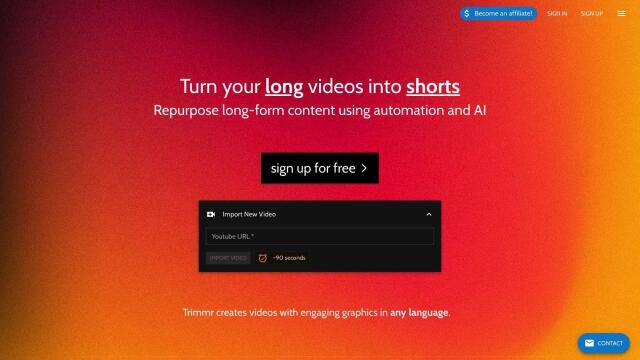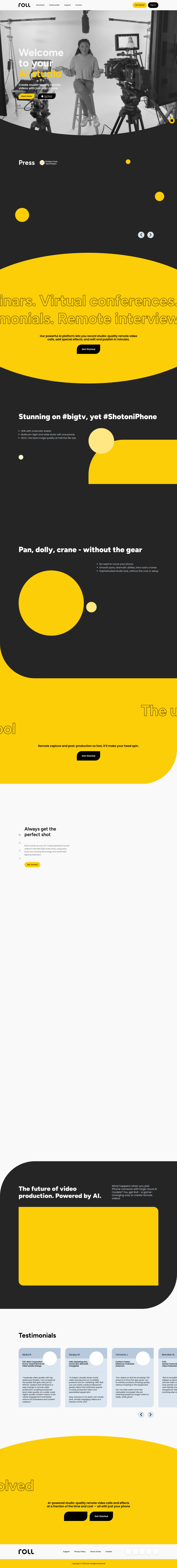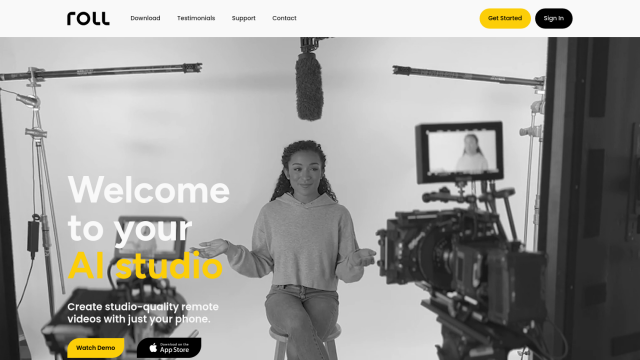Question: Is there a screen recording tool that offers AI-powered editing features and allows me to download videos in 4K resolution?


Tella
Tella is a full-featured screen recorder that can use AI to automatically remove filler words, pauses and other parts of your video you might not want. It also can add transitions, zoom effects and backgrounds. Tella can download video in 4K resolution, and it offers a range of pricing options, including a Pro plan costing $15 per month for unlimited videos and recording time, and a Premium plan costing $39 per month with other features like custom branding and video analytics.


Vmaker
Another option is Vmaker, an online AI video editor that can turn raw footage into a finished product. It can record in 4K, generate auto subtitles, add intro and outro animations, and use 70+ virtual background templates. Vmaker is available as a desktop app and as a Chrome plugin, so Mac, Windows and Chromebook users can use it. The free plan lets you record unlimited screens and edit them without a watermark, but premium plans add features like 4K recording quality and no time limits.


Canvid
Canvid is another feature-rich option that uses AI to boost your voice and automatically caption your video. It can record full screens, specific windows or mobile content, and export in MP4 or GIF formats up to 4K resolution. Canvid is good for YouTube tutorials and online lectures, and it offers a one-time purchase Standard plan costing $49 that includes full access and unlimited exports.