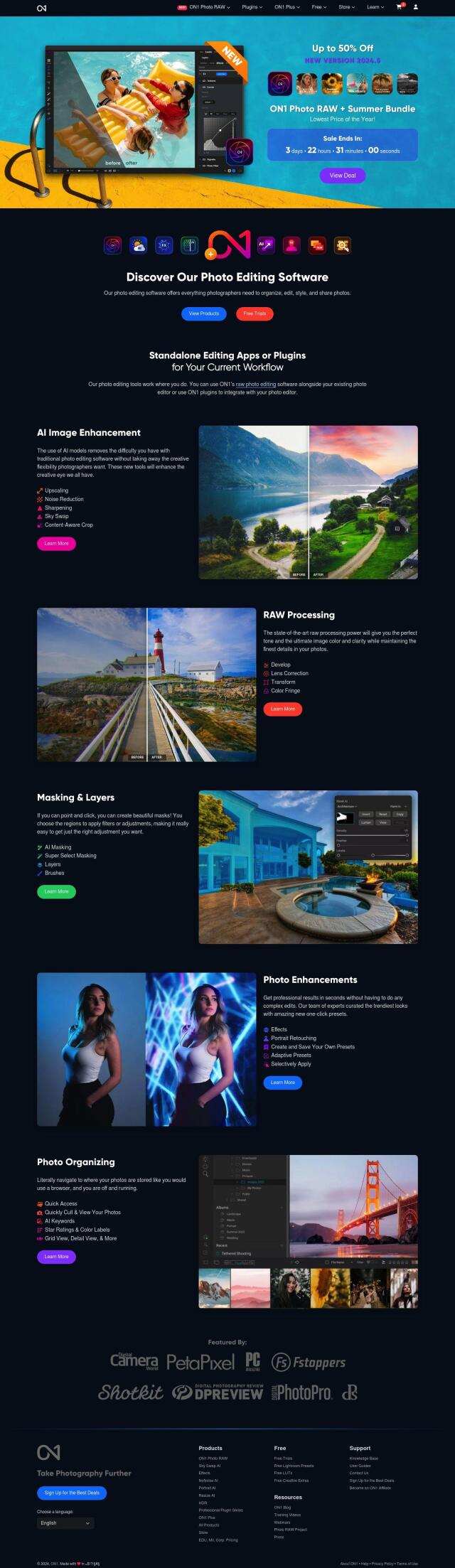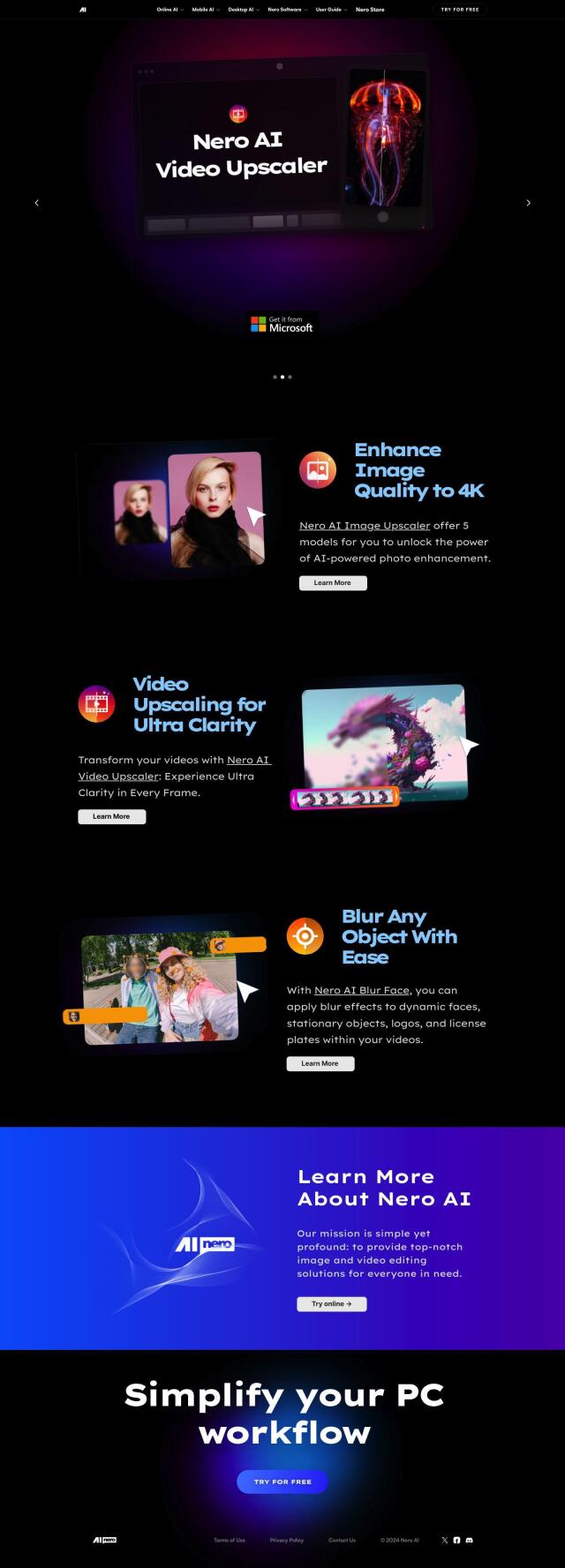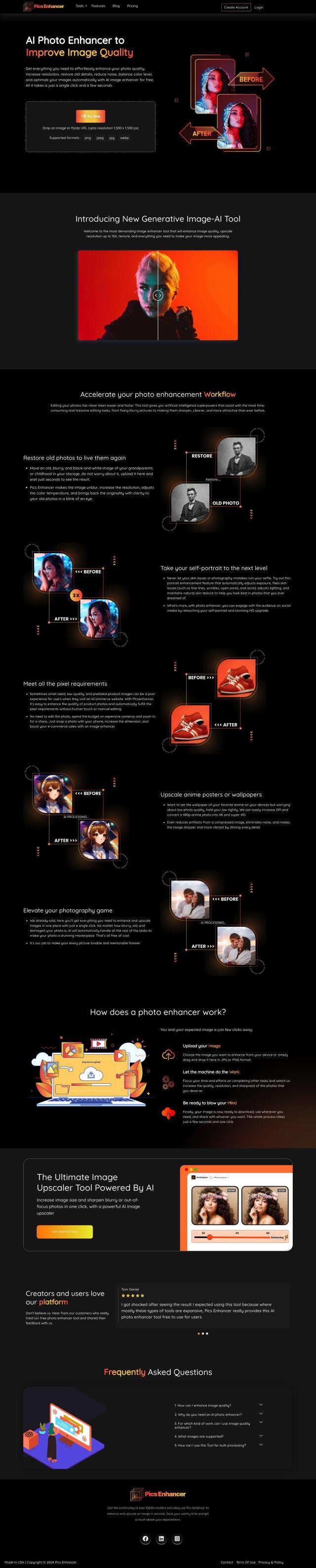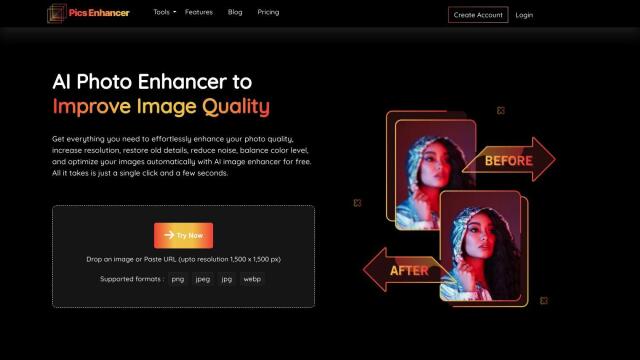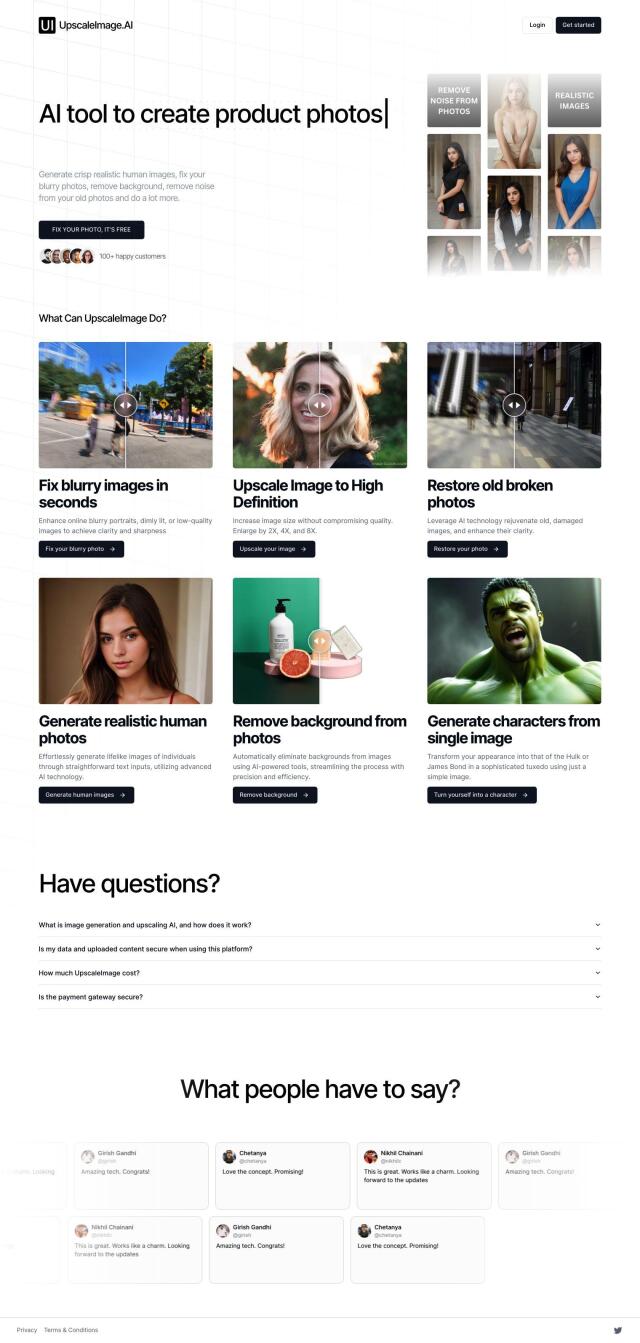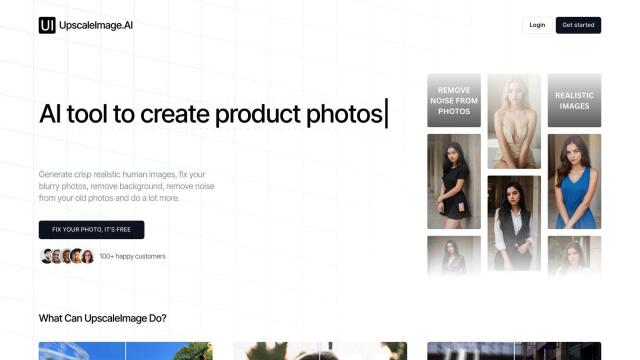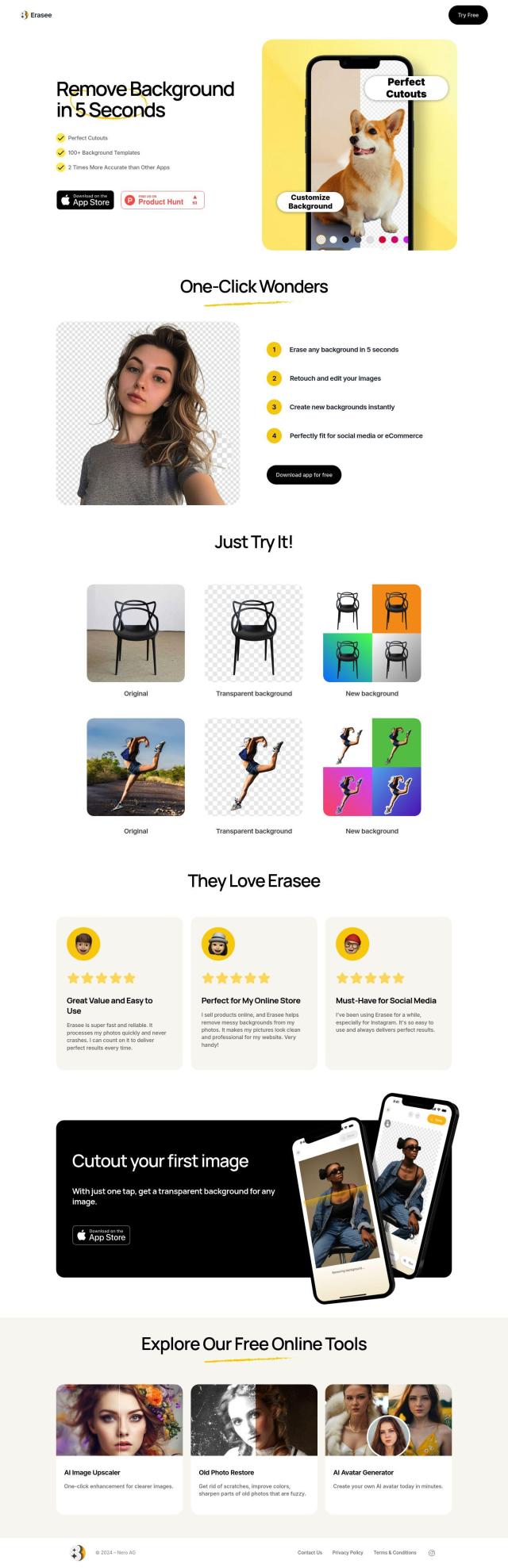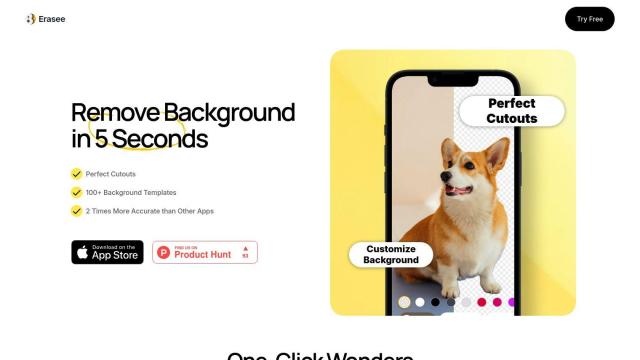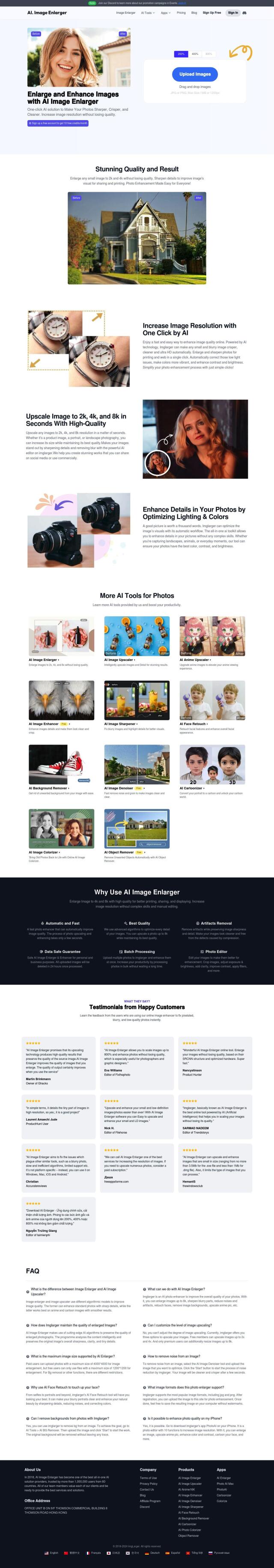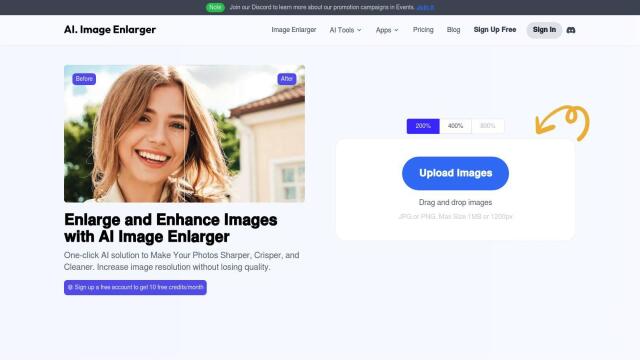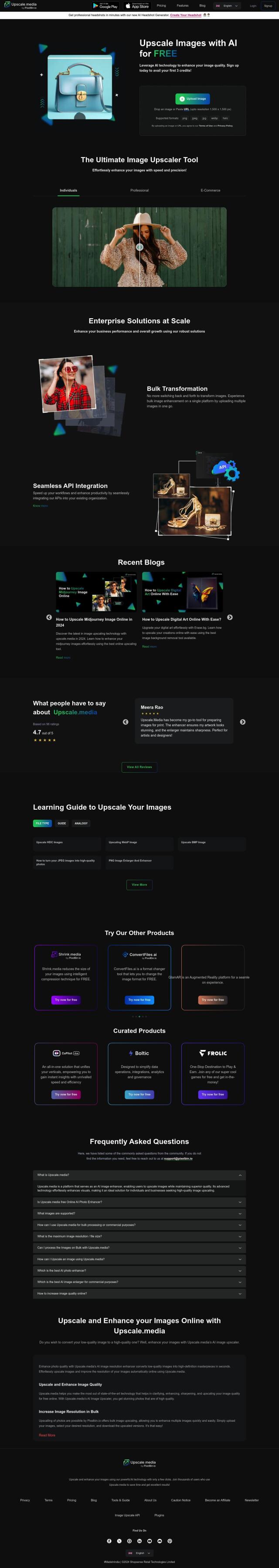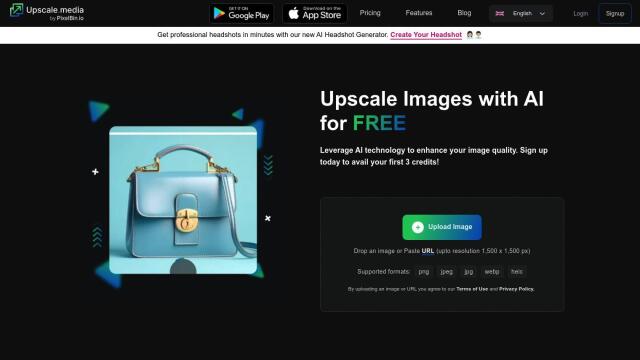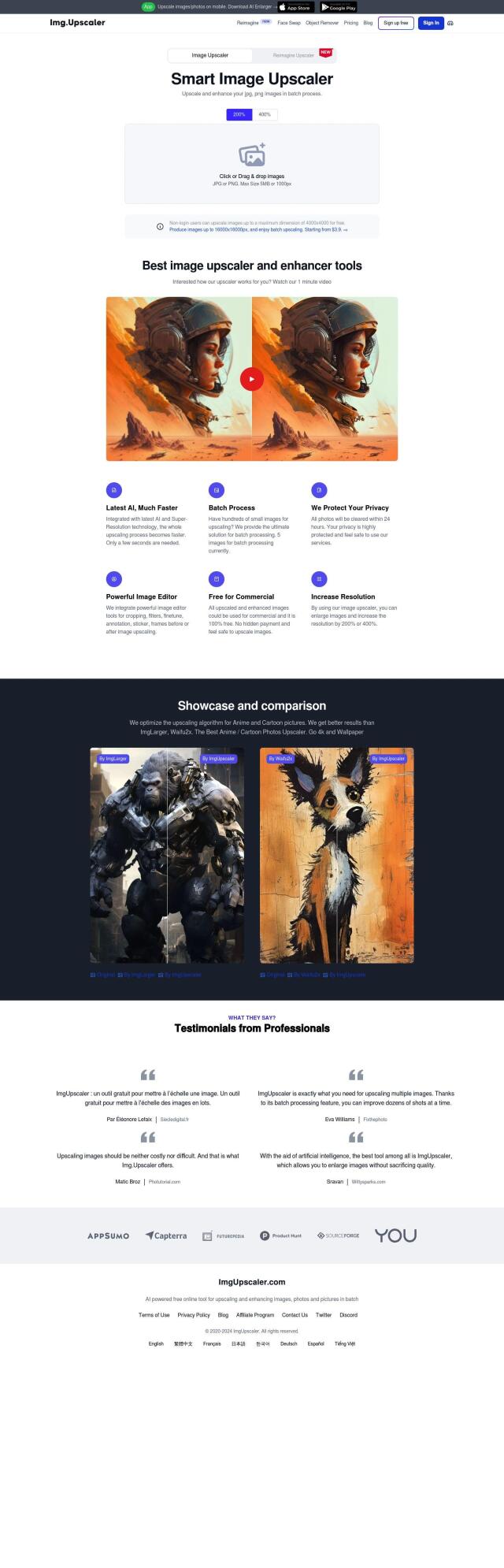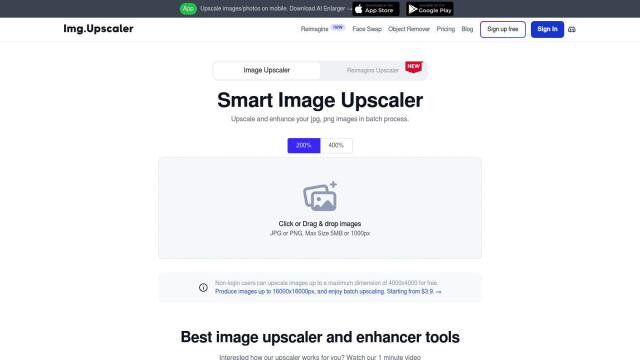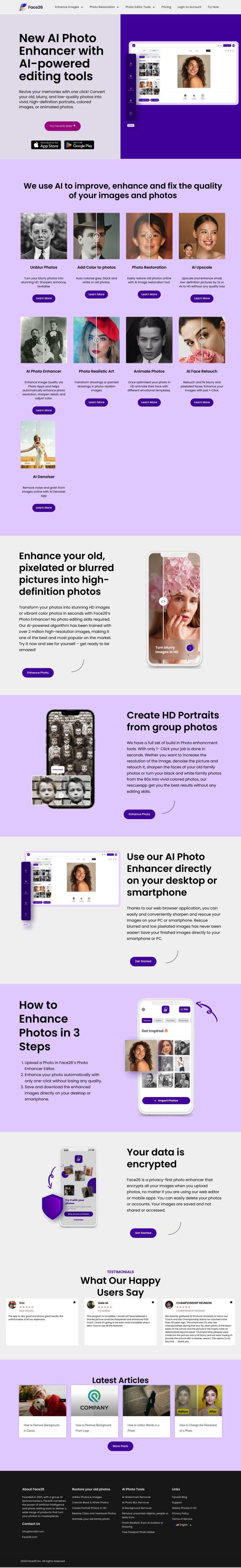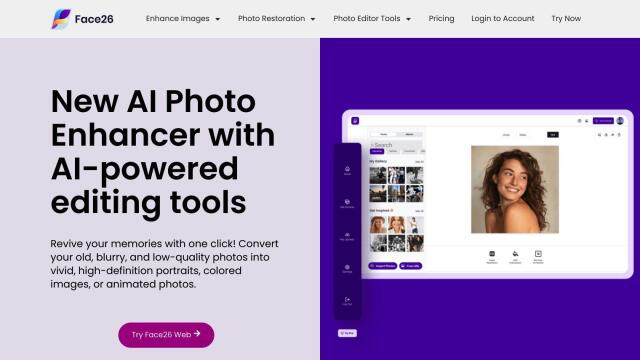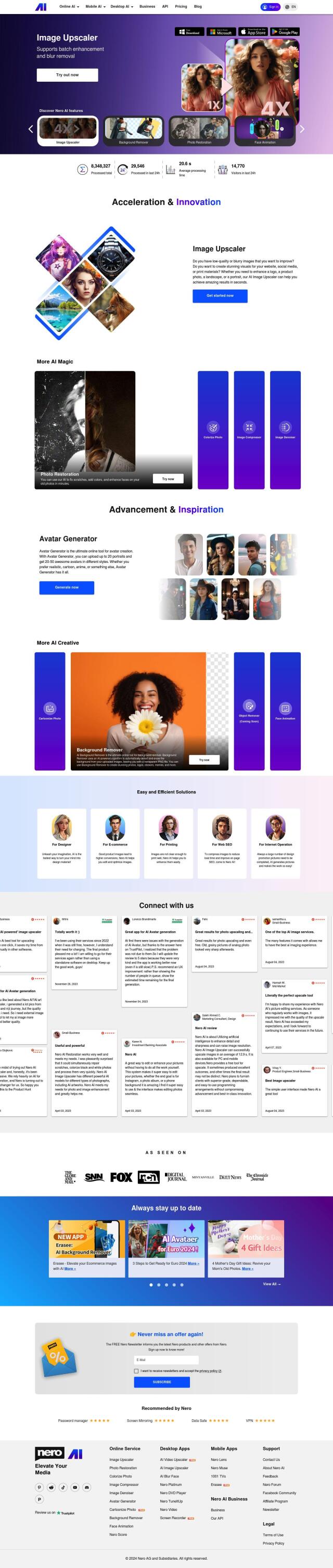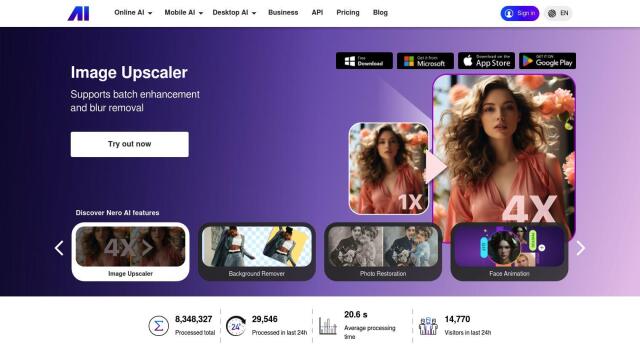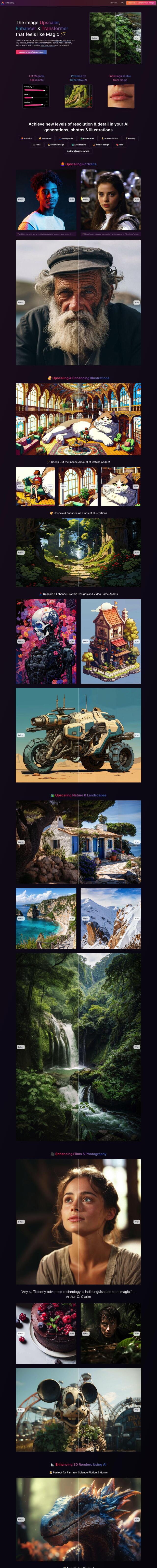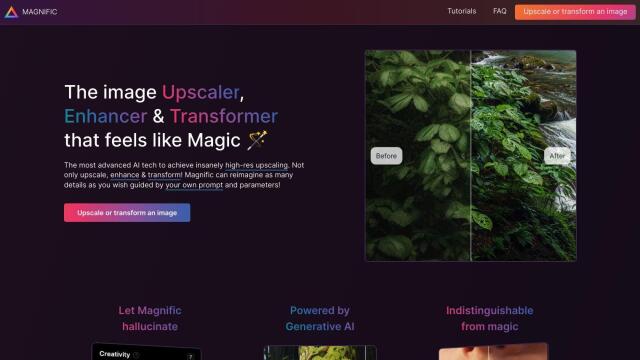Question: Is there an image editing tool that uses AI to reduce noise and artifacts when enlarging photos?


VanceAI
If you're looking for an image editing tool that uses AI to reduce noise and artifacts when enlarging photos, VanceAI could be an excellent choice. VanceAI offers a suite of AI-powered tools, including an AI Image Denoiser, which helps remove noise and enhance image quality. It also supports large image sizes and batch processing, making it suitable for professional use in product images, game assets, and more.


Let's Enhance
Another great option is Let's Enhance. This tool specializes in upscaling and enhancing blurry or low-resolution images to high resolution and high quality. It can handle 4K and higher resolutions and offers features like HDR filters and background removal, which can significantly improve print quality and enhance mobile photos for web use.
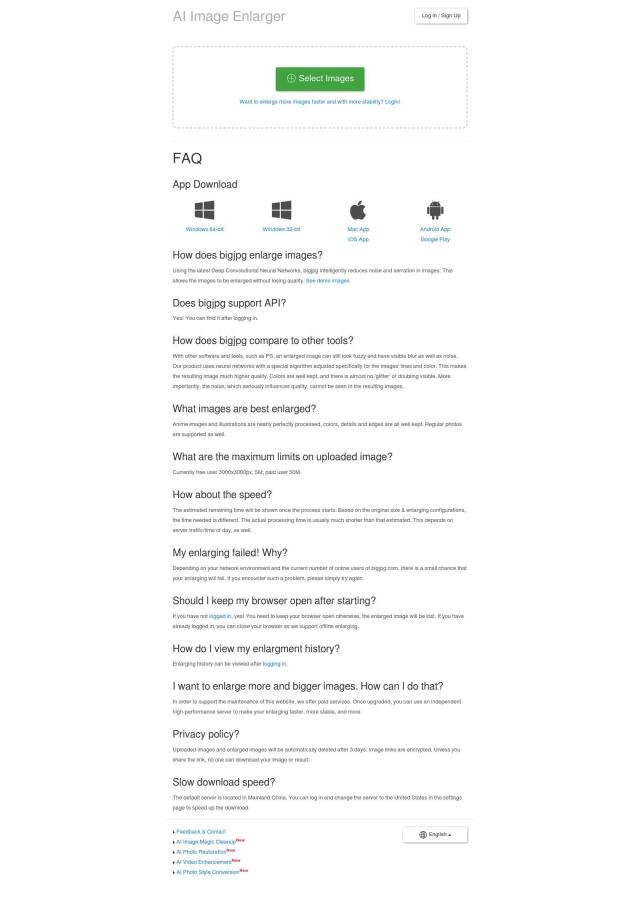
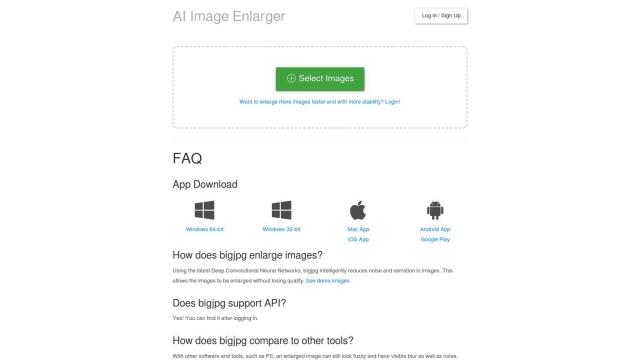
Bigjpg
For a lossless image enlarger, consider Bigjpg. It uses deep convolutional neural networks to cut noise and serration artifacts, making it ideal for enlarging photos without compromising quality. The service supports uploads up to 50MB and offers various pricing tiers, including a free option, ensuring flexibility for different needs.


Topaz Labs
Lastly, Topaz Labs offers professional-grade photo editing software with deep learning capabilities. Their Gigapixel 7 tool increases image sizes up to 600% with advanced AI models, providing high-quality results. It runs locally on both Mac and Windows, making it a secure and powerful option for those who need high-quality image processing.