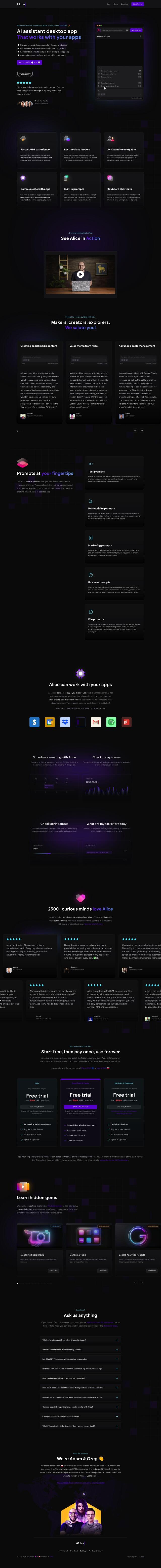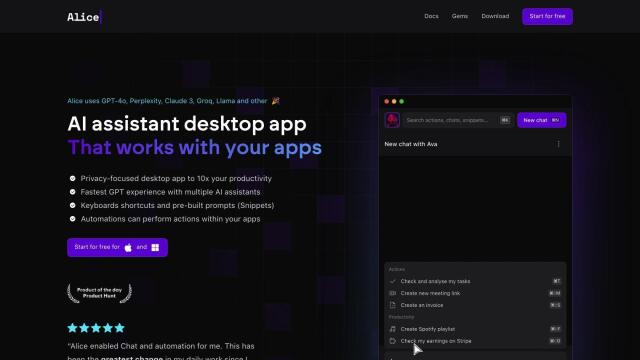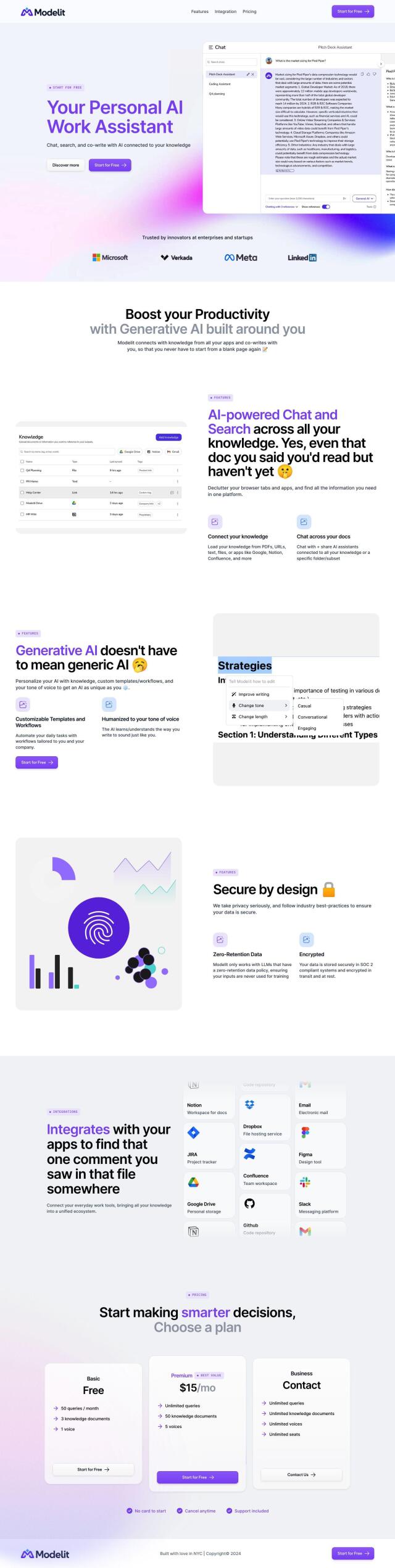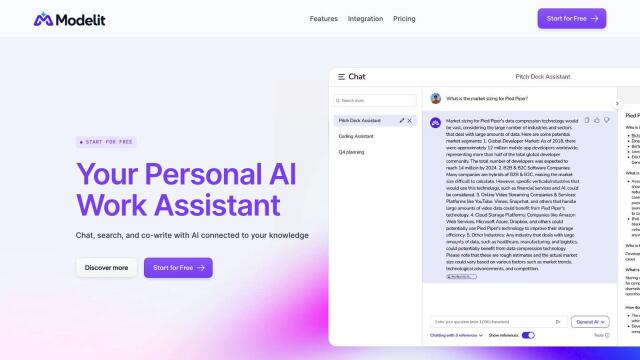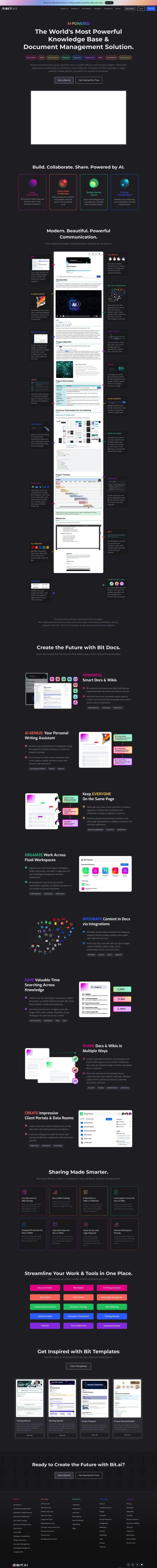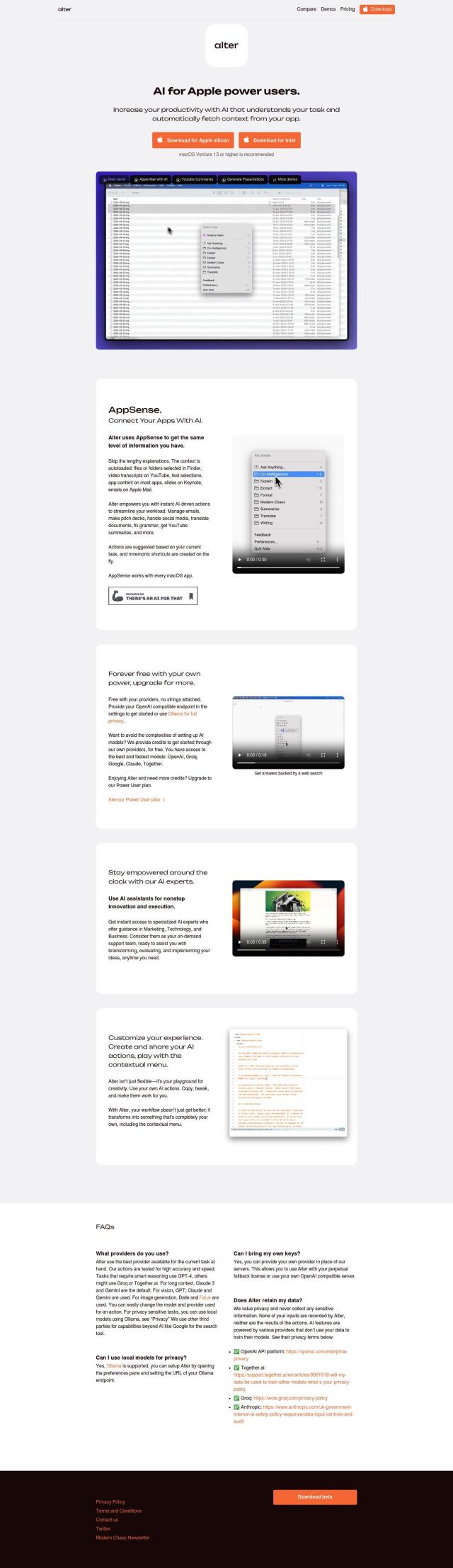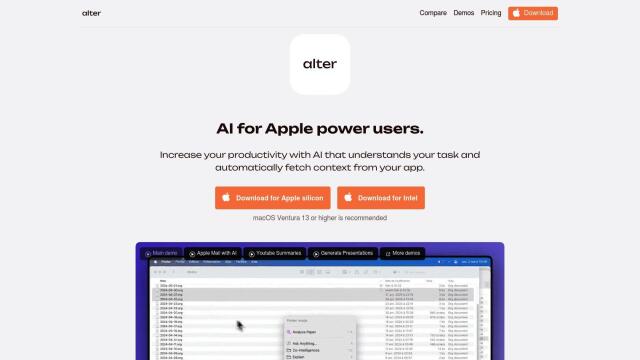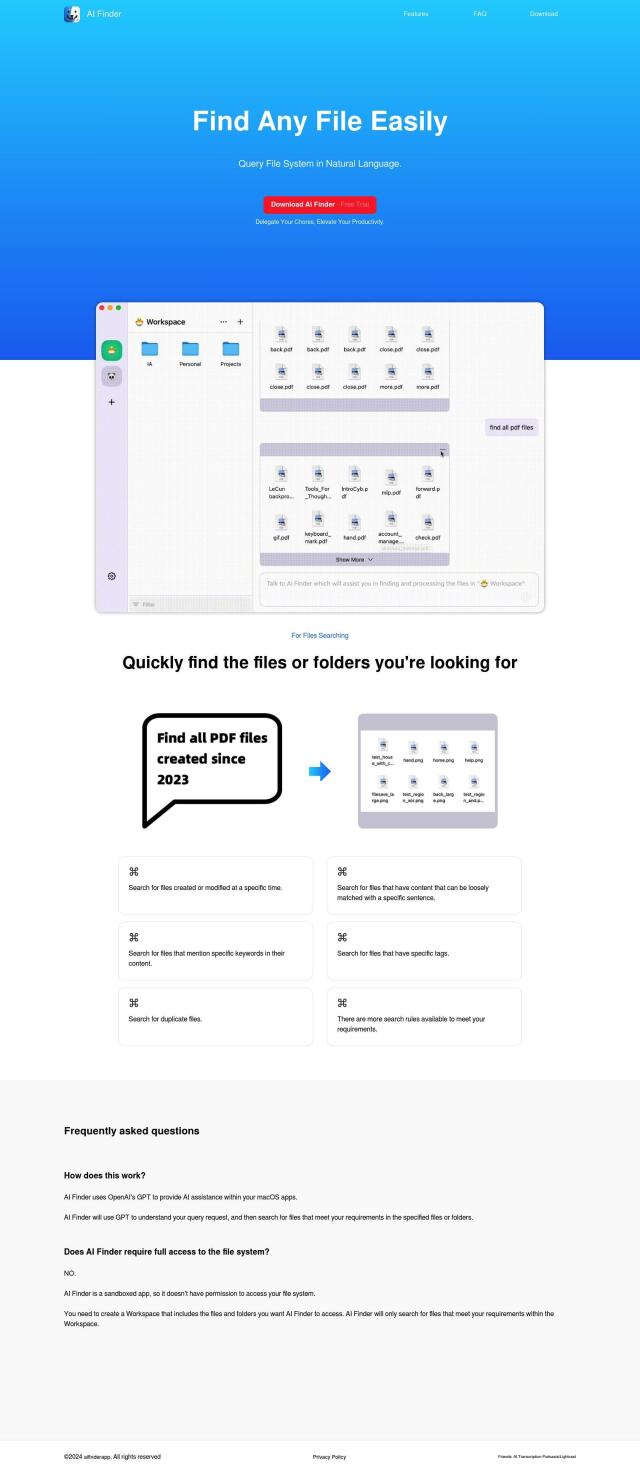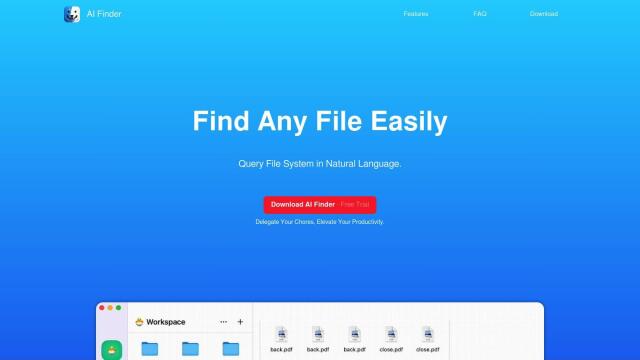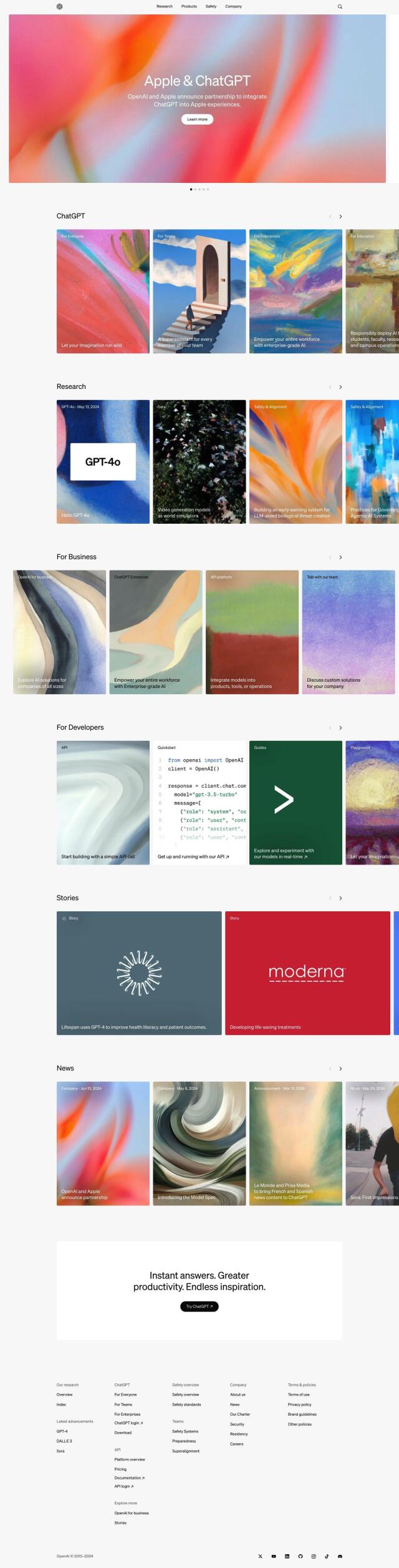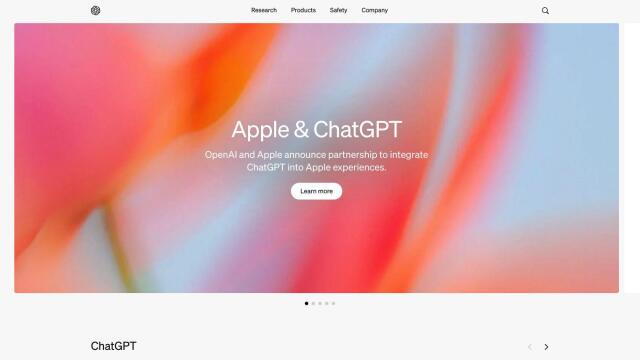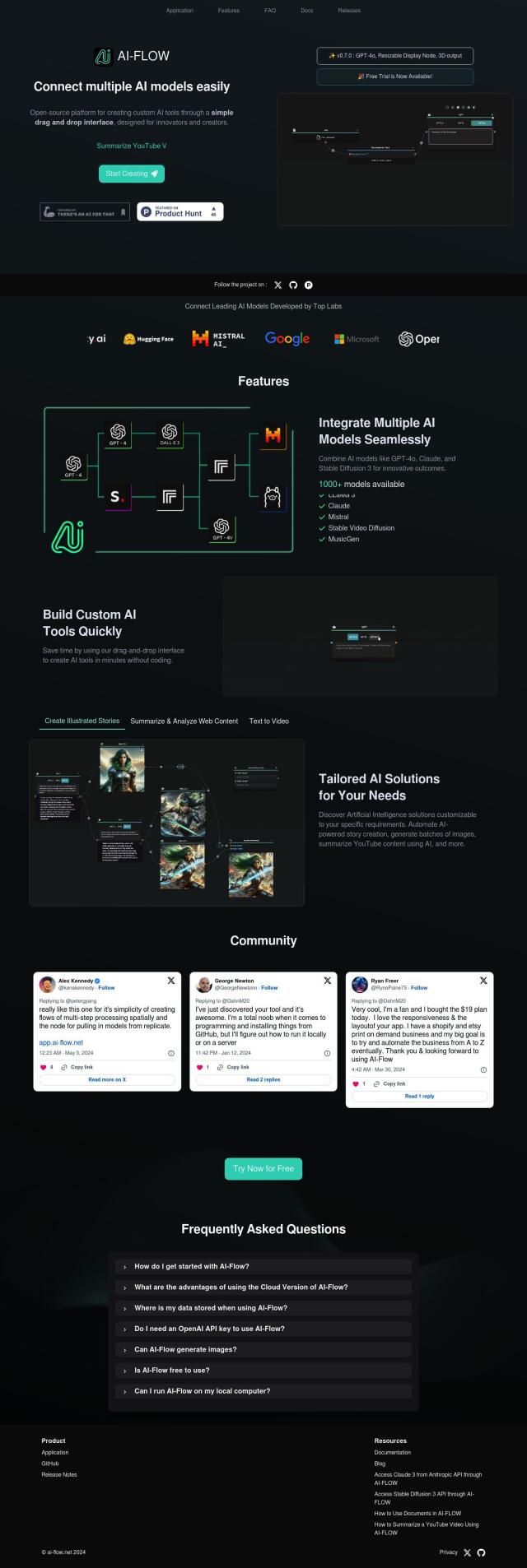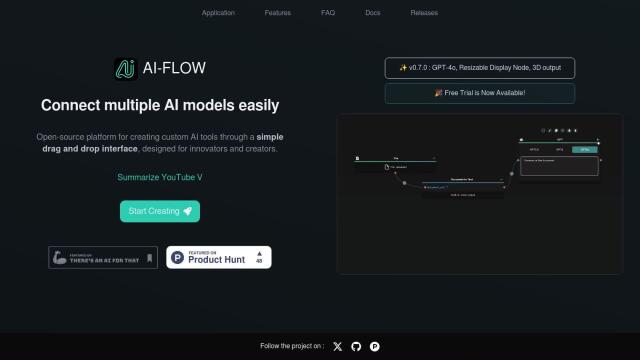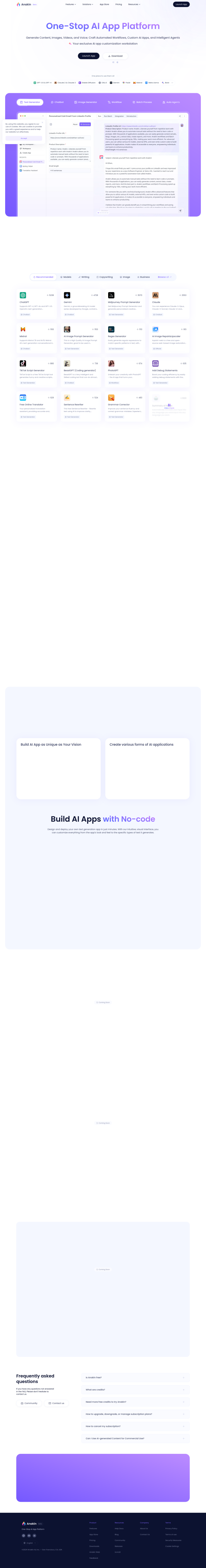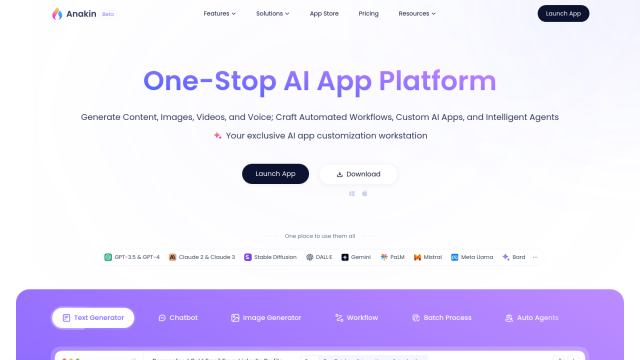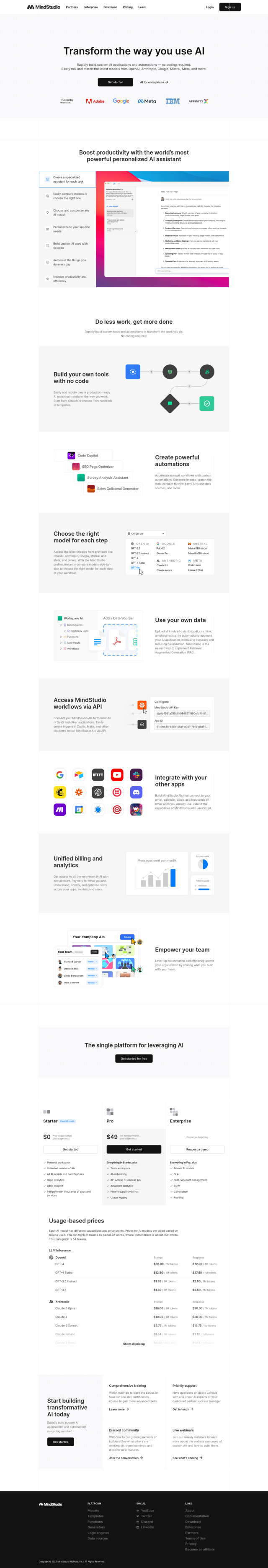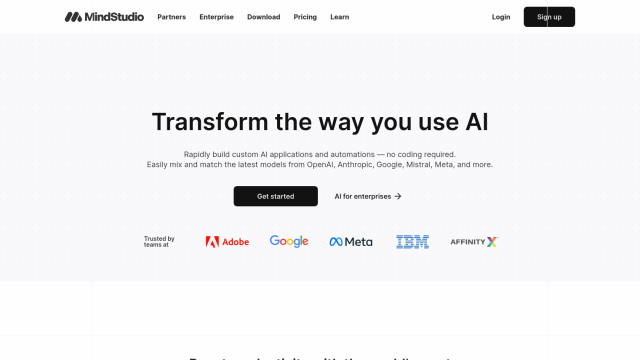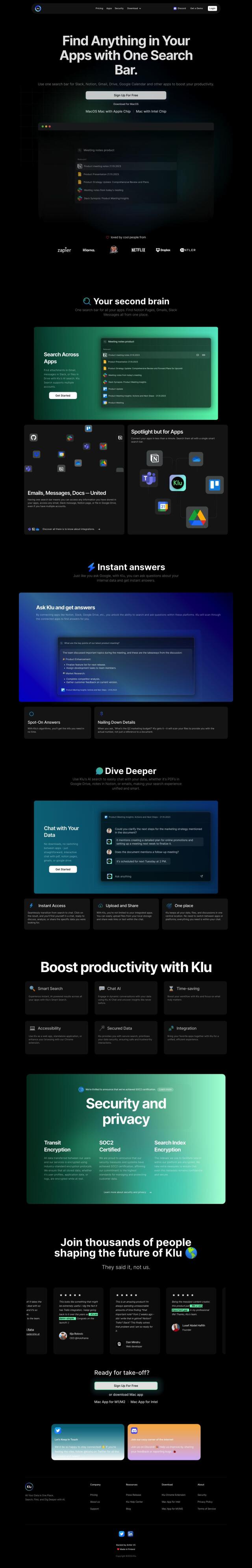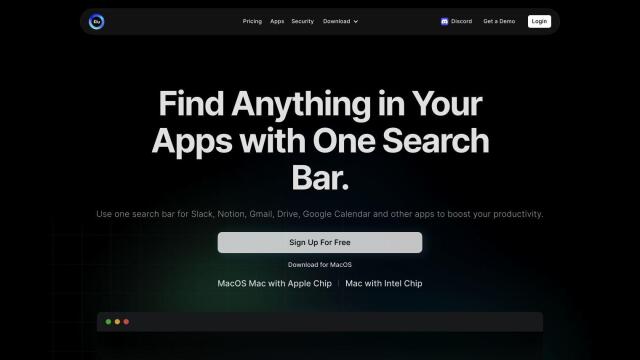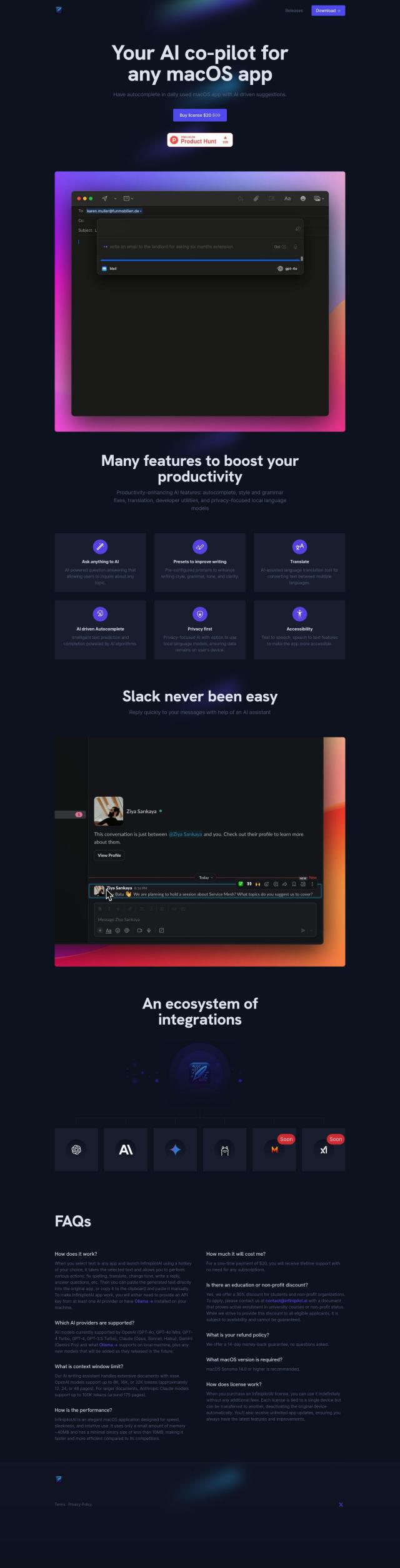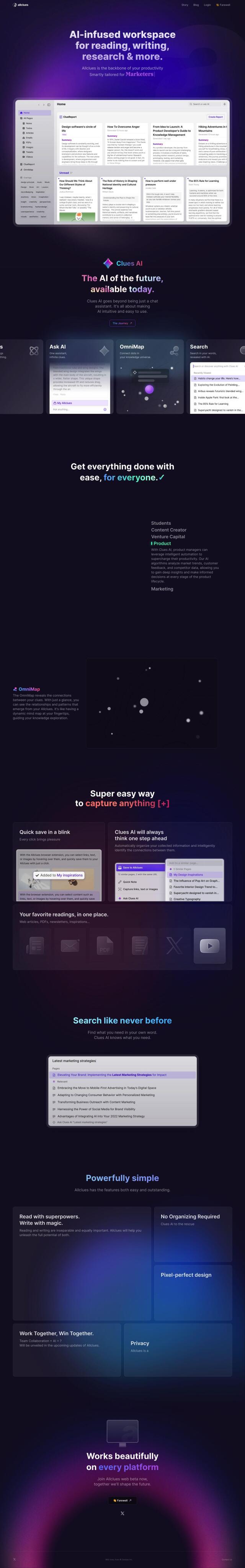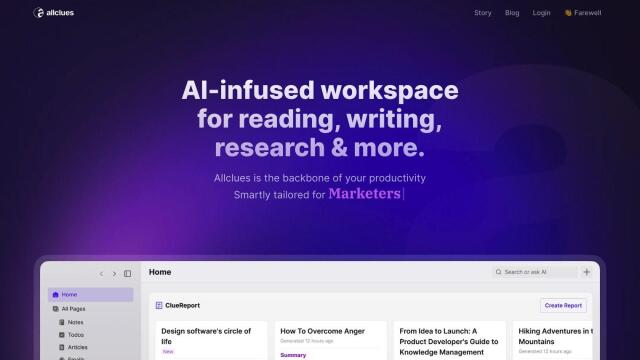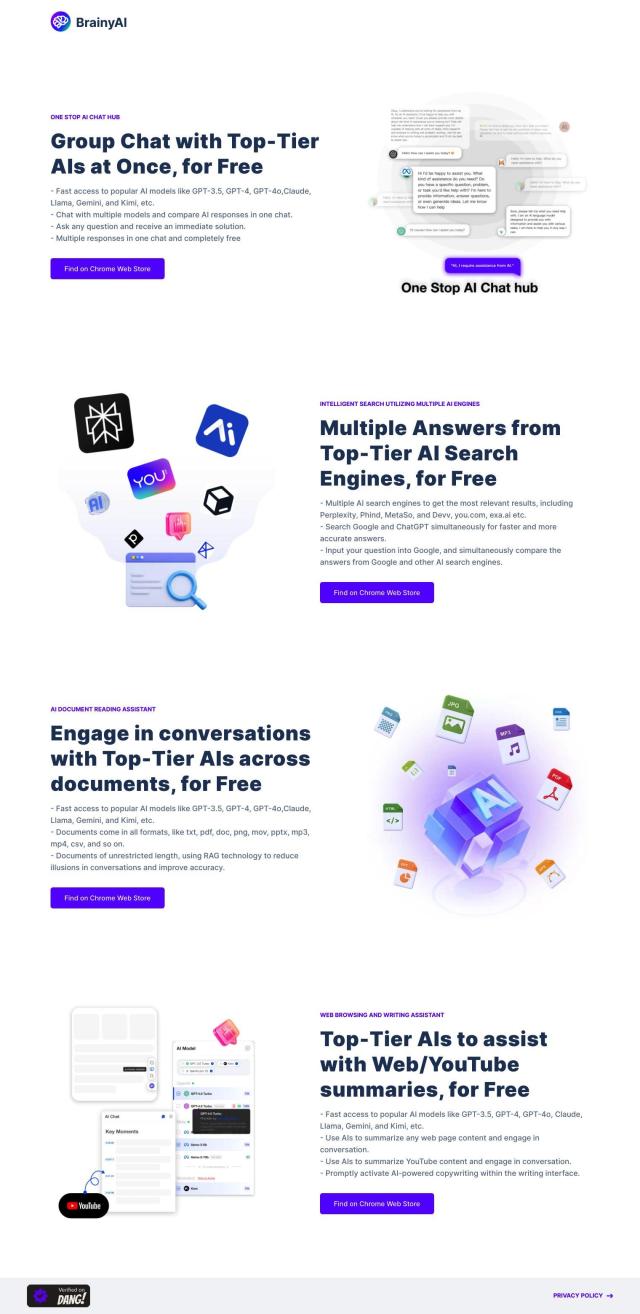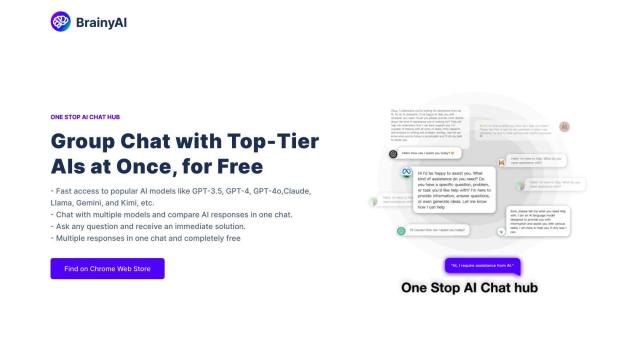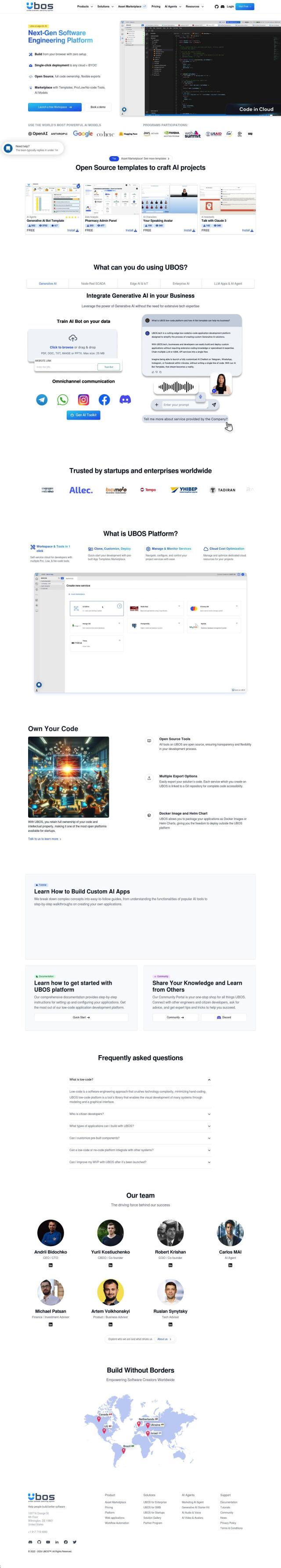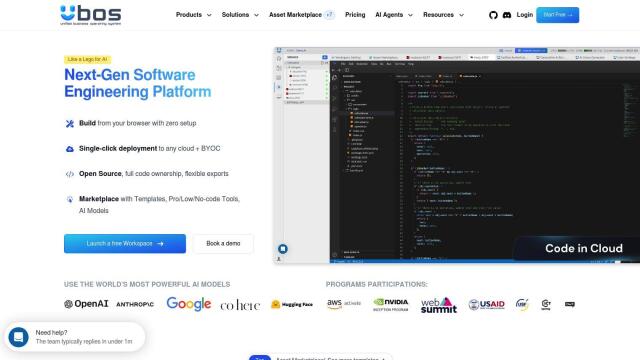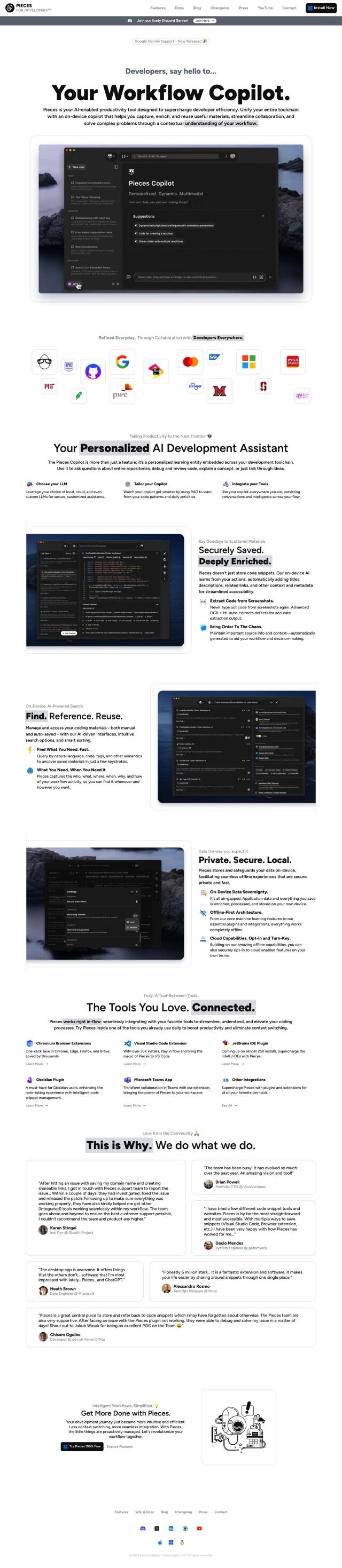Question: Are there any AI desktop apps that use open-source models to provide a rich set of features for organizing and searching files and notes?
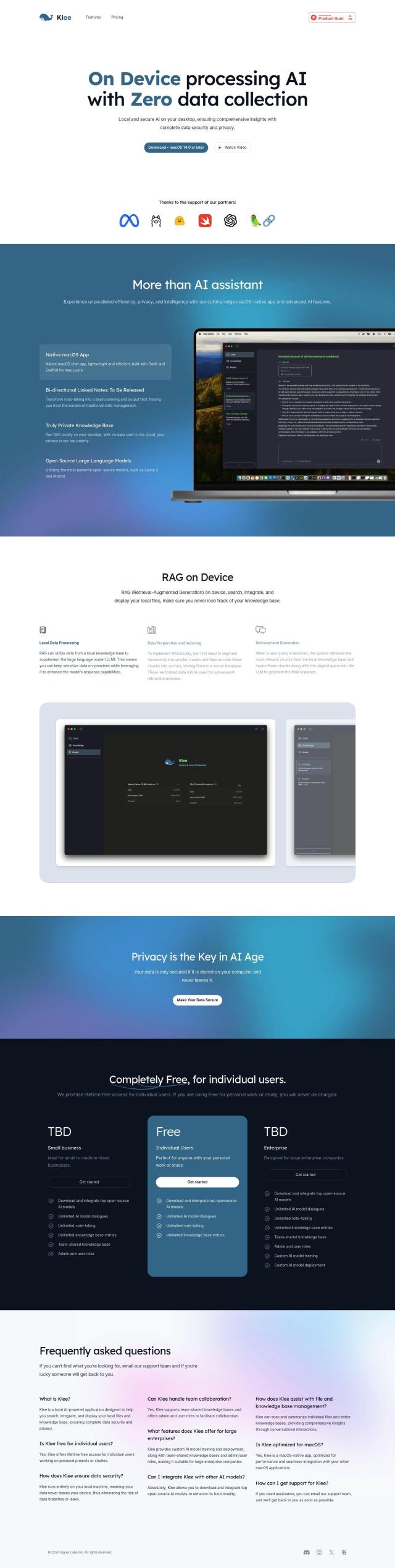
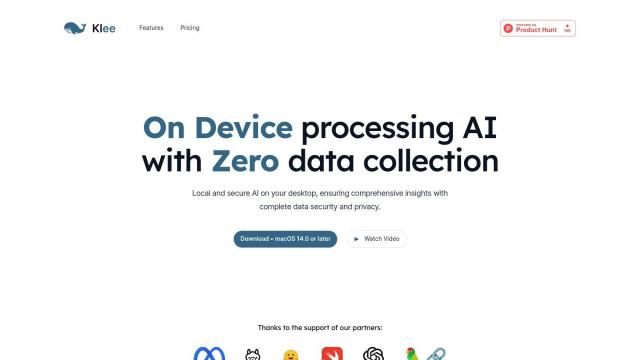
Klee
If you want AI desktop apps that use open-source models for file and note organization and search, Klee is a good option. This private and local AI desktop app manages files, notes and tasks with data security and privacy built in. It uses open-source AI models like Llama 3 and Mistral for features like local file search, linked notes and a private knowledge base. Klee offers several pricing options, including lifetime free use for individuals, so it can accommodate a range of needs.
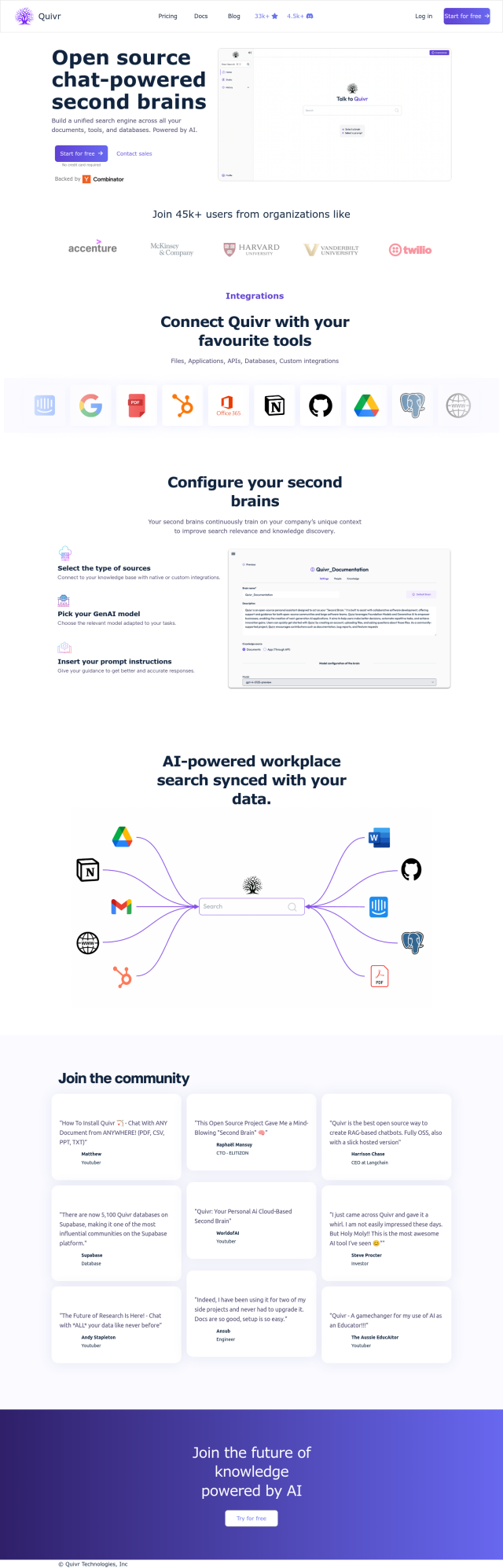
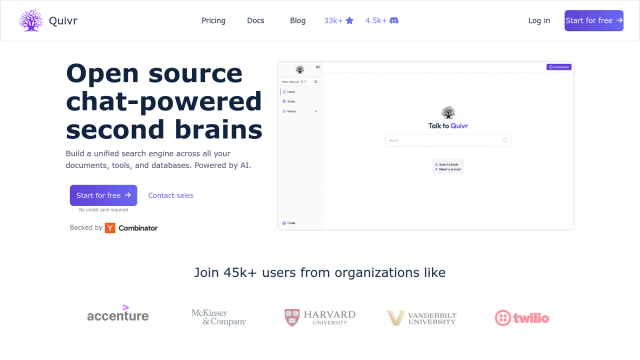
Quivr
Another good option is Quivr, an open-source personal productivity assistant that offers a single search engine for documents, tools and databases. Quivr uses retrieval-augmented generation to offer a private and local alternative to GPT models. It can be integrated with files, applications, APIs and databases, and supports custom integrations. Quivr features include AI-powered search, several GenAI models and a range of pricing options from free to enterprise.
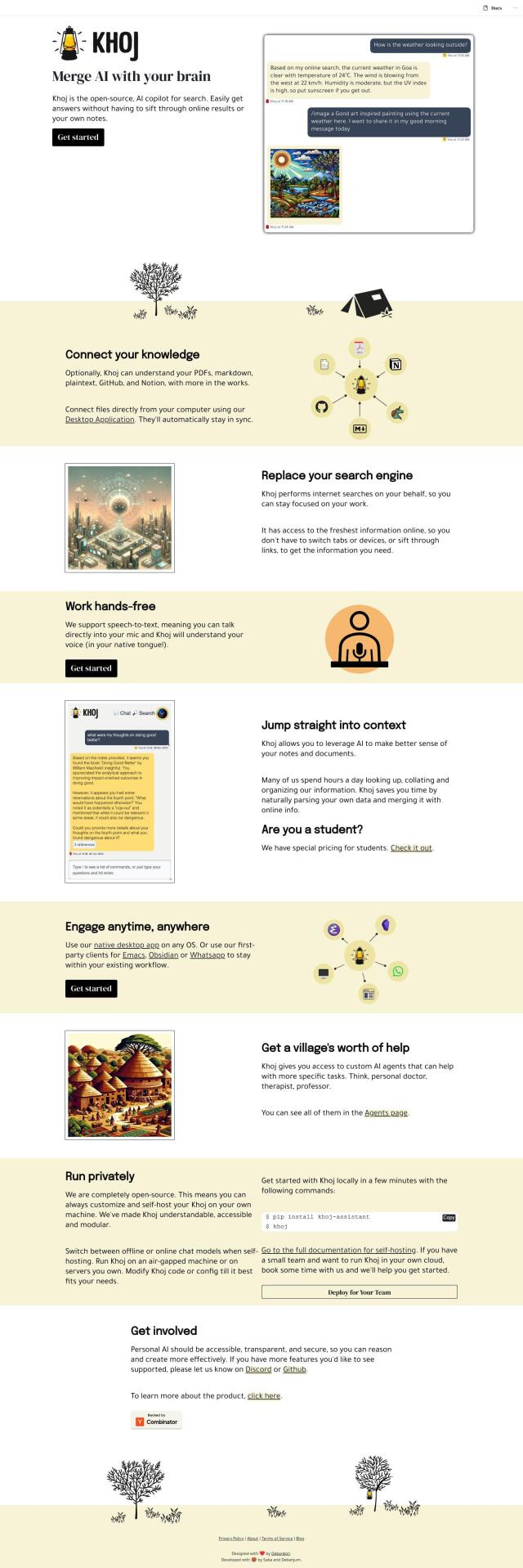
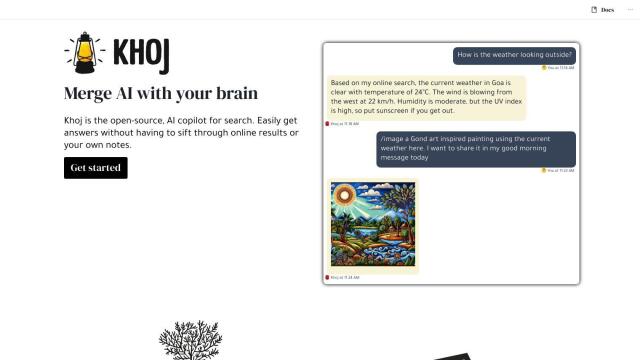
Khoj
Khoj is another good option. This open-source AI copilot can handle a variety of file formats and syncs across desktop apps for Mac, Windows and Linux. Khoj offers AI-powered search and speech-to-text input, so it's a good option for those who want to use it in a variety of ways. It comes with several pricing tiers, including a free version, and is highly customizable, so it's good for those who want a personal AI assistant.
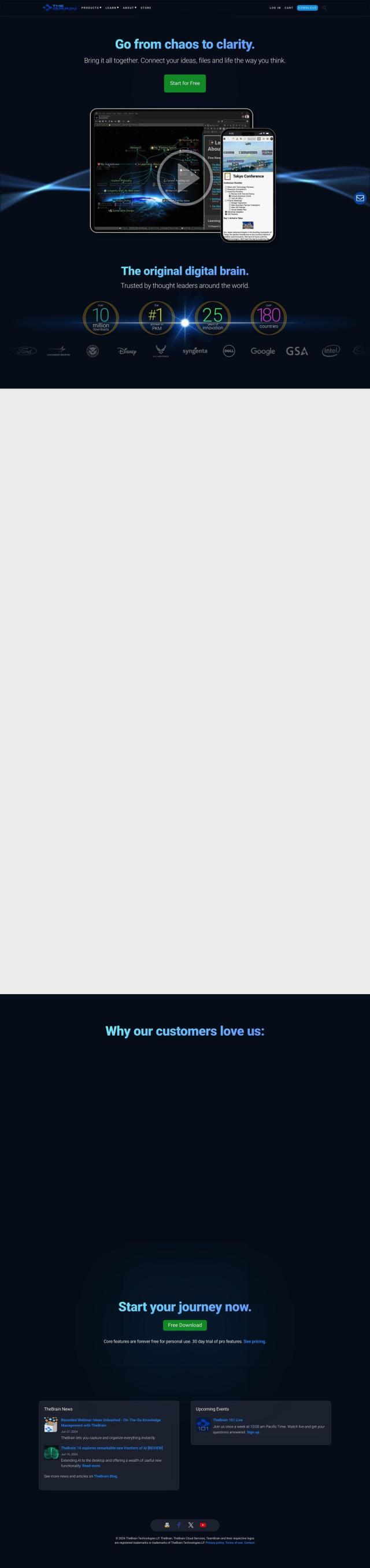
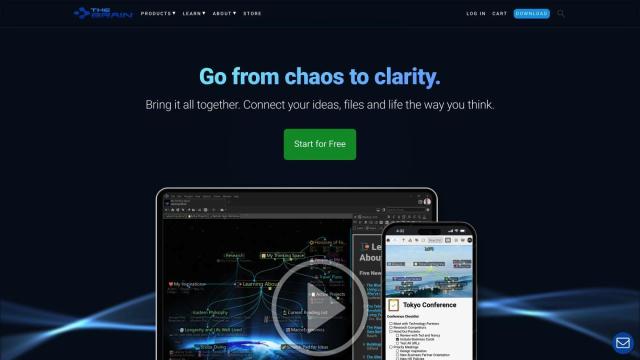
TheBrain
If you prefer a more visual approach, check out TheBrain. This digital workspace lets you organize, link and visualize your ideas, files and life with AI-powered brainstorming and note-taking. It works on Windows, macOS, iOS and Android, and uses military-grade encryption for secure data synchronization. TheBrain offers a free version for personal use and a Pro version for more extensive needs, so it's good for individuals and teams.