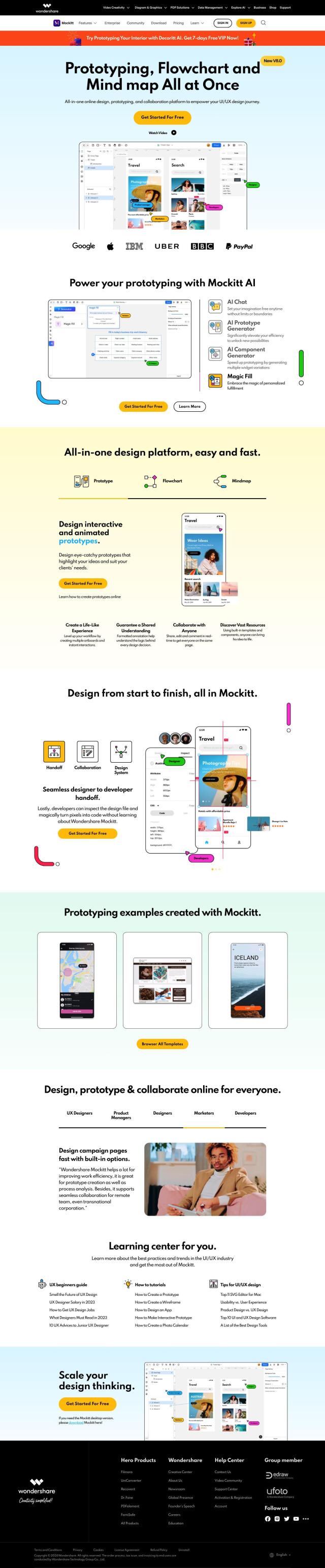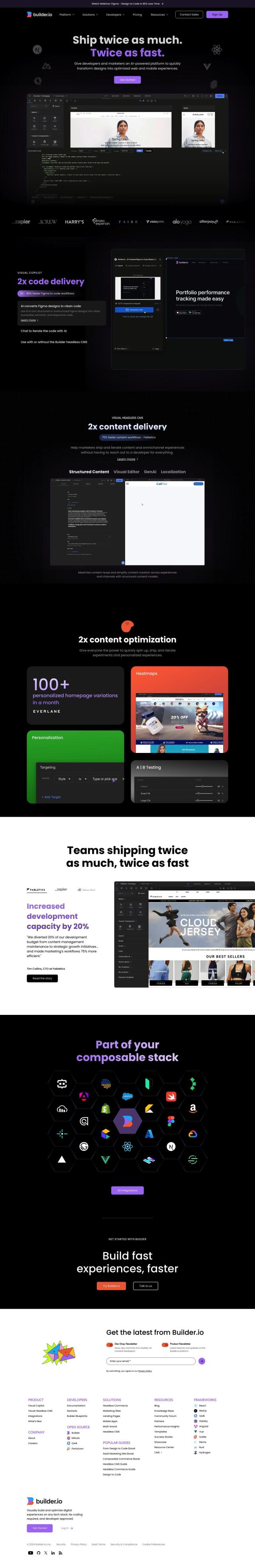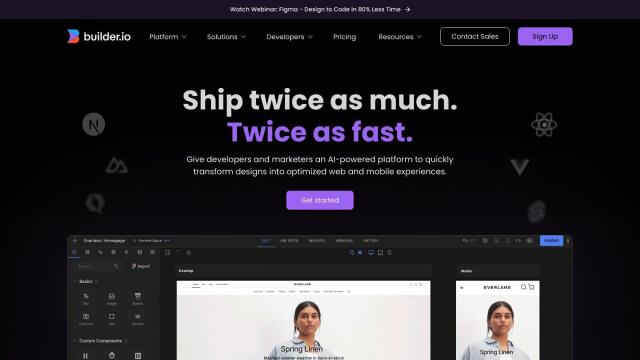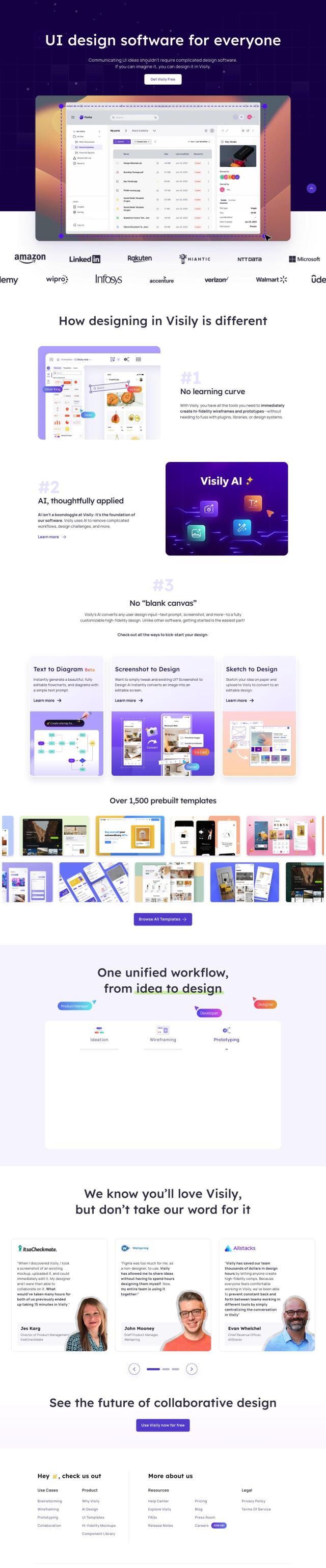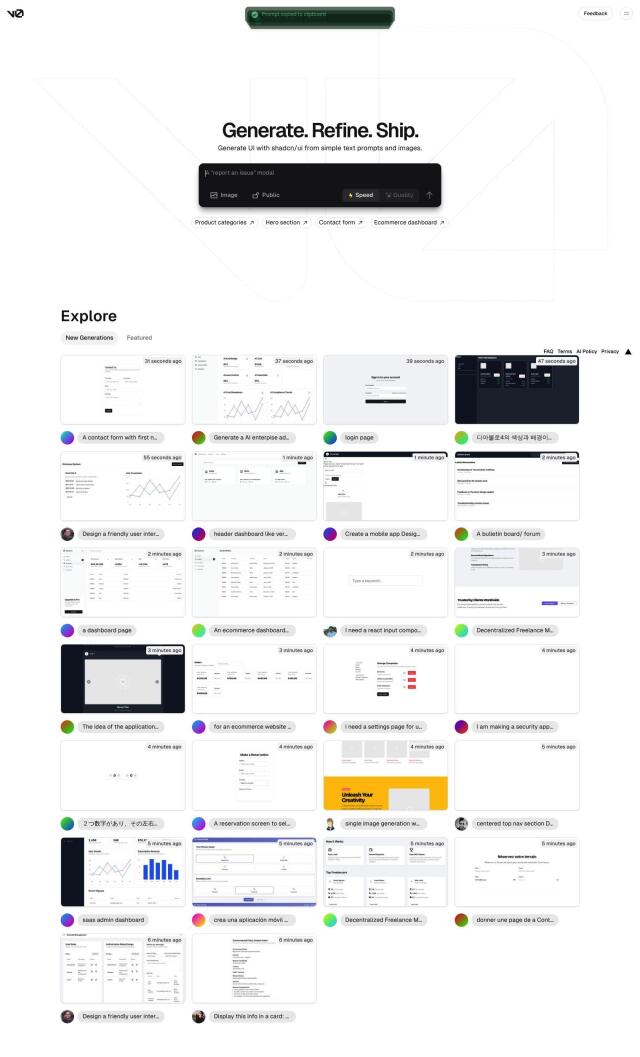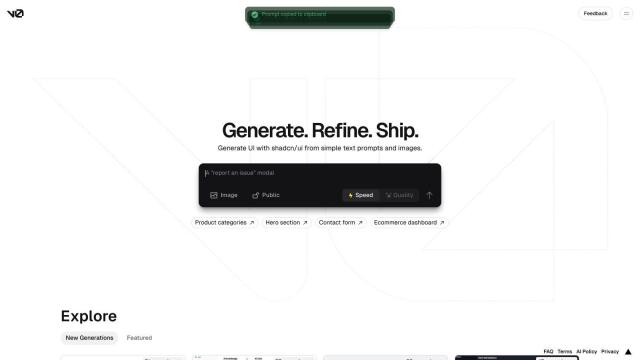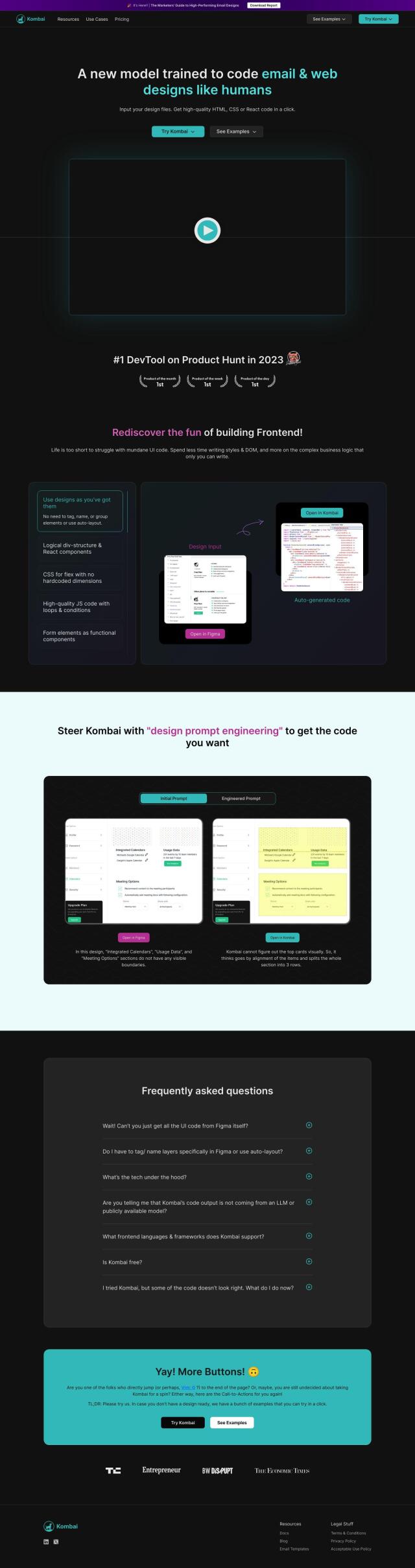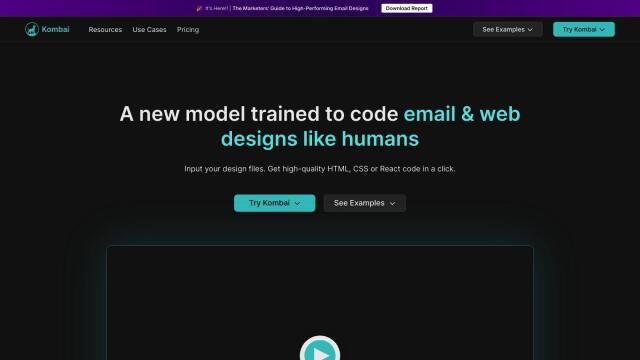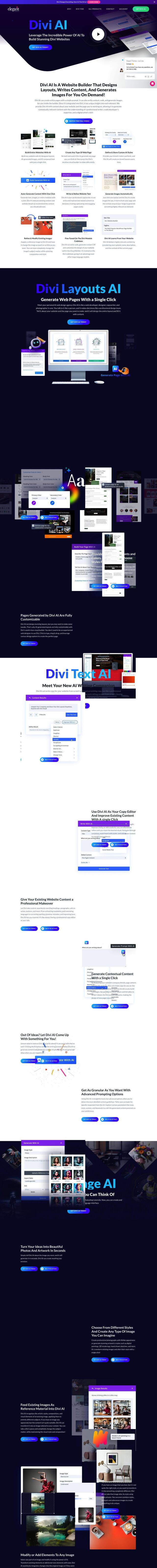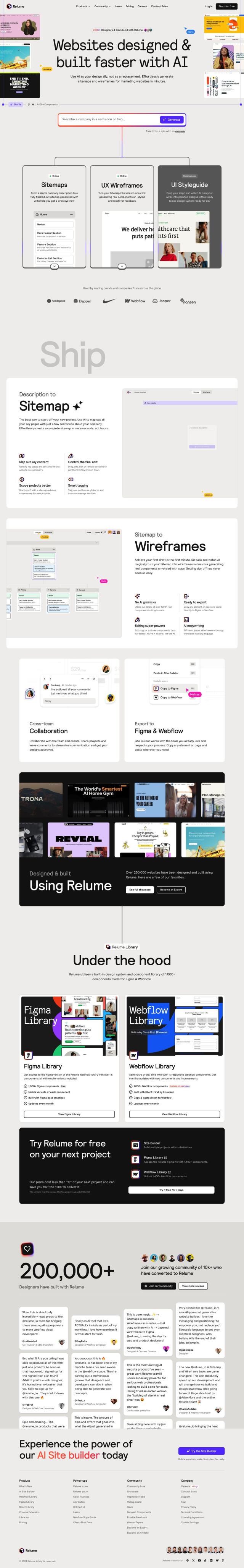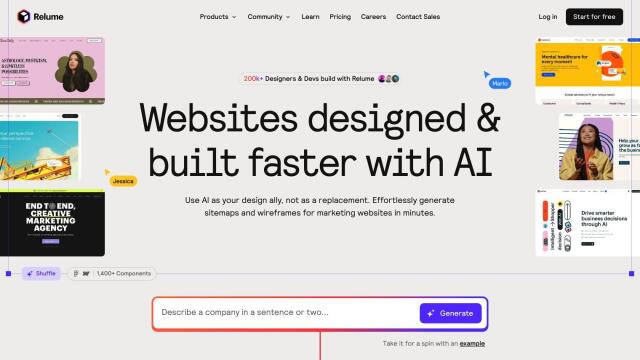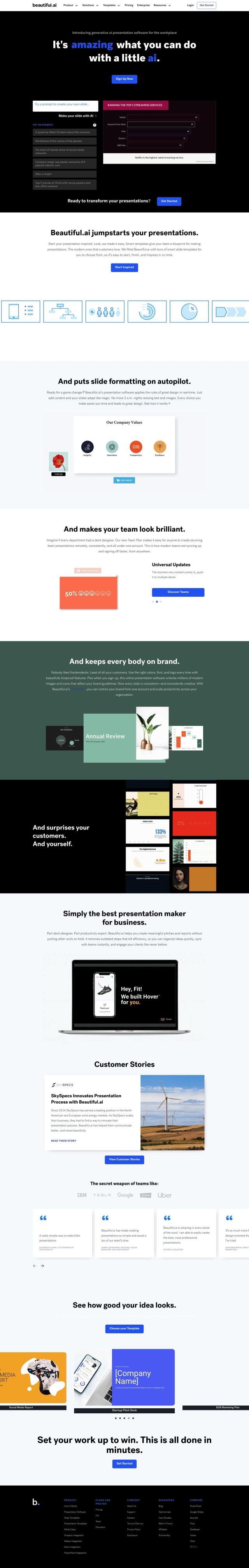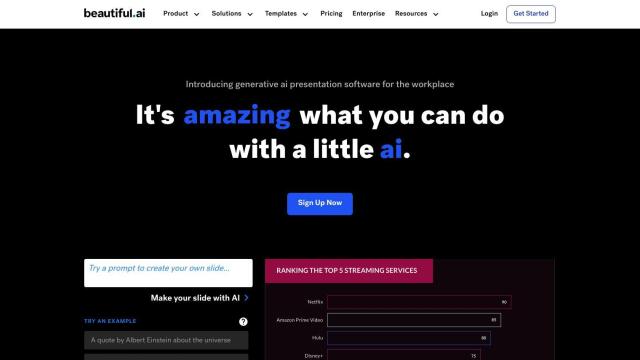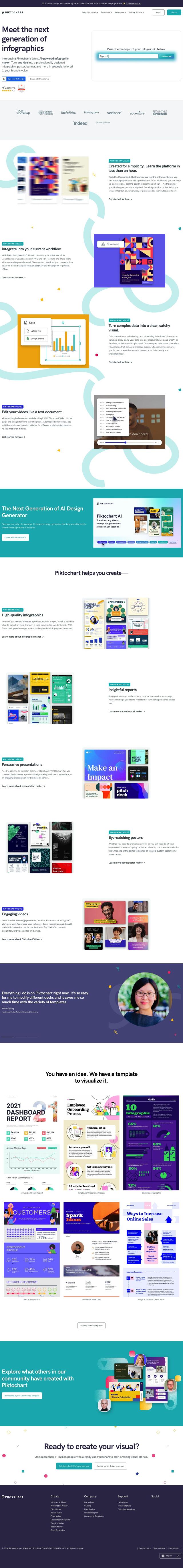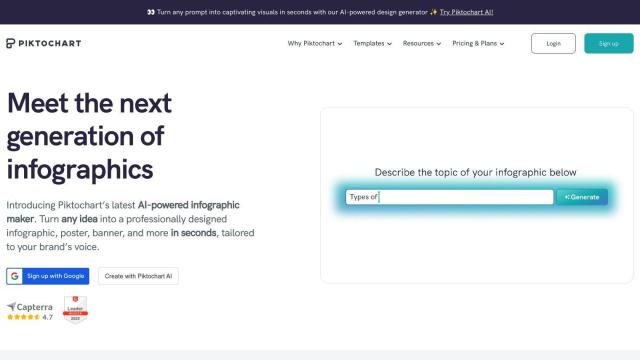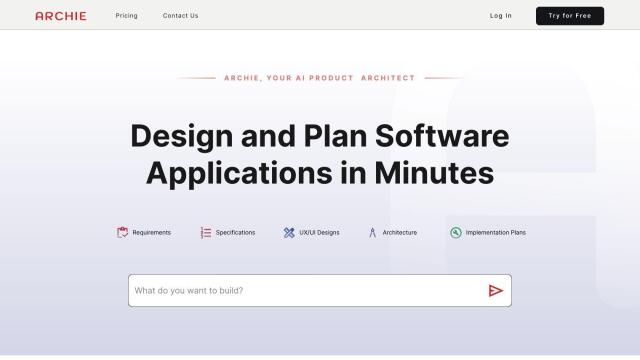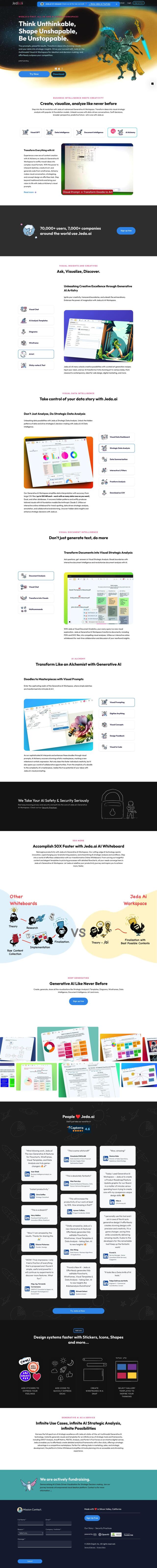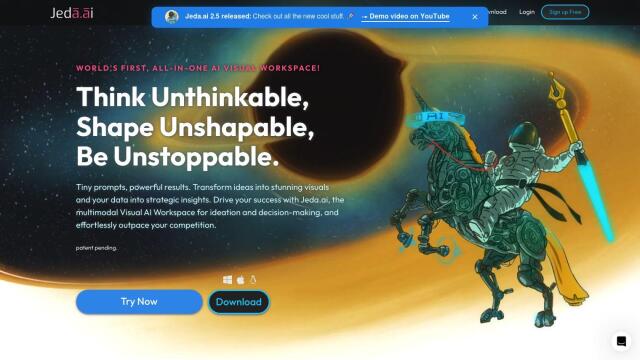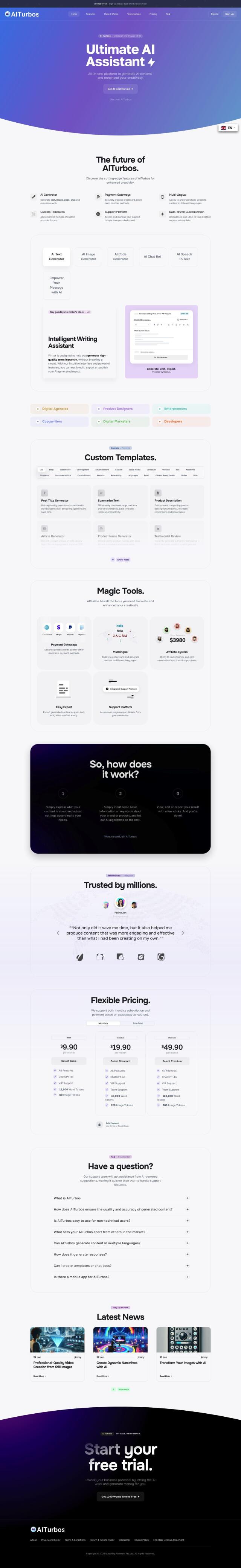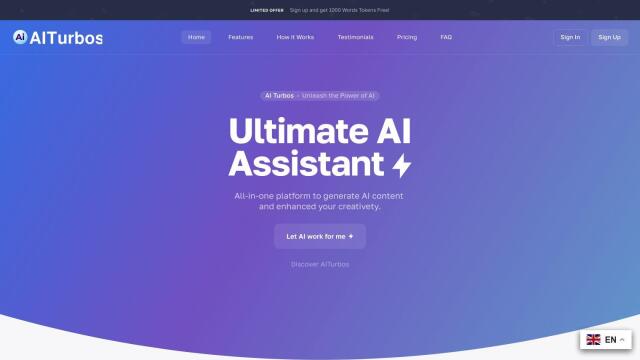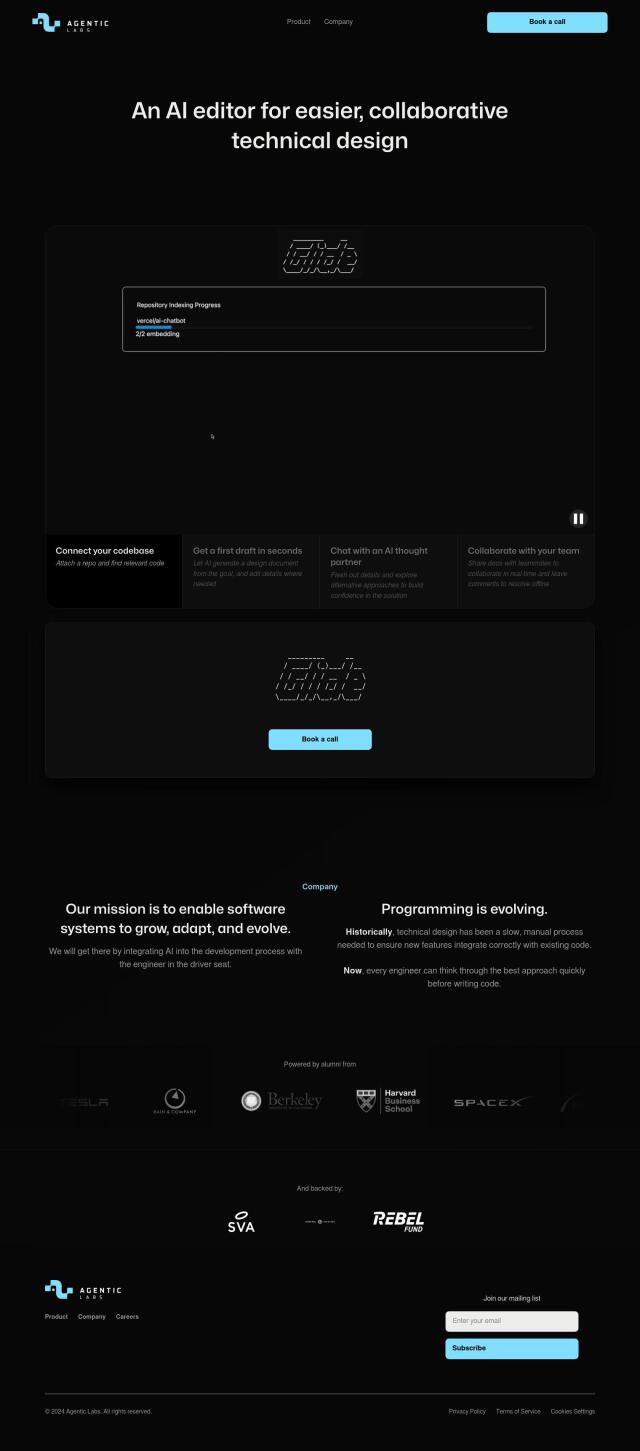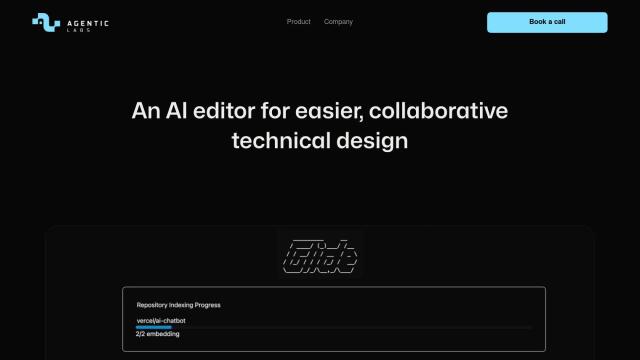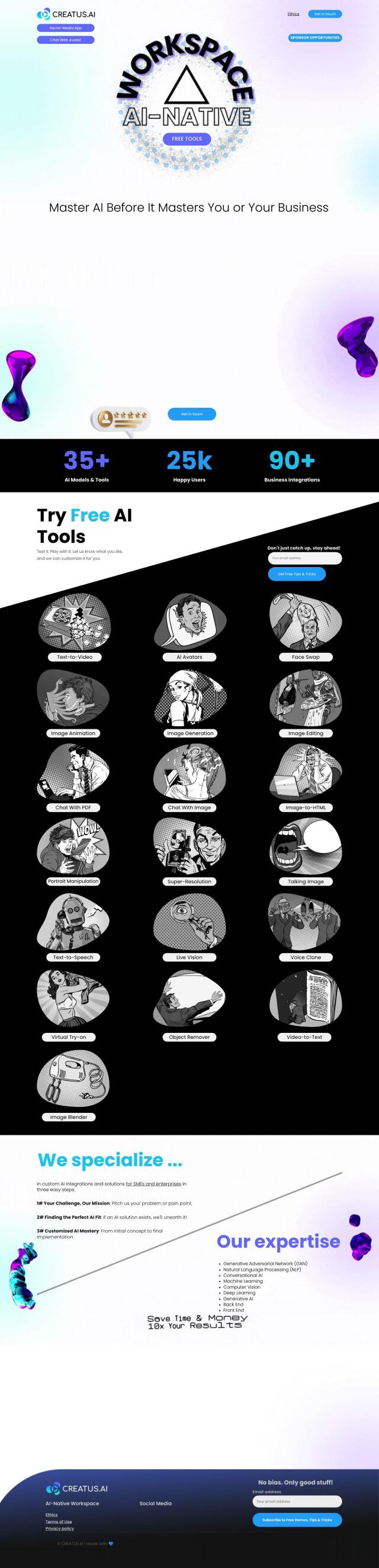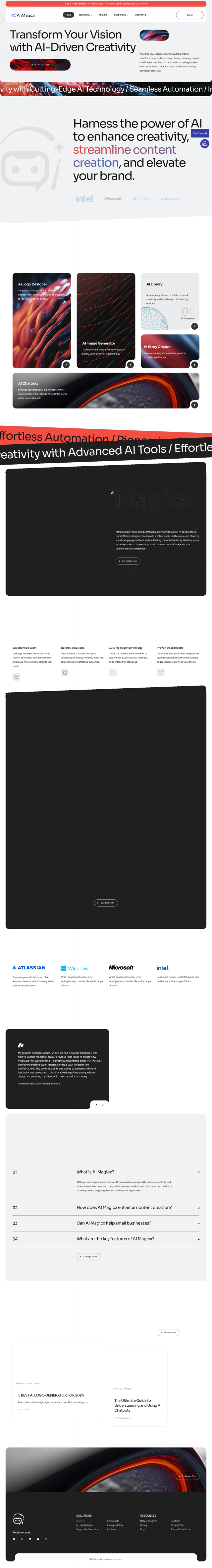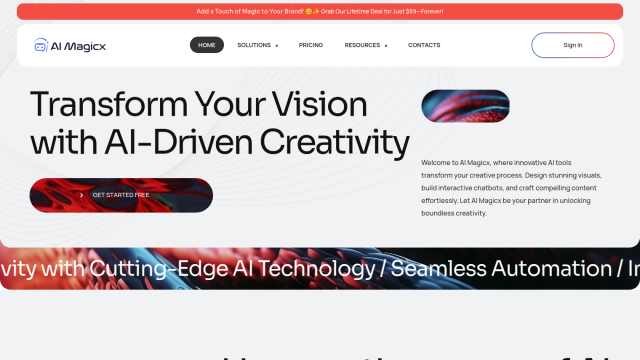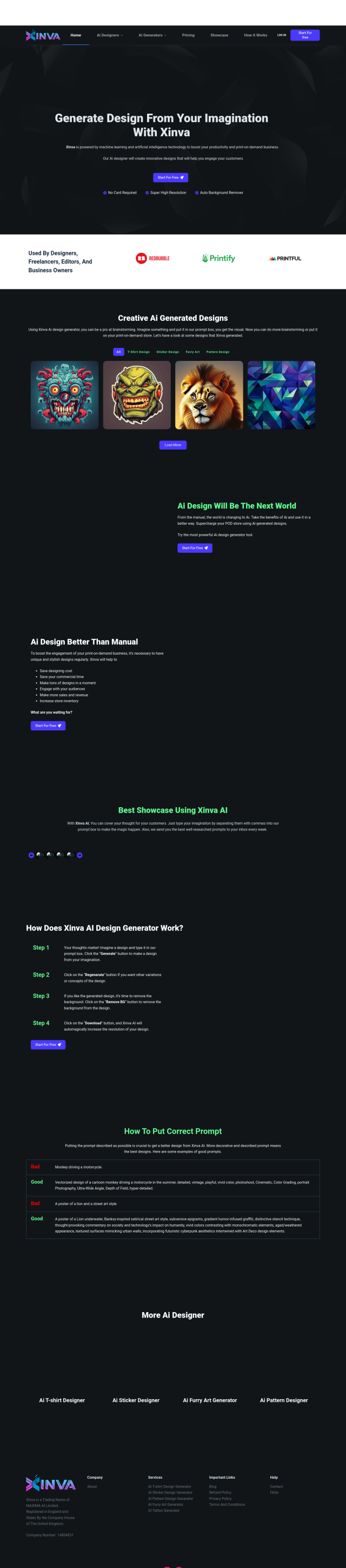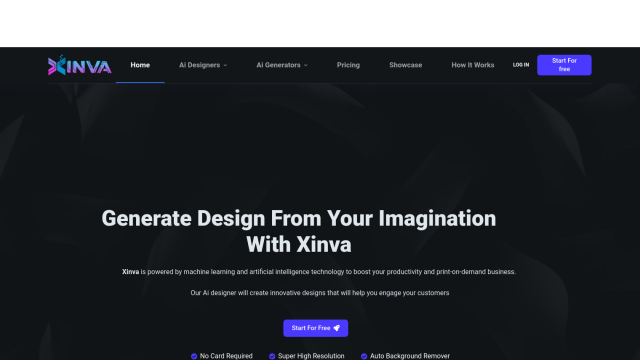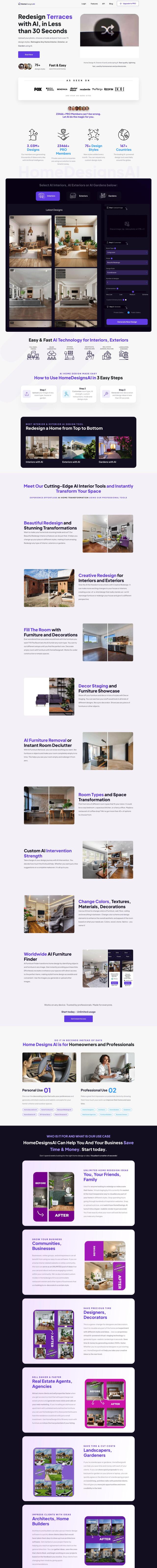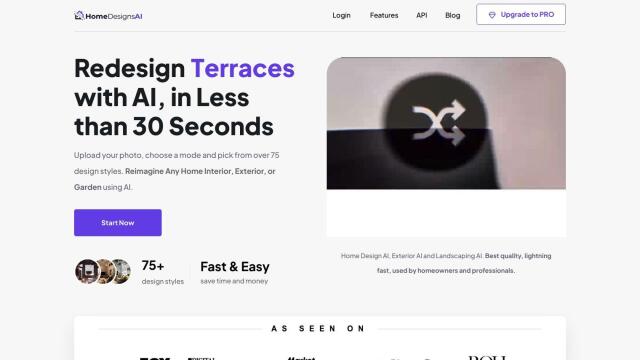Question: Can you recommend an AI-powered design tool that can automate tasks and make my job easier?
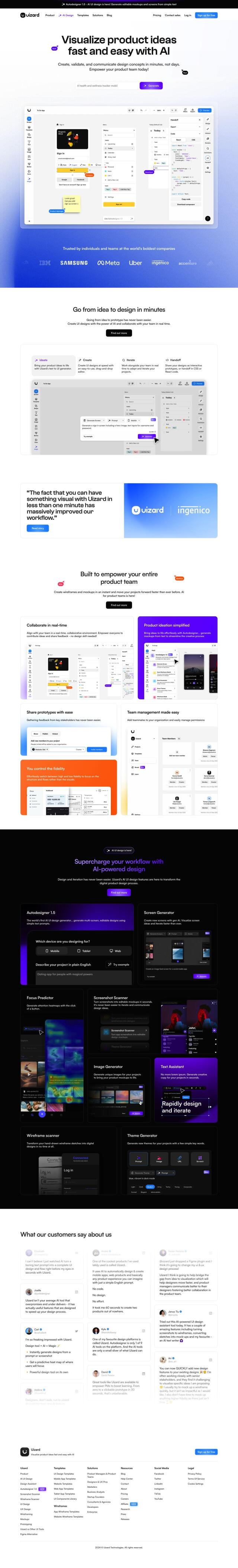
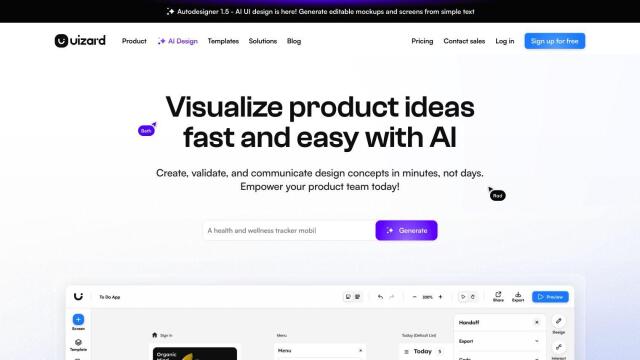
Uizard
If you're looking for an AI-powered design tool to automate some of your work and streamline your workflow, Uizard is a good option. It's designed to let you rapidly create and experiment with product designs even if you aren't a design expert. It's got a text-to-UI generator, a drag-and-drop editor and real-time collaboration abilities to make the design process easier and faster. Uizard also comes with a variety of AI tools, including Autodesigner, Screen Generator and Focus Predictor, which can predict how people will interact with your design and convert screenshots into mockups you can edit.
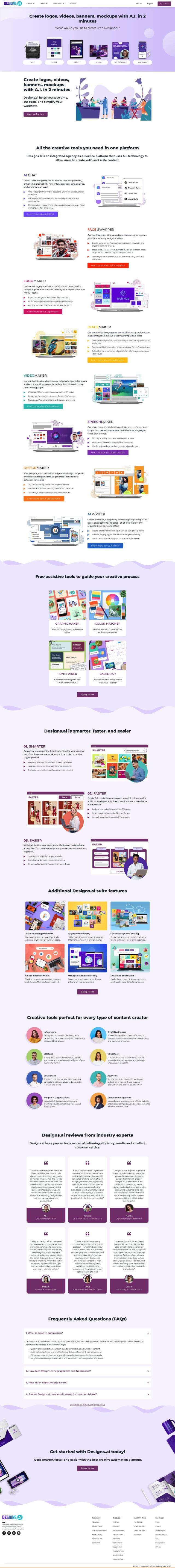
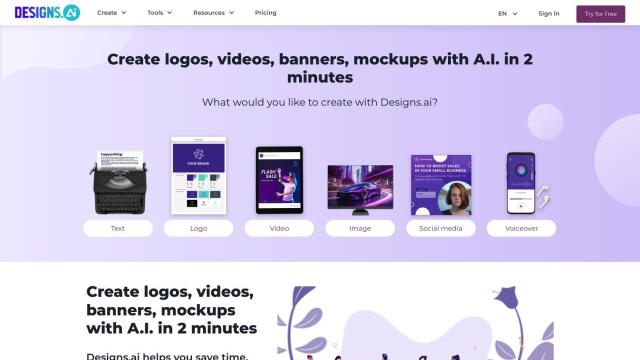
Designs.ai
Another option is Designs.ai, which offers a broad creative suite that automates much of the design process. You can create logos, videos, banners and mockups in a matter of minutes, freeing up your time from tedious manual design work. It's got tools like Graphicmaker, Color Matcher and Font Pairer, and also videomakers, logomakers and imagemakers. Designs.ai is for individuals, marketers, pros and agencies, so it should be useful for a wide range of design tasks.
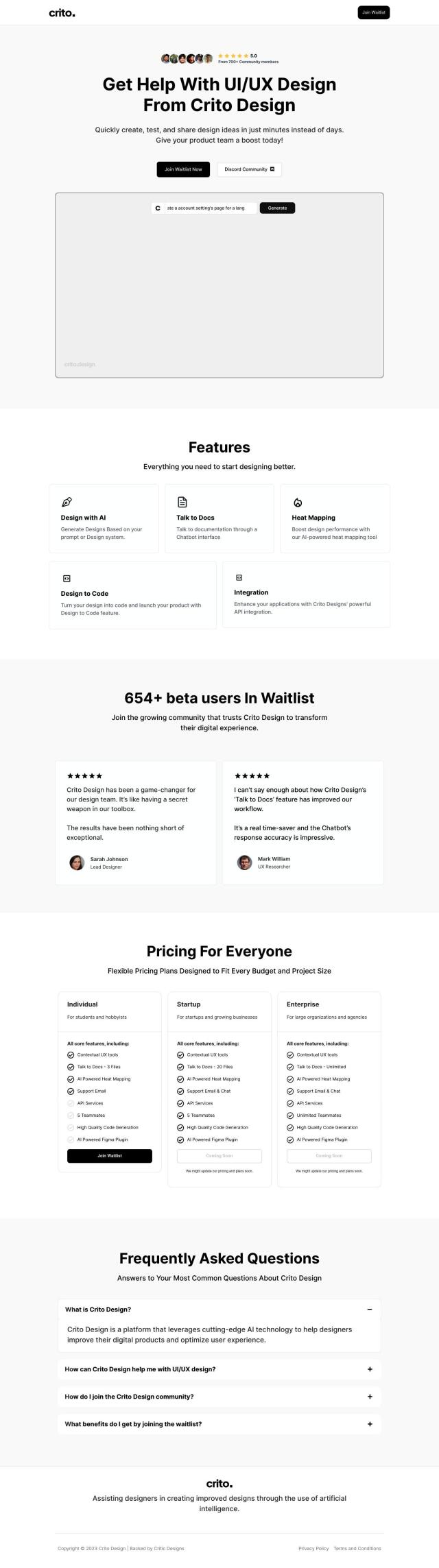

Crito Design
If you're a UI/UX designer, Crito Design has a powerful collection of AI tools to speed up your work. It can generate designs based on prompts from users, convert designs directly into code and use heat mapping to optimize user experience. Crito Design comes in several pricing tiers, so it's good for students, startups and big businesses.
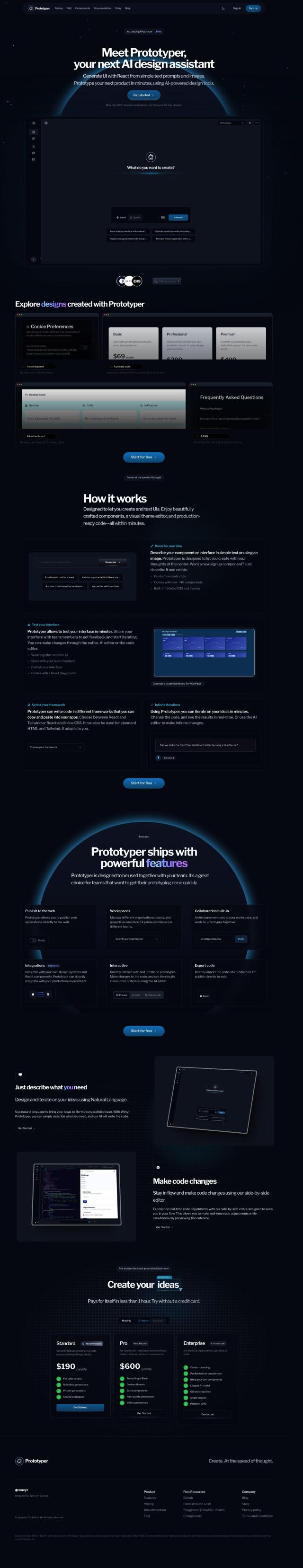
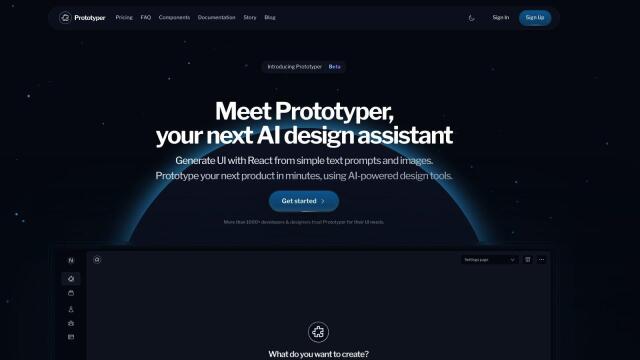
Prototyper
Prototyper is another interesting option that lets designers and product managers quickly create and test user interfaces with AI. It can generate React code from text prompts and images, and it's got real-time iteration and collaboration abilities. With customizable frameworks and the ability to publish directly to the web, Prototyper lets you get to UI design faster and more easily, whether you're a solo designer or part of an enterprise team.