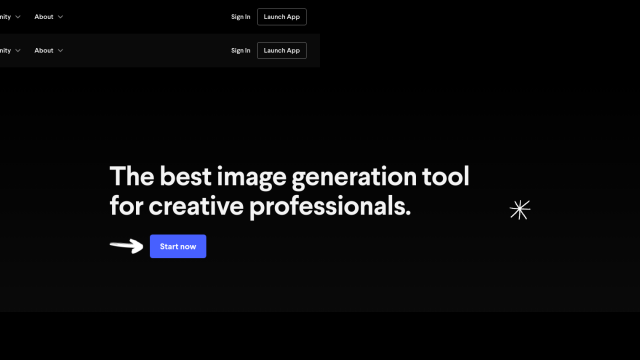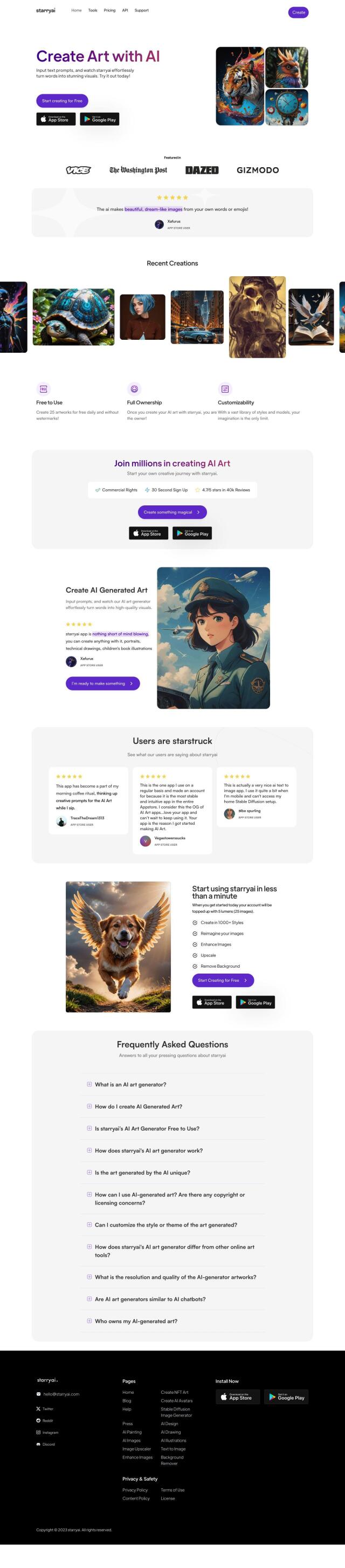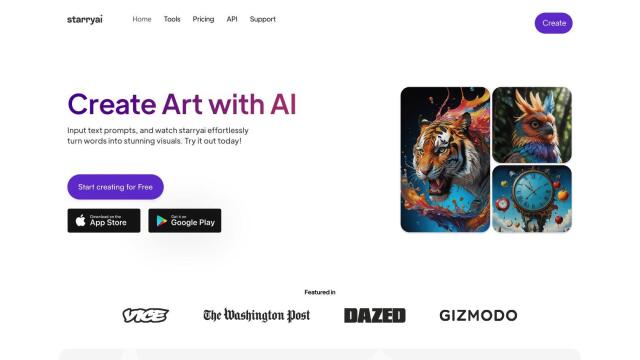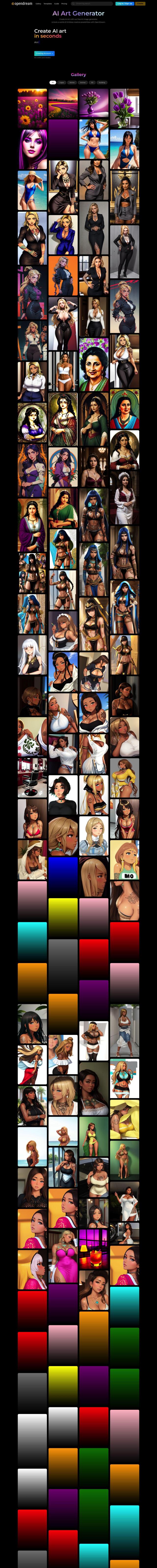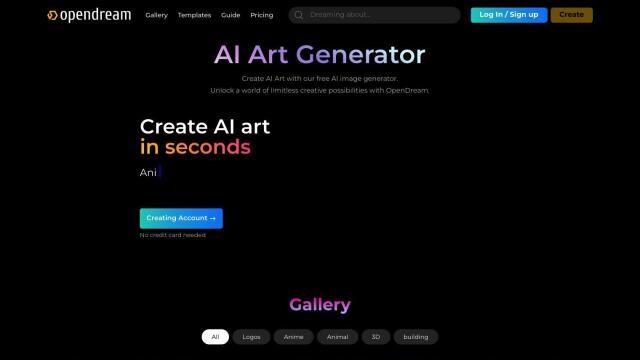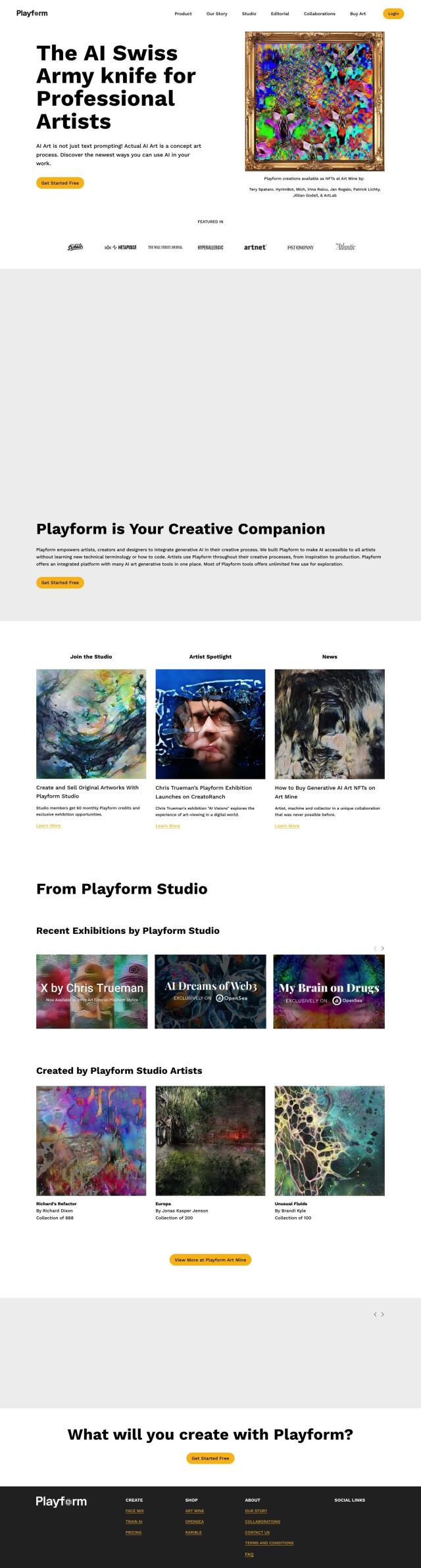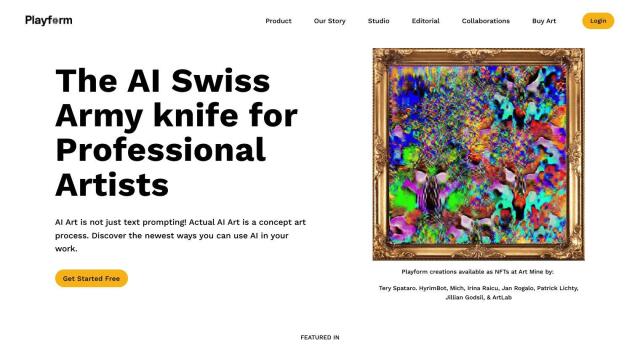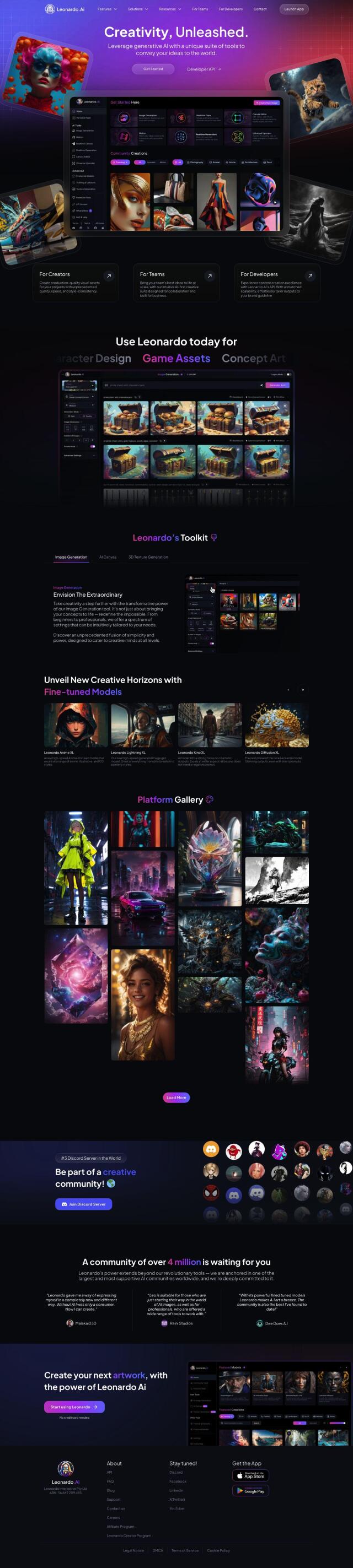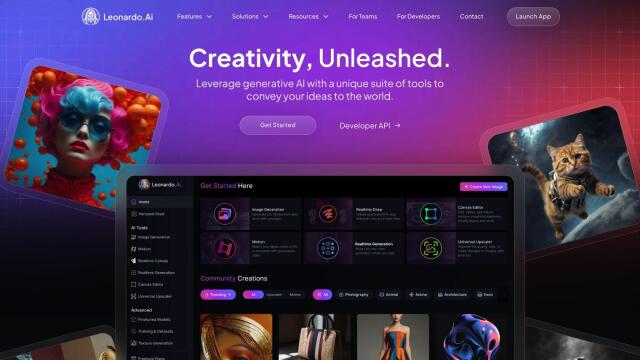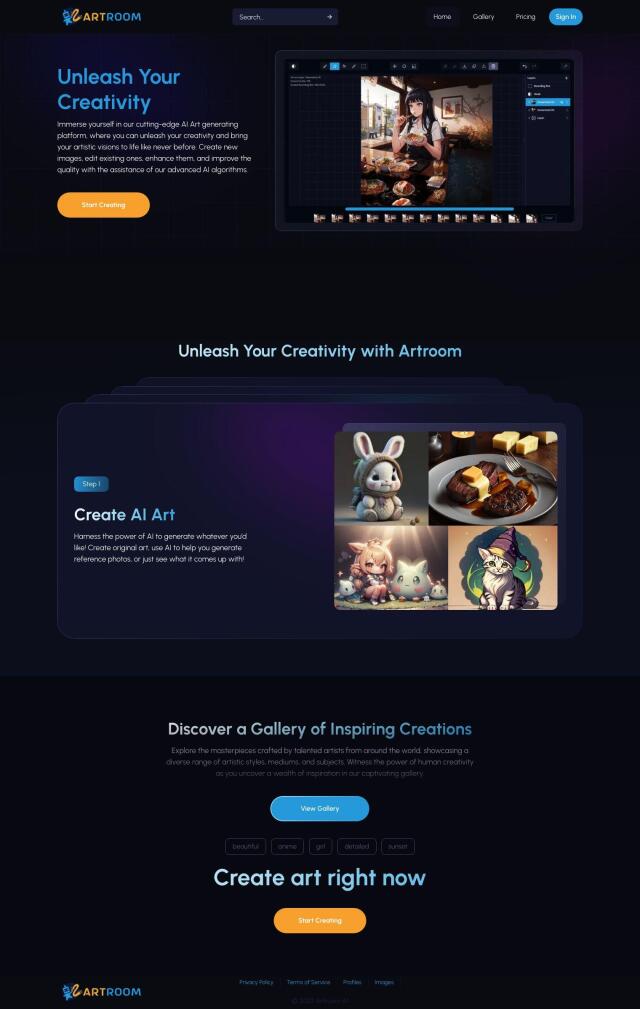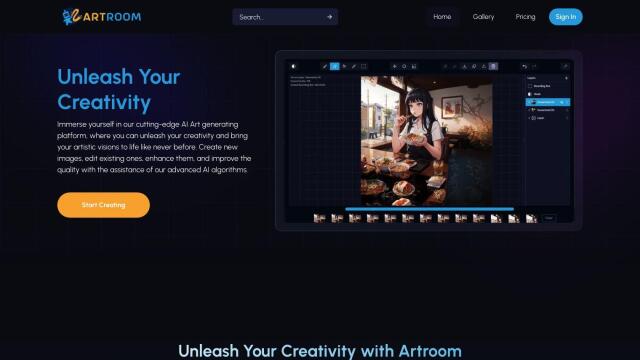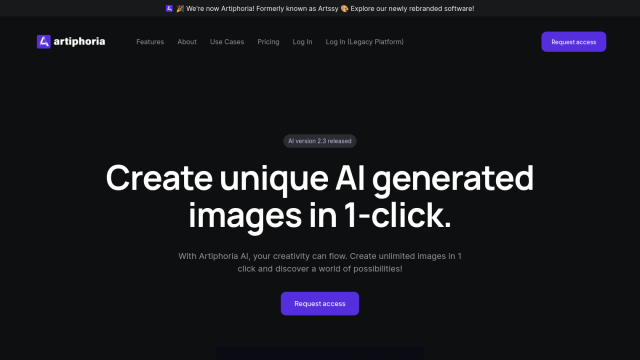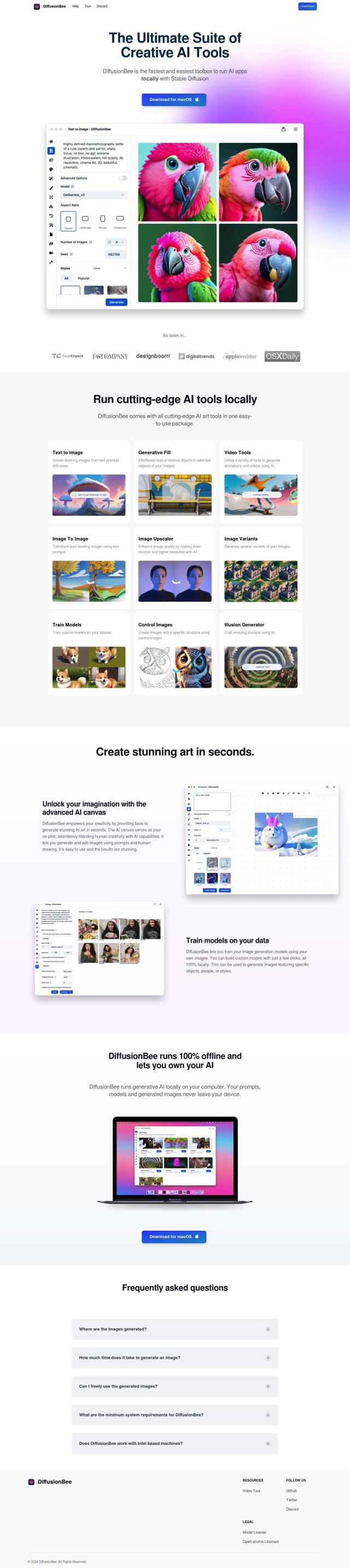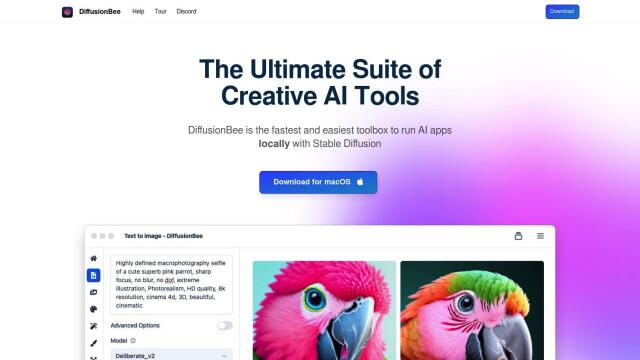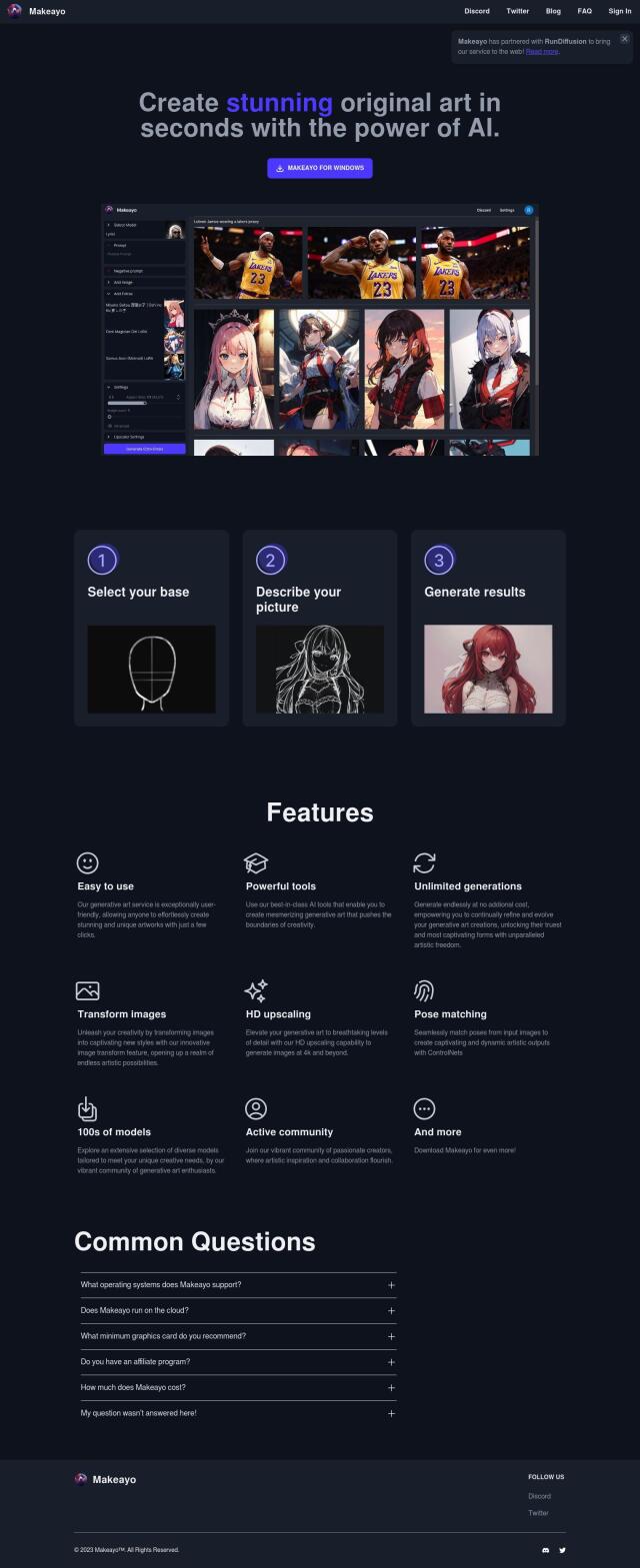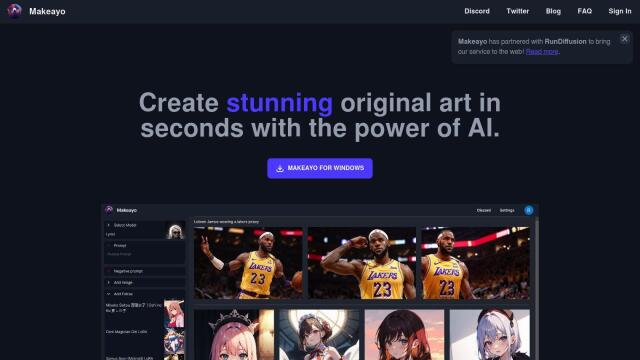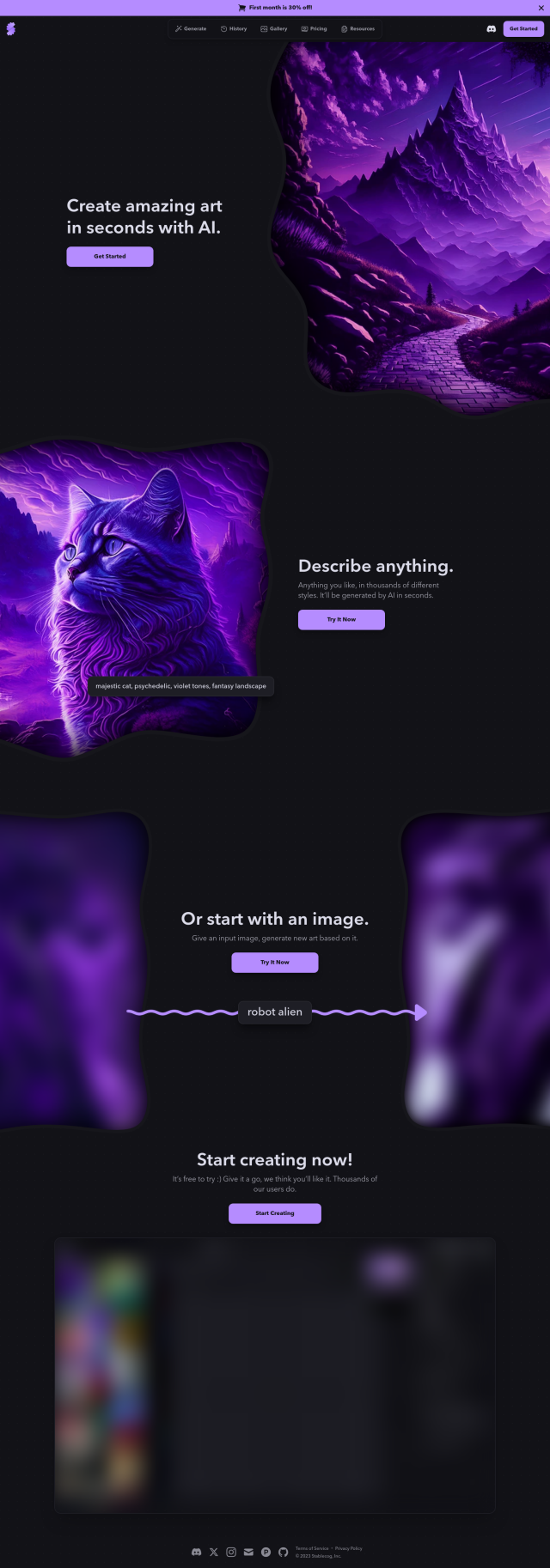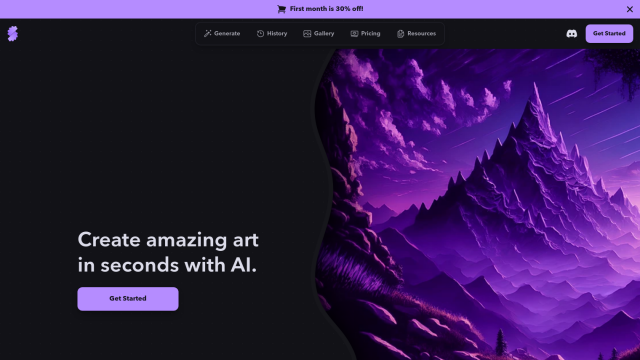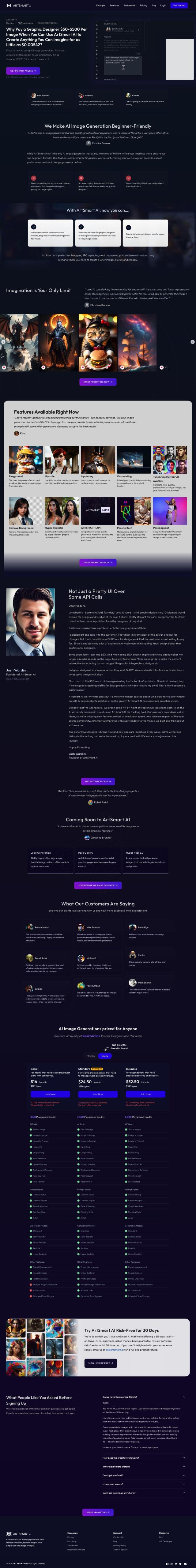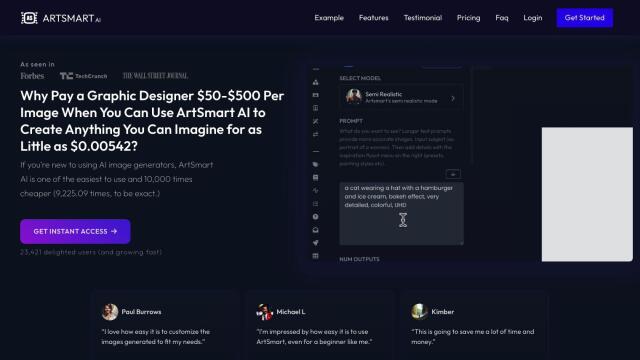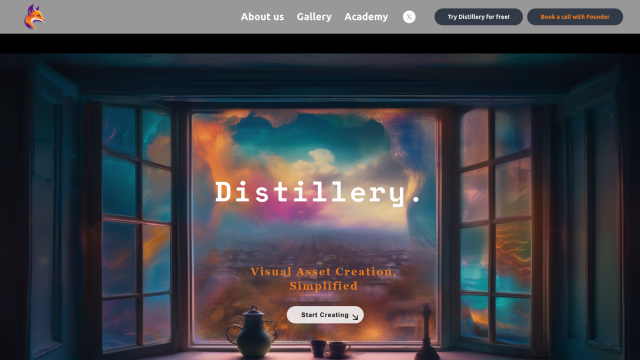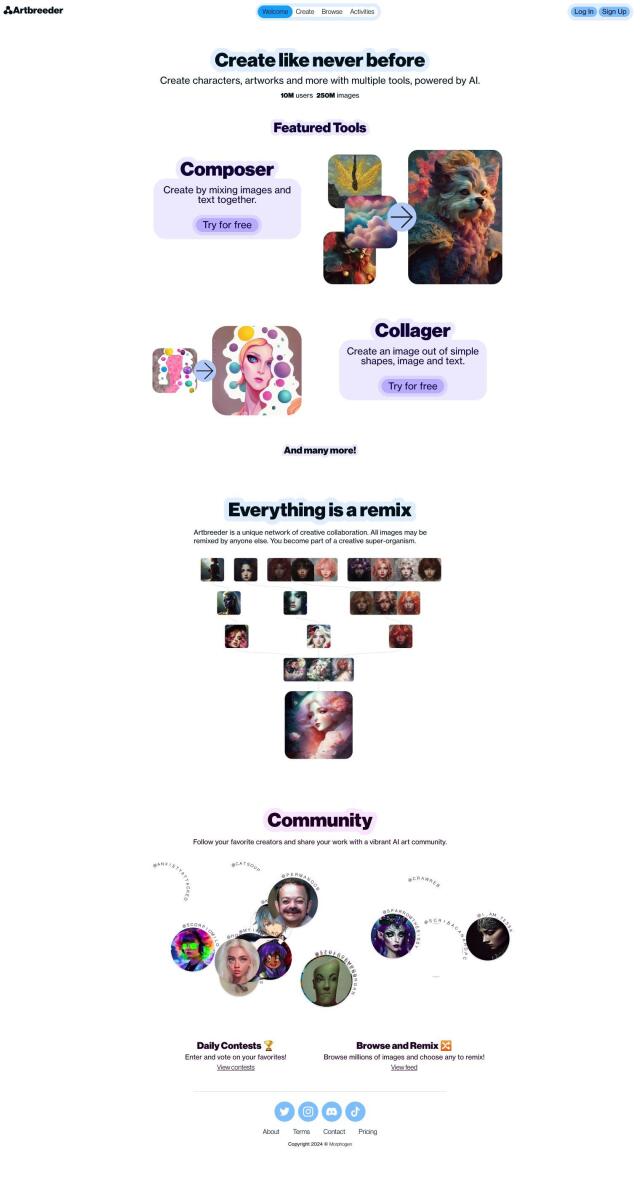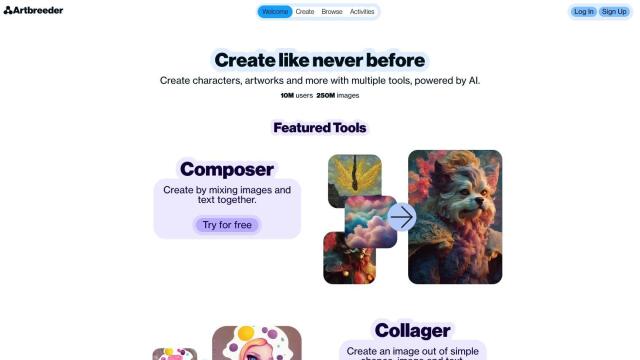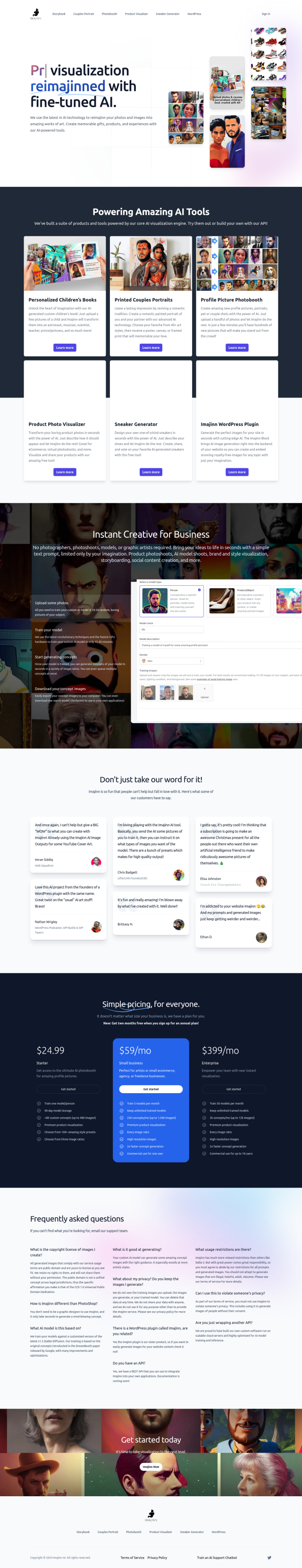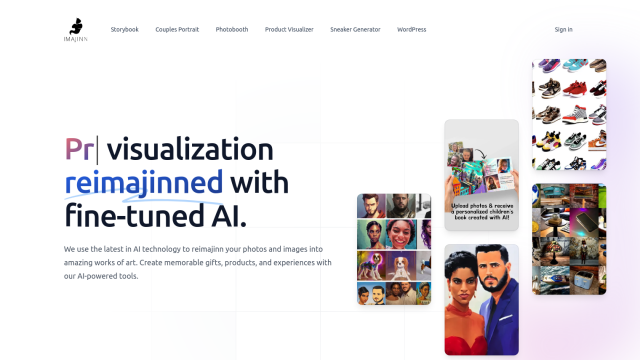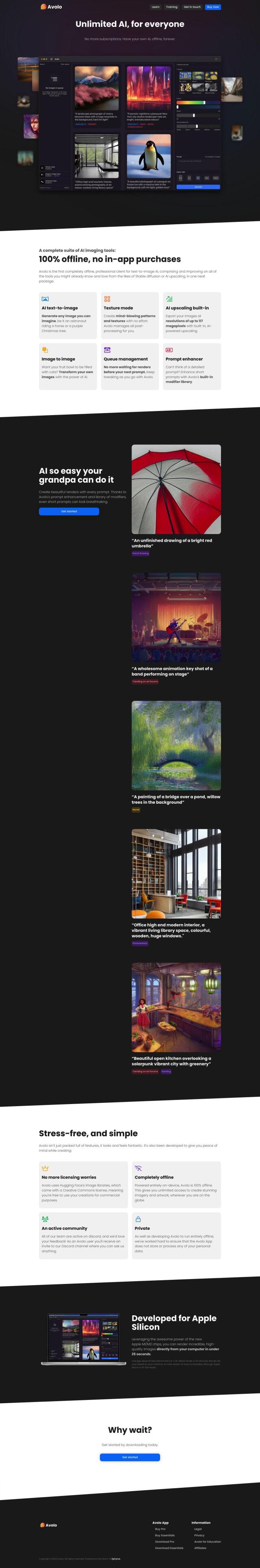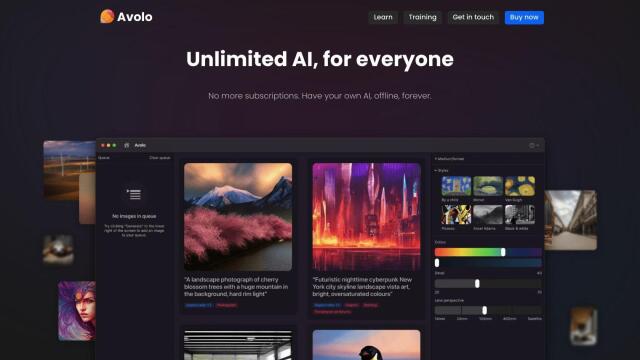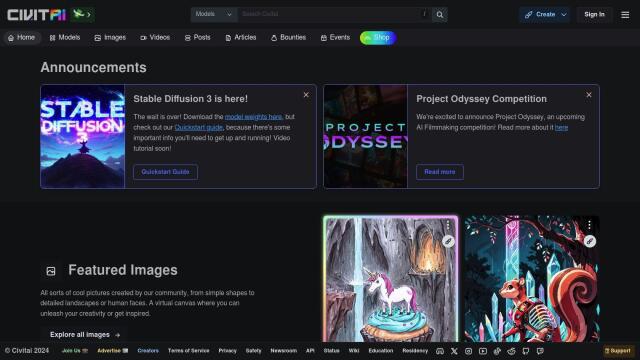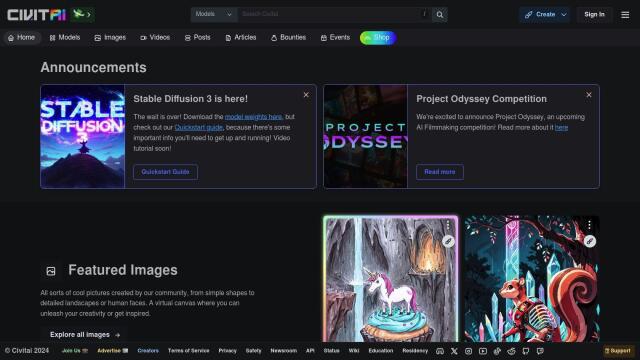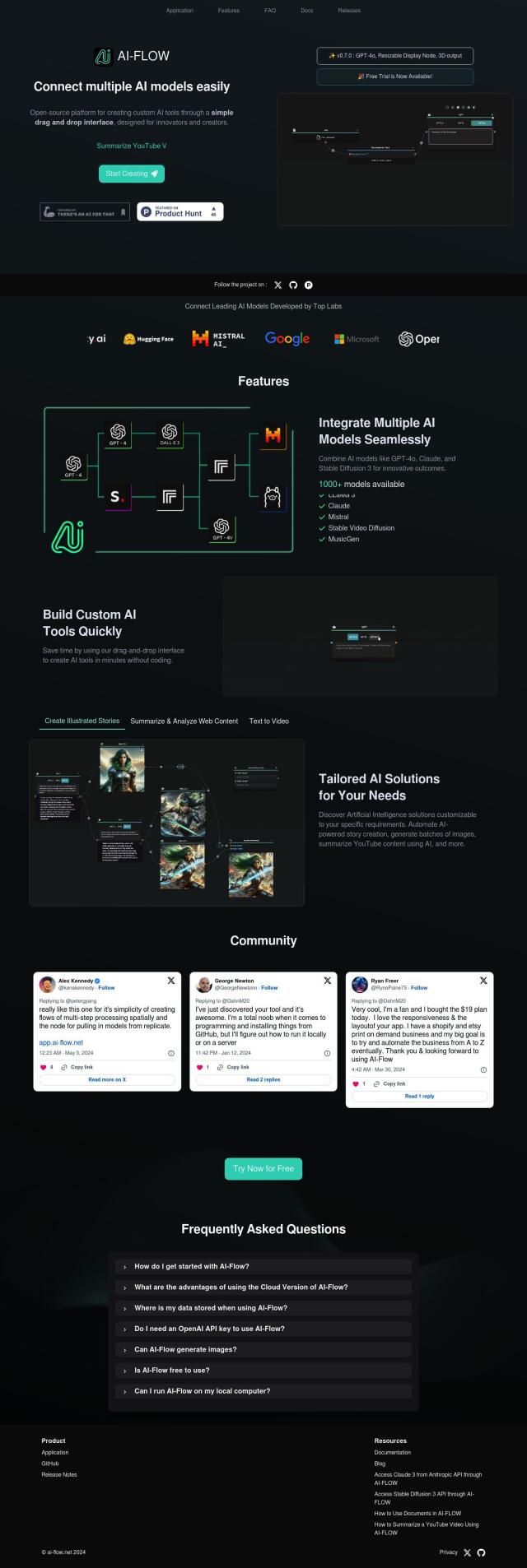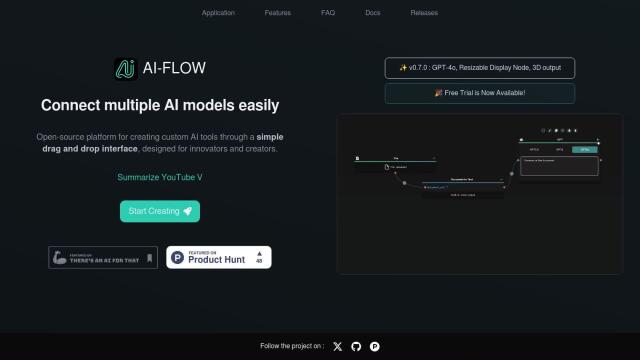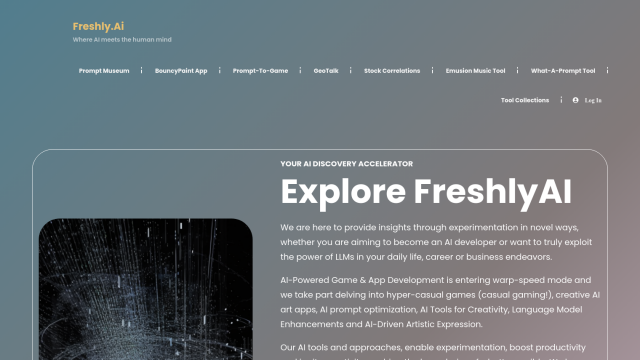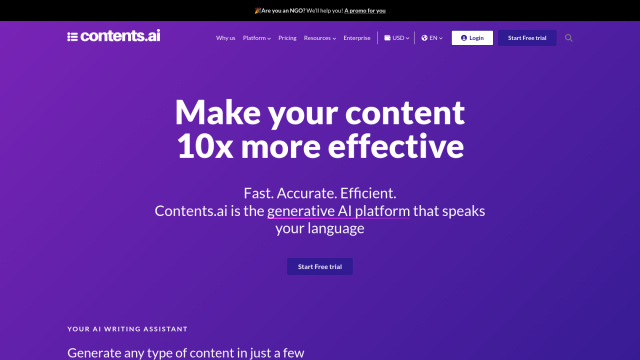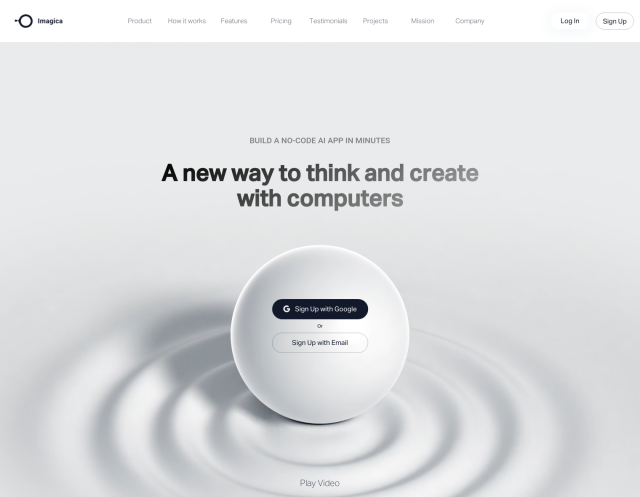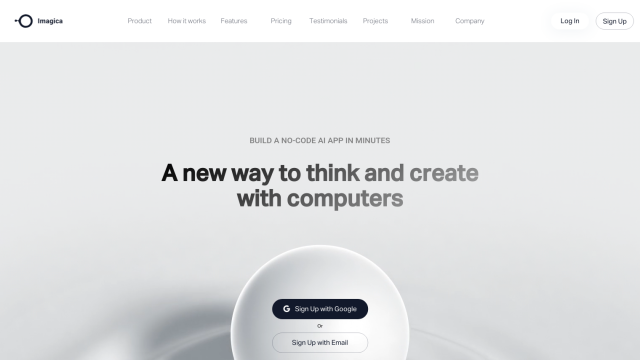Question: I need a service that allows me to generate AI art directly in my browser, do you know of any?
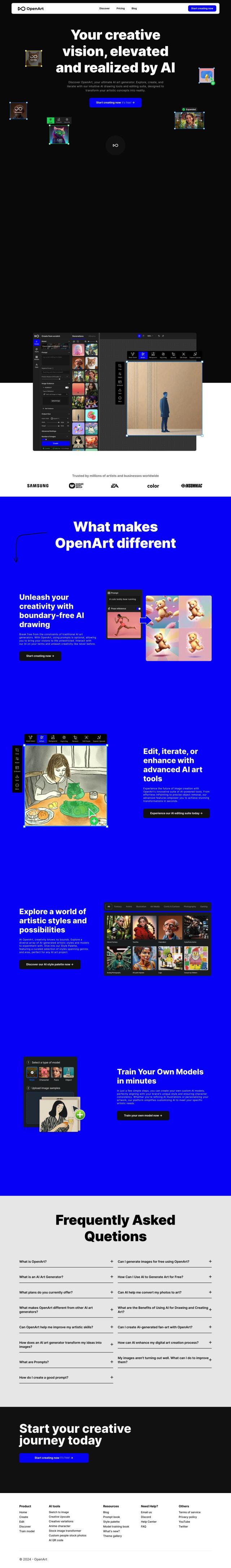
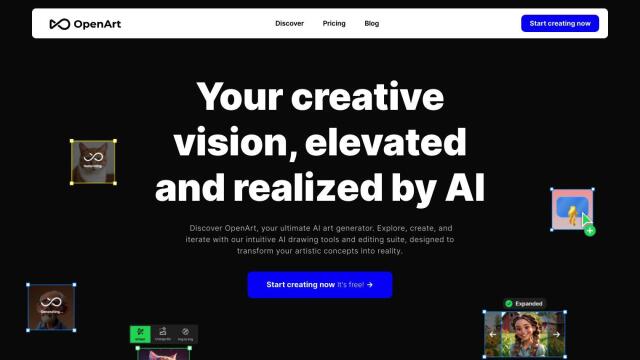
OpenArt
If you want a service to create AI art in your browser, OpenArt is a great option. It's got a lot of AI drawing tools and editing options so artists can experiment with different styles. With boundaryless AI drawing, advanced AI art tools and the ability to train your own model, you can make something that's both unusual and lovely. OpenArt has a variety of pricing levels from free to pro, too.


getimg.ai
Another good option is getimg.ai, which provides a full-featured site for generation and editing. Its main abilities include an AI Generator for text-to-image prompts, Image to Video conversion, and an AI Canvas for image expansion. The site also supports community-trained AI models and can generate high-resolution images, so it's good for creative projects.

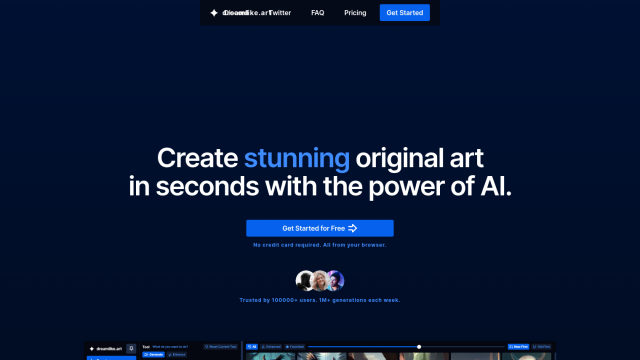
Dreamlike Art
If you want something fast and simple, Dreamlike Art uses Stable Diffusion technology to generate art in seconds. With server-grade A100 GPUs, it can generate images at an average speed of 4 seconds, and you can queue up 30 images at a time. It's got a variety of AI models for generation, upsizing and editing, and you can get more credits by claiming them and subscribe for more.
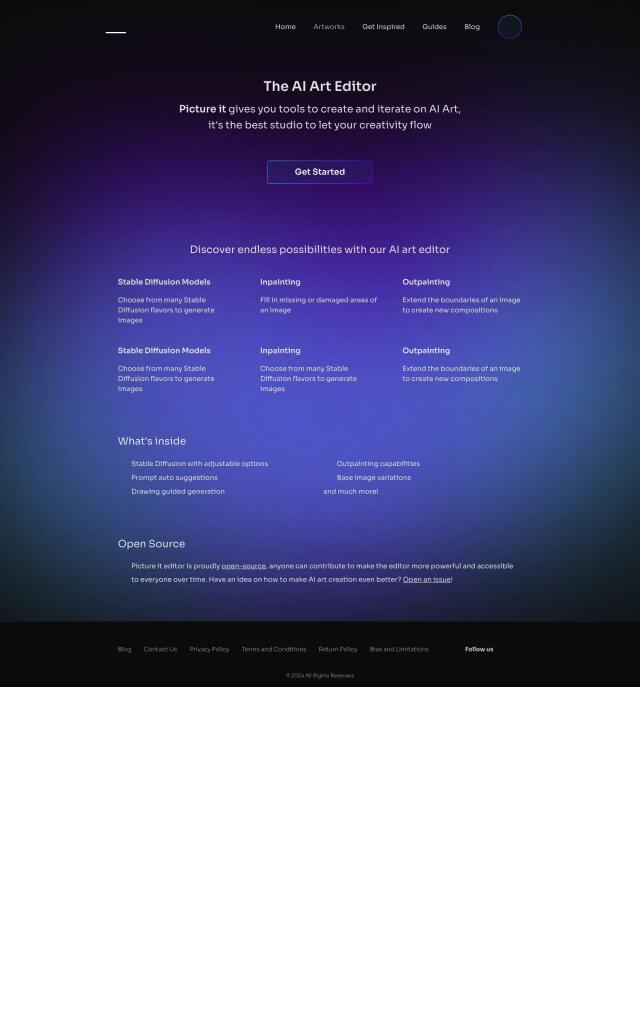
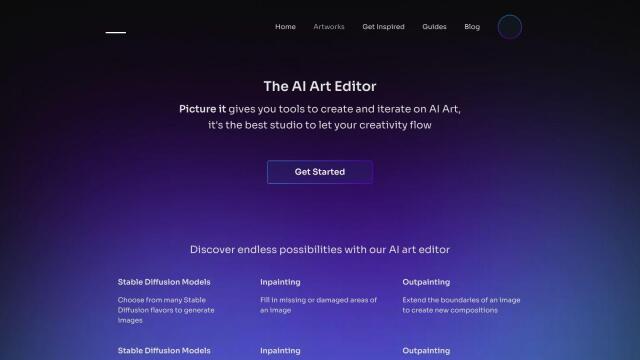
Picture it
Last, Picture it is an open-source AI art editor that uses stable diffusion models to generate and edit images. It's got features like auto-suggesting prompts, guided drawing input and outpainting to extend the boundaries of an image. That makes it a good option for digital artists, designers and enthusiasts who want a more user-friendly and highly customizable tool.