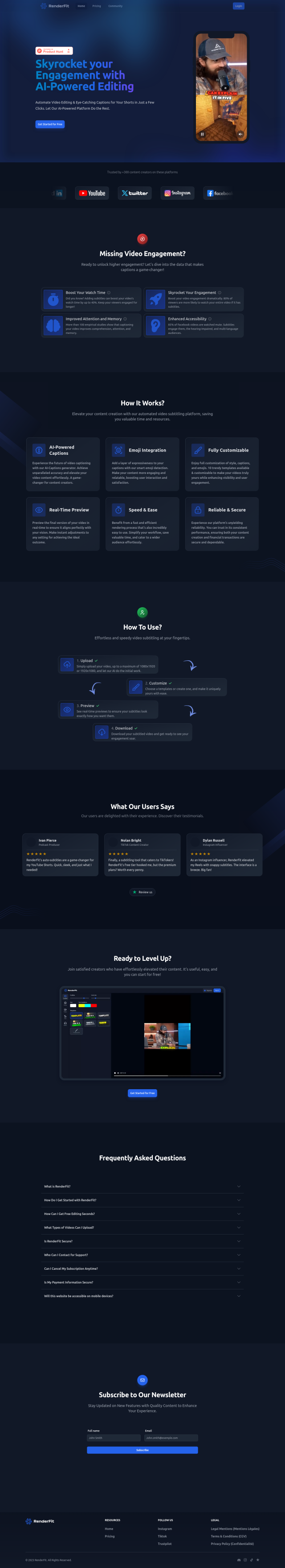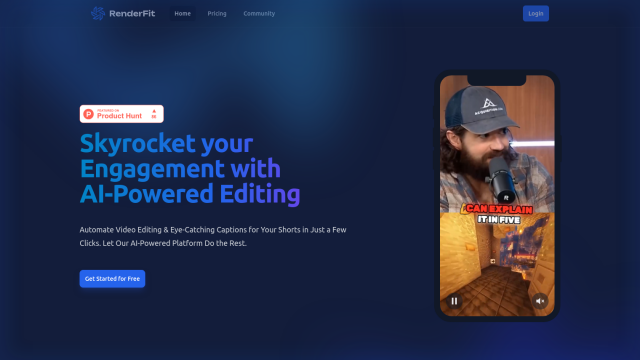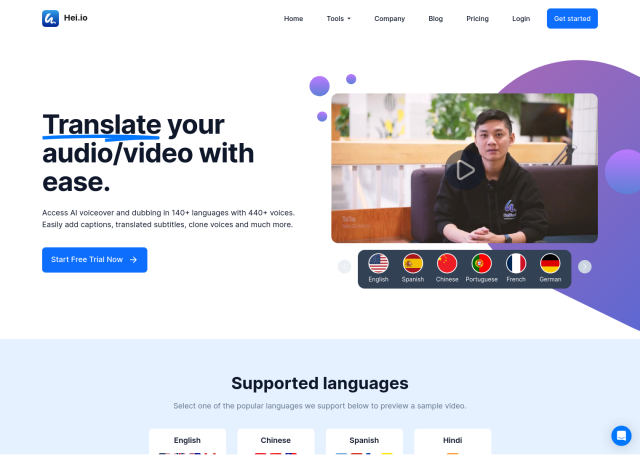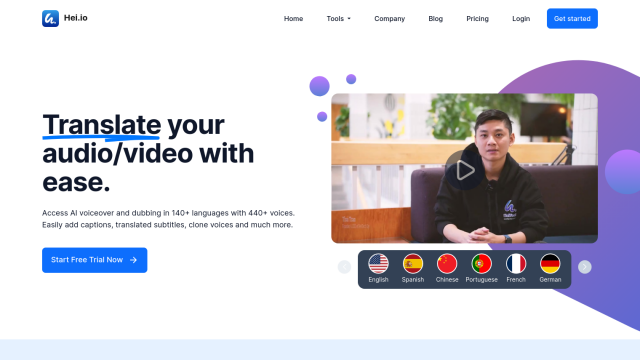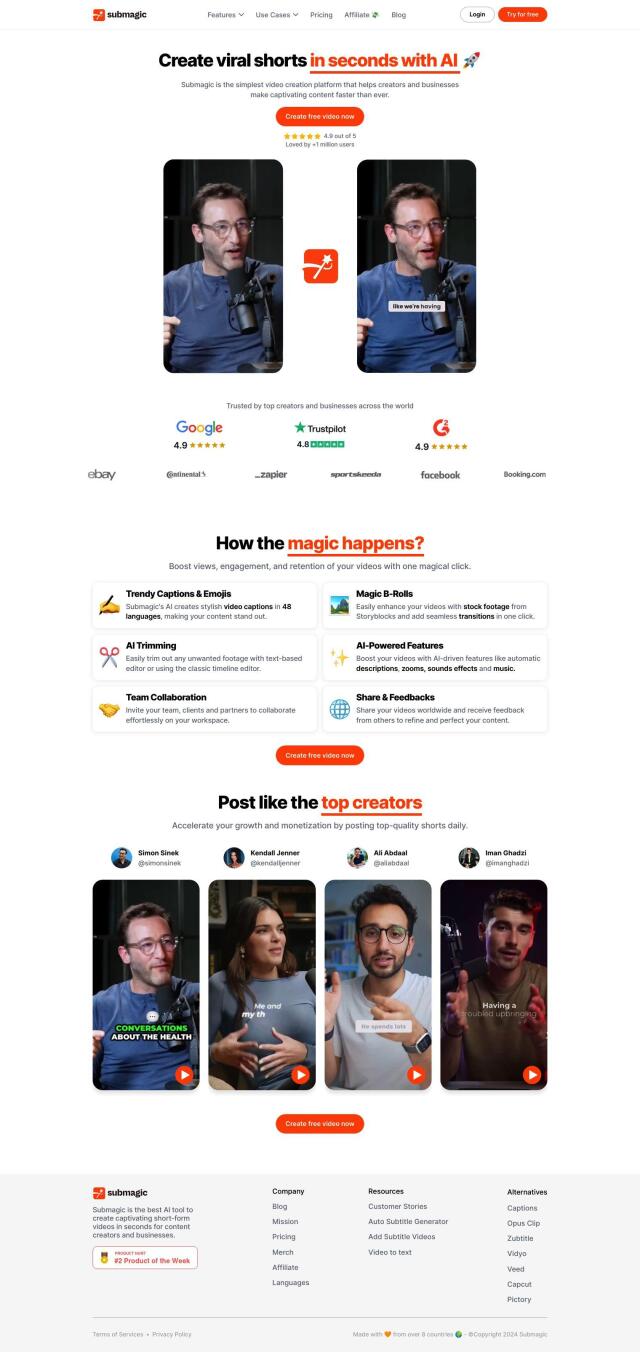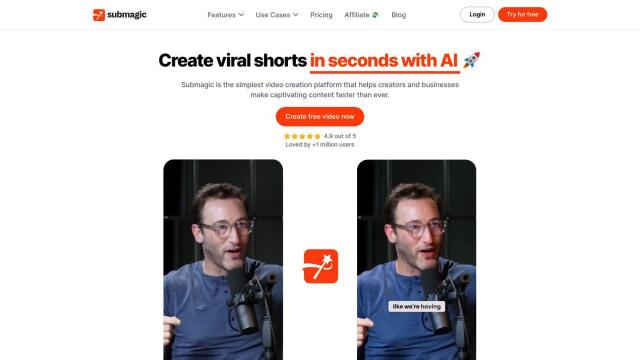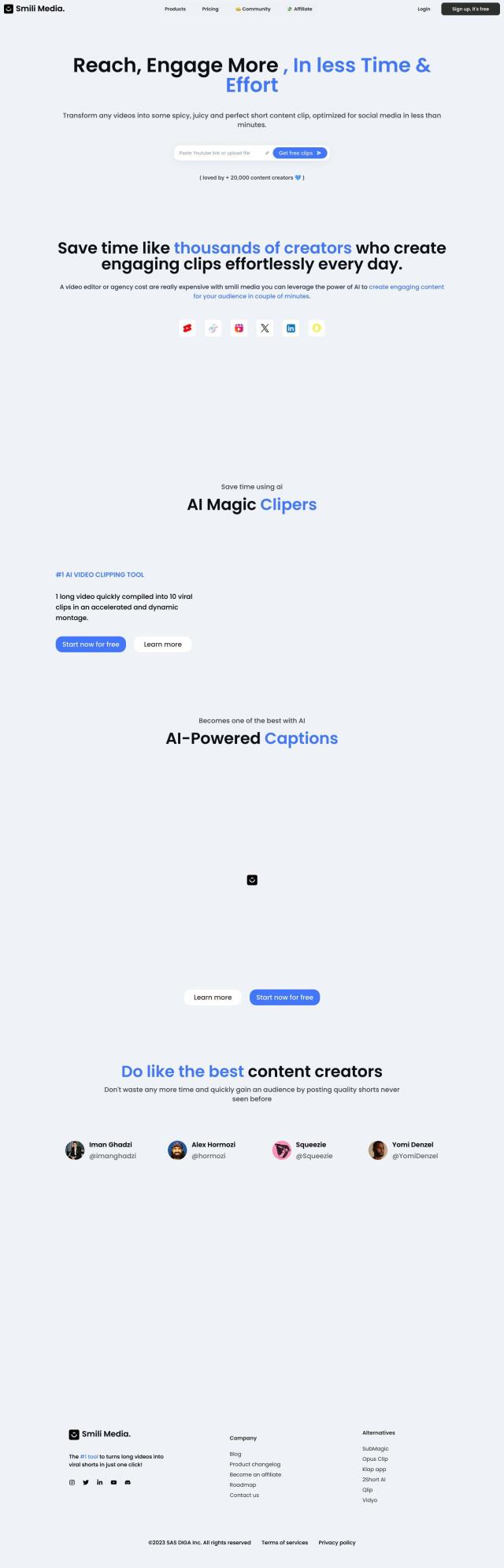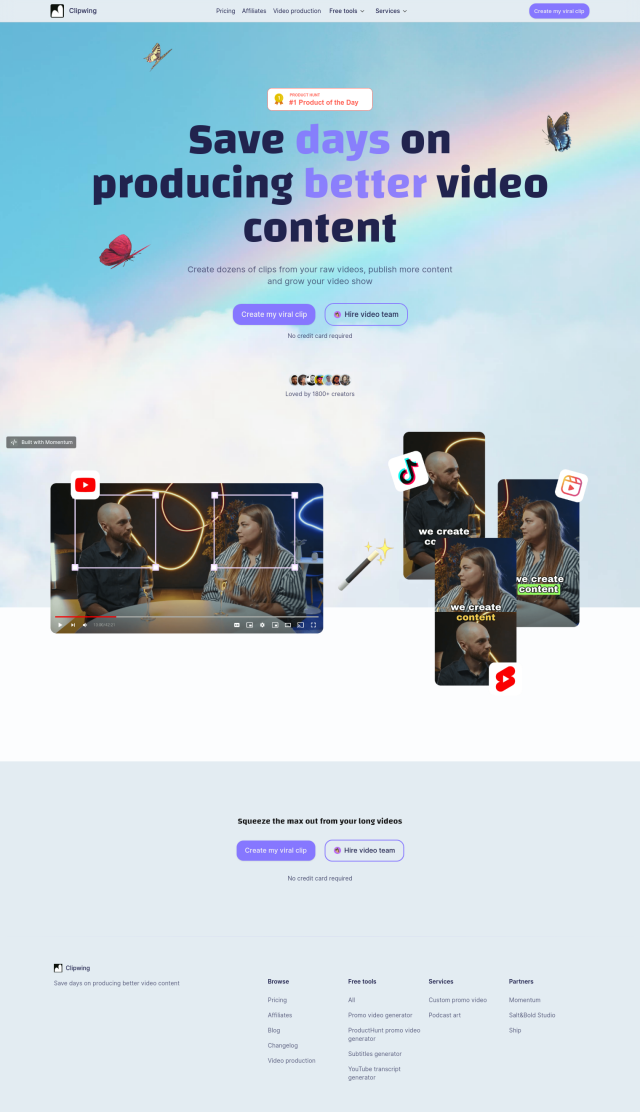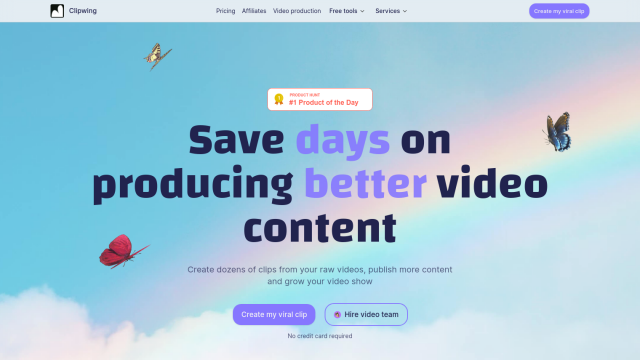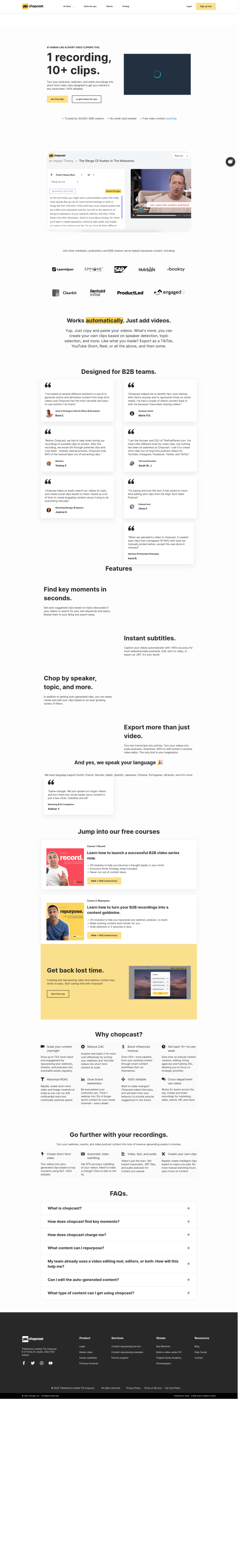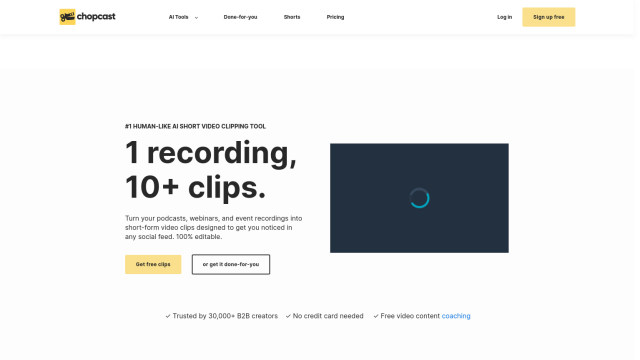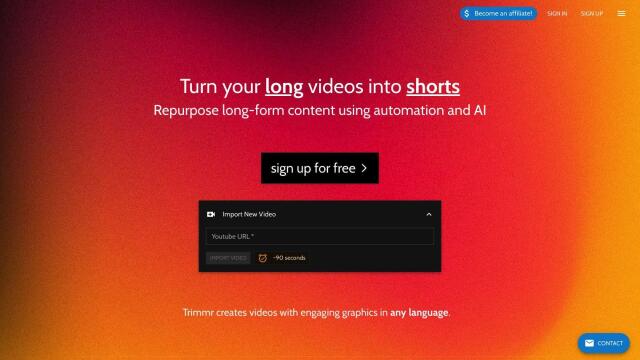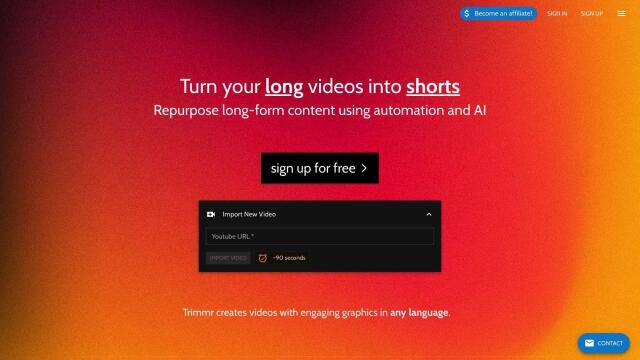Question: I need a solution to add captions to my short-form videos without a watermark, can you suggest something?
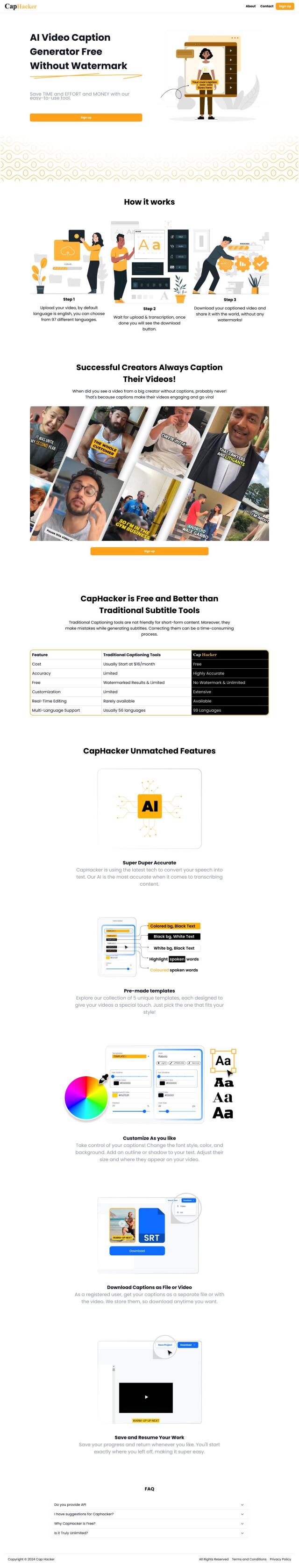
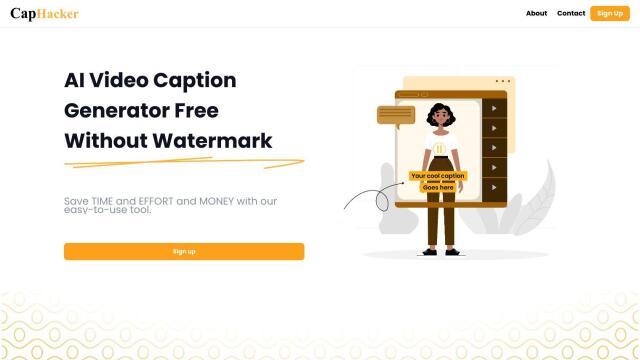
Cap Hacker
If you want to caption your short-form videos without a watermark, Cap Hacker is a good free option. It's an AI video caption generator that produces captions with high accuracy in seconds and supports 97 languages. It also lets you customize font styles, colors and backgrounds and export captions as separate files or embed them in videos.


Vmaker
Another good option is Vmaker, an online AI video editor that can generate auto-subtitles in more than 35 languages and 100+ styles. It's got a user-friendly interface that's good for beginners and pros alike, and it's got other features like intro and outro animations, 4K screen recording and virtual background removal. The free tier offers unlimited screen recording and editing with no watermark, so it's a good option for creators.
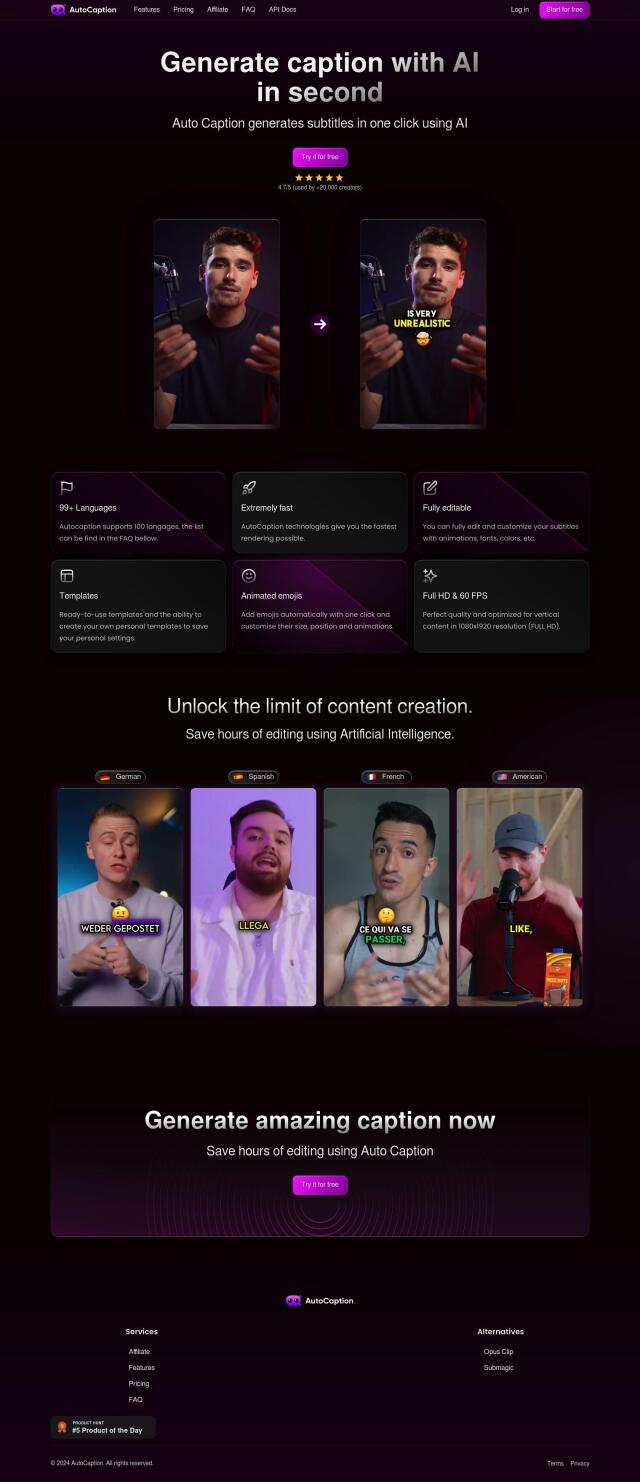
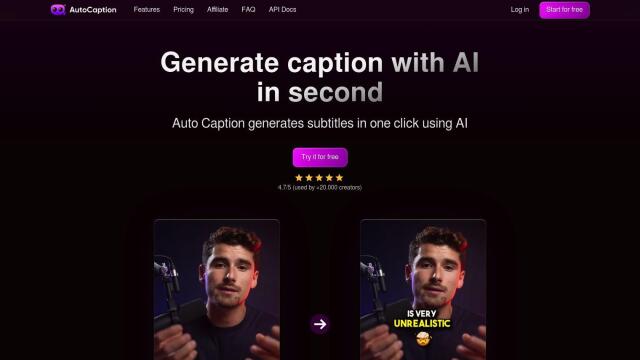
AutoCaption
AutoCaption is another option worth checking out, in particular if you want a tool that can handle vertical video in Full HD and 60 FPS. It can generate captions with a single click and offers customizable templates and animated emojis, and it supports more than 100 languages. It's geared for social media influencers and short-form video creators, so it's a good option if you want to automate caption generation.
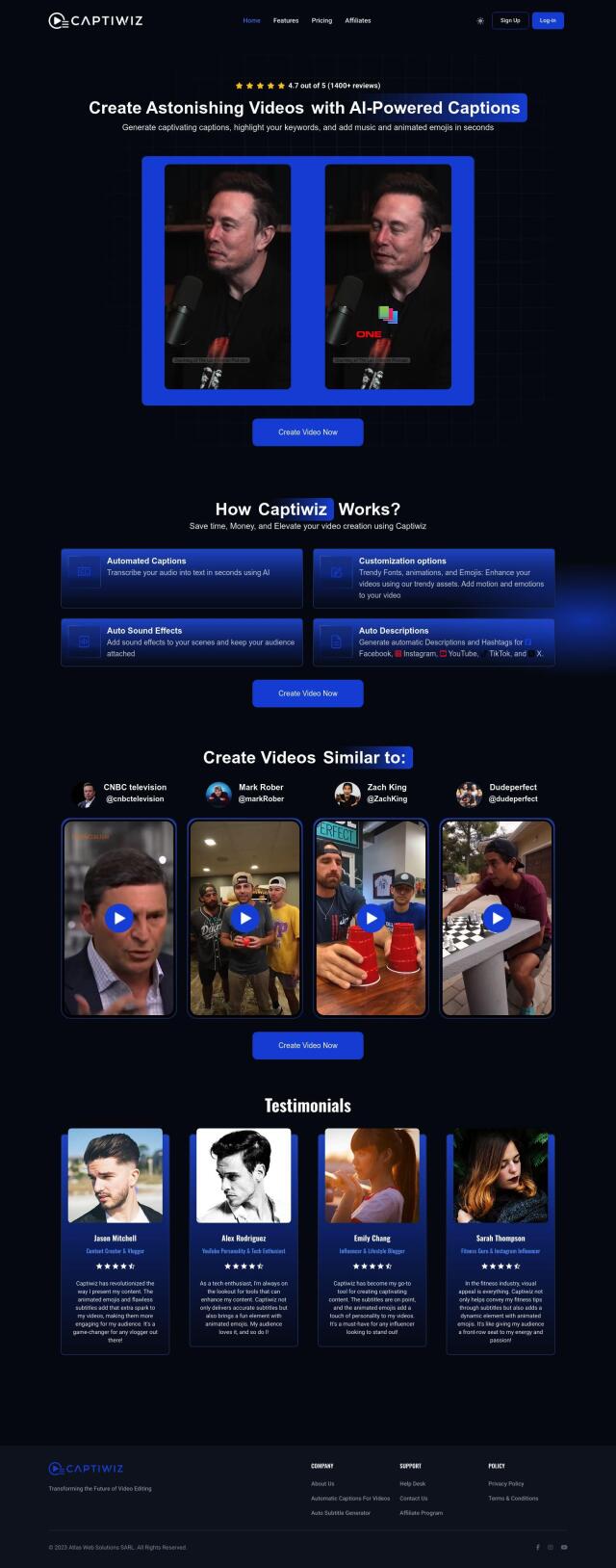

Captiwiz
Last, Captiwiz offers an intuitive interface for automated captions, custom fonts, animations and emojis. It's designed to increase engagement and make videos more accessible, and it works with a range of video formats and aspect ratios. It's good for content creators who want to add some polish to their videos without spending a lot of time.