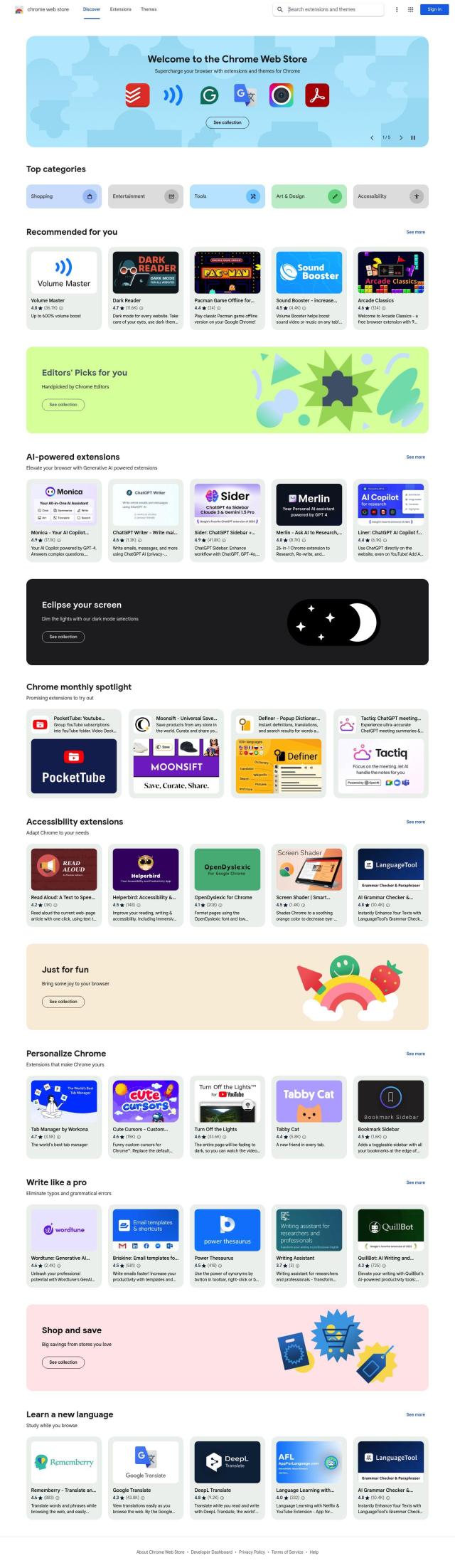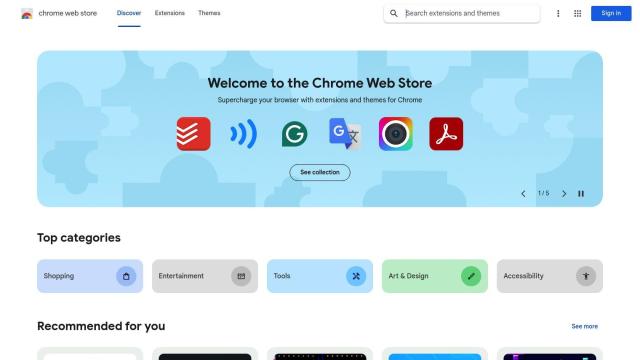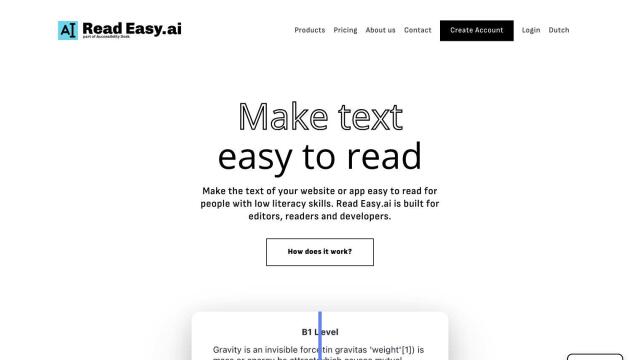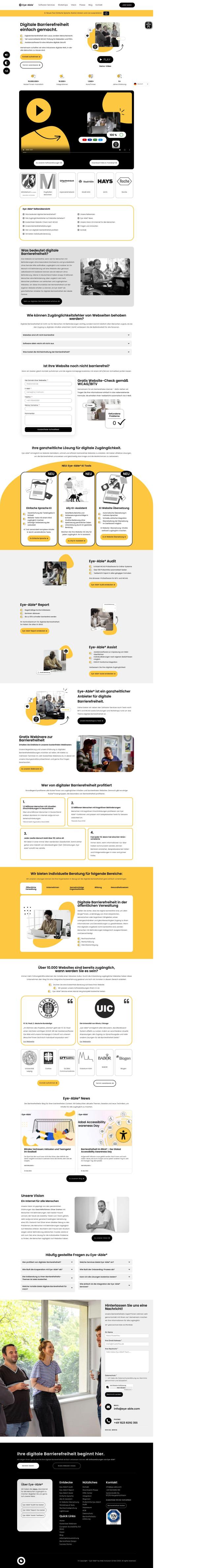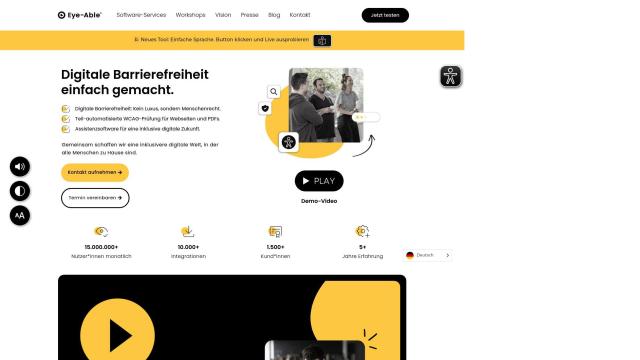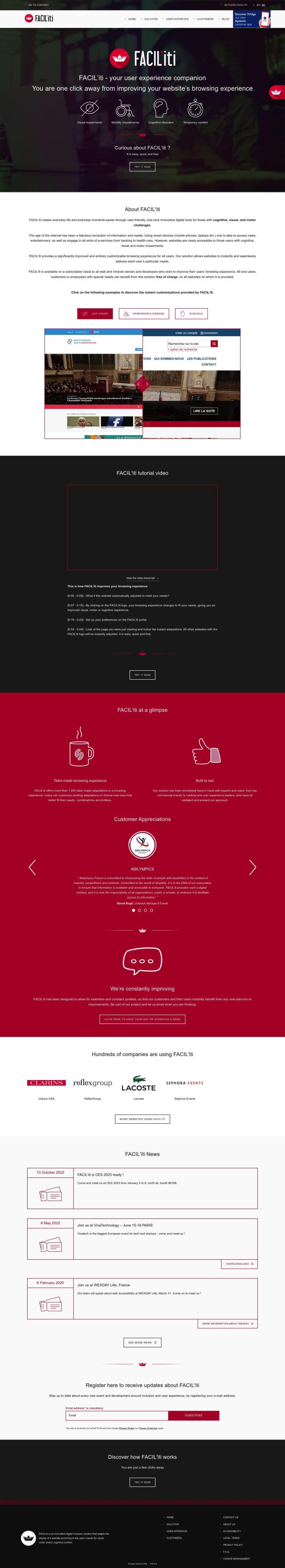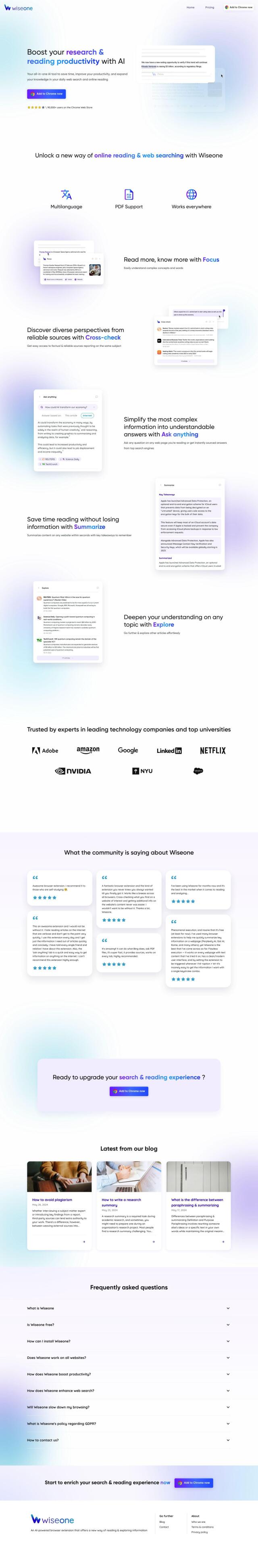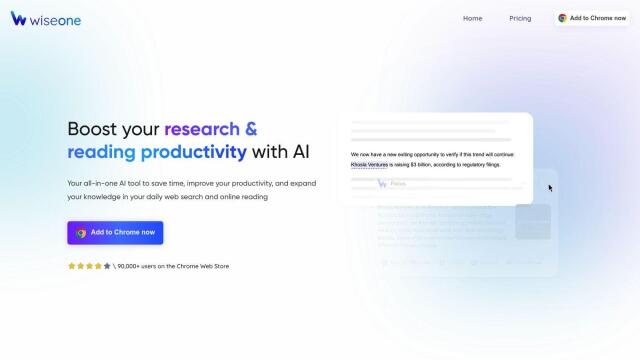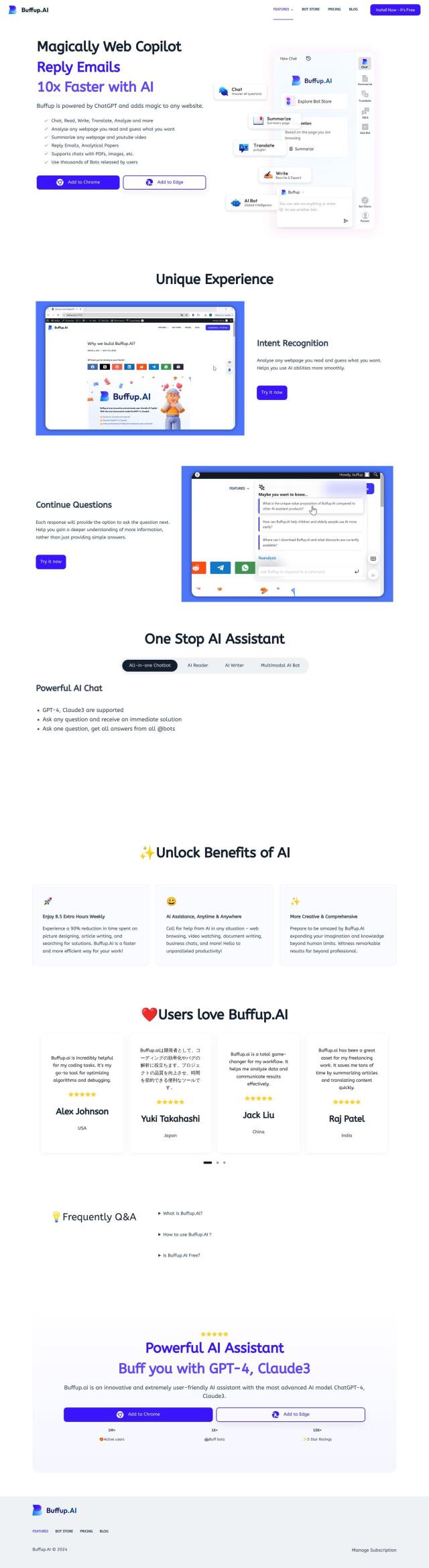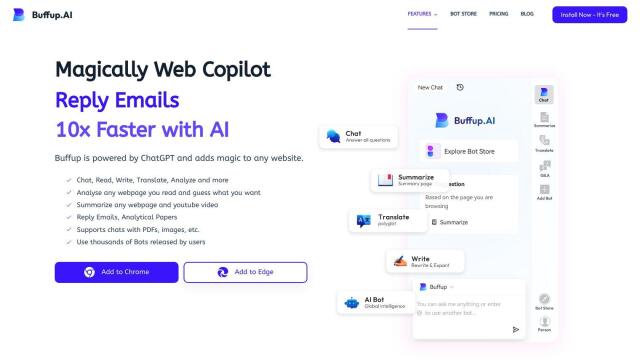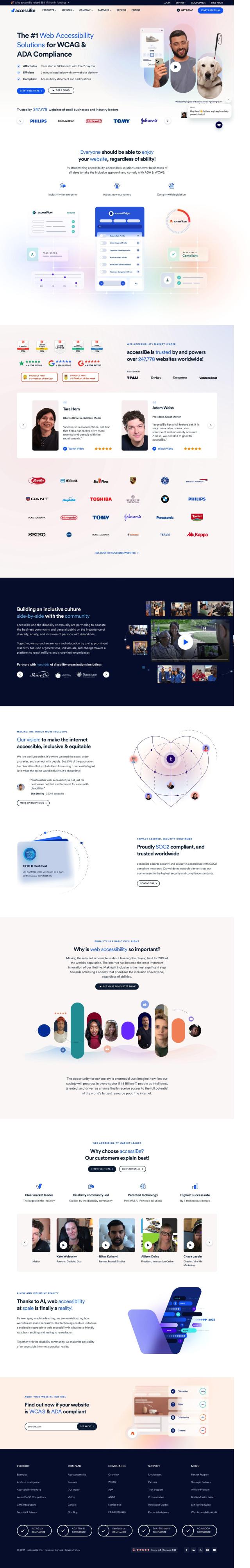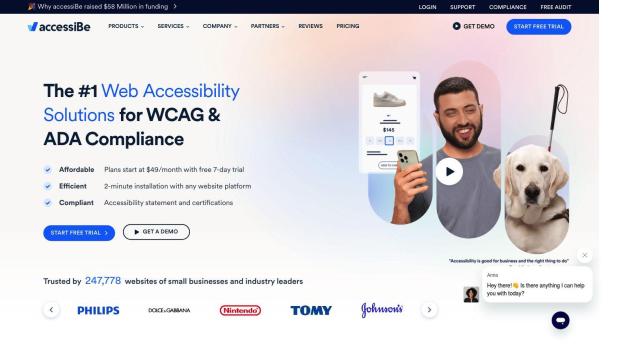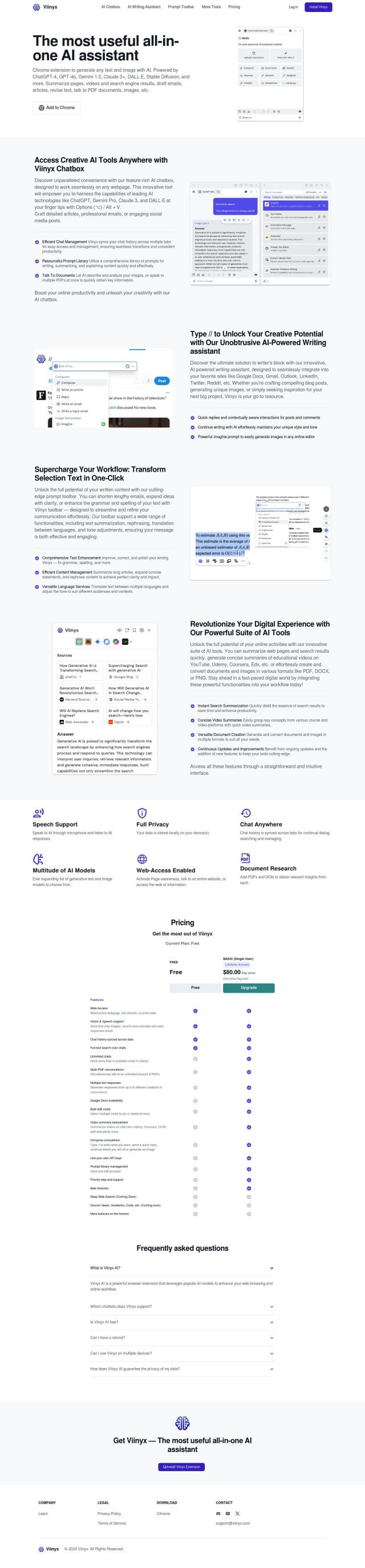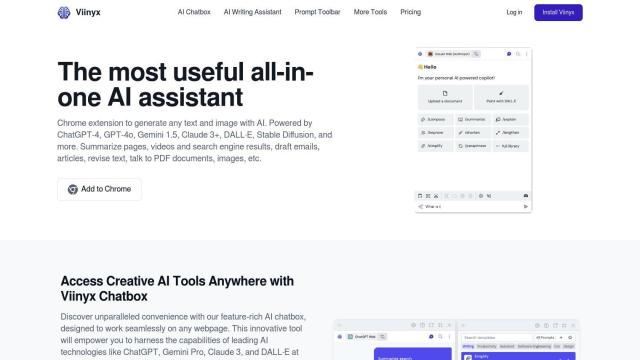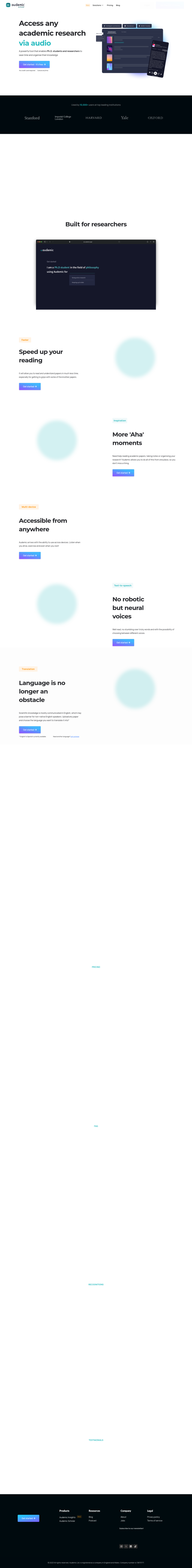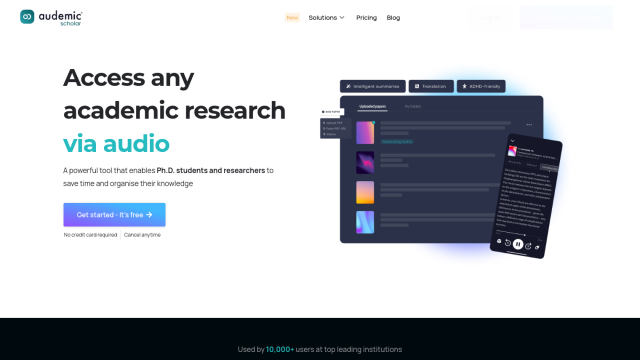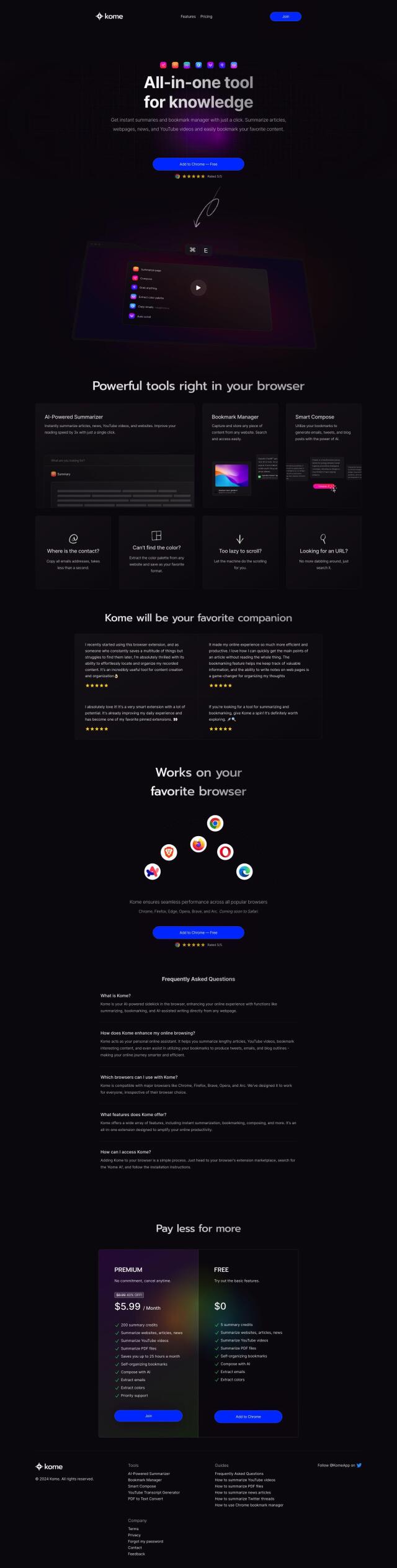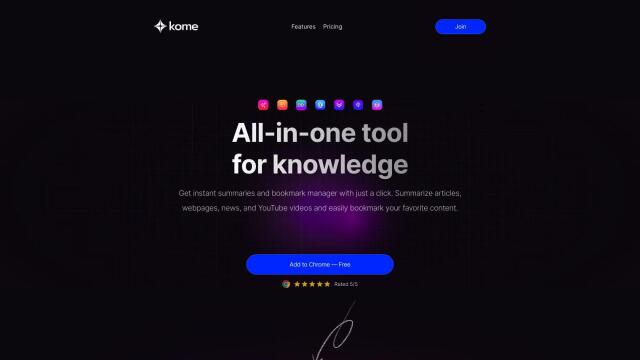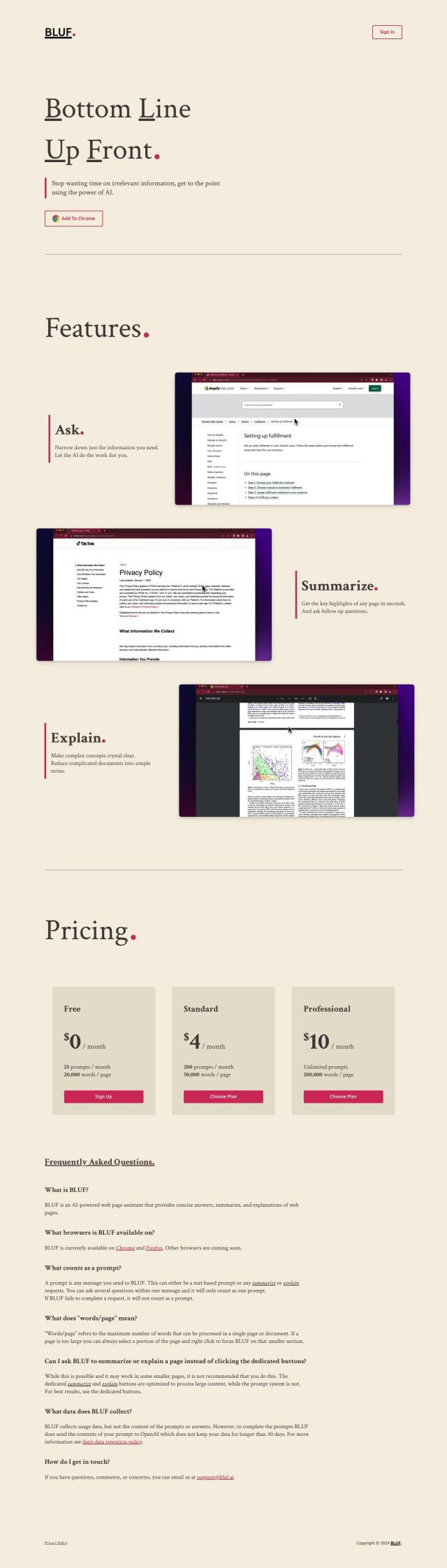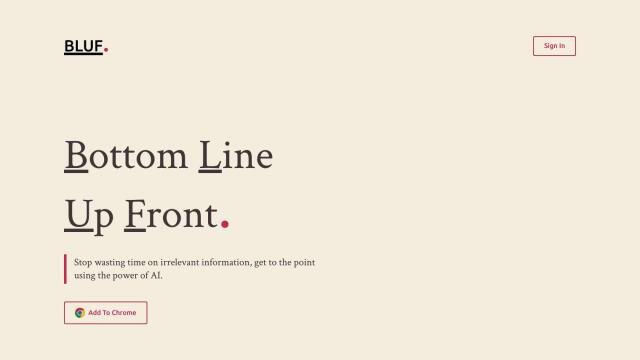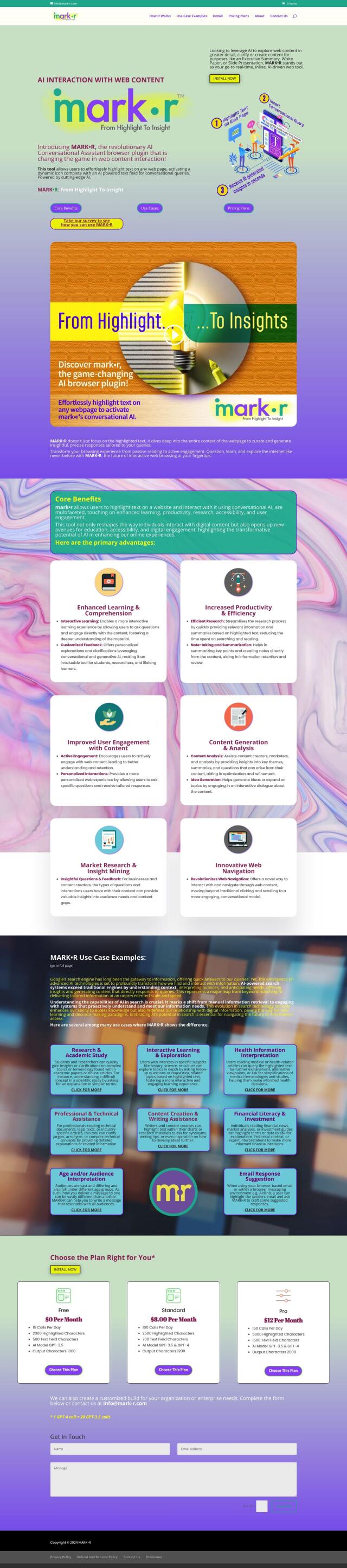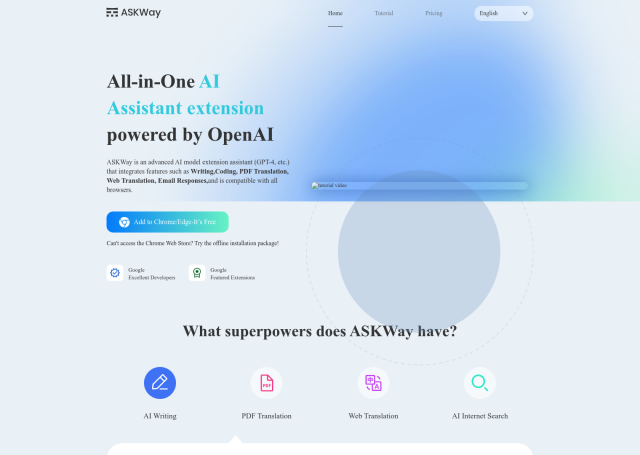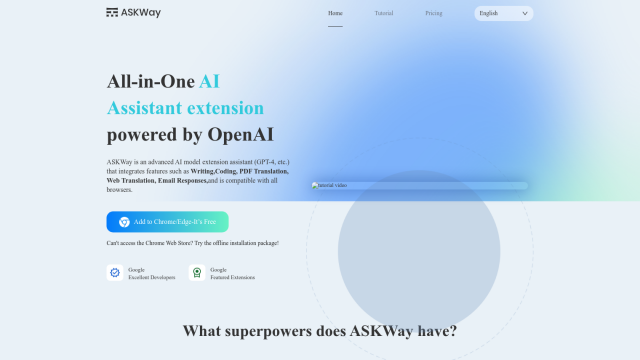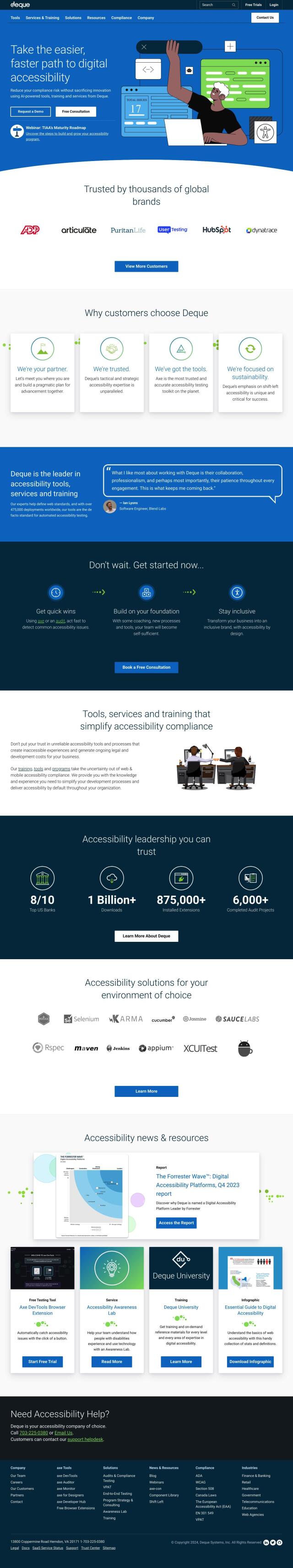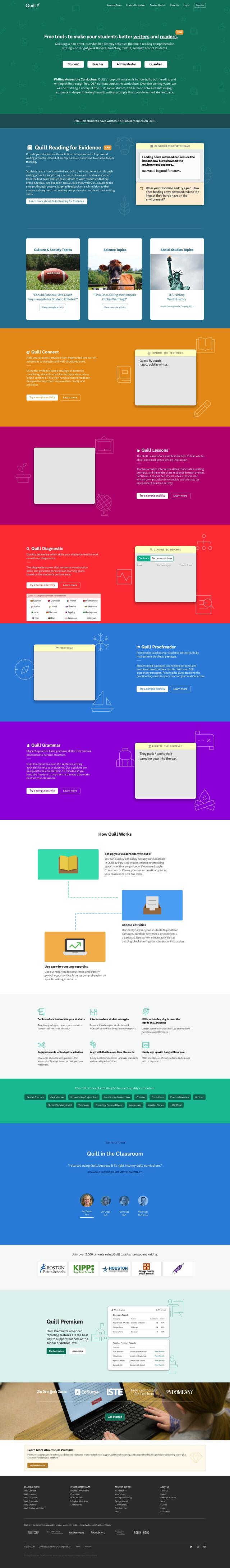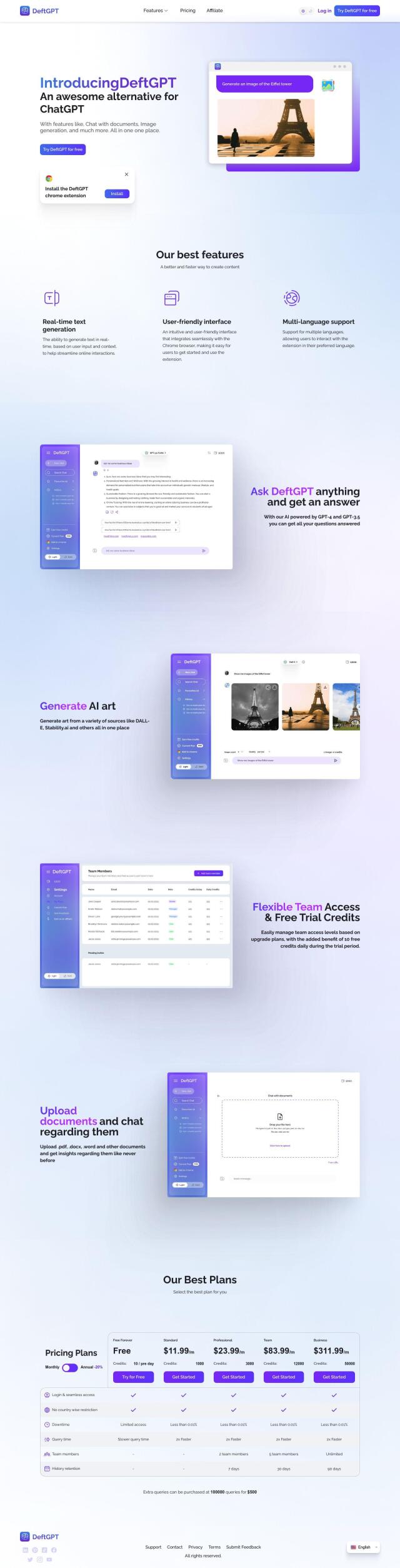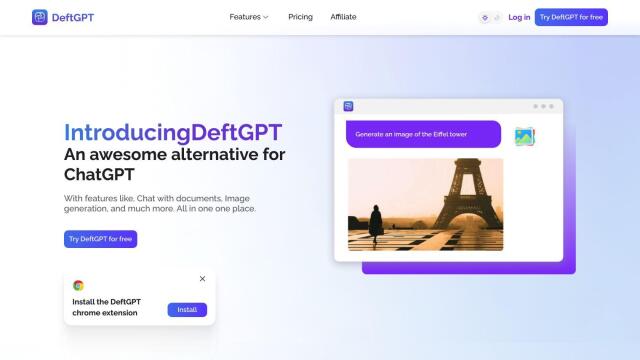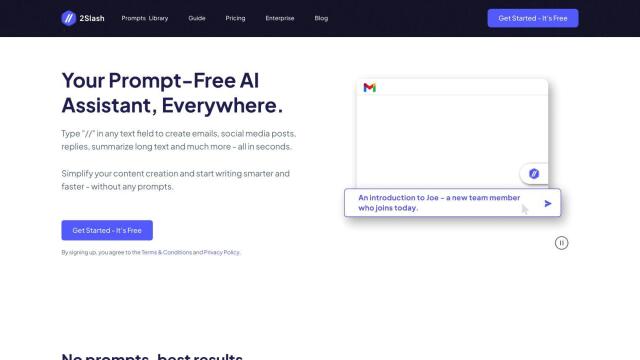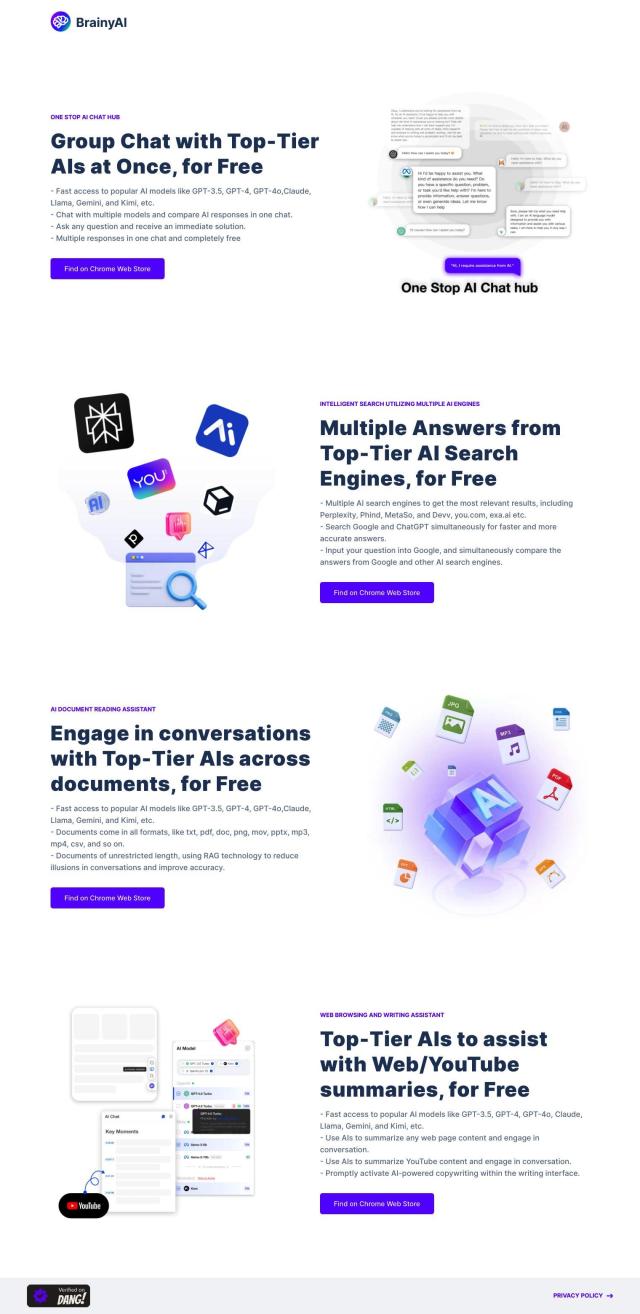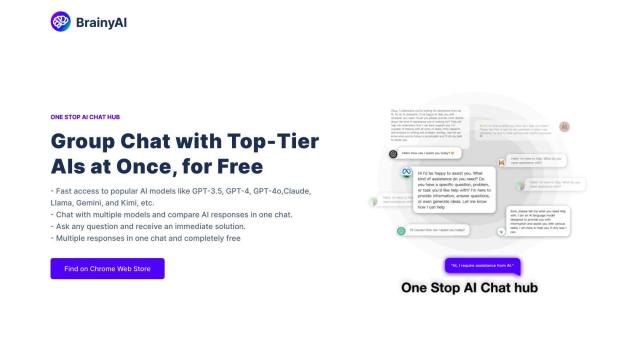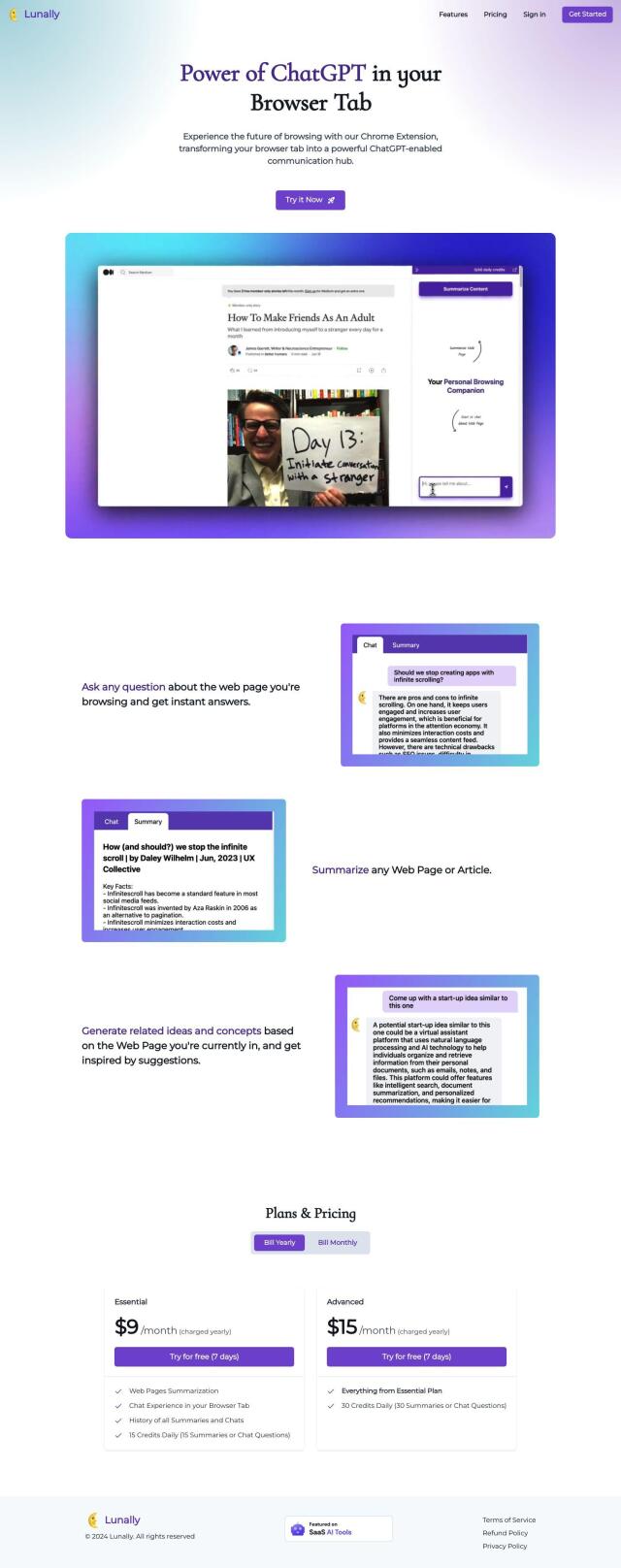Question: I need a way to make my browser more accessible, are there any extensions that can help with reading and writing difficulties?
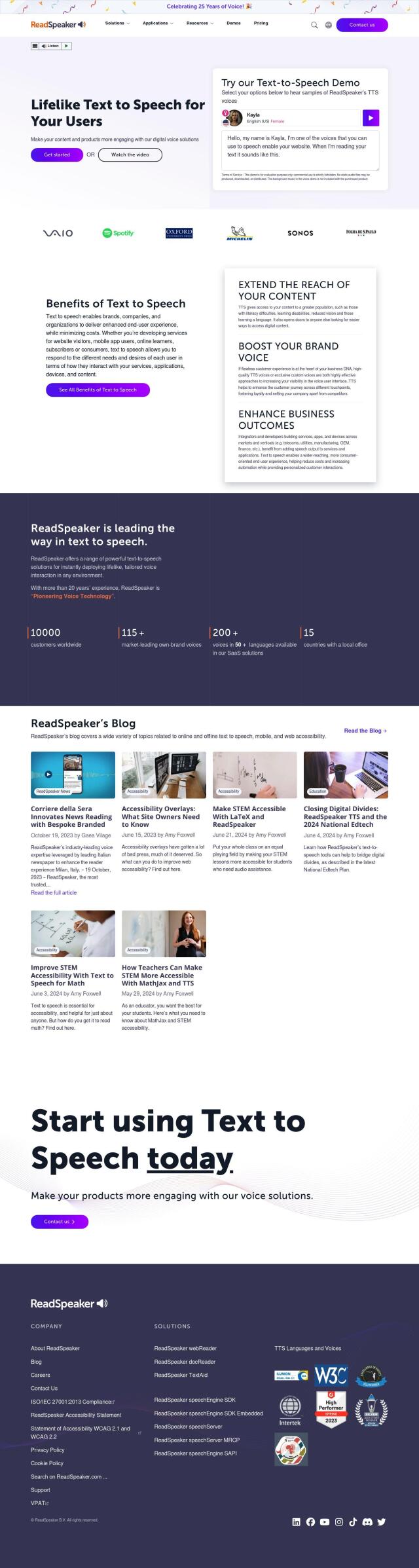
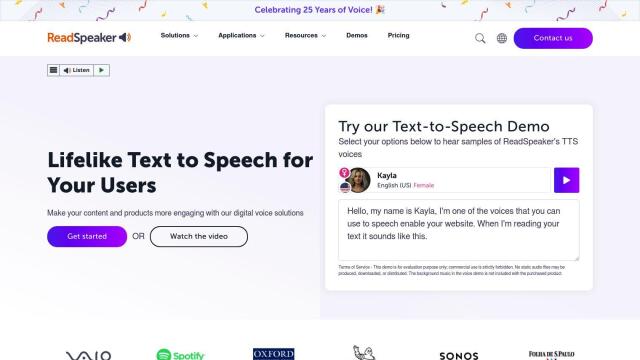
ReadSpeaker
ReadSpeaker is a full-featured text-to-speech system that works in multiple languages, with customizable brand voices, highlighting and translation. It's WCAG 2.2 compliant and can be integrated with widely used learning management systems, so it's a good option for people with literacy challenges, learning difficulties and language learners.
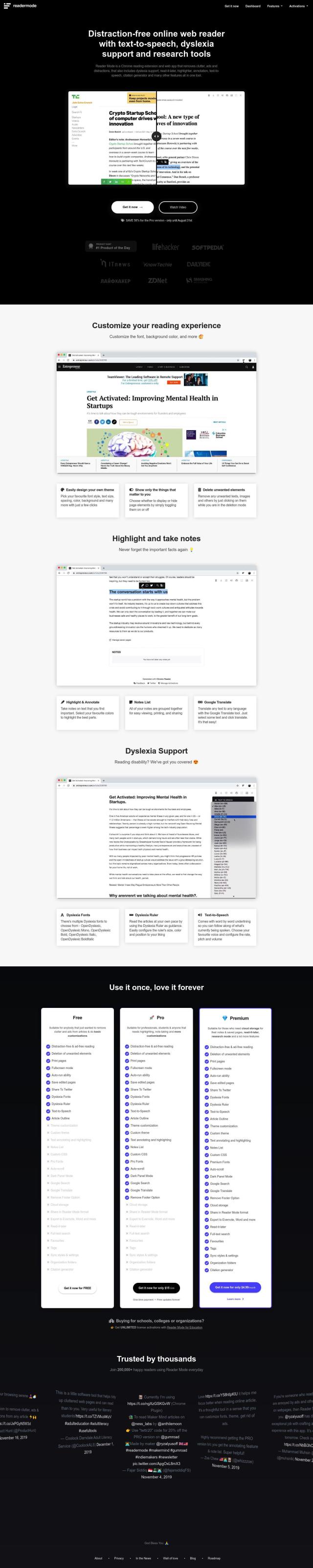
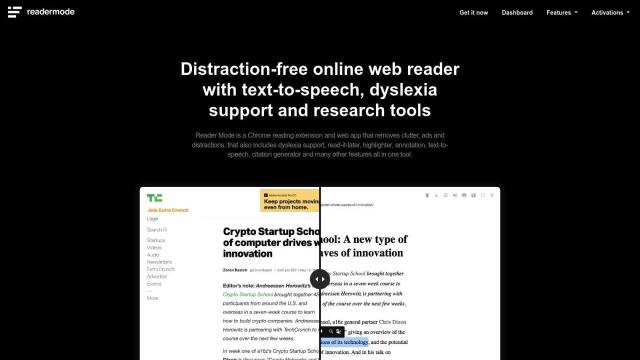
Reader Mode
Reader Mode is another good option, designed to strip websites of distractions like ads and clutter and present text in a clean, distraction-free format. It lets you customize font styles, sizes and colors and has features like highlighting, note-taking and text-to-speech with word-by-word underlining. The extension is good for people with dyslexia, thanks to its special fonts and a built-in dyslexia ruler.


Voice Out
If you prefer to hear text instead of read it, Voice Out is a good choice. It lets you hear content in more than 60 languages and works with a variety of file formats, including Google Docs and web articles. The extension is customizable for better comprehension and doesn't track or sell your data. It's good for people with dyslexia, visual impairments or anyone who learns more effectively by listening.