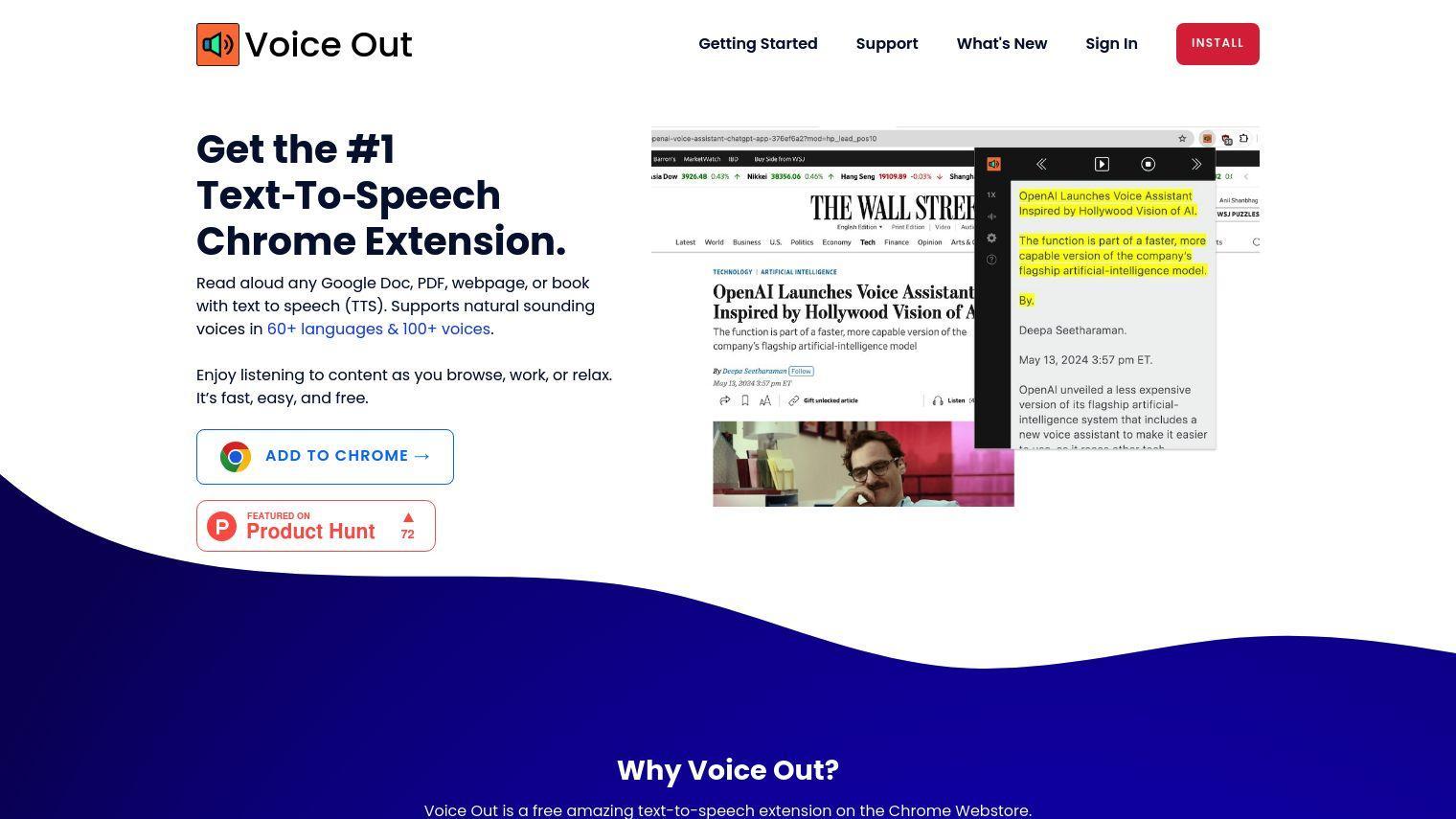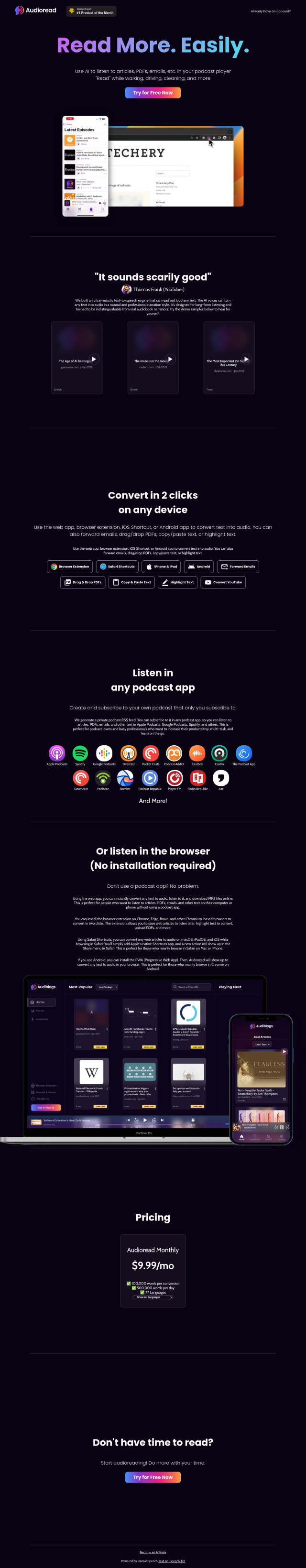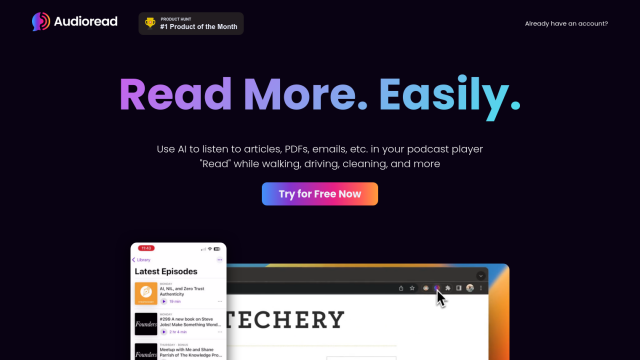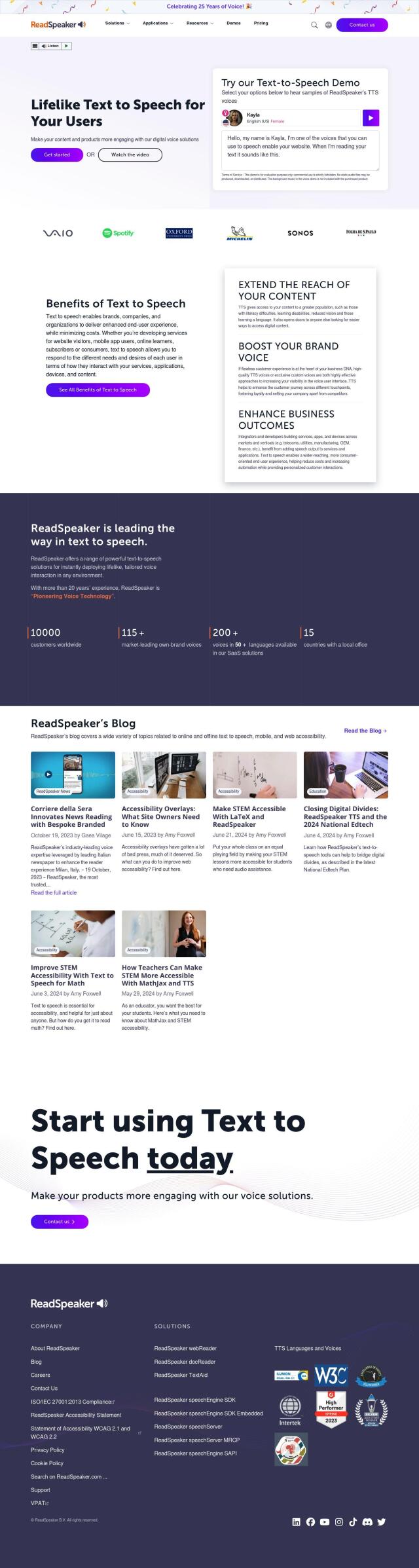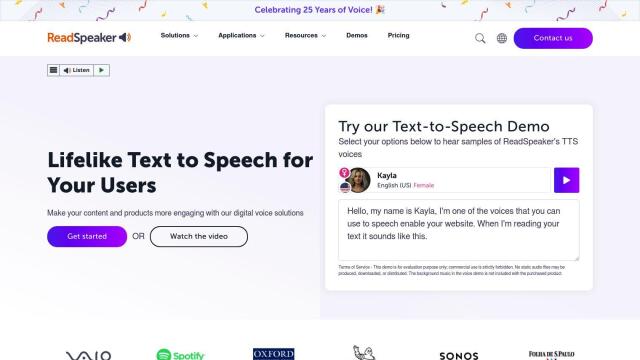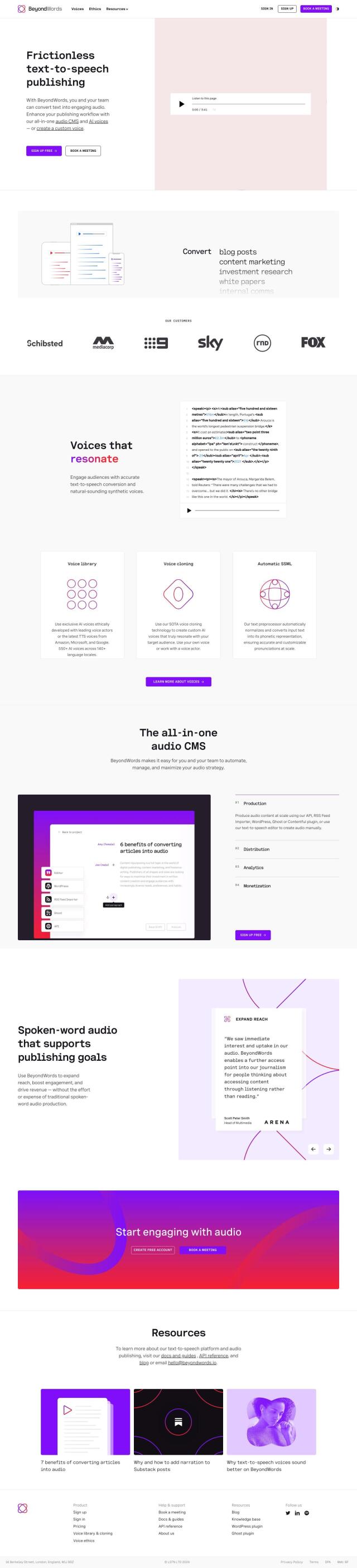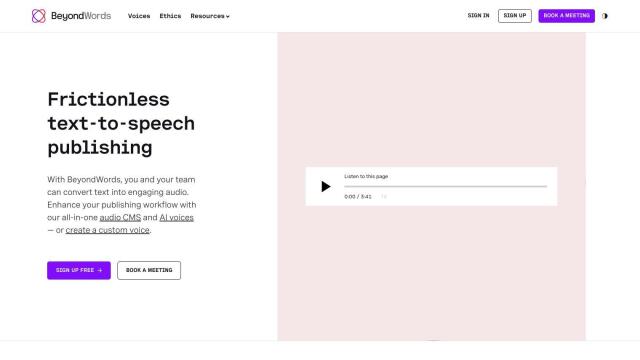Voice Out is a Chrome extension that converts text to speech so you can hear Google Docs, PDFs, web pages and books read aloud in 60+ languages and 100+ voices. The extension offers natural-sounding voices and features like background listening, highlighting, pausing, skipping and changing pitch to help you read more efficiently.
Voice Out doesn't track you or sell your data, and it requires only limited privileges to run. It's useful for anyone who wants to read faster, including people with dyslexia or other reading difficulties, people with vision problems, and anyone who learns better through listening.
Here are some of the features of Voice Out:
- Wide Language Support: Supports over 60 languages, including English, Spanish, French, German, Mandarin and many more.
- Plenty of Voices: Offers over 100 voices, including custom and premium voices.
- Multi-Format Support: Supports web articles, Google Docs, PDFs and books.
- Personalized Listening Experience: Adjusts speech speed, pitch and volume to suit your preferences.
The free version of Voice Out includes the core features of reading aloud in multiple languages and support for multiple file formats. The upcoming Voice Out Plus plan will unlock 20+ premium voices and premium support.
Voice Out works on existing computer hardware and microphones, so it works on Windows, Mac, Linux and Chromebooks. To start using Voice Out, you can install the extension from the Chrome Web Store or Edge Add-ons Store, then pin the button to the address bar for access to the text-to-speech feature.
With Voice Out, you can read faster, catch errors more easily and consume written information in a more flexible and accessible way. The extension is good for students, professionals and casual readers who want to multitask while consuming written information.
Published on July 26, 2024
Related Questions
Tool Suggestions
Analyzing Voice Out...