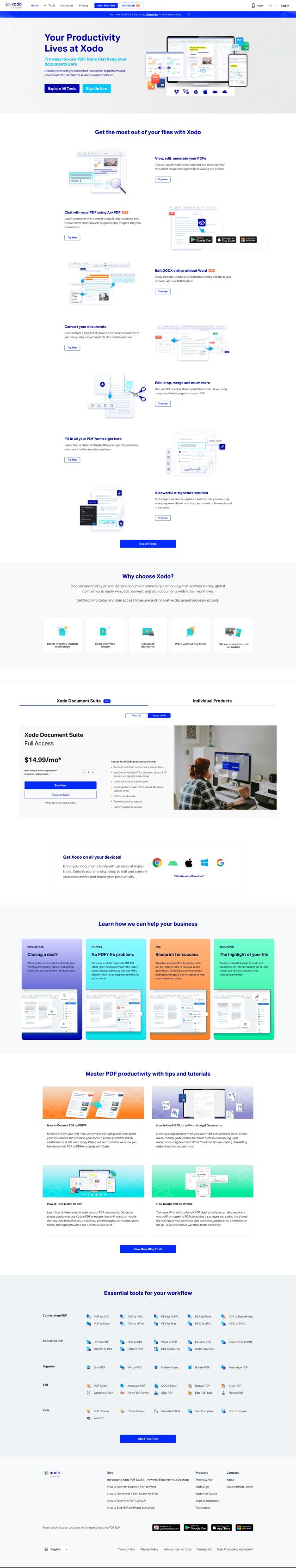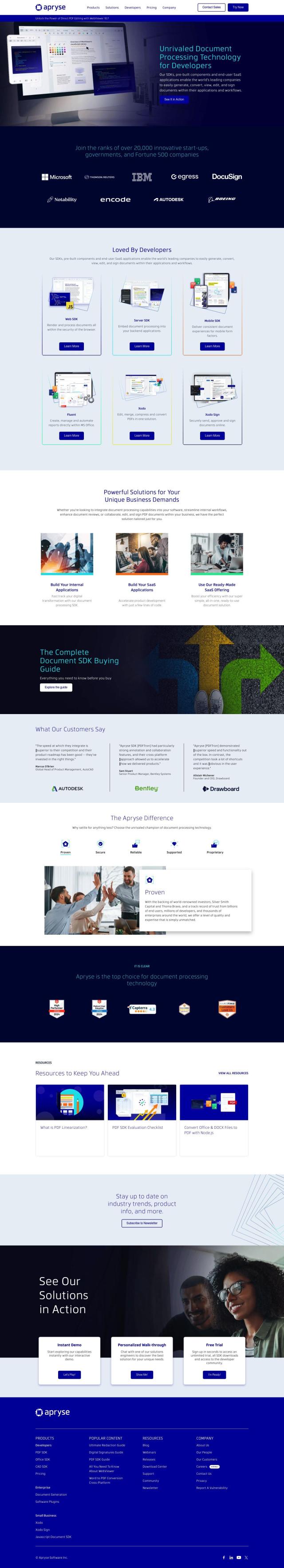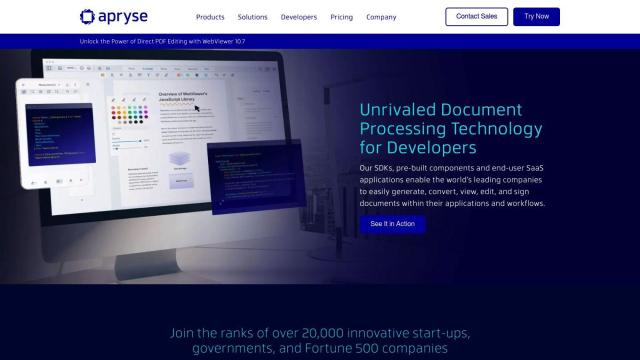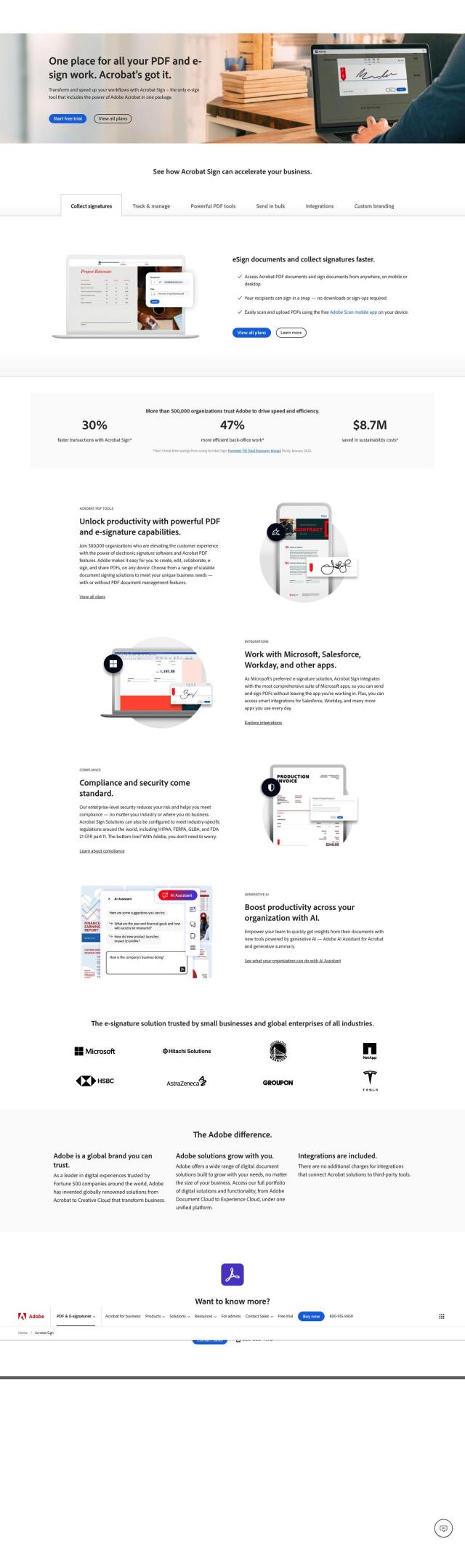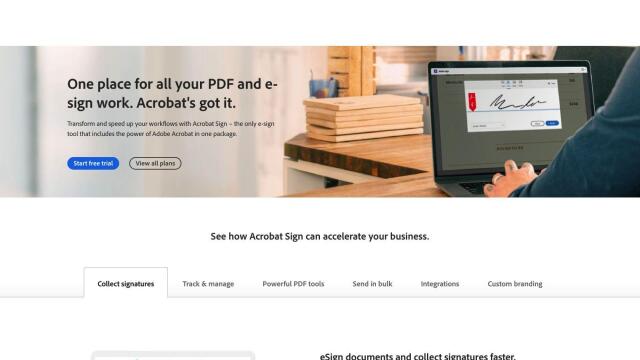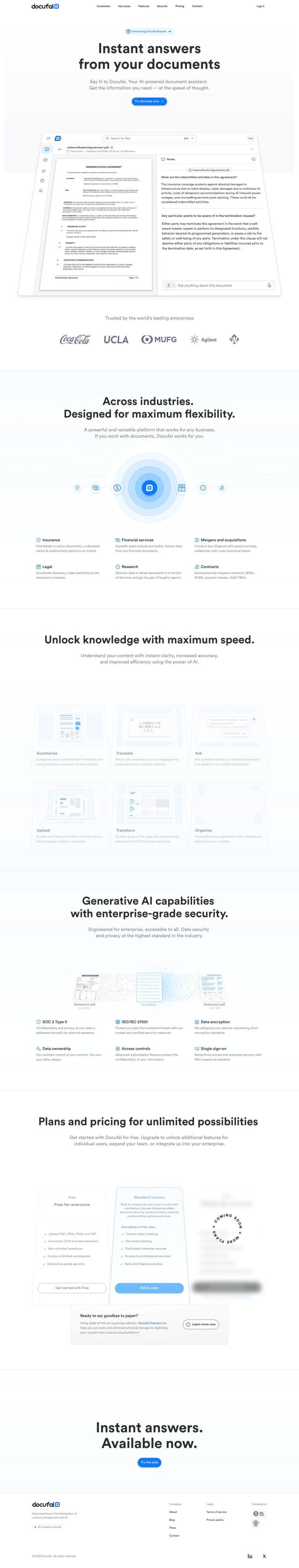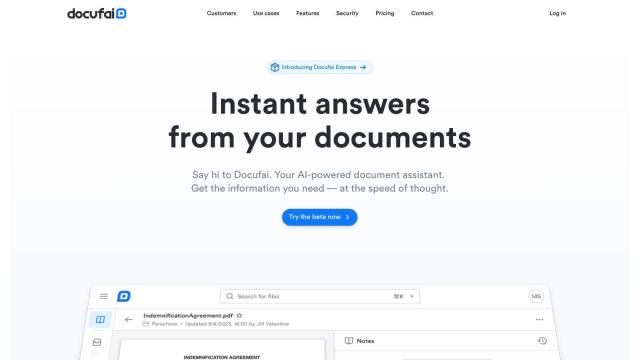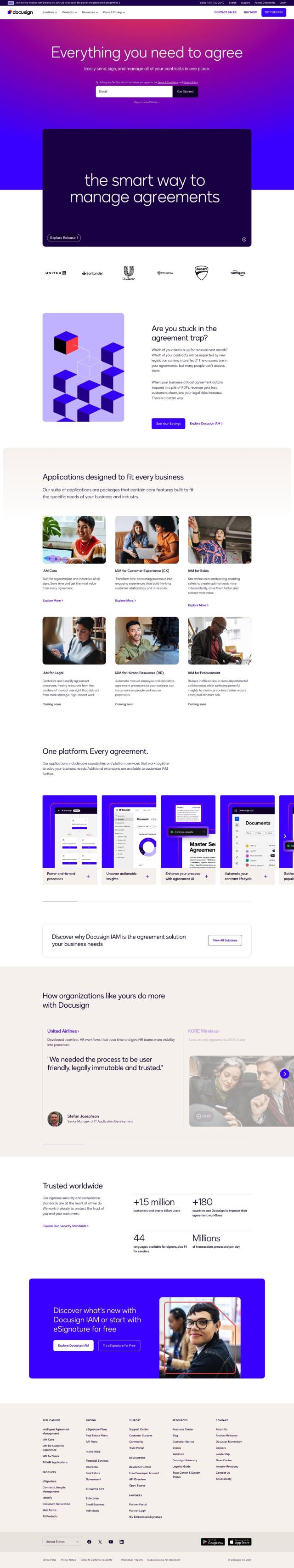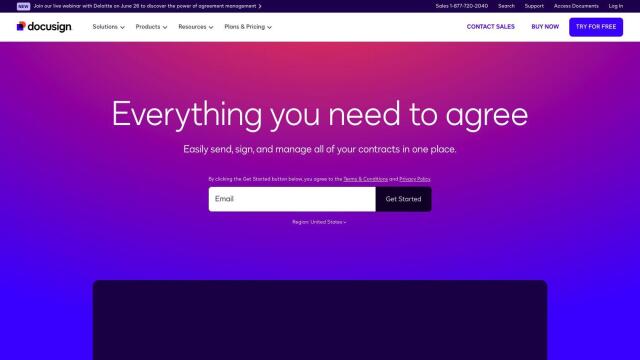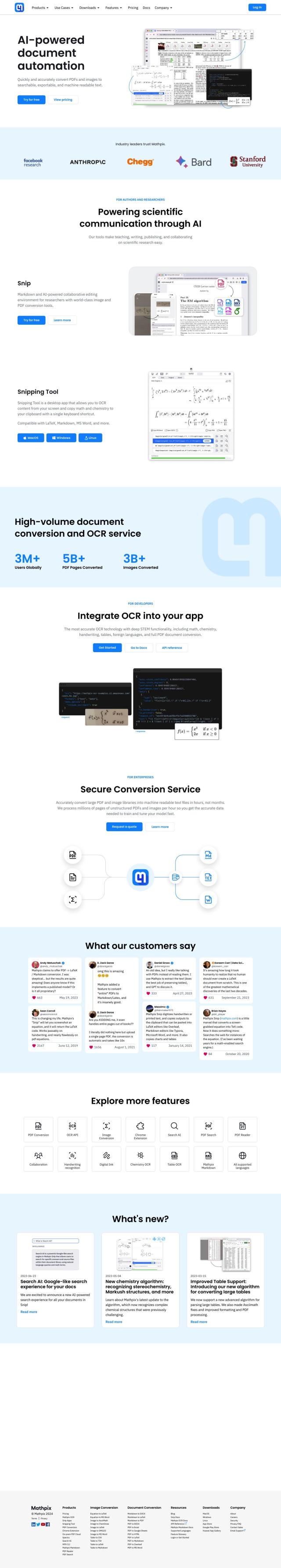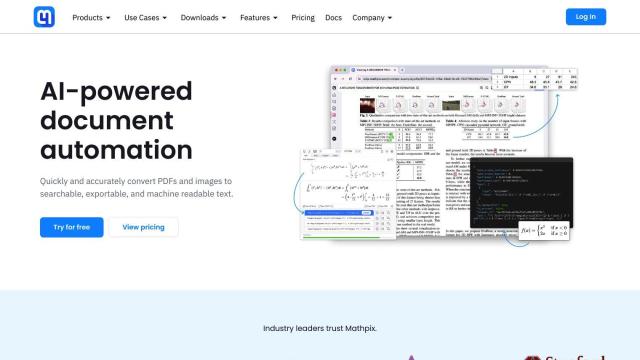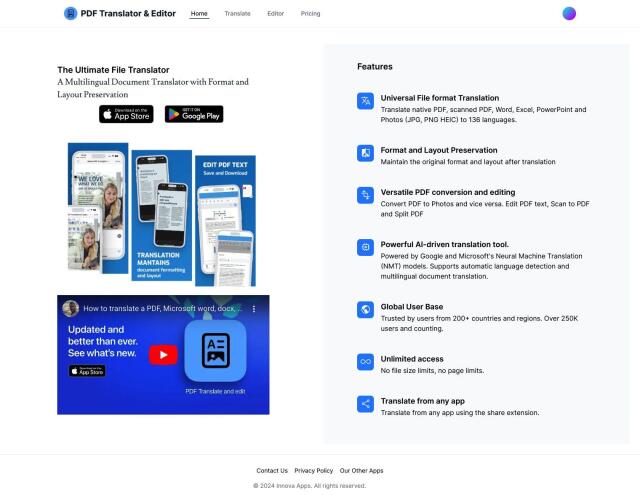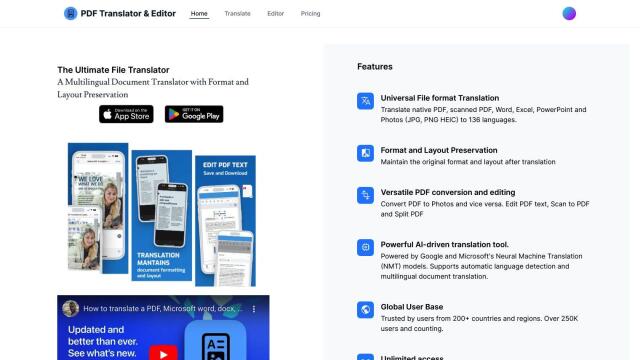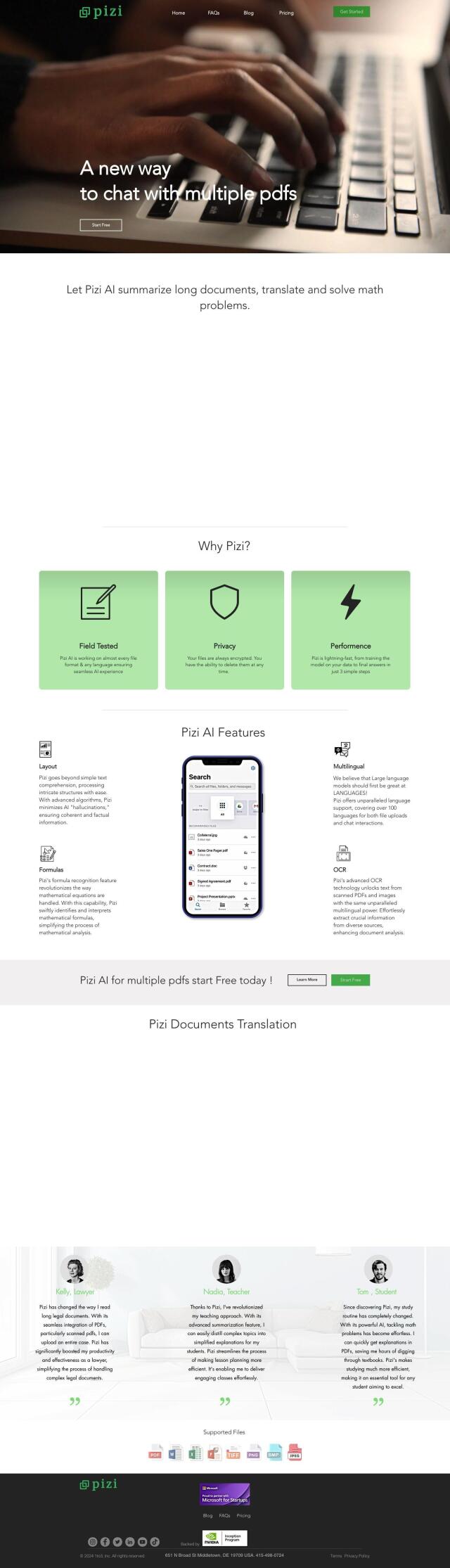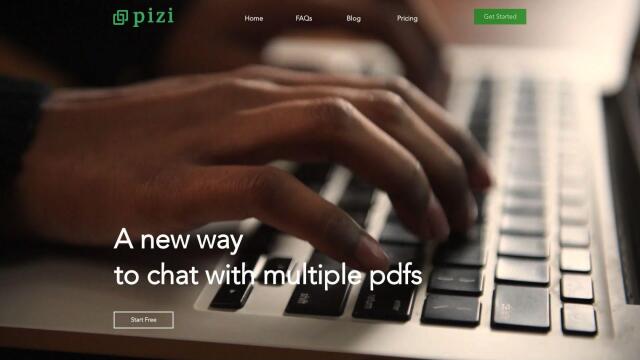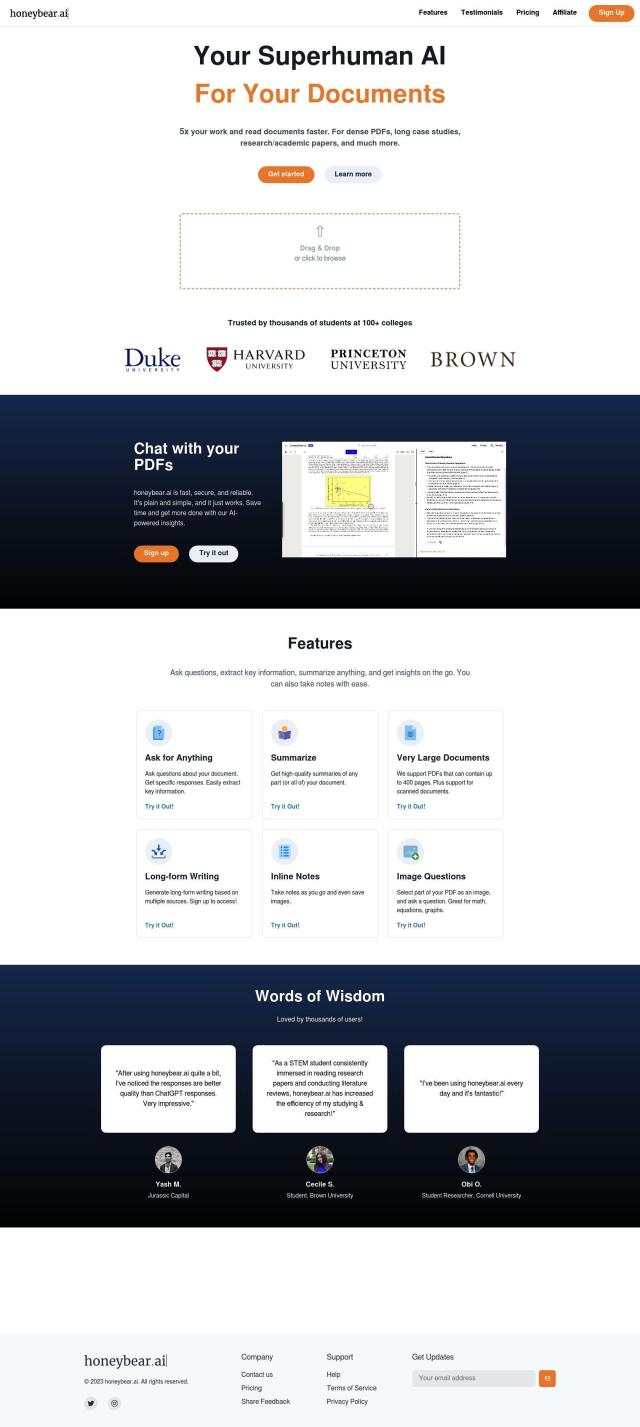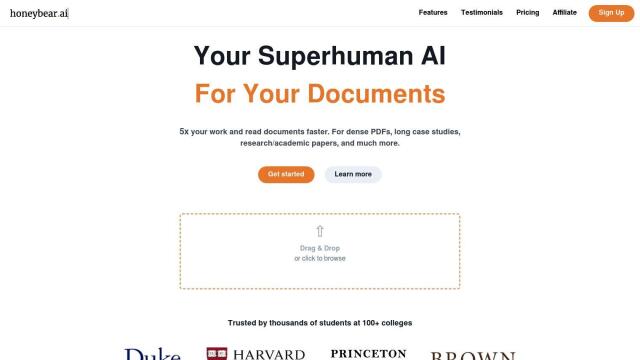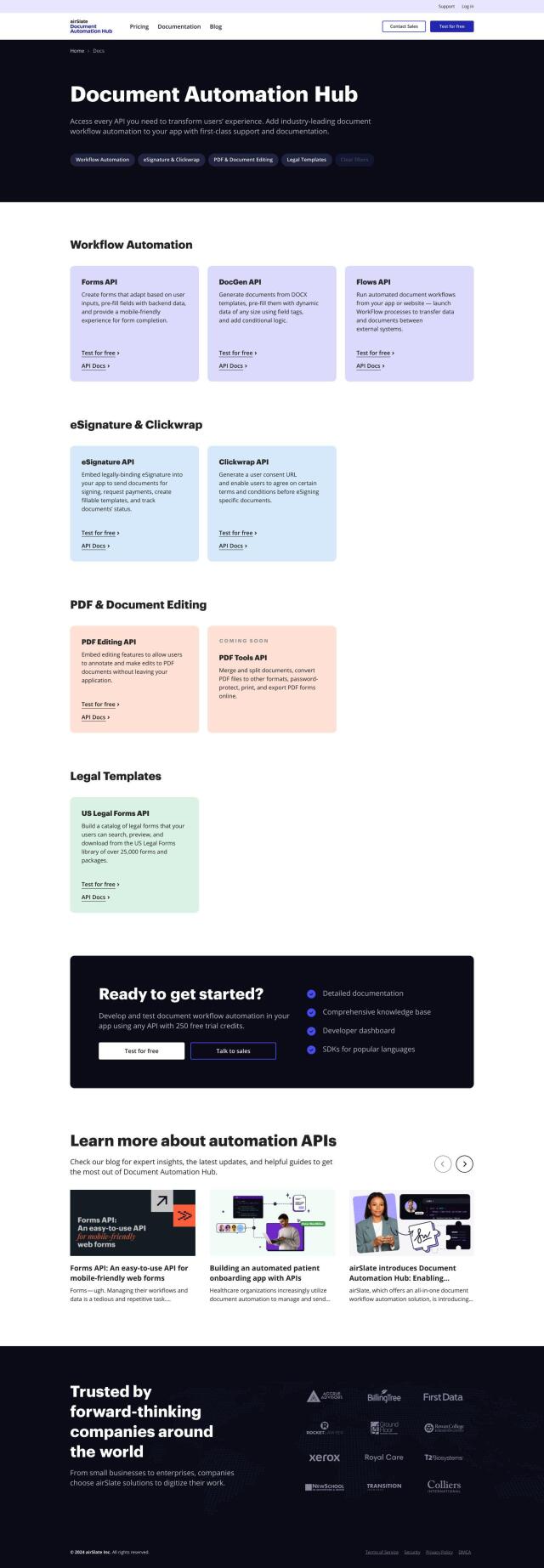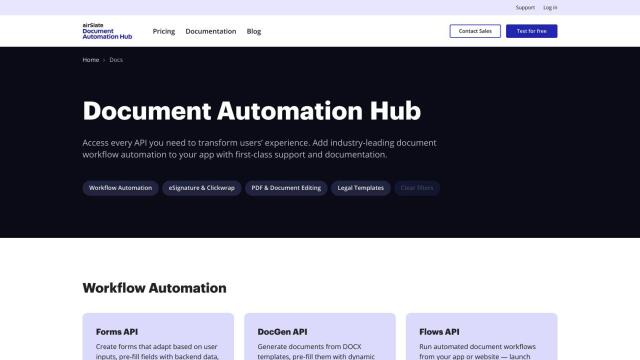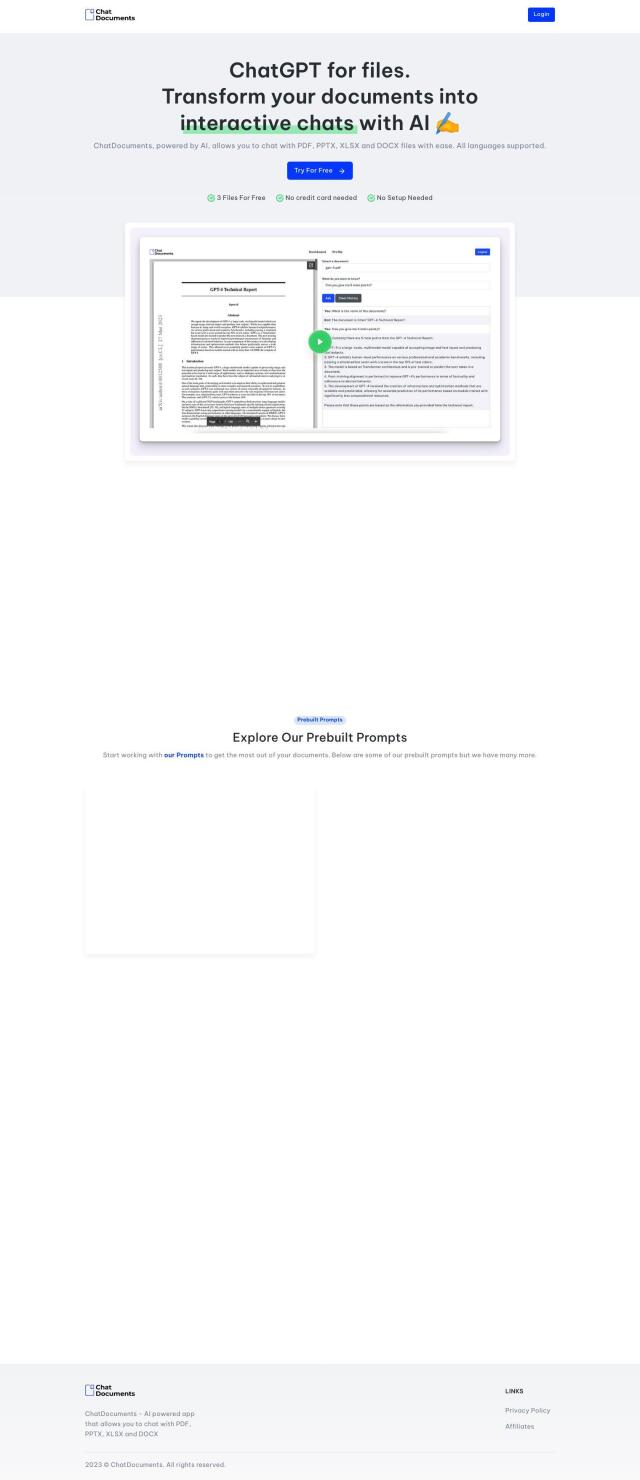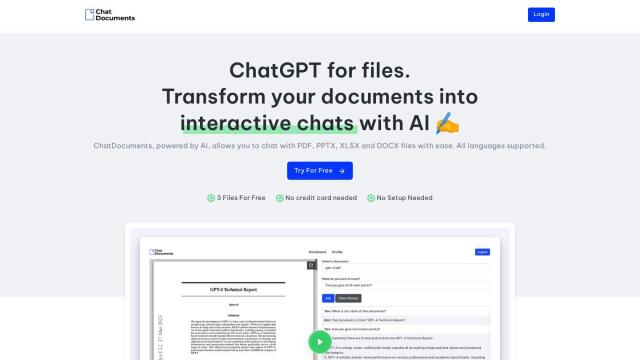LightPDF
If you're looking for another Xodo alternative, LightPDF is a good option. It has a rich set of PDF tools for conversion to and from different file formats, editing, merging, splitting, annotating and signing. LightPDF also offers AI-based chat, summarization and analysis tools, and cloud sync for use on multiple devices. It's available for desktop, mobile and web interfaces so it can be used for personal and work tasks.


PDFgear
Another good option is PDFgear. This free PDF software works on Windows, Mac and mobile devices and offers a variety of tools for reading, editing, converting, merging, signing and annotating PDF files. PDFgear has an AI-based editor for natural language interactions with PDFs and supports many file formats. It also has OCR for extracting text from image-based documents and a batch conversion tool, so it's a good option for people who want a tool that's easy to use and efficient.


HiPDF
If you need more advanced document management abilities, HiPDF is an all-in-one tool that uses AI to improve PDF interactions. HiPDF offers tools for chatting with PDFs, summarizing, reading, converting and editing. It also offers image processing and secure file encryption, so it's good for individuals and businesses. The service is available in multiple languages and offers 10GB of free cloud storage.


pdfAssistant
Last, pdfAssistant is notable for its conversational interface that streamlines document processes. This AI chatbot can convert, compress, merge and extract text and metadata. It uses industry-leading technologies and a pay-as-you-go credit system, so it's good for professionals, students and anyone in between.