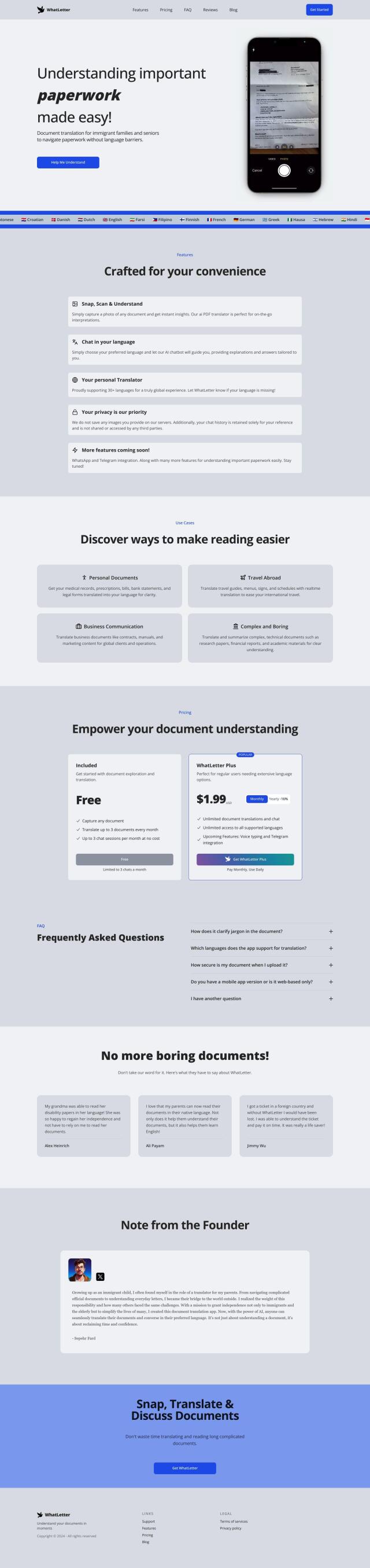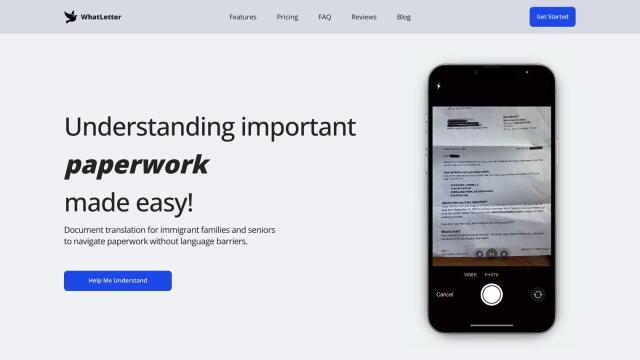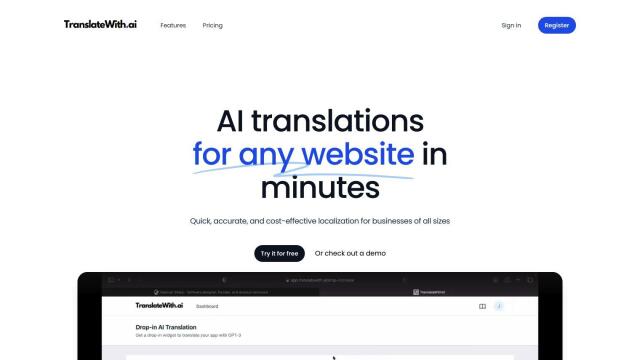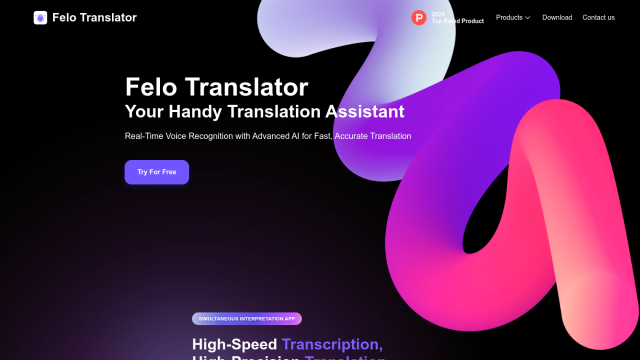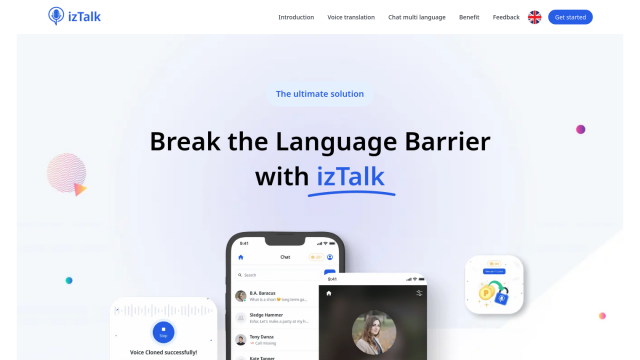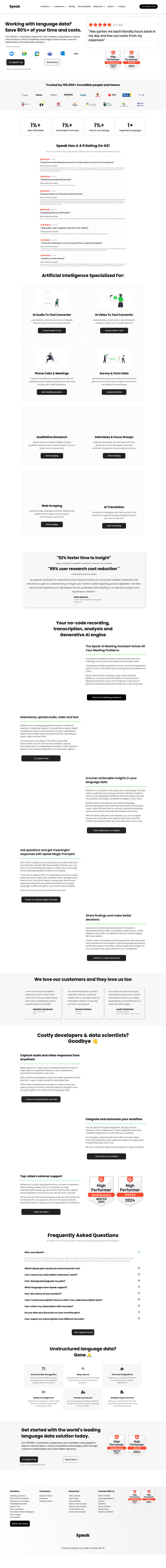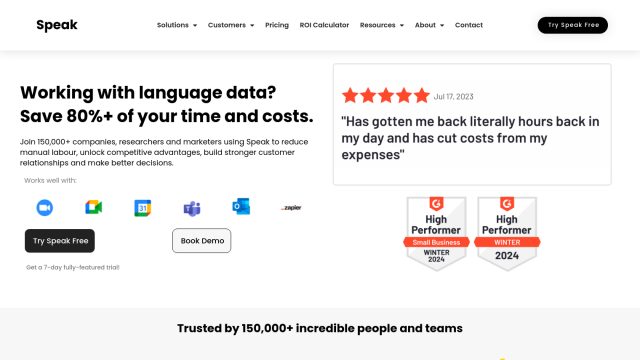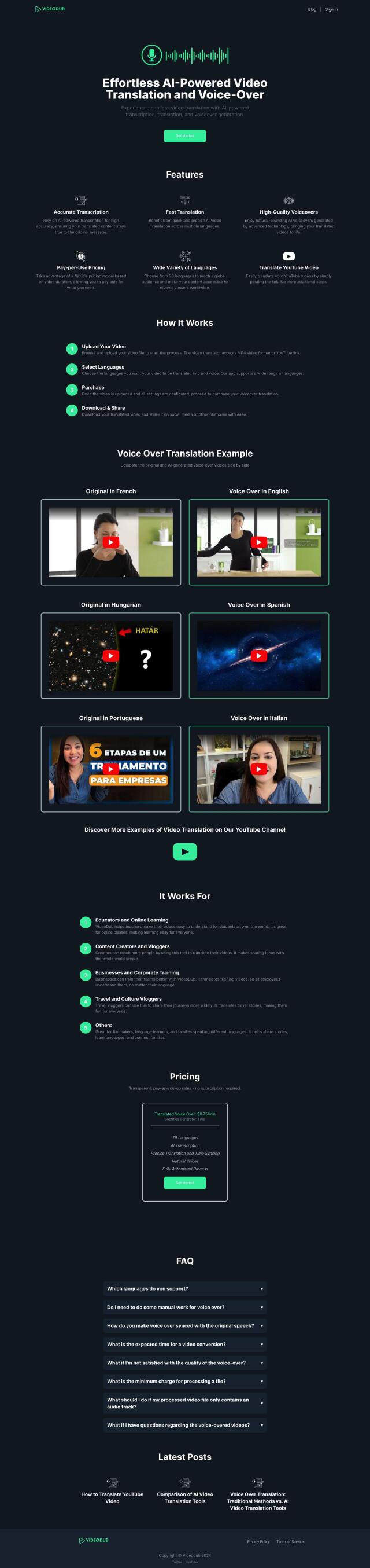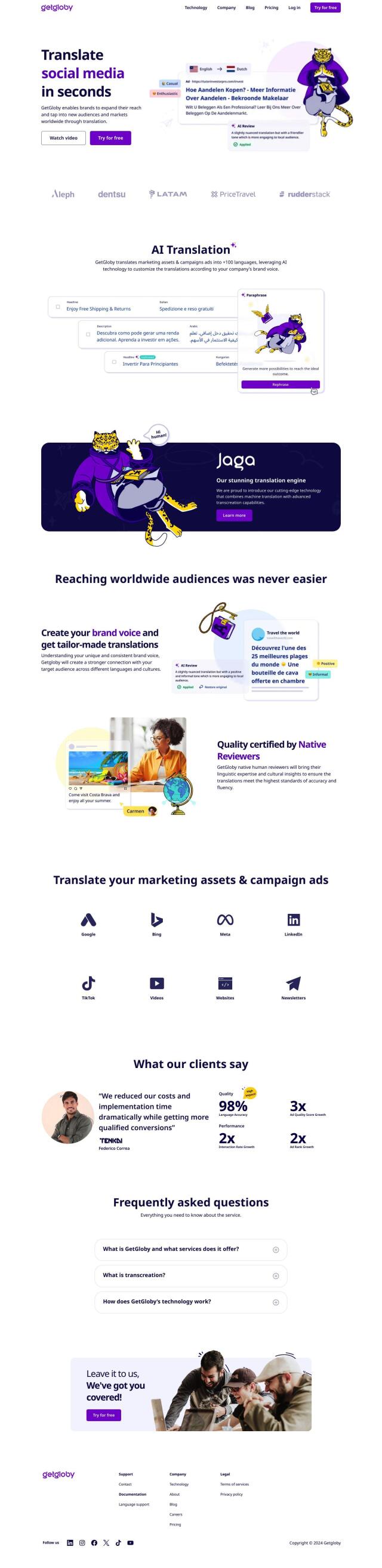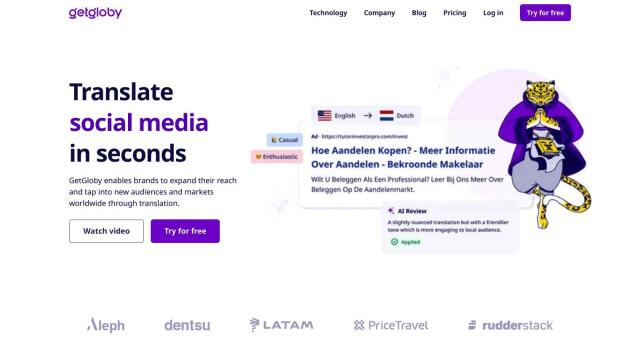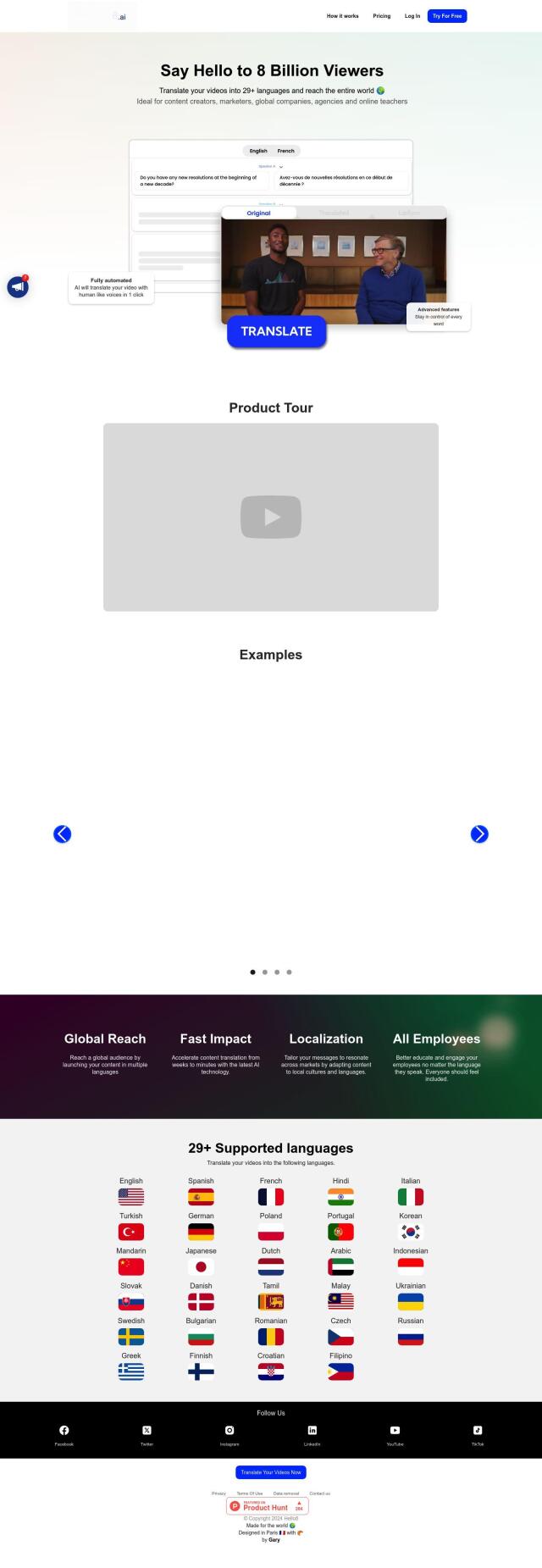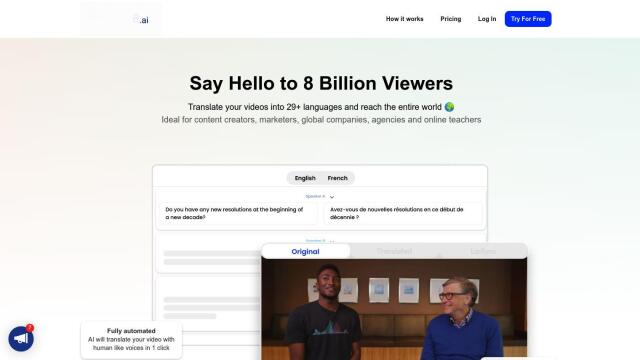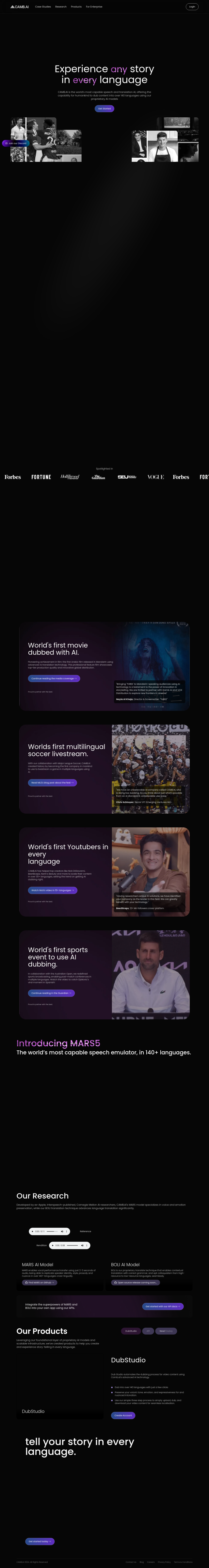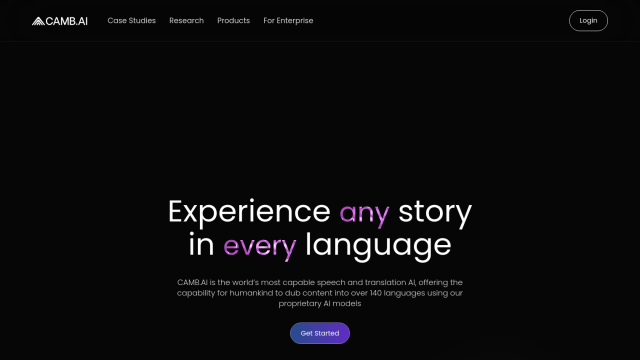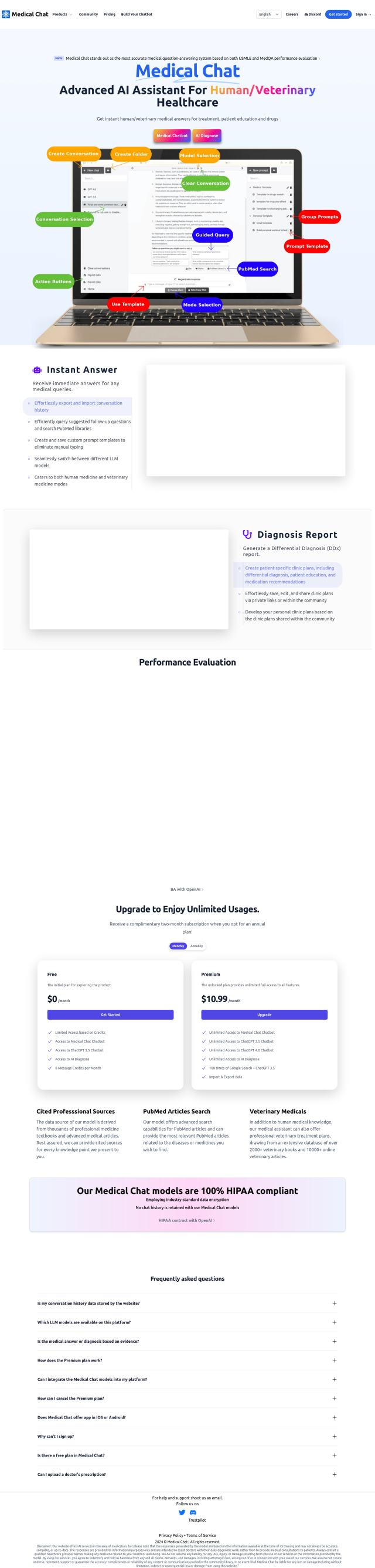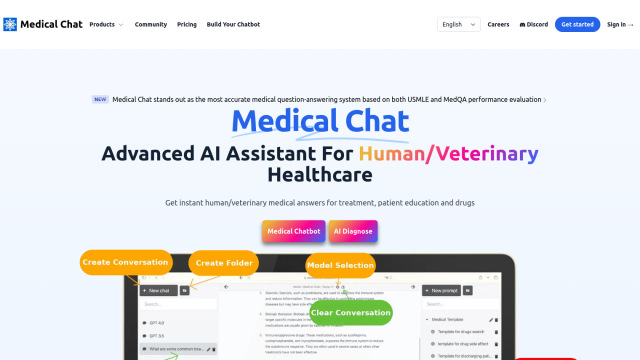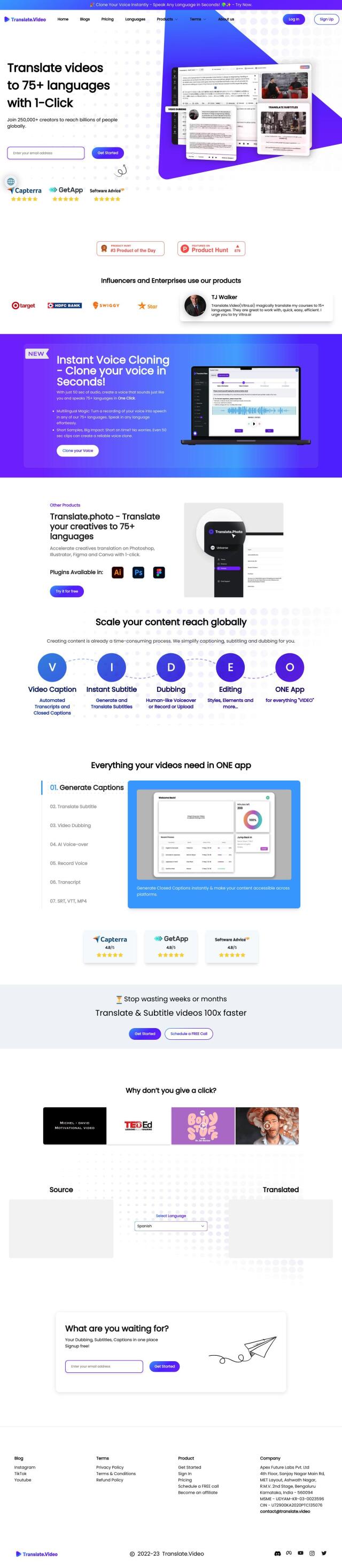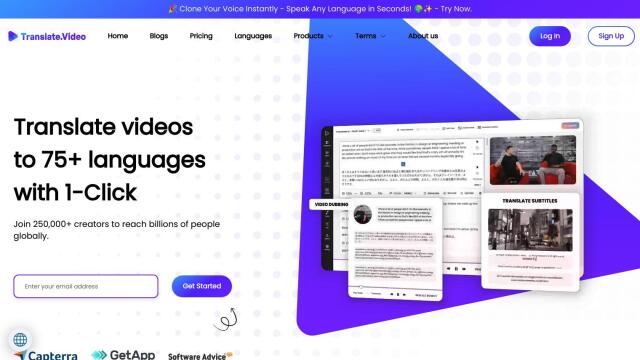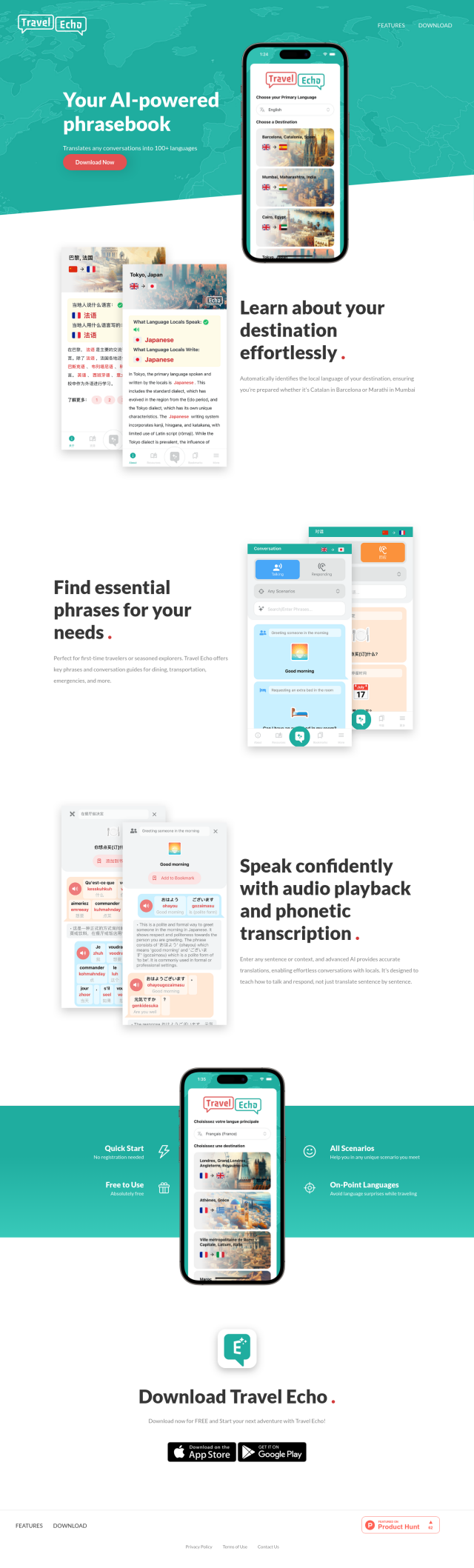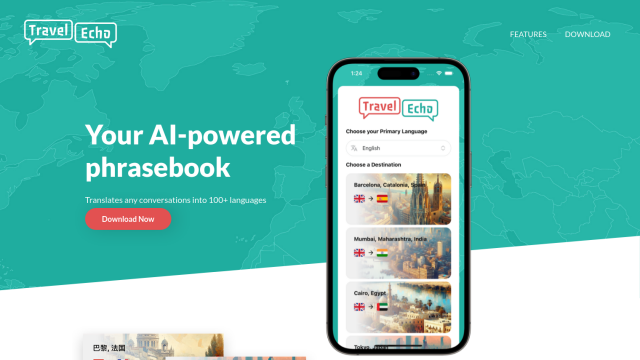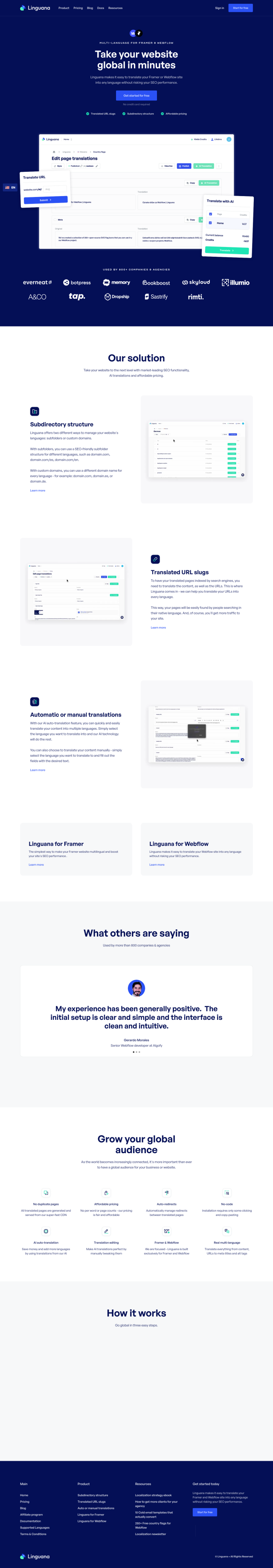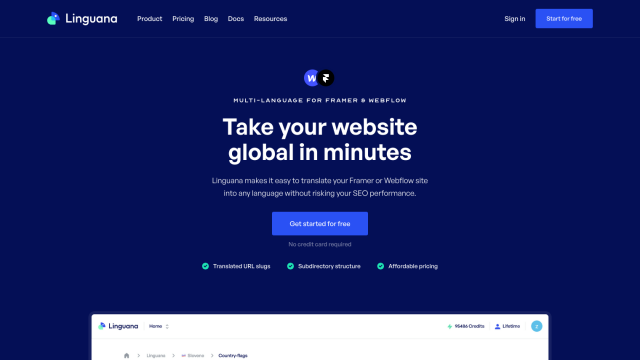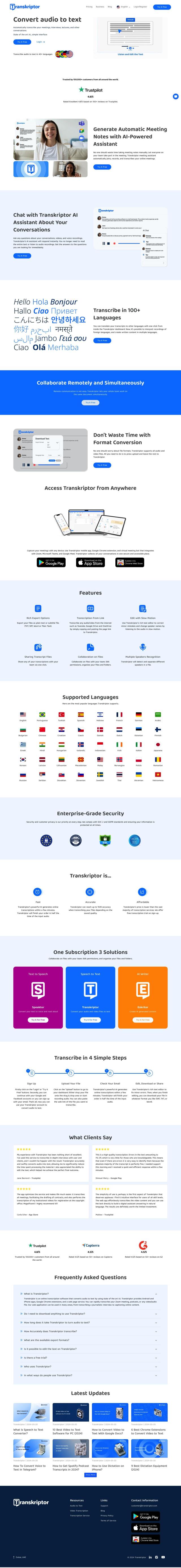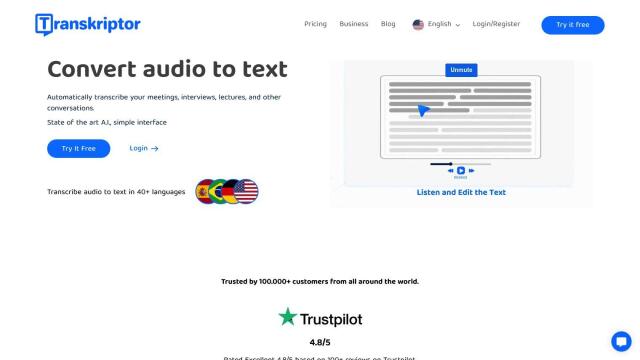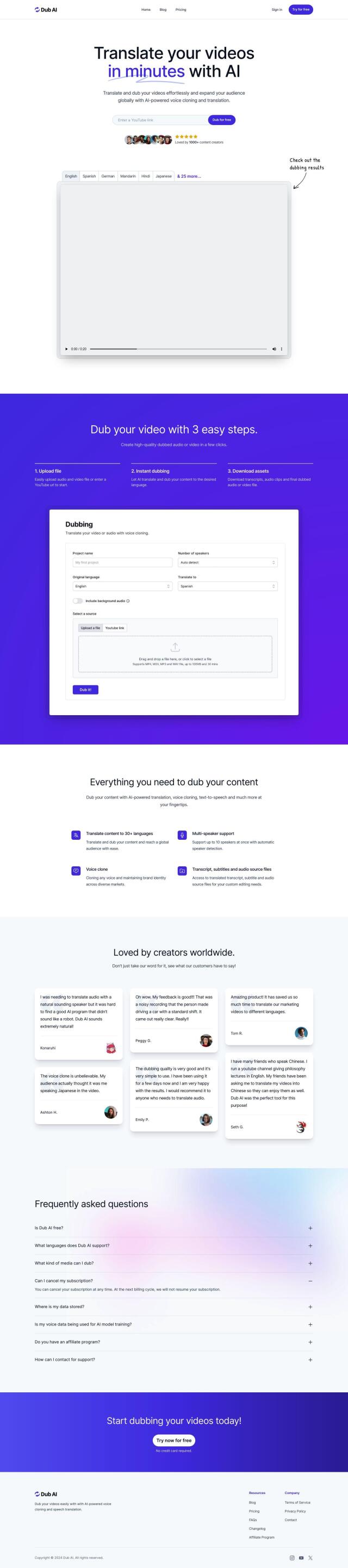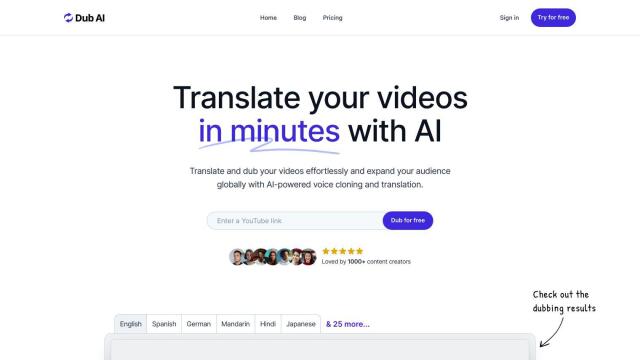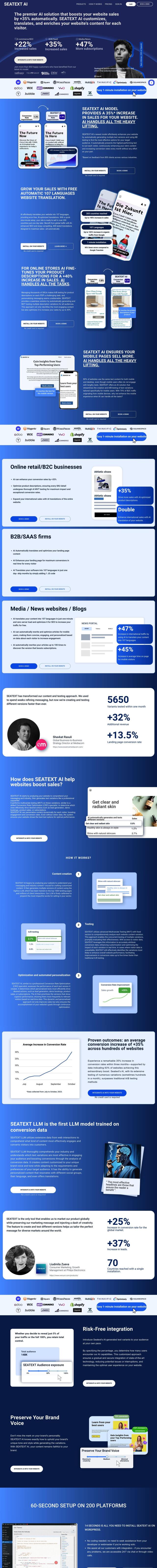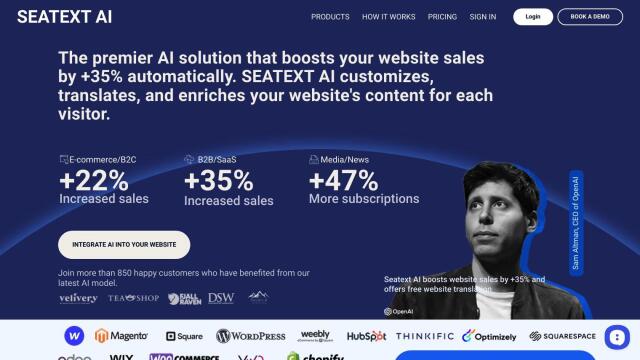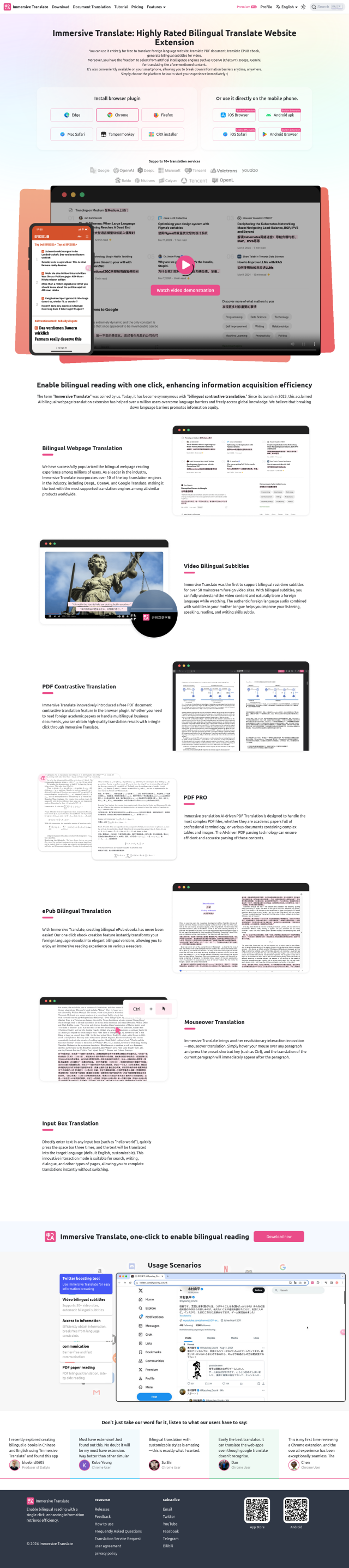
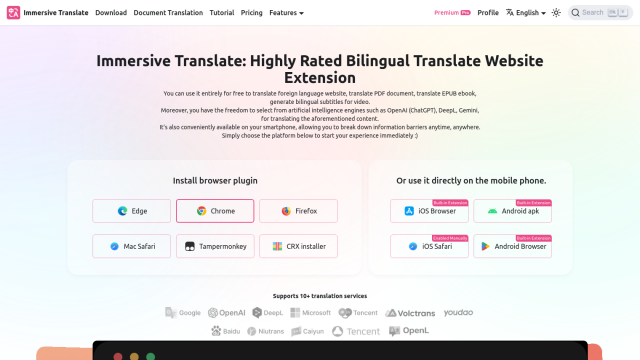
Immersivetranslate
If you're looking for WhatLetter alternative, Immersivetranslate is worth a try. This free browser extension translates web pages, documents and video subtitles in dozens of languages, including online PDF documents and ePub e-book files. It can generate dual-language video subtitles, too. Immervistranslate works on several browsers and tries to provide context-sensitive translations. It's good for researchers, students and businesspeople who need to translate text quickly.
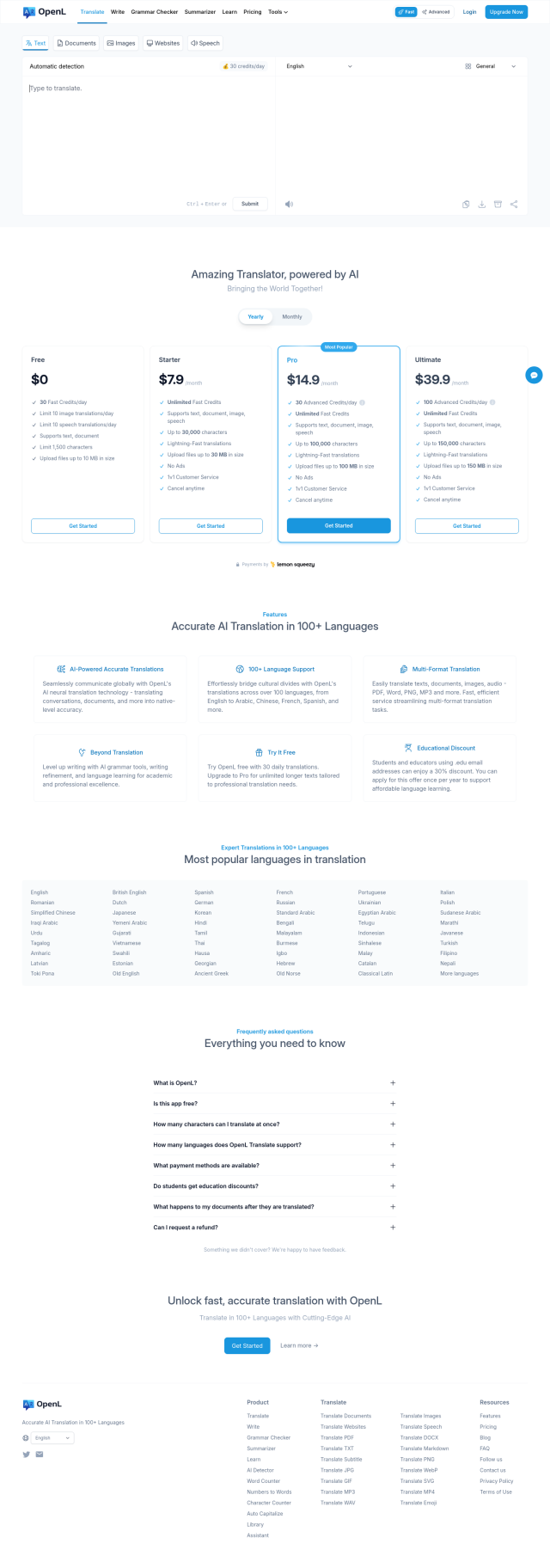
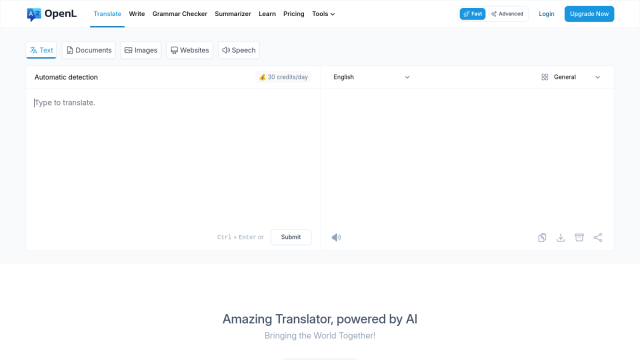
OpenL
Another good option is OpenL, which supports more than 100 languages and can translate text, documents, images and speech. It offers a free plan with 30 daily credits and more expensive plans for heavier usage. OpenL is designed to protect privacy, with translation data deleted as soon as it's done. It also offers grammar and writing tools, so it's good for personal or professional use.


ChatDOC
If you're looking for something to analyze and summarize documents, ChatDOC could be useful. This AI-powered service lets you quickly analyze and summarize documents, including PDFs and websites. It can also answer questions directly and provide in-depth AI analysis. That could be useful for students, professionals and businesses that need to quickly extract information from documents.