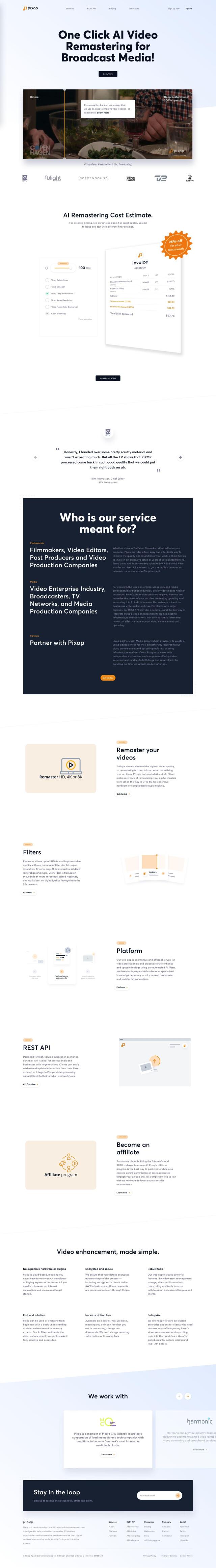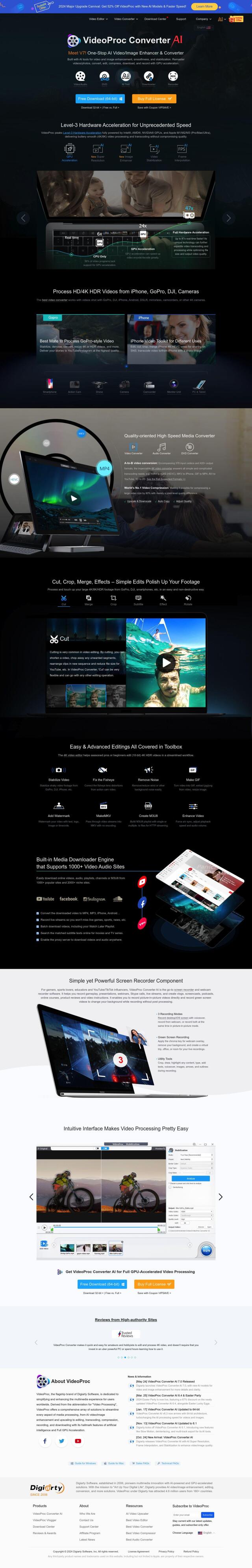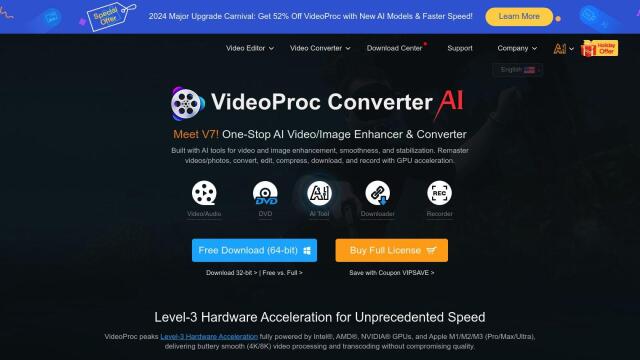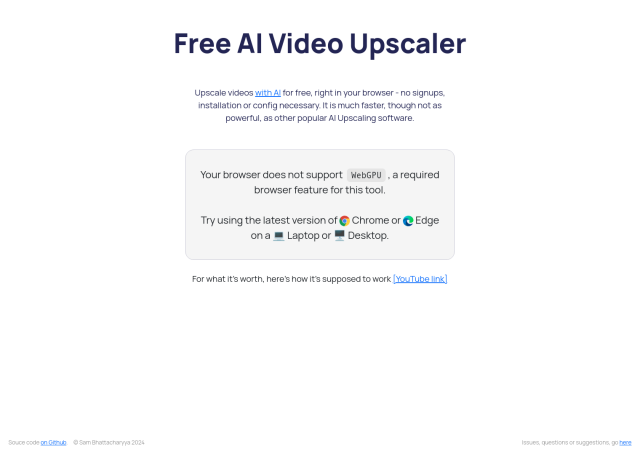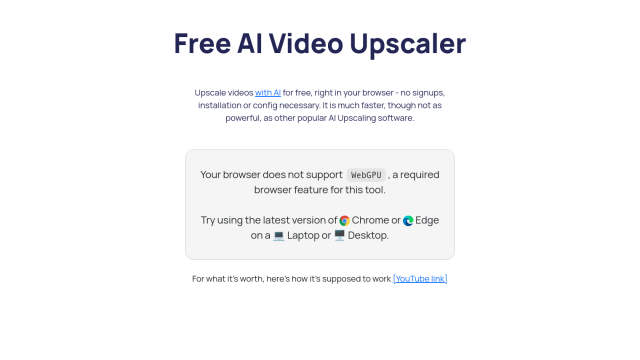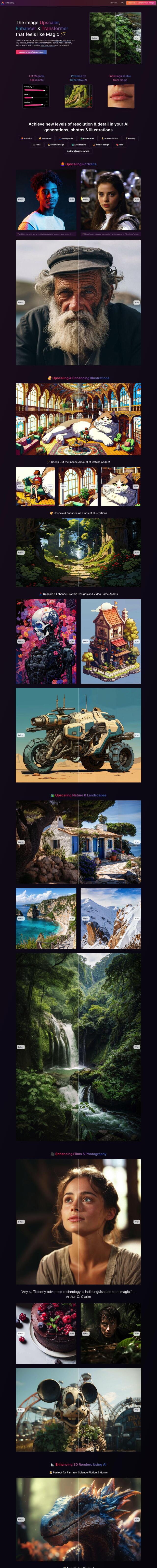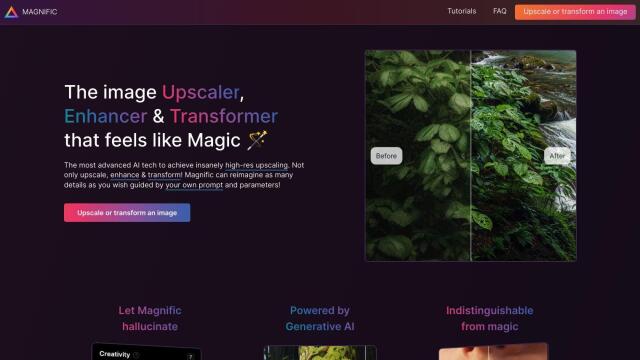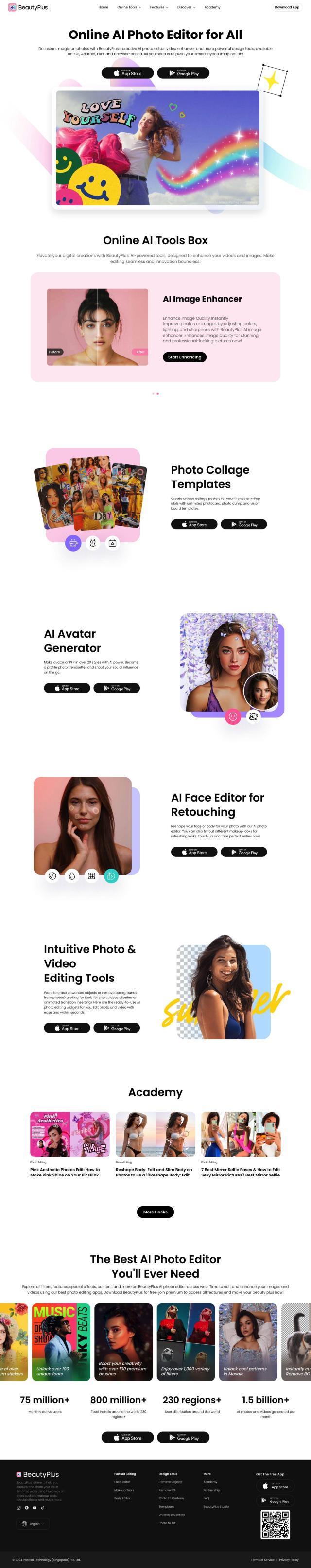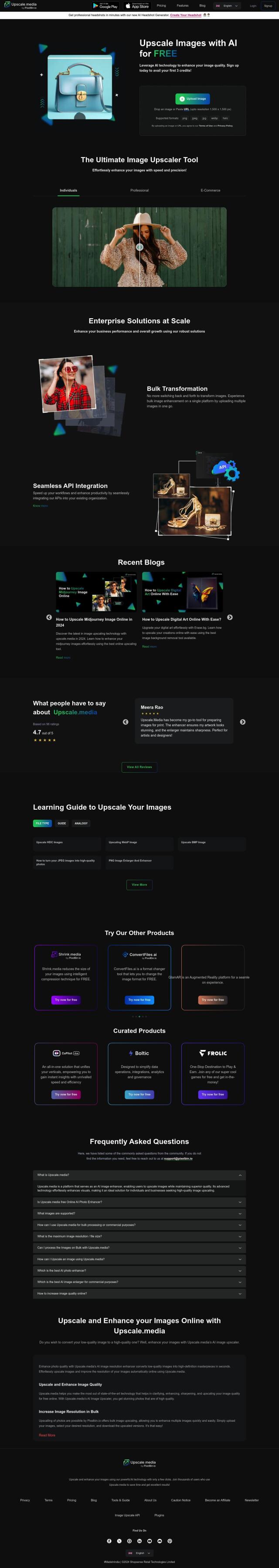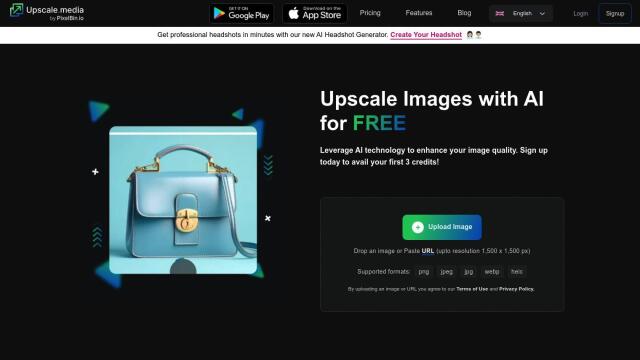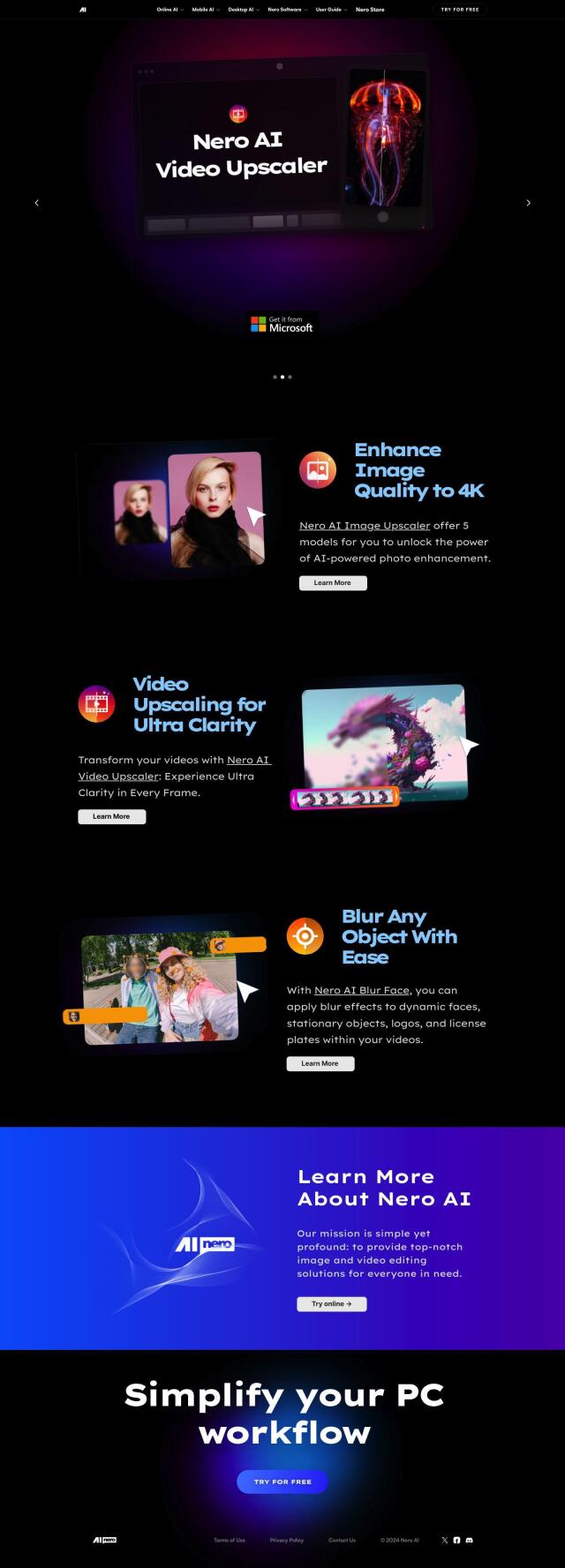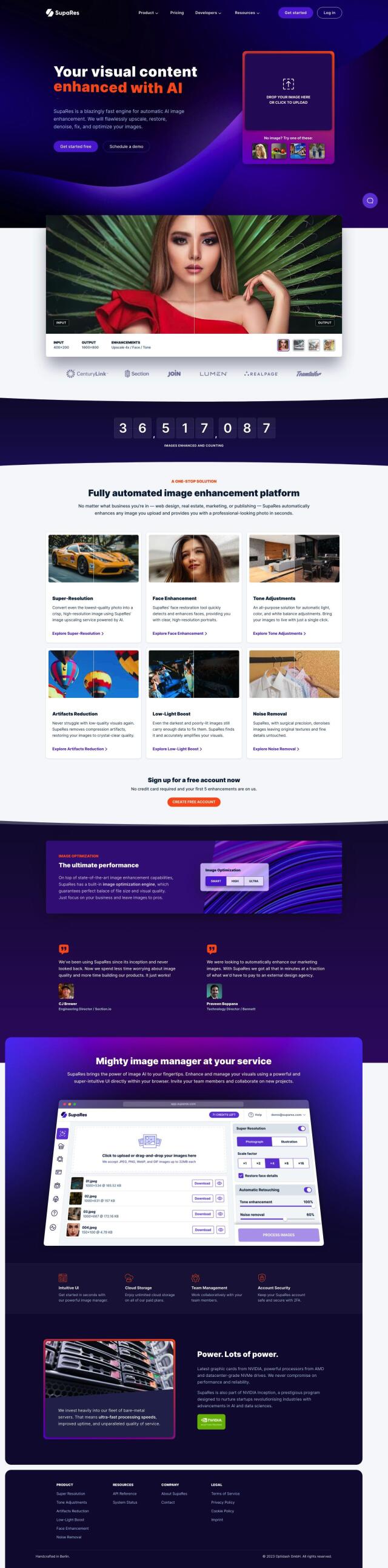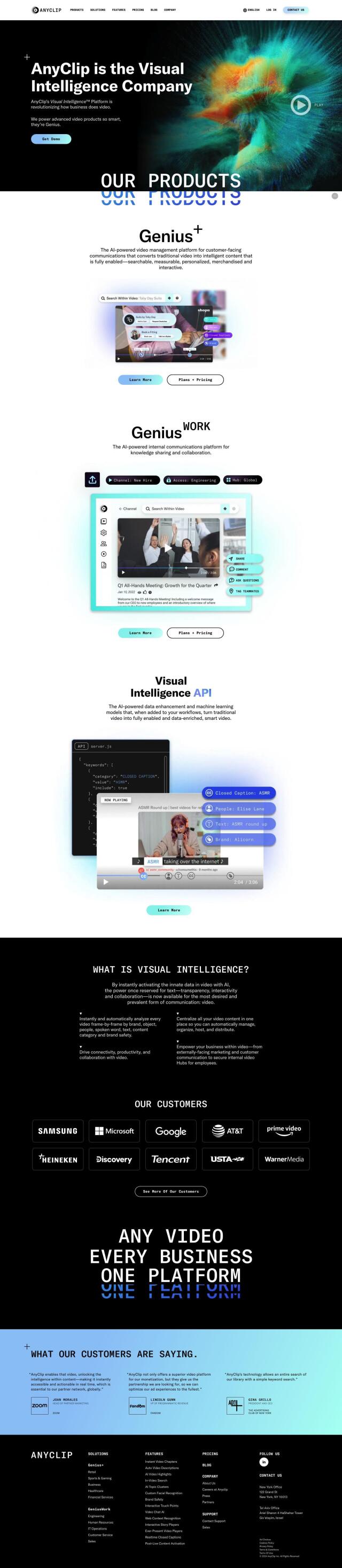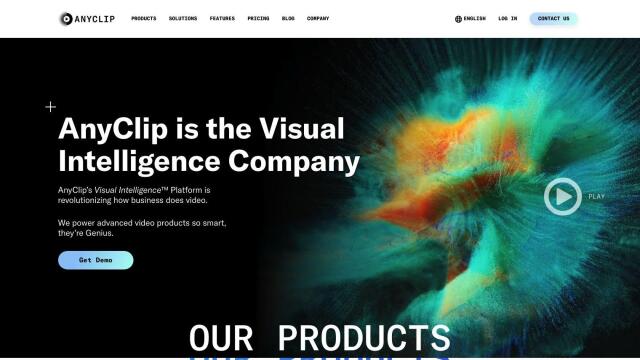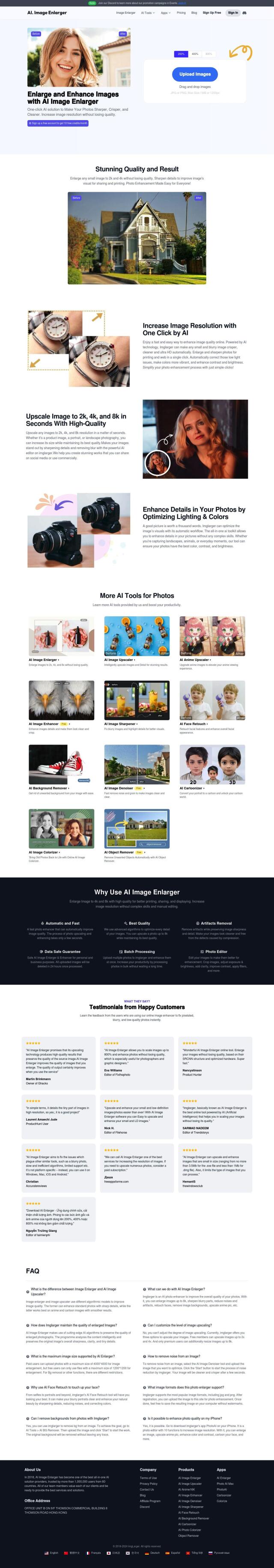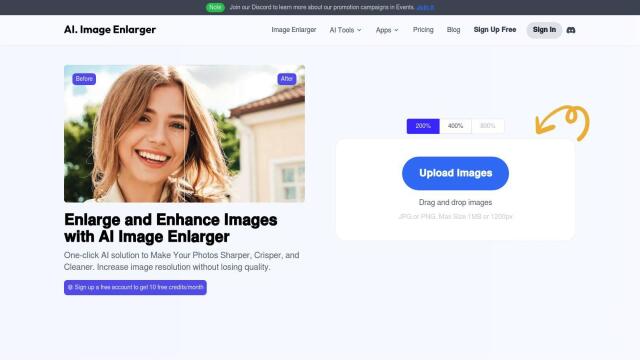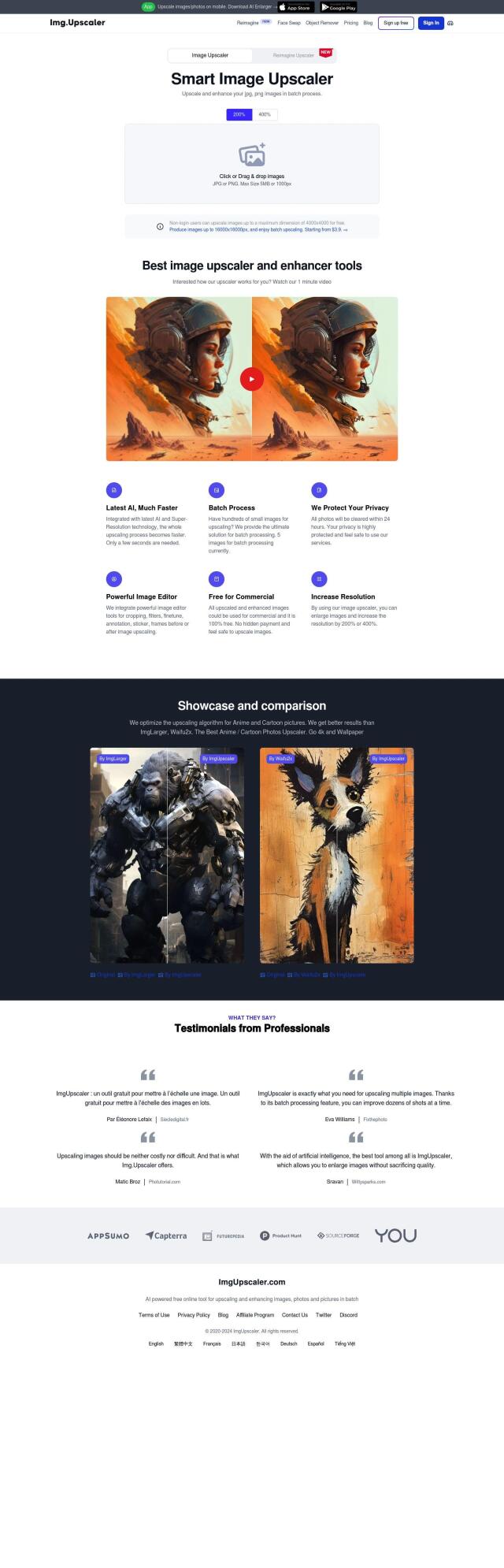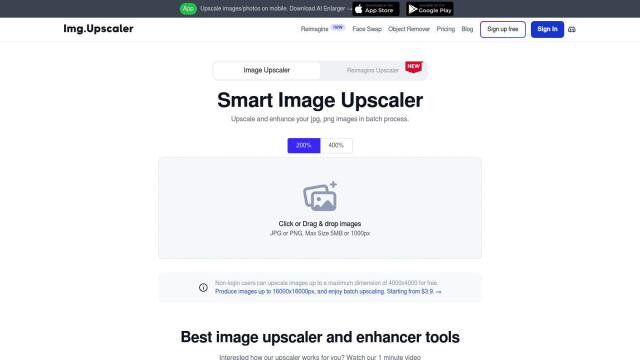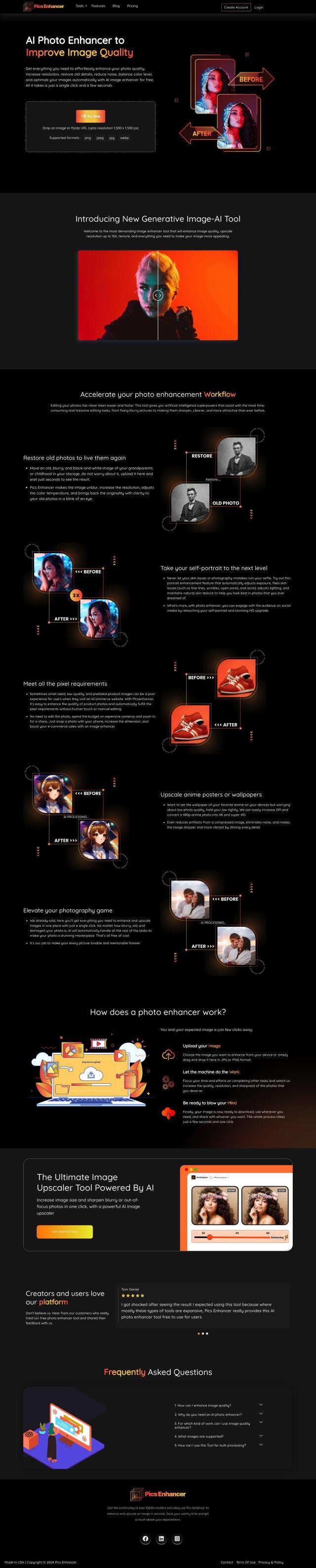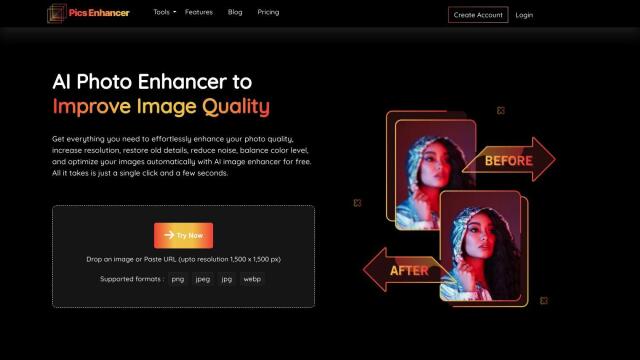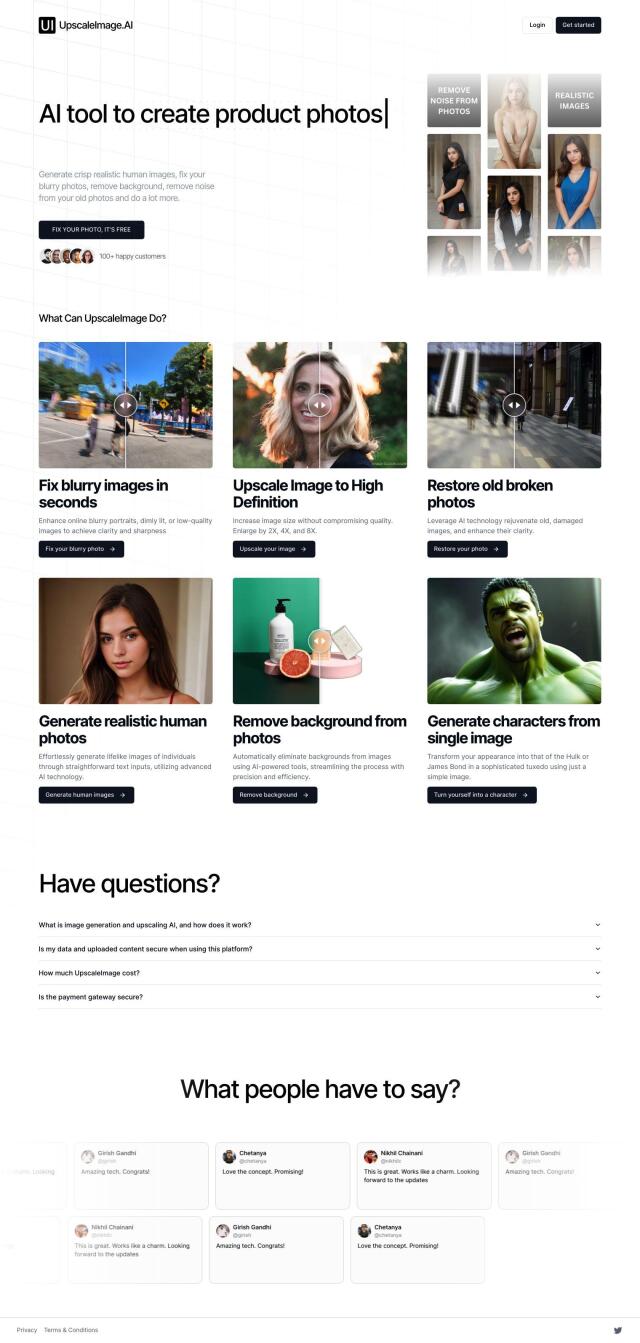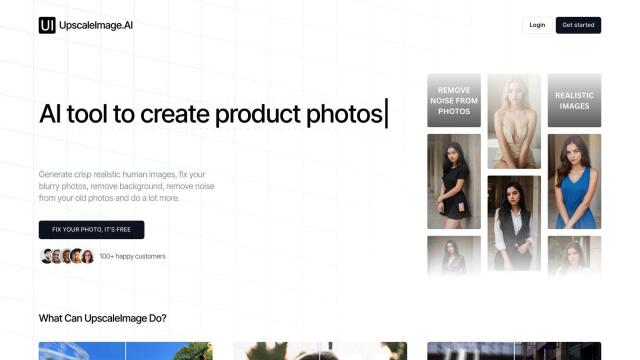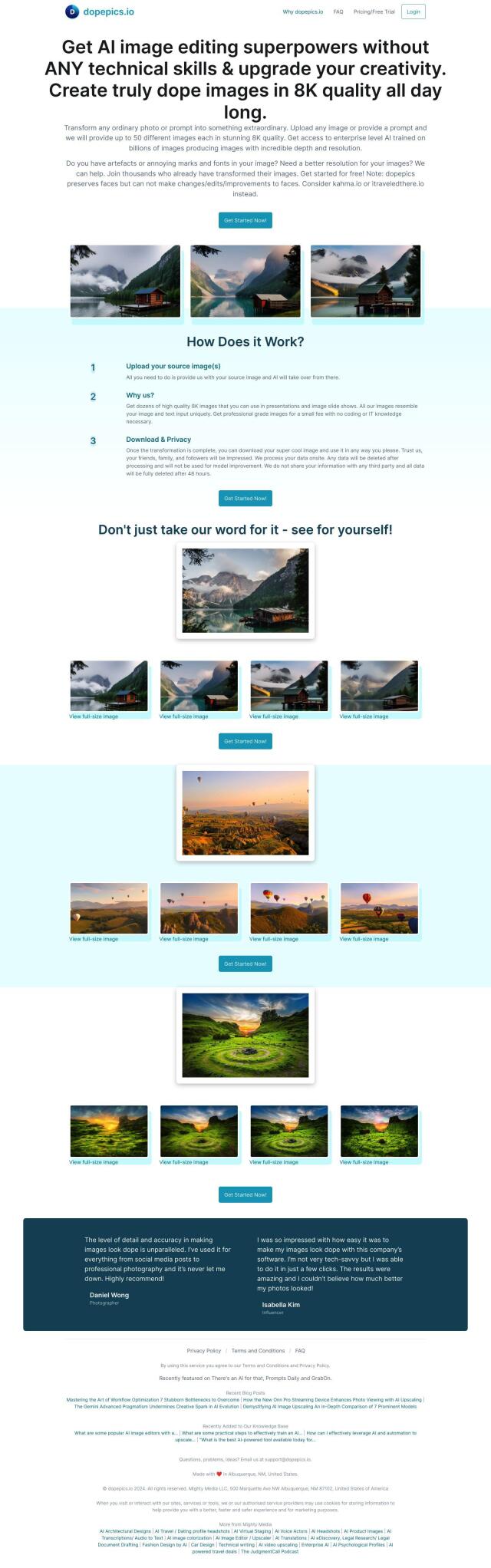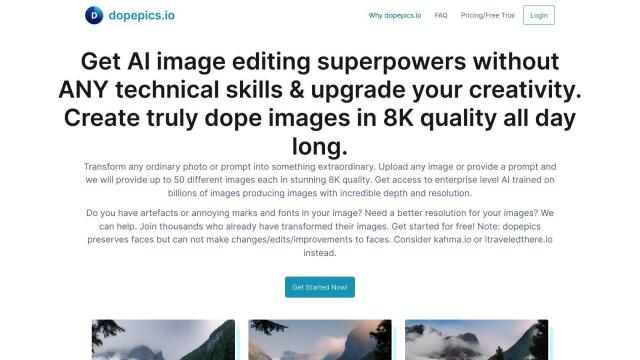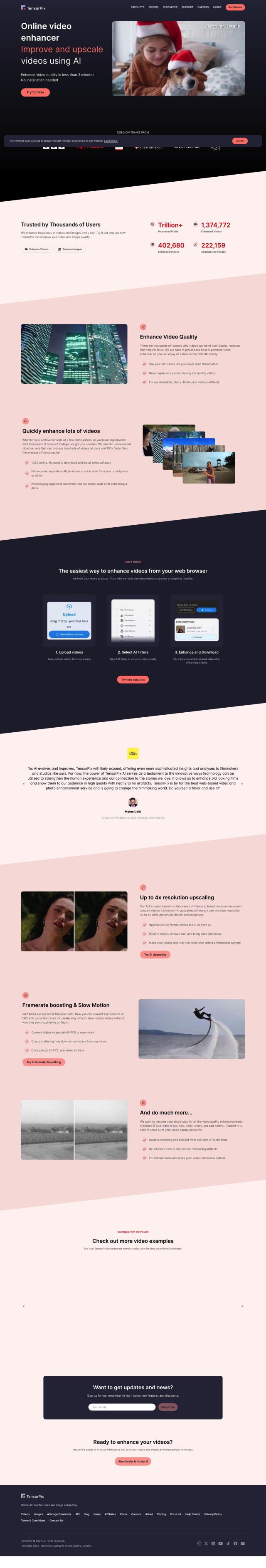
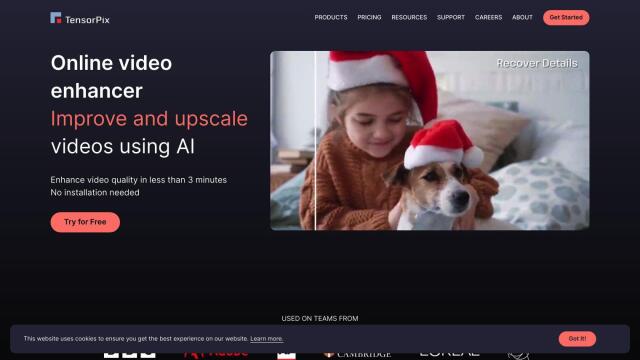
TensorPix
If you're looking for another Pixop alternative, TensorPix is worth a look. It's a cloud-based AI-powered video and image upscaling service that includes a range of tools to improve the quality of multimedia files without any installation. TensorPix uses GPU-accelerated cloud servers to upscale video and images, remove noise, sharpen details and increase resolution up to 4K. It also includes AI filters to correct problems like blur, artifacts and low resolution, and an AI image generator that can generate high-resolution photos from text prompts.
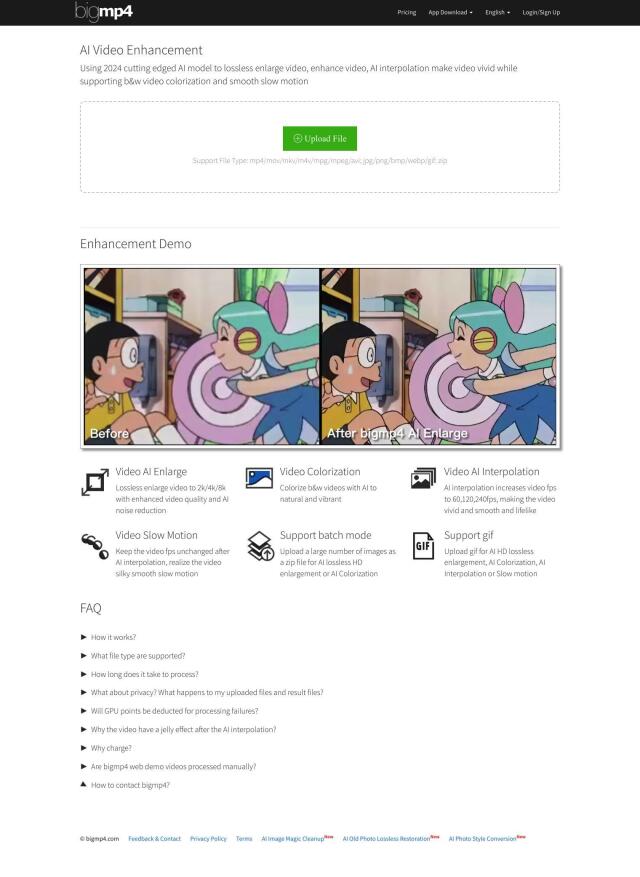
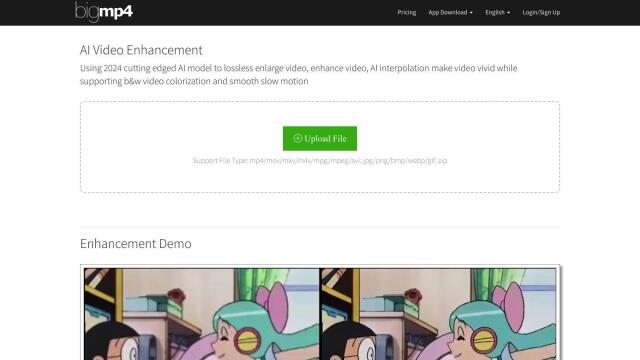
bigmp4
Another good option is bigmp4, an AI-powered video upscaling service that uses the latest AI models to upscale video losslessly up to 2k/4k/8k, improve video quality, and support black and white video colorization and smooth slow motion. It includes options like video AI enlarge, video colorization, video AI interpolation, video slow motion, batch mode, and GIF support. The service also offers a range of pricing options, including a free plan with limited upload size and no AI interpolation, and three paid plans with different amounts of GPU points and upload limits.


AVCLabs
AVCLabs also offers a range of AI-powered tools to improve video and photo quality. Its Video Enhancer AI can upconvert low-resolution video to HD, 4K or 8K resolution while improving quality with denoising, deinterlacing and facial detail restoration. It also offers frame interpolation for smooth slow-motion video and a tool to remove backgrounds without a green screen. AVCLabs tools are designed to be accessible to both beginners and pros, with easy-to-use online tools and downloadable apps for Windows and macOS.