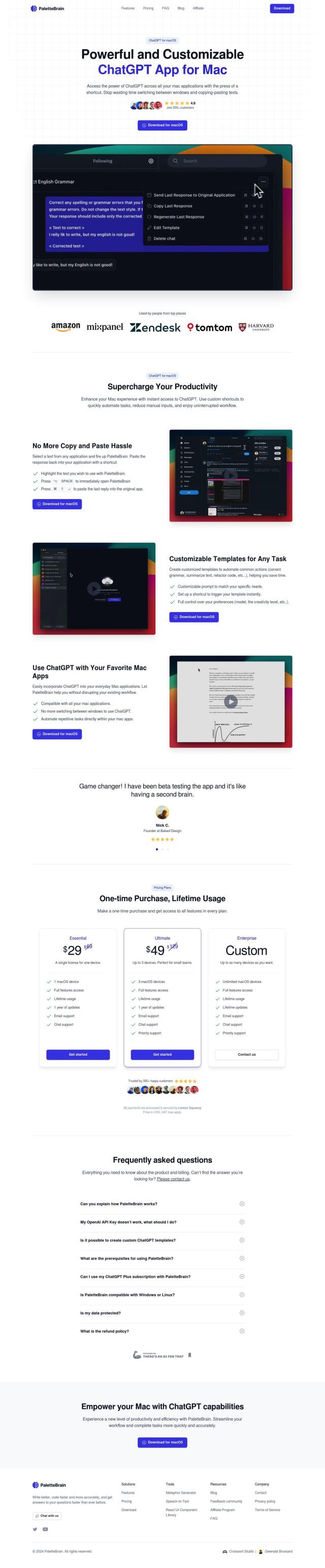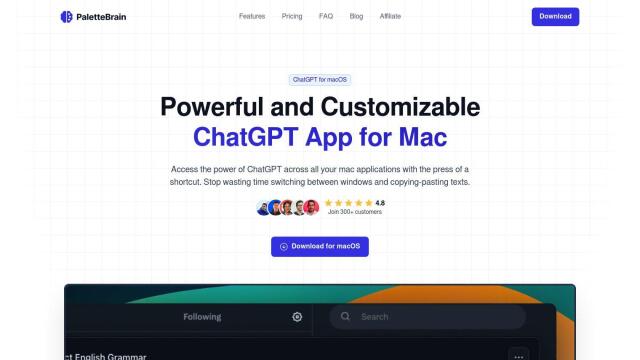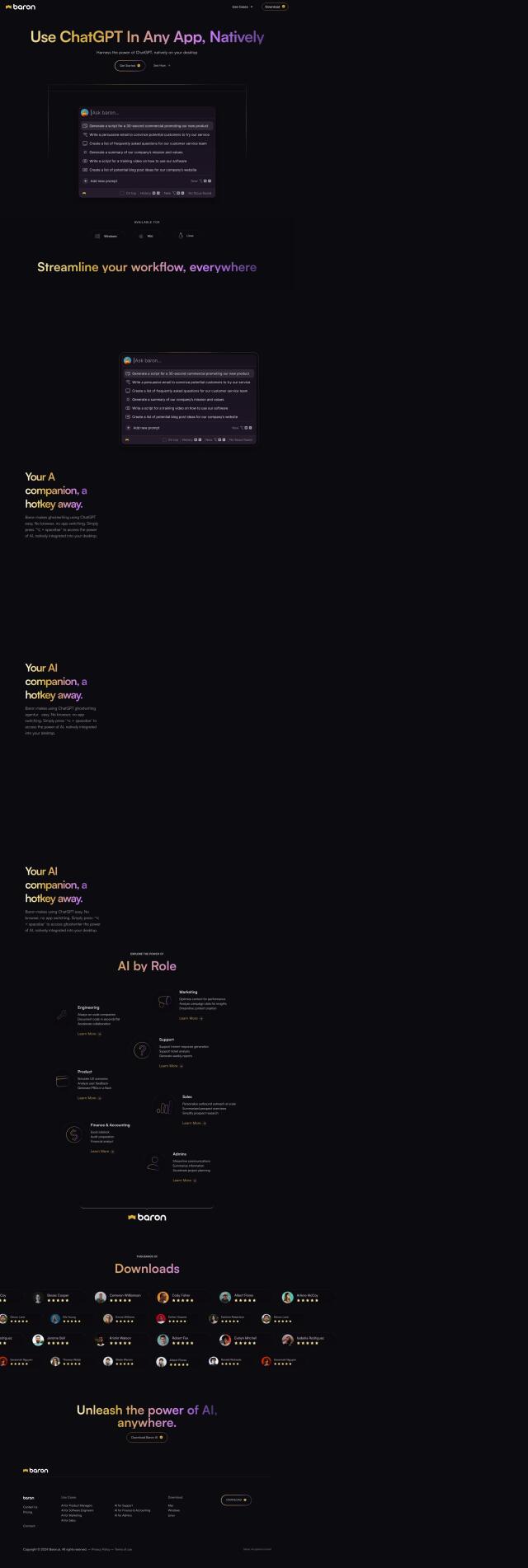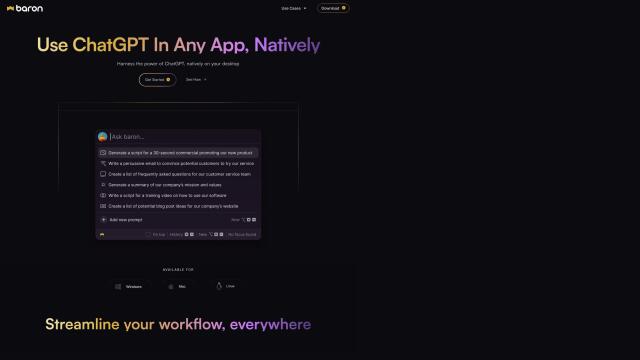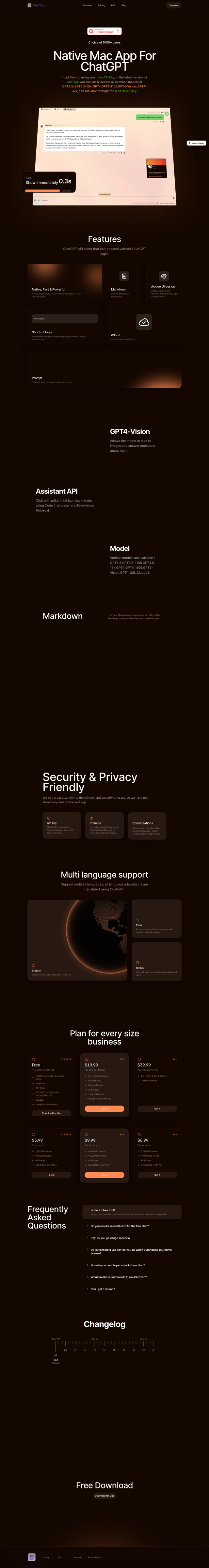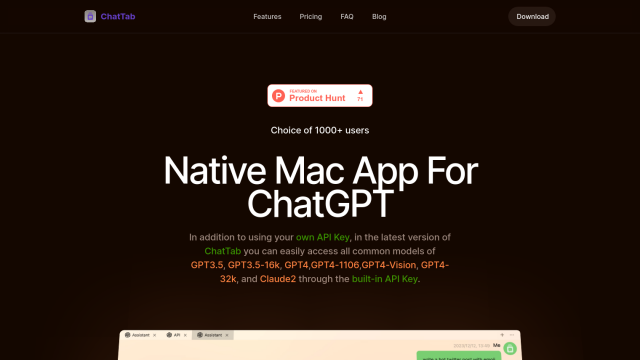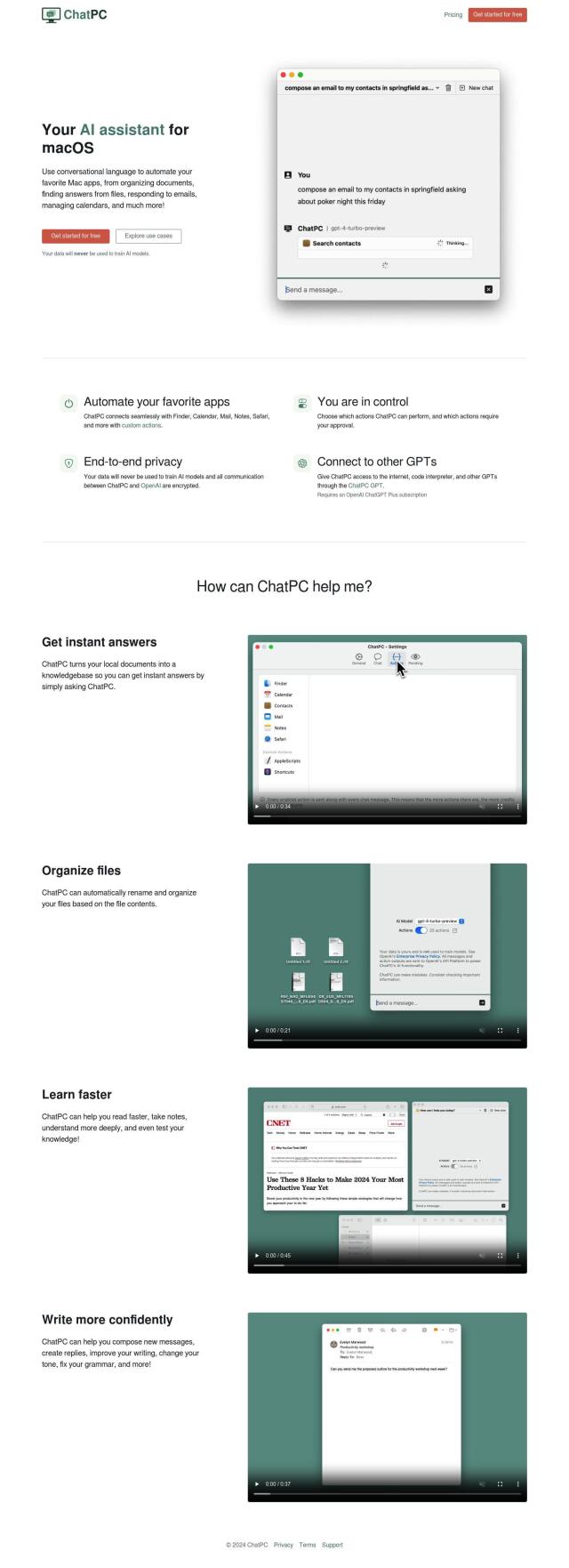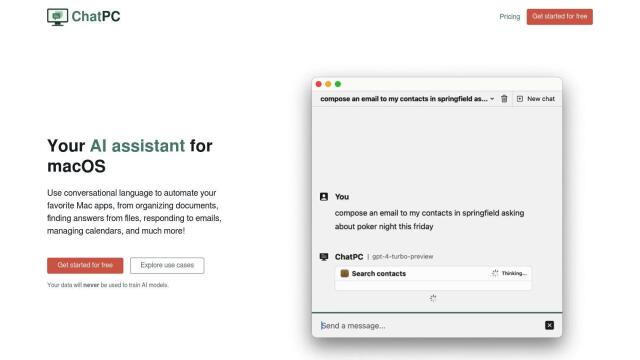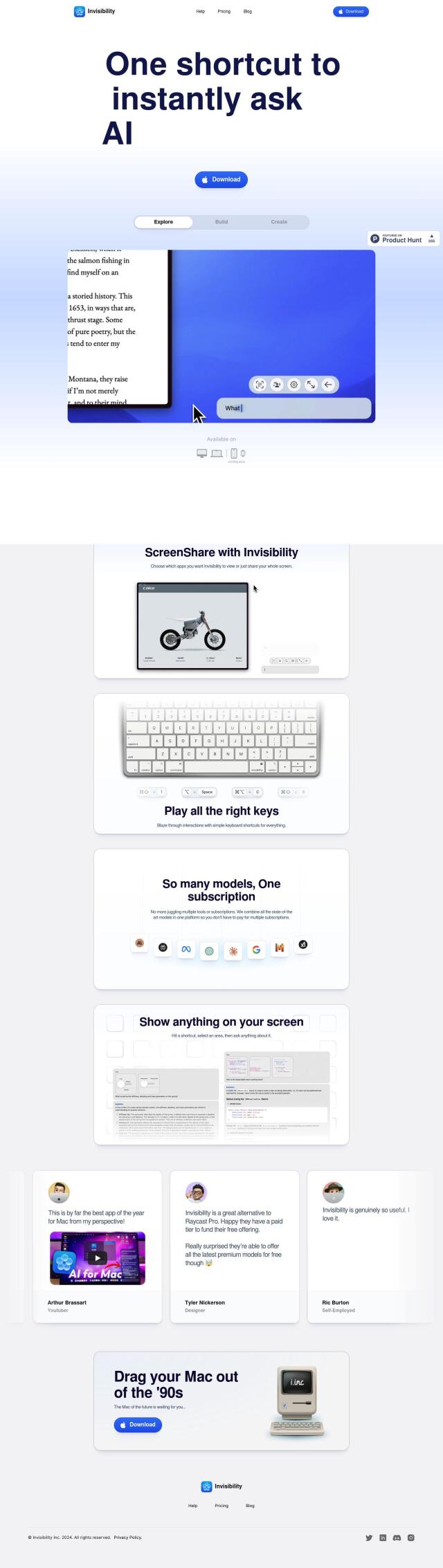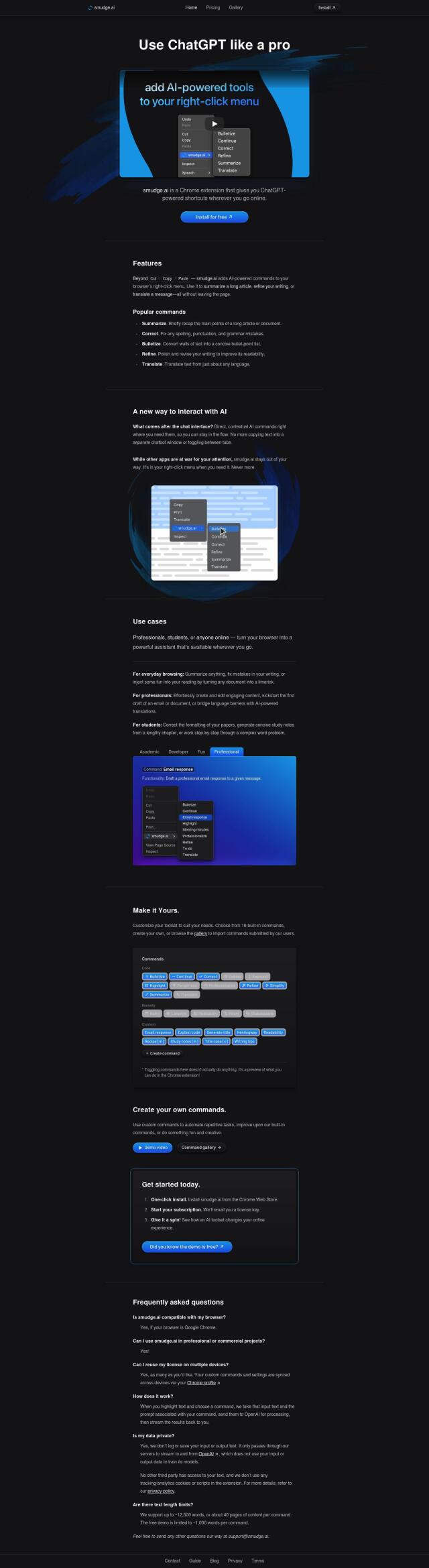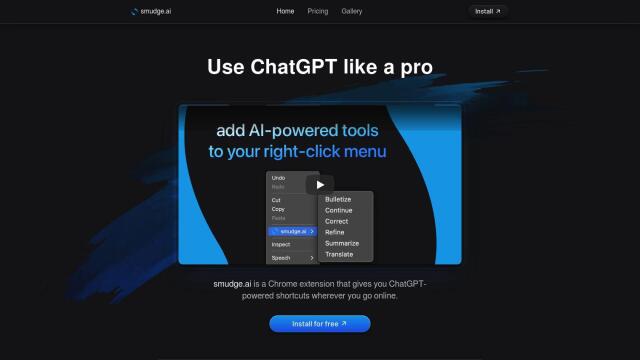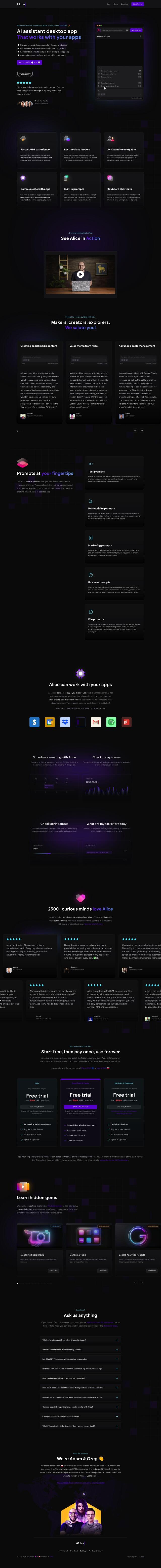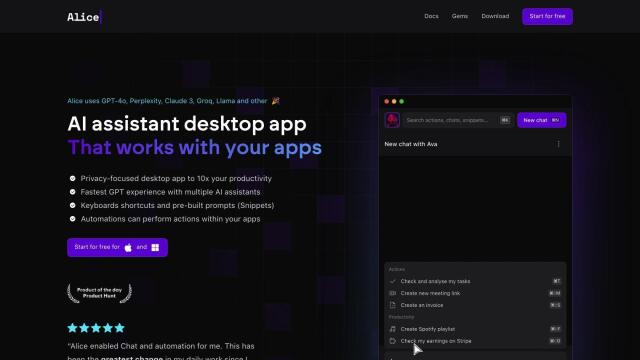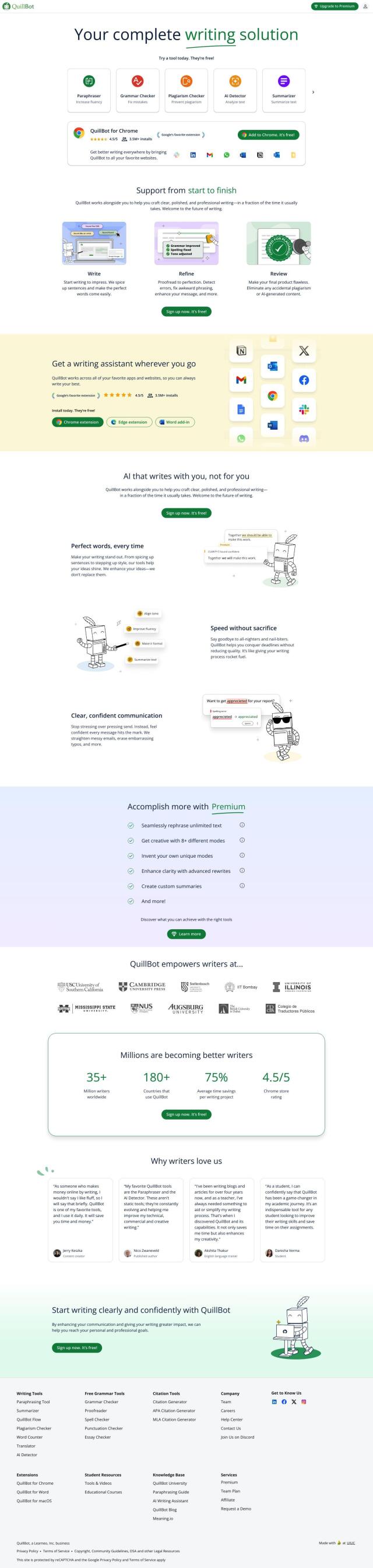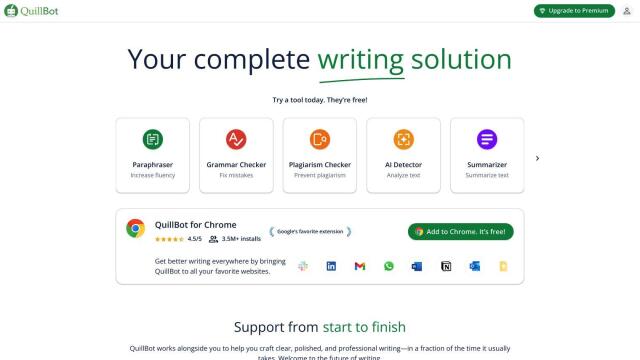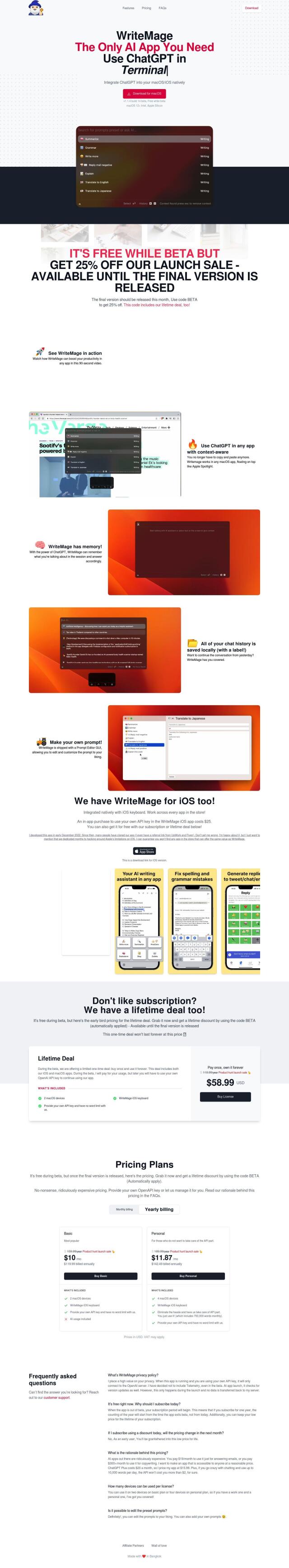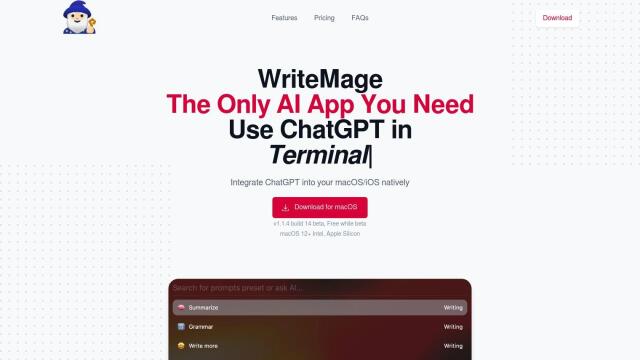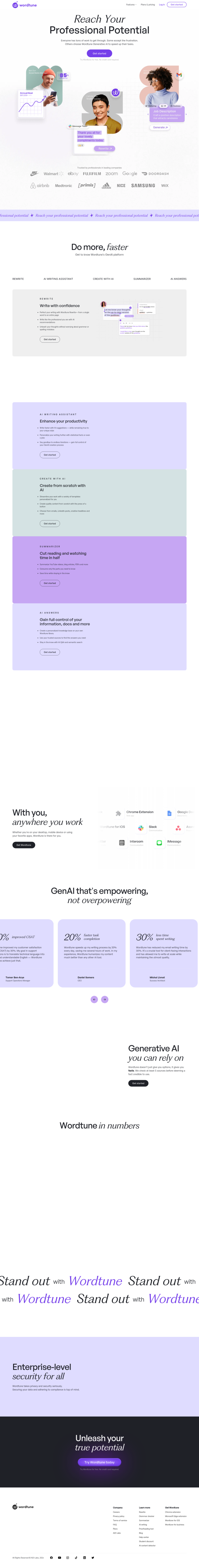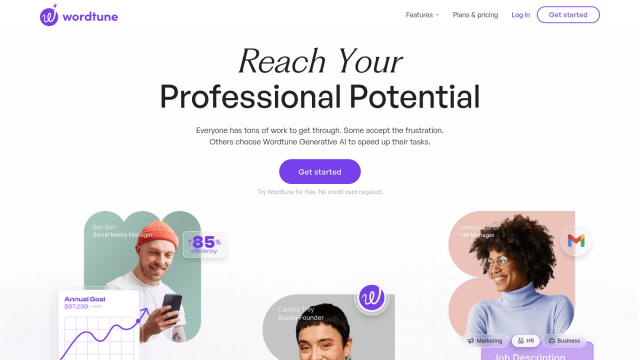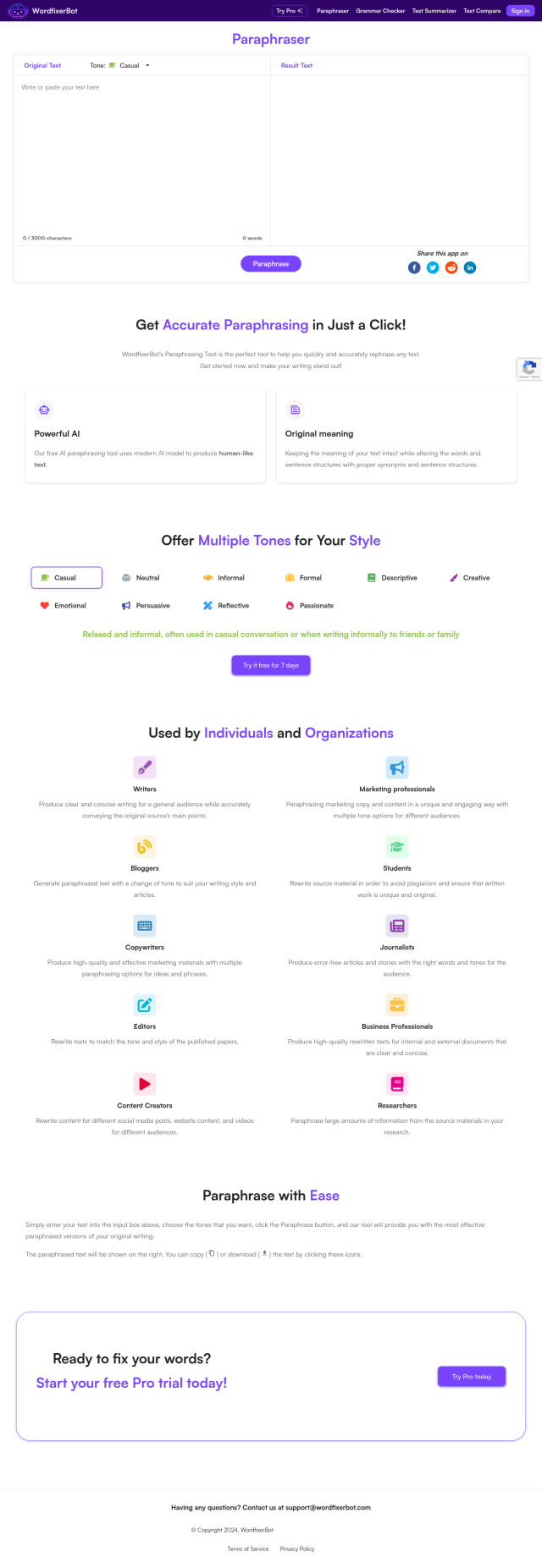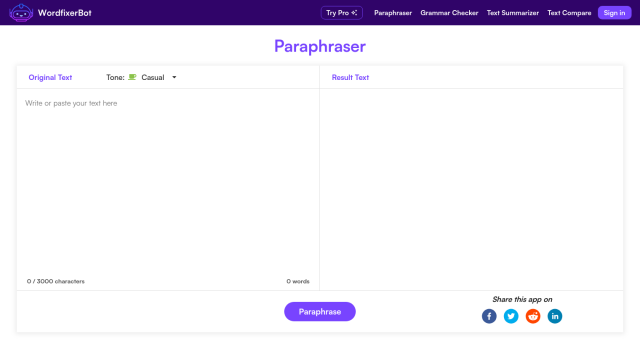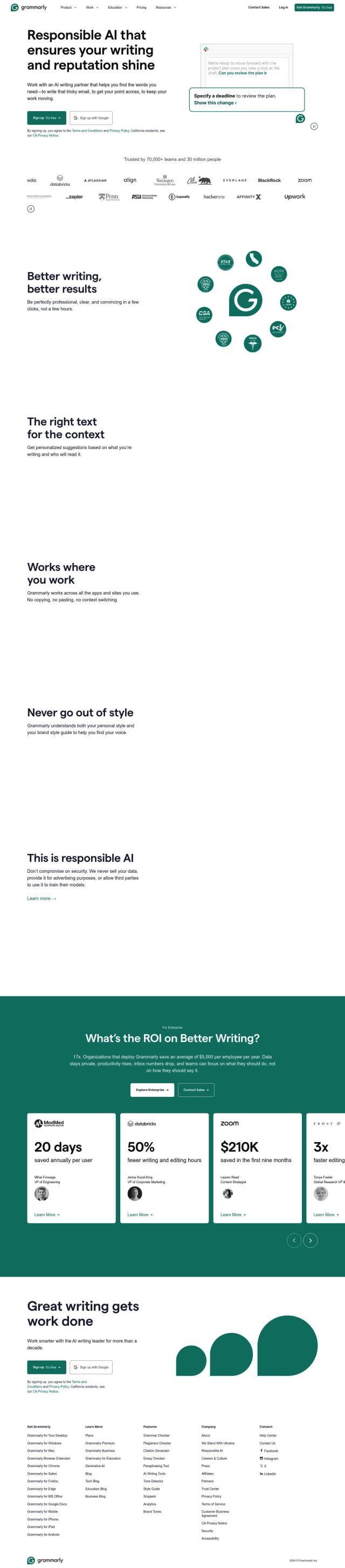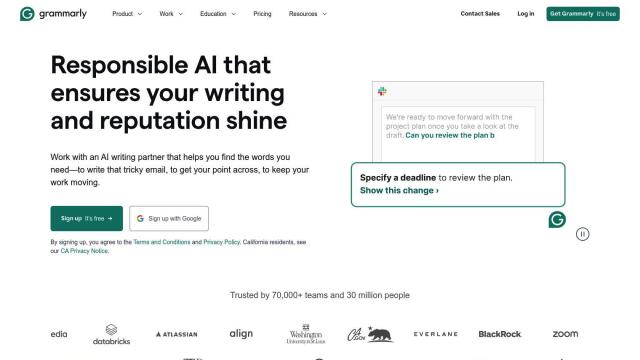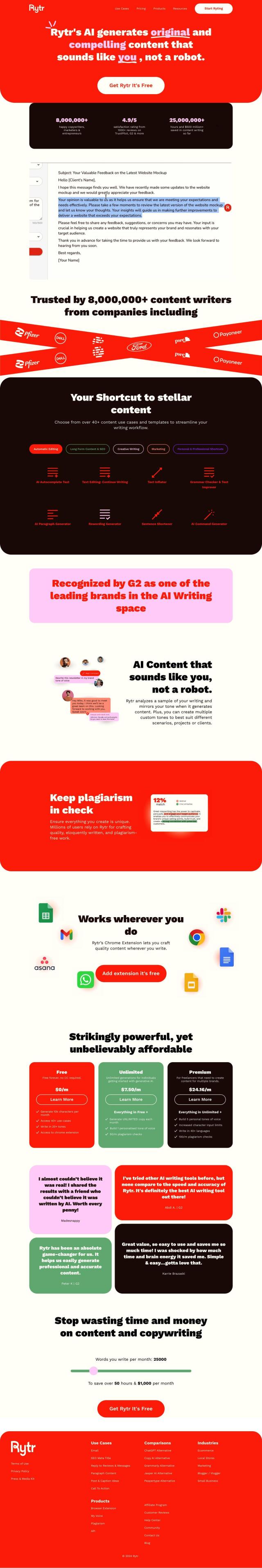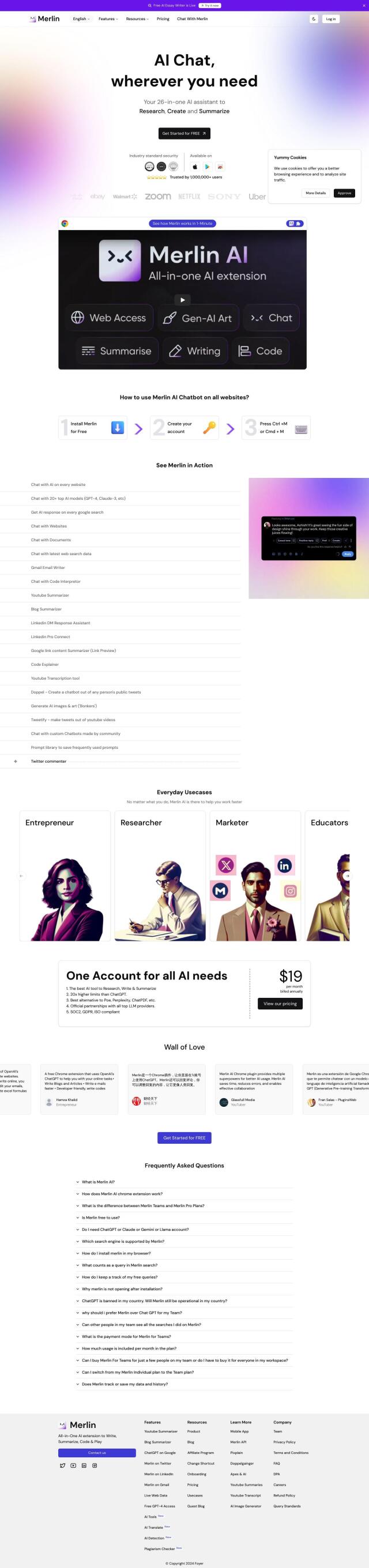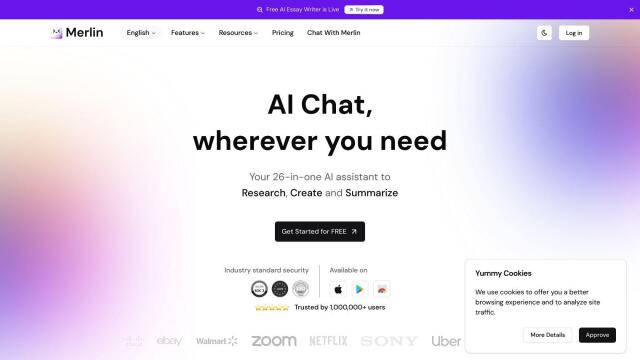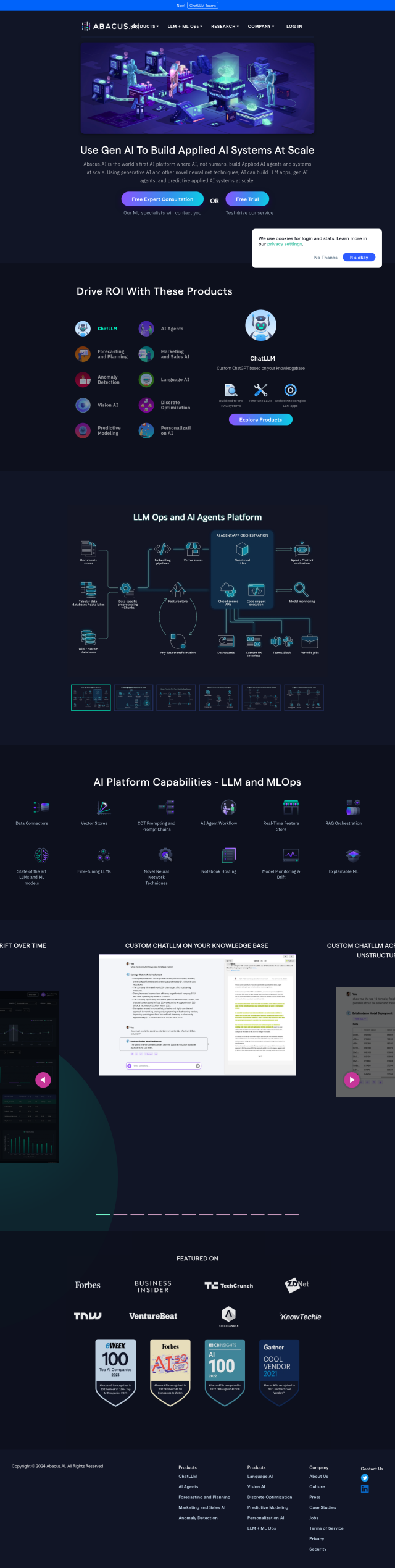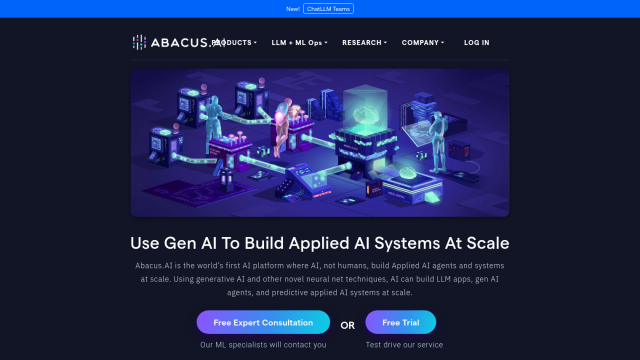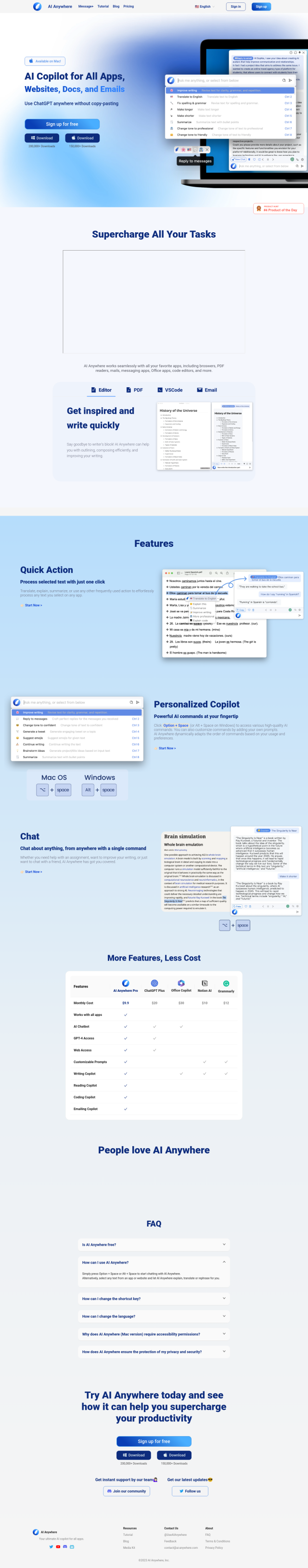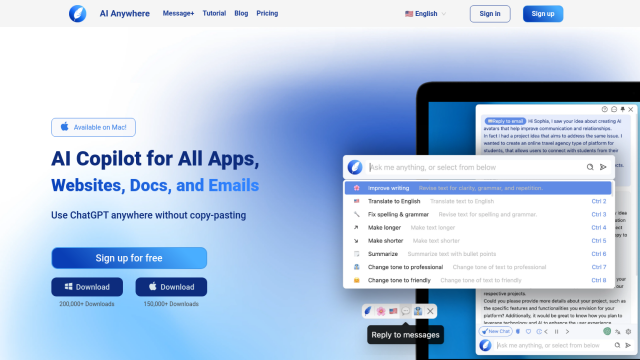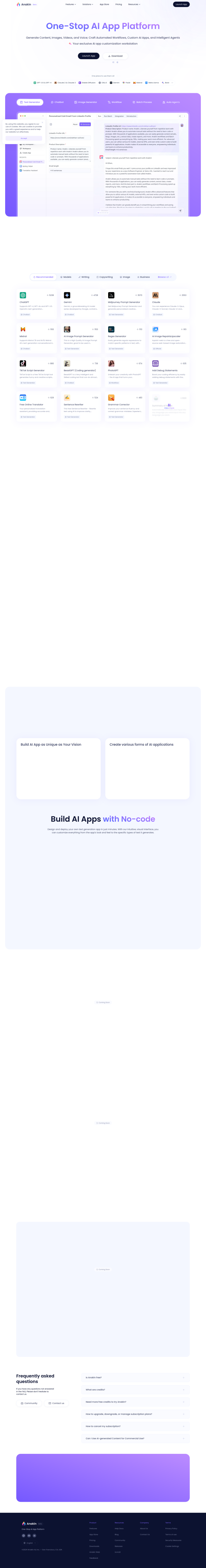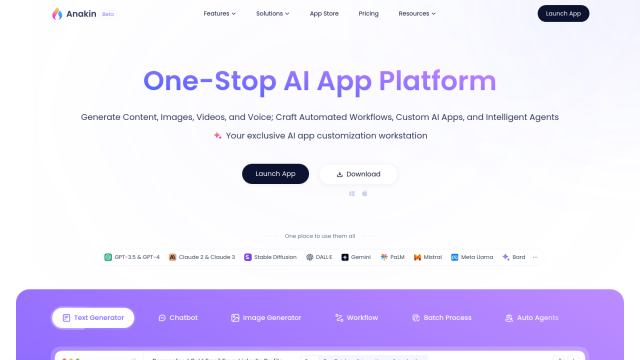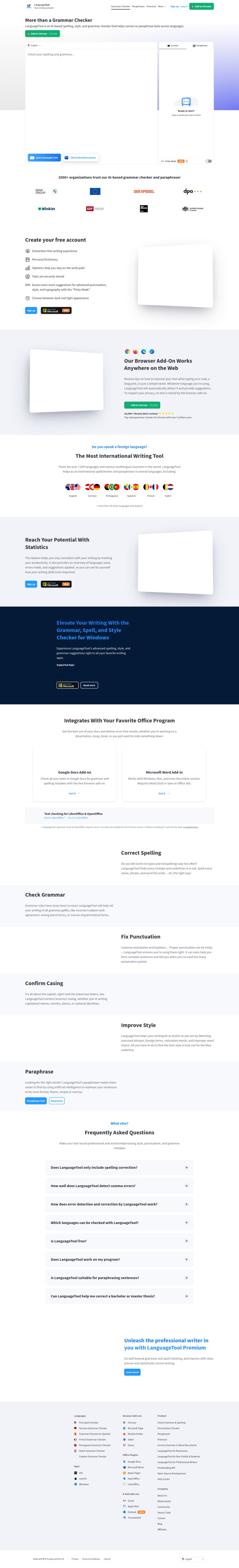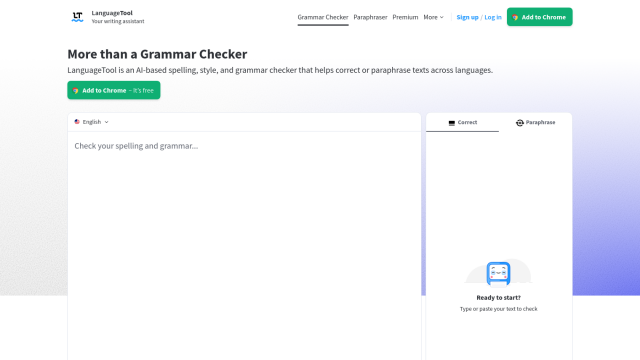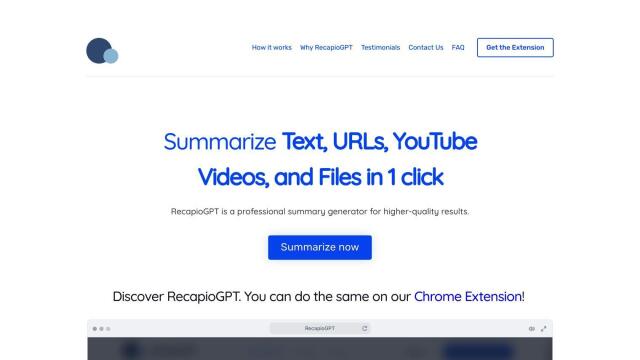Blue
If you're looking for a different PaletteBrain alternative, Blue is a powerful option for embedding ChatGPT into your documents and apps. It has a keyboard shortcut to use AI models like GPT-4, AppVision for contextual summaries, and a privacy-focused design with GDPR compliance and AES-256 encryption. Pricing starts at $10/month for individuals and $20/month for professionals.
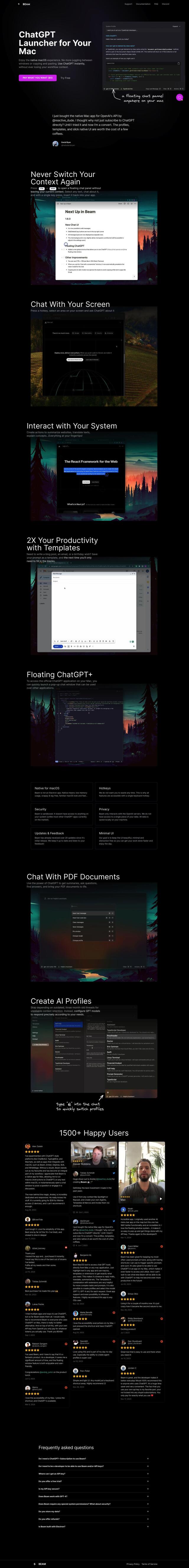
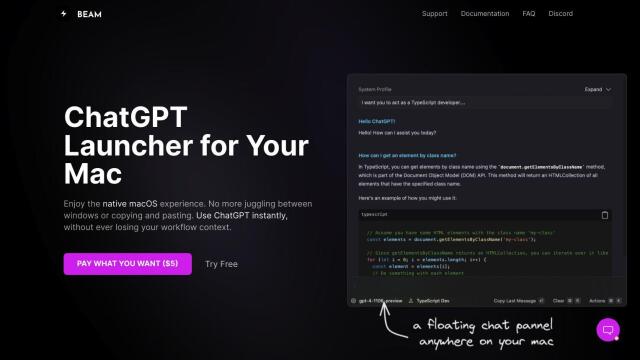
Beam
Another great option is Beam, a native macOS app designed to fit right into your workflow. It's got a floating chat panel for quick responses, hotkeys to call ChatGPT, and templates to save and reuse prompts. Beam also lets you interact with PDF documents and has a sandboxed, private environment with local data storage, so it's a good option for productivity boosts that don't get in your way with distracting UI.
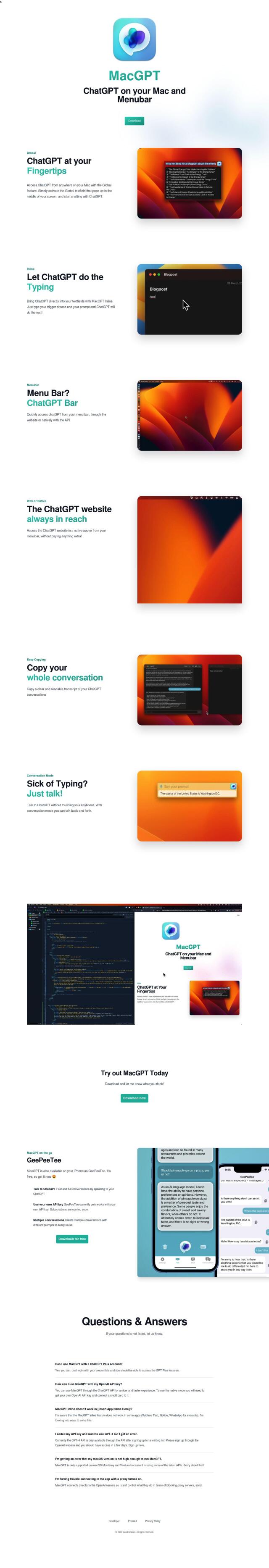

MacGPT
If you prefer a menubar interface, MacGPT is a powerful option that works on both macOS Monterey and Ventura. It's got four modes, including Global and Inline, so you can call ChatGPT from anywhere on your machine. MacGPT also works with both native and web-based interfaces and has a companion iPhone app for when you're away from your Mac.
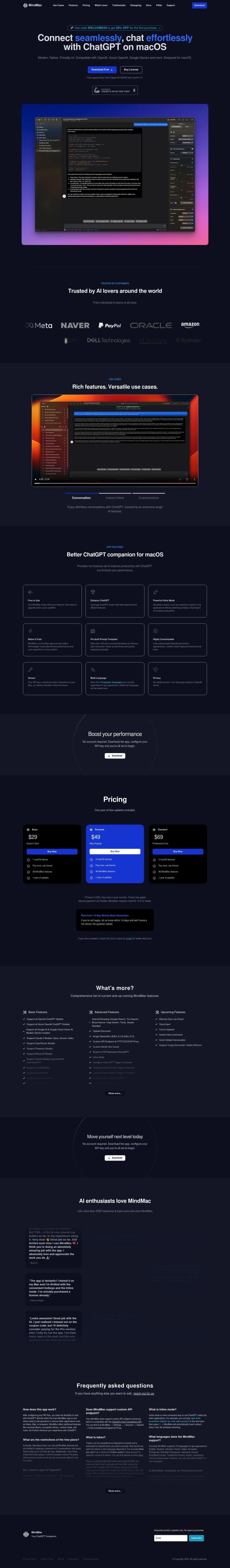
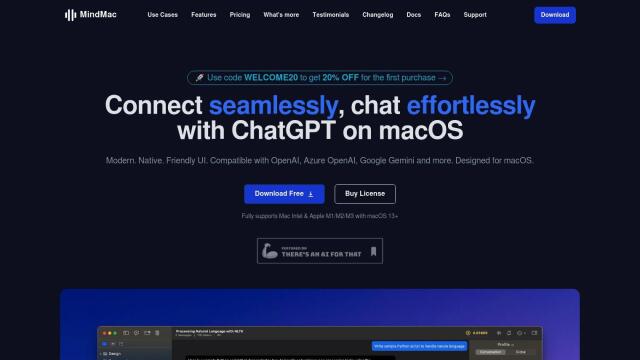
MindMac
Last, MindMac is a native macOS app designed to be as productive as possible, with an interface for creating content, asking questions and tweaking settings. It supports multiple AI services, has inline mode, keyboard shortcuts and secure API key storage. MindMac is available in three pricing tiers, each with 1 year of updates, so you can pick the version that works best for you.