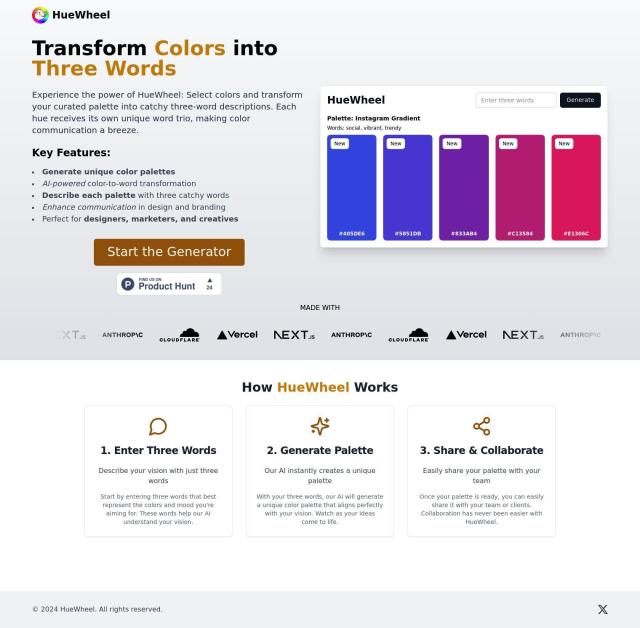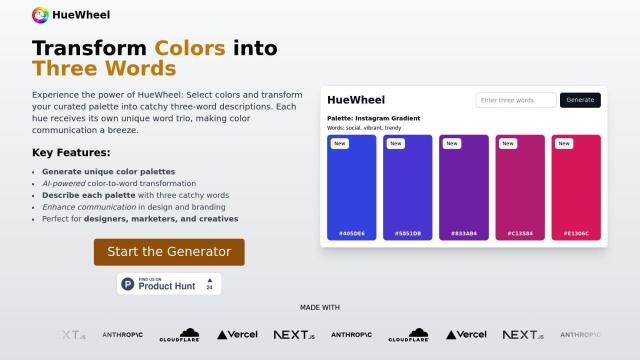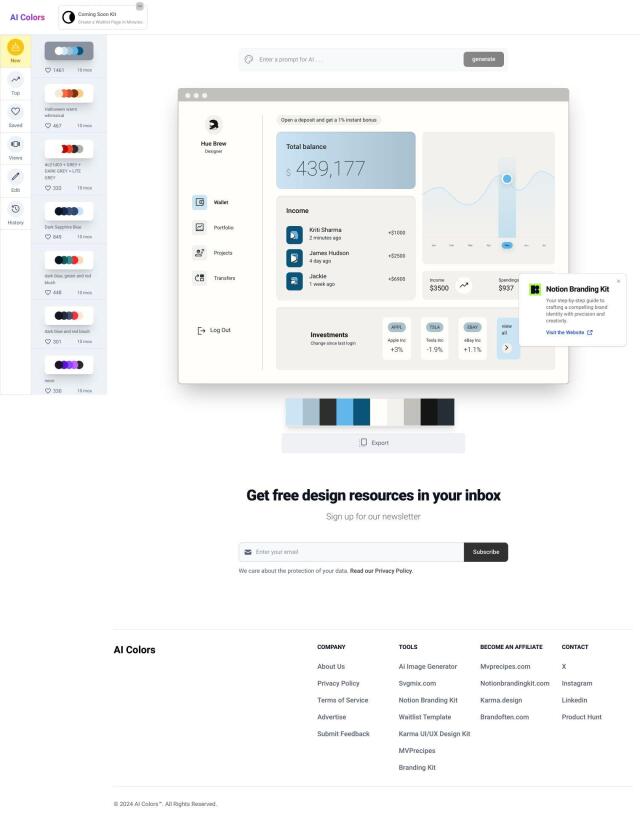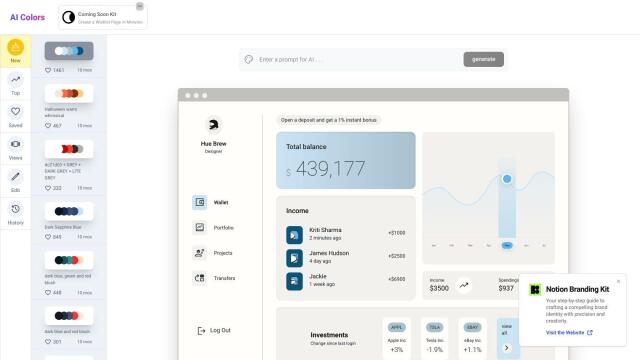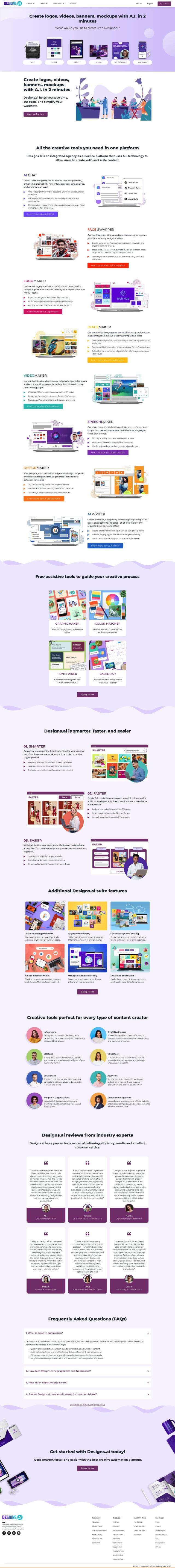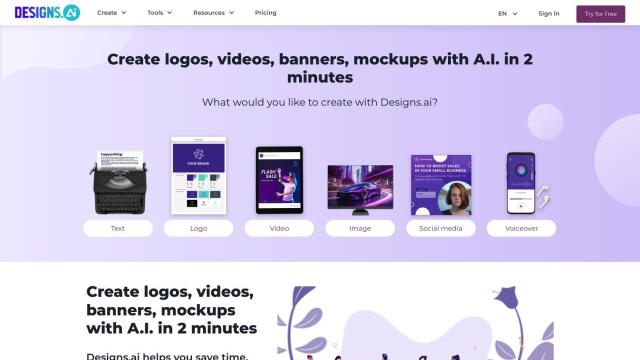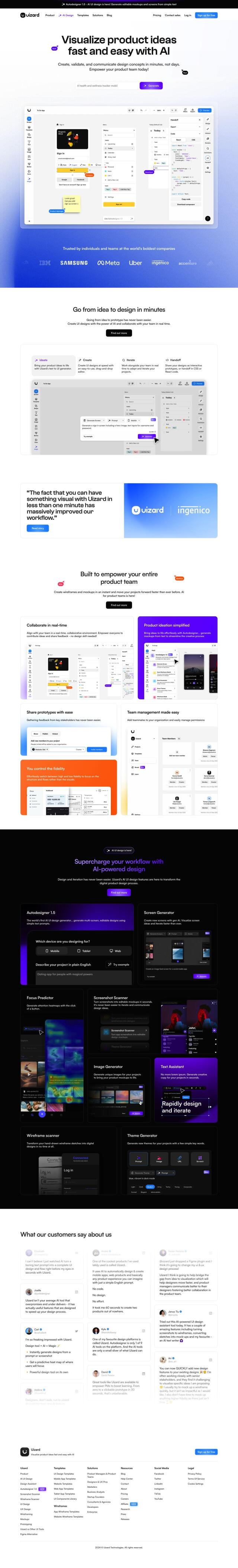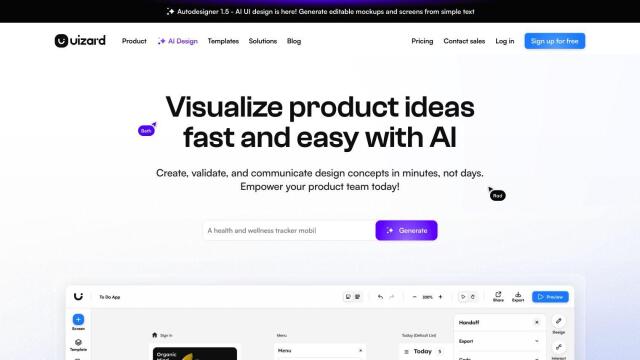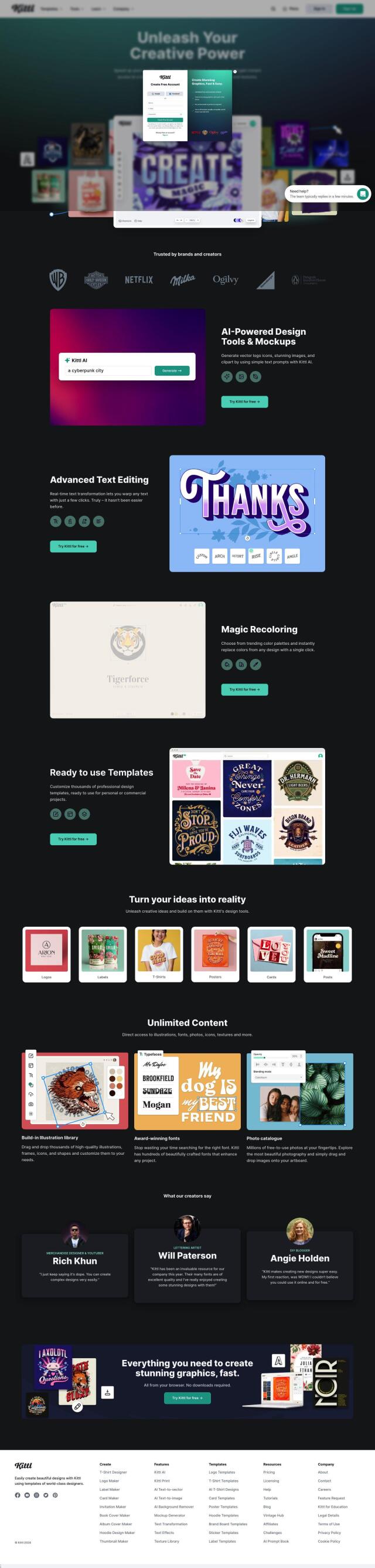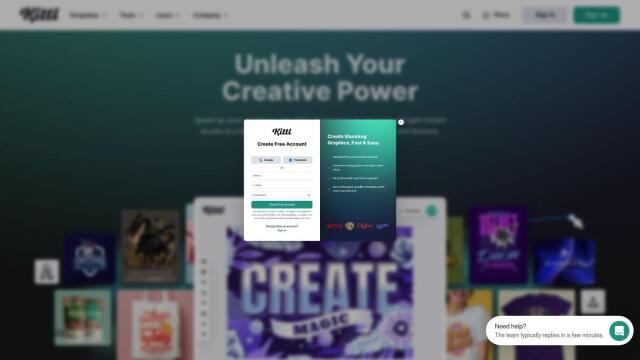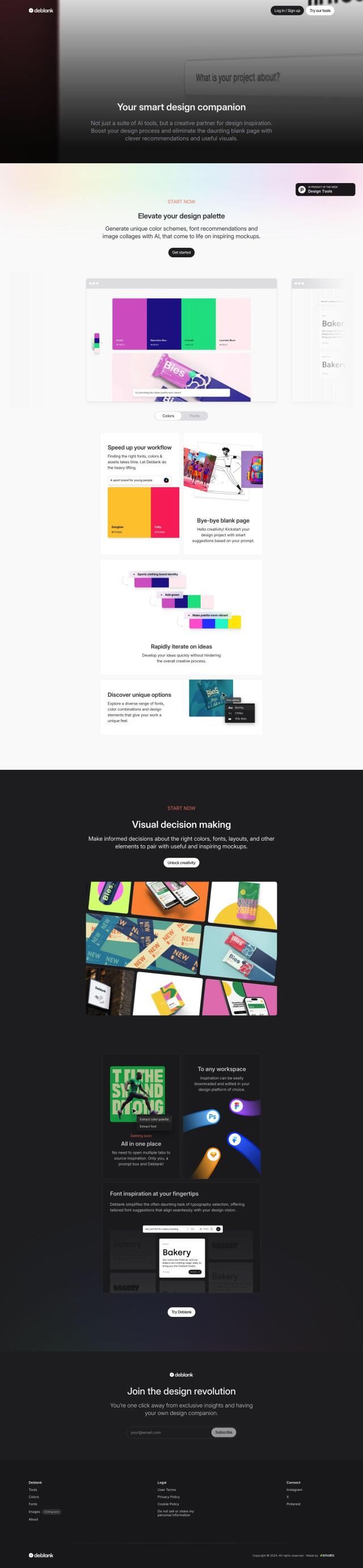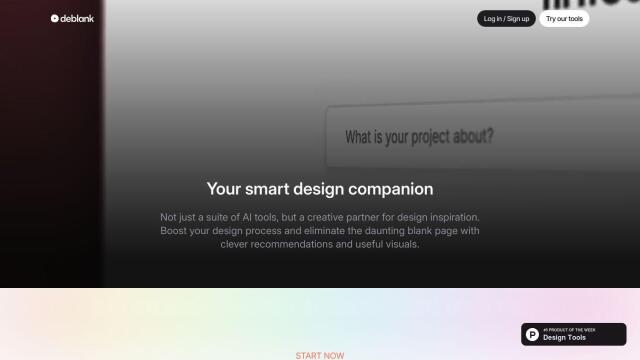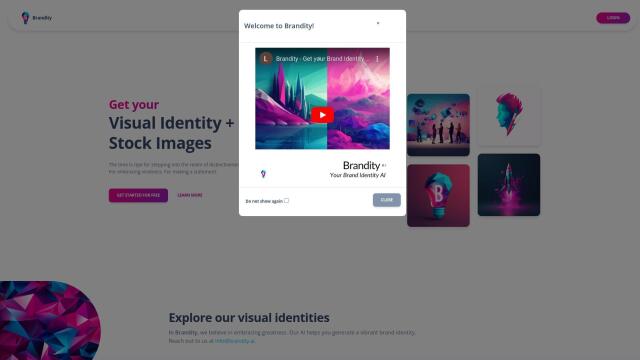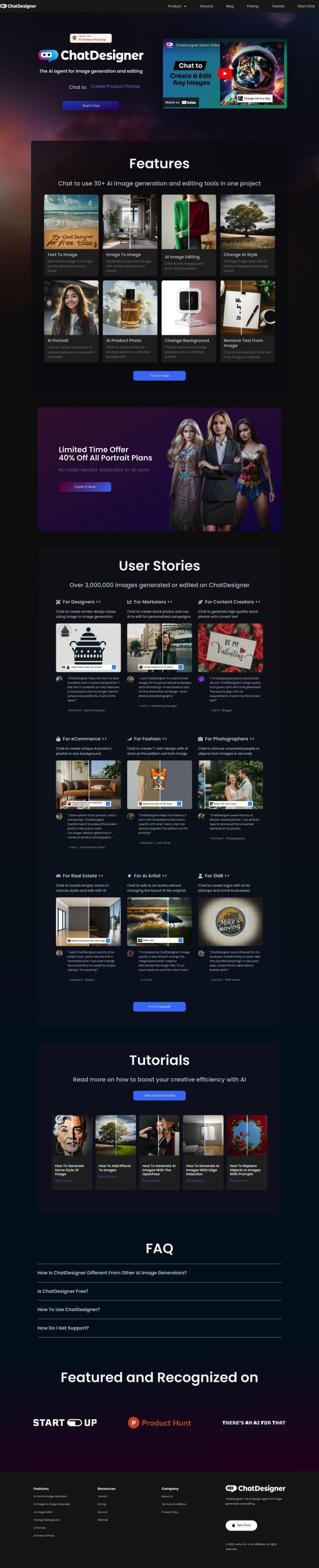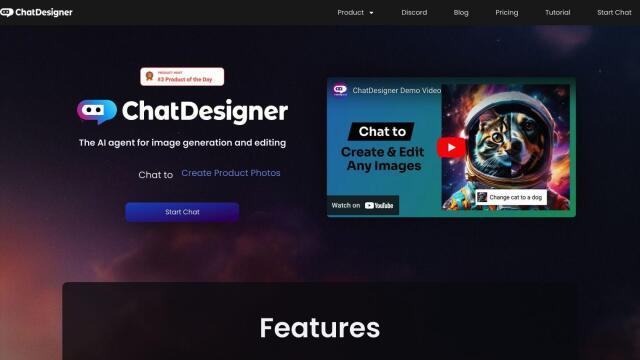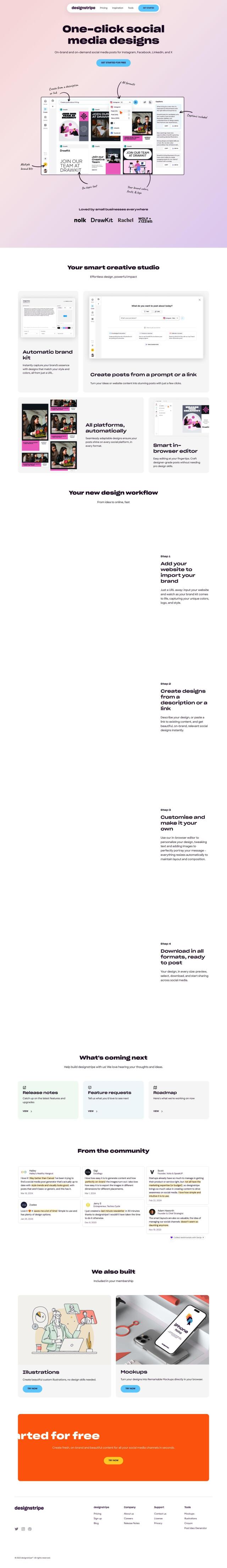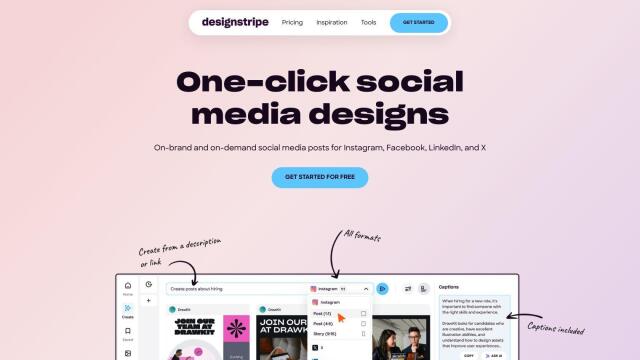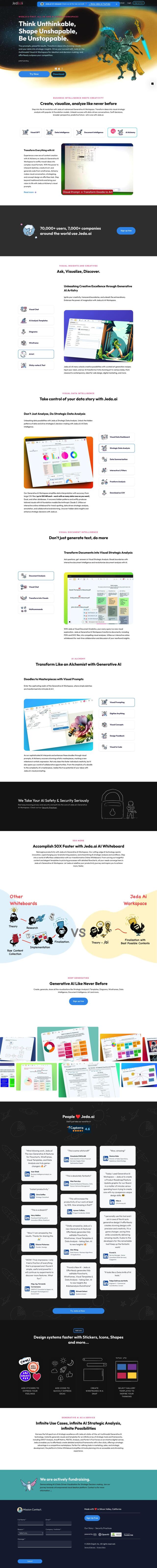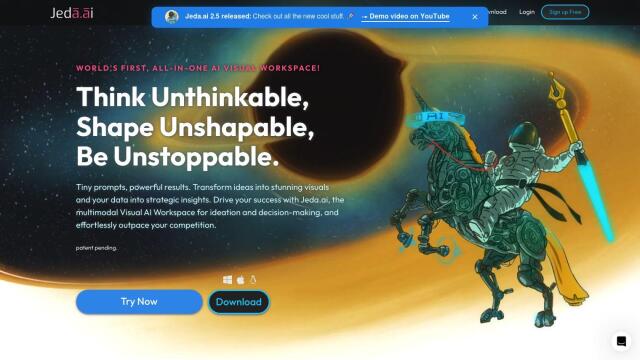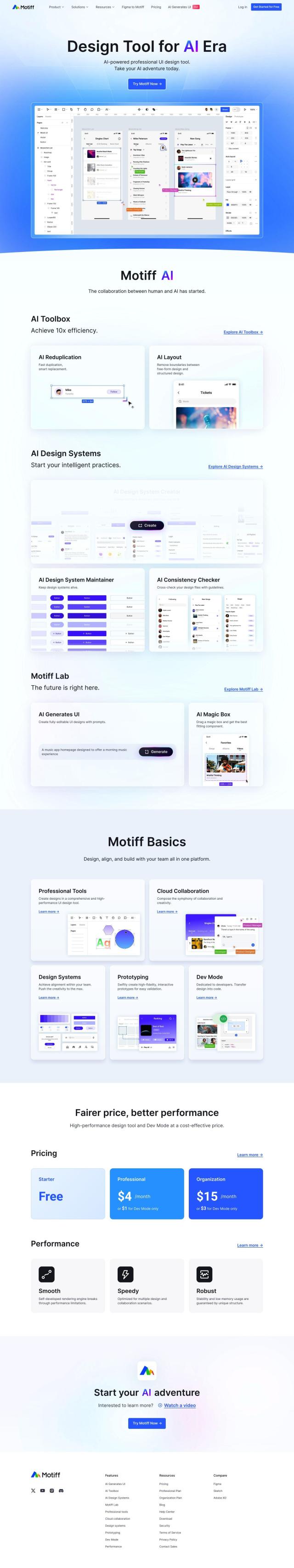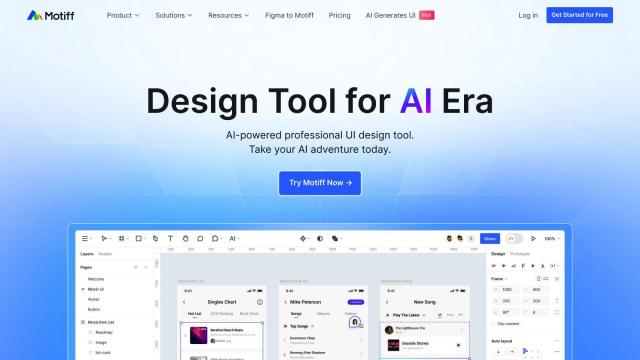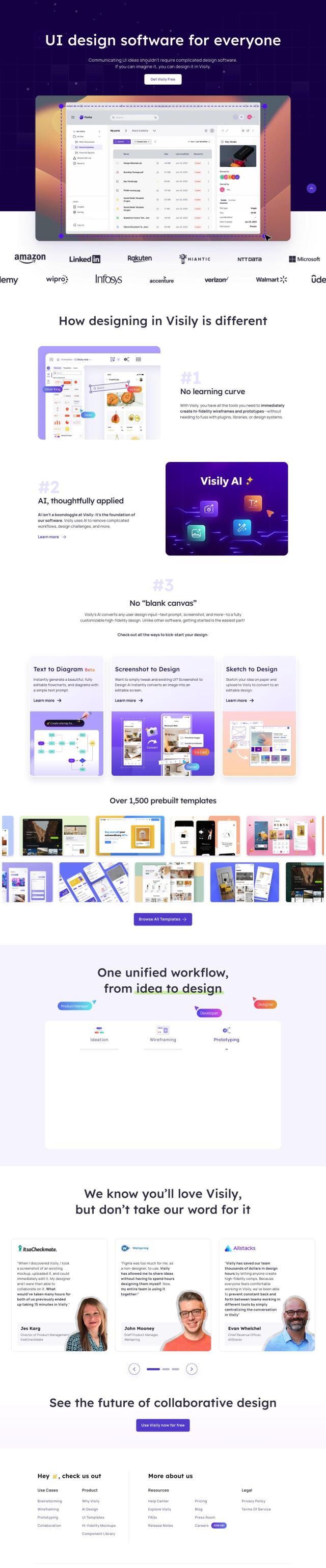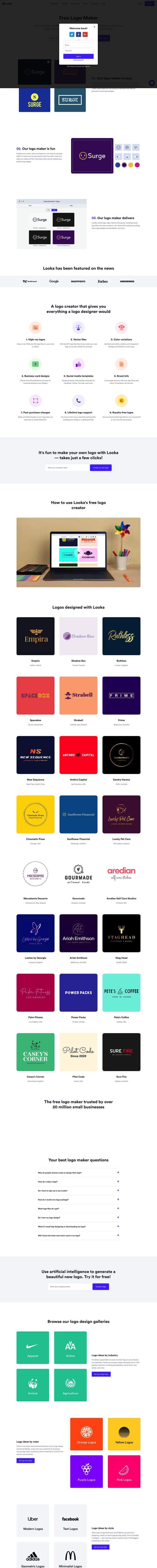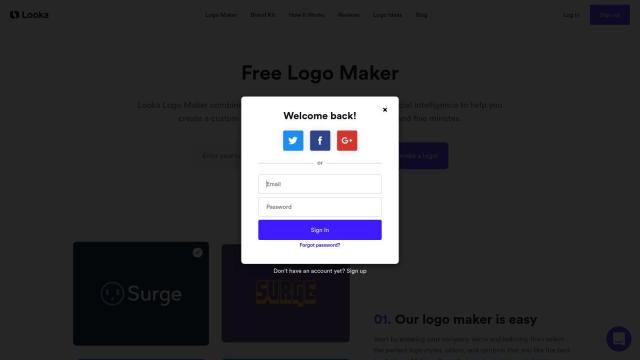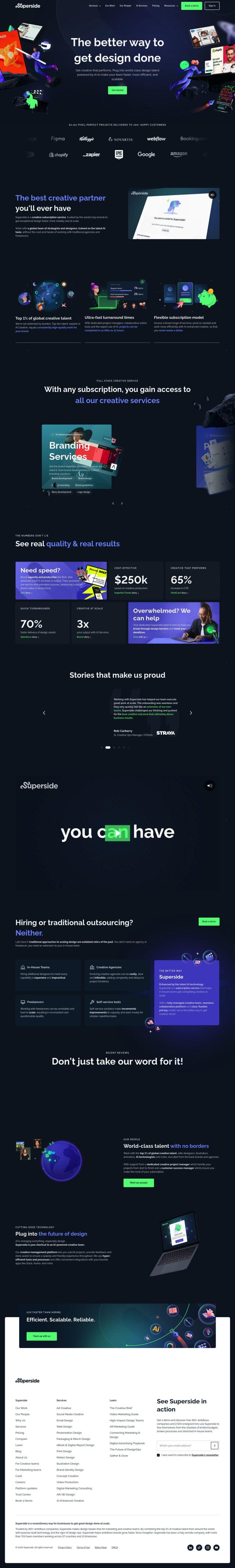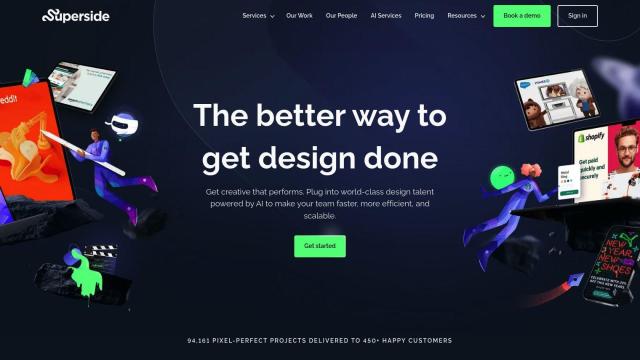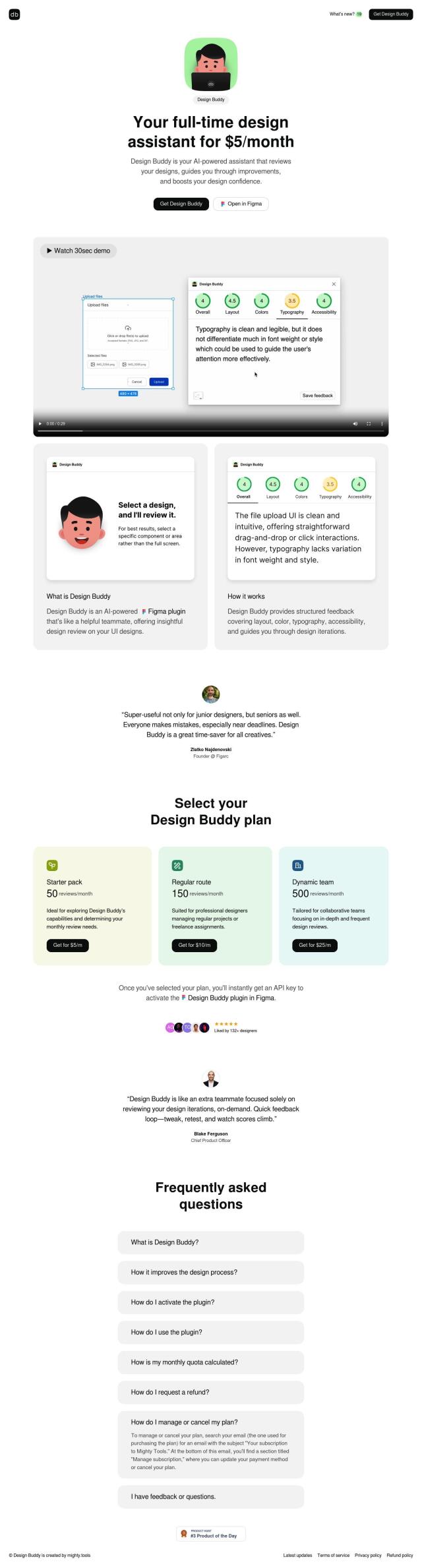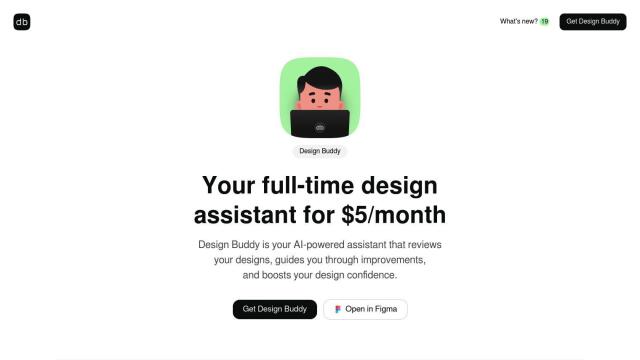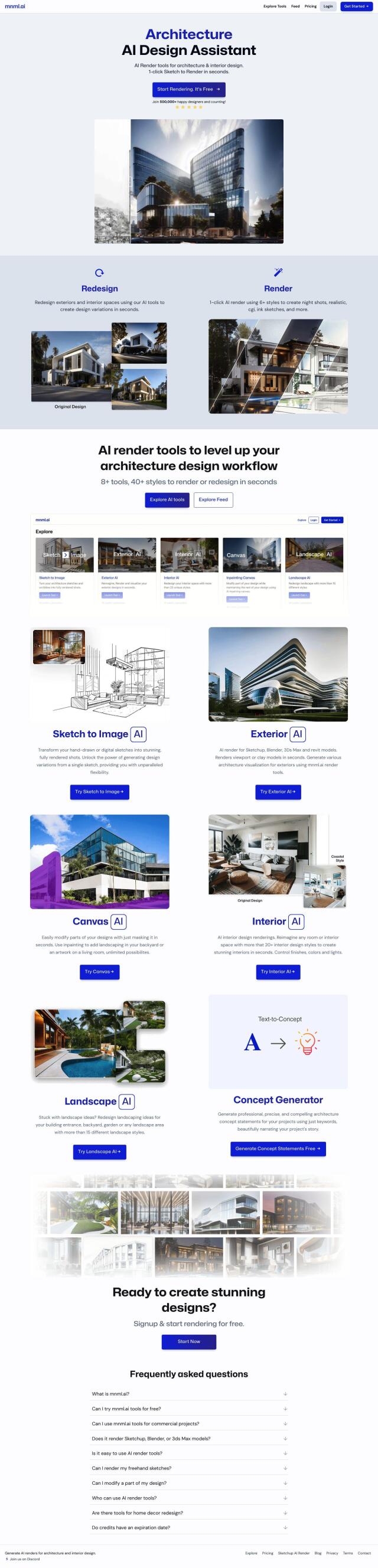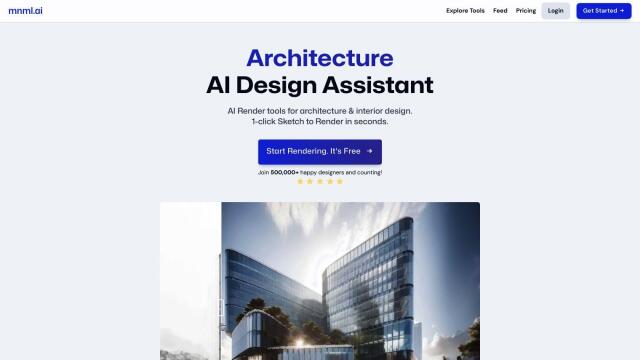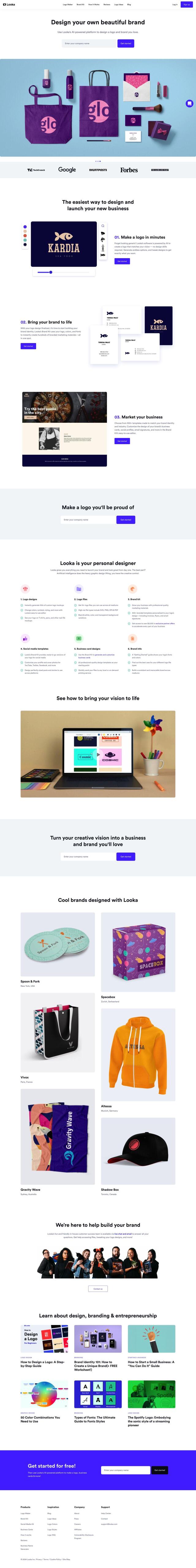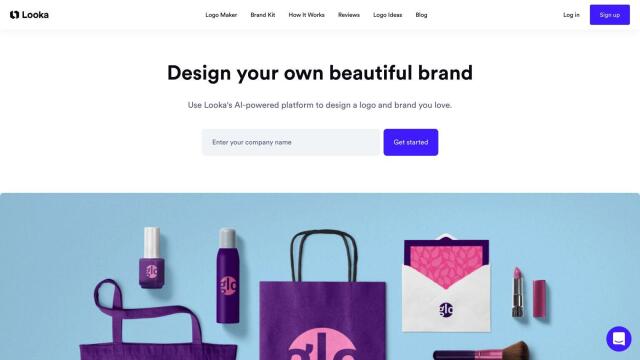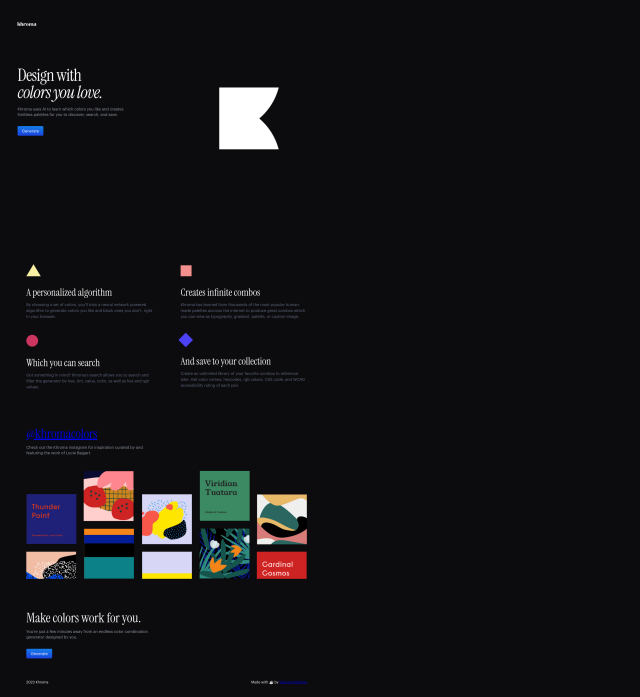
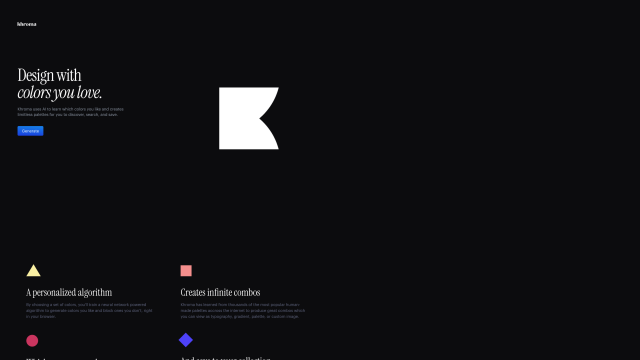
Khroma
If you're looking for something to replace HueWheel, Khroma is a good choice. It's an AI color tool that can create custom palettes based on your preferences. It uses a personalized algorithm that learns from the colors you pick, so you can generate palettes ad infinitum to find the one you like best. The tool has search and filter options by hue, tint, value, color, hex and RGB values, so you can narrow down the options to find the right combination. It also has a collection feature to store and organize palettes you like, including the ability to add color names and codes.
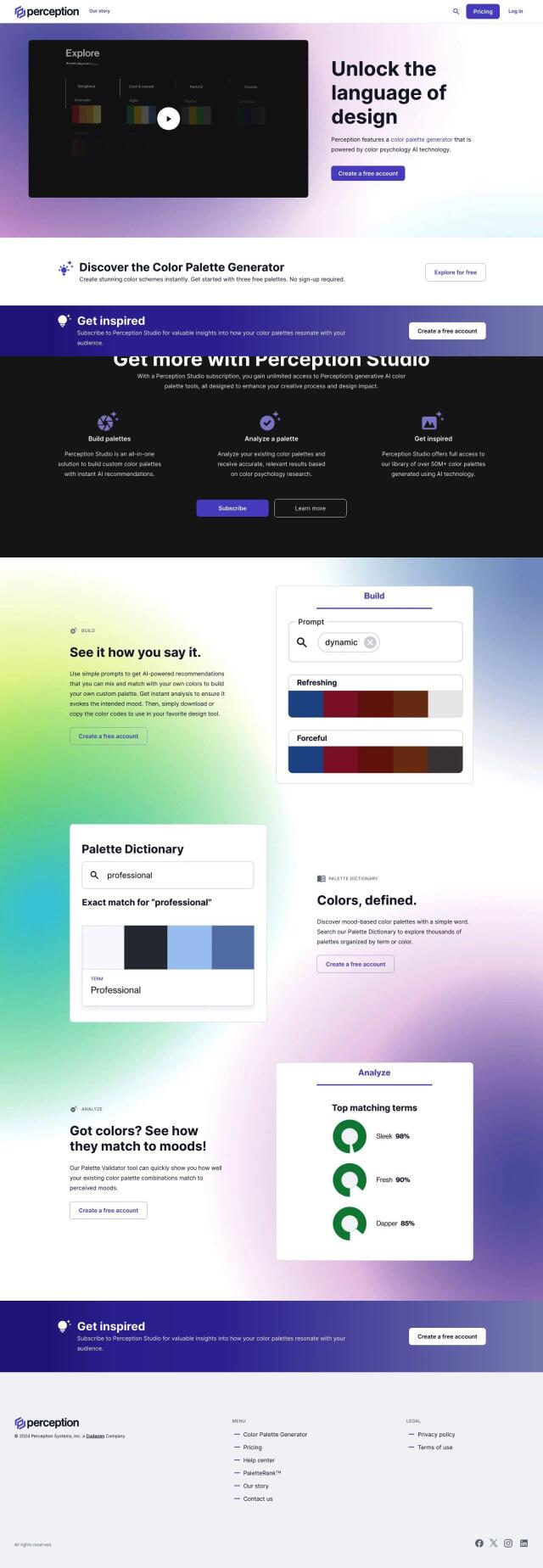
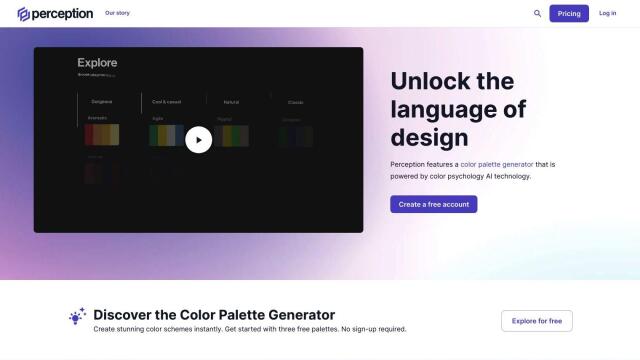
Perception
Another good option is Perception, a tool for creative pros that's backed by research and uses AI to make more informed color palette choices. It includes a color palette generator, palette analysis and a palette dictionary. Perception also has different pricing levels, including a free Perception Lite plan, so you can use it for whatever you need. Its AI model is trained on the idea that color is a visual language, so it should make choices that are both attention-grabbing and emotionally resonant.
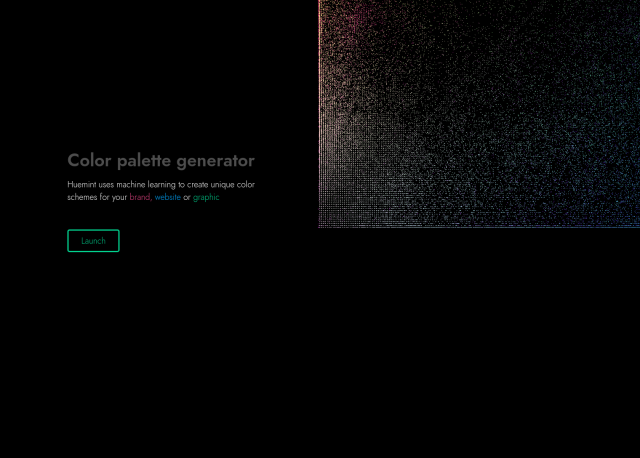
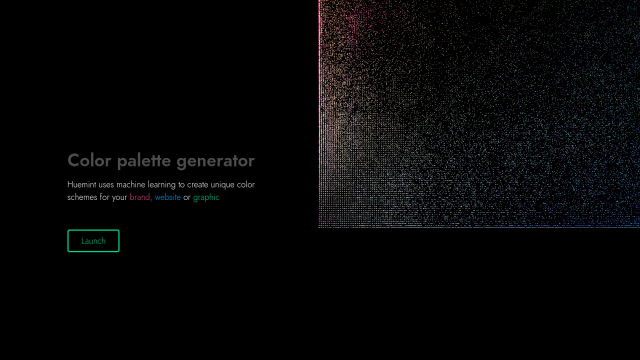
Huemint
Huemint is another good option. It uses machine learning to create color schemes for brands, websites and graphics. It's got a variety of generation options, including different gradient choices and presets like Simple and Advanced. You can also pick different AI models and contrast levels, so it's pretty flexible. The tool is designed to make it easy to pick a color palette, which is handy for designers and marketers trying to find the right look for their brand.

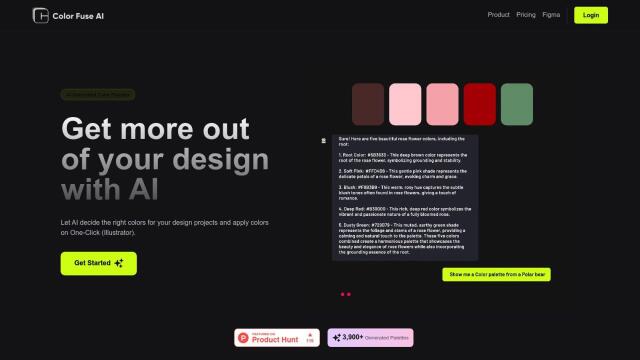
Color Fuse AI
If you prefer a more conversational interface, check out Color Fuse AI. It lets you create color palettes by asking it questions. It can import one-click into Illustrator, Photoshop and Figma, and there's a free version with some abilities and a Pro plan with more. Color Fuse AI is designed to get you to your goal faster so you can focus on your project, not pick colors.