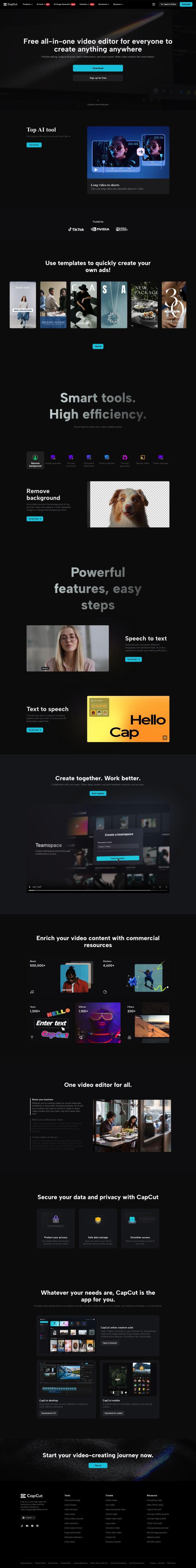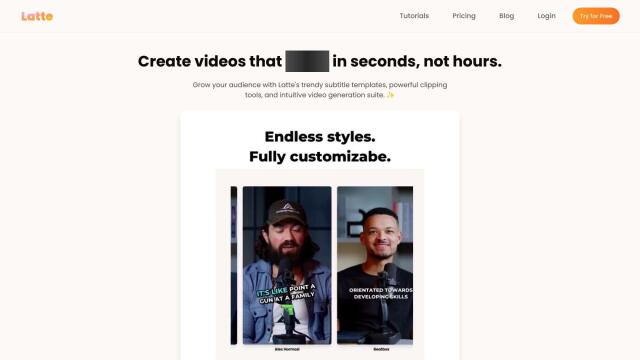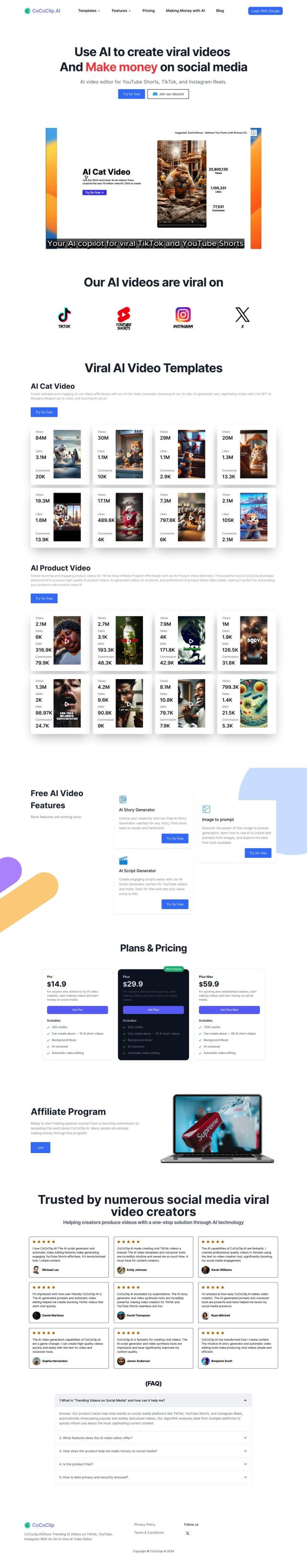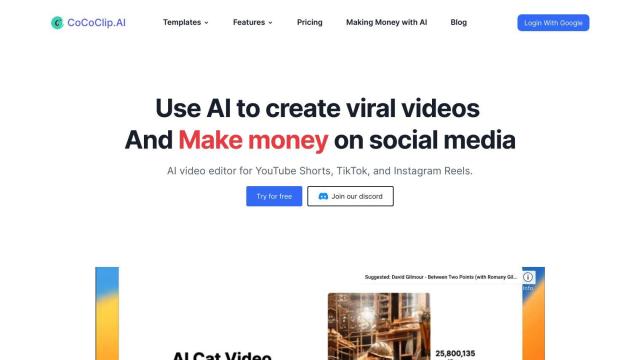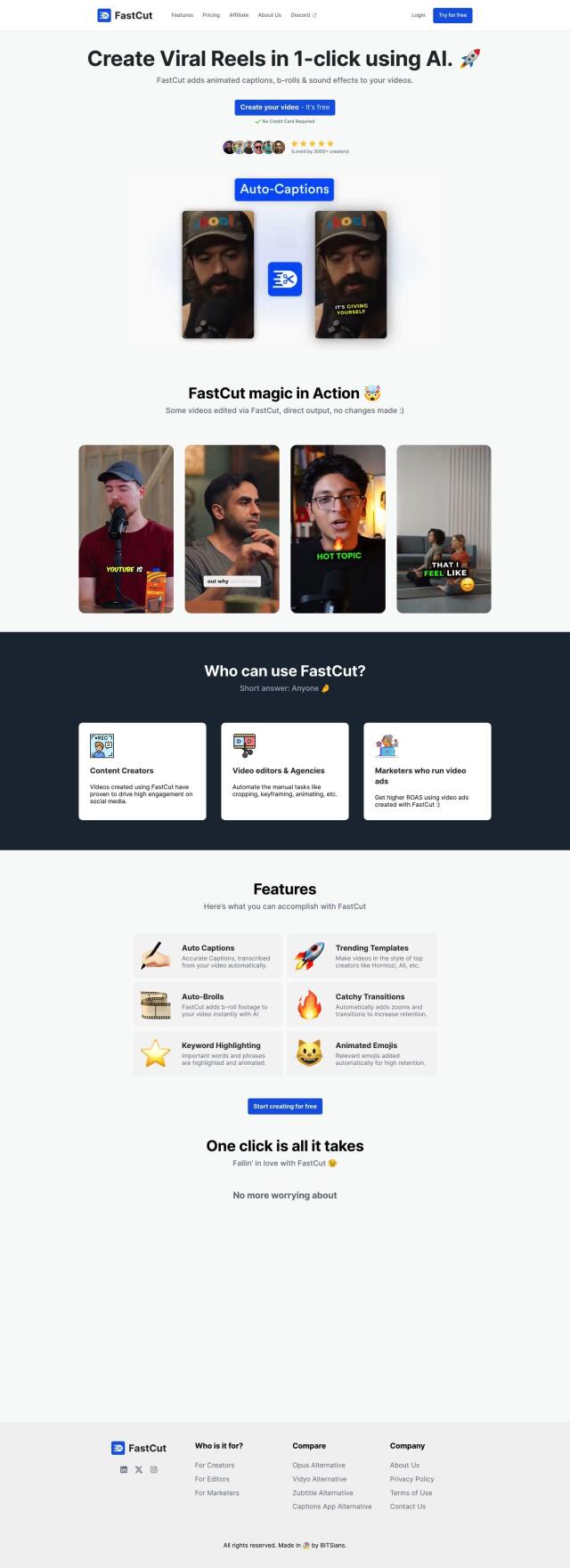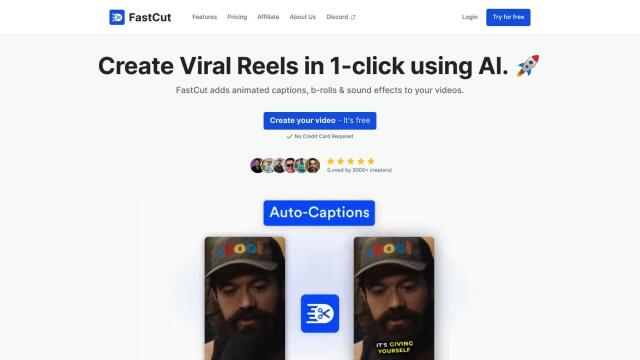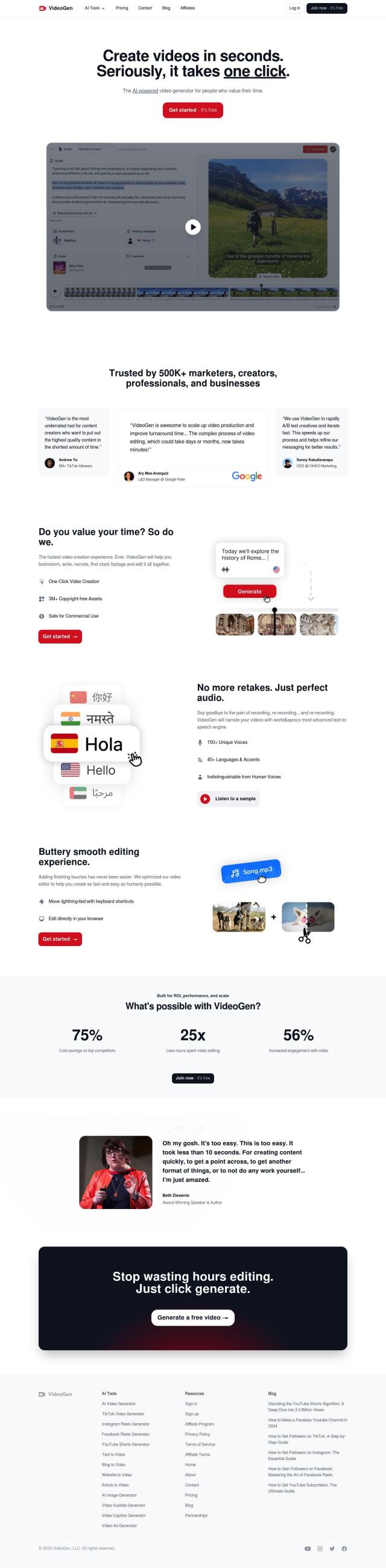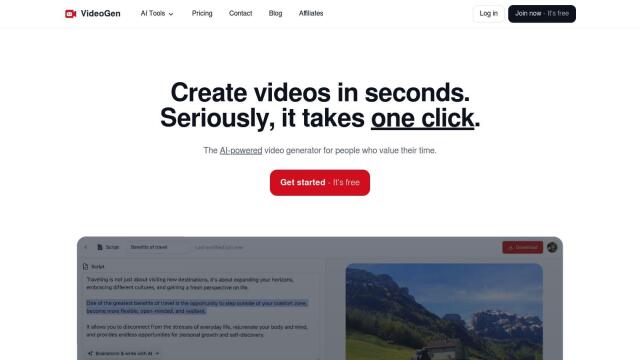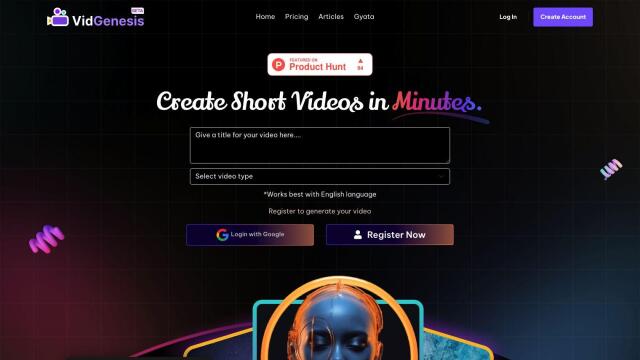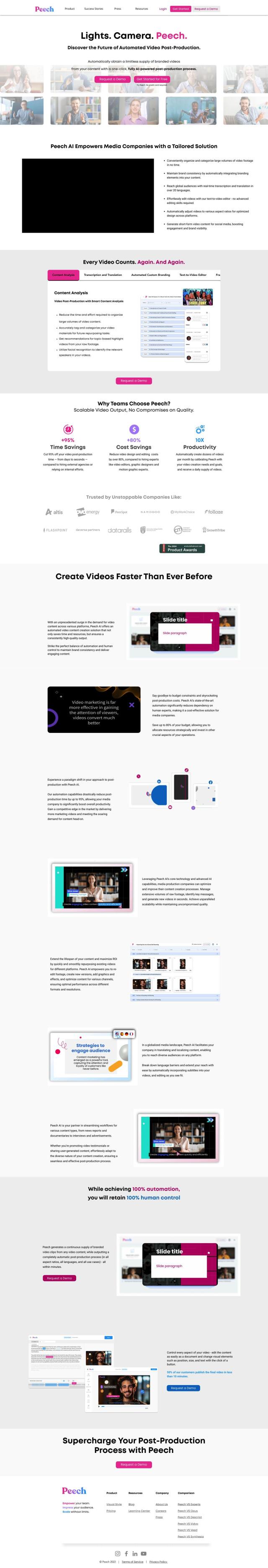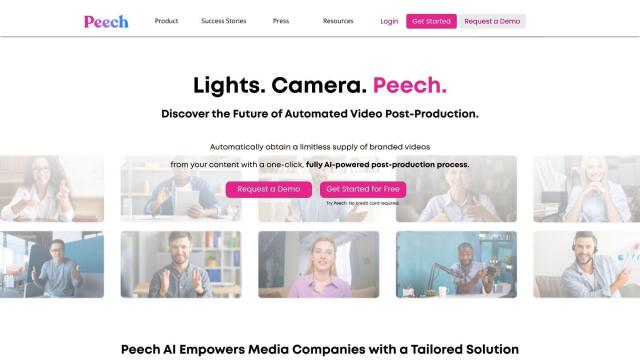VEED
If you're looking for a different CapCut alternative, VEED is another top option. This free, browser-based AI video editor is geared for people who want to make videos that look professional without necessarily knowing how to do so. VEED has a lot of advanced features, like text-to-video, AI-generated avatars, auto-subtitles, voice translations and more. It can handle a variety of formats and aspect ratios, too, so it can handle a lot of different content needs. Its interface is easy to use, and collaboration tools make it a good choice for content creators, teachers and marketers.


FlexClip
Another powerful option is FlexClip. This free online video editor uses AI to make video creation easier. It's got more than 6,000 templates and a large library of assets like videos, photos, music and effects. FlexClip lets you trim, merge, reverse and speed up video, and it's got collaboration and cloud storage abilities. It's easy to export videos up to 4K resolution and share them directly to social media, which is why it's popular with content creators who need to be fast and produce high-quality results.


Descript
You could also look at Descript, which takes a very different approach to video editing. Descript's AI-powered service lets you edit video the way you'd edit a word processing document, with features like multitrack audio editing, AI-selected clips and automatic transcription. It's good for marketing, sales and learning and development teams that need high-quality video and audio, and that need to produce it as fast as possible. Descript offers free and paid tiers, so you can use it depending on how much you need it and how much you can afford to pay.


Invideo AI
If you like an AI-powered tool that lets you create video with text prompts, Invideo AI is another option. It can turn text prompts into publish-ready videos and has real-time collaboration abilities. It's geared for content creators, YouTubers and marketers who want to speed up their work and increase brand visibility. With a variety of relatively inexpensive subscription tiers, including a free option, Invideo AI is available to people at all levels of skill.