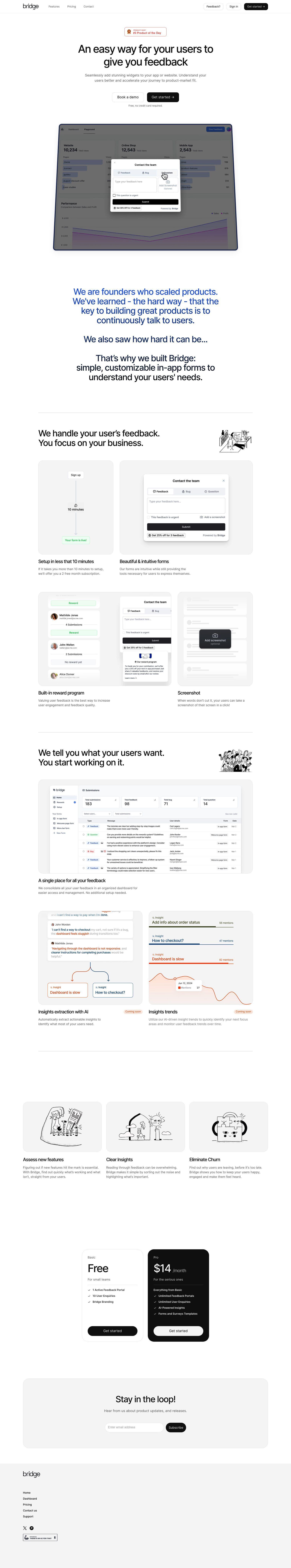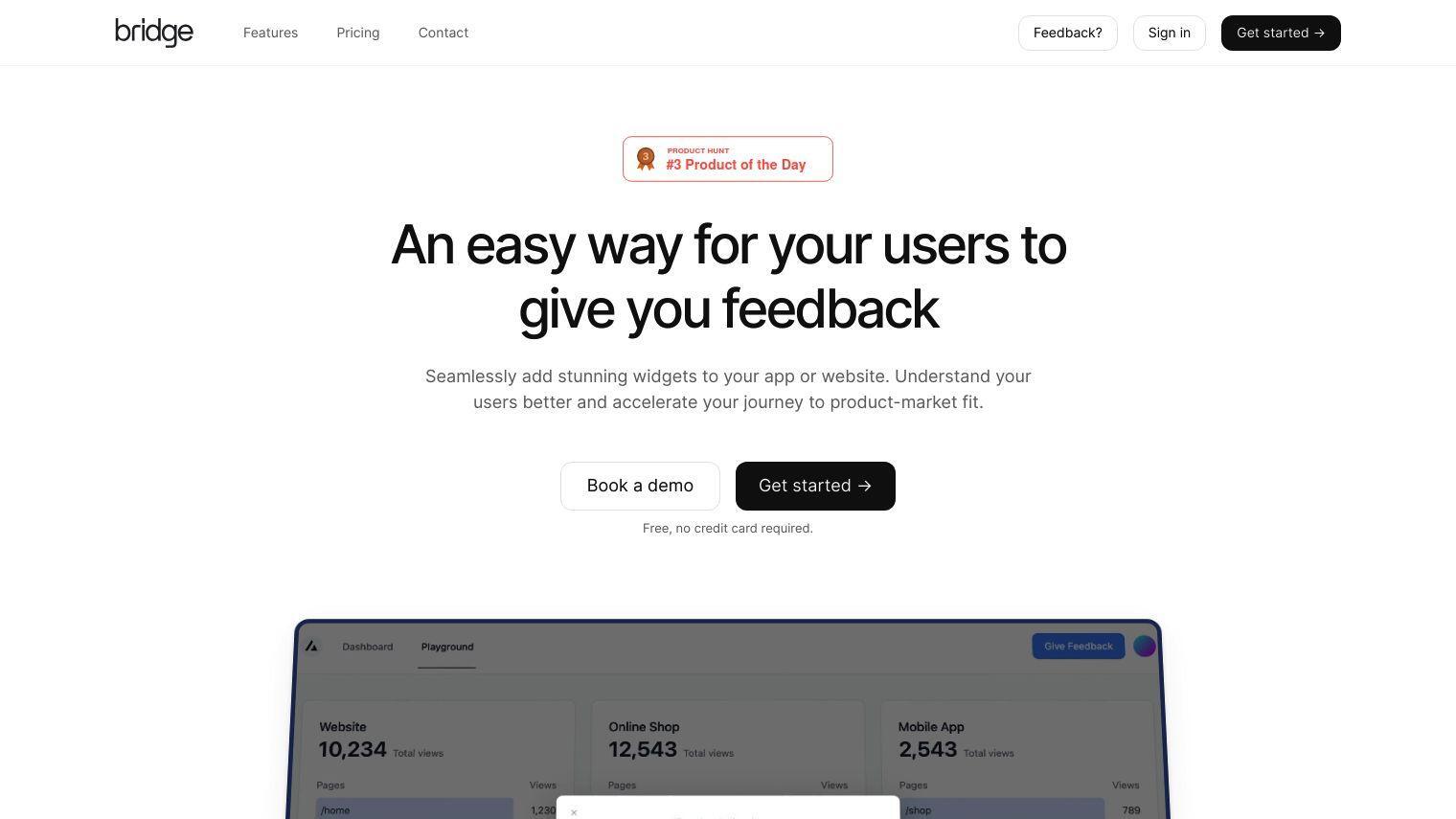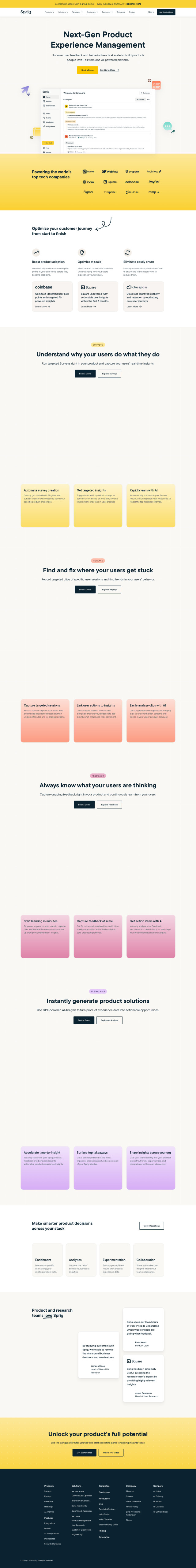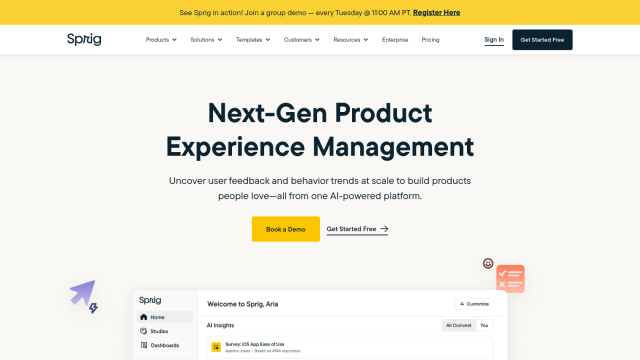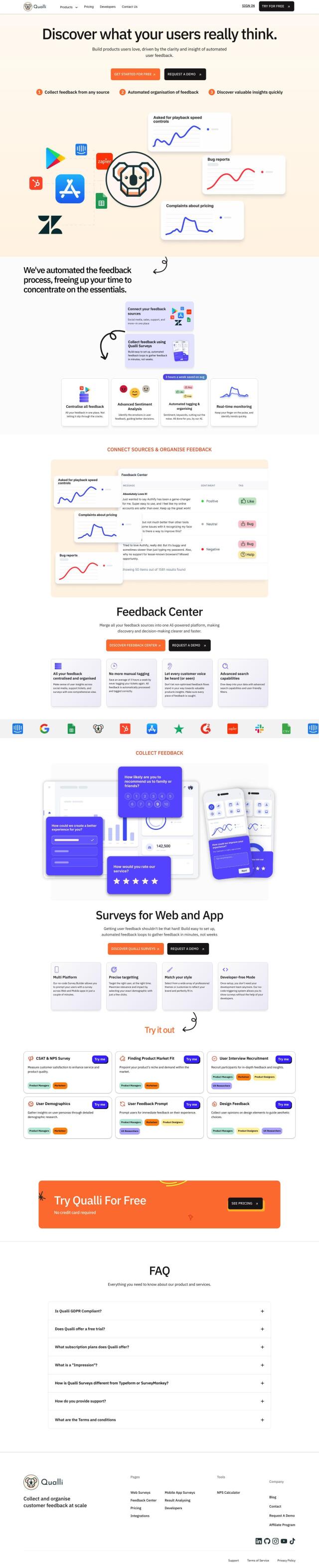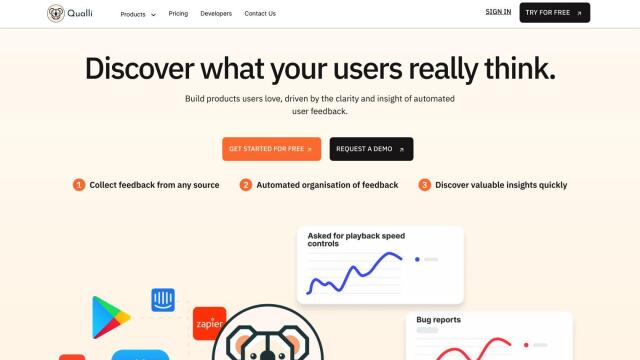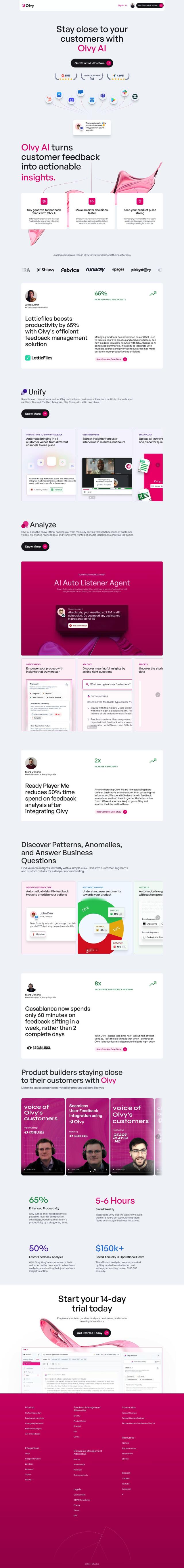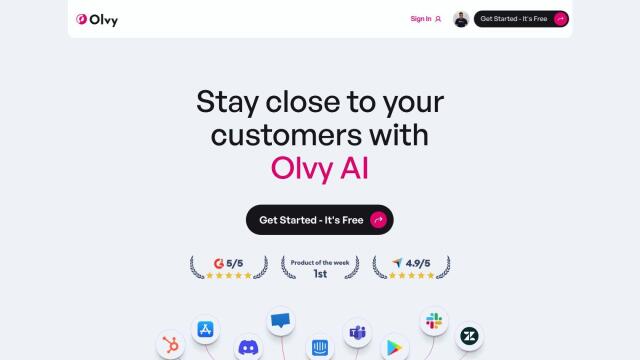Bridge also lets you gather and track user feedback with simple, customizable in-app forms. The service is geared to help product developers keep tabs on what their users need and want so they can improve their products.
Bridge also lets you add feedback widgets to your app or website that look good and let you collect feedback and feedback data. That means you can get feedback and analyze it to improve your product. The sign-up process takes less than 10 minutes, and if it takes longer, Bridge offers a two-month free subscription.
Among its features:
- Intuitive Forms: User-friendly, customizable forms for users to provide feedback.
- Built-in Reward Program: Encourage users to provide high-quality feedback.
- Screenshot Capability: Users can take screenshots to illustrate their issues.
- Consolidated Feedback Dashboard: View and access all feedback without extra setup.
- AI-Driven Insights: Automatically generate actionable insights (coming soon).
- Insight Trends: Track user feedback trends over time (coming soon).
Bridge is useful for understanding user needs, measuring the success of new features and reducing churn. The service helps you sift through user feedback and spot where you should focus your attention.
The service costs based on usage, so it should grow with your team:
- Basic: Free for small teams, includes 1 Active Feedback Portal, 10 User Enquiries, and Bridge Branding.
- Pro: $14/month, includes unlimited Feedback Portals, User Enquiries, AI-Powered Insights, and form templates.
Bridge is designed to make it easy to manage user feedback so you can build better products by keeping users engaged and learning from them. Check out their website to learn more.
Published on June 14, 2024
Related Questions
Tool Suggestions
Analyzing Bridge...