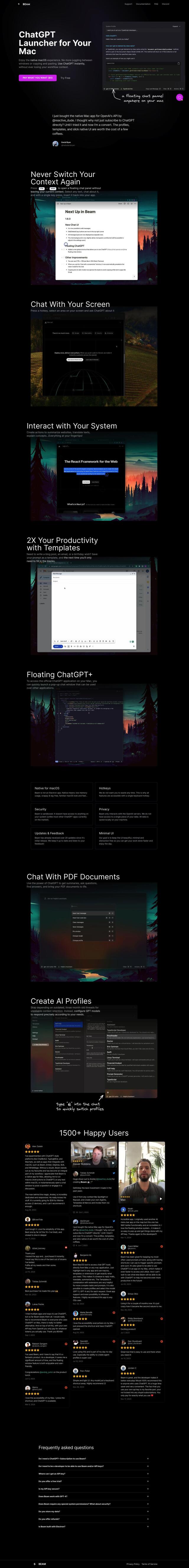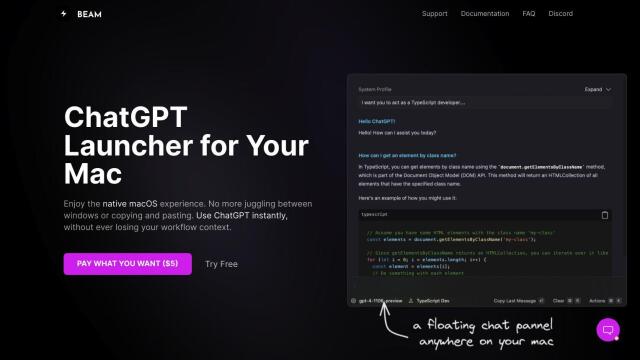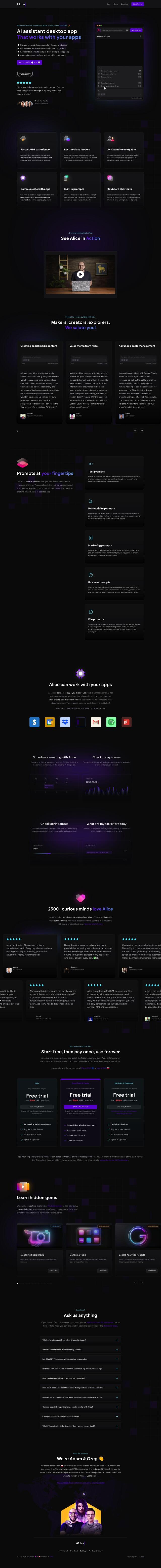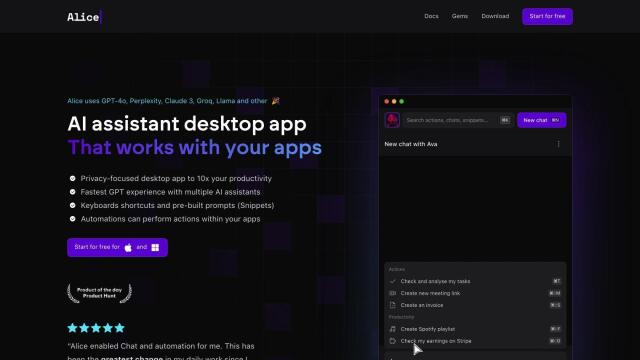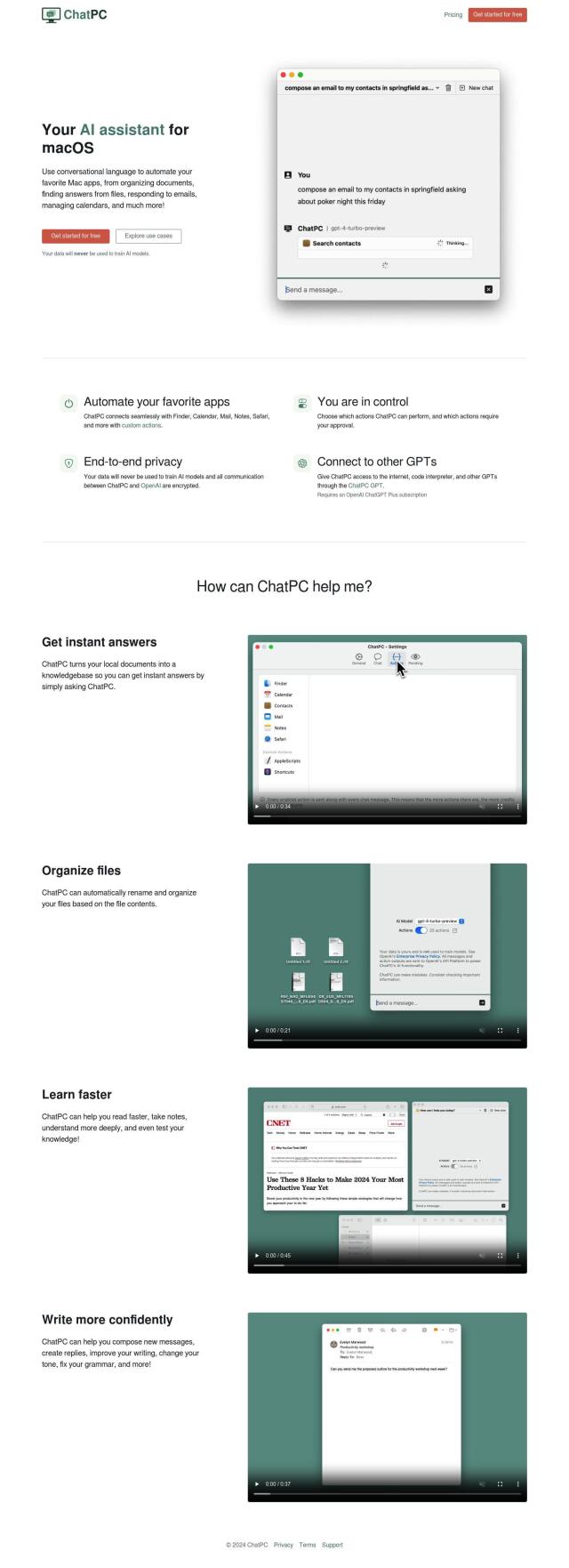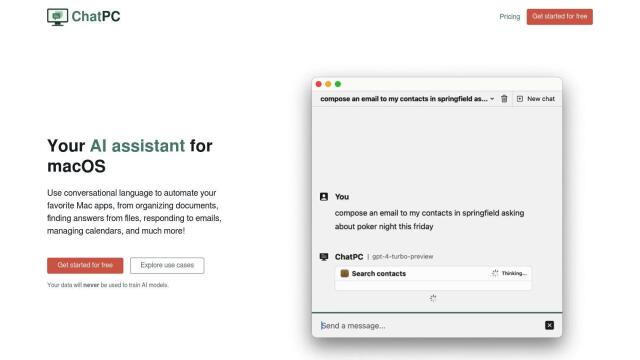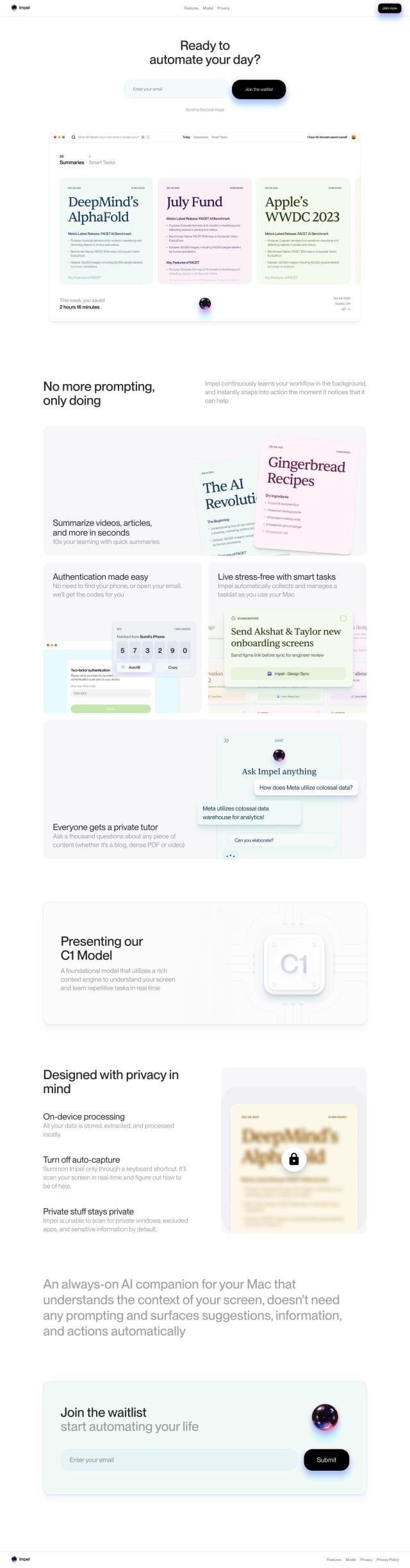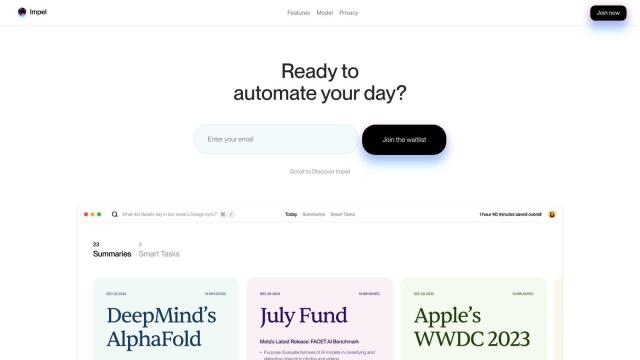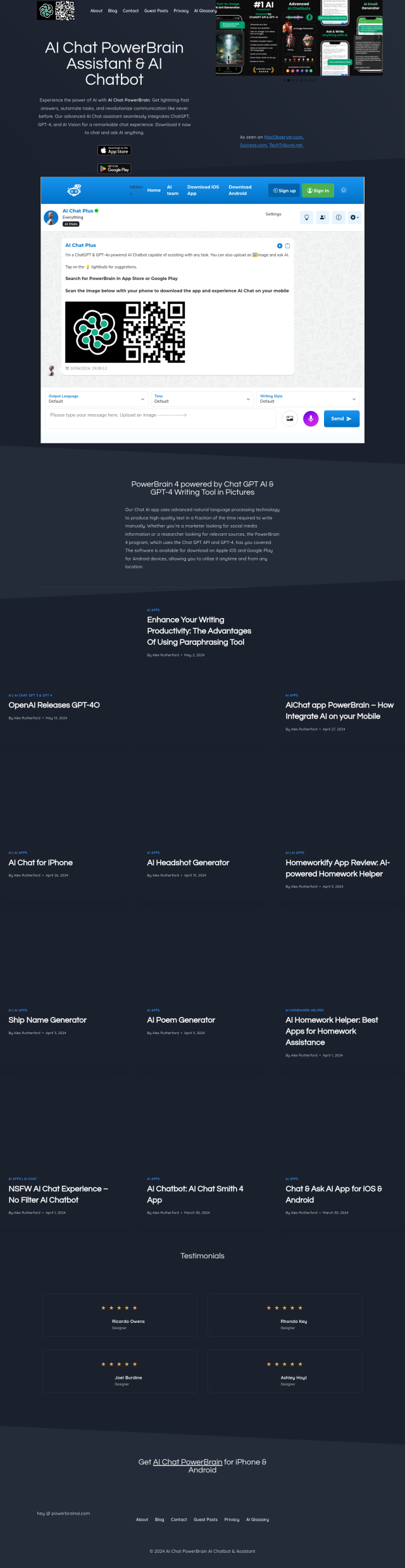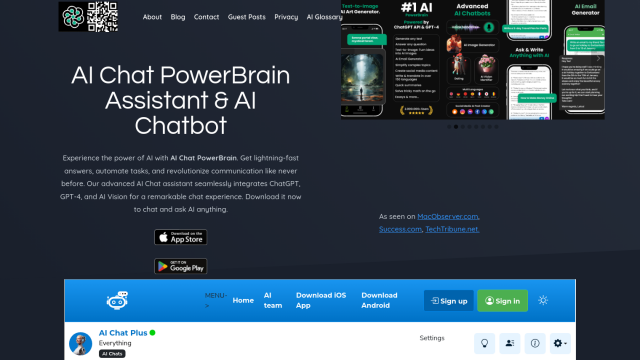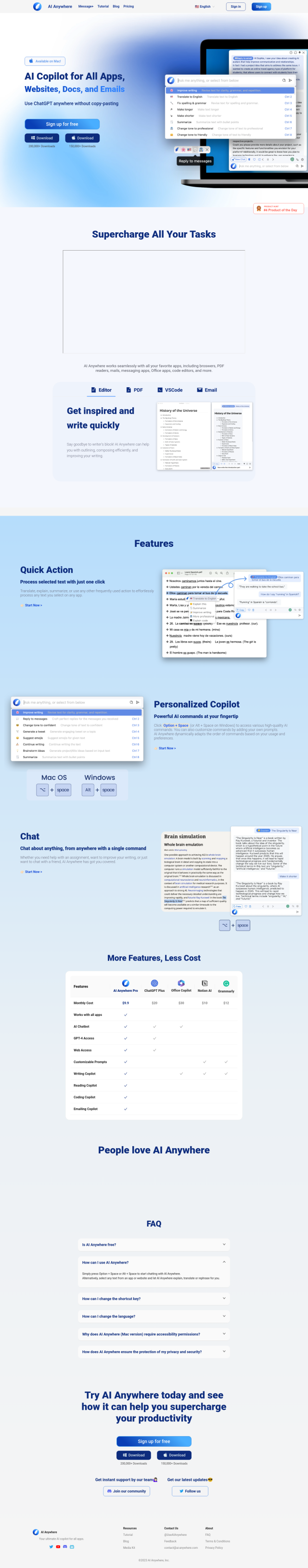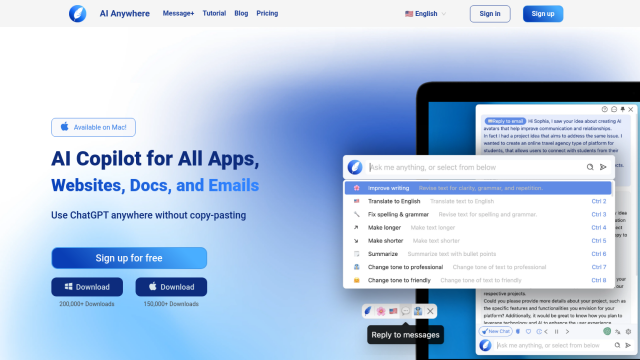Bearly
If you're looking for another Beam alternative, Bearly is worth a look. It brings AI directly into your Mac, Windows and Linux desktop workflow with a hotkey invocation. You can use Bearly to ask questions about documents for immediate answers, transcribe audio and video, and use the web for real-time information. It also has a Prompt Marketplace with more than 50 templates and protects user privacy with no query logging and user-owned encryption keys.


Blue
Another option is Blue, a Mac-based productivity tool that embeds ChatGPT into your documents and apps. It has a keyboard shortcut for direct AI interaction and tools like AppVision that summarizes what's on your screen. Blue is designed with privacy as a top priority, with GDPR compliance and AES-256 encryption, so it's a good option for professionals who want to use AI without worrying about data protection.


BoltAI
You could also look at BoltAI, a native Mac app that supports models from OpenAI, Anthropic, Azure AI Service and others. It's designed to integrate with apps you already use and has a library of prompts geared for programmers, writers and students. BoltAI stores API keys securely and comes with a perpetual license that includes one year of free updates.
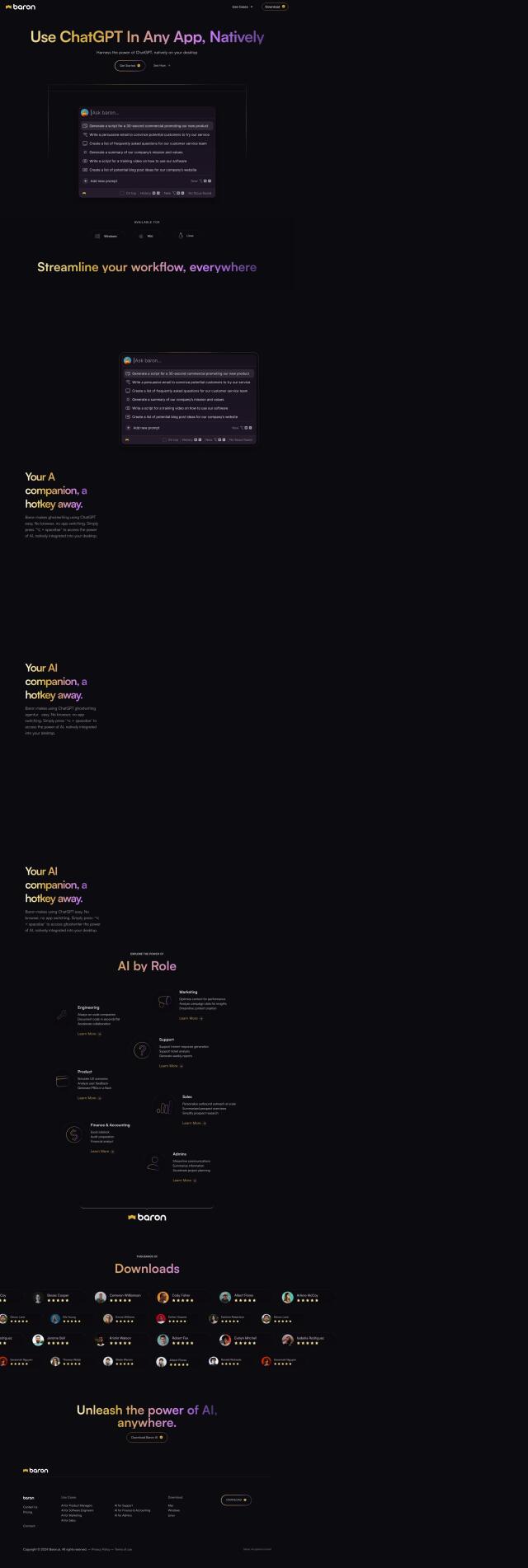
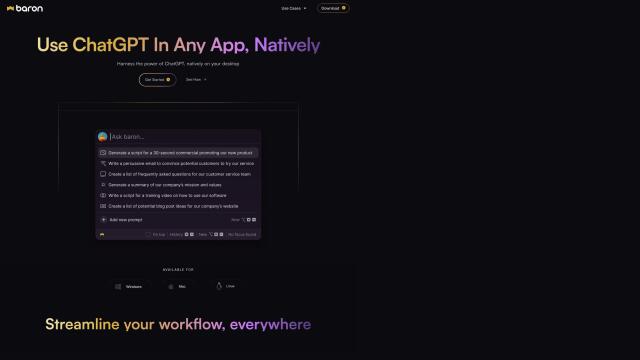
Baron
Last is Baron, which could be a good choice if you want an AI tool that works for engineers, marketers and support reps. It's got AI-by-role abilities and a profile builder to customize your AI assistants. Baron works on Windows, Mac and Linux, so it should be useful for a broad set of people trying to use AI to boost productivity.