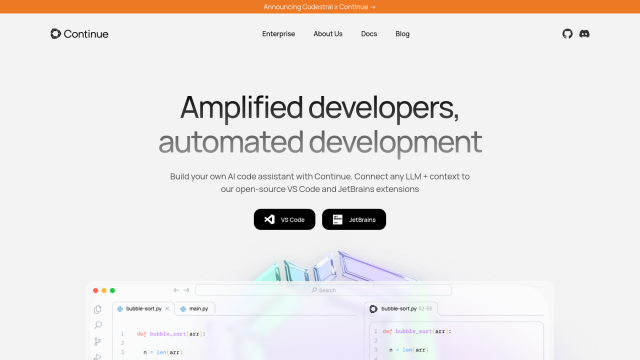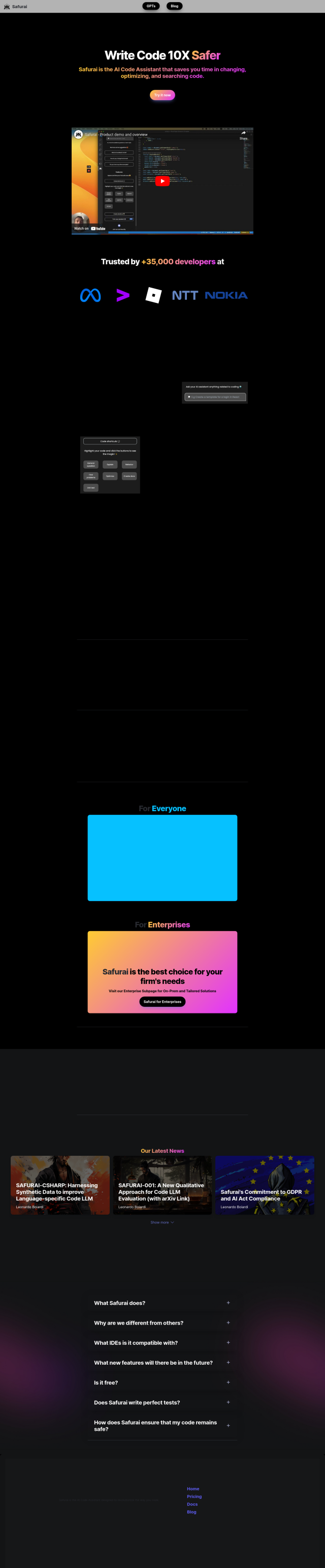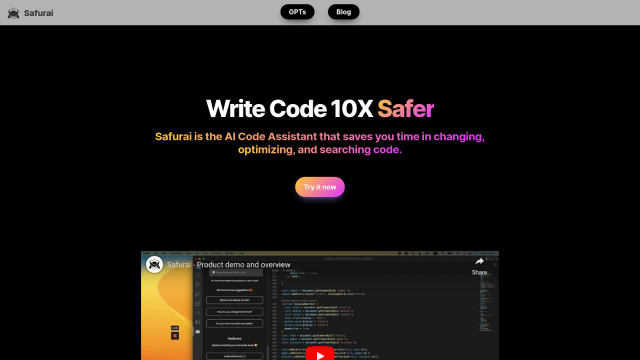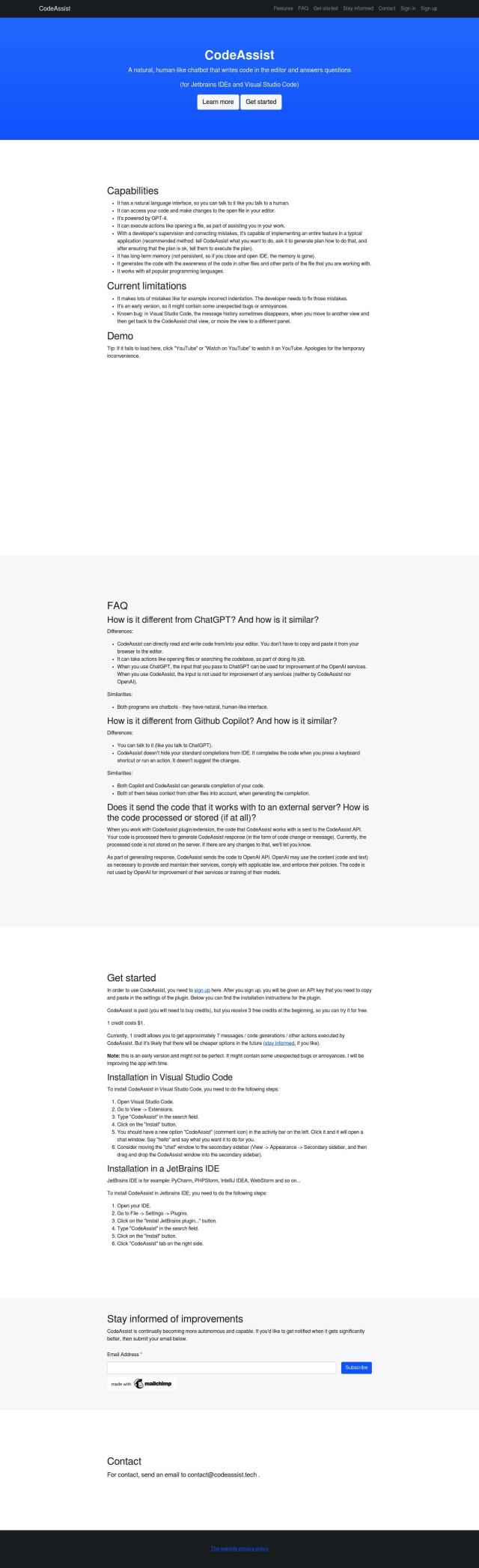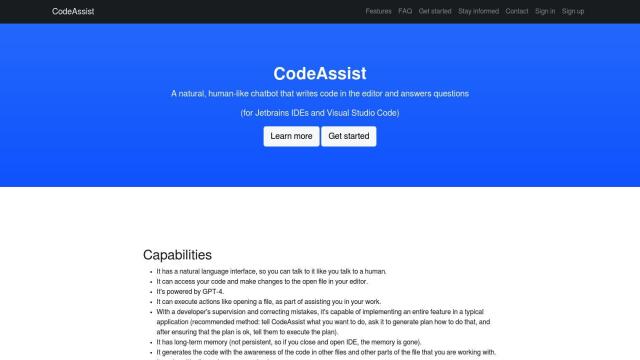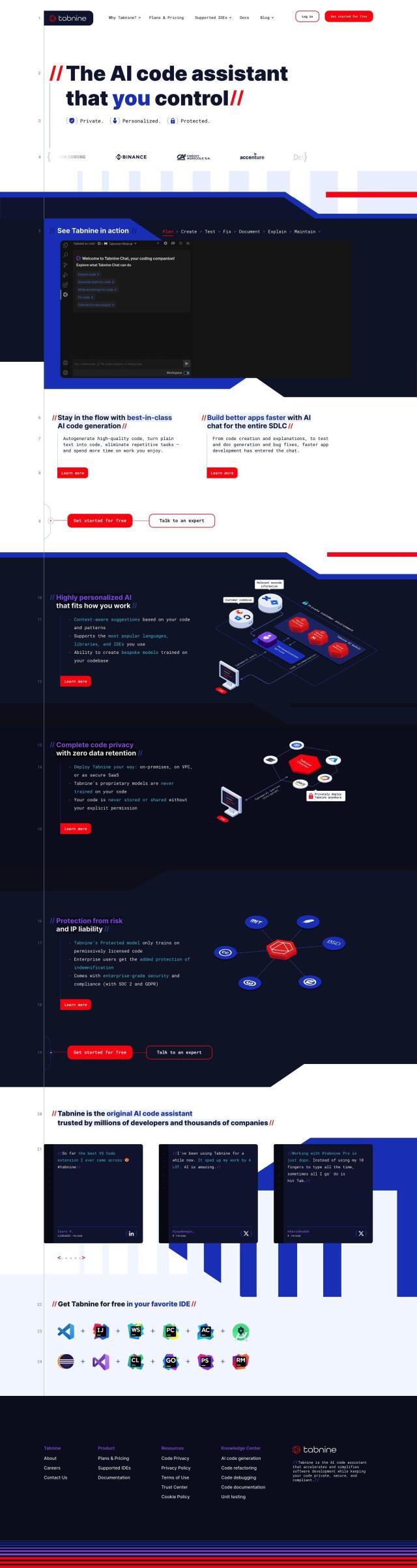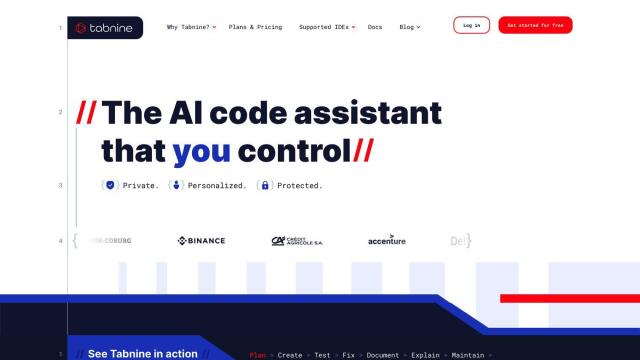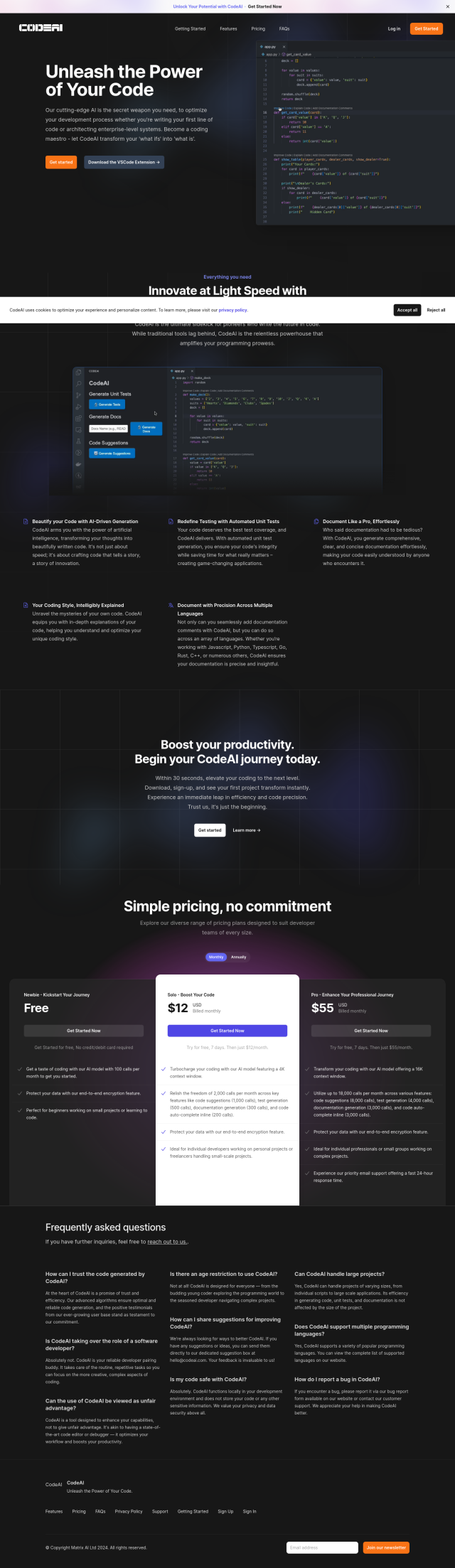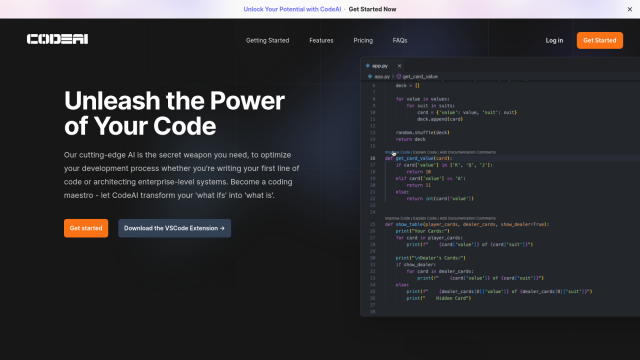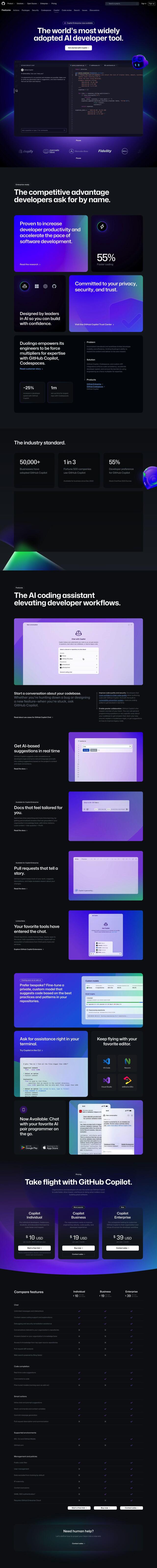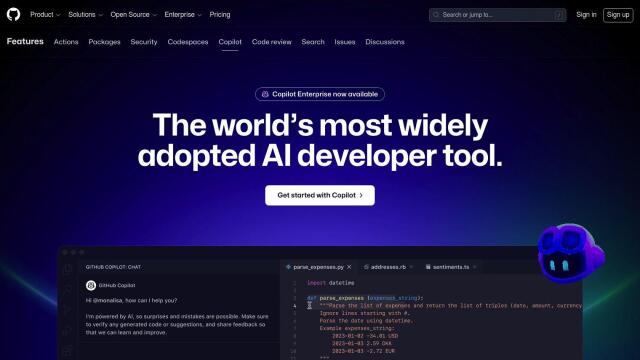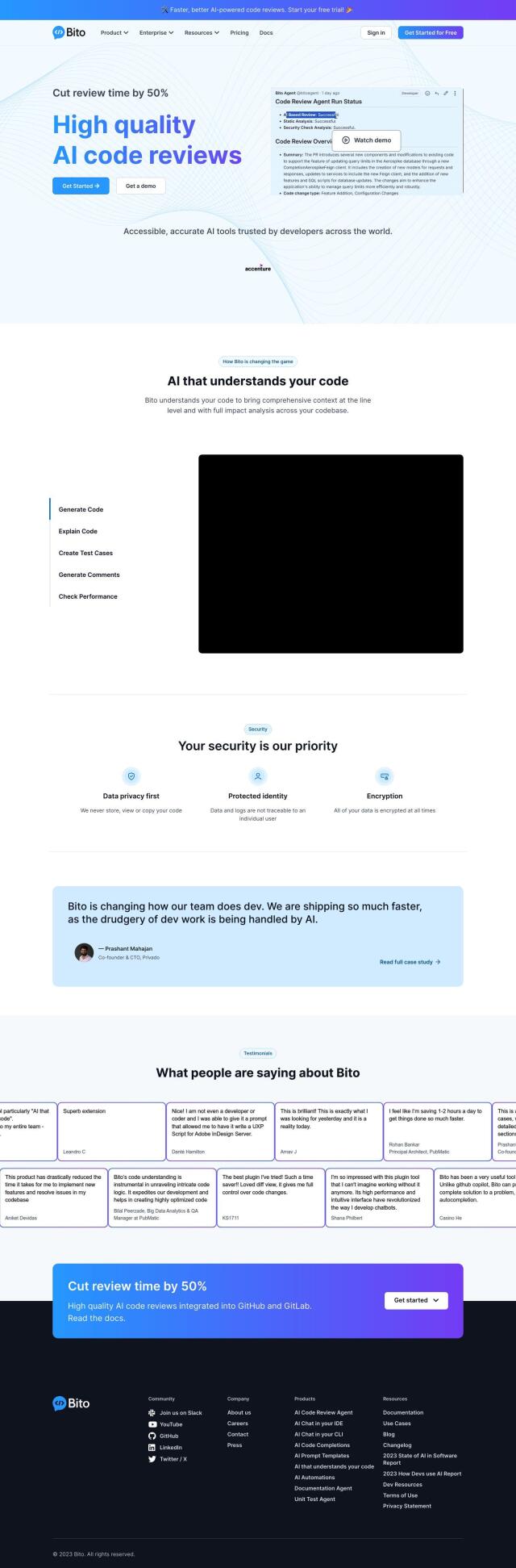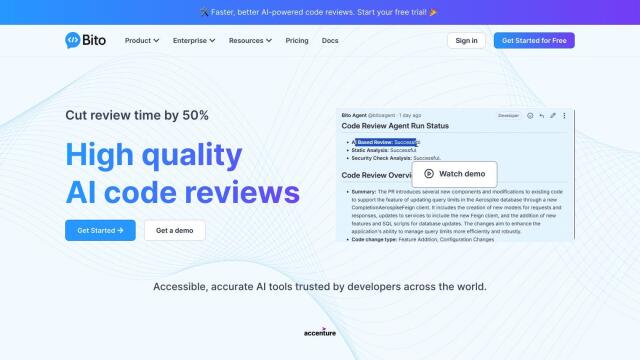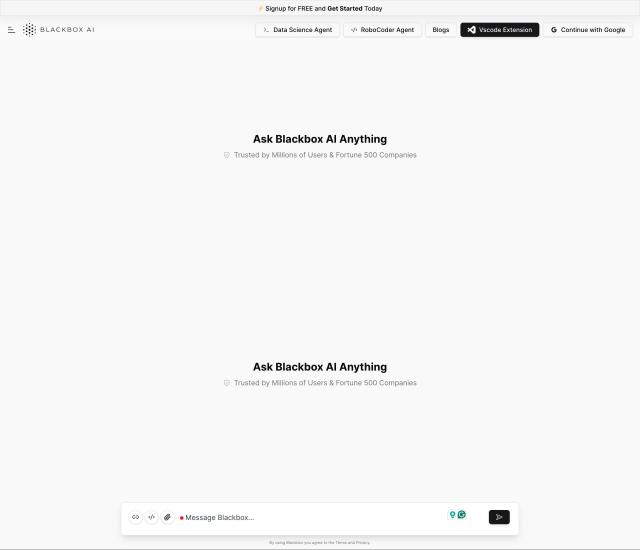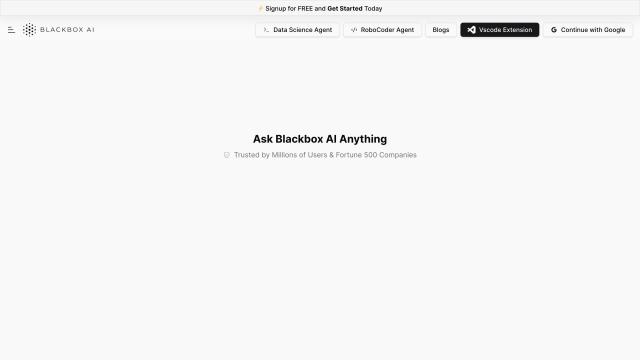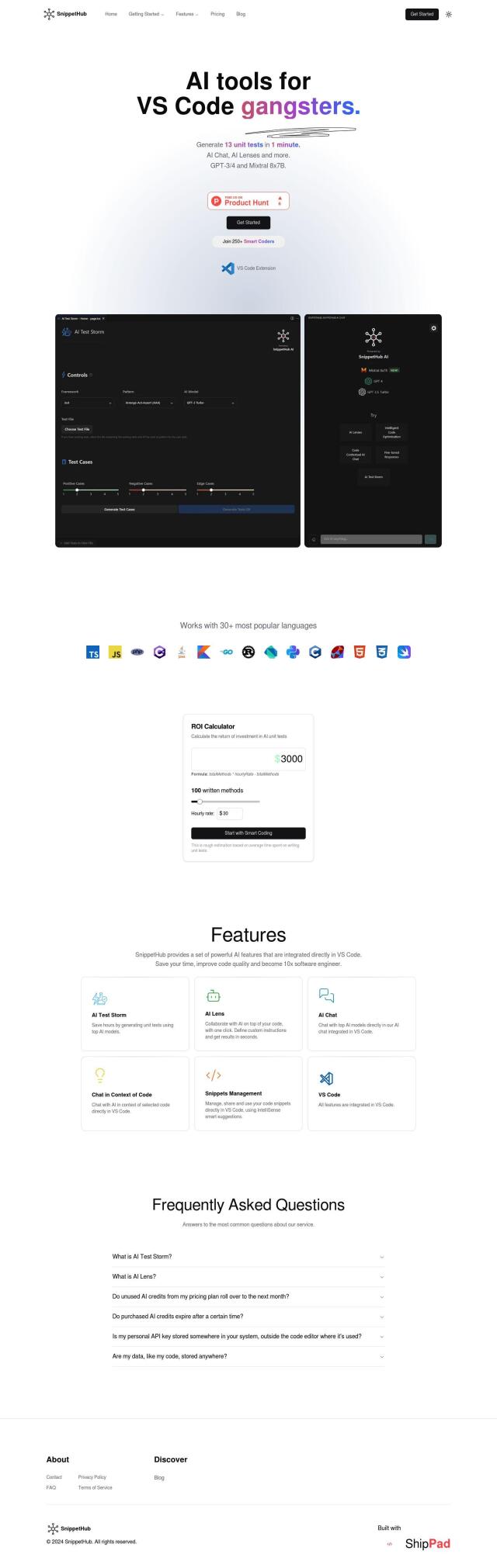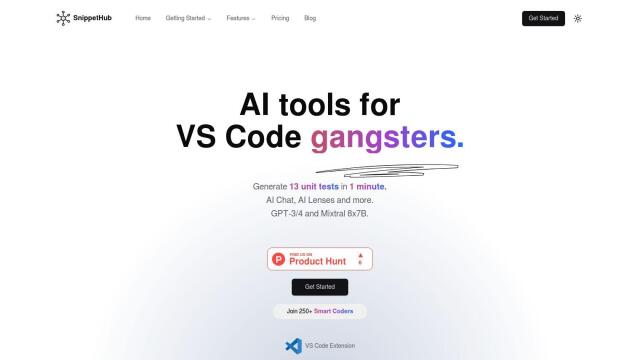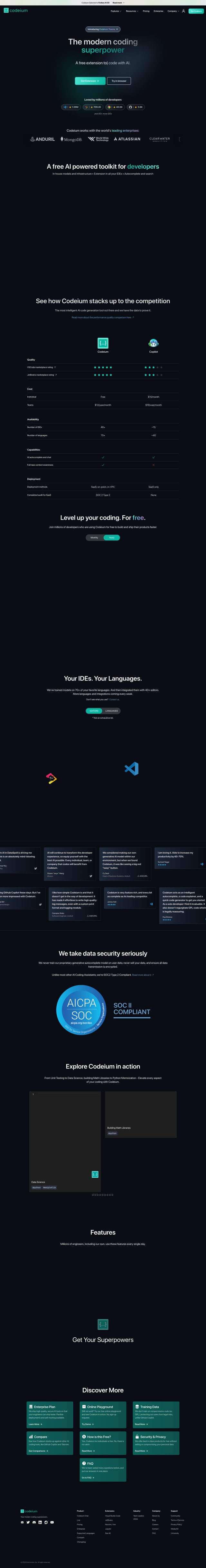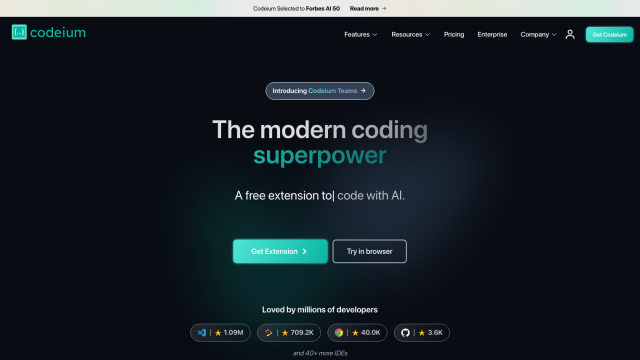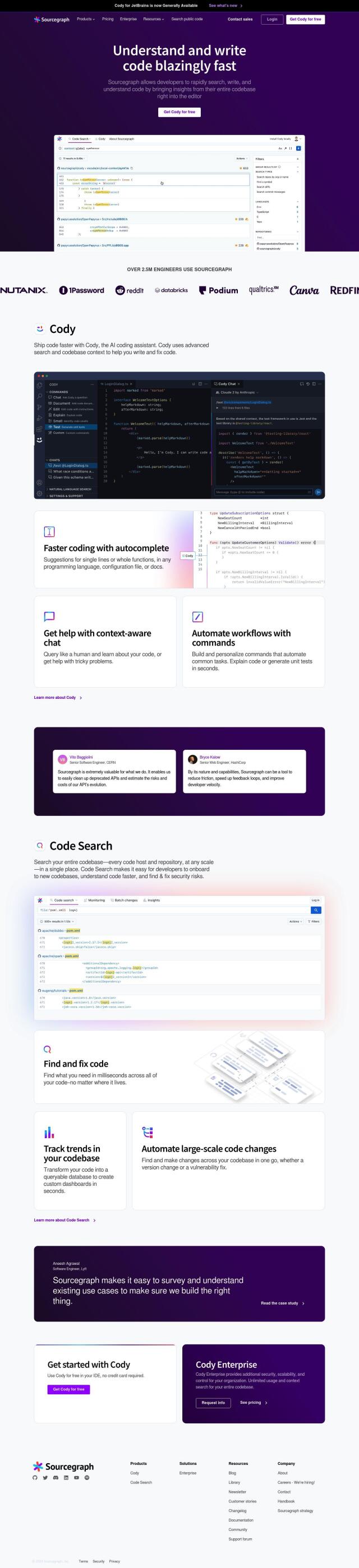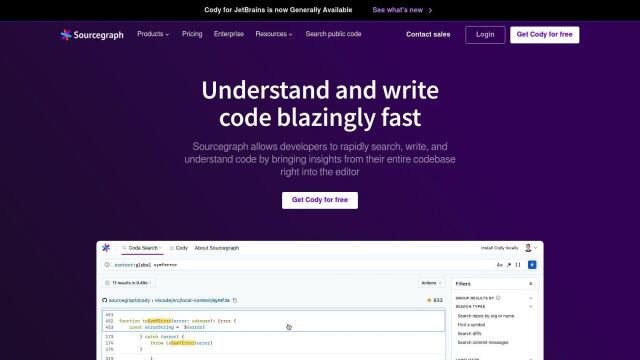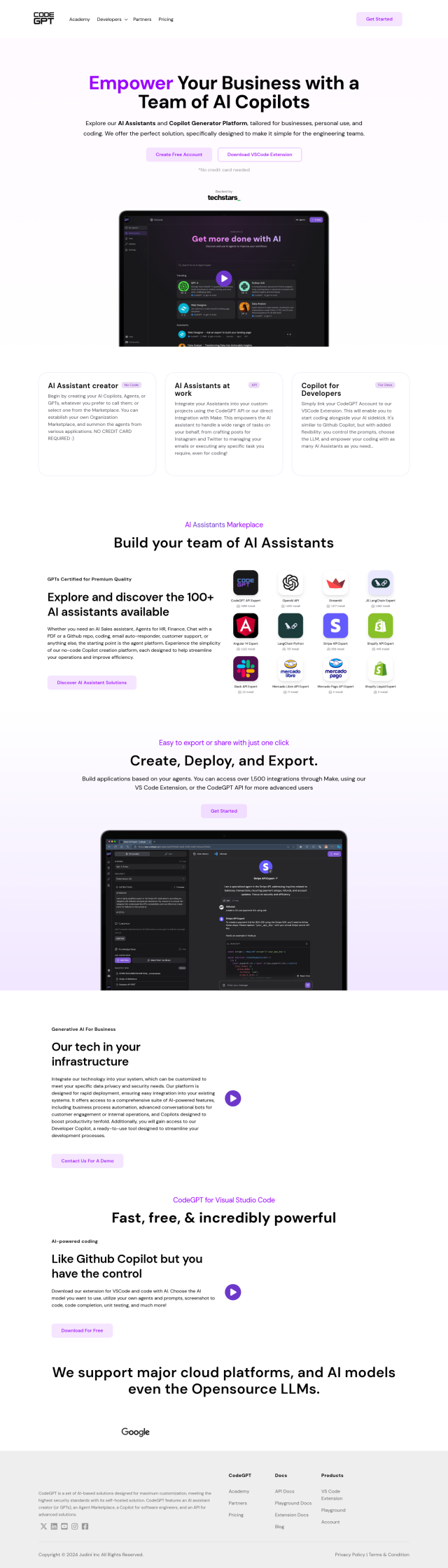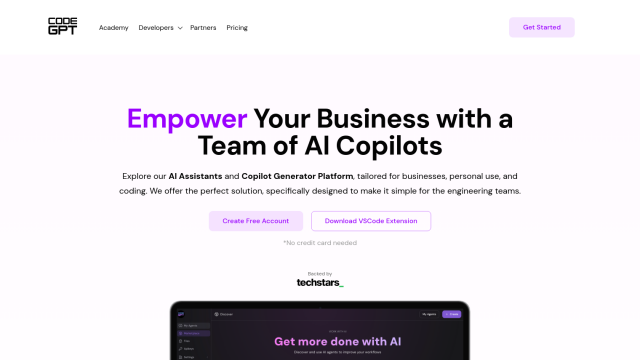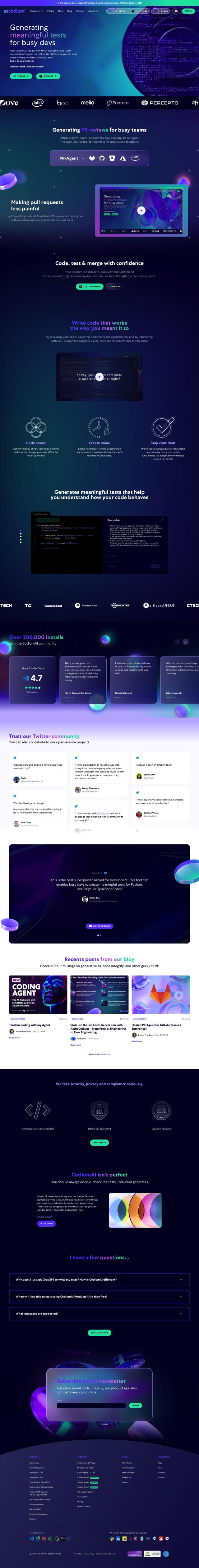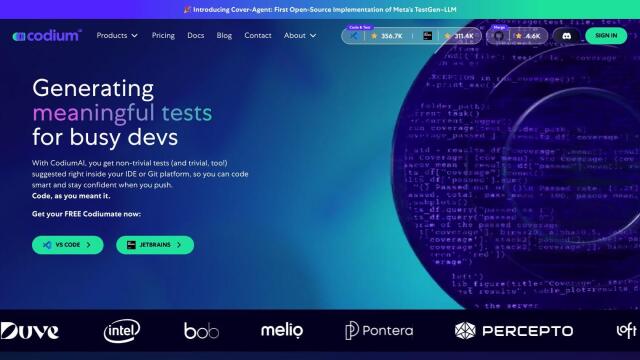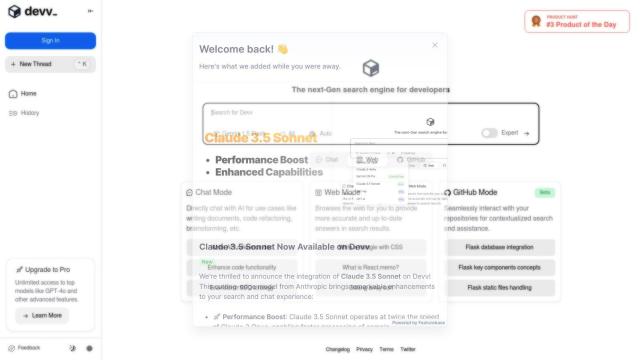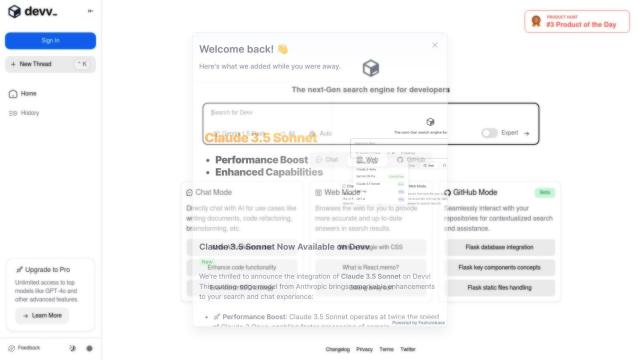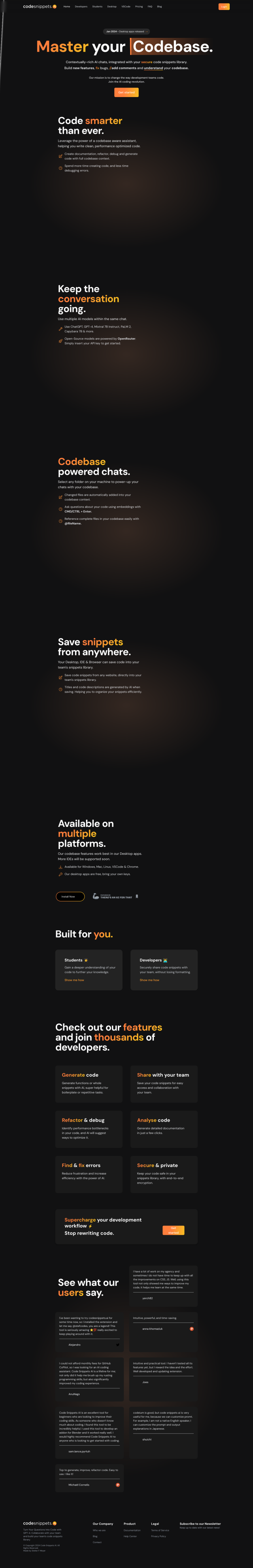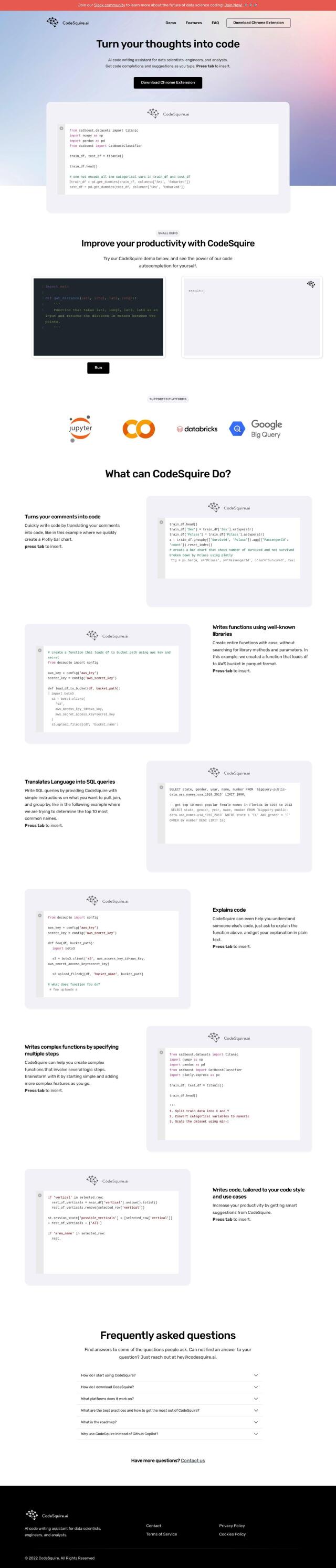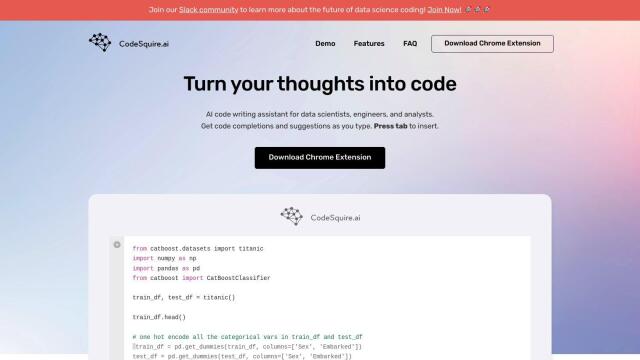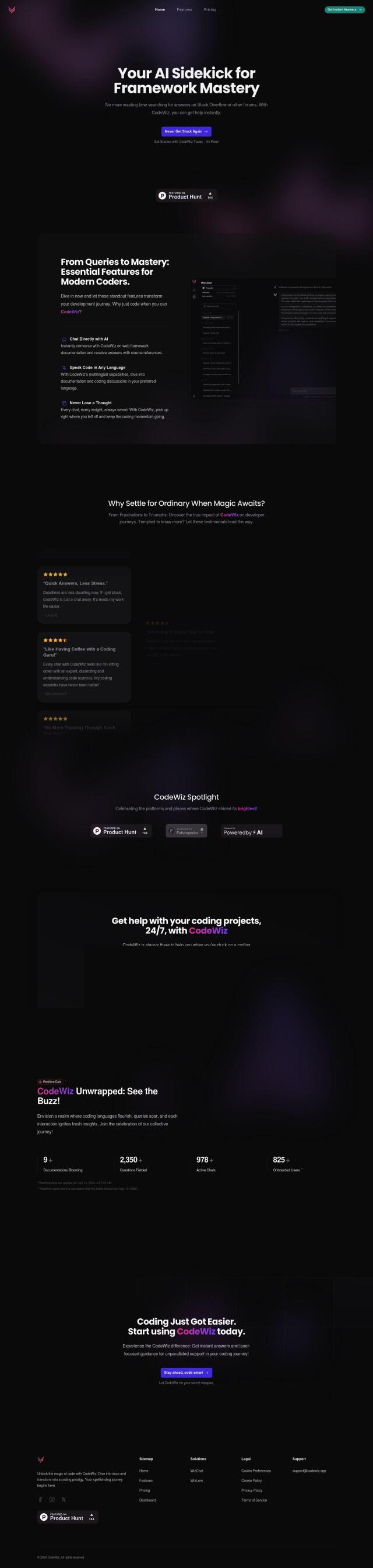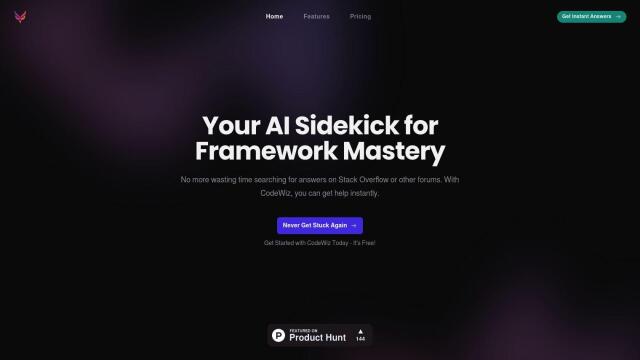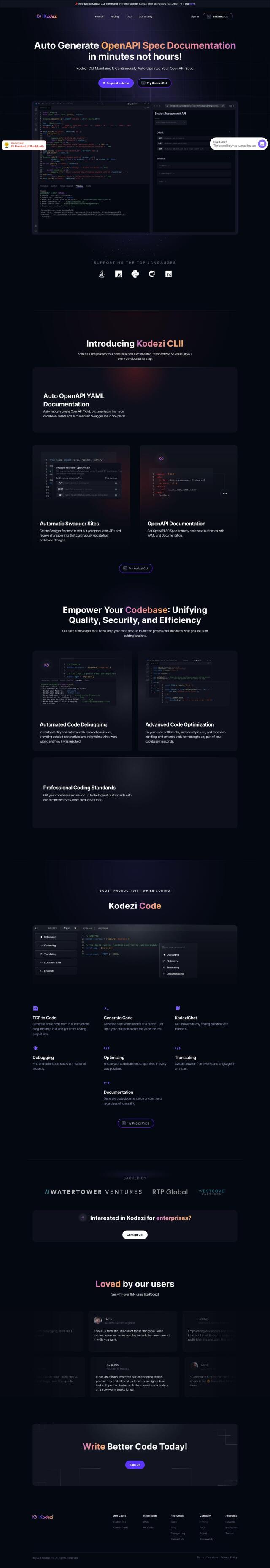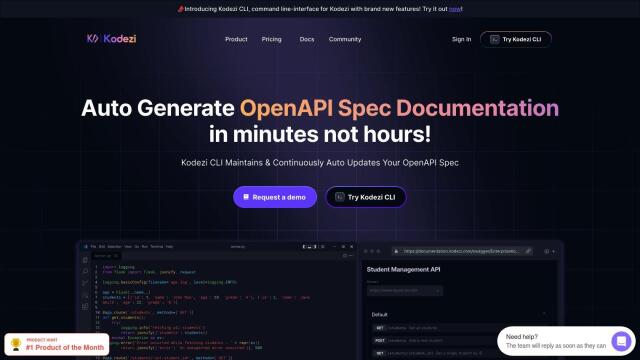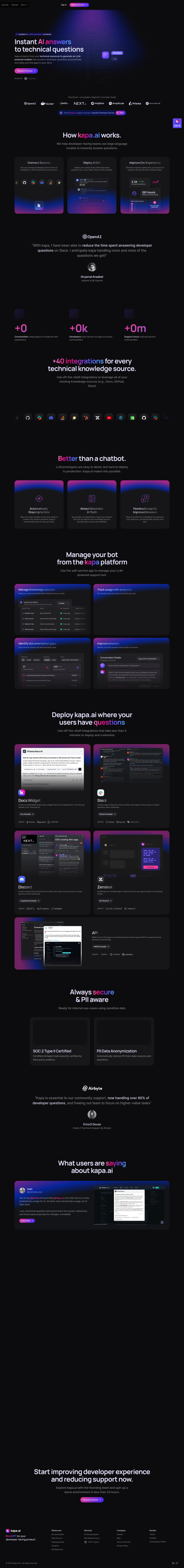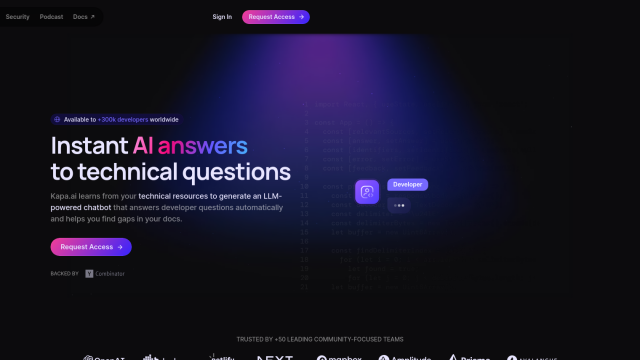Question: Is there a tool that integrates with Visual Studio Code to help developers find answers to common questions?

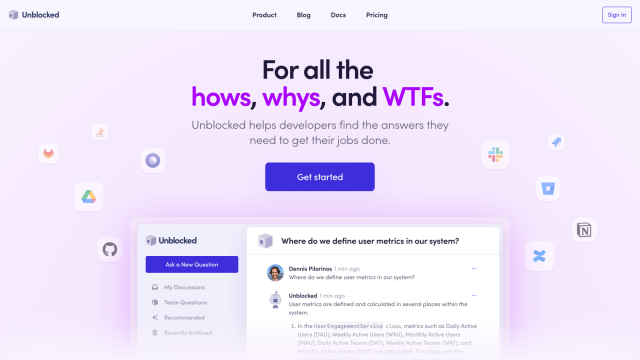
Unblocked
If you're looking for a tool that plugs into Visual Studio Code to give you an answer to a common question, Unblocked could be the ticket. It's an information retrieval system that incorporates knowledge from GitHub, Slack and Confluence into your codebase. That can speed up your work by giving you answers to your coding questions that are tuned to your project's context. It's in open beta testing now, and you can get free access to it if you sign up with your team.
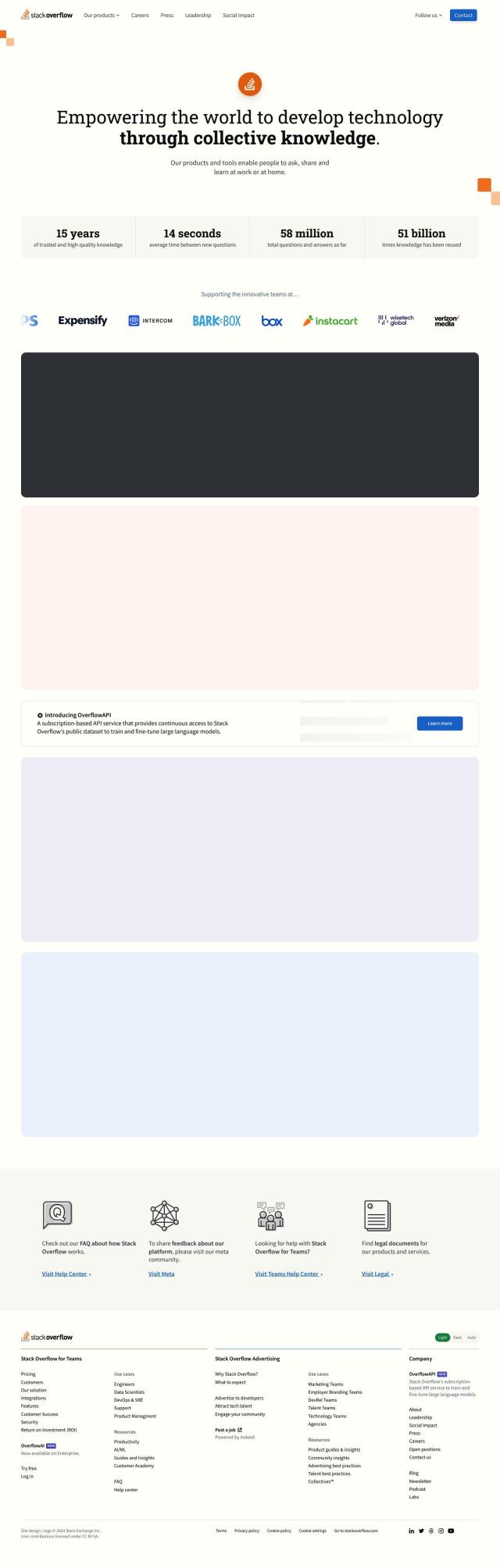
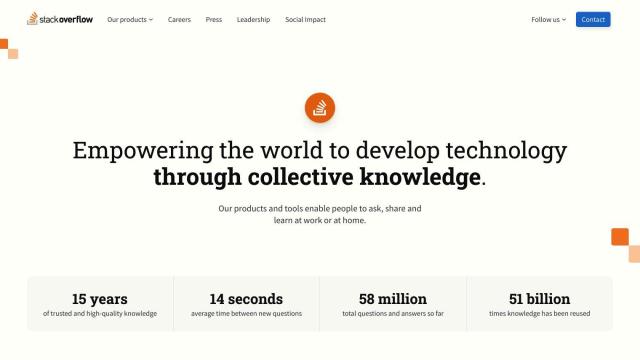
Stack Overflow for Teams
Another strong contender is Stack Overflow for Teams. It's a collaborative, private knowledge base designed to help teams work more effectively. It's got features like Enhanced Search and an Auto-Answer App for Visual Studio Code. A centralized knowledge base and useful tools can help you find what you need quickly and privately, and it's a good fit for team programming environments.
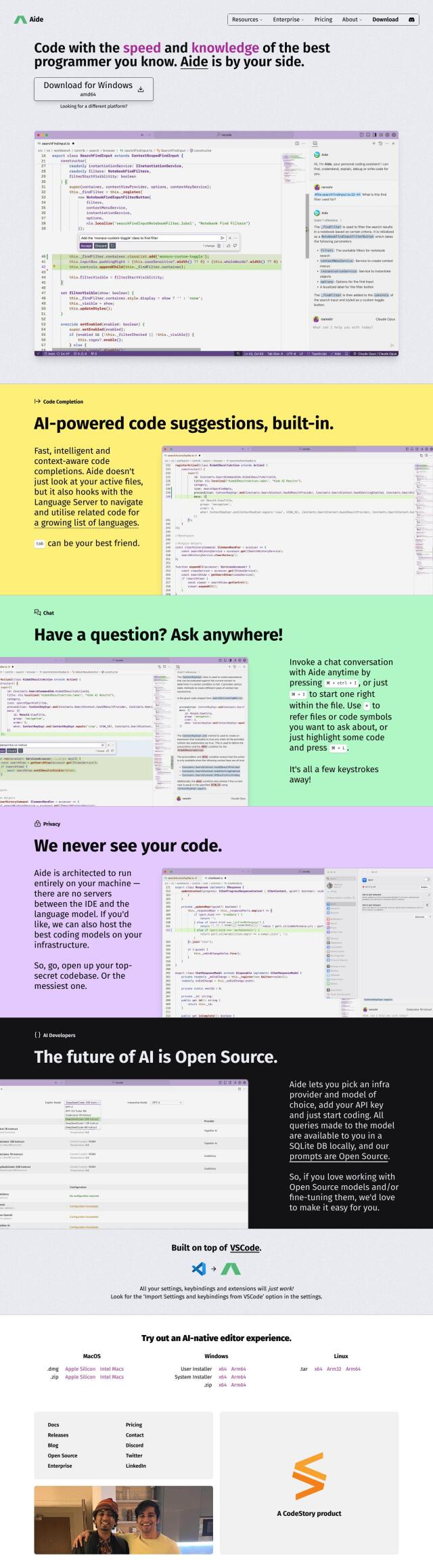
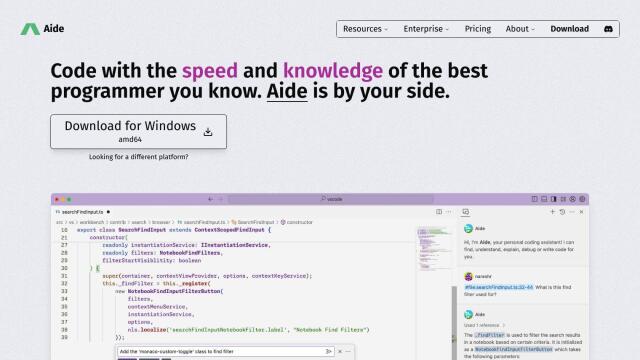
Aide
If you want something more AI-based, Aide is a VSCode extension that uses AI to try to help you with your coding. It's got AI-powered code completions, a chat interface to ask questions, and runs on your own machine so your privacy is preserved. With a variety of pricing levels, including a free Starter plan, Aide could be a useful tool to help you get more done.
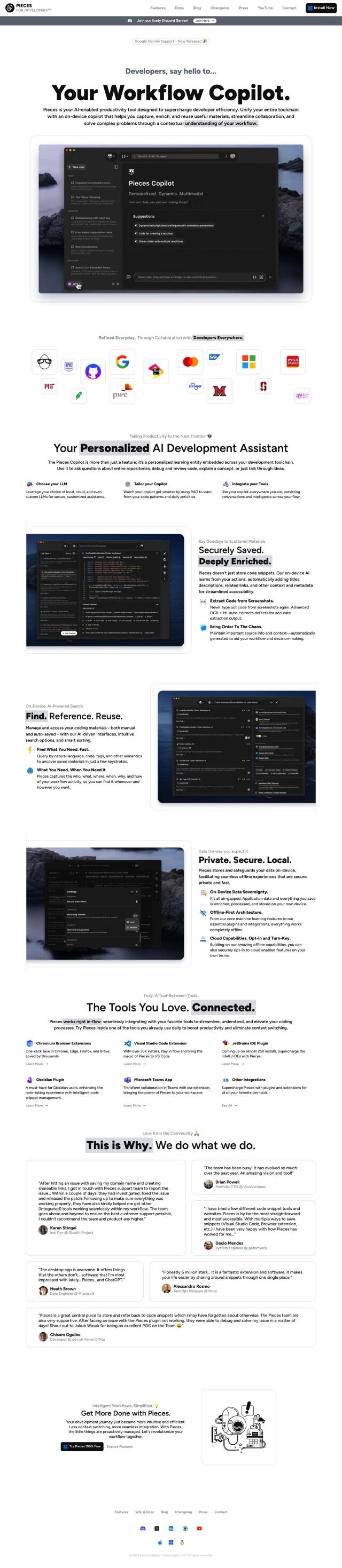

Pieces
Last, Pieces is another AI-based productivity tool that works with Visual Studio Code. It's a personalized copilot that uses AI models running on your machine or in the cloud to give you private and personalized help. Pieces has features like AI-powered search, on-device storage and integration with other leading development tools, so you can keep track of code snippets and collaborate with your colleagues. A free version is available to let you try it out.