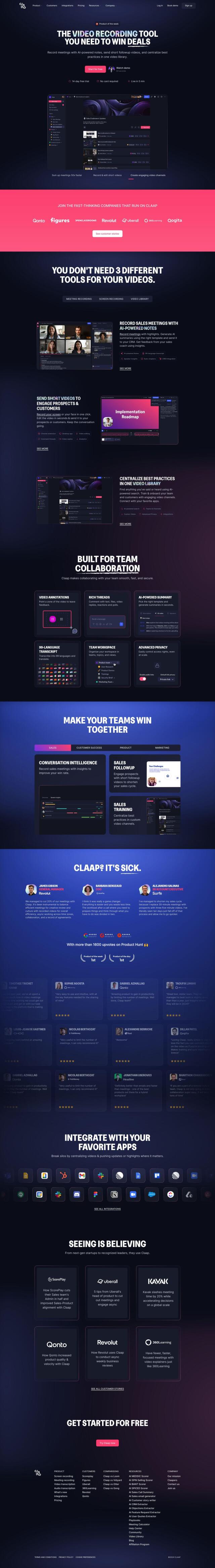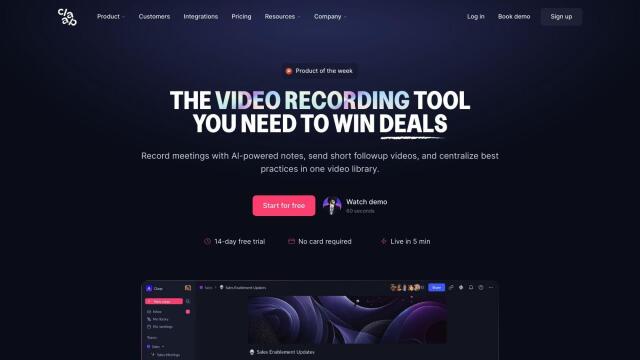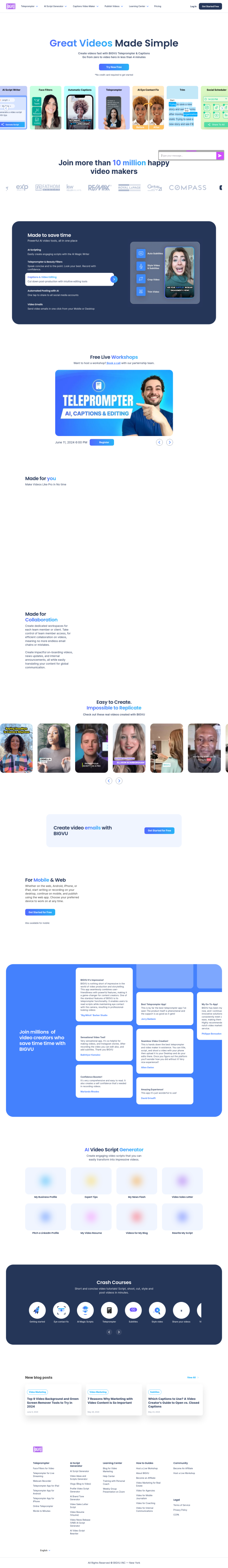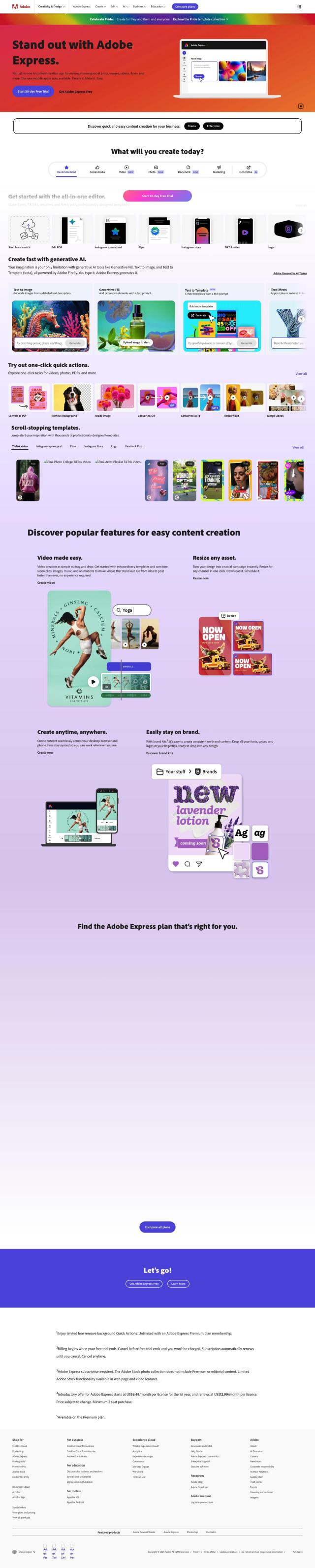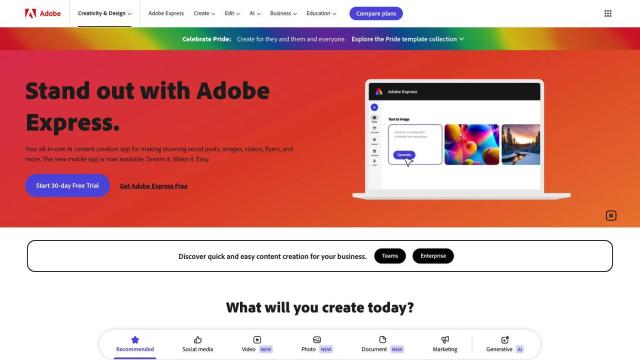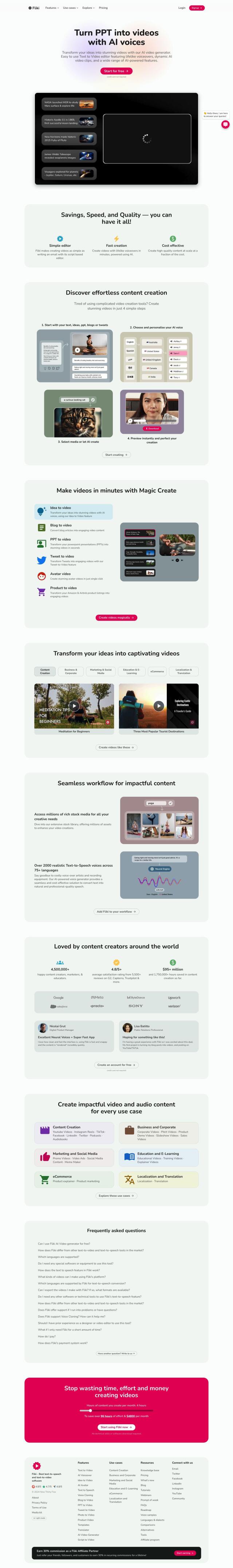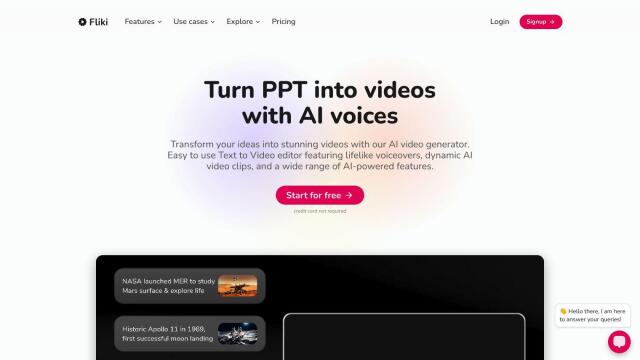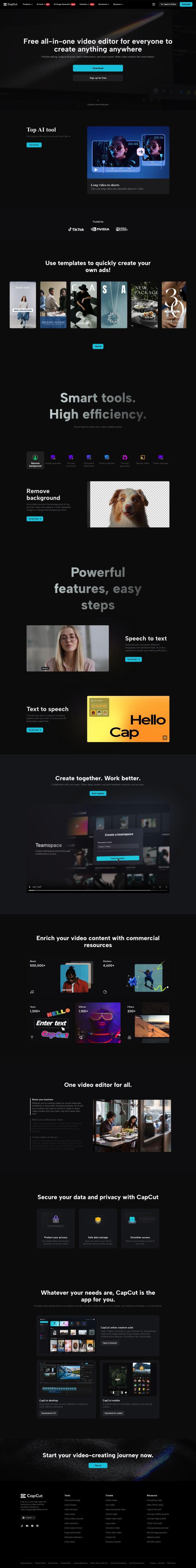Question: Is there a video maker that allows collaboration and cloud storage for team projects?
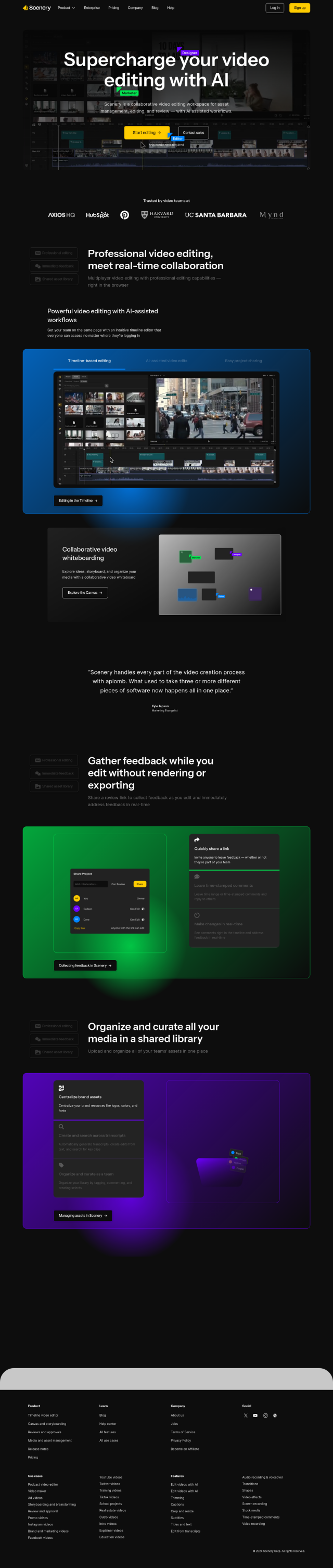
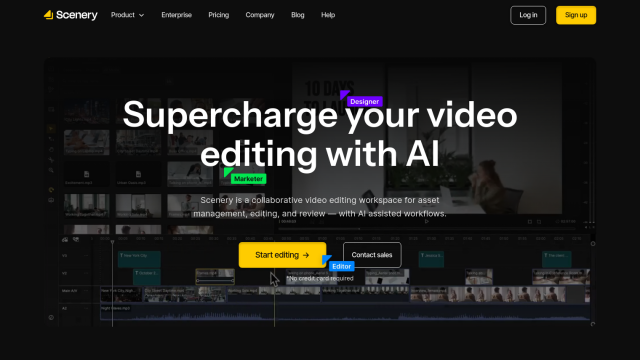
Scenery
If you're looking for a video maker that can handle collaboration and cloud storage for team projects, Scenery is a good option. It offers a collaborative workspace where team members can work together in real-time. The platform features tools like a web-based timeline editor, AI-assisted editing and collaborative whiteboarding for brainstorming. It also offers media and asset management with customizable tags and folders, making it a good all-purpose tool for a variety of projects, including podcast videos, social media posts and brand videos.


FlexClip
Another good option is FlexClip, a free online video editor that uses AI to ease video creation. FlexClip has more than 6,000 templates, a large library of assets, and tools like background removal, automatic subtitling and text-to-speech generation. It supports cloud storage and collaboration so teams can work together. The interface is easy to use, and you can export videos up to 4K resolution, so it's a good option for many industries.


Ozone
Ozone is another option. This AI-powered video editor uses cloud-based and collaborative tools to speed up video creation. It includes auto captioning, auto animation and keyframing, among other tools. Ozone's cloud-based design means real-time collaboration is built in, so multiple team members can edit and contribute ideas in the same workspace. The tool is designed to make video creation more accessible and efficient.


Synthesia
If you're looking for something more focused on AI, Synthesia takes a different approach by letting you create professional-looking videos from text. It includes advanced AI avatars, voiceovers in more than 130 languages, and real-time collaboration in shared workspaces. Synthesia is good for training videos, marketing videos and customer service videos, and offers both free and paid options.