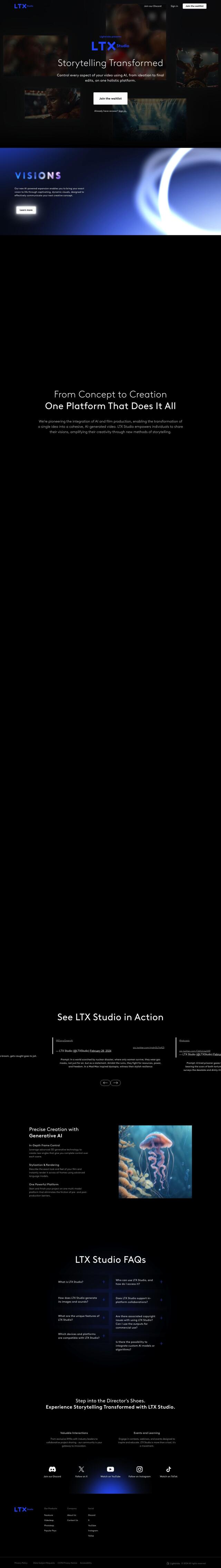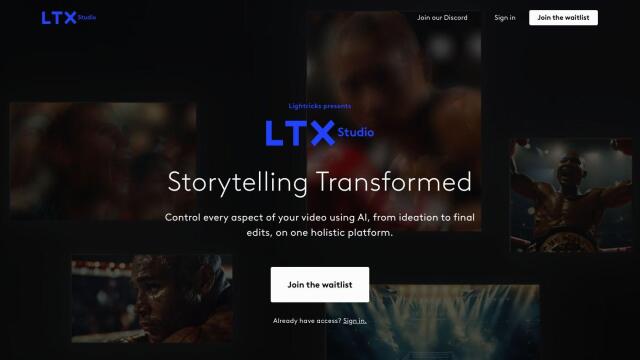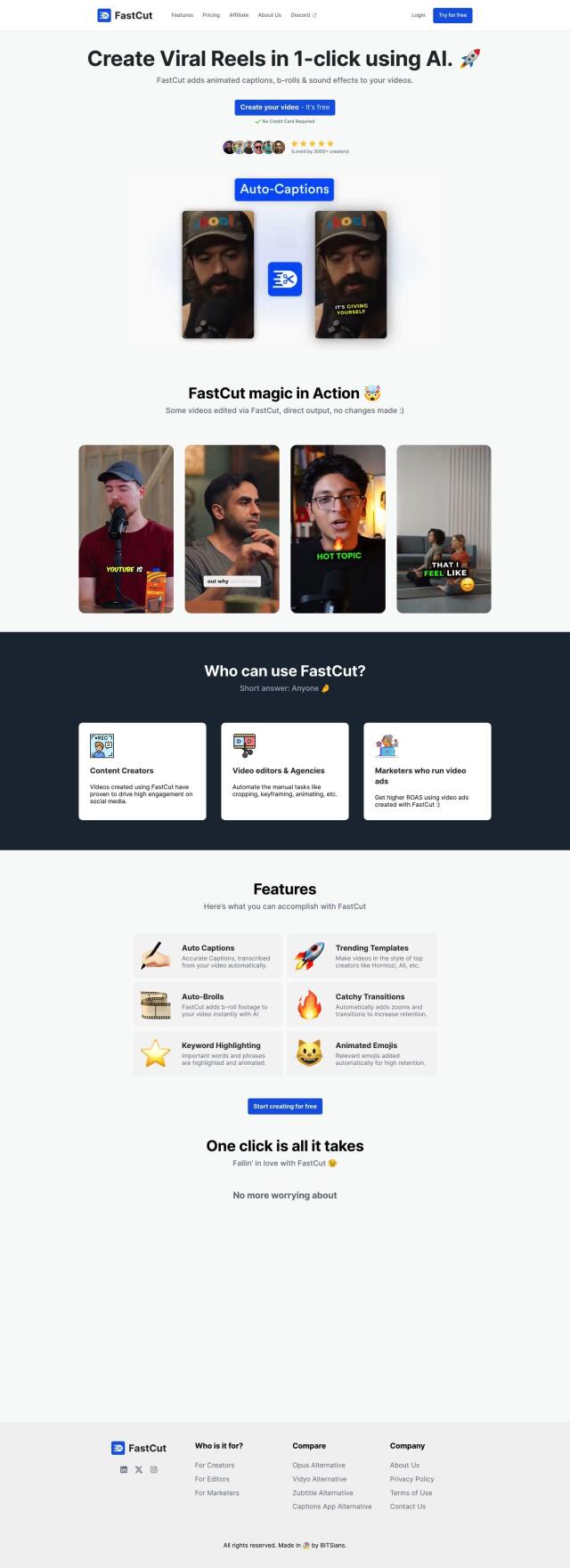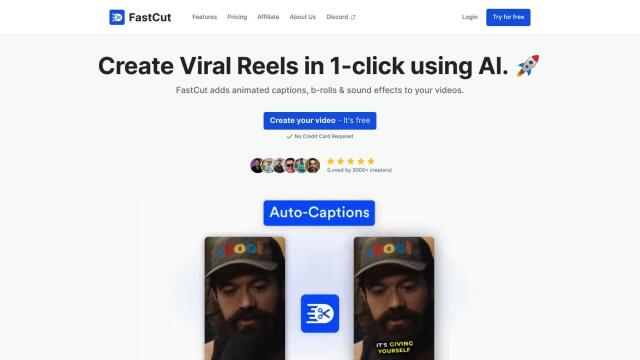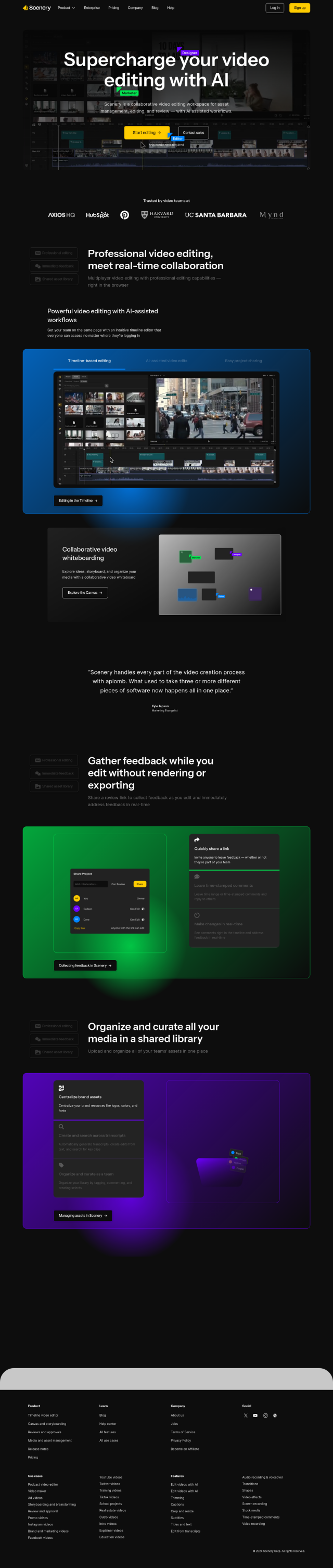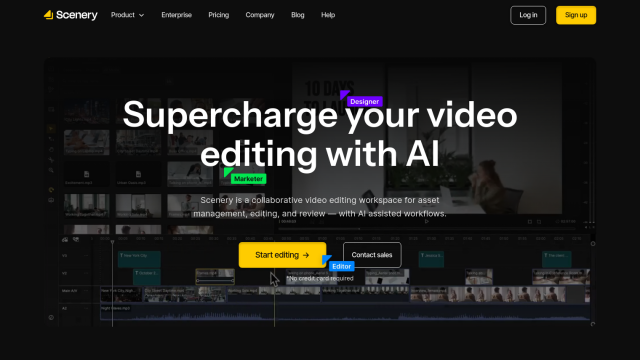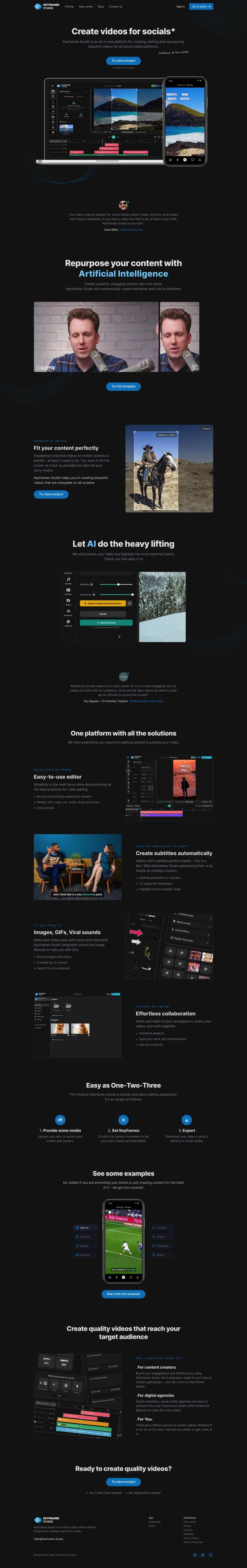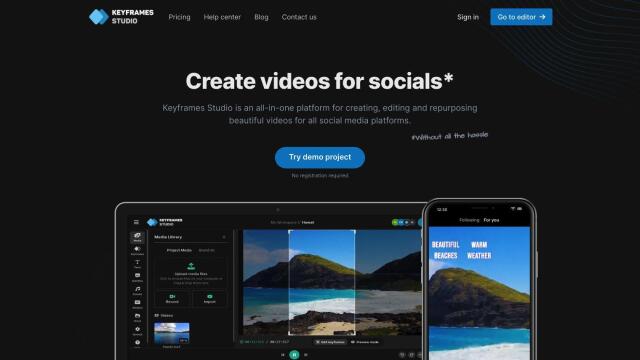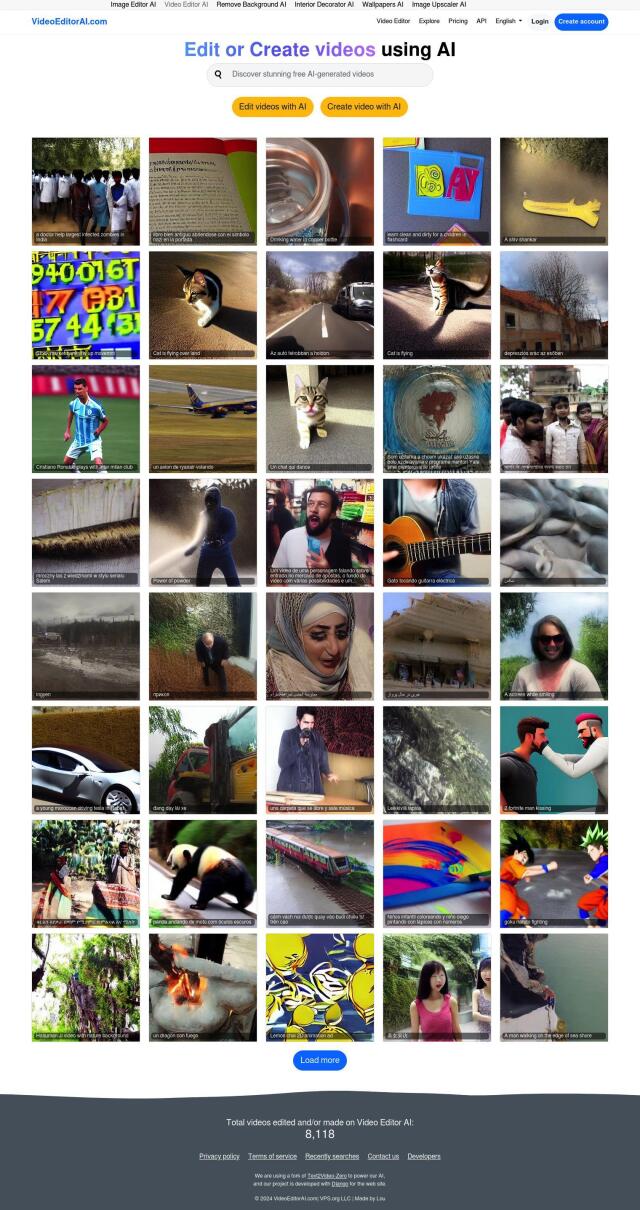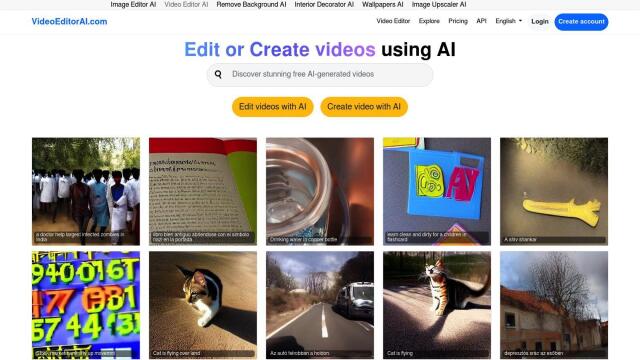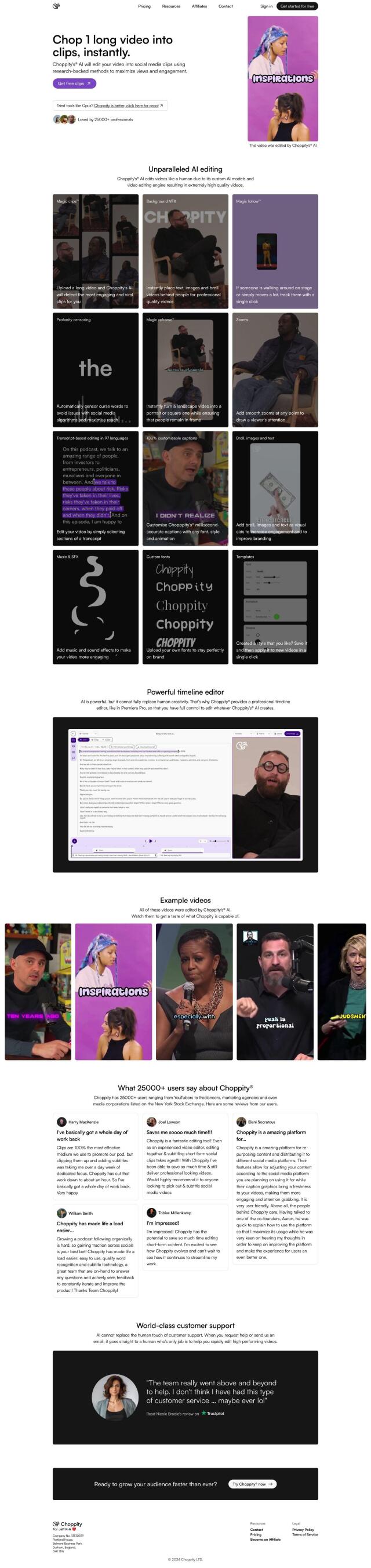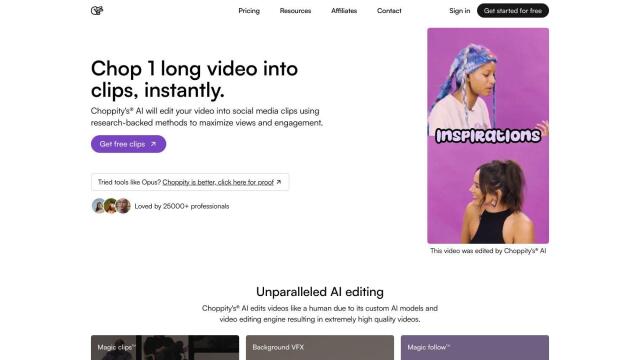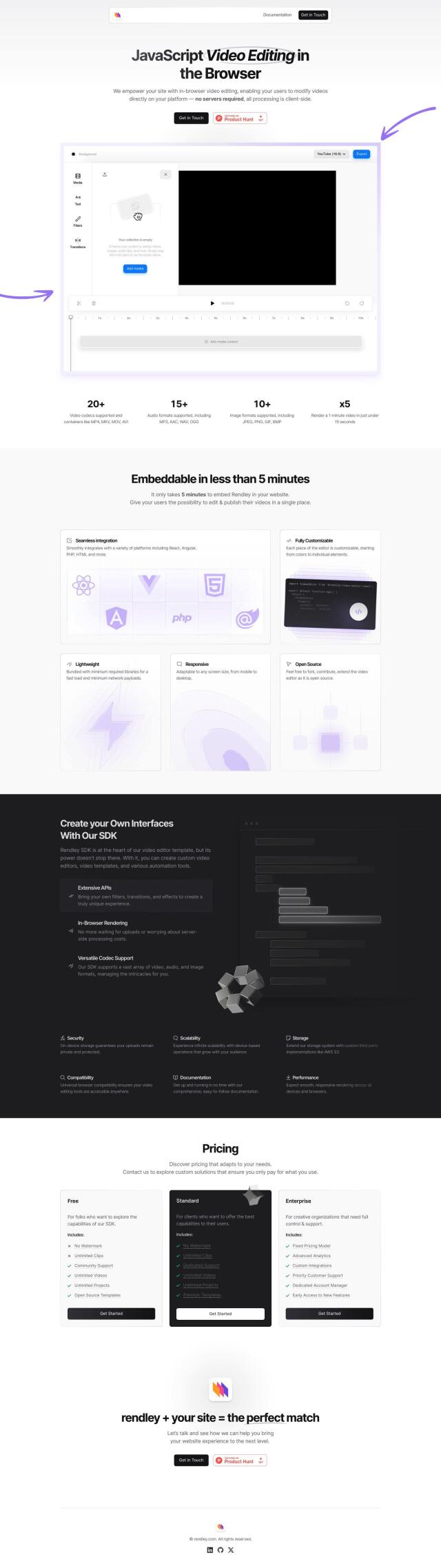Question: I'm looking for a video editor that can handle multiple tracks and has advanced tools like speed changes and transitions, do you know of any?


Vidds
If you're looking for a video editor with more advanced features like speed changes and transitions, Vidds is a great option. It has a long list of options including change video speed, add transition, filter video, add watermark, add image to video, and add music to video. With AI video editing tools and 100+ professionally designed templates, Vidds is great for content creators and marketing teams who need to quickly create high-quality videos.


OneTake
Another option is OneTake, an autonomous AI video editor that streamlines the process so you can convert raw footage into finished presentations with a single click. It has advanced controls, transitions, custom video styles and clear audio, making it a good option for entrepreneurs, course creators and consultants who want to create professional video content without the bother of manual editing.


VEED
For a free, browser-based option, check out VEED. This AI video editor has tools like text-to-video, auto-subtitles and AI-generated avatars, and supports a variety of formats and aspect ratios. It's good for marketers, teachers and content creators who want to create high-quality videos without a lot of editing expertise.


FlexClip
Last, FlexClip is another general-purpose option with more than 6,000 templates and a large library of assets. It's got tools to generate video from text, remove backgrounds and translate videos. With trim, merge, reverse and speed up video, add text, subtitles, music, voiceovers and animation, FlexClip is good for a wide range of content, from social media videos to marketing materials.