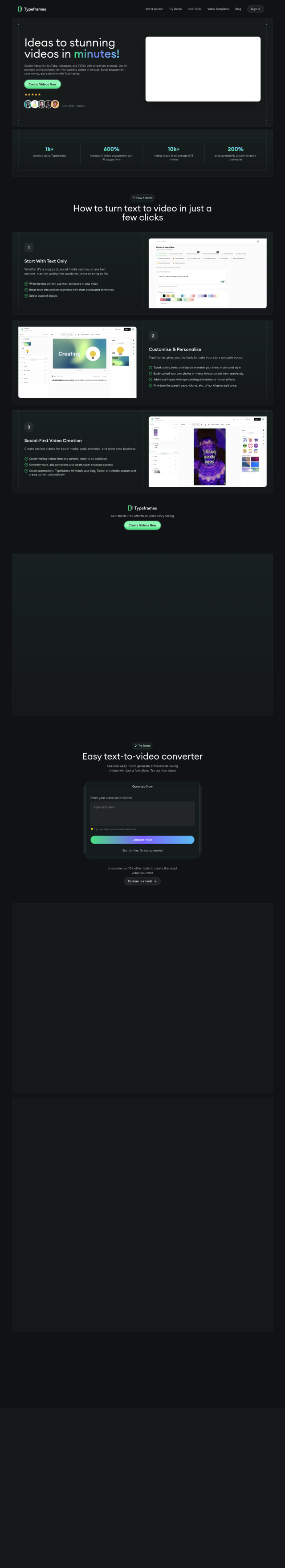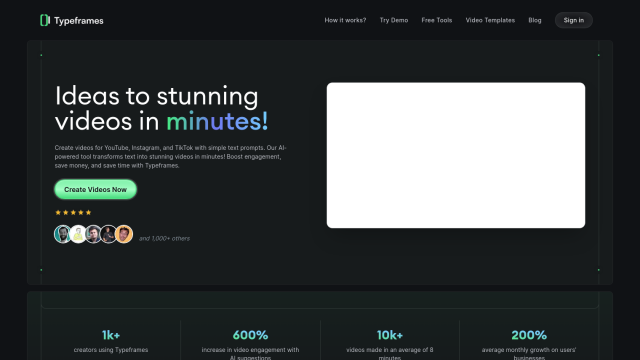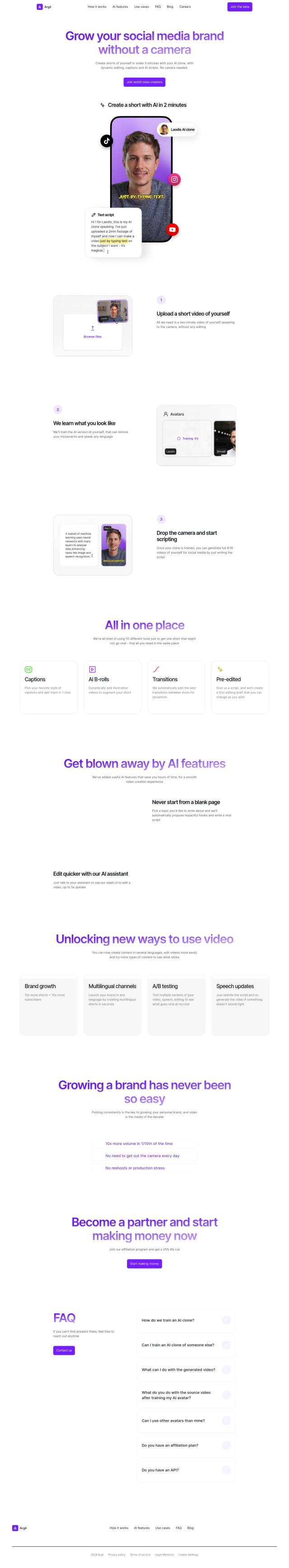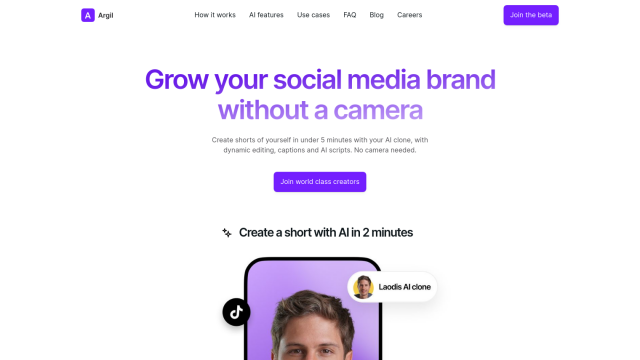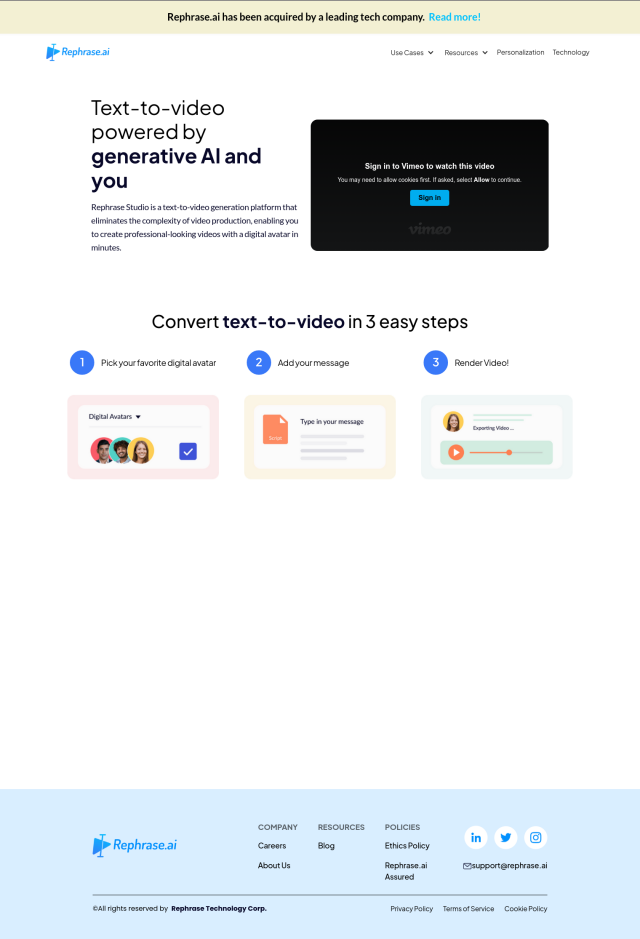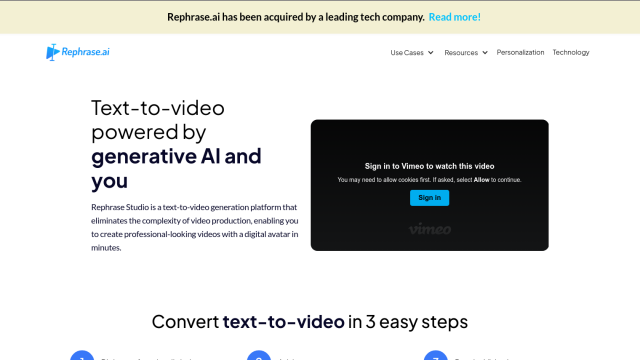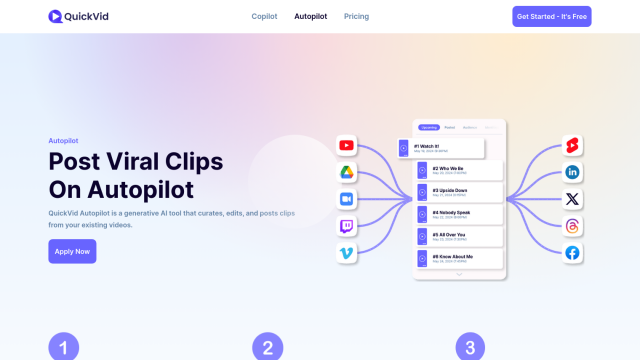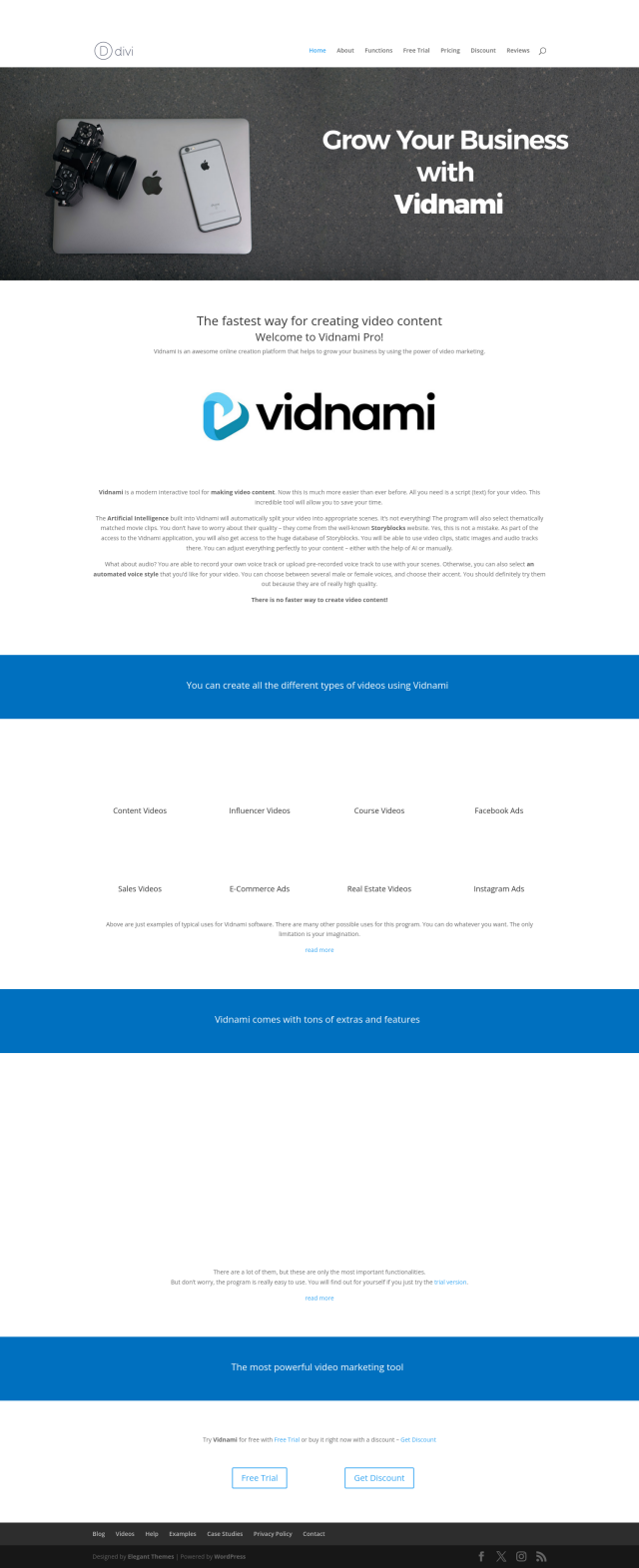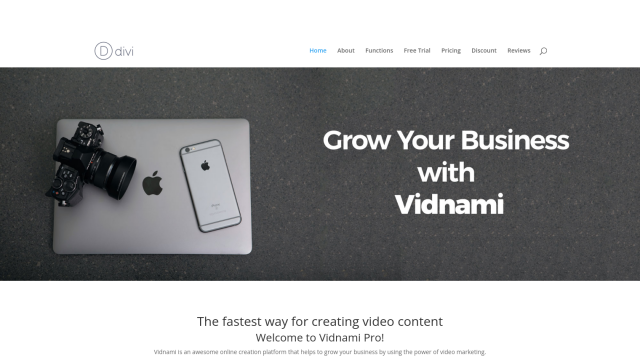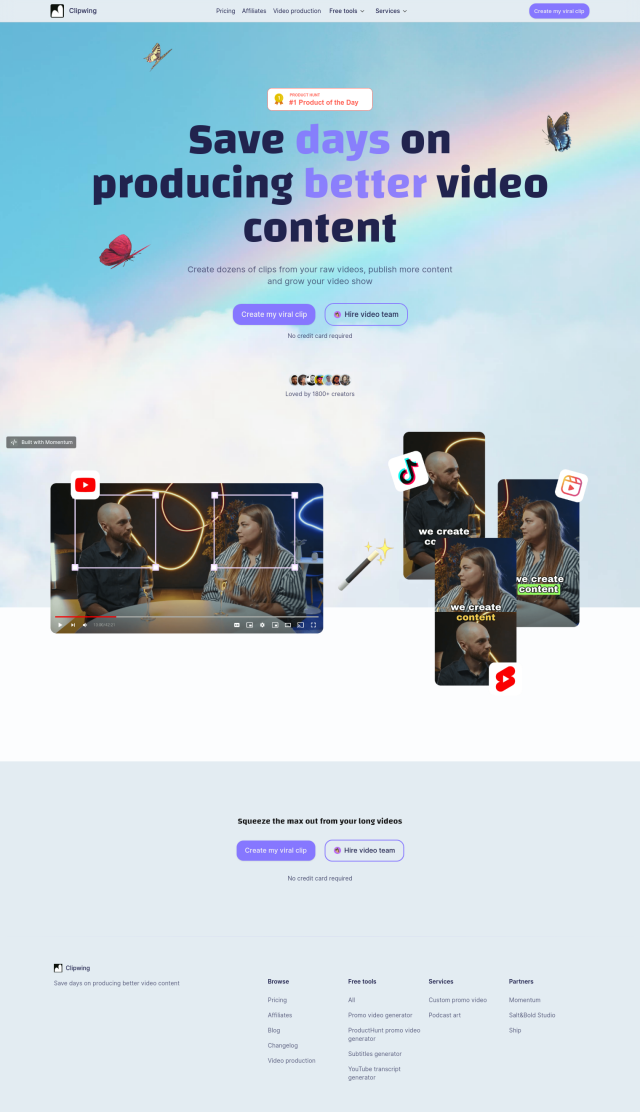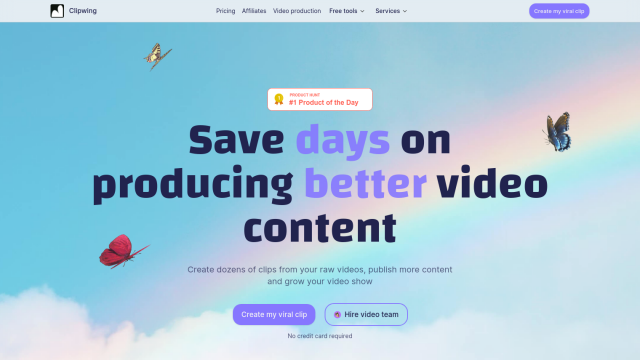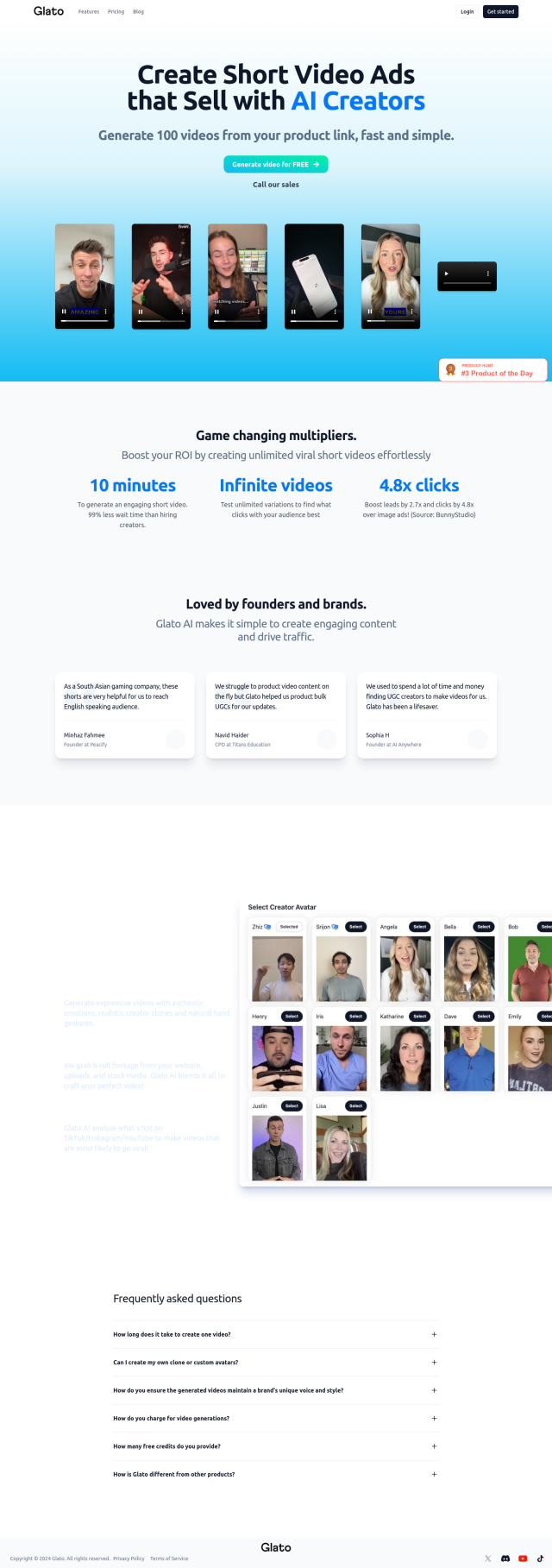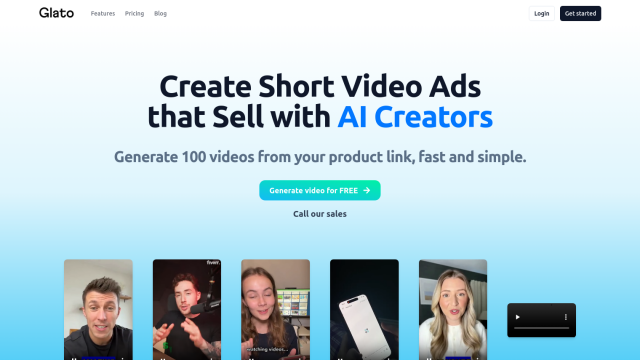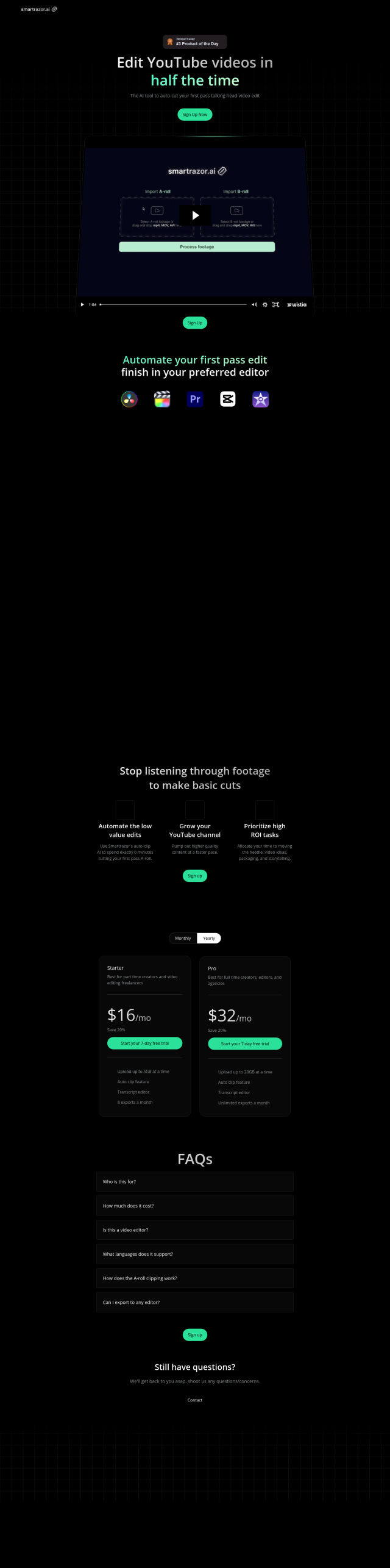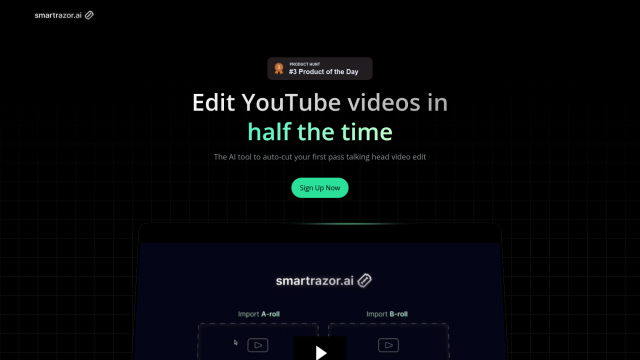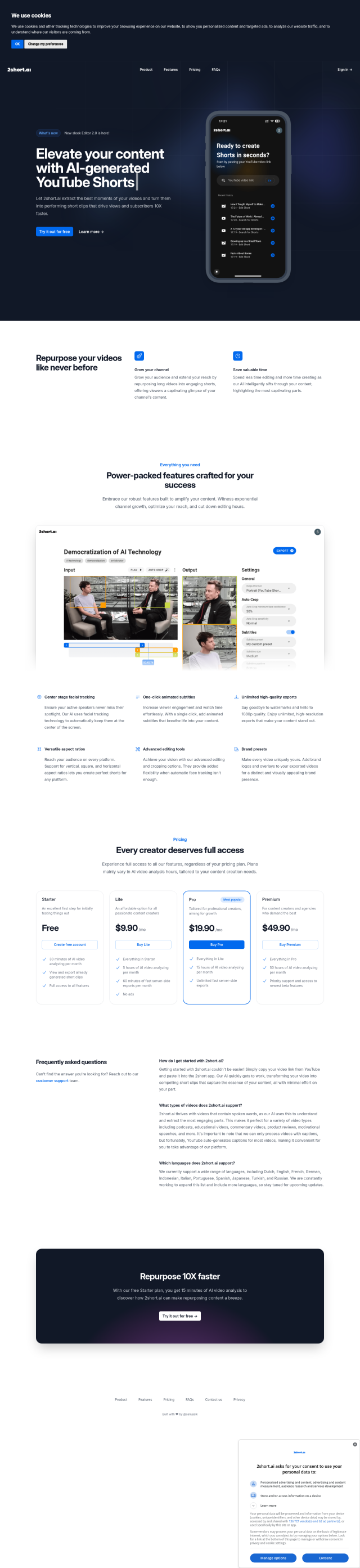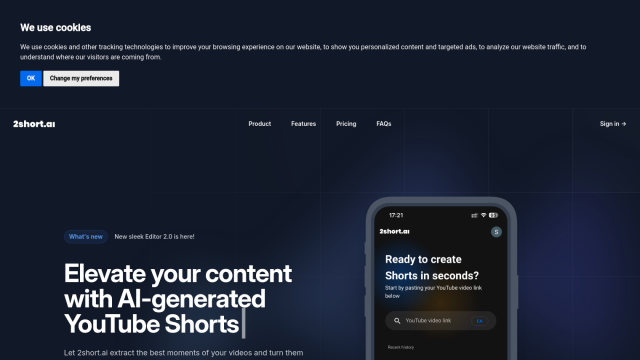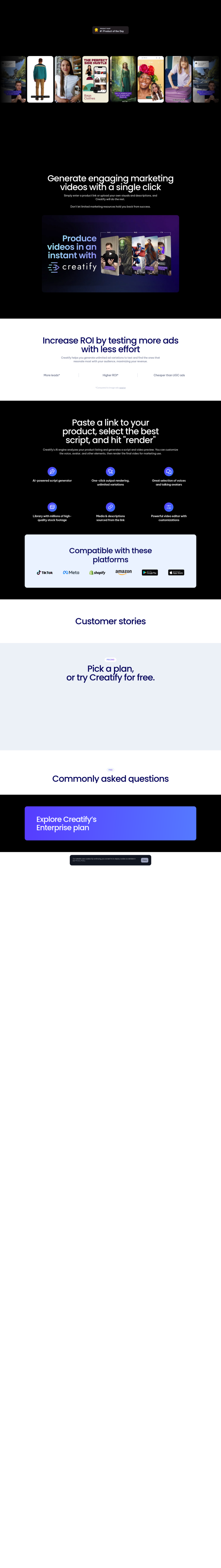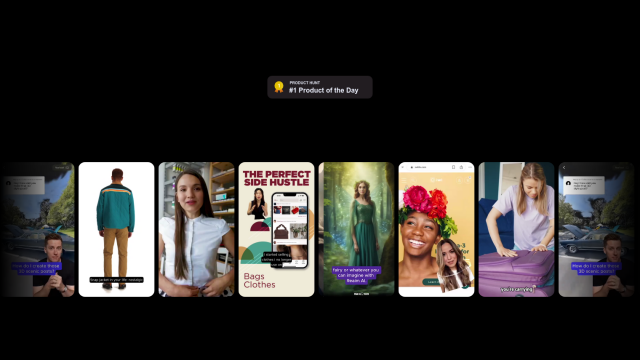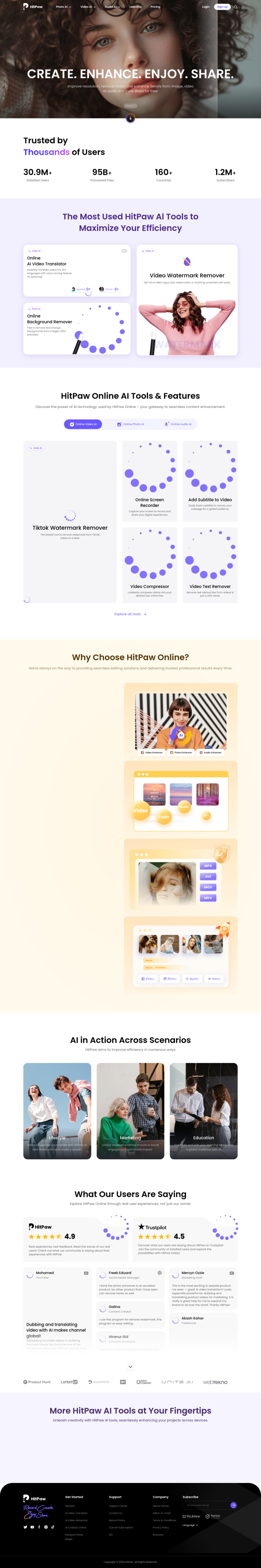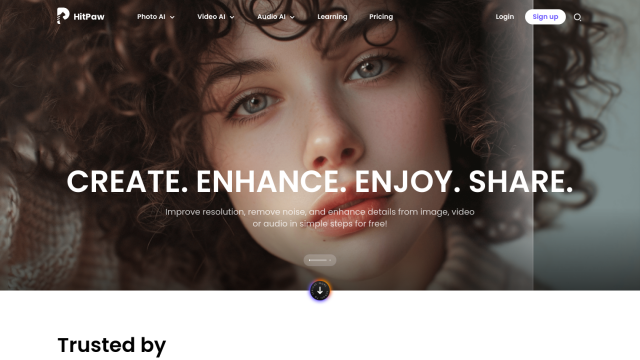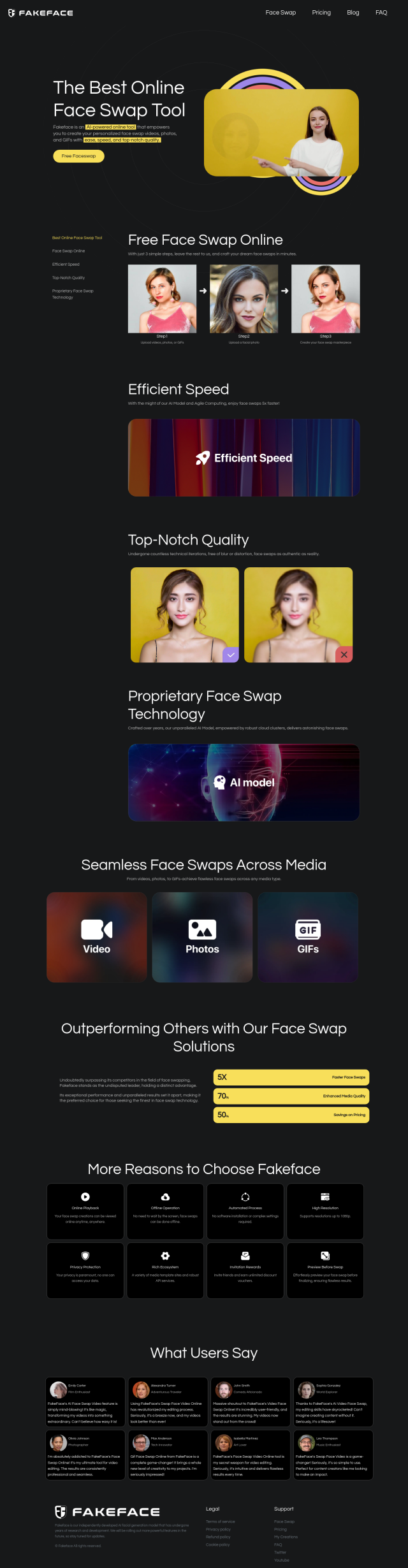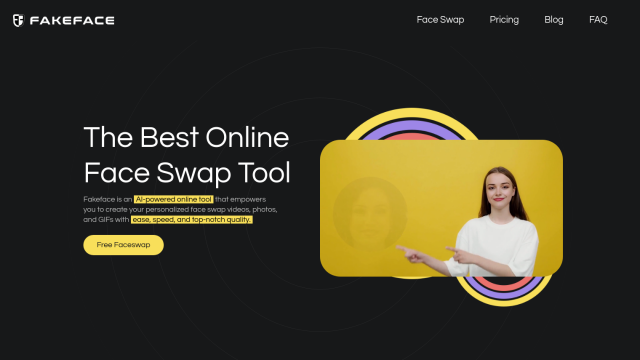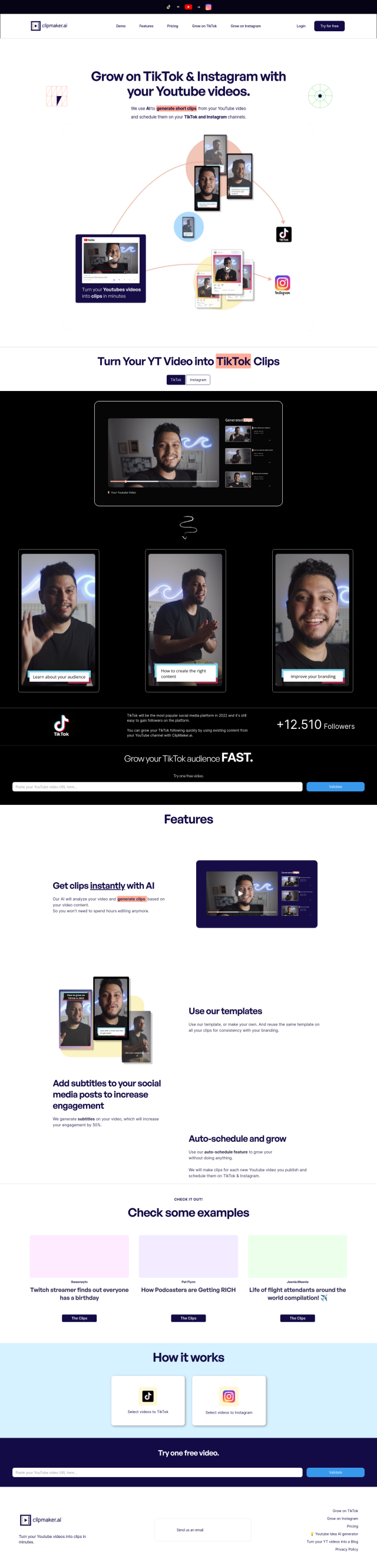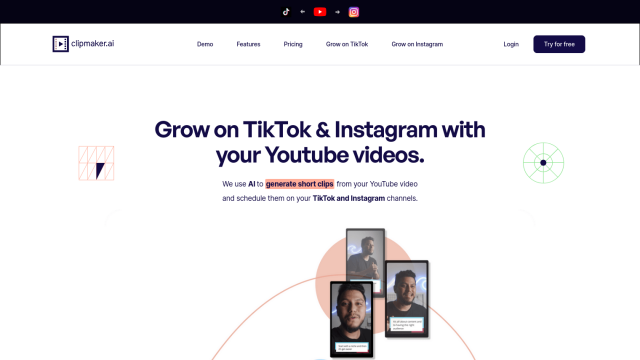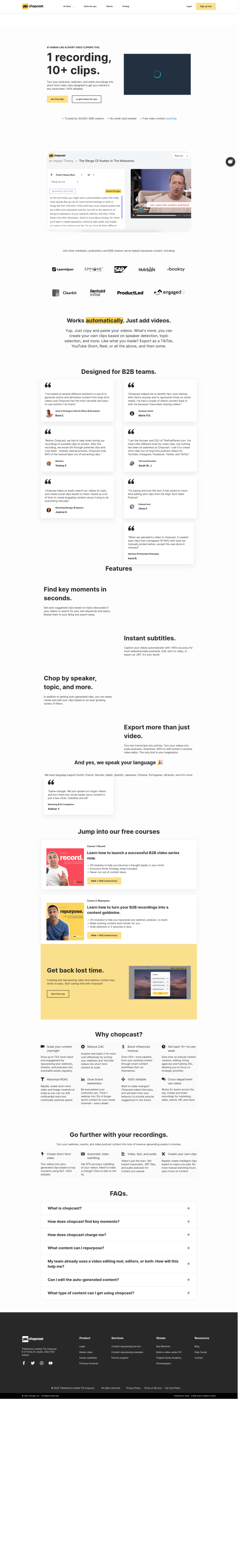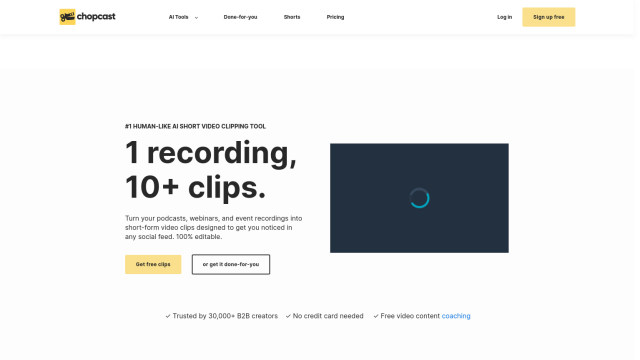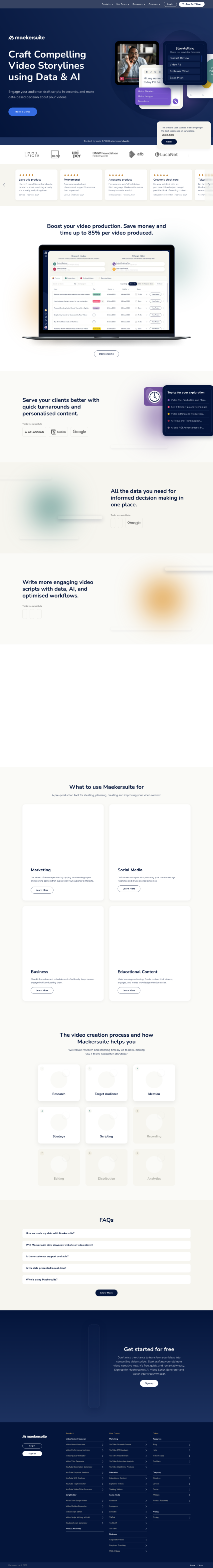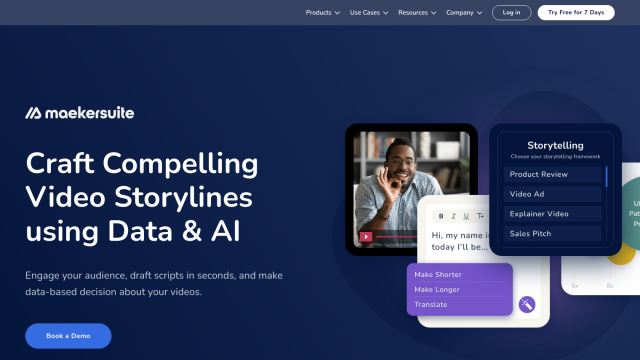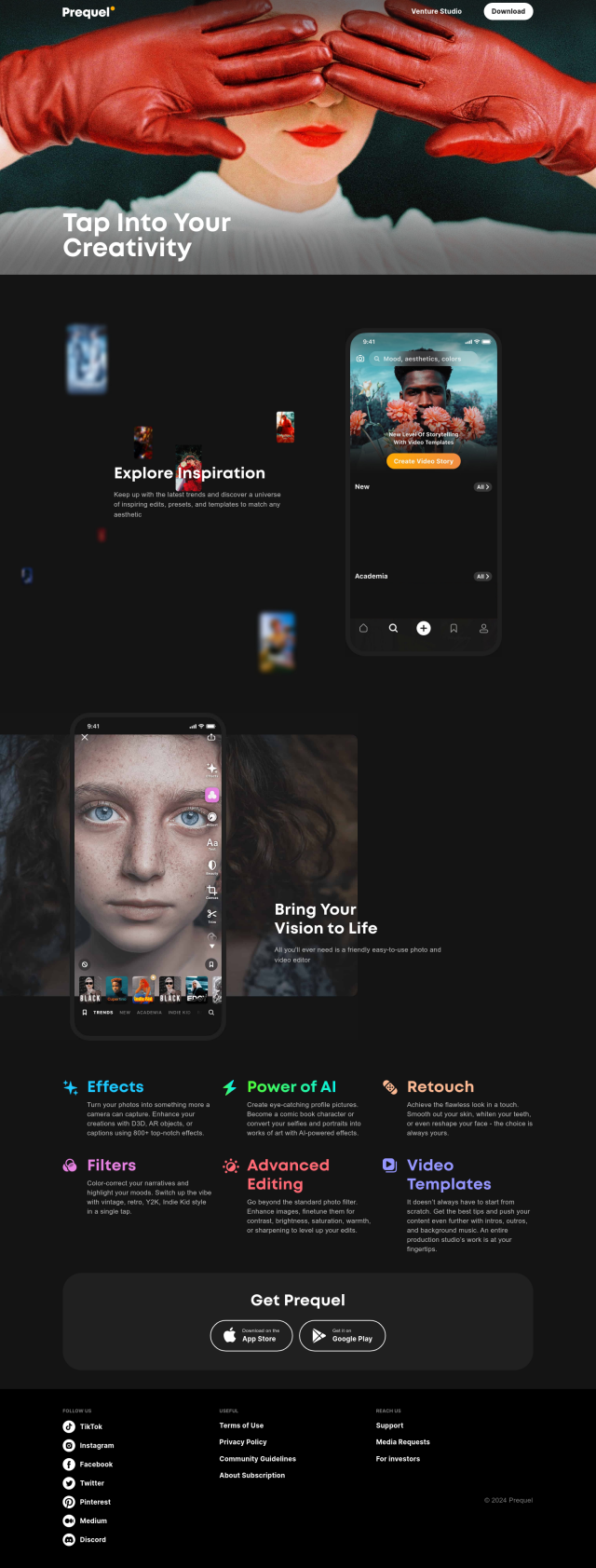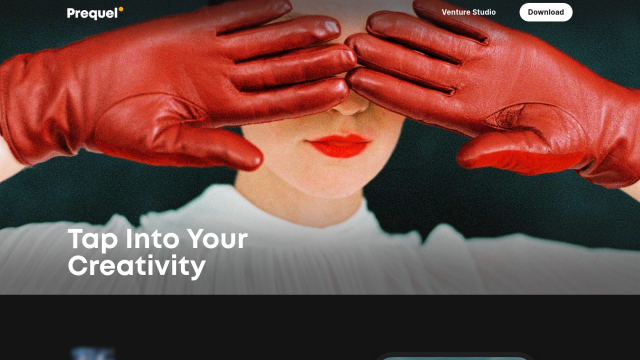Question: Is there a tool that can help me add special effects and edit videos quickly, without needing a professional studio?


OneTake
If you're looking for a tool to spice up your videos with special effects and to edit them fast without a studio, OneTake is a good option. This standalone AI video editor can convert raw footage into a finished presentation with a single click. It's got one-click editing, titles, transitions, music and audio optimization, and is a good option for entrepreneurs, course creators and consultants who need to look good on video fast.


Vmaker
Another tool worth a look is Vmaker. This online AI video editor is easy to use and offers AI-assisted editing, auto-generated subtitles in more than 35 languages, intro and outro animations and screen recording with internal audio. It's good for YouTubers, marketers and anyone else who needs to quickly record and edit video. Vmaker also offers a free tier with unlimited screen recording and editing, so it's good for beginners and pros.
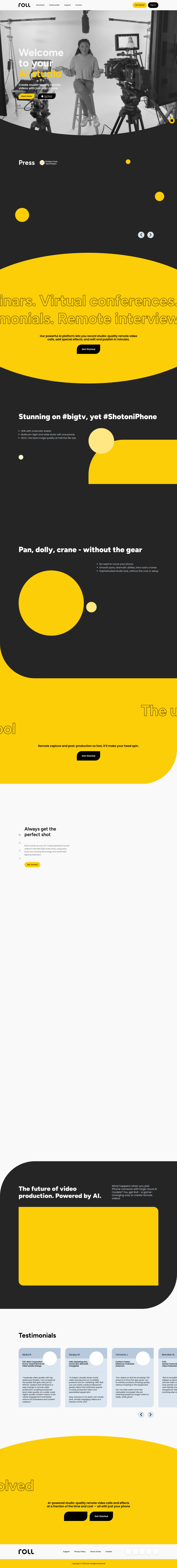
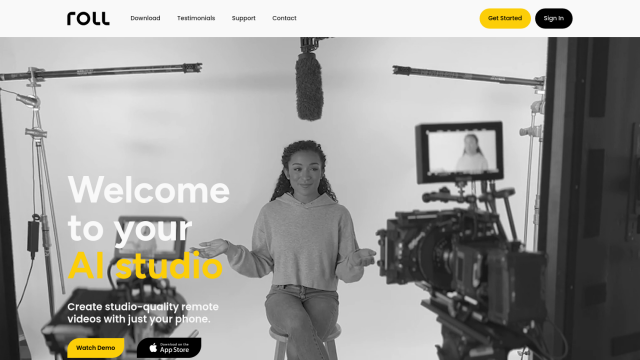
Roll
If you want to make more serious, studio-quality videos from your phone, Roll is a good option. It's got features like HDR, multicam shots and AI-assisted editing that can produce high-resolution videos in minutes. Roll also supports real-time collaborative editing and direct publishing to different channels, so it's good for teams and collaborative projects.


Lumen5
Last, Lumen5 is another powerful AI-assisted video creation tool. Its drag-and-drop interface and templated layouts make it easy to create videos, and it's got features like automated captions, talking head videos and AI voiceovers. Lumen5 is good for a broad range of users, from solo content creators to marketing teams, with several pricing tiers to accommodate different needs and budgets.