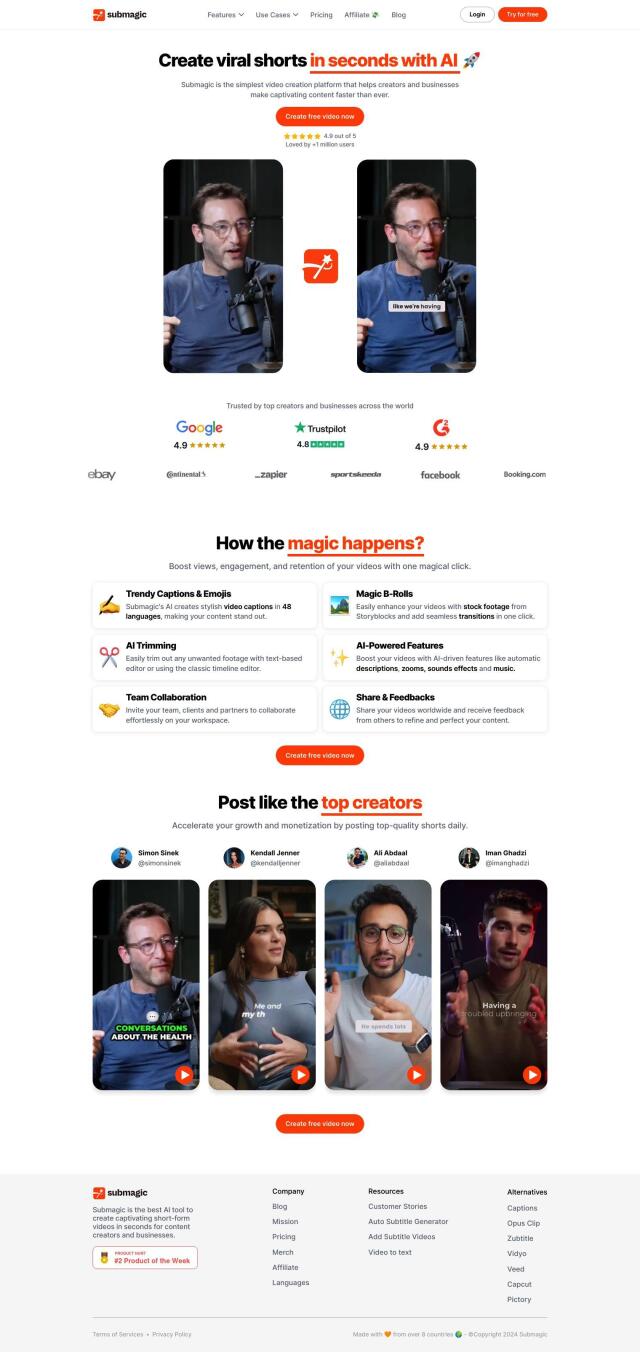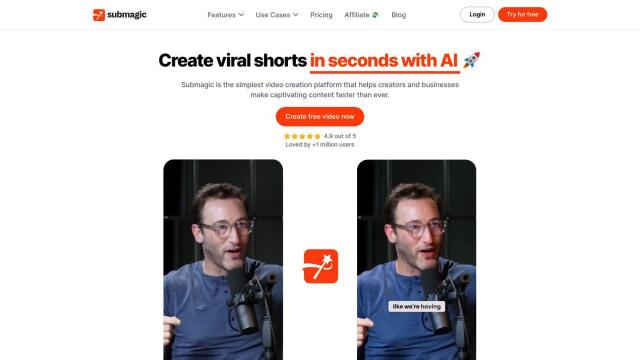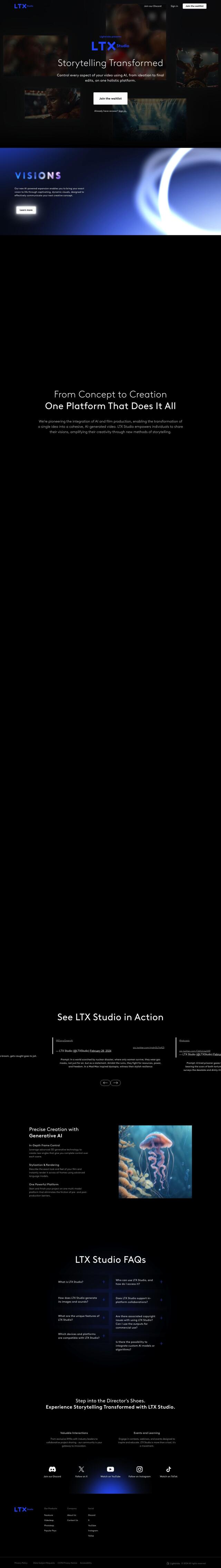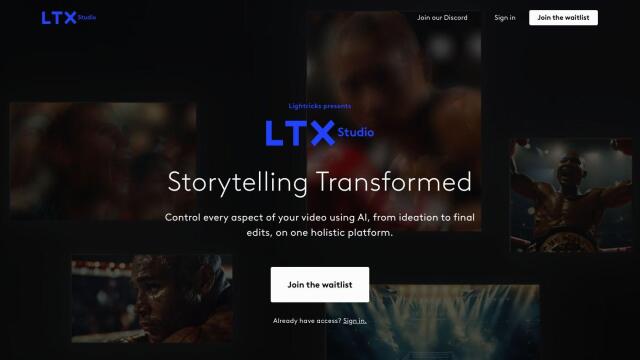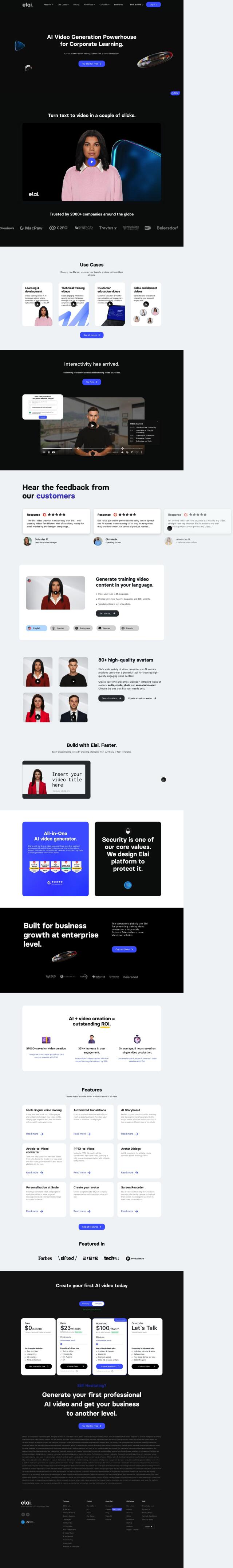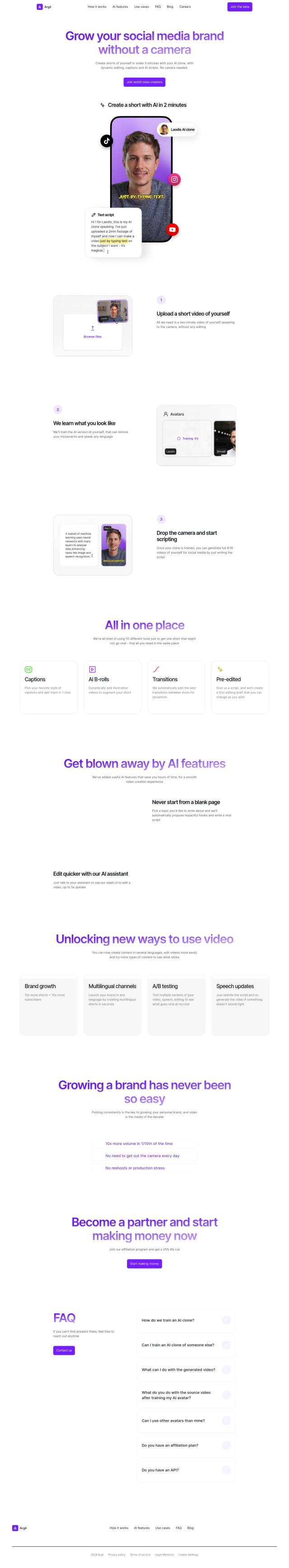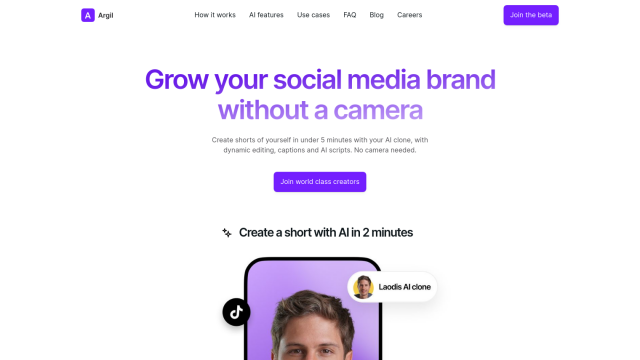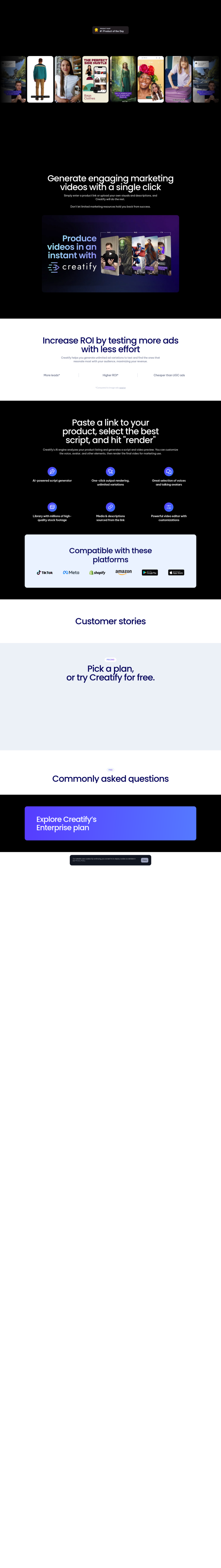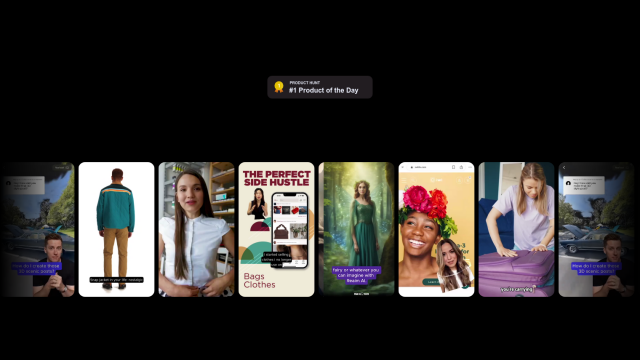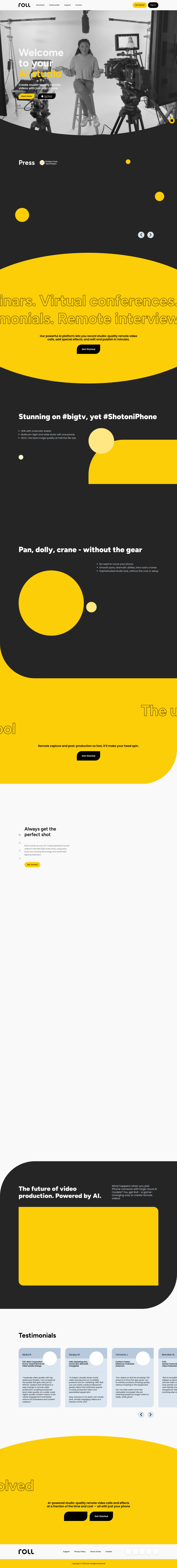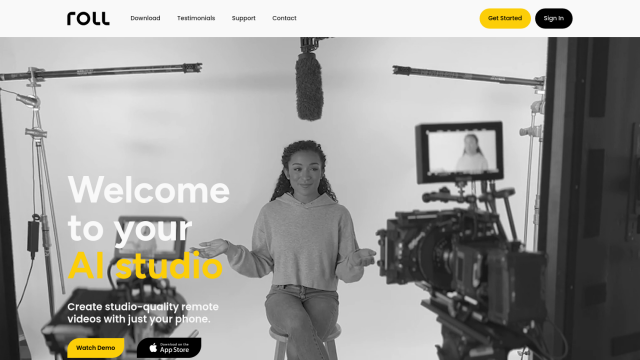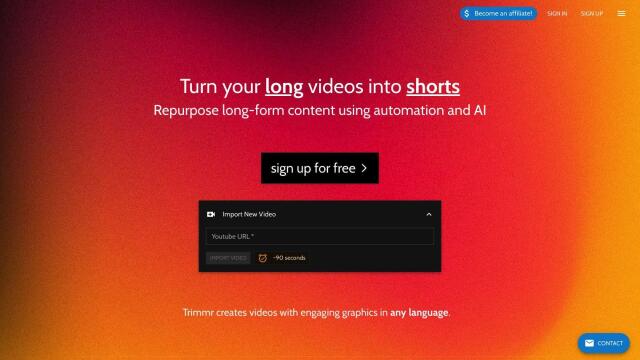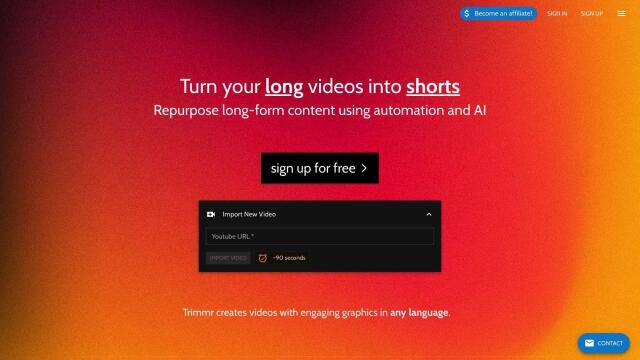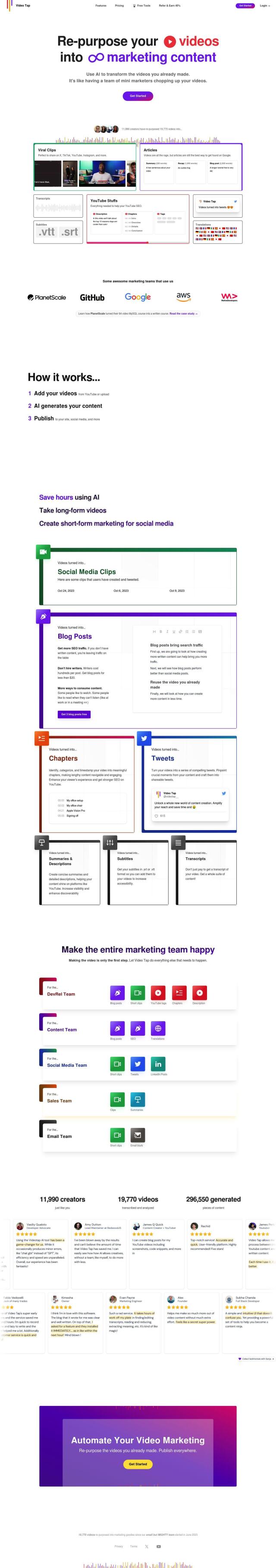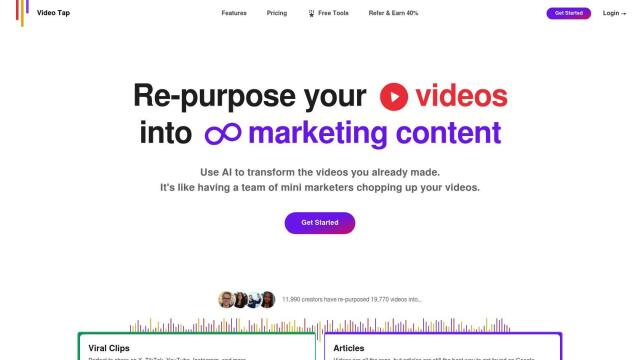Question: I'm looking for a video editor that allows unlimited video creation and editing, do you know of any?


Ozone
If you're looking for a video editor that lets you create and edit as many videos as you want, Ozone is also worth a look. Ozone is an AI-powered video editor that automates video creation with its cloud-based infrastructure and collaboration tools. It's got a lot of tools, including auto captioning, auto animation, keyframing and text-to-speech, and is good for content marketing teams and solo creators. With unlimited cloud storage, you can work on projects anywhere without worrying about running out of space.
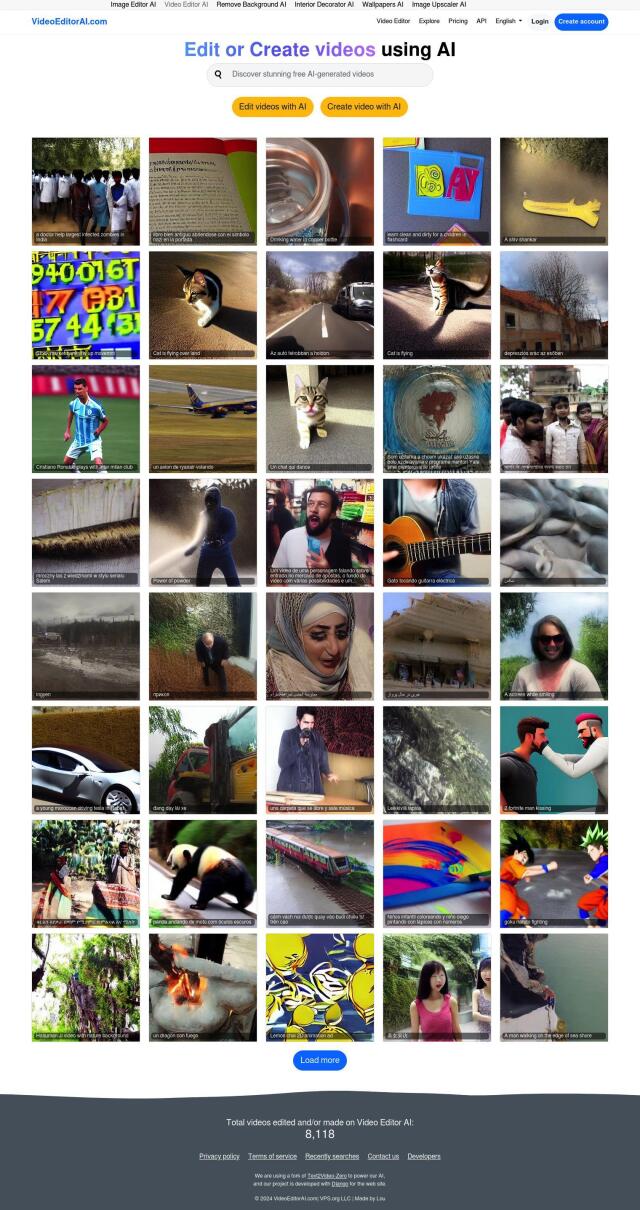
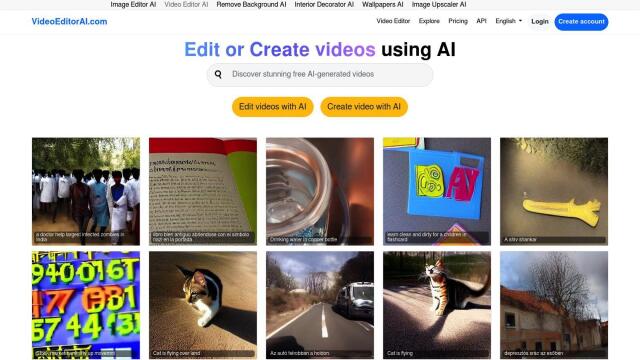
Video Editor AI
Another good option is Video Editor AI, a cloud-based service that lets you create and edit as many videos as you want. It uses AI to automate much of the work, so it's a good option even if you're not a video editing expert. There are no conversion limits, and it processes videos quickly, so it's got a pay-by-the-minute pricing plan that includes all the features. That means it's a good option if you need to churn out a lot of high-quality videos.


Vmaker
If you prefer a more user-friendly interface, Vmaker is an online AI video editor that can help you turn raw video into a finished product. It's got features like automatically generated subtitles in several languages, intro and outro animations and AI-powered virtual background removal. Vmaker is good for YouTubers, marketers and education teams, and offers free and premium plans with unlimited screen recording and editing.


VEED
Another good option is VEED, a free browser-based AI video editor that can handle lots of file formats and aspect ratios. It's got some advanced features like text-to-video, avatars, auto-subtitles and voice translations. VEED is good for content creators, teachers and marketers who want to make videos that look professional without having to be a video editing expert. Its interface is pretty easy to use, and it's available in several languages, so it's good for lots of different video creation needs.