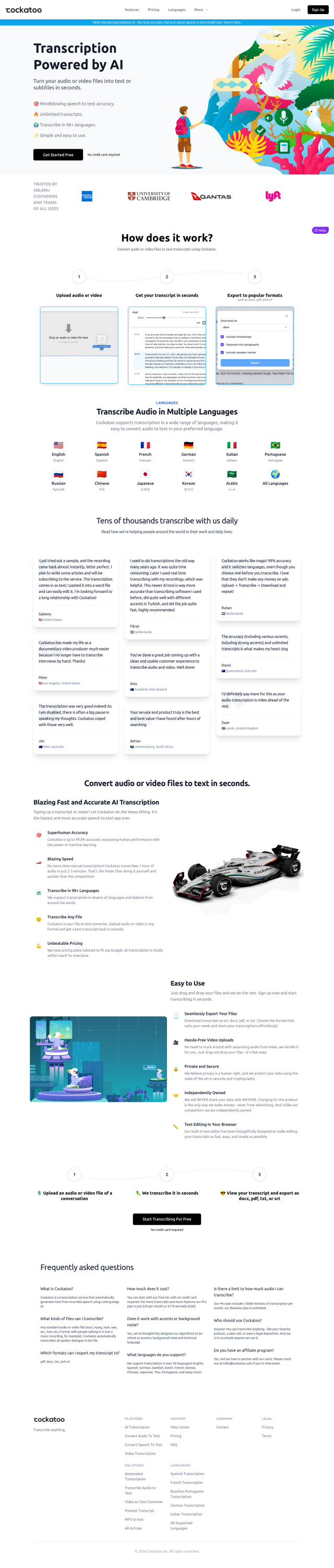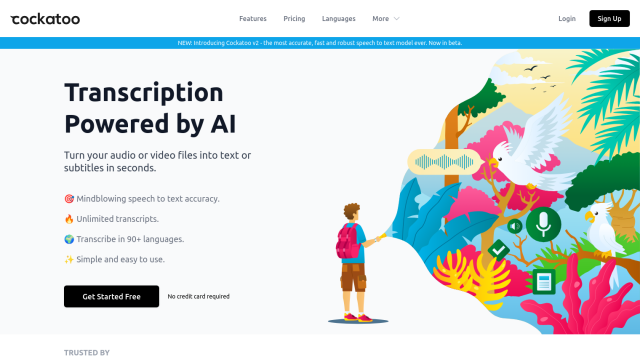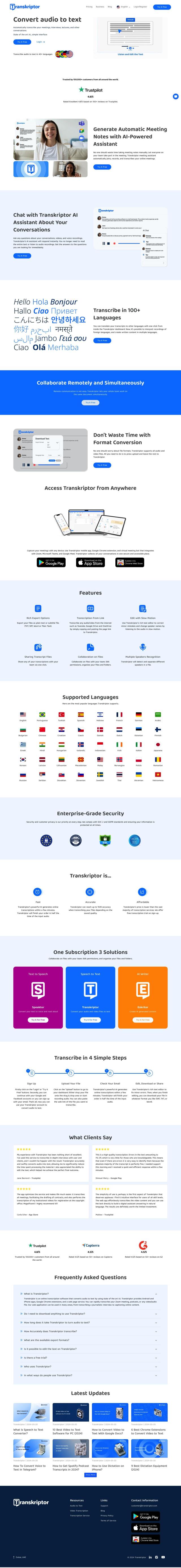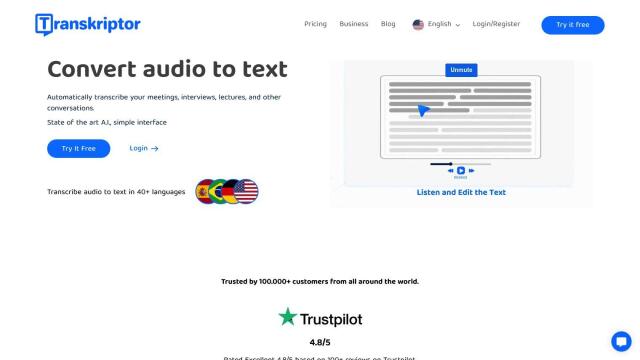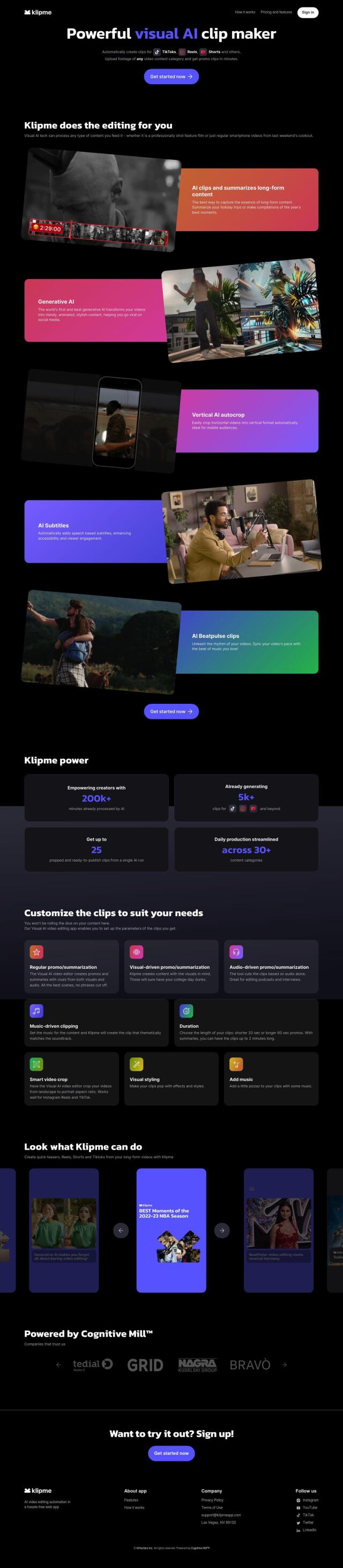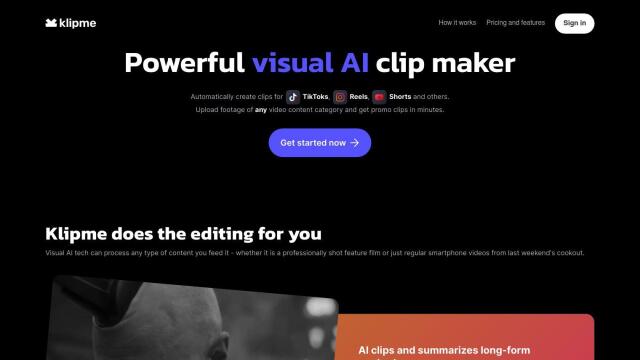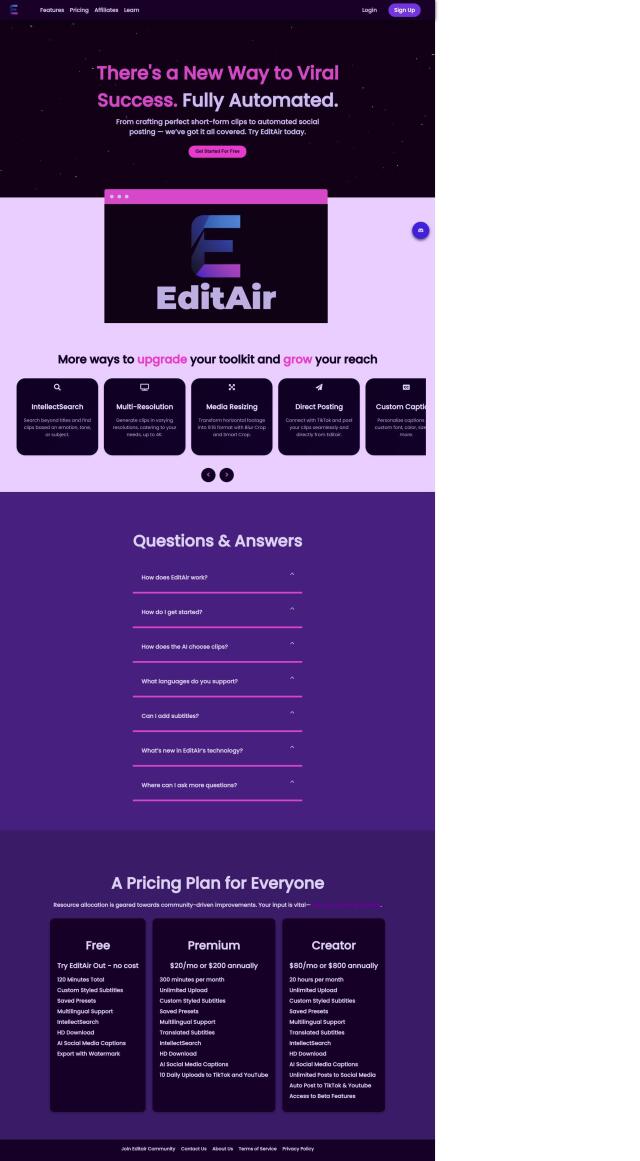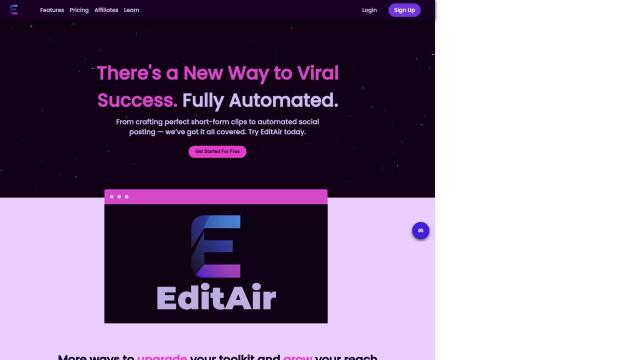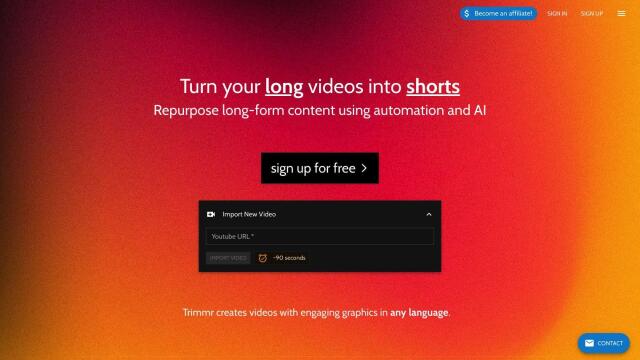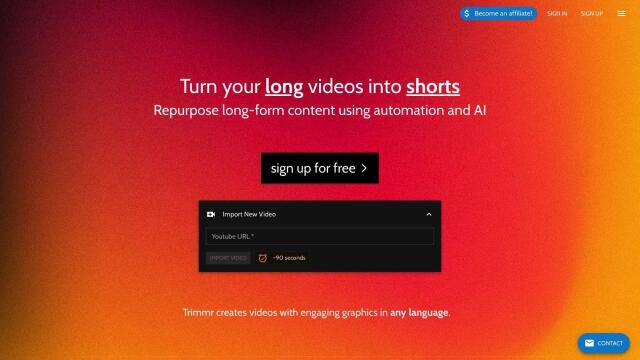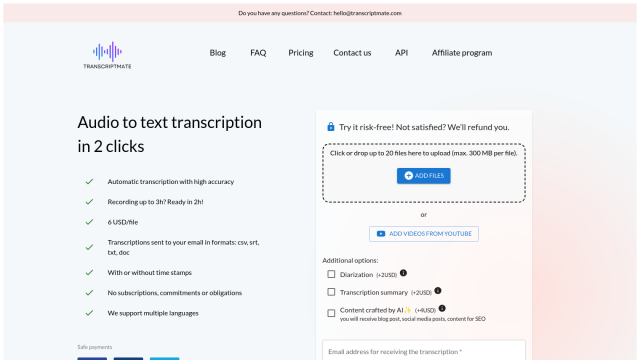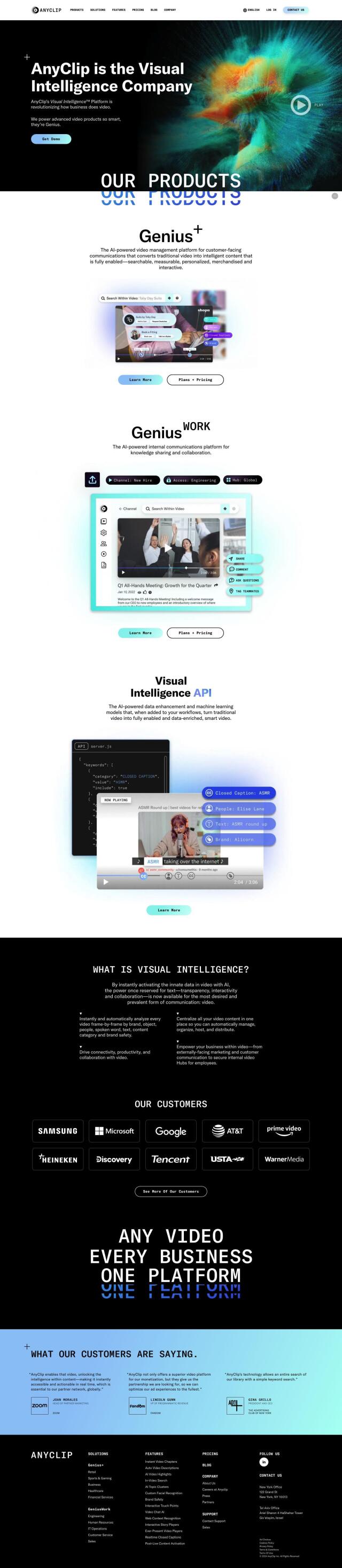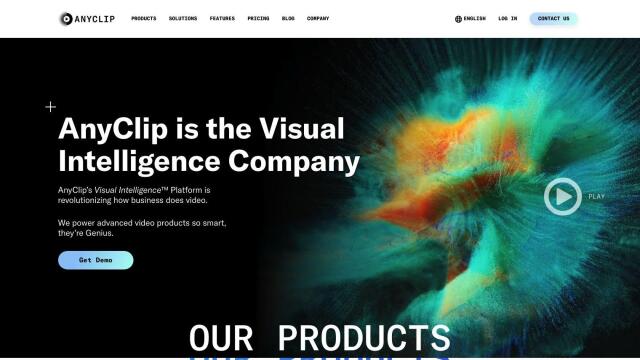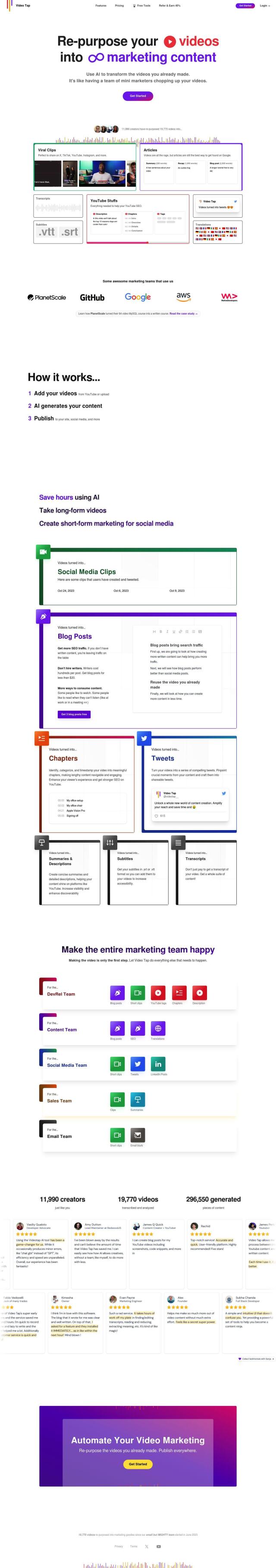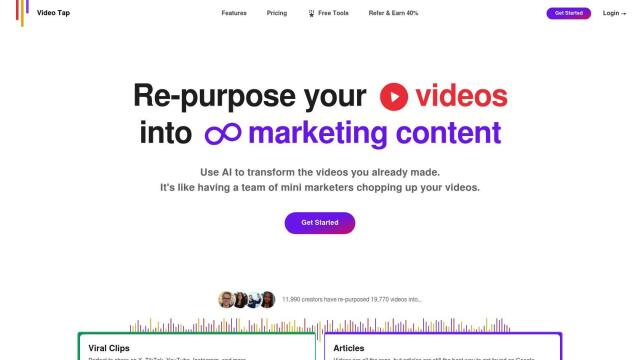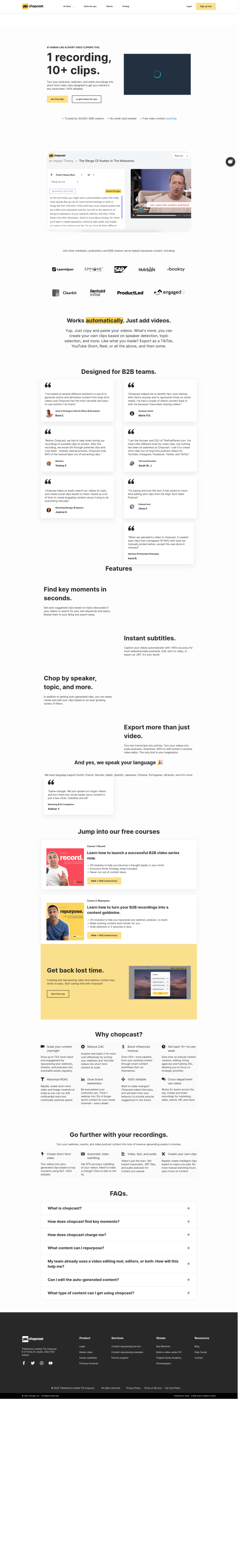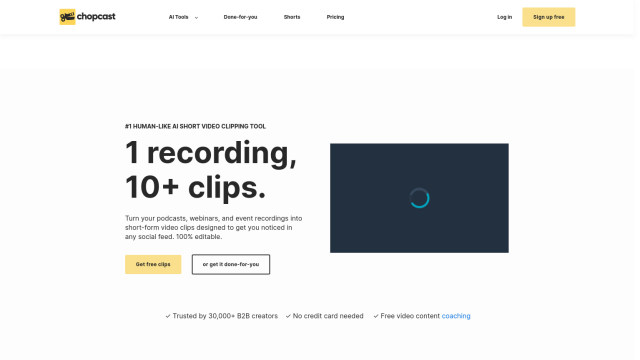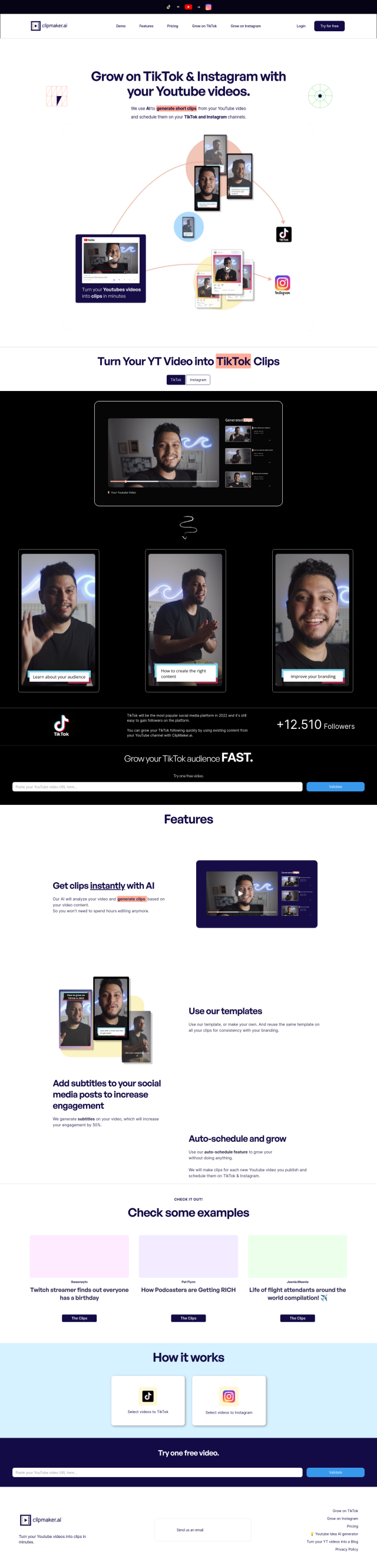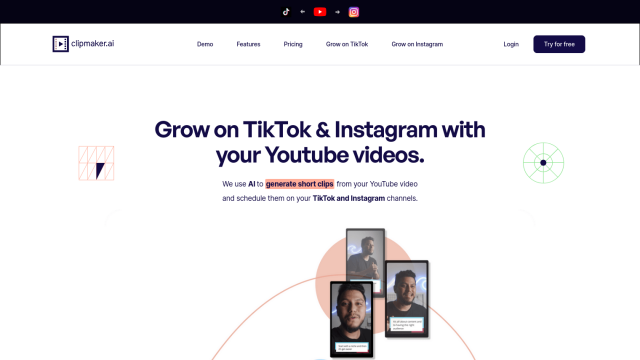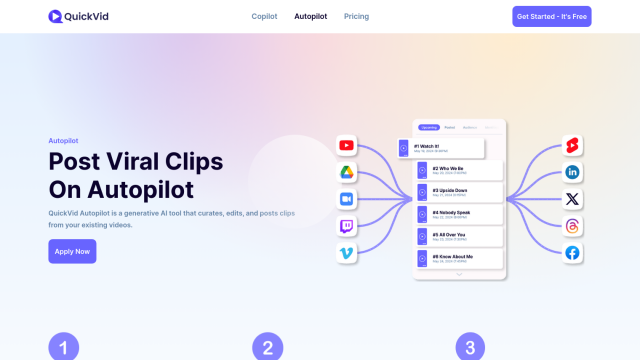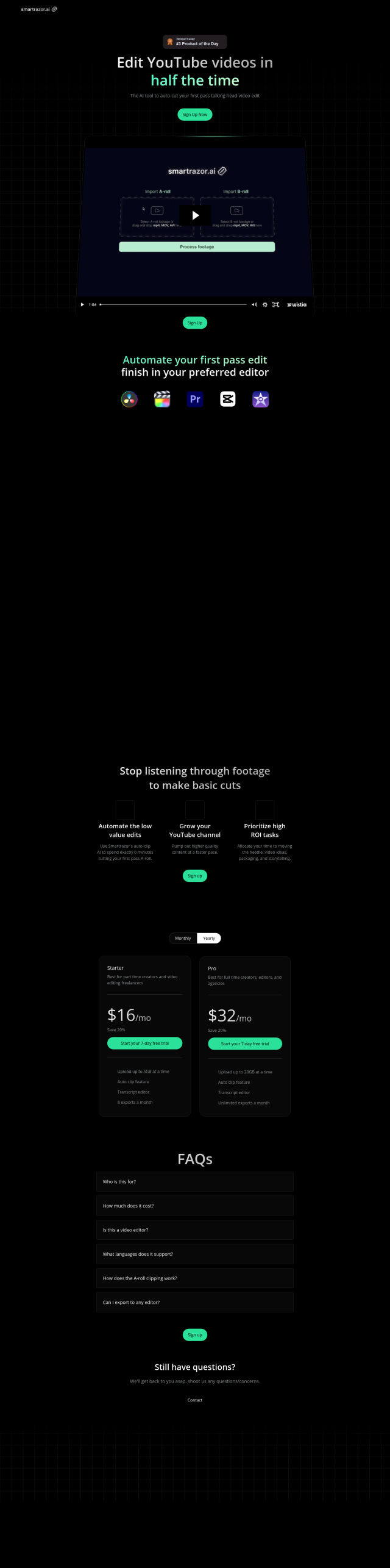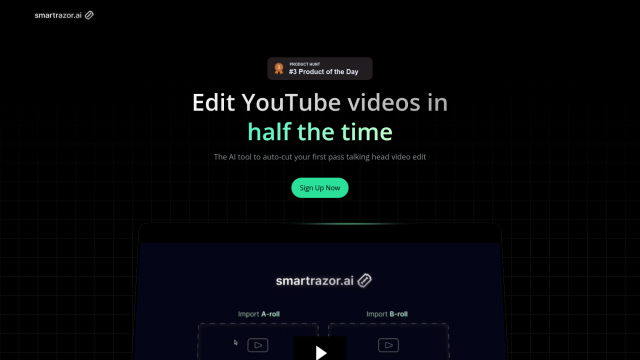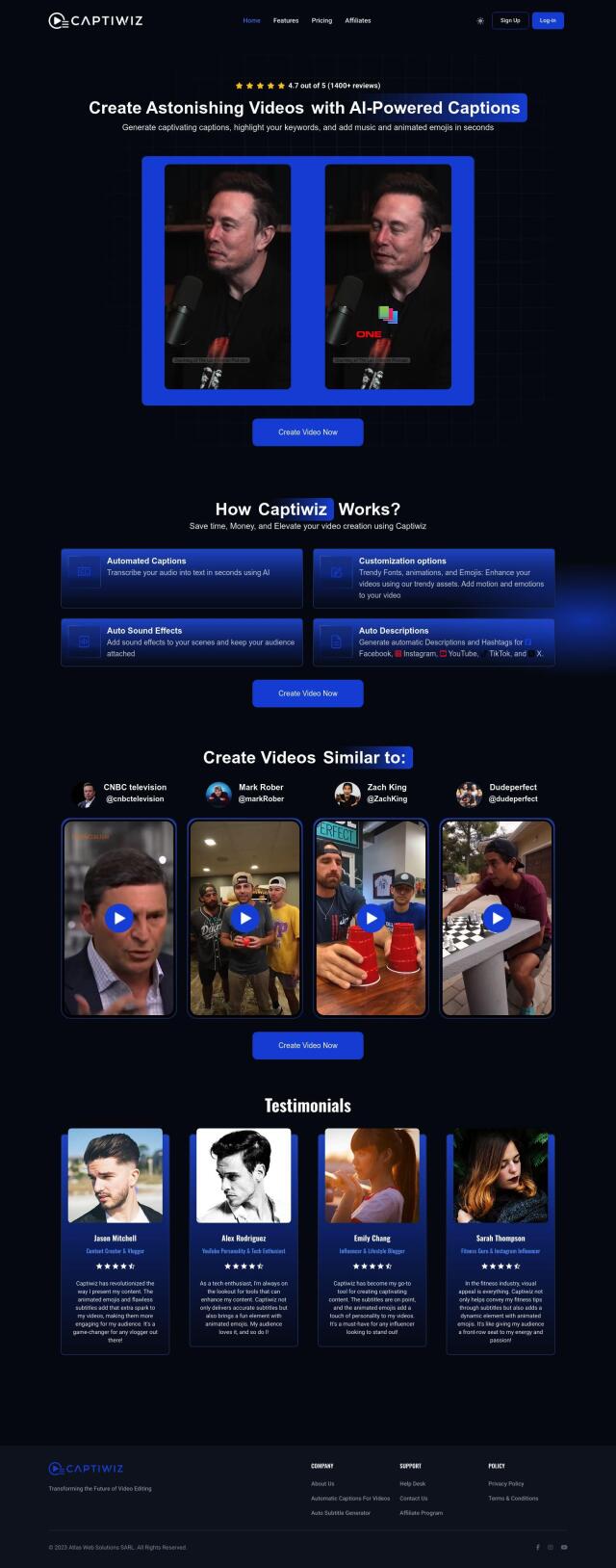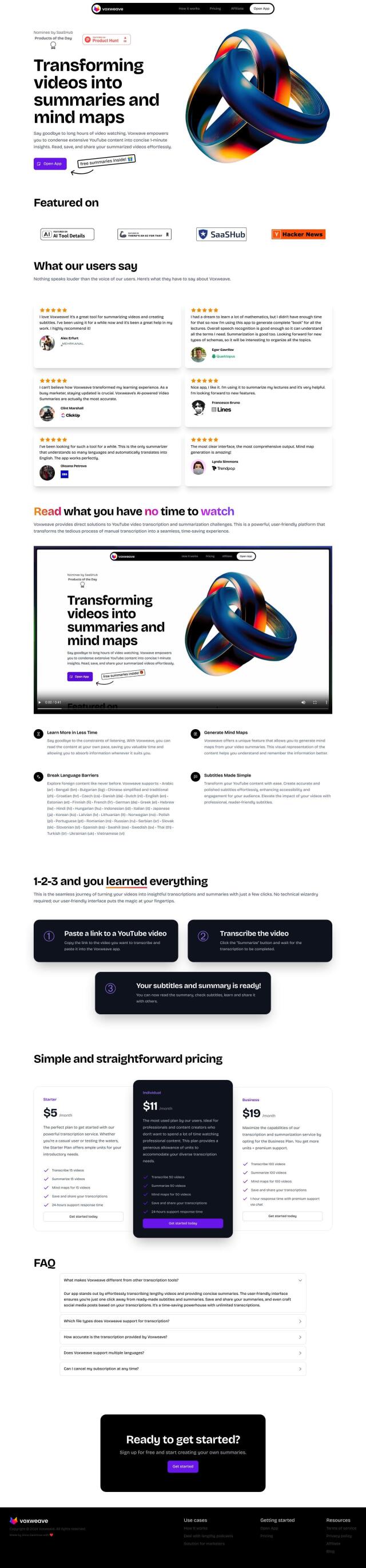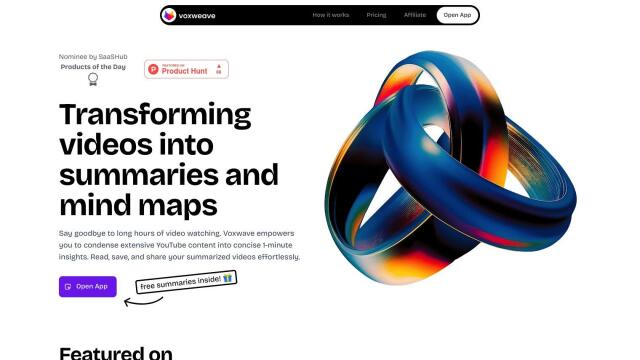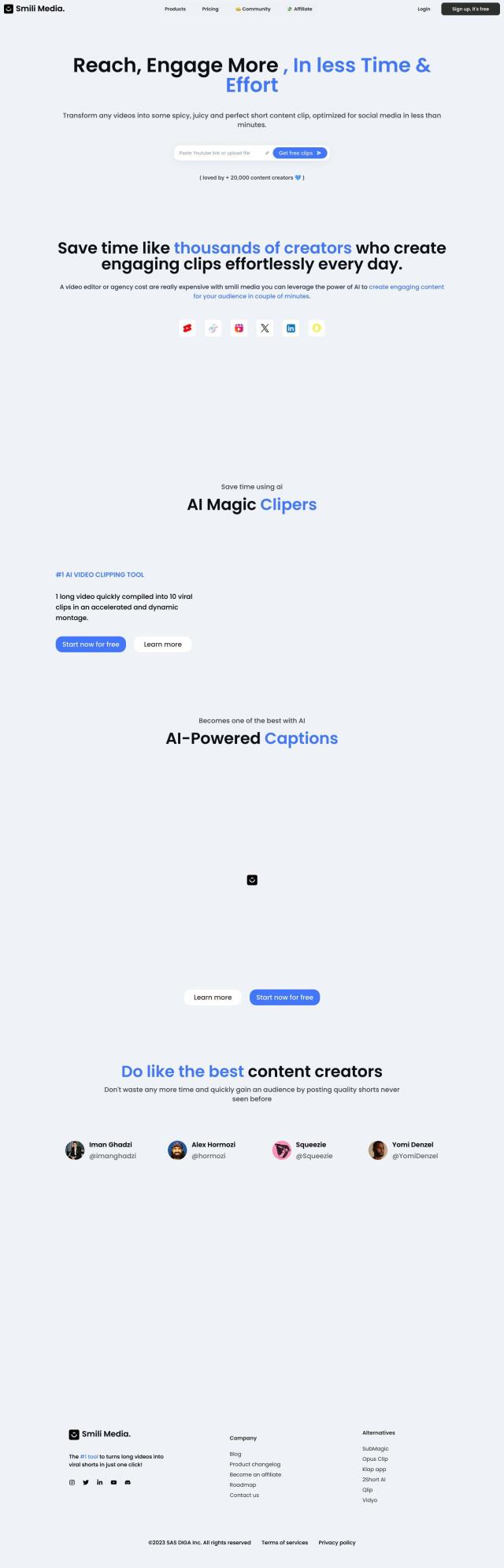Question: Is there a way to transcribe multiple TikTok videos at once and get insights on what's working?
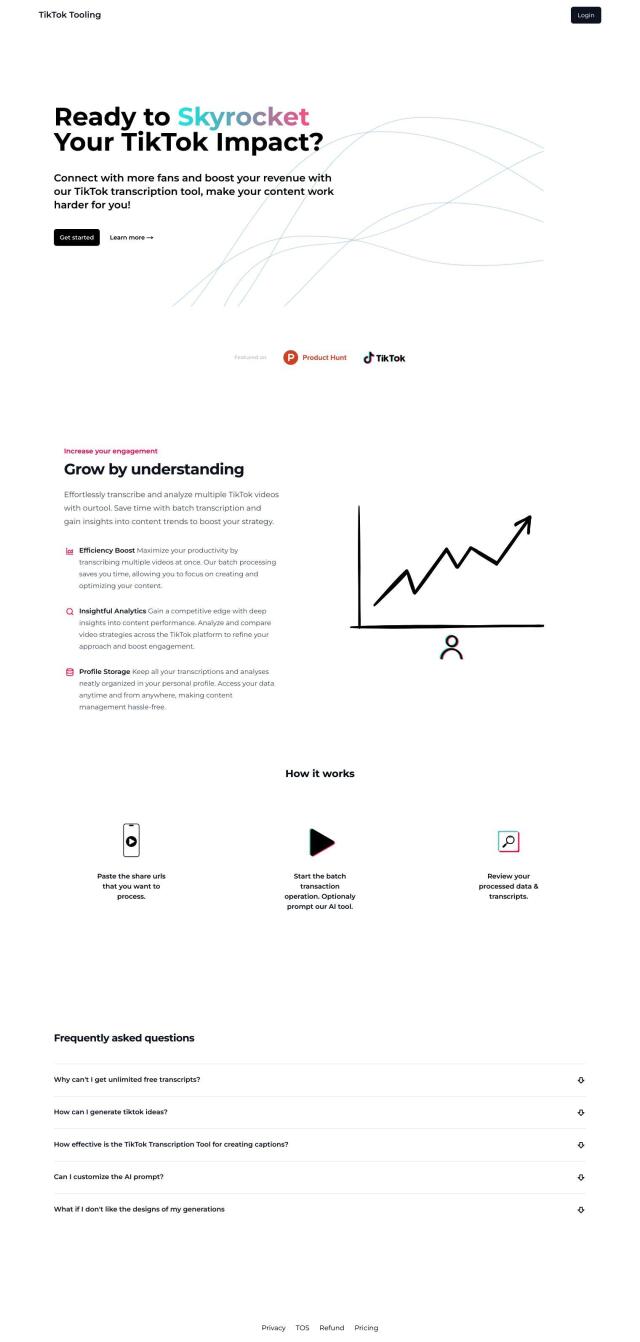

TikTok Tooling
If you want a tool to transcribe lots of TikTok videos and get some data on what's working, TikTok Tooling is a good option. This social media management tool lets you transcribe videos in batches so you can quickly get a lot of video transcribed and see how well they're doing. It also offers detailed analytics so you can compare different approaches, see what's working and what's not, and optimize your content for better engagement. You can store transcriptions and analysis for later reference, too, so it's a good option for creators who want to squeeze as much as possible out of their TikTok presence.


Descript
Another option is Descript, a general-purpose video and podcast editing tool that uses AI to try to make editing easier. Descript offers automatic transcription, one-click captions and AI speech generation, which can be useful for creating and editing video content quickly. It's not specifically designed for TikTok, but its power makes it a good option for anyone who needs serious video editing and transcription abilities.
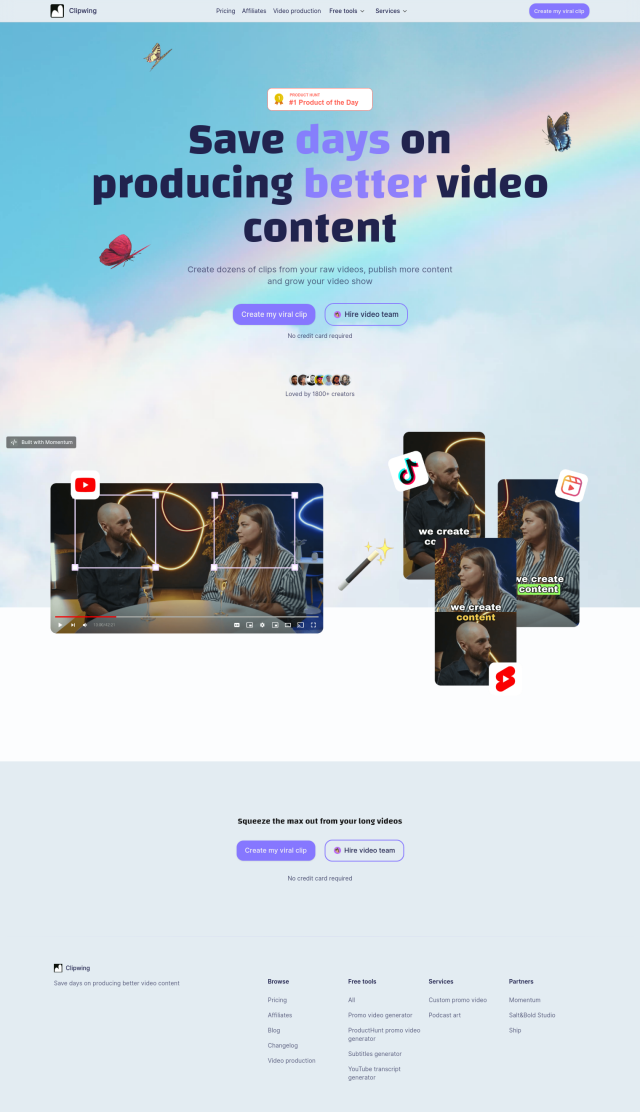
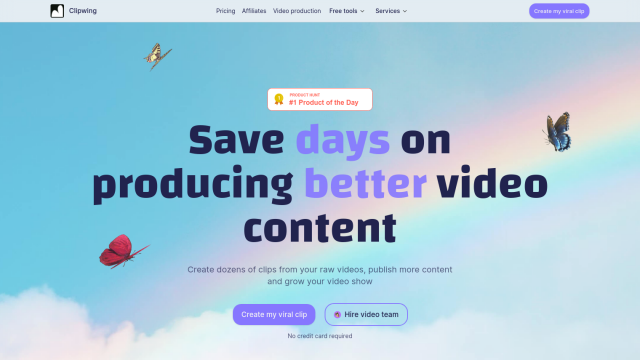
Clipwing
If you want to edit and publish video content on multiple platforms, Clipwing offers a range of AI tools. It can cut long videos into shorter clips, add subtitles, and create written summaries and transcripts. Clipwing is particularly useful for turning long videos into bite-sized chunks that are easier to manage and publish on platforms like TikTok.
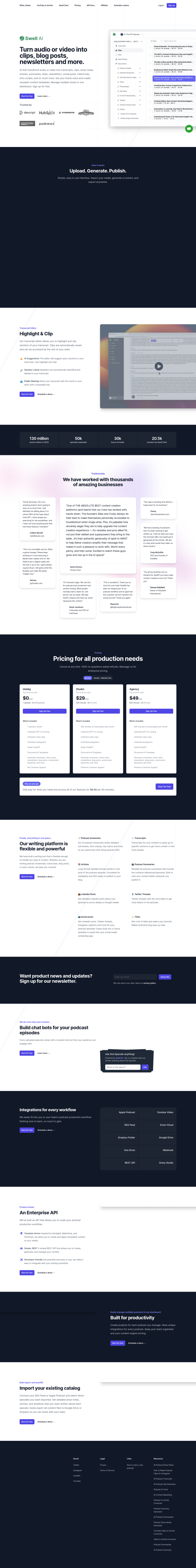
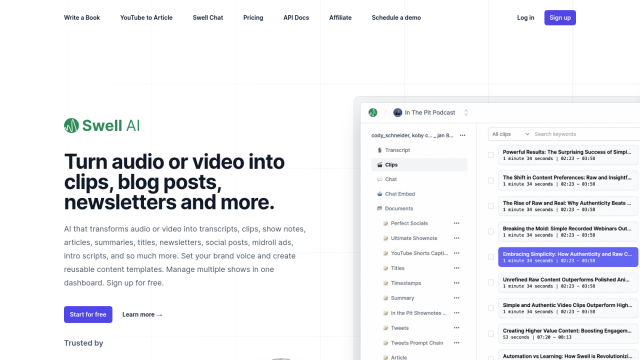
Swell AI
Last, Swell AI is another tool that can convert audio or video into different forms like transcripts, clips and summaries. It's got features like automatic speaker labeling and publicly shareable transcripts that can be useful for creators who want to manage and optimize their content across different platforms. Swell AI also offers integration with chatbots and APIs so you can easily integrate it with your existing workflow.