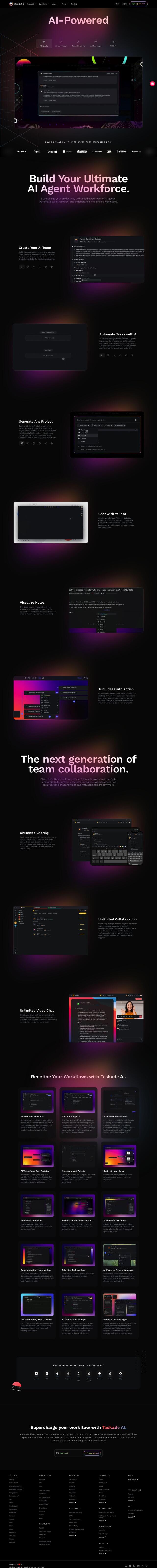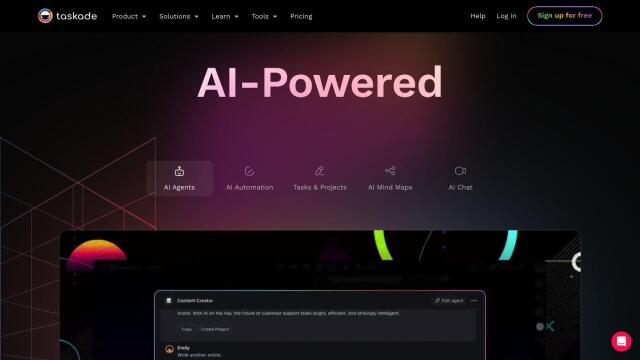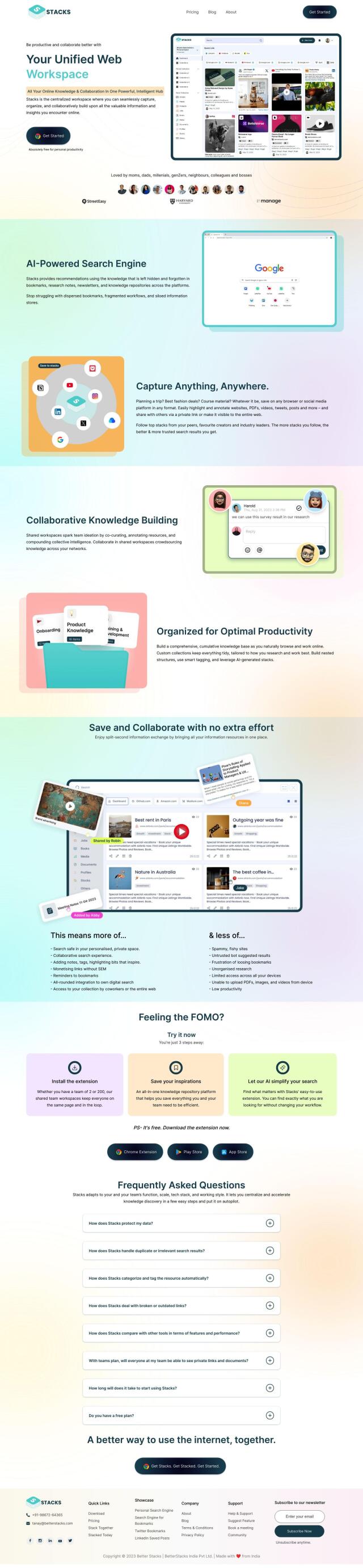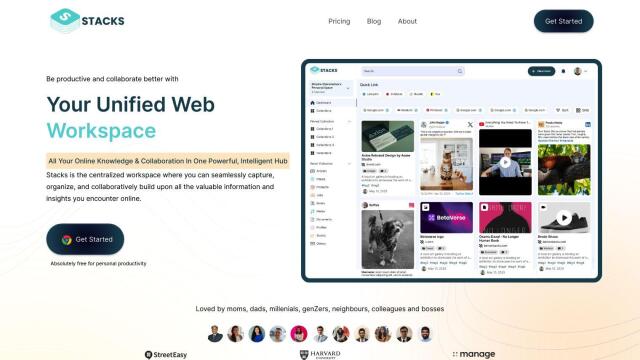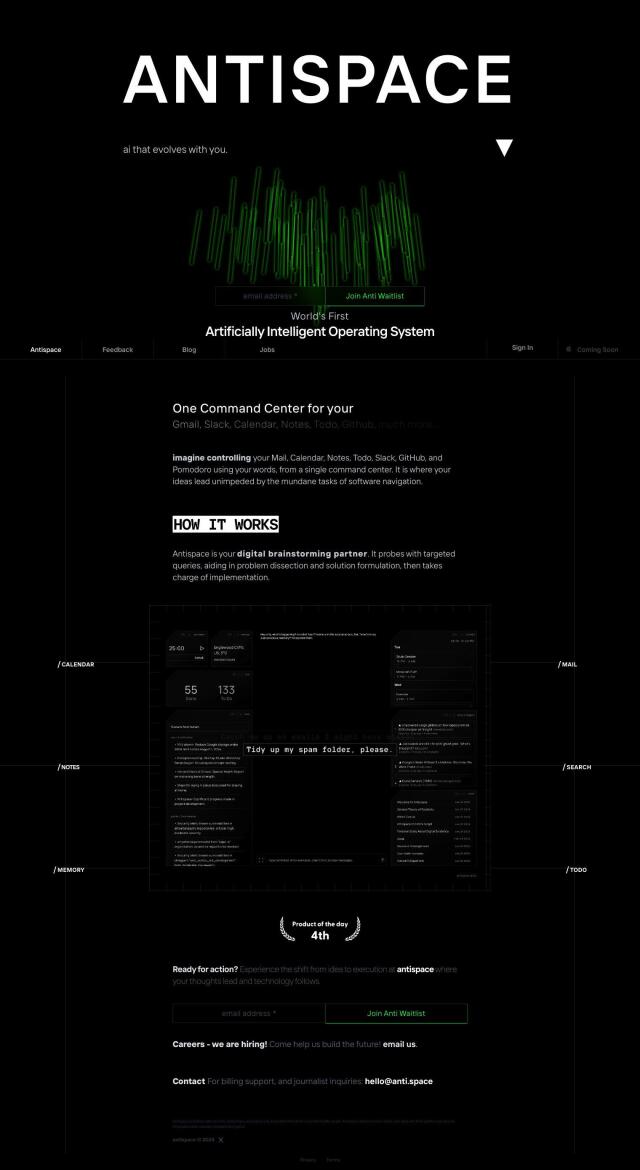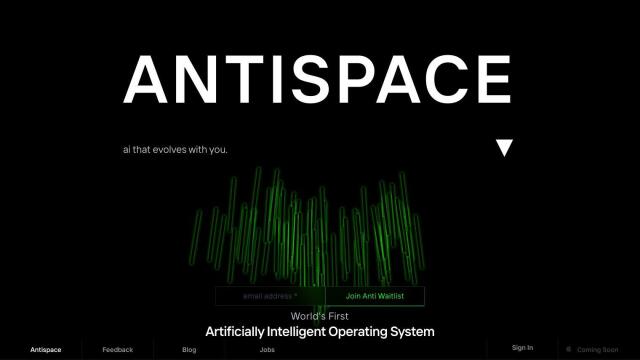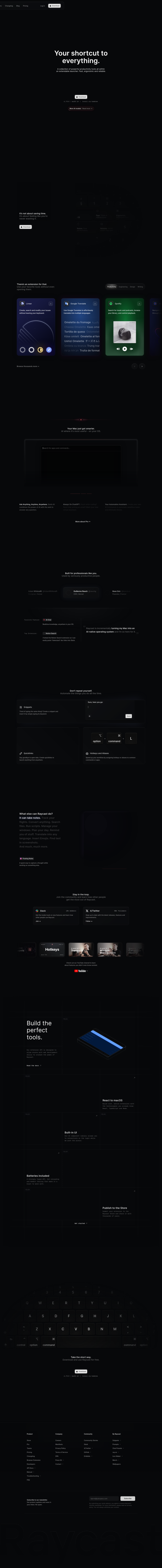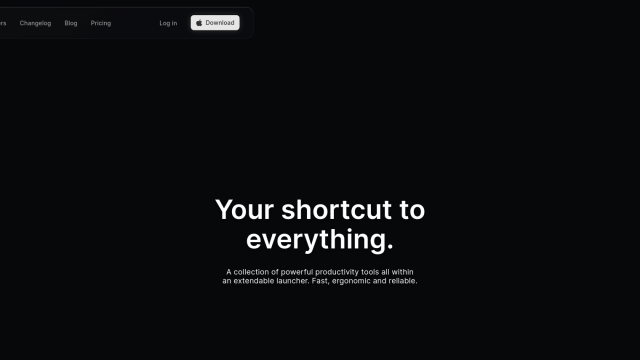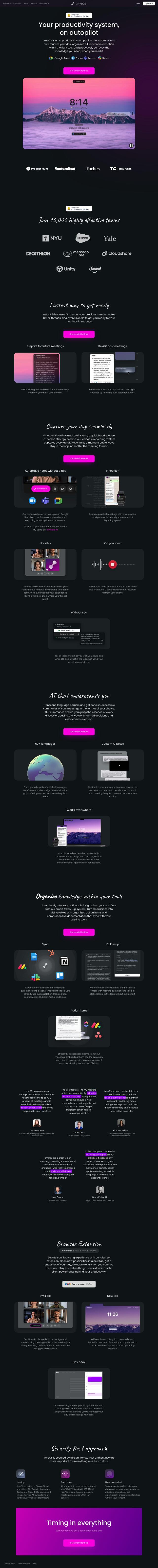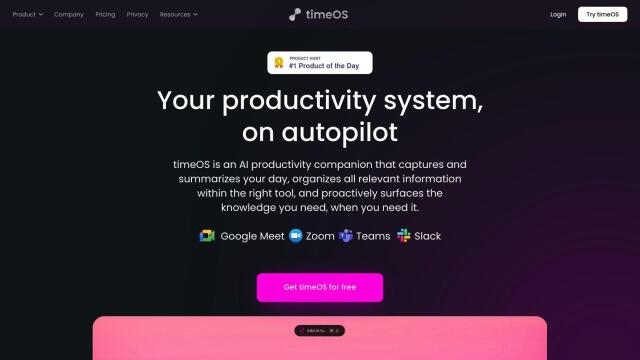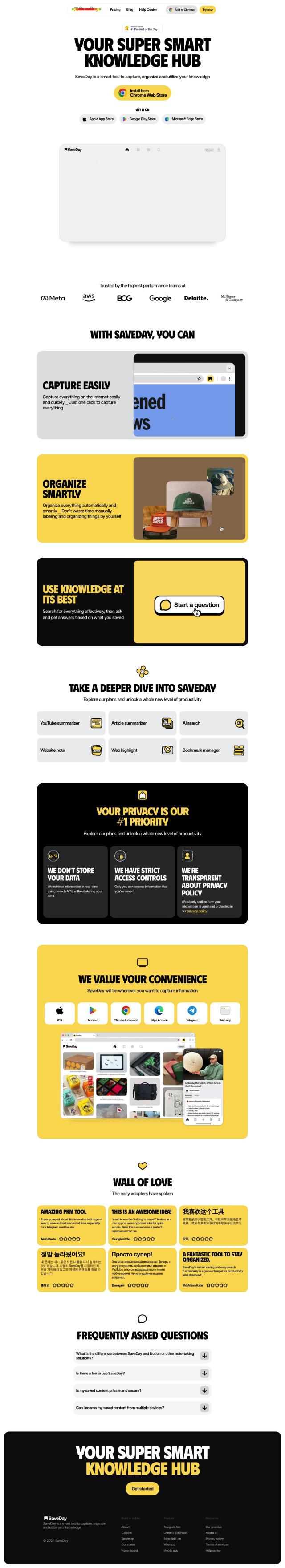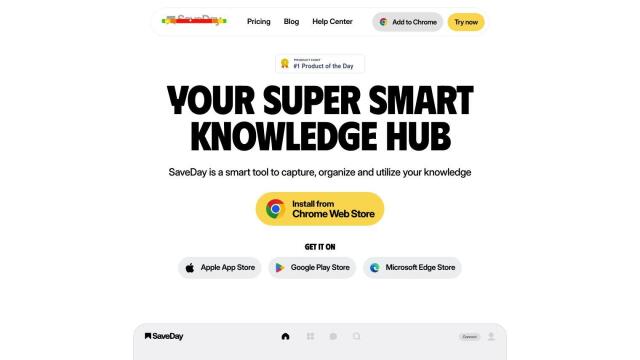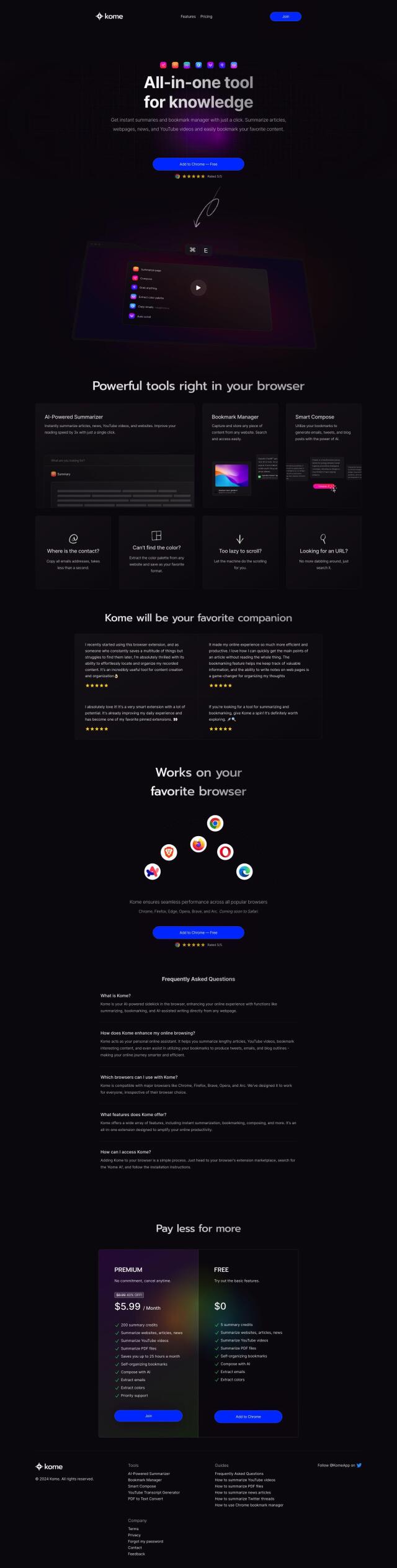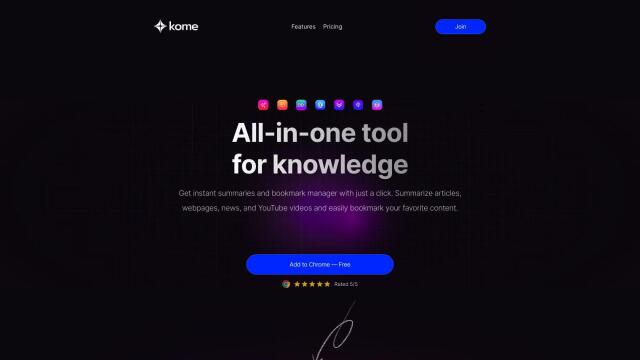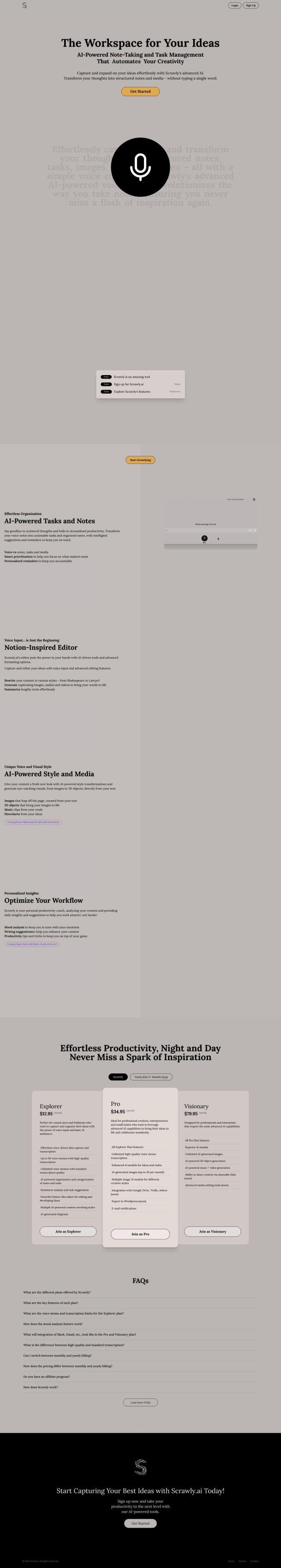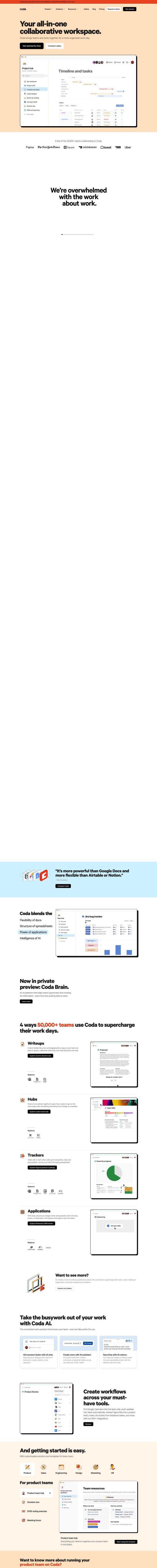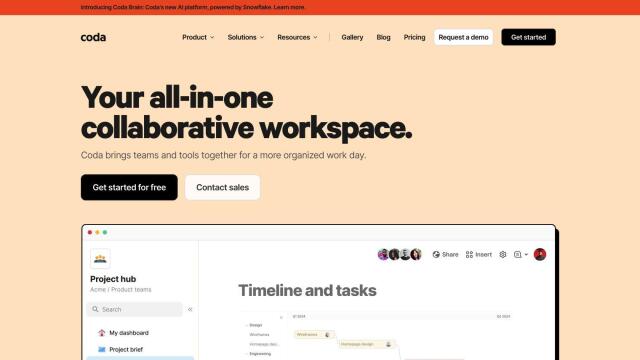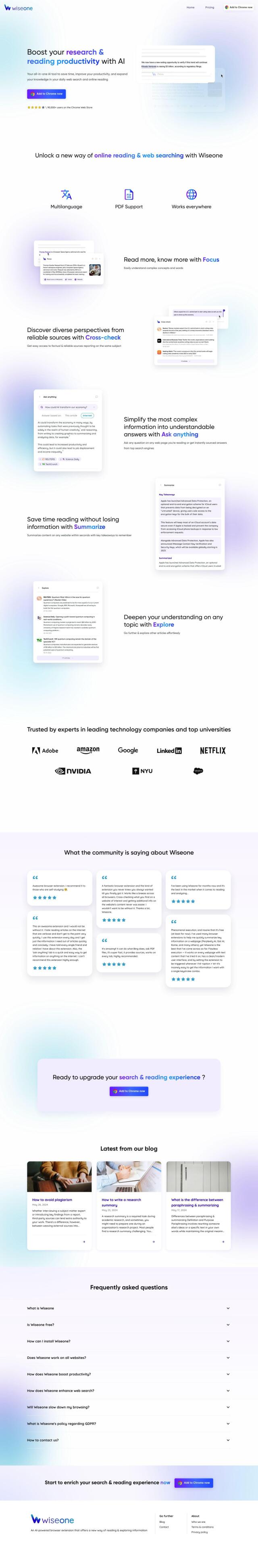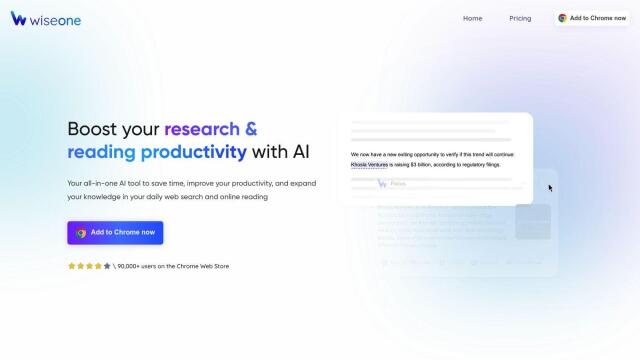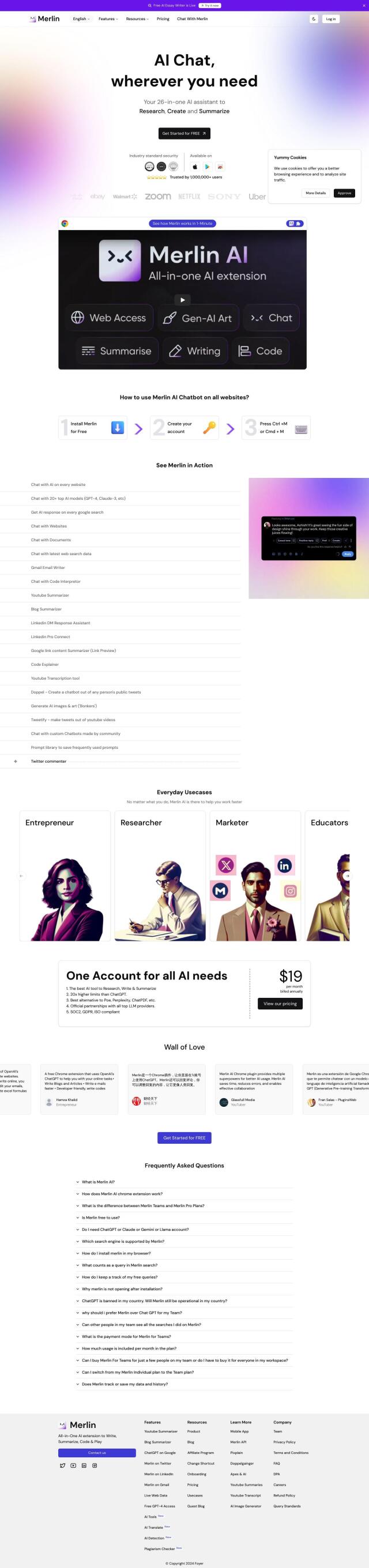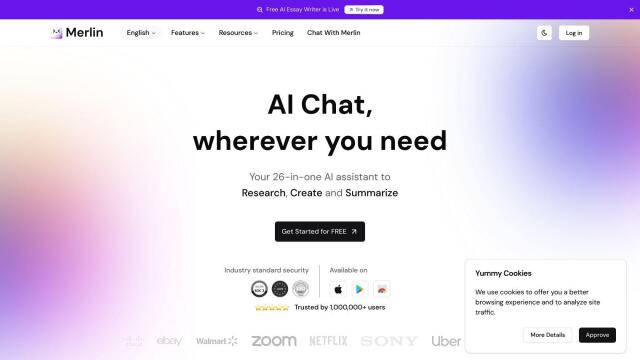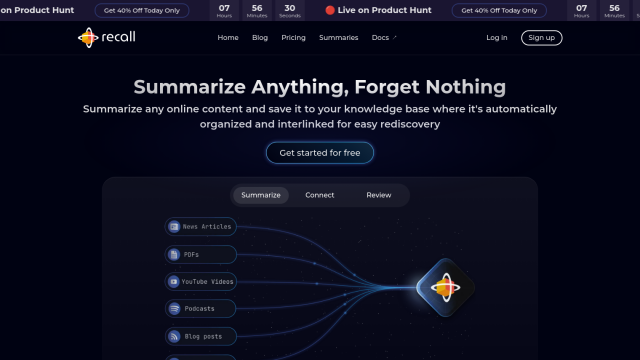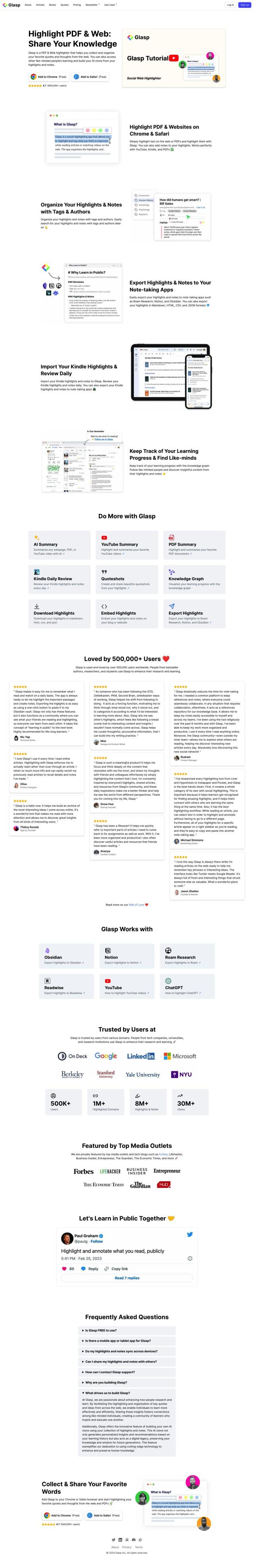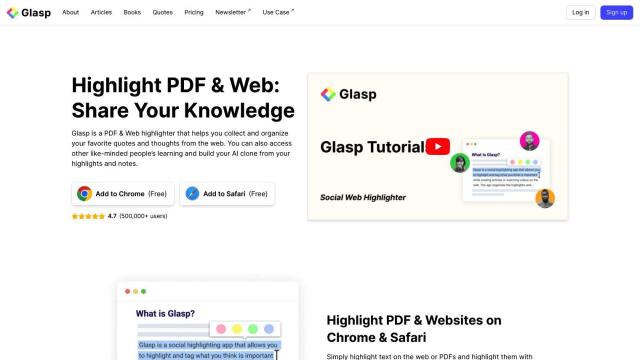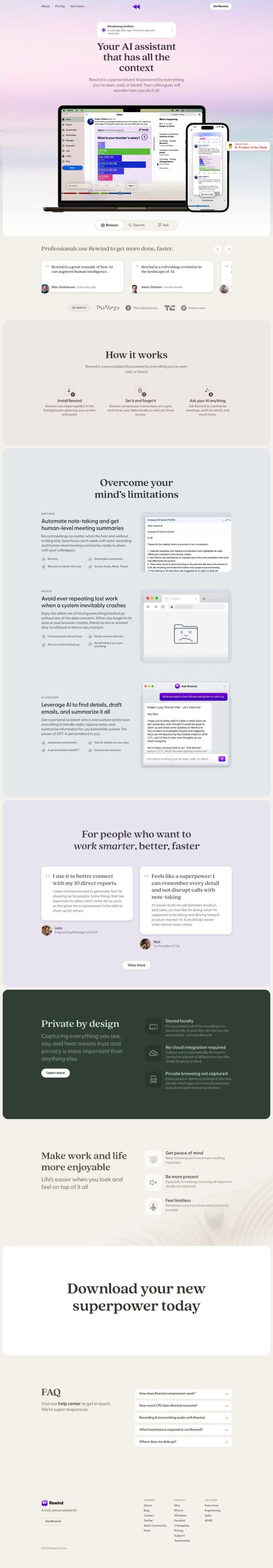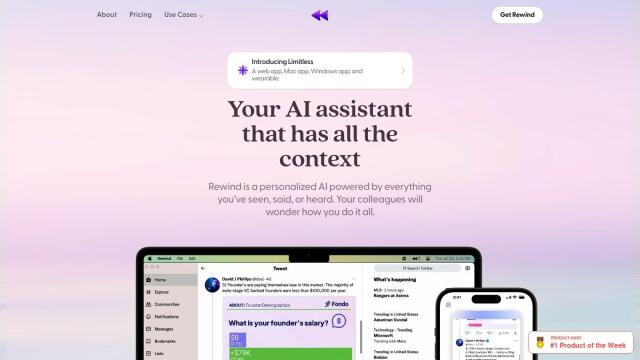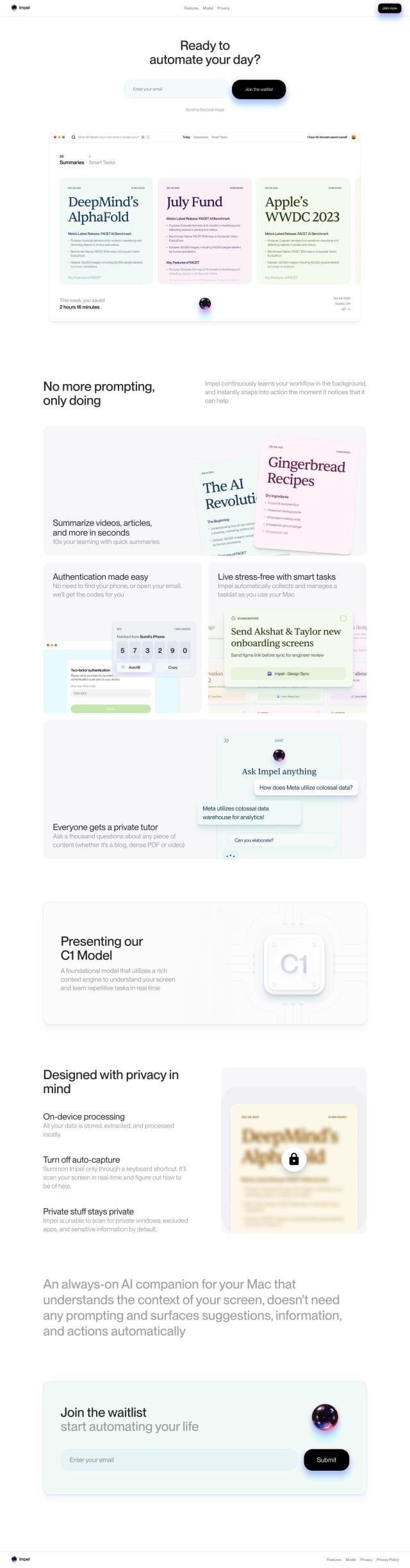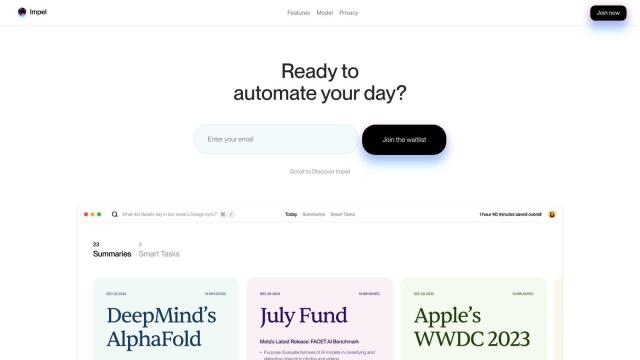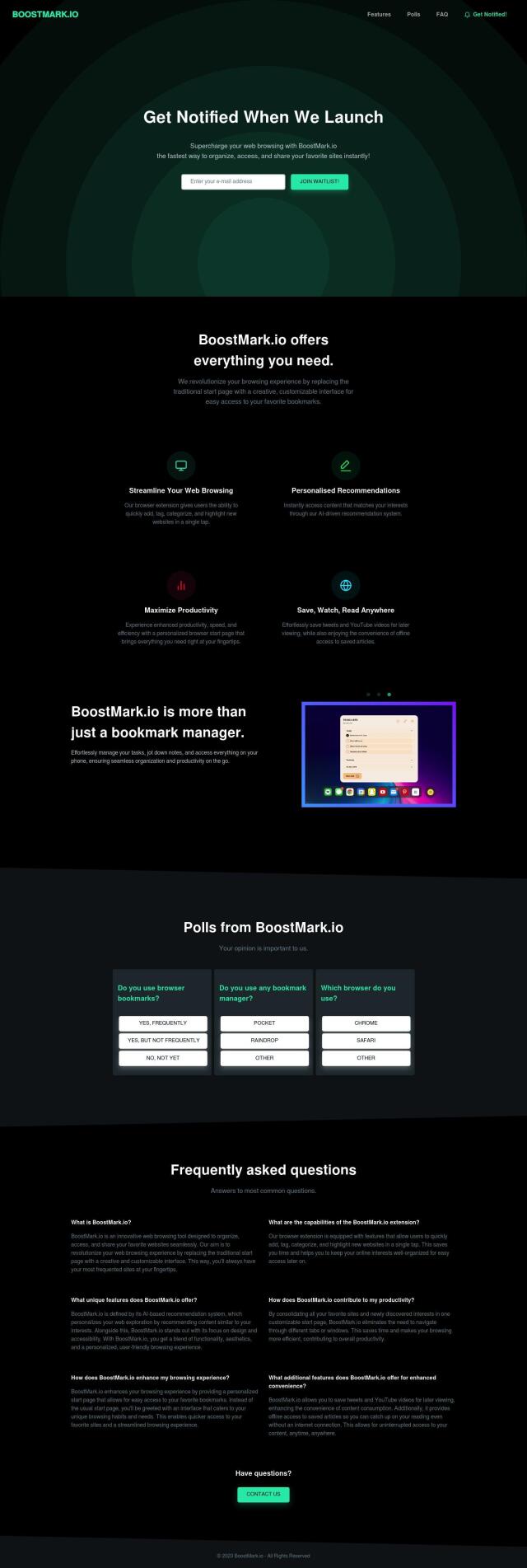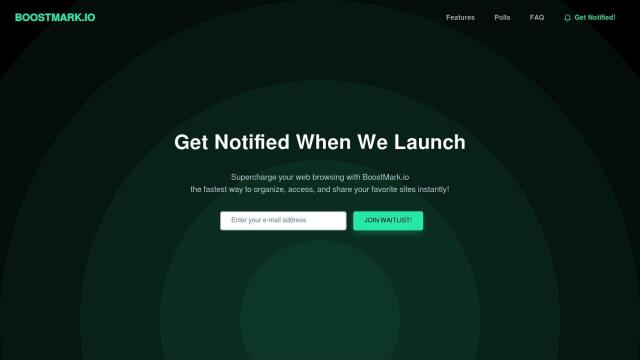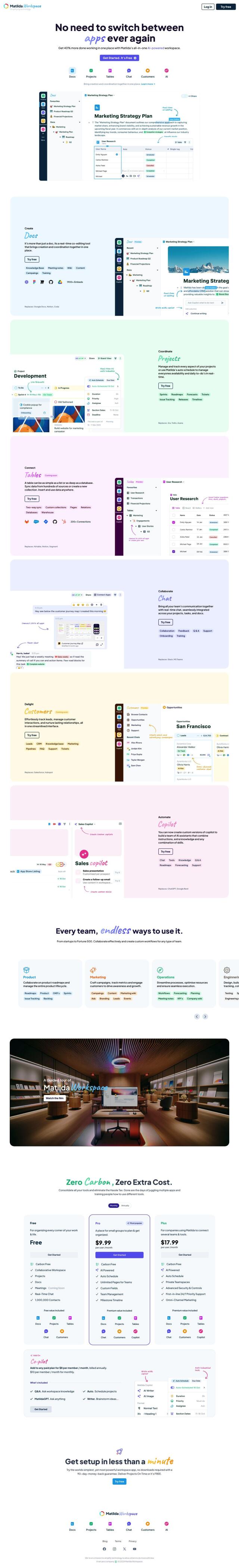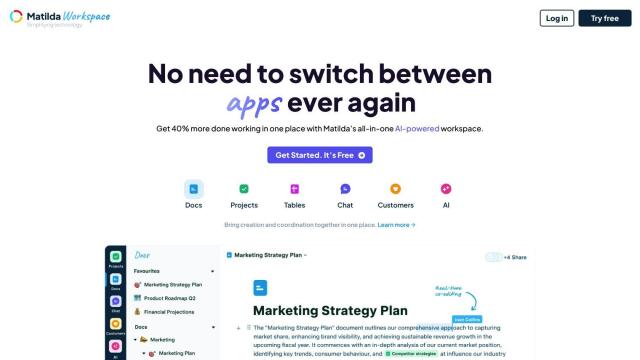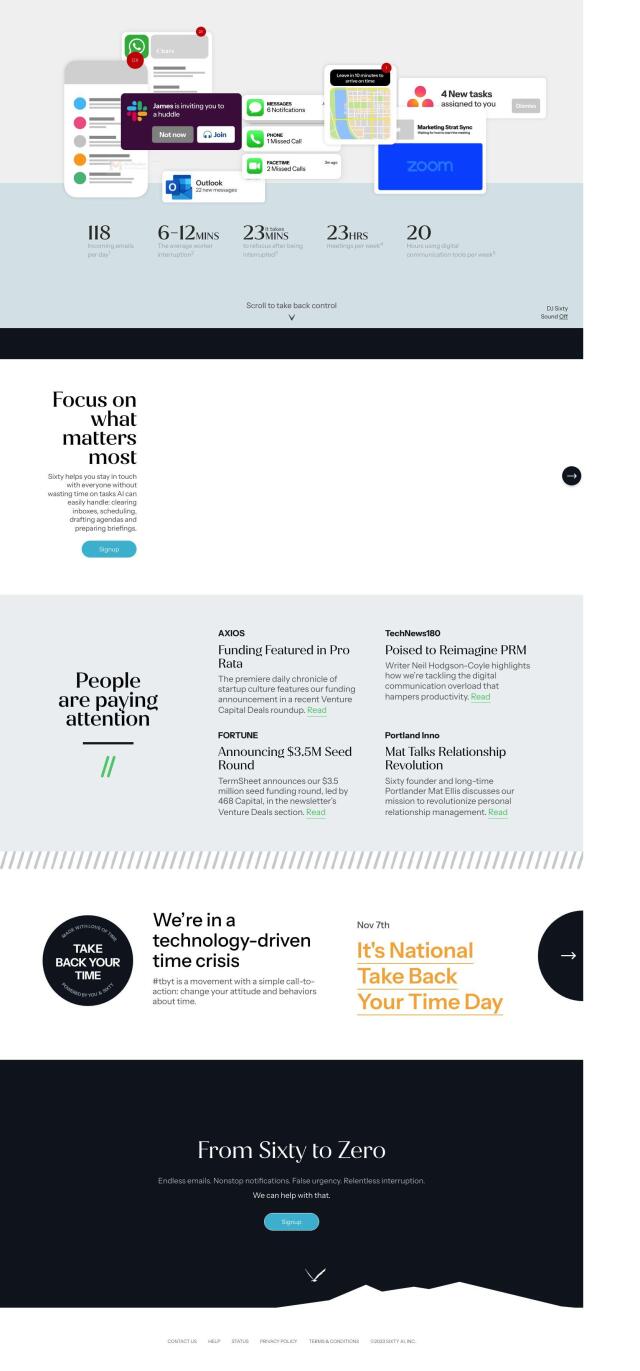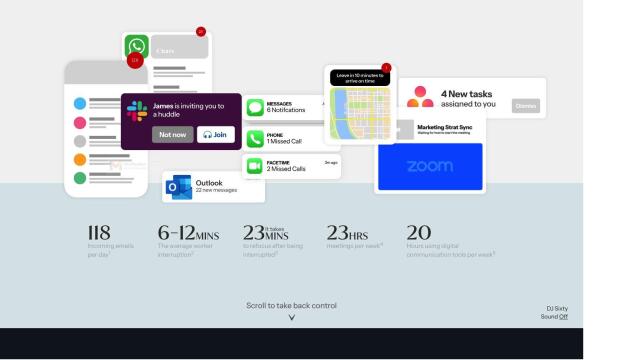Question: I'm looking for a tool that helps me stay organized and focused while browsing online, can you suggest something?
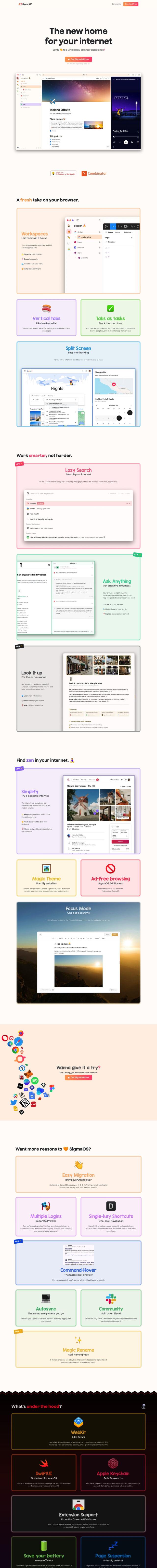

SigmaOS
If you want a tool to help you stay organized and on track while browsing, SigmaOS is a top contender. This next-gen browser is designed to help you get more done with workspaces for organizing tabs, a vertical tab list for easy navigation and a focus mode to help you concentrate. It also has lazy search, simplify to summarize websites and support for Chromium extensions, so it's a full-featured tool to help you get more out of your online life.

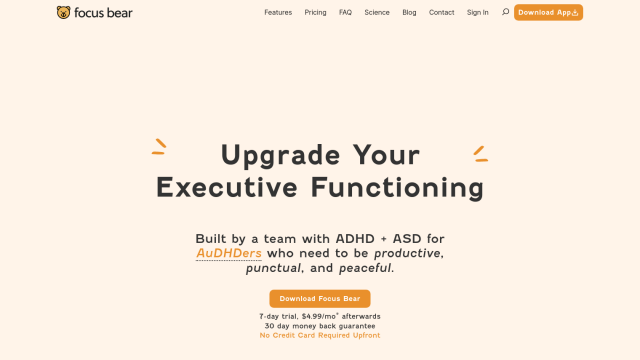
Focus Bear
Another good option is Focus Bear, which is particularly useful for people with ADHD and Autism. This productivity tool has features like website and app blocking, guided morning routines, regular break reminders and customizable focus modes. It also tracks habits and syncs with your phone across devices, so it's a good tool for keeping distractions at bay and focus high.
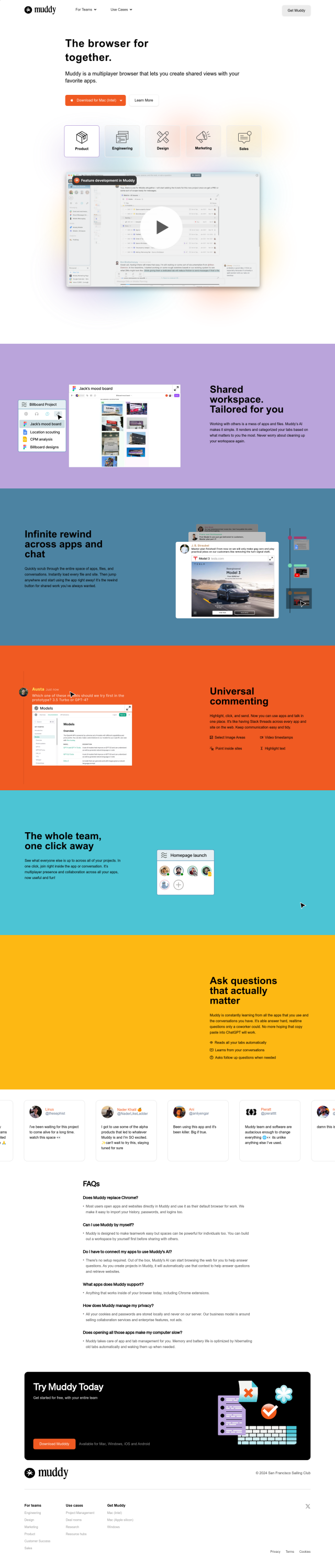
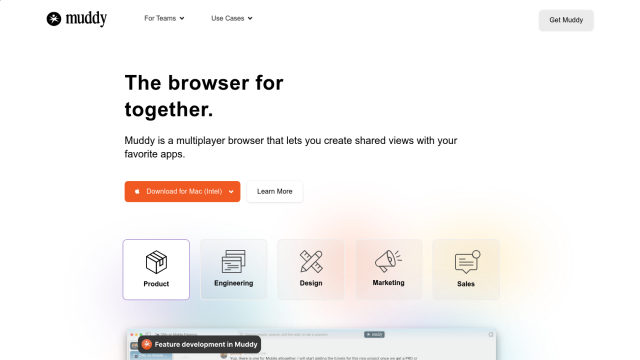
Muddy
If you're working with others, Muddy is a good option. It marries apps, chat and AI into a shared workspace, which is good for team collaboration. It renders and prioritizes tabs for you, so you can focus on the most important work. With features like Infinite Rewind, Universal Commenting and Real-time Intelligence, Muddy helps you collaborate and stay productive by keeping your workspace tidy.
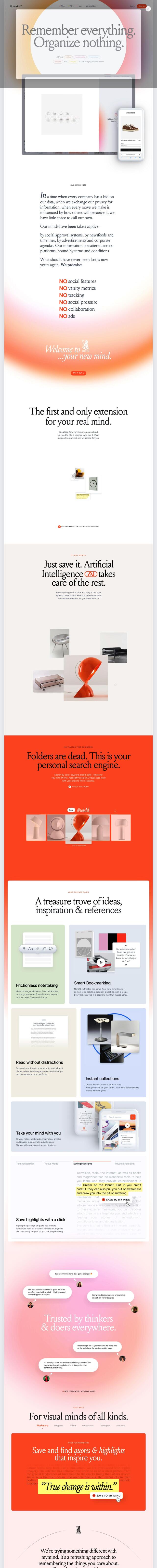

mymind
If you want an AI-powered tool, mymind is a private information management system for storing and organizing notes, photos and highlights without tags or folders. It's got AI-powered smart bookmarking and distraction-free content capture, so it's good for visual thinkers and anyone who wants to get their digital life in order.