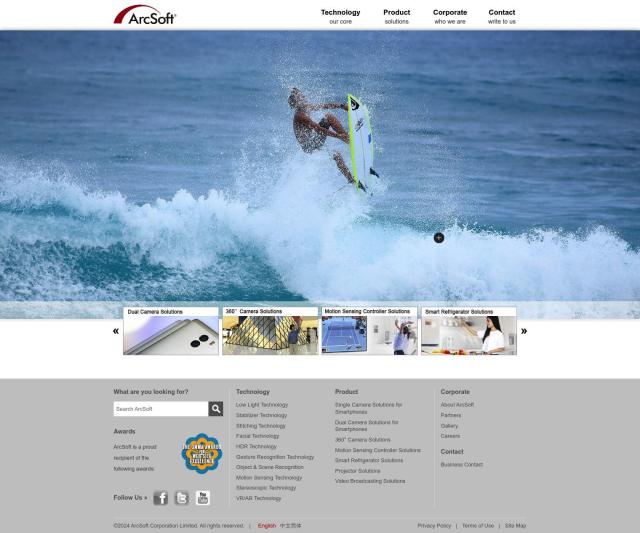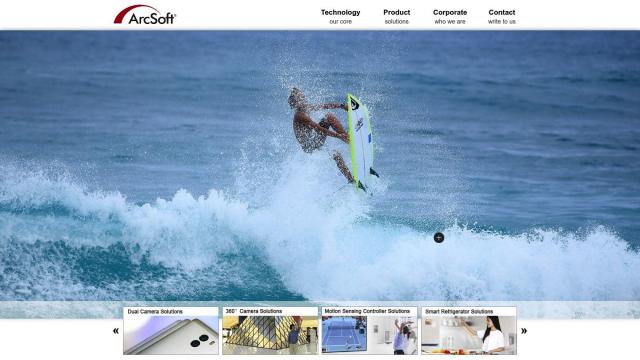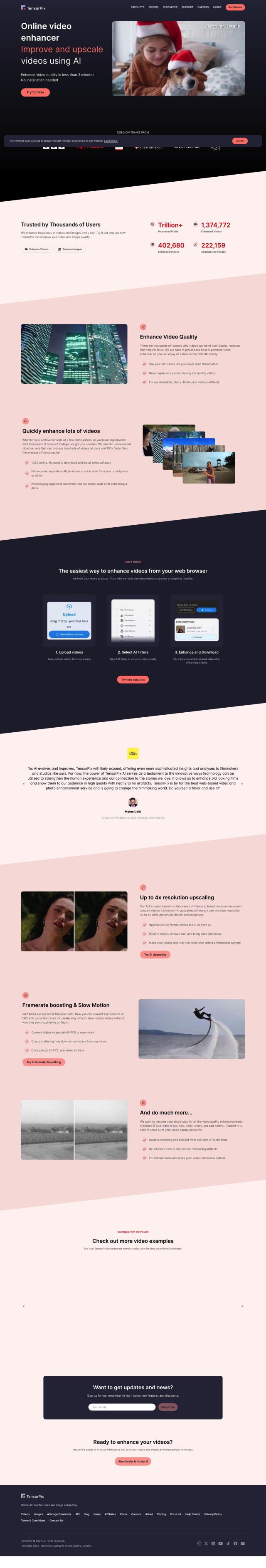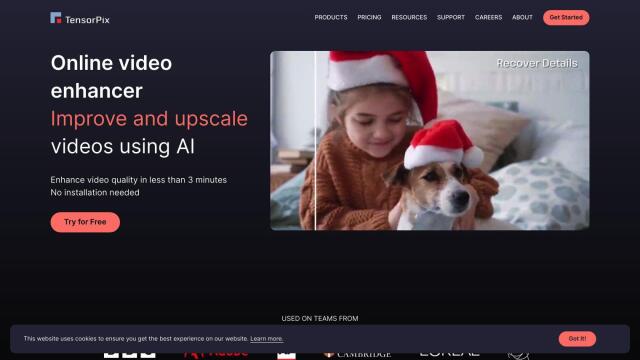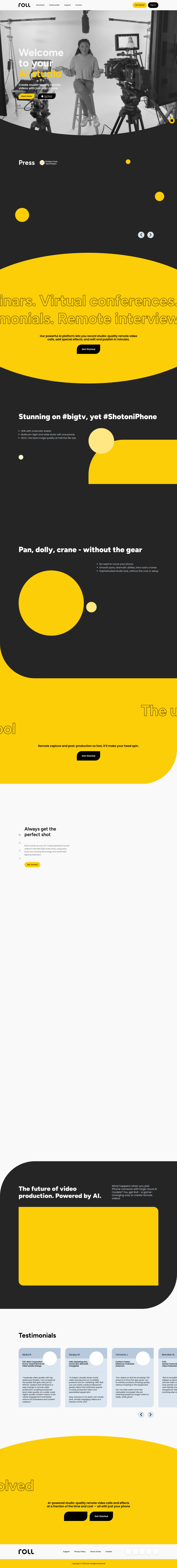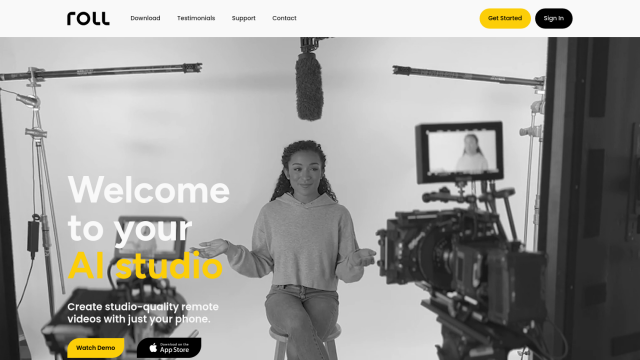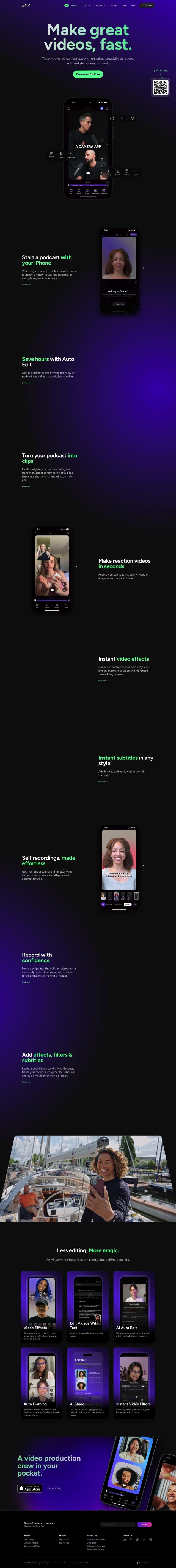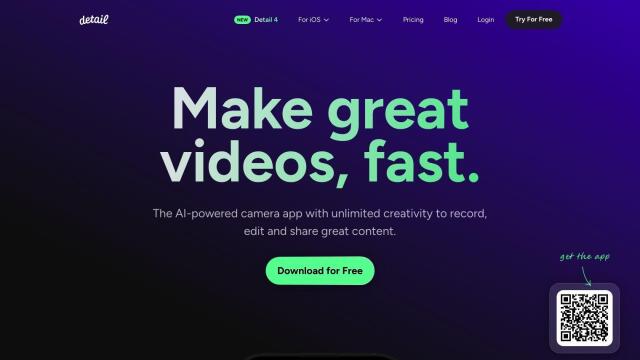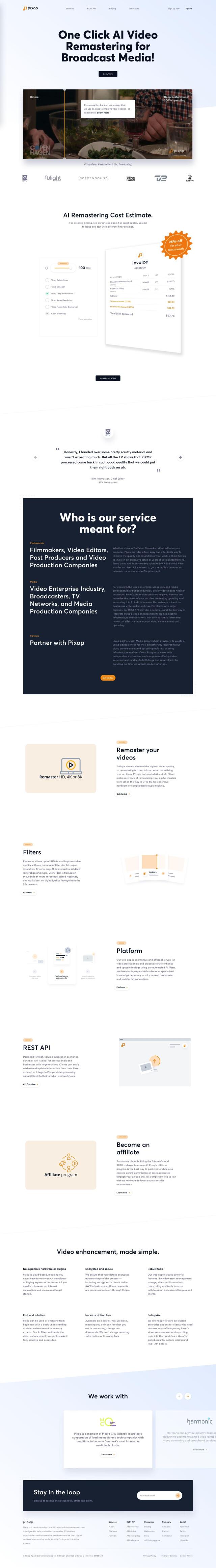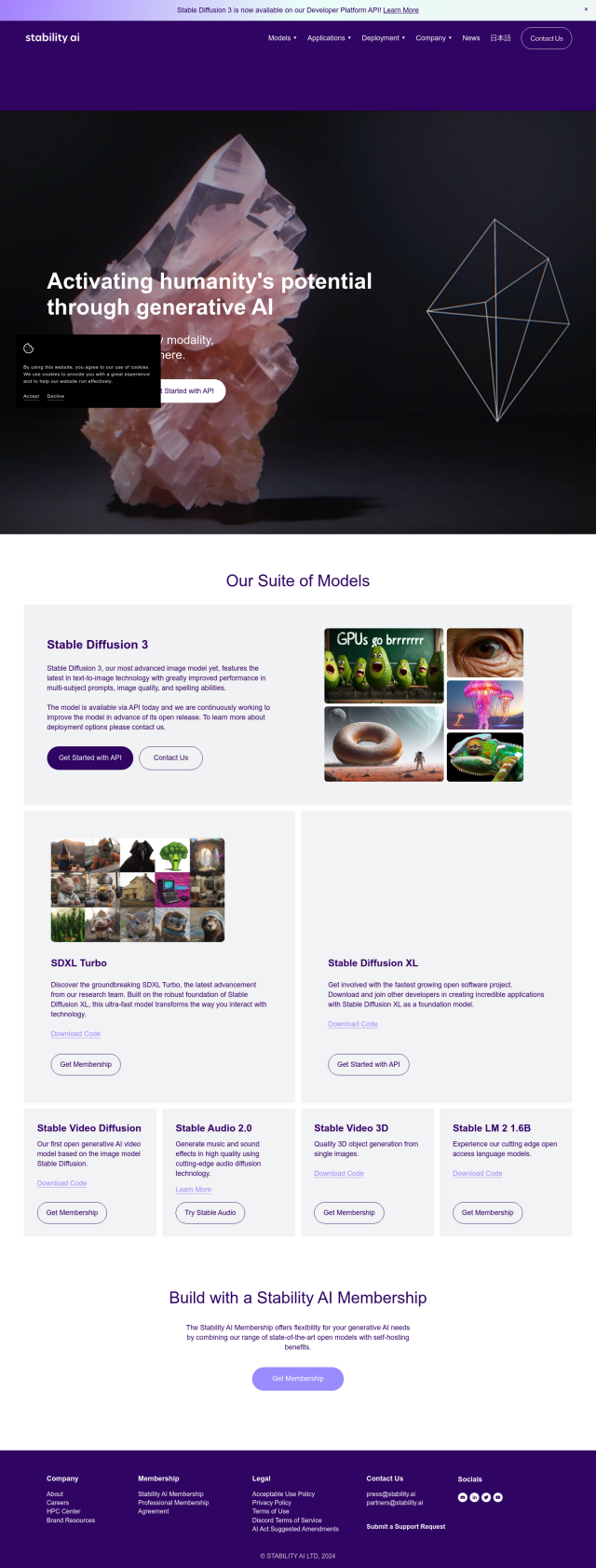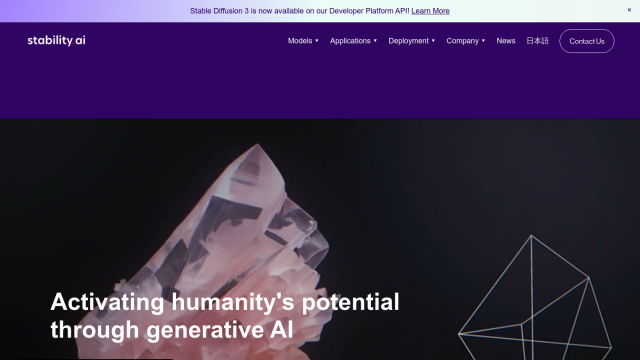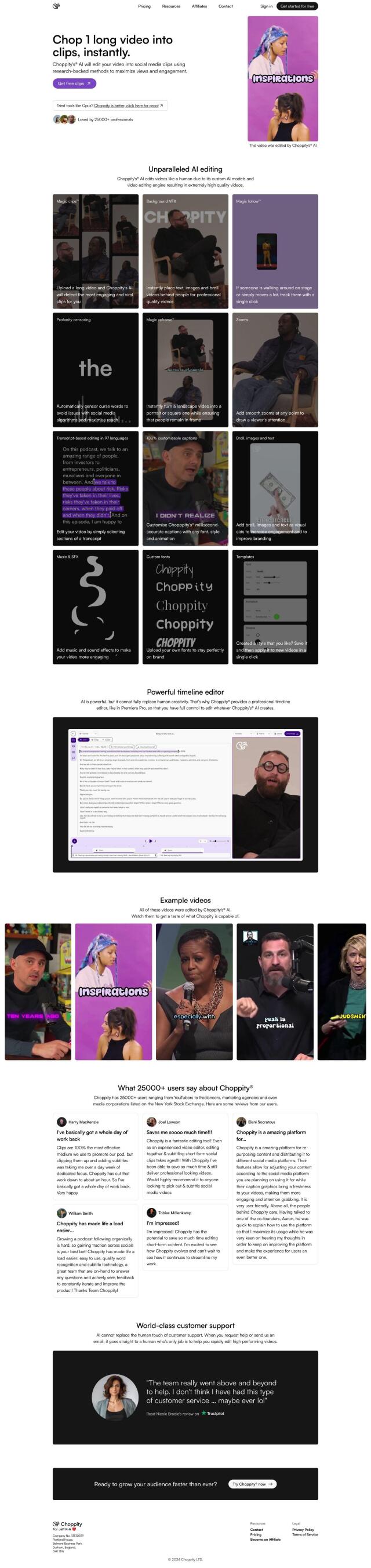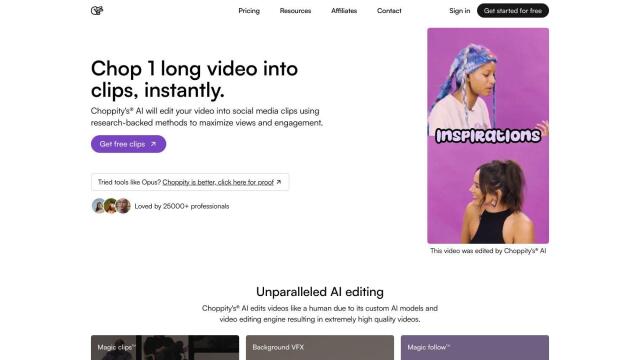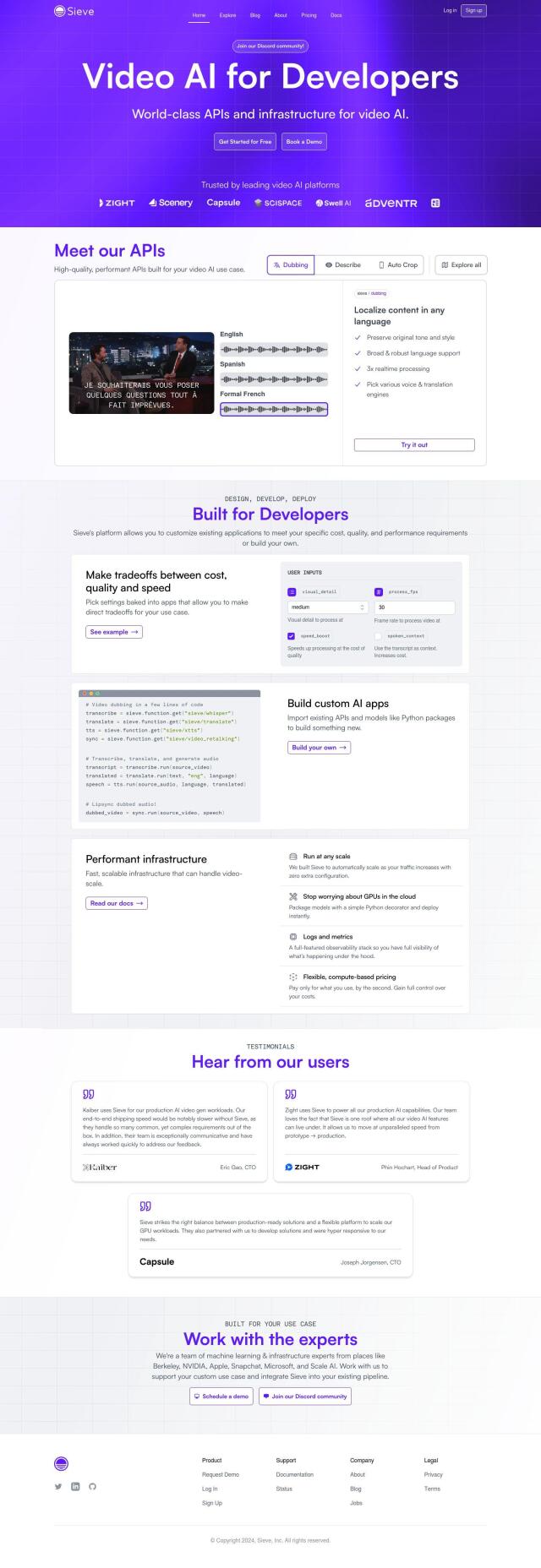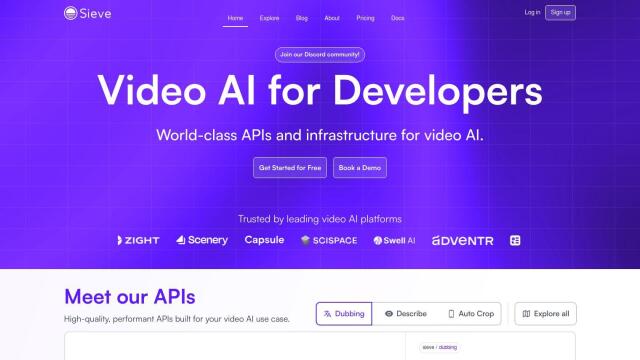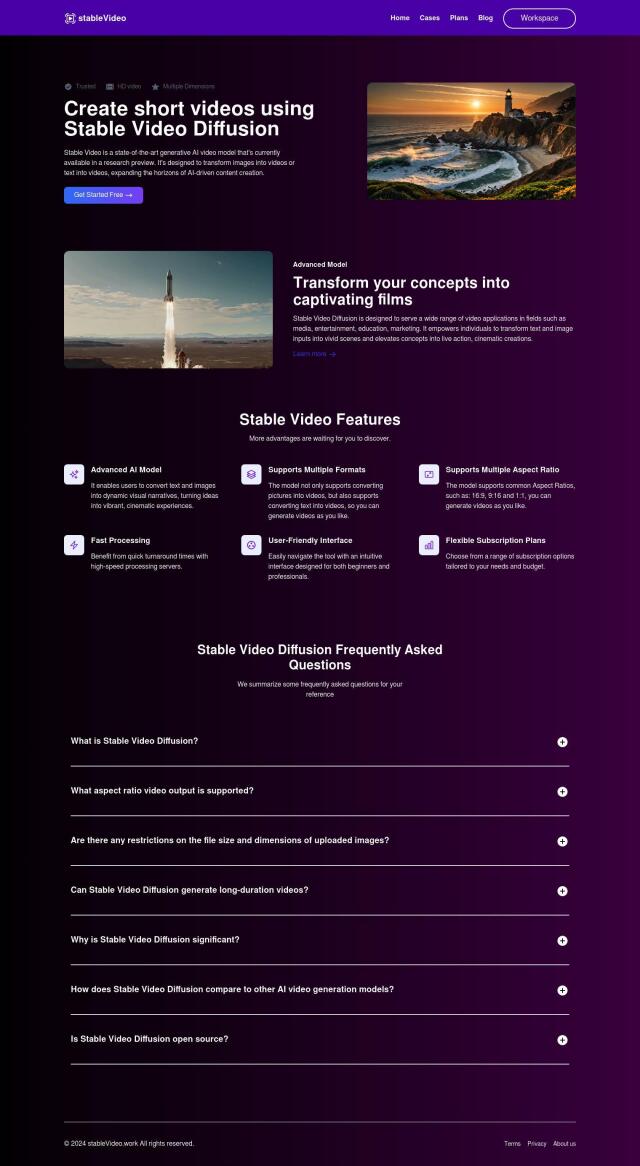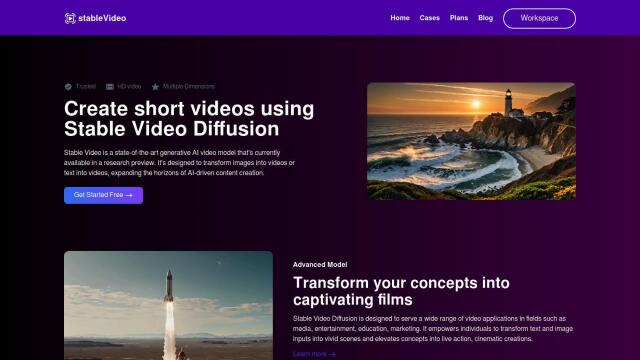Question: I'm looking for a technology that can stabilize video recordings and reduce blur caused by hand shake.
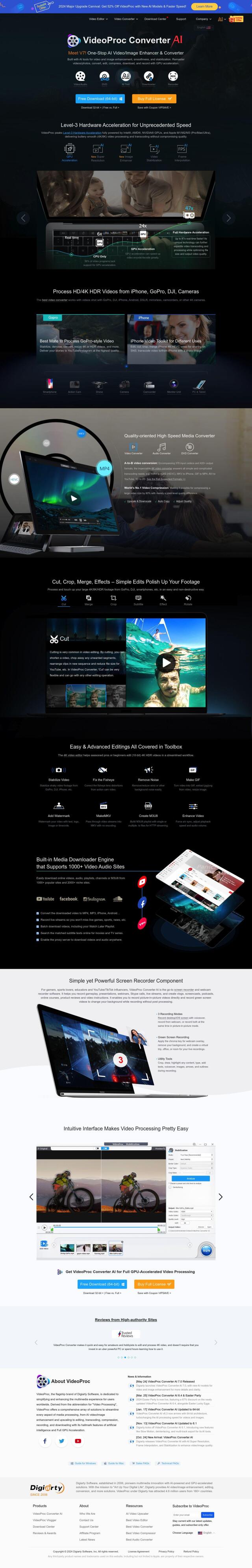
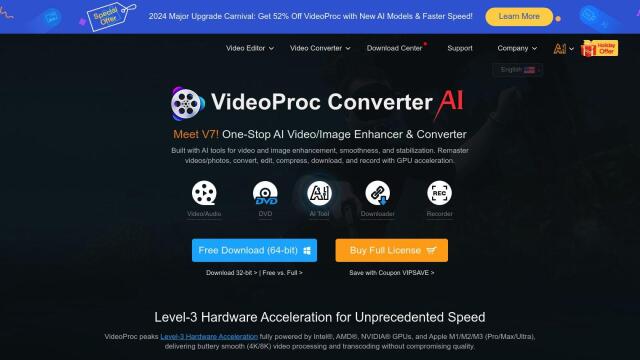
VideoProc
One excellent choice is VideoProc, an all-purpose video processing software that uses AI technology for smoothing and stabilization. It supports full GPU acceleration for fast 4K and 8K video processing, which can significantly reduce image quality loss. VideoProc also includes basic editing tools and a recorder with additional features like chroma key, drawing, and voiceover.


Topaz Labs
Another great option is Topaz Labs, which offers a suite of professional-grade photo and video editing software utilizing deep learning. Their Video AI 5 specifically focuses on stabilizing, slowing down, and sharpening video, making it ideal for reducing blur. The software works locally on both Mac and Windows and can be used as standalone software or plugins for other applications like Lightroom and Photoshop.


Vidio
For a comprehensive video editing platform, consider Vidio. It provides a range of tools, including video stabilization, noise removal, and auto editing. Vidio integrates with popular video editing tools like Adobe Premiere Pro and Final Cut Pro, making it a versatile choice for both beginners and professionals. It also offers different pricing plans to suit various user needs.